why do i keep getting logged out of messenger
Why do I Keep Getting Logged Out of Messenger?
In today’s digital age, staying connected with friends and family has become easier than ever. Social media platforms like Facebook have revolutionized the way we communicate, making it possible to connect with people from all corners of the world at any time. One of the most popular features of Facebook is its messaging service, Messenger. However, some users have reported experiencing an annoying issue – they keep getting logged out of Messenger. This problem can be frustrating and disruptive to communication. In this article, we will explore the various reasons why this issue may occur and discuss possible solutions.
1. Connectivity Issues:
One of the most common reasons for getting logged out of Messenger is poor internet connectivity. Messenger requires a stable internet connection to function properly. If you are experiencing frequent disconnections or weak signals, it may cause the app to log you out. Make sure you are connected to a reliable Wi-Fi or have a strong cellular network before using the Messenger app.
2. Outdated App Version:
Another reason for being logged out of Messenger is using an outdated version of the app. Developers frequently release updates to fix bugs, improve security, and enhance user experience. If you are using an older version of Messenger, it may not be compatible with the current server settings, leading to frequent logouts. Make sure to regularly check for updates in your app store and keep your Messenger app up to date.
3. Clearing Cache and Data:
Sometimes, clearing cache and data can help resolve issues with the Messenger app. Over time, the app accumulates temporary files and data that can cause it to malfunction. By clearing the cache and data, you are essentially starting fresh and removing any potential issues. However, keep in mind that clearing data will also delete your chat history, so it’s important to back up any important conversations before proceeding.
4. Account Security:
Facebook takes account security seriously and often implements measures to protect users’ accounts from unauthorized access. If the system detects suspicious activity on your account, such as logging in from an unfamiliar device or location, it may log you out as a precautionary measure. In such cases, you will need to go through the login process again and verify your identity. This is a security measure designed to ensure the safety of your account and personal information.
5. Multiple Devices:
Using Messenger on multiple devices simultaneously can also cause frequent logouts. The app is designed to sync across devices, allowing you to seamlessly switch between your phone, tablet, or computer. However, if you are logged in on multiple devices and make changes to your account settings on one device, it may trigger a logout on the other devices. To avoid this, make sure to log out from unused devices or enable the “Keep me logged in” feature to stay connected.
6. Security Settings:
Facebook’s security settings play a crucial role in determining when and how you get logged out of Messenger. If you have enabled features like two-factor authentication or login approvals, it may require you to re-authenticate your account periodically. While these settings are put in place to enhance security, they can be inconvenient for some users who prefer to stay logged in continuously. Consider adjusting your security settings to strike a balance between convenience and protection.
7. Server Issues:
At times, the issue of getting logged out of Messenger may not be on your end but rather a server-side problem. Facebook’s servers undergo routine maintenance and updates, which can temporarily disrupt service or cause glitches. If you find yourself frequently getting logged out, it’s possible that the problem lies with Facebook’s servers. In such cases, you can try accessing Messenger at a later time when the issue may be resolved.
8. Device Compatibility:
The Messenger app is available for various platforms, including iOS, Android, and web browsers. However, not all devices or operating systems may be fully compatible with the app. If you are using an outdated device or an unsupported operating system, it can lead to compatibility issues and frequent logouts. Ensure that your device meets the minimum requirements specified by Facebook to avoid such problems.
9. Third-Party Apps and Extensions:
Sometimes, third-party apps or browser extensions can interfere with the functioning of Messenger, causing unexpected logouts. Certain ad-blockers, security software, or VPNs may conflict with the app’s settings, resulting in frequent disruptions. To troubleshoot this issue, try disabling any third-party apps or extensions temporarily and check if the problem persists.
10. Account-related Issues:
In rare cases, there may be account-related issues that cause frequent logouts. This can include issues with your profile settings, account verification, or even a temporary suspension. If none of the above solutions have resolved the problem, it is advisable to reach out to Facebook’s support team for assistance. They can investigate and provide solutions specific to your account.
In conclusion, getting logged out of Messenger can be a frustrating experience, interrupting your communication and causing inconvenience. By understanding the various reasons behind this issue, you can troubleshoot and resolve it more effectively. Whether it’s connectivity problems, outdated app versions, security settings, or device compatibility, there are steps you can take to minimize the occurrence of frequent logouts. Remember to keep your app updated, maintain a stable internet connection, and adjust your security settings to strike a balance between convenience and protection. By implementing these strategies, you can enjoy a seamless messaging experience on Facebook Messenger.
how to get into secret calculator app
Title: The Secret Calculator App: A Guide to Accessing and Understanding Its Features
Introduction:
In the digital age, the need for privacy and security has become increasingly important. One popular way to protect personal information on mobile devices is through the use of hidden or secret apps. The Secret Calculator app is one such application that disguises itself as a calculator but actually serves as a secure vault for storing photos, videos, documents, and other sensitive files. In this article, we will explore how to access and utilize the Secret Calculator app effectively.
1. Understanding the Secret Calculator App:
The Secret Calculator app is available for both iOS and Android devices. Its primary function is to provide a secure space for users to store their private files. The app appears as a regular calculator on the home screen, making it inconspicuous and unlikely to raise any suspicion.
2. Downloading and Installing the Secret Calculator App:
To begin, search for the Secret Calculator app on your device’s app store. Once you have located the app, download and install it onto your device. After installation, you can find the app’s icon on your home screen. It should resemble a standard calculator.
3. Setting Up the Secret Calculator App:
Upon opening the Secret Calculator app for the first time, you will be prompted to set up a password or passcode. Choose a strong and memorable password that you can easily recall but others cannot guess. This password will be required every time you wish to access the hidden files stored within the app.
4. Accessing the Hidden Vault:
To access the hidden vault within the Secret Calculator app, open the app and enter your password or passcode. Once authenticated, the main interface of the app will appear, giving you access to your private files. The app’s interface may resemble a standard calculator, but it contains additional features for managing and securing your files.
5. Hiding and Protecting Files:
To add files to the secret vault, tap the “+” or “Add” button within the app. You will be given the option to select files from your device’s gallery, camera roll, or other storage locations. After selecting the files you wish to protect, tap the “Hide” button. The selected files will be encrypted, hidden from plain sight, and stored securely within the app.
6. Organizing and Managing Files:
The Secret Calculator app allows you to organize your files into different folders or albums. This feature helps you keep your private files well-arranged and easily accessible. To create a new folder, tap the “Edit” button within the app and select the option to create a new folder. You can then move or copy files into the desired folder.
7. Retrieving and Viewing Hidden Files:
To view your hidden files, return to the main interface of the Secret Calculator app and enter your password or passcode. Once authenticated, you can browse through your files, view them, or even share them securely with others through encrypted links generated by the app.
8. Advanced Security Features:
The Secret Calculator app goes beyond basic password protection. It includes features such as decoy passwords, break-in alerts, and even a self-destruct option. Decoy passwords provide an additional level of security by allowing you to set up alternative passwords, keeping your files even more protected. Break-in alerts notify you via email whenever someone attempts to access your app with an incorrect password. The self-destruct option wipes all data from the app after a certain number of failed login attempts.
9. Backing Up and Restoring Files:
To ensure the safety of your hidden files, it is essential to back them up regularly. The Secret Calculator app provides users with the option to back up their files to cloud storage services like Google Drive or Dropbox. In case of device loss or accidental deletion, you can easily restore your files from the cloud backup.
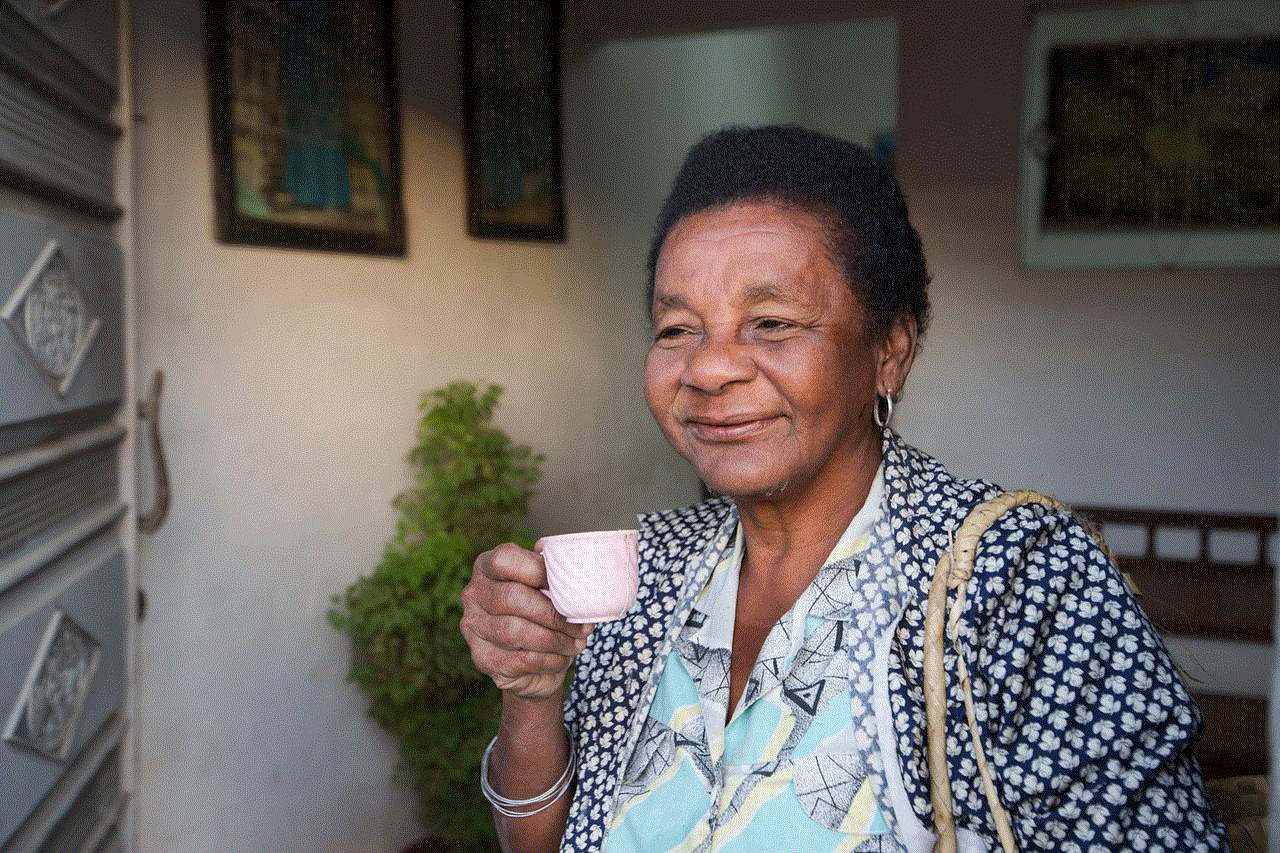
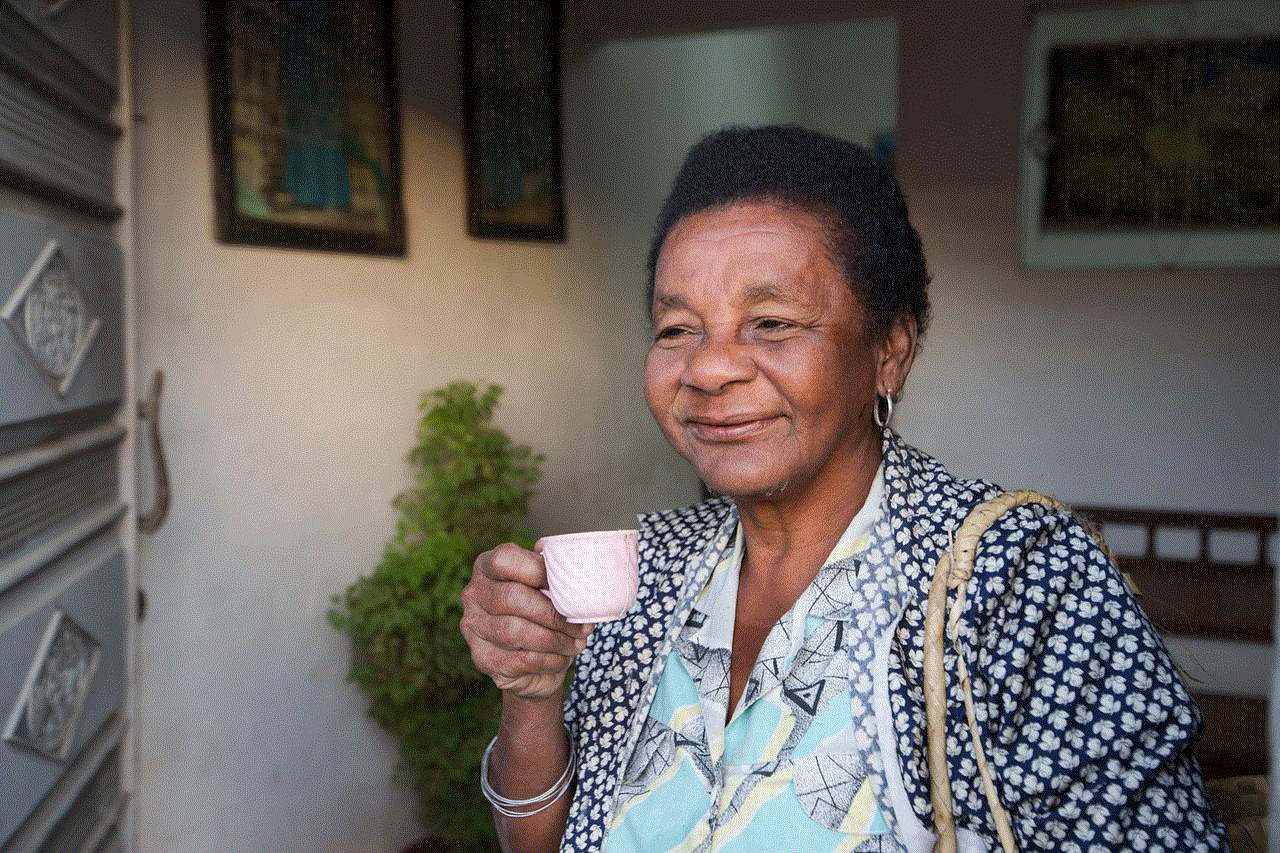
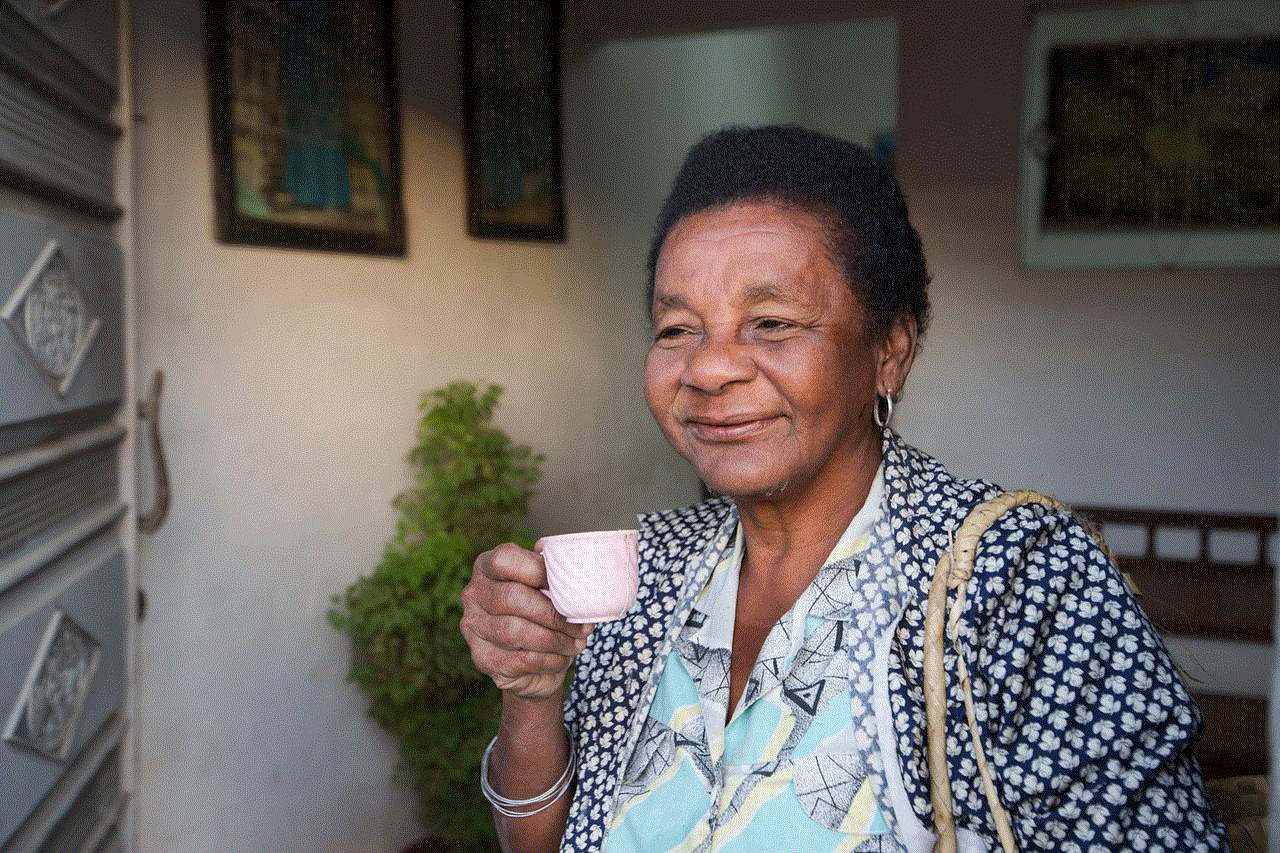
10. Conclusion:
The Secret Calculator app offers a clever and discreet way to protect your sensitive files on your mobile device. By disguising itself as a normal calculator, it provides an added layer of security and privacy. Just remember to choose a strong password, regularly back up your files, and take advantage of the app’s advanced security features. With the Secret Calculator app, you can keep your personal information secure and enjoy peace of mind in a world of ever-increasing digital threats.
business dropbox deletion by employer
Title: The Importance of Business Dropbox Deletion by Employers: Protecting Confidentiality and Mitigating Risks
Introduction (150 words)
In today’s digital era, businesses heavily rely on data storage and sharing platforms to streamline their operations and maintain efficient communication. Dropbox, a popular cloud-based service, has gained significant popularity among businesses due to its user-friendly interface and convenient file-sharing capabilities. However, with the increasing prevalence of data breaches and information leaks, it is crucial for employers to implement robust measures to ensure the secure management of confidential business files. One such measure is the proper deletion of files from Dropbox when an employee leaves the organization. This article explores the importance of business Dropbox deletion by employers, highlighting its significance in protecting confidentiality and mitigating risks.
1. Understanding the Risks of Unattended Dropbox Data (200 words)
When an employee departs a company without their Dropbox files properly deleted, it poses significant risks to the organization’s data security. These risks include unauthorized access, data leaks, and potential legal implications. Unauthorized access to confidential information can jeopardize a company’s competitive advantage, compromise customer trust, and damage its reputation. Additionally, data leaks can lead to financial losses, regulatory penalties, and legal consequences. Therefore, it is crucial for employers to take proactive measures to mitigate these risks by implementing appropriate file deletion procedures.
2. The Legal and Ethical Implications of Data Retention (250 words)
In many jurisdictions, companies are legally required to protect sensitive customer and employee information. Failure to adhere to data protection regulations can result in severe penalties and legal liabilities. Furthermore, retaining former employees’ data without a legitimate business need can be considered an invasion of privacy and breach of ethical standards. By deleting Dropbox files promptly, employers ensure compliance with legal obligations and demonstrate respect for individuals’ privacy.
3. Protecting Intellectual Property (200 words)
Businesses often store valuable intellectual property (IP) in Dropbox, including trade secrets, patents, and proprietary information. When an employee leaves the company, the risk of IP theft increases if their Dropbox files are not adequately deleted. By implementing robust deletion procedures, employers can safeguard their IP assets from unauthorized access, reducing the likelihood of infringement or misappropriation by former employees or competitors.
4. Maintaining Confidentiality and Competitive Advantage (250 words)
Confidentiality is paramount for businesses across various industries. Dropbox deletion by employers ensures that sensitive information, such as financial records, client lists, and marketing strategies, remains confidential. Protecting these trade secrets and maintaining a competitive advantage is vital for long-term success. By properly deleting Dropbox files, employers can prevent unauthorized access and minimize the risk of confidential information falling into the wrong hands.
5. Maintaining Trust and Reputation (200 words)
Customers and clients place their trust in businesses to protect their personal information. Failing to delete Dropbox files of former employees can result in breaches of customer trust and damage the organization’s reputation. Customers may question the company’s commitment to data security and privacy, leading to a loss of business opportunities. By prioritizing the deletion of sensitive files, employers can reinforce their commitment to maintaining customer trust and safeguarding their information.
6. Implementing Proper Dropbox Deletion Procedures (250 words)
To ensure the secure deletion of Dropbox files, employers should establish clear and comprehensive procedures. This includes revoking access rights promptly when an employee leaves the organization, conducting regular audits to identify and delete unnecessary files, and utilizing file deletion tools provided by Dropbox. Employers should also educate employees about the importance of deleting their files before leaving the company to ensure compliance.
7. Automating Deletion Procedures (200 words)
Automation can significantly enhance the effectiveness of Dropbox deletion procedures. By leveraging automated tools, employers can streamline the process and minimize the risk of human error. Automation also enables employers to enforce consistent file deletion practices, reducing the likelihood of files being overlooked or accidentally retained. Implementing automated deletion procedures can save time, enhance data security, and provide a reliable audit trail for compliance purposes.
8. Documenting Deletion Processes (200 words)
Maintaining a documented record of Dropbox deletion processes is crucial for companies. This documentation serves as evidence that organizations have taken appropriate measures to protect sensitive information and comply with legal requirements. Documenting these processes also facilitates internal audits and enables organizations to demonstrate their commitment to data security and privacy.
9. Periodic Review and Continuous Improvement (200 words)
Data protection practices should be subject to periodic review to ensure their effectiveness. Employers should continuously assess their Dropbox deletion procedures, identify areas for improvement, and adapt to changing regulatory requirements. By regularly reviewing and enhancing their data deletion practices, organizations can stay ahead of potential risks and maintain a robust data protection framework.



Conclusion (150 words)
In an era where data breaches and information leaks are on the rise, businesses must prioritize the secure deletion of Dropbox files by employees. By implementing proper deletion procedures, employers can protect confidentiality, mitigate risks, and uphold legal and ethical obligations. The timely deletion of files not only safeguards sensitive information but also helps maintain customer trust, protect intellectual property, and uphold a competitive advantage. With the proper use of automation, documentation, and periodic review, employers can ensure the effectiveness of their Dropbox deletion practices and keep pace with evolving data protection requirements.

