proxy or ip anonymizer
Proxy or IP Anonymizer: Enhancing Online Privacy and Security
Introduction
With the increasing reliance on the internet for various activities such as communication, shopping, and banking, concerns regarding online privacy and security have become more prevalent. Individuals are now seeking ways to protect their personal information from malicious entities and unauthorized access. One of the effective methods to achieve this is by using a proxy or IP anonymizer. In this article, we will delve into the concept of proxy servers, IP anonymizers, and their role in enhancing online privacy and security.
What is a Proxy Server?
A proxy server acts as an intermediary between a user’s device and the internet. When a user requests a web page or any other internet resource, the request first goes to the proxy server, which then forwards it to the desired destination. This process ensures that the user’s IP address and other identifying information are masked, providing a layer of anonymity.
Types of Proxy Servers
There are various types of proxy servers, each serving a different purpose. The most common types include:
1. Transparent Proxies: These proxies do not alter the user’s IP address and are primarily used for caching web content.
2. Anonymous Proxies: Anonymous proxies conceal the user’s IP address but do not hide the fact that a proxy server is being used.
3. Distorting Proxies: Distorting proxies provide fake IP addresses, making it difficult for websites to track the user’s actual location.
4. High Anonymity Proxies: High anonymity proxies offer the highest level of privacy by concealing the user’s IP address and making it challenging to detect the use of a proxy server.
Benefits of Using Proxy Servers
1. Enhanced Privacy: By using a proxy server, users can hide their IP address, making it difficult for websites, advertisers, and cybercriminals to track their online activities.
2. Bypassing Restrictions: Some websites and online services may be inaccessible due to geographical restrictions. By using a proxy server located in a different region, users can bypass these restrictions and access the content they desire.
3. Improved Security: Proxy servers act as a buffer between the user’s device and the internet, providing an additional layer of security against malicious websites and potential cyber threats.
4. Network Performance: Proxies can cache web content, which can lead to faster load times for frequently accessed websites, reducing bandwidth usage and improving overall network performance.
What is an IP Anonymizer?
While proxy servers provide some level of anonymity, IP anonymizers take privacy protection to the next level. An IP anonymizer is a software or service that replaces a user’s real IP address with a fake one, making it virtually impossible to track their online activities.
Types of IP Anonymizers
1. Virtual Private Networks (VPNs): VPNs create a secure and encrypted connection between the user’s device and the internet. They mask the user’s IP address and encrypt their internet traffic, ensuring privacy and security.
2. Tor Network: The Tor network, also known as The Onion Router, is a decentralized network that encrypts and routes internet traffic through multiple relays, making it extremely difficult to trace the user’s activity.
3. Proxy Chains: Proxy chains involve using multiple proxy servers in succession to further obfuscate the user’s IP address and provide enhanced anonymity.
Benefits of Using IP Anonymizers
1. Complete Anonymity: IP anonymizers offer a higher level of anonymity compared to proxy servers, ensuring that users’ online activities cannot be tracked or monitored.
2. Secure Data Transmission: By encrypting internet traffic, IP anonymizers protect sensitive information such as passwords, credit card details, and personal data from potential eavesdropping.
3. Access to Restricted Content: IP anonymizers enable users to bypass censorship and access geo-restricted content, allowing them to enjoy a free and open internet experience.
4. Protection Against Cyber Threats: IP anonymizers provide an additional layer of security by masking the user’s IP address and encrypting internet traffic, making it difficult for hackers to gain access to sensitive information.
Conclusion
In an era where online privacy and security are of utmost importance, proxy servers and IP anonymizers play a crucial role in safeguarding personal information and ensuring a private internet experience. Whether it is through the use of proxy servers or IP anonymizers like VPNs or the Tor network, individuals can take control of their online privacy and protect themselves from malicious entities. By understanding the benefits and functionality of these tools, users can make informed decisions about the best methods to enhance their online privacy and security.
how do i search profiles on pinterest
Pinterest is a popular social media platform that allows users to discover and save ideas for various topics such as fashion, home decor, recipes, travel, and more. It also offers a feature to create a profile where users can showcase their interests and share their own content. With over 400 million monthly active users, Pinterest is a great place to connect with like-minded individuals and explore new ideas. If you are looking to find and connect with specific profiles on Pinterest, this article will guide you on how to search for profiles and make the most out of your Pinterest experience.
1. Understanding Pinterest Profiles
Before we dive into the process of searching for profiles on Pinterest, let’s first understand what a profile is on the platform. A Pinterest profile is a collection of all the boards, pins, and likes that a user has created or interacted with. It also includes a profile picture, bio, and any social media links that the user has added. Profiles are public by default, but users can choose to make them private if they wish. A Pinterest profile is an excellent way to showcase your interests and connect with others who share the same passions.
2. Using the Search Bar
The easiest and most straightforward way to search for profiles on Pinterest is by using the search bar. It is located at the top of your home feed, and you can access it by clicking on the magnifying glass icon. Once you click on the search bar, type in the name of the profile you are looking for. You can also use keywords related to the profile, such as interests or topics. For example, if you are searching for a travel blogger, you can type in “travel blogger” in the search bar. Pinterest will then show you a list of profiles related to your search query.
3. Using the People Tab
Apart from the search bar, Pinterest also has a dedicated “People” tab that allows you to search for profiles. To access this tab, click on the “People” option located next to the “All Pins” tab on the top left corner of your home feed. Here, you can browse through different categories such as “Trending,” “Featured,” and “Following.” You can also use the search bar within the People tab to search for specific profiles.
4. Utilizing Pinterest’s Suggestions
Pinterest also provides personalized recommendations for profiles you might be interested in following. These suggestions are based on your search history, pins, and boards, making them highly relevant. You can find these suggestions on your home feed, under the “Recommended for You” section. You can also click on the “More ideas” option to see more recommendations.
5. Exploring Categories and Topics
Another way to find profiles on Pinterest is by exploring different categories and topics. You can find these under the “Categories” tab on the top left corner of your home feed. Clicking on a category or topic of your interest will show you a list of pins related to it. You can click on any pin to view the profile that created it. This is an excellent way to discover new profiles and connect with others who share your interests.



6. Joining Group Boards
Group boards are a great way to connect with like-minded individuals on Pinterest. These are collaborative boards where multiple users can contribute and share ideas. You can find group boards by searching for a specific topic or category in the search bar and selecting the “Boards” option. You can also join group boards that your friends or other profiles you follow have created. By joining a group board, you can interact with other users and discover new profiles to follow.
7. Following Your Favorite Brands and Influencers
Many brands and influencers have a presence on Pinterest, and following them can be a great way to explore new ideas and connect with other users. You can search for your favorite brands or influencers in the search bar or find them under the “Brands” and “Influencers” tabs in the “People” section. Following these profiles will show their content on your home feed, and you can also click on their profile to view more of their pins and boards.
8. Using Hashtags
Similar to other social media platforms, Pinterest also uses hashtags to categorize and organize content. You can use hashtags to search for specific profiles on Pinterest. For example, if you are looking for profiles related to home decor, you can search for #homedecor on the search bar, and Pinterest will show you a list of profiles that use that hashtag. Using hashtags can help you find profiles that are relevant to your interests and passions.
9. Interacting with Pins
Another way to find profiles on Pinterest is by interacting with pins that you like. Whenever you come across a pin that you find interesting, you can click on it to view the profile that created it. You can also click on the “More ideas” option on the bottom right corner of the pin to see more pins from that specific profile. By interacting with pins, you can discover new profiles and connect with other users.
10. Using Third-Party Tools
Lastly, you can also use third-party tools to search for profiles on Pinterest. Many websites and apps offer advanced search options, making it easier to find specific profiles or content on the platform. Some popular third-party tools include PinGroupie, PinSearch, and Pinsta.me. These tools allow you to search for profiles based on various criteria such as location, number of followers, and pins.
In conclusion, searching for profiles on Pinterest is a simple and effortless process. You can use the search bar, explore different categories and topics, follow your favorite brands and influencers, join group boards, and use hashtags to find relevant profiles. By interacting with pins and using third-party tools, you can discover new profiles and connect with other users who share your interests. So, go ahead and start exploring the vast world of Pinterest profiles and make the most out of your Pinterest experience.
how to mirror an iphone to another iphone
With the advancements in technology, it has become possible to mirror your iPhone to another iPhone. This feature not only allows you to display your iPhone’s screen on another device but also enables you to control it remotely. Whether you want to share your screen with a friend, collaborate on a project, or simply want to show someone how to use an app on your iPhone, mirroring your iPhone to another iPhone can come in handy in various situations.
But how exactly can you mirror an iPhone to another iPhone? In this article, we will guide you through the step-by-step process of mirroring an iPhone to another iPhone and also discuss the various benefits and use cases of this feature.
Before we dive into the details, let’s first understand what mirroring an iPhone means. Mirroring is essentially a way to duplicate the content of one device onto another device. In this case, it means displaying the screen of one iPhone on another iPhone. This feature is often used for screen sharing, remote assistance, and gaming.
So, without any further ado, let’s get started on how to mirror an iPhone to another iPhone.
Step 1: Check compatibility
The first and foremost thing to keep in mind while attempting to mirror an iPhone to another iPhone is to ensure that both the devices are compatible. Currently, mirroring an iPhone is only possible on devices with iOS 11 or later. So, make sure that both the devices have iOS 11 or higher installed.
Step 2: Check the Wi-Fi connection
For mirroring to work, both the devices need to be connected to the same Wi-Fi network. Make sure that the Wi-Fi is turned on and both the devices are connected to the same network.
Step 3: Enable AirPlay
To mirror an iPhone to another iPhone, you need to enable AirPlay on both the devices. AirPlay is a wireless streaming technology that allows you to mirror content from one device to another. To enable AirPlay, swipe up from the bottom of your screen to open the Control Center. Then, tap on the “Screen Mirroring” option and select the device you want to mirror to.
Step 4: Enter the passcode
Once you have selected the device, you will be prompted to enter the passcode of the device you want to mirror to. This is to ensure that the mirroring is done securely and only authorized devices can connect to your iPhone.
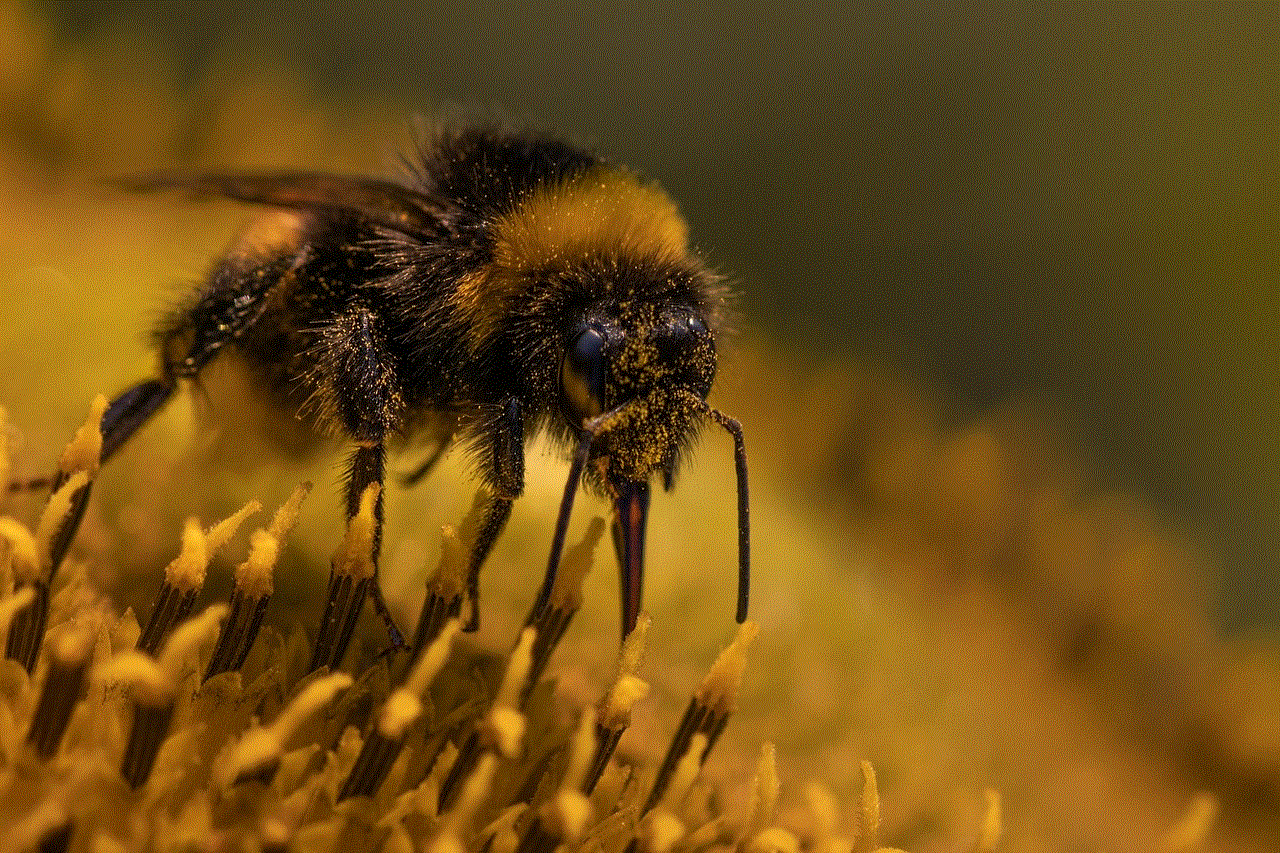
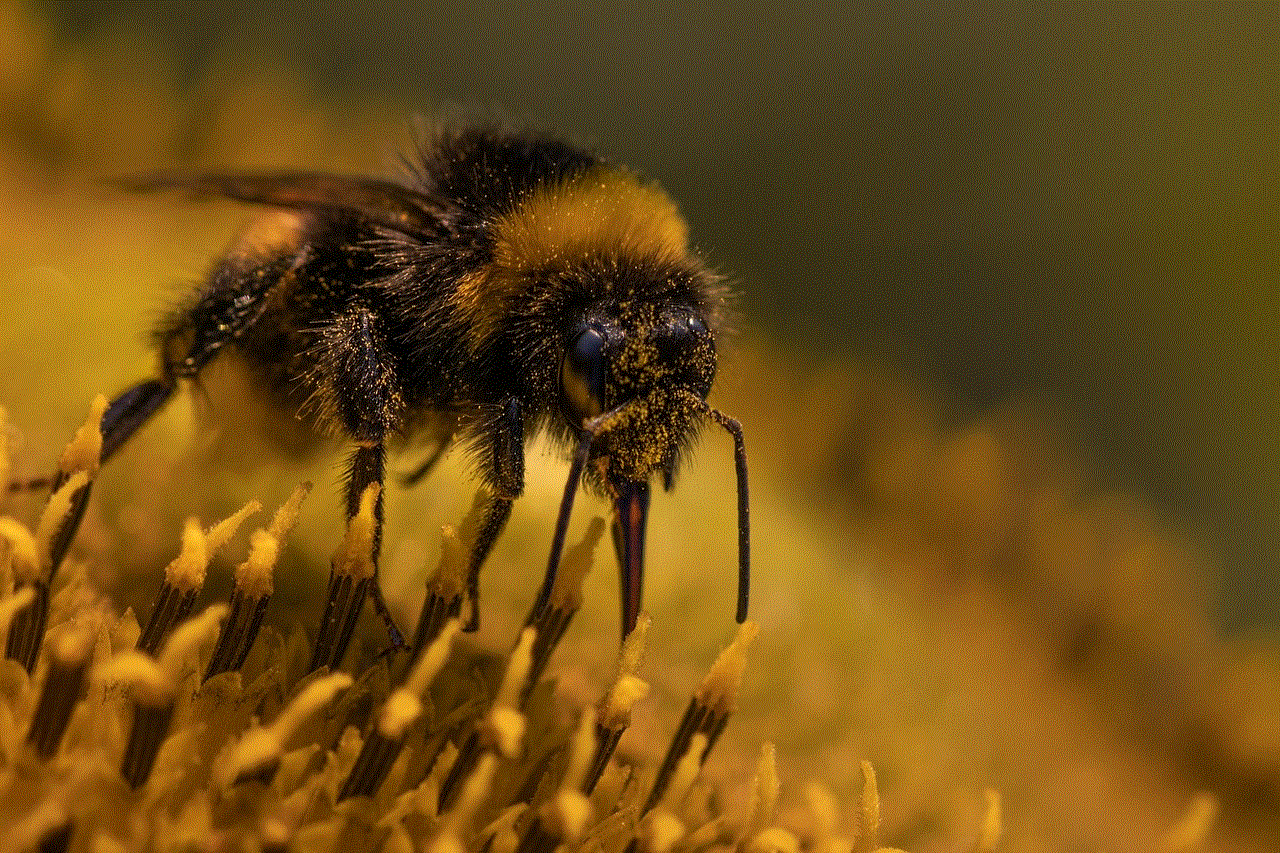
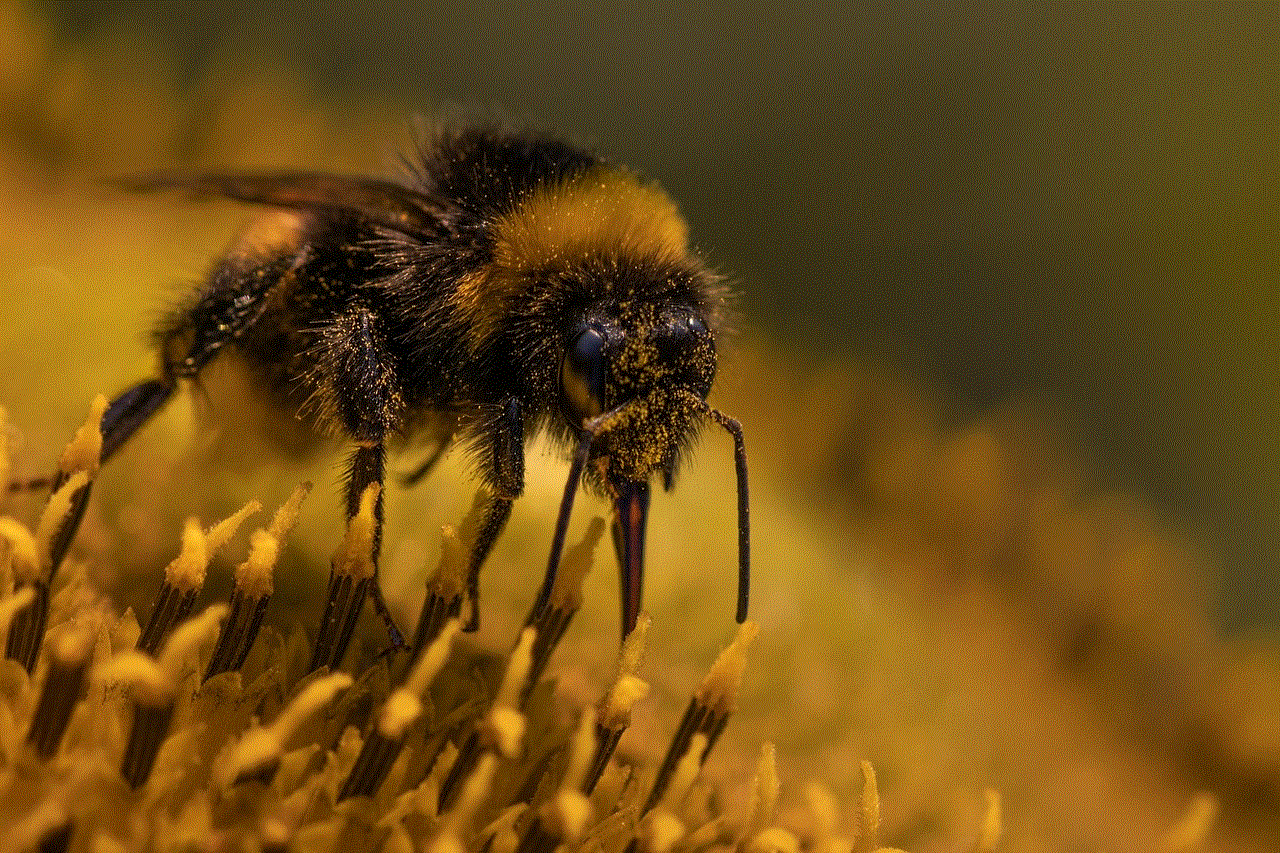
Step 5: Start mirroring
After entering the passcode, your iPhone’s screen will start mirroring on the other iPhone. You can now control the other iPhone remotely and use it as if it were your own device.
Step 6: Stop mirroring
To stop mirroring, simply swipe up from the bottom of your screen to open the Control Center, tap on the “Screen Mirroring” option, and then tap on “Stop Mirroring”.
Now that you know how to mirror an iPhone to another iPhone, let’s discuss some of the benefits and use cases of this feature.
1. Screen sharing
One of the most common use cases of mirroring an iPhone to another iPhone is screen sharing. It allows you to show your screen to another person, making it easier to collaborate on projects or teach someone how to use a particular app.
2. Remote assistance
If you need help with a technical issue on your iPhone, you can easily mirror your screen to another iPhone and let someone else troubleshoot the issue for you. This can save you a lot of time and effort, especially if the person helping you is not physically present with you.
3. Gaming
Another popular use of mirroring an iPhone to another iPhone is for gaming. By mirroring your screen to another iPhone, you can turn it into a virtual controller and play games on a bigger screen. This can be a fun activity to do with friends and family.
4. Presentations
If you have a presentation saved on your iPhone, you can easily mirror it onto another iPhone and use it as a remote control to navigate through your slides. This can be especially useful when giving a presentation in a small group or in a classroom setting.
5. Accessibility
For individuals with visual impairments, mirroring an iPhone to another iPhone can be a helpful tool. By mirroring the screen to a larger device, they can better see and interact with the content on their iPhone.
6. Parental control
For parents who want to monitor their child’s activities on their iPhone, mirroring can be a useful feature. By mirroring their child’s screen to their own iPhone, they can keep an eye on what their child is doing and ensure their safety in the digital world.
7. Recording tutorials
If you want to create a tutorial for an app or a game, mirroring your iPhone to another iPhone can be a great way to record your screen. This allows you to have a hands-free recording and capture all the actions on your screen.
8. Troubleshooting
If you encounter a problem on your iPhone, mirroring it to another device can help you troubleshoot the issue. By seeing the same screen on another device, you can better understand the problem and find a solution.
9. Entertainment
Mirroring an iPhone to another iPhone can also be a fun way to share videos, photos, and music with friends. You can create a playlist on your iPhone and mirror it to another iPhone for a group listening or viewing experience.
10. Business meetings
For businesses, mirroring an iPhone to another iPhone can be a useful tool during meetings. It allows you to share presentations, documents, and other important information with your team members easily.



In conclusion, mirroring an iPhone to another iPhone can be a useful and versatile feature that can come in handy in various situations. Whether it’s for screen sharing, remote assistance, entertainment, or business purposes, the ability to mirror your iPhone to another iPhone can make your life easier and more convenient. So, next time you need to share your screen or collaborate with someone, remember these simple steps to mirror your iPhone to another iPhone.

