pokemon go controller app
Pokémon Go Controller App: Enhancing Your Gaming Experience
Introduction
Pokémon Go took the world by storm when it was released in July 2016. The augmented reality (AR) game, developed by Niantic , quickly became a global sensation, attracting millions of players who ventured out into the real world to catch virtual Pokémon creatures. The game’s unique concept of combining the virtual and physical worlds made it an instant hit. Since its release, Pokémon Go has continued to evolve, with regular updates and new features being introduced. One such feature that has gained popularity is the Pokémon Go Controller App.
What is a Pokémon Go Controller App?
A Pokémon Go Controller App is a third-party application that allows players to control certain aspects of the game without physically interacting with their smartphones. These apps connect to the Pokémon Go game and provide additional functionalities that enhance the gaming experience. While the official Pokémon Go app provides a fantastic experience on its own, a Pokémon Go Controller App can take it to the next level by offering features such as joystick control, auto-walking, IV checking, and more.
Joystick Control: Bringing Convenience to Your Gameplay
One of the main features of a Pokémon Go Controller App is the joystick control functionality. Instead of physically walking around to catch Pokémon, players can use a joystick on their device’s screen to move their avatar in the game. This provides a more convenient and comfortable way to navigate the virtual world. With joystick control, players can explore different areas, visit PokéStops, battle in gyms, and catch Pokémon without leaving the comfort of their homes. However, it’s important to note that using a joystick control app may violate Pokémon Go’s terms of service, and players risk having their accounts permanently banned.
Auto-Walking: Maximizing Efficiency in Pokémon Hunting
Another popular feature offered by Pokémon Go Controller Apps is auto-walking. This feature allows players to set a specific route or distance for their avatar to walk automatically, without the need for physical movement. Auto-walking is particularly useful for hatching Pokémon eggs, which require players to walk a certain distance to hatch them. By using an auto-walking feature, players can save time and effort while still progressing in the game. However, like joystick control, auto-walking apps are considered against the terms of service and can result in a ban.
IV Checking: Ensuring the Best Pokémon Team
IV (Individual Values) checking is an important aspect of Pokémon Go. IVs determine a Pokémon’s potential in terms of its attack, defense, and stamina. Pokémon Go Controller Apps often integrate IV checking functionality to help players determine the IVs of their Pokémon. Instead of manually calculating IVs, which can be time-consuming and complex, players can simply scan their Pokémon using the app, and it will provide a detailed analysis of their IVs. This makes it easier for players to build a strong team of Pokémon and compete in battles.
Enhanced Map Features: Navigating the Pokémon World
While the official Pokémon Go app provides a basic map interface, Pokémon Go Controller Apps often offer enhanced map features. These features include the ability to view PokéStops, gyms, and rare Pokémon locations on a single map. This can be extremely helpful for players who want to plan their routes and maximize their chances of encountering rare Pokémon. Additionally, some Pokémon Go Controller Apps provide real-time notifications for nearby Pokémon, allowing players to quickly locate and catch them.
Advanced Catching Techniques: Mastering the Art of Pokémon Catching
Catching Pokémon is the core gameplay mechanic of Pokémon Go. Pokémon Go Controller Apps often include advanced catching techniques that can greatly enhance a player’s catching abilities. These techniques may include features such as enhanced throwing accuracy, automatic berry feeding, and quick catch methods. By utilizing these advanced catching techniques, players can increase their catch rates and build a strong collection of Pokémon.
Gym Battle Assistance: Conquering Gyms with Ease
Gym battles are another exciting aspect of Pokémon Go, where players can battle and claim gyms for their respective teams. Pokémon Go Controller Apps often provide features to assist players in gym battles. These features may include real-time battle analysis, optimal Pokémon selection recommendations, and automatic healing and reviving of Pokémon after battles. With the help of these features, players can strategize better, defeat gym leaders, and defend their team’s gyms with relative ease.
Account Management: Streamlining Pokémon Go Experience
Managing Pokémon Go accounts can be a daunting task, especially for players who have multiple accounts or engage in trading activities. Pokémon Go Controller Apps often offer account management features to streamline the gaming experience. These features may include multi-account switching, automatic renaming of Pokémon based on IVs, and inventory management tools. With these tools, players can efficiently manage their Pokémon, items, and accounts, saving time and effort.
Community Integration: Connecting with Other Pokémon Go Players
Pokémon Go is known for its strong community aspect, with players coming together to participate in events, raids, and trading. Pokémon Go Controller Apps often integrate community features to help players connect with each other. These features may include chat systems, raid coordination tools, and trading platforms. By utilizing these community integration features, players can easily communicate, coordinate, and trade with other Pokémon Go enthusiasts, enhancing the social aspect of the game.
Conclusion
The Pokémon Go Controller App is a powerful tool that can greatly enhance the Pokémon Go gaming experience. With features such as joystick control, auto-walking, IV checking, advanced catching techniques, gym battle assistance, account management, and community integration, these apps provide players with additional functionalities not found in the official Pokémon Go app. While these apps offer convenience and efficiency, it’s important to note that using them may violate Pokémon Go’s terms of service, potentially resulting in a permanent ban. Players should use Pokémon Go Controller Apps responsibly and at their own risk.
how many hours do i have in fortnite
Fortnite is a massively popular online video game developed by Epic -games-parental-controls-guide”>Epic Games and released in 2017. It has taken the gaming world by storm, with millions of players worldwide and a constant stream of updates and new content. One of the main appeals of the game is its fast-paced, action-packed gameplay, where players compete against each other in a battle royale format to be the last one standing. With such a large player base, there is always a lot of curiosity and questions surrounding the game, one of which is, “how many hours do I have in Fortnite?”
Before we dive into the answer to this question, let’s take a closer look at what Fortnite is all about. The game is set in a post-apocalyptic world where 98% of the population has disappeared, and the remaining survivors must fight against each other to survive. Players are airdropped onto an island and must scavenge for weapons, resources, and materials to build structures to defend themselves. As the game progresses, the play area shrinks, forcing players into closer proximity and intensifying the battles. The last player or team standing is declared the winner.
Fortnite is available on multiple platforms, including PC, PlayStation, Xbox , Nintendo Switch, and mobile devices. It is free to play, but players can purchase in-game items with real money, such as cosmetic skins for their characters or weapons. The game has a cartoonish and fun aesthetic, making it appealing to players of all ages. However, the fast-paced action and competitive nature of the game make it more suitable for older players.
Now, let’s get back to the question at hand: how many hours do I have in Fortnite? The answer is not as straightforward as one might think. Unlike traditional video games with a set campaign or story mode, Fortnite is an online multiplayer game with no definite end. This means that the hours spent playing can vary significantly from player to player. Some may log in for a couple of hours a week, while others may play for hours every day. It also depends on the game mode players prefer and how skilled they are at the game.
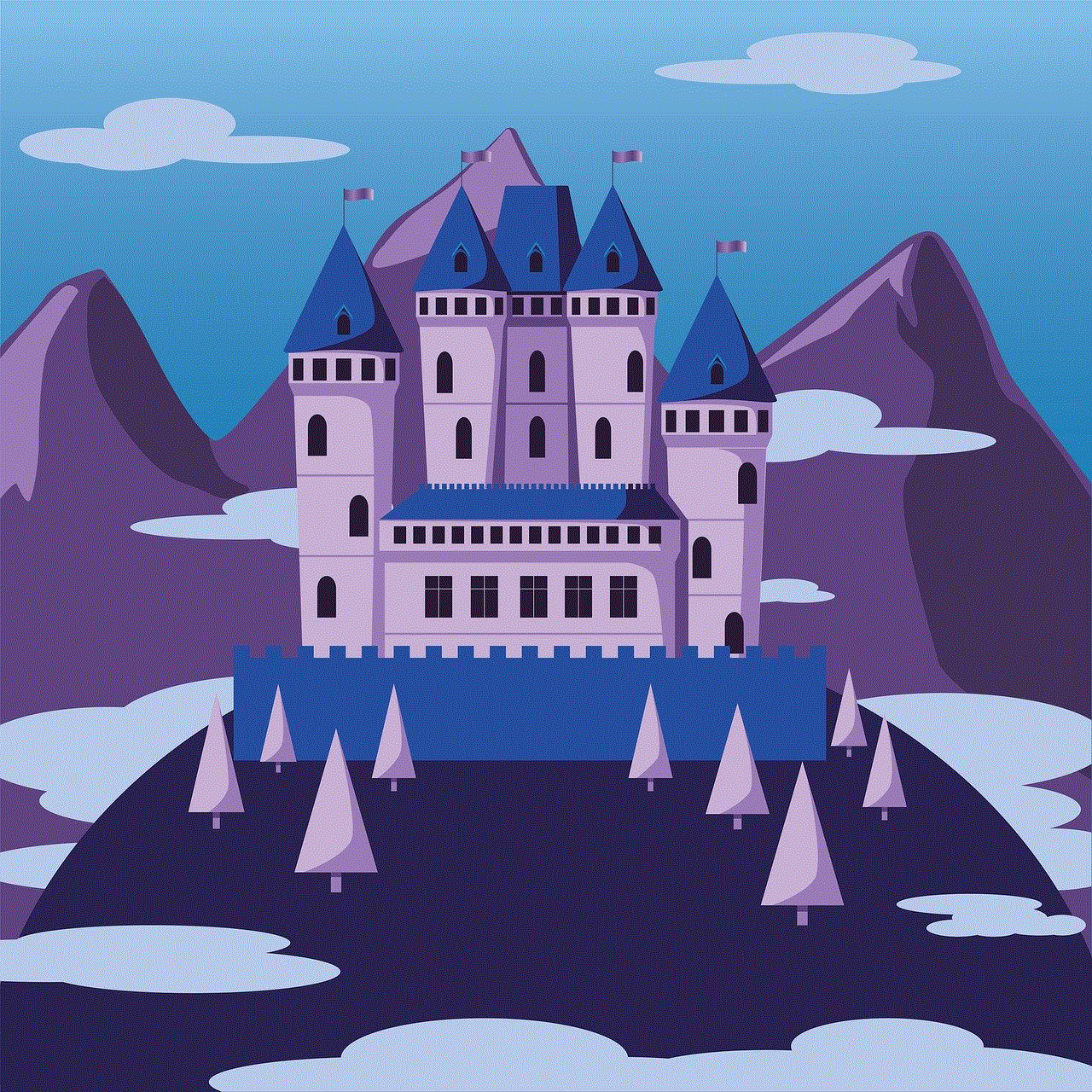
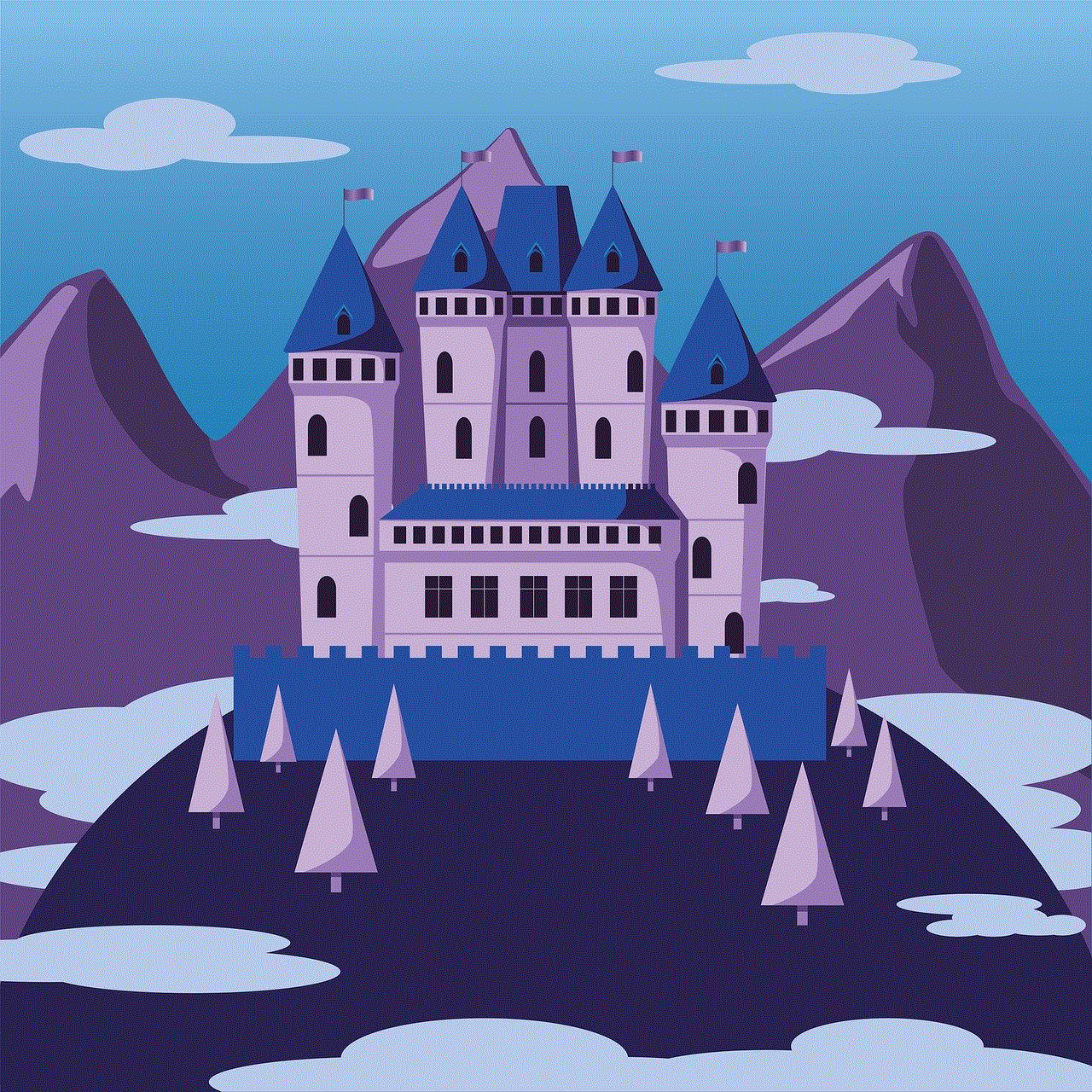
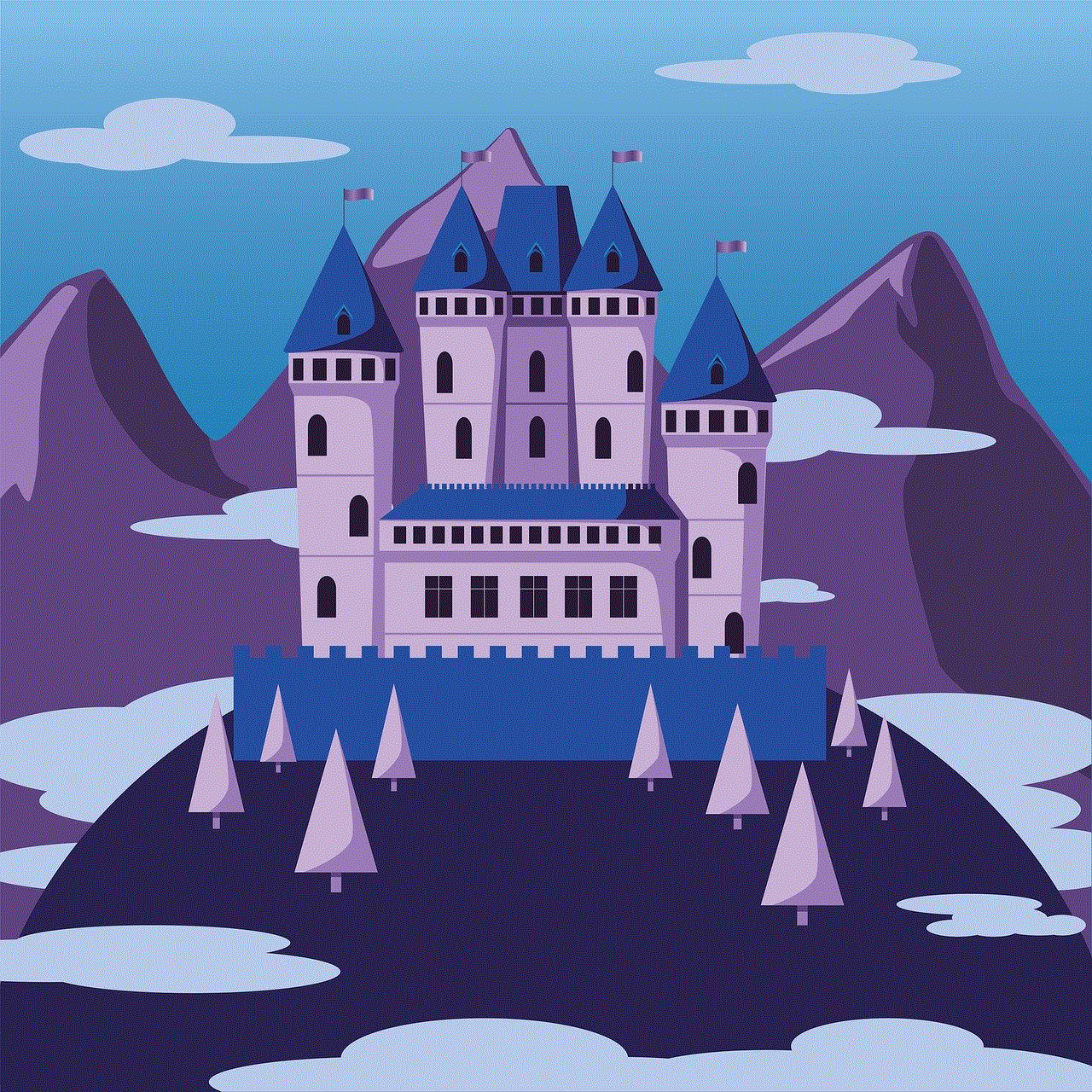
One of the most popular modes in Fortnite is the battle royale mode, where players compete against each other in a free-for-all format. In this mode, the average game lasts around 20 minutes, but players can quickly get caught up in the action and play multiple games in one sitting. The game also has a creative mode, where players can build and design their own worlds, and a save the world mode, which is a co-op campaign where players fight against zombie-like creatures. These modes can also contribute to the number of hours spent playing Fortnite.
According to a study by market research firm, SuperData, the average Fortnite player spends about 6.5 hours a week playing the game. This equates to roughly 390 minutes a week or a little over an hour a day. However, the study also found that 35% of players spend more than 10 hours a week playing Fortnite, which shows that some players are spending a significant amount of time in the game.
But why do players spend so much time in Fortnite? One reason could be the addictive nature of the game. The fast-paced gameplay and the constant updates and new content keep players engaged and coming back for more. The game also has a social aspect, with players teaming up with friends or meeting new people in the game. This social interaction can also contribute to the number of hours spent playing.
Another factor that may contribute to the number of hours spent playing Fortnite is the competitive nature of the game. As players progress and improve their skills, they may want to spend more time playing to climb the ranks and improve their standing on the leaderboards. This drive to be the best can lead to players spending more time in the game than they initially intended.
Moreover, Fortnite has become more than just a game for many players. It has become a cultural phenomenon, with players live streaming their gameplay on platforms like Twitch and YouTube, and even competing in professional tournaments with cash prizes. This has created a sense of community and dedication among players, further increasing the number of hours spent in the game.
However, spending too many hours in any video game can have negative effects on a person’s health and well-being. It is essential to maintain a healthy balance and not let gaming consume all of one’s time. This is especially important for younger players who may be more susceptible to the addictive nature of video games.
In conclusion, the answer to the question “how many hours do I have in Fortnite” is not a simple one. It depends on various factors, including game mode preference, skill level, and personal habits. However, on average, players spend around an hour a day playing Fortnite, with some spending much more time in the game. Fortnite’s addictive gameplay, social aspect, and competitive nature are all contributing factors to the number of hours players spend in the game. While it is essential to enjoy the game, it is equally important to have a healthy balance and not let gaming consume all of one’s time.
minecraft articles for kids
Minecraft is a popular video game that has taken the world by storm. It is a sandbox game that allows players to explore, build, and create in a virtual world made up of blocks. While it may seem like just a game, Minecraft has many educational benefits for kids. In this article, we will explore everything you need to know about Minecraft for kids and why it is a great tool for learning.
1. What is Minecraft?
Minecraft was created by Swedish game developer Markus “Notch” Persson in 2009. It is a game that allows players to explore, gather resources, and build in a virtual world. The game is made up of blocks that represent different materials such as wood, stone, and dirt. Players can use these blocks to build structures, craft tools and weapons, and even create their own virtual worlds.
2. Why is Minecraft popular among kids?
Minecraft has become a cultural phenomenon, especially among kids. It has a simple yet addictive gameplay that allows players to use their creativity and imagination. Kids love the freedom they have in the game and the ability to create anything they want. The game also has a multiplayer mode, which allows kids to play with their friends and collaborate on projects together.
3. Problem-solving skills
Minecraft is a game that requires players to think critically and problem-solve. In order to survive in the game, players must gather resources, build shelter, and defend themselves against enemies. This encourages kids to use their problem-solving skills to come up with creative solutions and strategies.
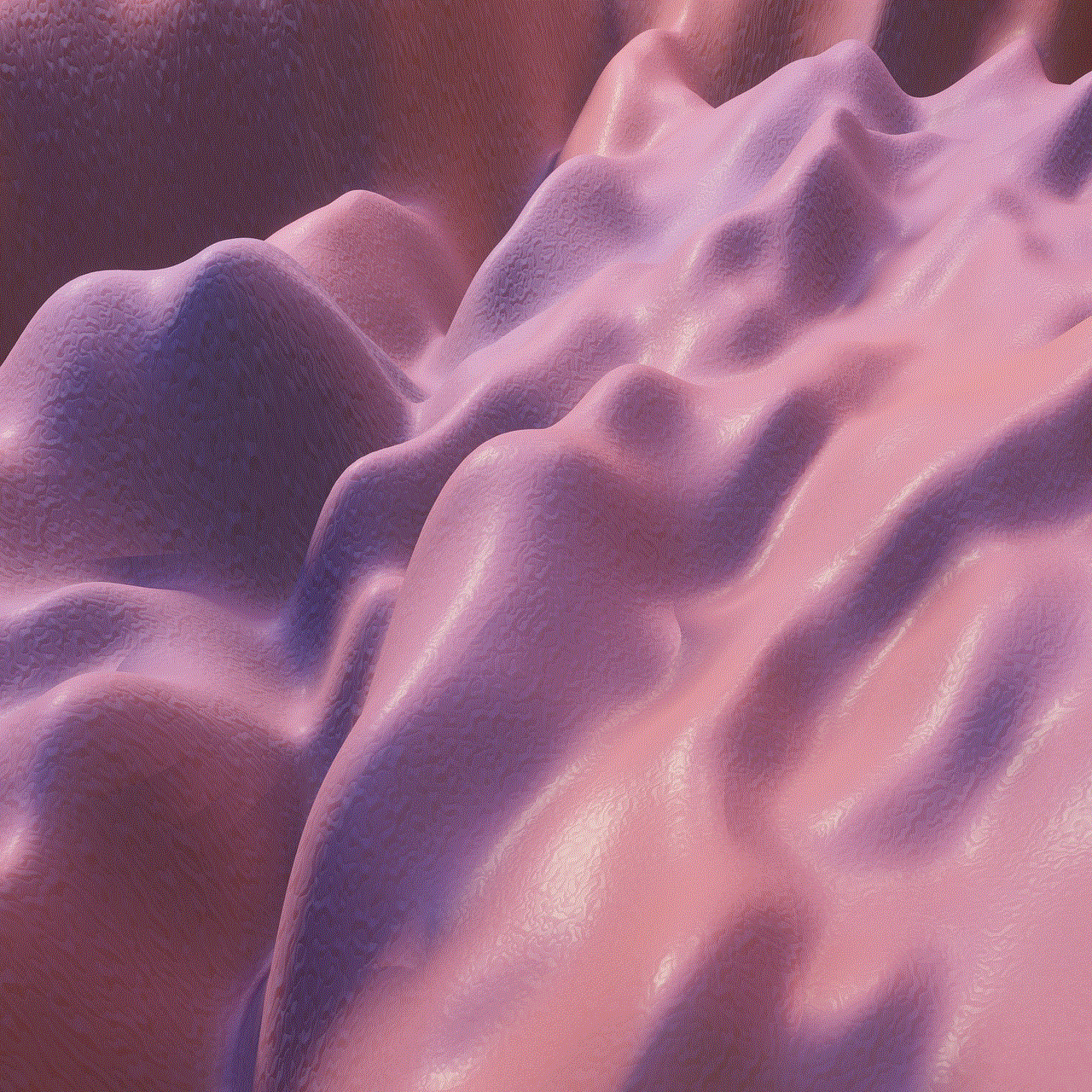
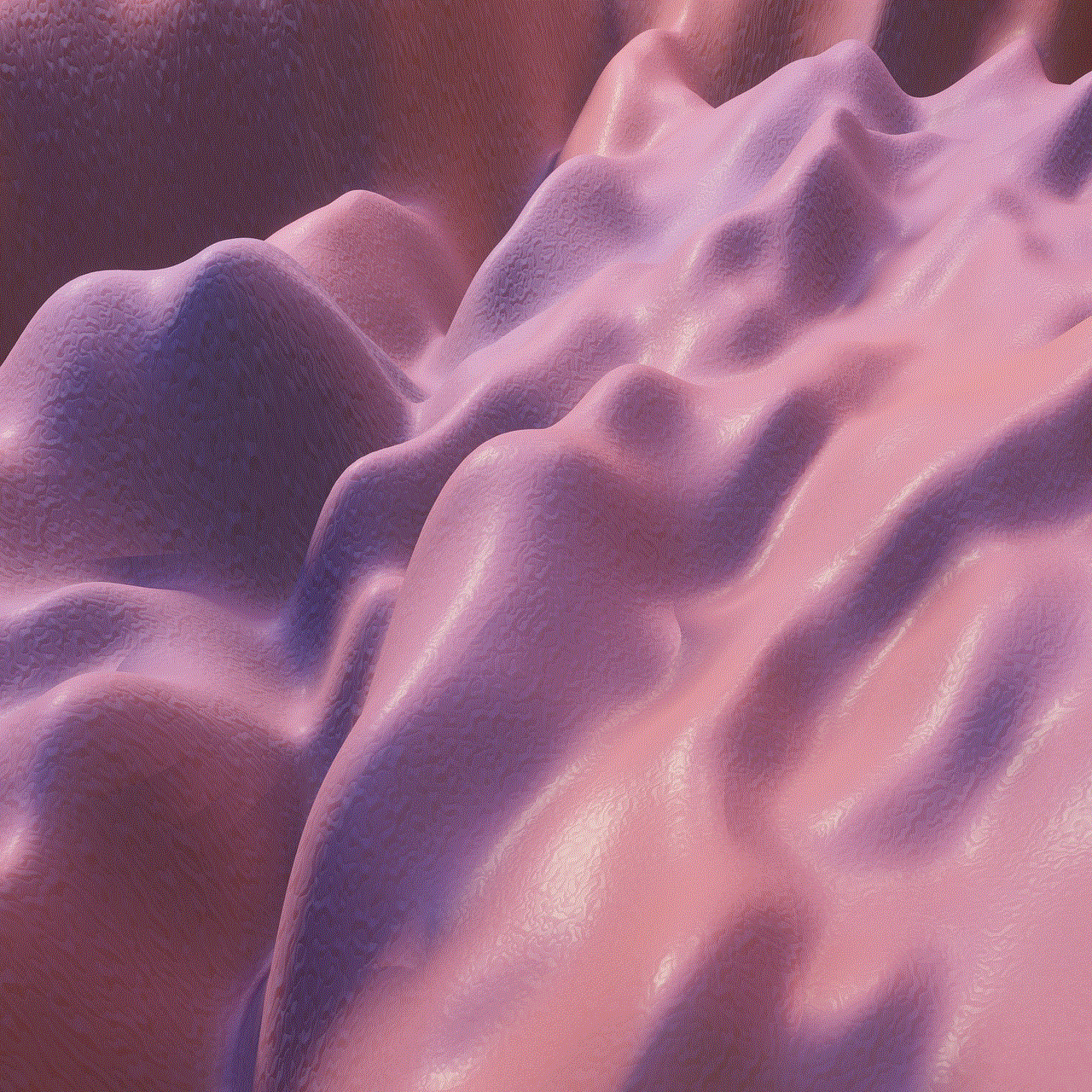
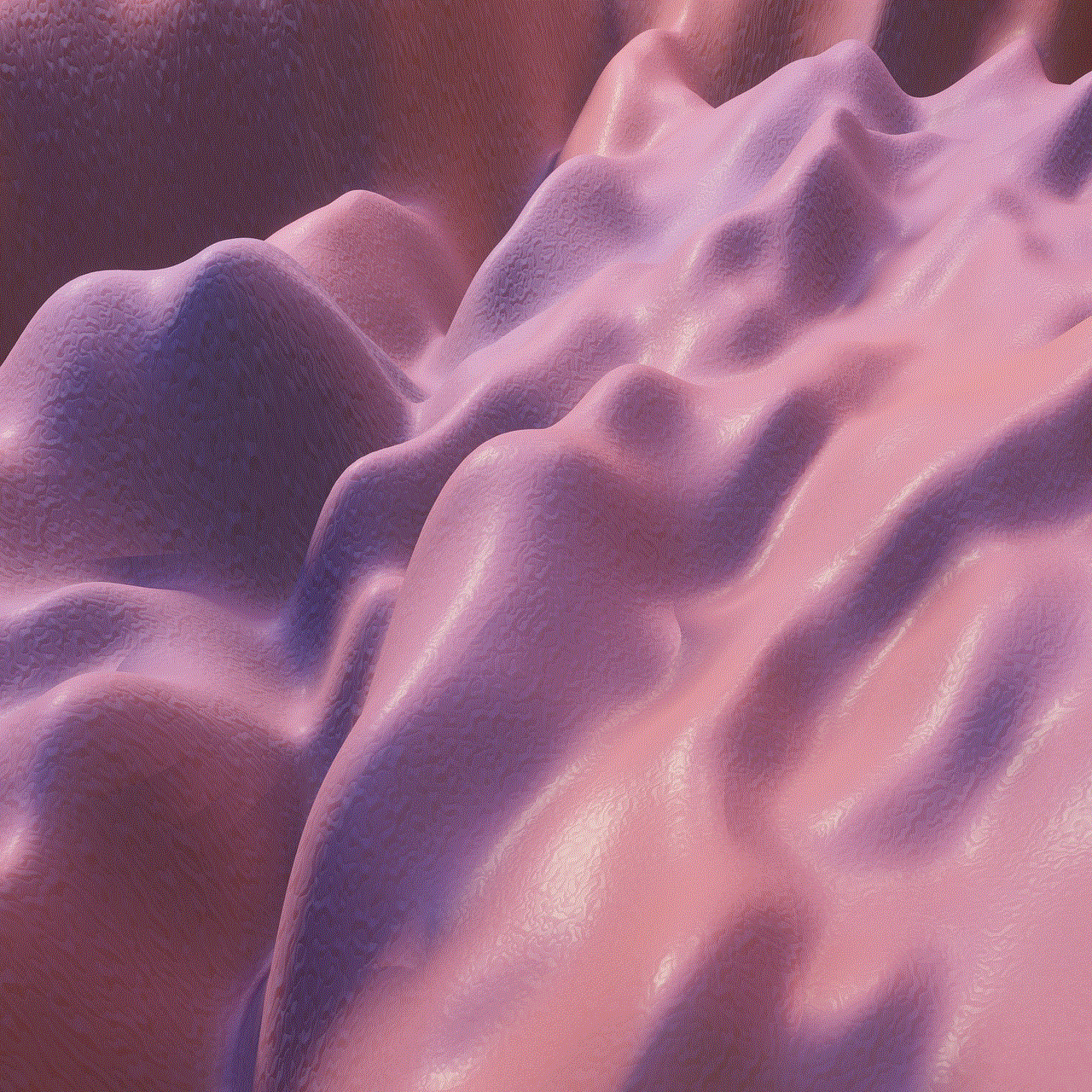
4. Creativity and imagination
One of the major benefits of Minecraft for kids is that it allows them to express their creativity and imagination. The game gives players the freedom to build anything they want, whether it’s a castle, a spaceship, or even a whole city. This not only helps kids to think outside the box but also boosts their confidence and self-esteem.
5. Learning through play
Minecraft is a great example of learning through play. While kids are having fun playing the game, they are also learning important skills such as resource management, teamwork, and communication. They are also learning about different materials and their properties as they gather resources to build their structures.
6. Social skills
As mentioned earlier, Minecraft has a multiplayer mode which allows kids to play with their friends. This promotes social interaction and helps kids to develop important social skills such as communication, teamwork, and problem-solving. Kids can work together to build a structure or compete against each other in mini-games within the game.
7. Educational content
Minecraft has a feature called “Education Edition” which is specifically designed for classroom use. It includes educational content such as lesson plans and challenges that can be used by teachers to teach various subjects. For example, students can learn about history by building historical landmarks in the game or practice math skills by building structures with specific dimensions.
8. Coding and programming
Minecraft also has a feature called “Redstone” which allows players to create complex machines and circuits within the game. This teaches kids the basics of coding and programming as they experiment with different combinations of blocks to create functioning machines. This can be a great introduction to coding for kids who are interested in technology.
9. Virtual field trips
Minecraft has a feature called “Minecraft World” which is a virtual representation of the Earth. Kids can use this feature to explore different parts of the world and learn about different cultures, landmarks, and geography. This is a great way for kids to satisfy their curiosity and learn about the world in a fun and interactive way.
10. Building teamwork and leadership skills
Minecraft is a great tool for building teamwork and leadership skills in kids. In multiplayer mode, kids can work together to build a structure or complete a challenge, which promotes teamwork and communication. They can also take turns being the leader and delegating tasks, which helps to develop leadership skills.
Conclusion
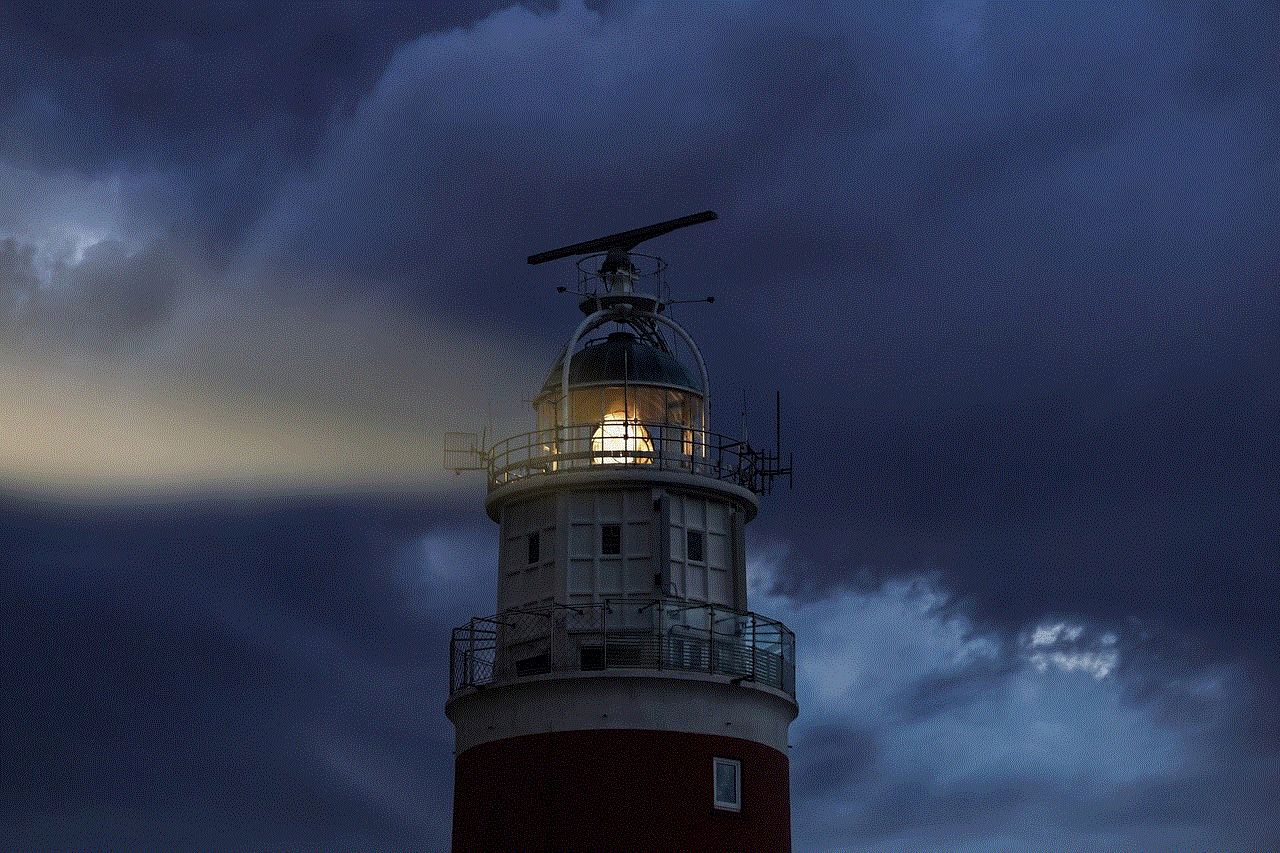
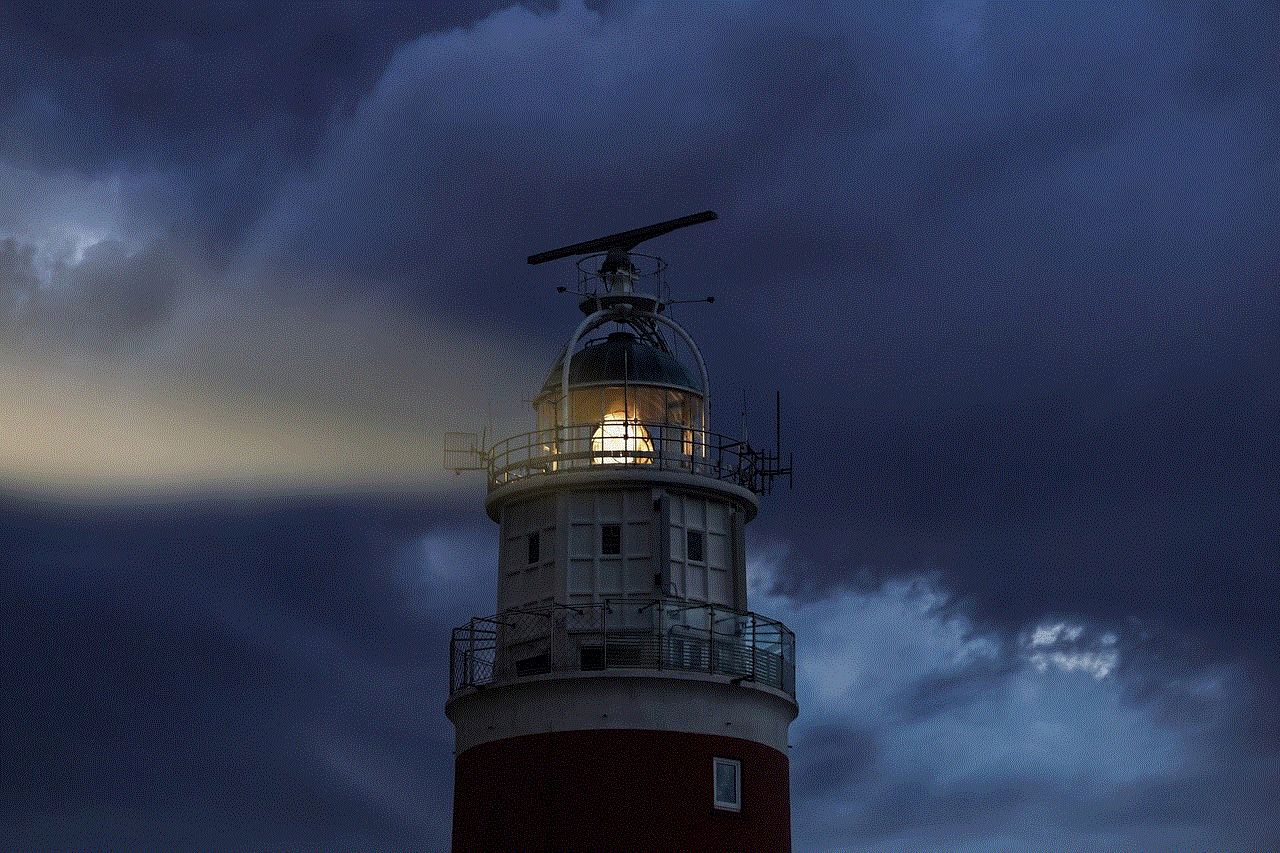
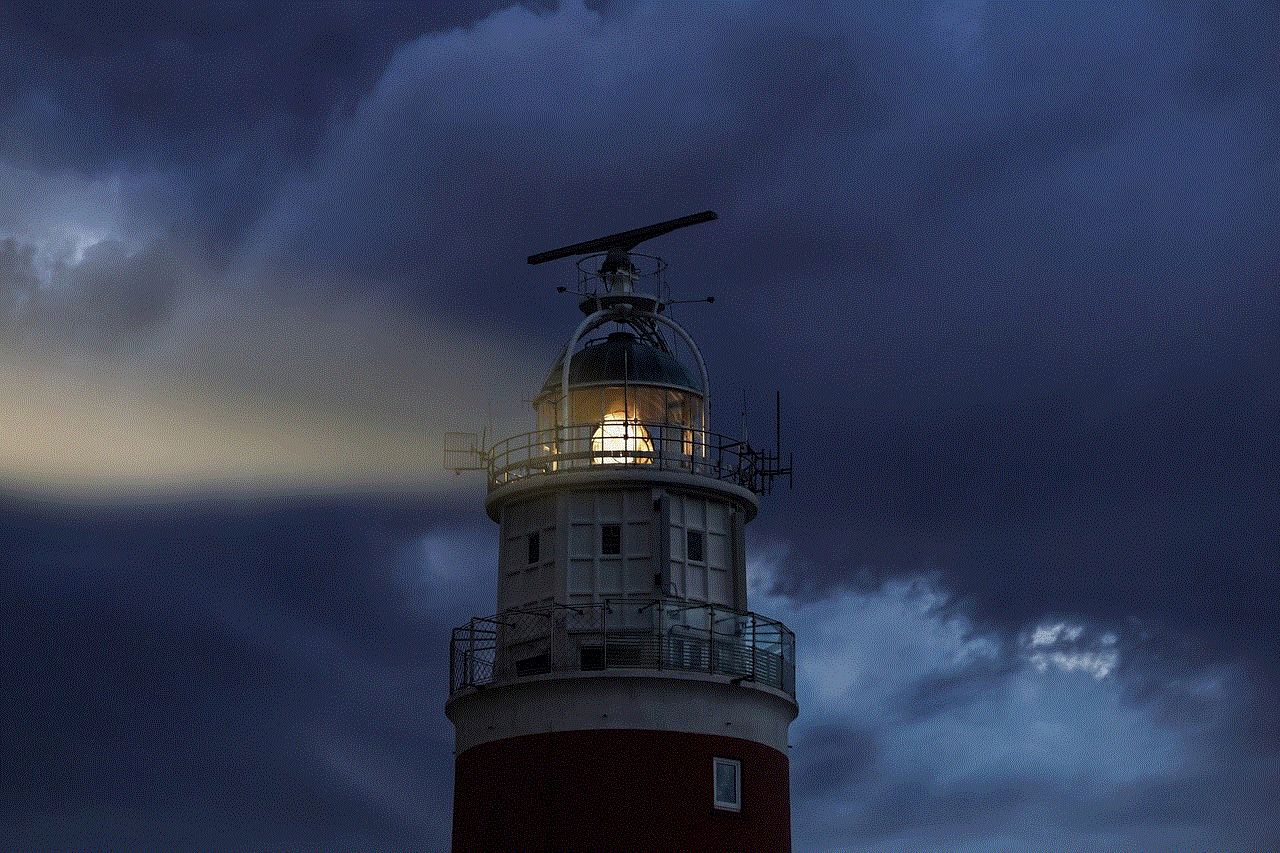
Minecraft is not just a game, it is a powerful learning tool for kids. It promotes problem-solving, creativity, social skills, and even teaches important subjects like coding and geography. Parents and educators can use this game to engage kids in learning and make it a fun and enjoyable experience. So next time your child is playing Minecraft, remember that they are not just playing a game, they are learning valuable skills that will benefit them in the future.

