netgear genie how to update firmware
Netgear Genie: How to Update Firmware
Introduction:
Netgear Genie is a powerful software tool developed by Netgear Inc. that allows users to manage and control their Netgear routers and other network devices. One of the key features of Netgear Genie is the ability to update the firmware of your Netgear router. Firmware updates are essential as they bring new features, bug fixes, security enhancements, and performance improvements to your router. In this article, we will guide you step-by-step on how to update the firmware of your Netgear router using Netgear Genie.
1. Understanding Firmware:
Before we dive into the process of updating the firmware, it is important to understand what firmware is and why it is important. Firmware is a type of software that is embedded in a hardware device, such as a router. It provides the necessary instructions for the hardware to function properly. Firmware updates are released by the manufacturer to fix any bugs or vulnerabilities, introduce new features, and improve overall performance and stability.
2. Checking for Firmware Updates:
The first step in updating the firmware of your Netgear router is to check if there are any updates available. To do this, open the Netgear Genie software on your computer and log in to your Netgear account. Once logged in, navigate to the “Advanced” tab and click on the “Administration” option. Here, you will find the “Firmware Update” section. Click on the “Check” button to check for any available firmware updates.
3. Downloading the Firmware Update:
If there is a firmware update available for your Netgear router, Netgear Genie will prompt you to download it. Click on the “Download” button to start the download process. It is recommended to connect your computer directly to the router using an Ethernet cable during the firmware update to ensure a stable and uninterrupted connection.
4. Installing the Firmware Update:
Once the firmware update is downloaded, Netgear Genie will guide you through the installation process. Follow the on-screen instructions to install the firmware update. It is important to note that during the installation process, your router may restart multiple times. Do not interrupt the installation process or power off your router as it may result in a bricked device.
5. Verifying the Firmware Update:
After the installation process is complete, Netgear Genie will automatically verify if the firmware update was successful. If the verification process fails, Netgear Genie will prompt you to retry the update. In case of a failed verification, it is recommended to contact Netgear support for further assistance.
6. Benefits of Firmware Updates:
Updating the firmware of your Netgear router using Netgear Genie brings several benefits. Firstly, firmware updates often include bug fixes that address known issues, improving the overall stability and reliability of your router. Secondly, firmware updates can introduce new features and enhancements to your router, allowing you to take advantage of the latest technologies and functionalities. Lastly, firmware updates often include security patches that protect your router from potential vulnerabilities and ensure the safety of your network.
7. Troubleshooting Firmware Updates:
While updating the firmware of your Netgear router is generally a straightforward process, you may encounter some issues along the way. Here are some common troubleshooting steps to help you resolve any problems:
a. Ensure that your router is connected to a stable power source and that there are no power outages during the firmware update process.
b. Make sure that your computer is connected to the router using an Ethernet cable for a stable and uninterrupted connection.
c. Disable any firewall or antivirus software on your computer that may interfere with the firmware update process.
d. If the firmware update fails or your router becomes unresponsive, try performing a factory reset by pressing the reset button on the router for about 10 seconds.
8. Best Practices for Firmware Updates:
To ensure a smooth and successful firmware update process, it is important to follow some best practices:
a. Before initiating a firmware update, it is recommended to backup your router’s configuration settings. This will allow you to restore your settings in case something goes wrong during the update process.
b. Always use the latest version of Netgear Genie software to ensure compatibility with your router’s firmware.
c. Avoid interrupting the firmware update process or turning off your router until the update is complete.
d. Keep an eye on Netgear’s official website or subscribe to their newsletter to stay updated on the latest firmware releases and security advisories.
9. Conclusion:
Updating the firmware of your Netgear router is an essential task to ensure the optimal performance, security, and functionality of your network. Netgear Genie provides an easy-to-use interface that guides you through the firmware update process step-by-step. By following the instructions in this article, you can keep your Netgear router up to date with the latest firmware releases and enjoy a seamless networking experience.
Remember, firmware updates are not a one-time task. It is recommended to periodically check for firmware updates and install them to keep your router updated with the latest features and security enhancements. So, don’t forget to update your Netgear router’s firmware regularly using Netgear Genie and enjoy a fast, secure, and reliable network connection.
highest grossing gacha games
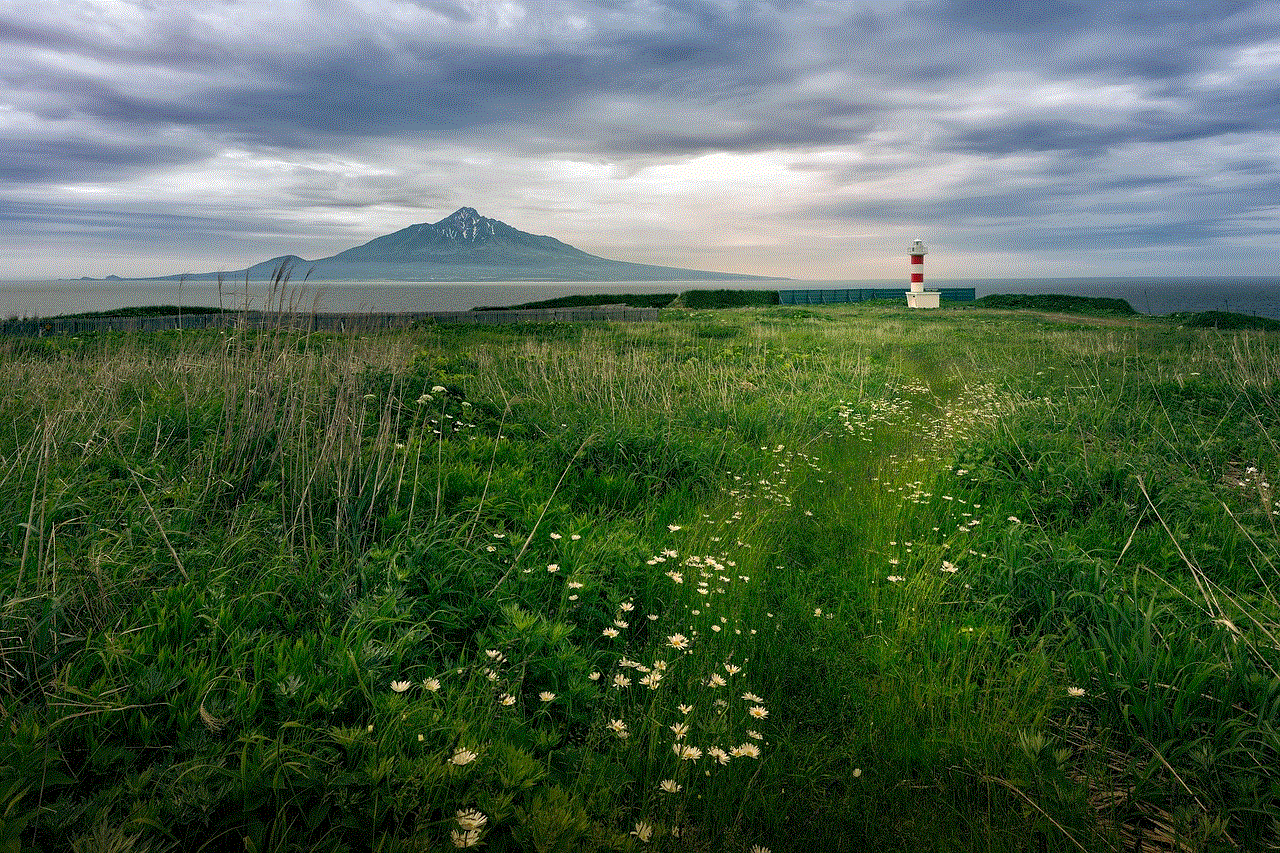
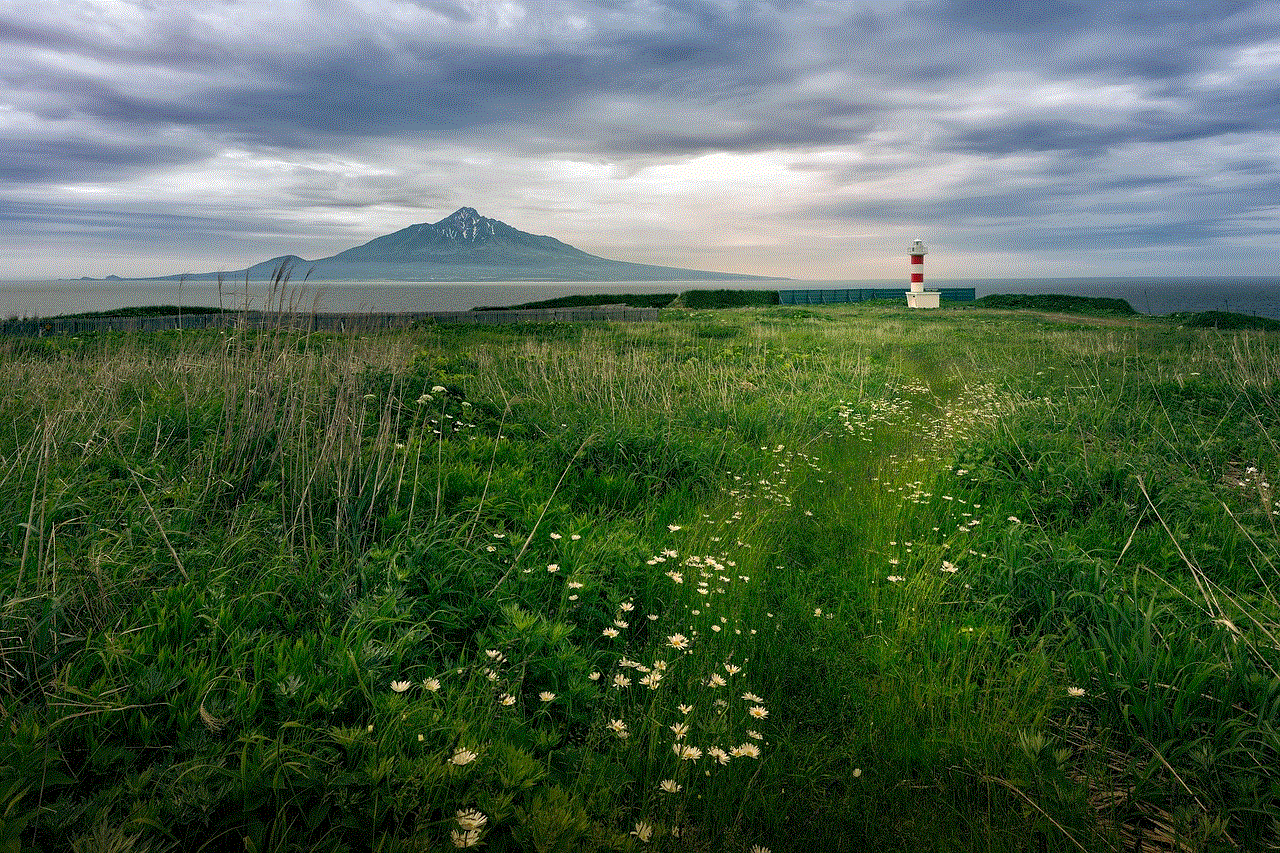
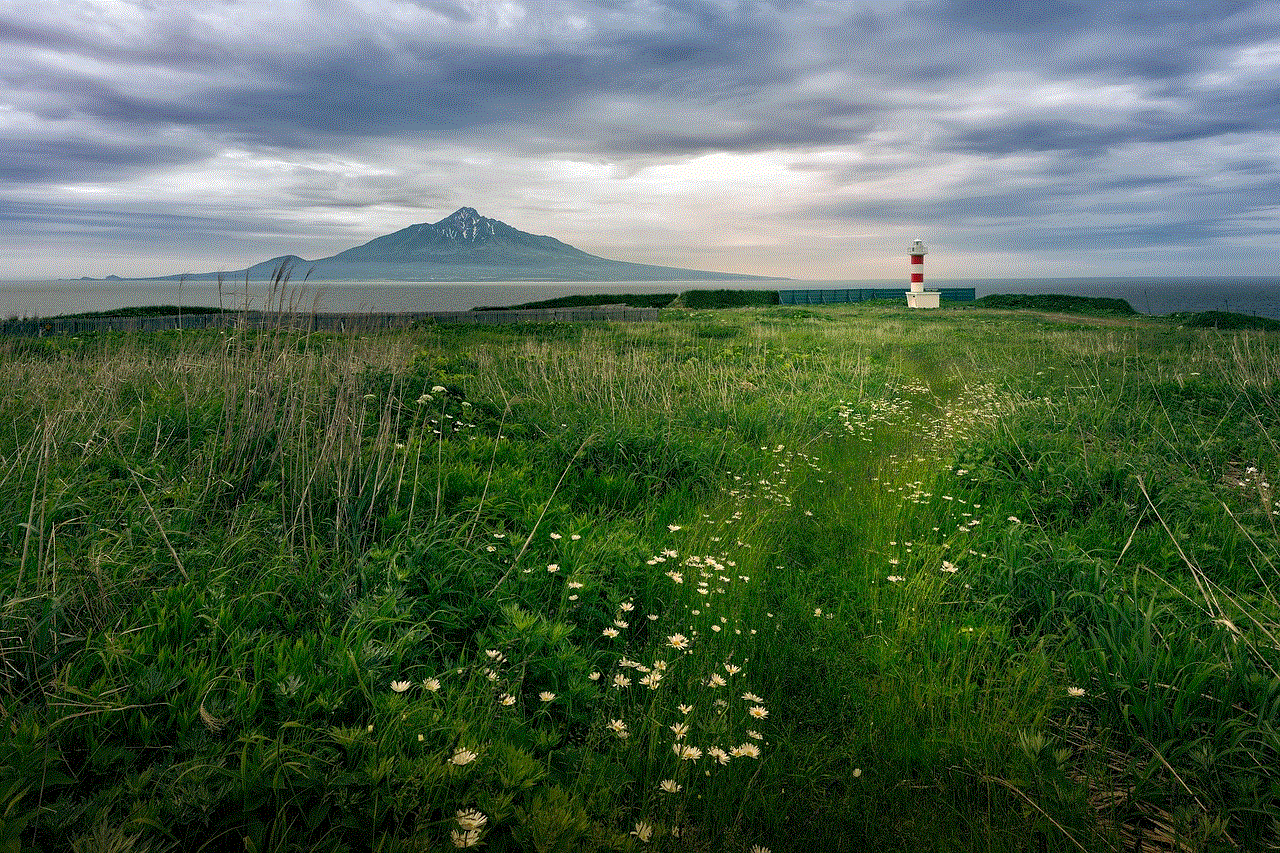
Gacha games have taken the mobile gaming market by storm in recent years. These games, which often incorporate elements of role-playing and collecting, have become incredibly popular due to their addictive gameplay and the thrill of unlocking rare and powerful characters or items through a random draw system. With millions of players worldwide, gacha games have also become a lucrative business for game developers. In this article, we will explore some of the highest-grossing gacha games and examine what makes them so successful.
1. Fate/Grand Order: Fate/Grand Order is one of the most successful gacha games of all time. Developed by the Japanese game company Type-Moon, it is based on the popular Fate/stay night franchise. The game features a complex storyline and a vast roster of characters from different eras and mythologies. Fate/Grand Order’s success can be attributed to its strong fanbase, engaging gameplay, and regular updates that introduce new characters and story chapters. The game has generated billions of dollars in revenue since its release in 2015.
2. Genshin Impact: Developed by miHoYo, Genshin Impact is a free-to-play gacha game that has taken the gaming world by storm. The game features an open-world environment where players can explore and complete quests, as well as a gacha system for obtaining new characters and weapons. Genshin Impact’s stunning graphics, immersive gameplay, and frequent updates have contributed to its massive success. Within just a few months of its release in 2020, the game had already generated hundreds of millions of dollars in revenue.
3. Summoners War: Summoners War is a gacha game developed by Com2uS that has maintained a strong player base since its release in 2014. The game combines turn-based combat with a collectible monster system, where players can summon and power up various creatures to use in battles. Summoners War’s success can be attributed to its strategic gameplay, regular events and updates, and a vibrant community. The game has consistently ranked among the top-grossing mobile games and has generated over a billion dollars in revenue.
4. Fire Emblem Heroes: Fire Emblem Heroes is a gacha game developed by Intelligent Systems and published by Nintendo. It is based on the popular Fire Emblem series, featuring characters from various games in the franchise. The game’s tactical turn-based battles and the ability to summon and collect iconic Fire Emblem heroes have attracted a large player base. With regular updates, events, and collaborations, Fire Emblem Heroes has become one of the highest-grossing gacha games, earning over $600 million since its release in 2017.
5. Dragon Ball Z Dokkan Battle: Dragon Ball Z Dokkan Battle is a gacha game developed by Akatsuki Inc. and published by Bandai Namco Entertainment. Based on the iconic Dragon Ball Z anime series, the game allows players to assemble teams of characters and engage in puzzle-based battles. Dragon Ball Z Dokkan Battle’s success can be attributed to its nostalgic appeal, engaging gameplay, and frequent collaborations with other popular franchises. Since its release in 2015, the game has generated over $2 billion in revenue.
6. Honkai Impact 3rd: Honkai Impact 3rd is another gacha game developed by miHoYo, the creators of Genshin Impact. The game features fast-paced action gameplay and a compelling storyline set in a post-apocalyptic world. Honkai Impact 3rd’s success can be attributed to its impressive visuals, challenging gameplay, and regular content updates. The game has consistently ranked among the top-grossing mobile games and has generated over $1 billion in revenue.
7. Azur Lane: Azur Lane is a gacha game developed by Shanghai Manjuu and Xiamen Yongshi and published by Bilibili. The game combines elements of side-scrolling shoot ’em up and role-playing games, featuring anthropomorphic characters based on World War II warships. Azur Lane’s success can be attributed to its unique premise, addictive gameplay, and the constant introduction of new characters and events. Since its release in 2017, the game has generated hundreds of millions of dollars in revenue.
8. Marvel Contest of Champions: Marvel Contest of Champions is a gacha game developed and published by Kabam. The game allows players to assemble teams of Marvel superheroes and villains and engage in one-on-one battles. Marvel Contest of Champions’ success can be attributed to its extensive roster of iconic characters, engaging combat mechanics, and regular updates that introduce new content and events. Since its release in 2014, the game has generated over $1 billion in revenue.
9. Monster Strike: Monster Strike is a gacha game developed by Mixi for iOS and Android devices. The game combines elements of physics-based puzzle games and action role-playing games. Monster Strike’s success can be attributed to its unique gameplay mechanics, multiplayer functionality, and regular updates that introduce new monsters and quests. Since its release in 2013, the game has generated billions of dollars in revenue, making it one of the highest-grossing mobile games of all time.
10. Puzzle & Dragons: Puzzle & Dragons is a gacha game developed by GungHo Online Entertainment. The game combines match-three puzzle gameplay with role-playing elements, allowing players to collect and evolve various monsters. Puzzle & Dragons’ success can be attributed to its addictive gameplay, deep progression system, and the constant introduction of new monsters and dungeons. Since its release in 2012, the game has generated over $7 billion in revenue, making it one of the highest-grossing mobile games ever.
In conclusion, gacha games have become a significant force in the mobile gaming industry, attracting millions of players and generating billions of dollars in revenue. The success of these games can be attributed to their engaging gameplay mechanics, regular updates, and the thrill of collecting rare and powerful characters or items. Whether it’s the strategic battles of Summoners War or the stunning open-world exploration of Genshin Impact, these highest-grossing gacha games have captured the hearts of players worldwide and continue to dominate the mobile gaming market.
how to factory reset a phone with family link
Title: A Comprehensive Guide to Factory Reset a Phone with Family Link
Introduction:
In this era of digital devices, it is essential to ensure the safety and security of our children while they explore the digital world. Google Family Link is a valuable tool that enables parents to monitor and manage their child’s online activities. However, there may come a time when you need to factory reset a phone with Family Link. Whether it’s due to troubleshooting issues, changing devices, or other reasons, this guide will provide you with step-by-step instructions on how to successfully perform a factory reset on a phone with Family Link.



1. Understanding Family Link:
Before diving into the factory reset process, let’s briefly understand what Google Family Link is and how it works. Family Link is a parental control app developed by Google, allowing parents to create Google accounts for their children and manage their device usage. It provides features like screen time limits, app management, and content filtering to ensure a safe online experience for kids.
2. Why Factory Reset with Family Link?
Factory resetting a device is a process of erasing all data and settings, bringing the device back to its original factory state. By performing a factory reset with Family Link, parents can ensure that their child’s device is clean from any personal data or apps. This can be useful when handing down a device to another family member or when troubleshooting persistent issues.
3. Preparing for a Factory Reset:
Before initiating a factory reset, it is crucial to take a few preparatory steps. Ensure that you have a backup of any important data or files on the device, as a factory reset will erase everything. Additionally, inform your child about the impending reset and discuss the reasons behind it to maintain transparency and avoid any confusion or frustration.
4. Disabling Family Link Supervision:
To successfully factory reset a phone with Family Link, you need to temporarily disable the Family Link supervision on the device. Open the Family Link app on your parent device and navigate to your child’s account. Go to the “Settings” tab and select “Manage Settings.” From there, you can toggle off the supervision, which will allow you to proceed with the reset.
5. Performing a Factory Reset on Android:
The process of factory resetting a phone may vary slightly depending on the device’s make and model, but the general steps remain consistent. Open the device’s Settings menu and search for the “System” or “General Management” option. Within these settings, locate the “Reset” or “Reset Options” menu and select “Factory Data Reset.” Follow the on-screen prompts to confirm the reset and wait for the device to complete the process.
6. Performing a Factory Reset on iOS:
For iOS devices, the process of factory resetting is slightly different. Open the Settings menu and tap on your child’s Apple ID at the top. Select “Family Sharing” and then “Screen Time.” Tap on your child’s name and scroll down to find the “Clear Screen Time Passcode” option. Confirm the action, and this will remove the Family Link supervision. After this, proceed to the device’s Settings, tap on “General,” and select “Reset.” Finally, tap on “Erase All Content and Settings,” and follow the prompts to complete the factory reset.
7. Setting Up a New Device:
Once the factory reset is complete, you can either set up the same device again or transfer the Family Link account to a new device. If using the same device, go through the initial setup process as you would with any new device, including signing in with your child’s Google or Apple ID. If transferring to a new device, download the Family Link app, sign in with your parent account, and select the option to link an existing account.
8. Re-enabling Family Link Supervision:
After completing the setup process, you can re-enable Family Link supervision on the device to ensure your child’s safety and appropriate app usage. Open the Family Link app on your parent device, navigate to your child’s account, and select “Settings.” From there, you can customize screen time limits, manage app access, and set other parental controls as desired.
9. Troubleshooting Common Issues:
While the factory reset process is relatively straightforward, some issues may arise. Common problems include forgotten Google or Apple IDs, locked devices, or difficulty setting up accounts. This article provides some troubleshooting tips and solutions to help you overcome these challenges.



10. Conclusion:
Factory resetting a phone with Family Link is a simple yet crucial step when handing down devices or troubleshooting persistent issues. By following the step-by-step instructions outlined in this comprehensive guide, parents can ensure a smooth and secure experience while managing their child’s online activities. Remember to always communicate with your child throughout the process, maintaining open dialogue and transparency regarding the reasons behind the factory reset.

