the electric company reboot
The Electric Company Reboot: Bringing Back the Magic of Educational Television
Introduction
In the world of television, there are countless shows that have left a lasting impact on viewers. One such show is “The Electric Company,” which originally aired from 1971 to 1977. Known for its engaging and educational content, the show provided children with an exciting way to learn important concepts like reading, math, and grammar. Decades later, “The Electric Company” is making a comeback with a reboot that aims to captivate a new generation of young minds. This article will delve into the history of the original show, discuss the reasons behind its revival, and explore the impact it has had on educational television.
1. The Original Show: A Revolution in Educational Television
“The Electric Company” was a groundbreaking educational series that aimed to teach children aged 6 to 9 vital reading skills. Produced by the Children’s Television Workshop (known today as Sesame Workshop) and aired on PBS, the show featured a diverse cast of characters and utilized a variety of teaching methods such as sketches, animations, and music. It became an instant hit, receiving critical acclaim and winning numerous awards for its innovative approach to education.
2. The Characters: Heroes and Villains of Learning
One of the key elements that made “The Electric Company” so beloved was its memorable cast of characters. From the heroic Electric Company team to the mischievous Pranksters, each character had a unique personality that resonated with young viewers. Some of the most iconic characters included Spider-Man, played by Danny Seagren, and Easy Reader, played by Morgan Freeman. These characters became role models for children, encouraging them to embrace learning and develop a love for reading.
3. The Impact: Inspiring Generations of Learners
“The Electric Company” had a profound impact on children who grew up watching the show. Its engaging and interactive approach to education made learning fun and accessible. Many viewers credit the show with enhancing their reading skills and instilling a lifelong love of reading. Moreover, the show’s emphasis on diversity and inclusion helped children from all backgrounds feel represented and included, fostering a sense of belonging and acceptance.
4. The Reboot: Reigniting the Magic
In 2009, “The Electric Company” was revived with a new generation of actors, updated content, and a refreshed format. The reboot aimed to capture the spirit of the original show while incorporating modern storytelling techniques and technology. With an increased focus on digital literacy and media literacy, the rebooted series sought to equip children with the skills necessary to navigate the digital age while still emphasizing the core reading skills that made the original show so successful.
5. The Cast: A New Generation of Talent
The cast of the rebooted “The Electric Company” comprised a talented ensemble of actors, musicians, and comedians who brought the show’s vibrant characters to life. Notable cast members included William Jackson Harper, who played the role of Danny Rebus, and Jenni Barber, who portrayed Jessica Rebus. With their infectious energy and dynamic performances, the cast endeared themselves to audiences, creating a new generation of fans.
6. The Reception: Critical Acclaim and Viewer Support
The rebooted “The Electric Company” was met with critical acclaim, just like its predecessor. The show was praised for its clever writing, engaging storylines, and high production values. Parents and educators welcomed the show’s return, appreciating its commitment to educational content that was both entertaining and effective. Viewership numbers were strong, and the show garnered a dedicated fan base, proving that the magic of “The Electric Company” was as potent as ever.
7. The Legacy: Influencing Educational Television
“The Electric Company” has left an indelible mark on educational television. Its innovative approach to teaching through entertainment has inspired countless other shows that followed in its footsteps. From “Sesame Street” to “Reading Rainbow,” the influence of “The Electric Company” can be seen in many successful educational programs that have captivated children’s imaginations and facilitated their learning.
8. Beyond the Screen: Educational Resources and Outreach
“The Electric Company” has gone beyond the television screen to provide additional resources for children and educators. The show’s website features interactive games, videos, and printable activities that reinforce the skills taught on the show. Educational outreach programs have also been established, partnering with schools and community organizations to promote literacy and learning. By extending its impact beyond the confines of the television show, “The Electric Company” has become a comprehensive educational platform.
9. The Digital Age: Adapting to Changing Times
As technology continues to evolve, so does “The Electric Company.” In the age of smartphones and tablets, the show has embraced digital platforms to reach a wider audience. Online streaming services allow children to enjoy the show on-demand, while mobile apps provide interactive learning experiences. By adapting to changing times and leveraging digital tools, “The Electric Company” remains relevant and accessible to today’s tech-savvy generation.
10. Conclusion: The Power of Educational Television
“The Electric Company” reboot has successfully reignited the magic of the original show, captivating a new generation of young learners. Its innovative approach to education, memorable characters, and commitment to diversity and inclusion have made it a beloved and influential program. With its continued impact on educational television and dedication to empowering children through learning, “The Electric Company” stands as a testament to the power of educational television in shaping young minds and fostering a lifelong love of learning.
how to make a my eyes only
Title: How to Create a Secure “My Eyes Only” Space for Your Personal Information
Introduction:
In the digital age, privacy and security have become paramount concerns. With the increasing reliance on technology and the vast amounts of personal information we store digitally, it is crucial to have a secure space to protect sensitive data. One way to achieve this is by creating a “My Eyes Only” space – a designated area where you can safeguard your personal information. In this article, we will explore various methods and tools to help you establish and maintain a secure space for your eyes only.
1. Understand the Importance of Privacy:
Before delving into the creation of a “My Eyes Only” space, it is essential to comprehend why privacy matters. In today’s interconnected world, personal information can be easily accessed, leading to identity theft and other malicious activities. Establishing a secure space helps minimize these risks, ensuring your sensitive data remains confidential.
2. Assess Your Data:
Start by evaluating the type of data you intend to secure. This could include your passwords, financial information, personal documents, or private correspondence. Understanding the nature of your data will allow you to determine the appropriate level of security required for your “My Eyes Only” space.
3. Password Management:
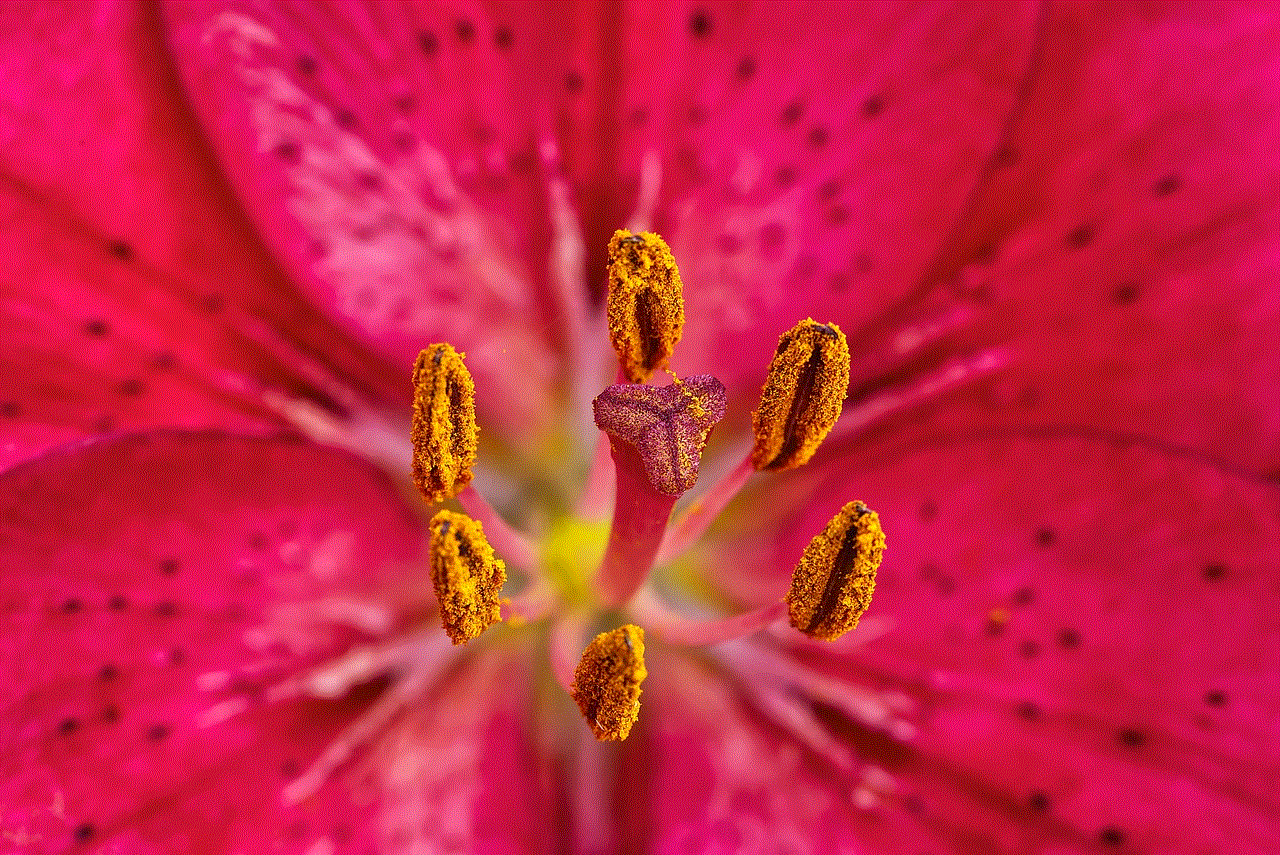
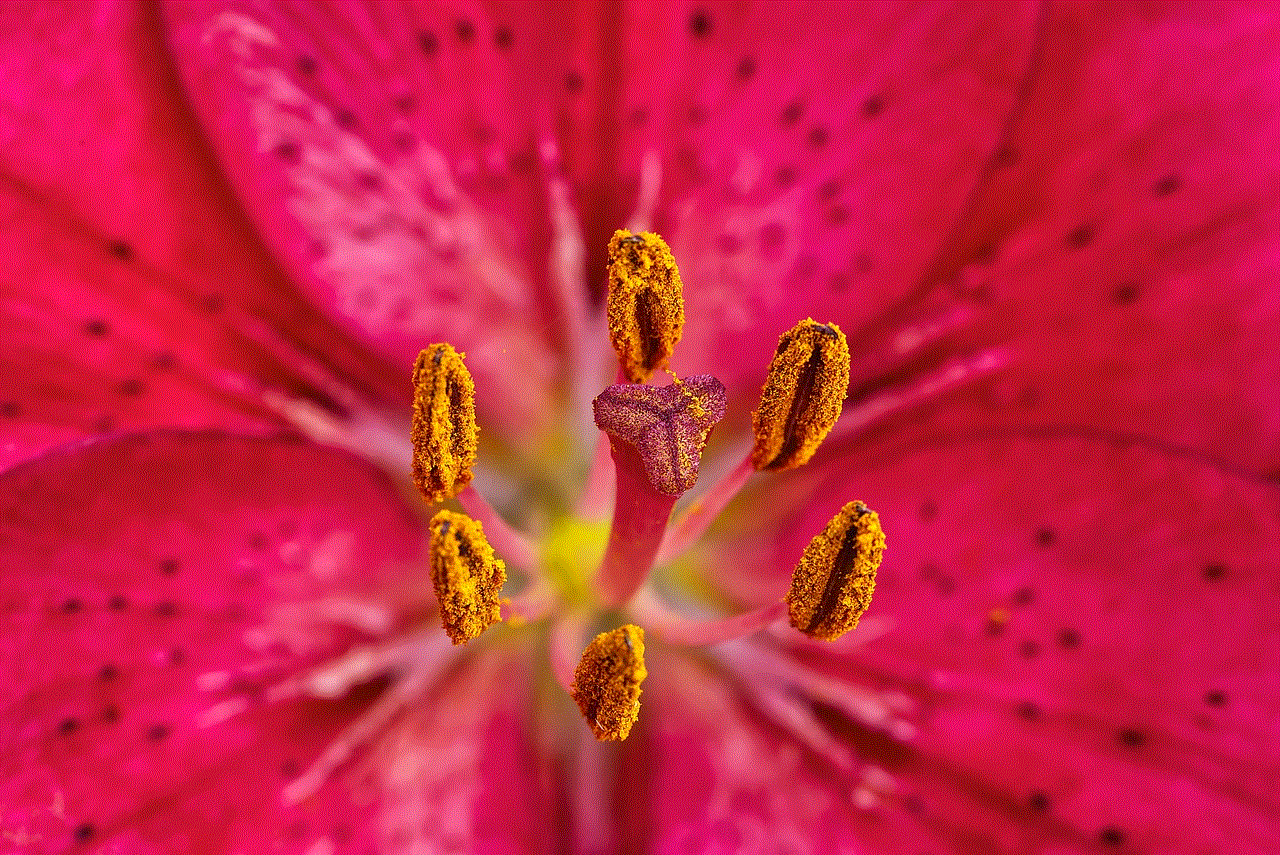
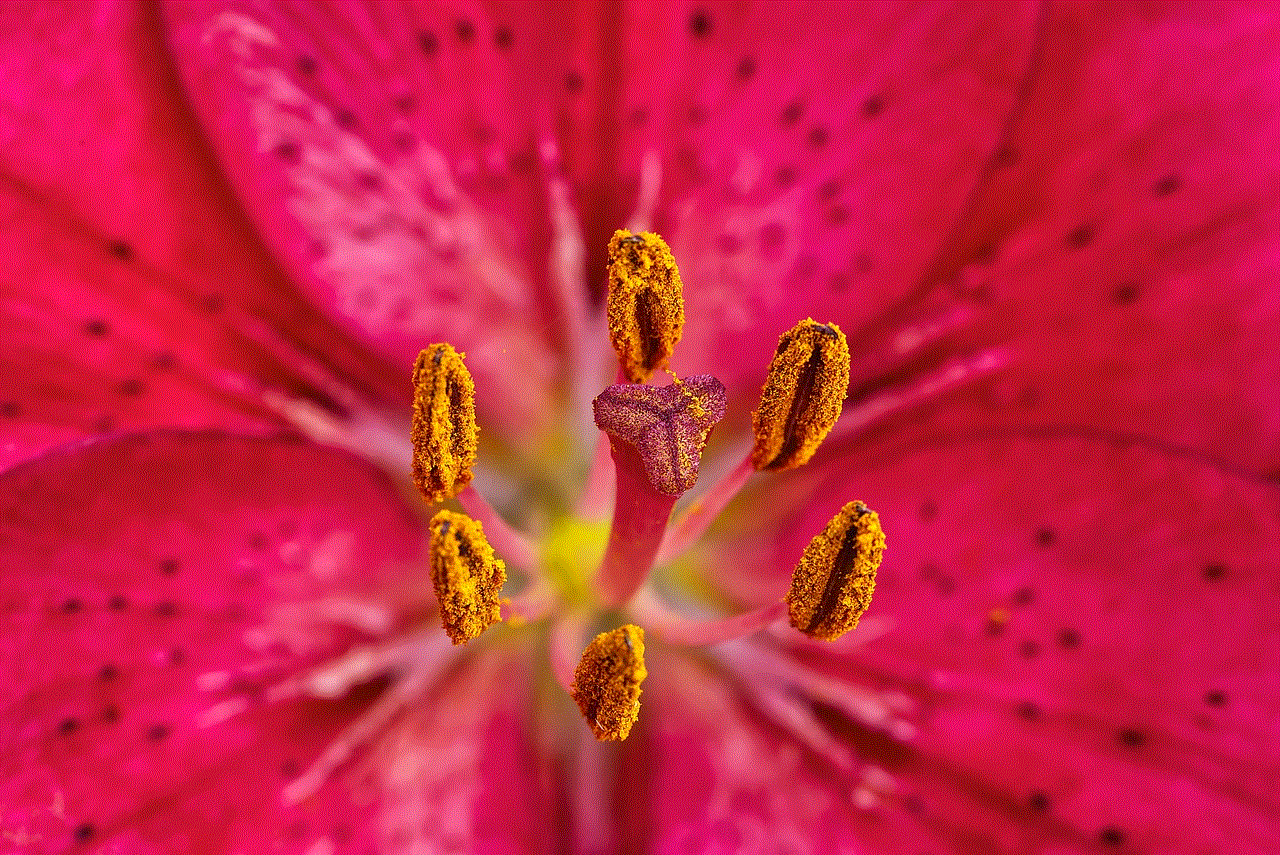
One crucial aspect of securing your personal information is effective password management. Utilize a reliable password manager application to store and generate strong, unique passwords for all your accounts. This ensures that even if one account is compromised, the rest remain secure.
4. Encrypted Storage:
Consider using encrypted storage solutions to protect your sensitive files. Encrypted external hard drives or USBs, along with cloud storage services that offer end-to-end encryption, are excellent options. By encrypting your data, you add an extra layer of protection, making it nearly impossible for unauthorized individuals to access your information.
5. Secure Communication:
When communicating sensitive information, opt for secure channels. Encrypted messaging apps, such as Signal or Telegram, provide end-to-end encryption, ensuring your conversations remain private. Be cautious while sharing personal data via email, as it is generally less secure. Instead, opt for encrypted email providers or password-protected file-sharing services.
6. Two-Factor Authentication (2FA):
Enable two-factor authentication whenever possible. This additional security layer requires you to provide a second form of verification, such as a code sent to your mobile device, alongside your password. 2FA significantly reduces the risk of unauthorized access, even if your password is compromised.
7. Biometric Security Measures:
Leverage biometric authentication methods, such as fingerprint or facial recognition, to secure your devices and applications. These technologies provide an extra level of security, as they rely on unique personal characteristics, making it immensely difficult for unauthorized individuals to gain access to your data.
8. Physical Security:
Ensure the physical security of your devices by using strong, unique passwords or PINs to prevent unauthorized access. Additionally, enable features such as “Find My Device” on your smartphone, tablet, or laptop, which allow you to remotely track, lock, or erase your device if it gets lost or stolen.
9. Regular Updates and Backups:
Keep your devices and applications up to date with the latest security patches and updates. These updates often include fixes for vulnerabilities that could be exploited by hackers. Additionally, regularly backup your data to an external source to safeguard against data loss due to device malfunction or theft.
10. Educate Yourself:
Stay informed about the latest privacy and security practices. Attend webinars, read articles, and follow reputable sources that provide insights into staying secure in the digital realm. Continuously educating yourself on emerging threats and best practices will help you adapt and enhance your “My Eyes Only” space as needed.
Conclusion:
Creating a secure “My Eyes Only” space is crucial in safeguarding your personal information from unauthorized access. By implementing a combination of password management, encrypted storage, secure communication channels, and physical security measures, you can significantly reduce the risk of data breaches and maintain your privacy in the digital age. Stay informed and adapt your security practices accordingly to stay one step ahead of potential threats. Remember, your data’s security is in your hands.
apple watch call feature
Apple Watch Call Feature: Revolutionizing Communication on Your Wrist
In the fast-paced world we live in today, staying connected is more important than ever. With the advent of smartwatches, communication has become even more convenient and seamless. One such smartwatch that has taken the market by storm is the Apple Watch. Packed with a plethora of features, the Apple Watch stands out with its call feature, allowing users to make and receive calls right from their wrist. In this article, we will dive into the various aspects of the Apple Watch call feature and discuss how it has revolutionized communication.
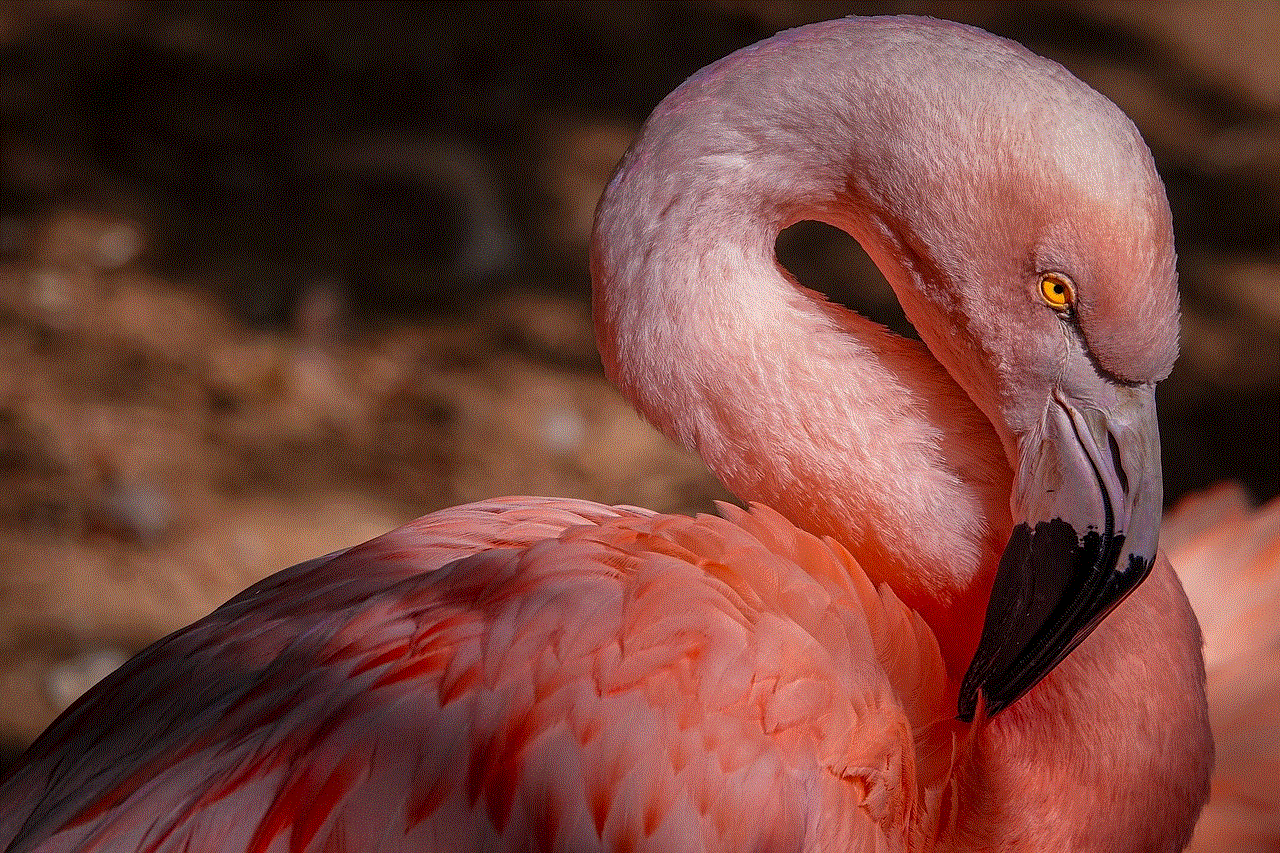
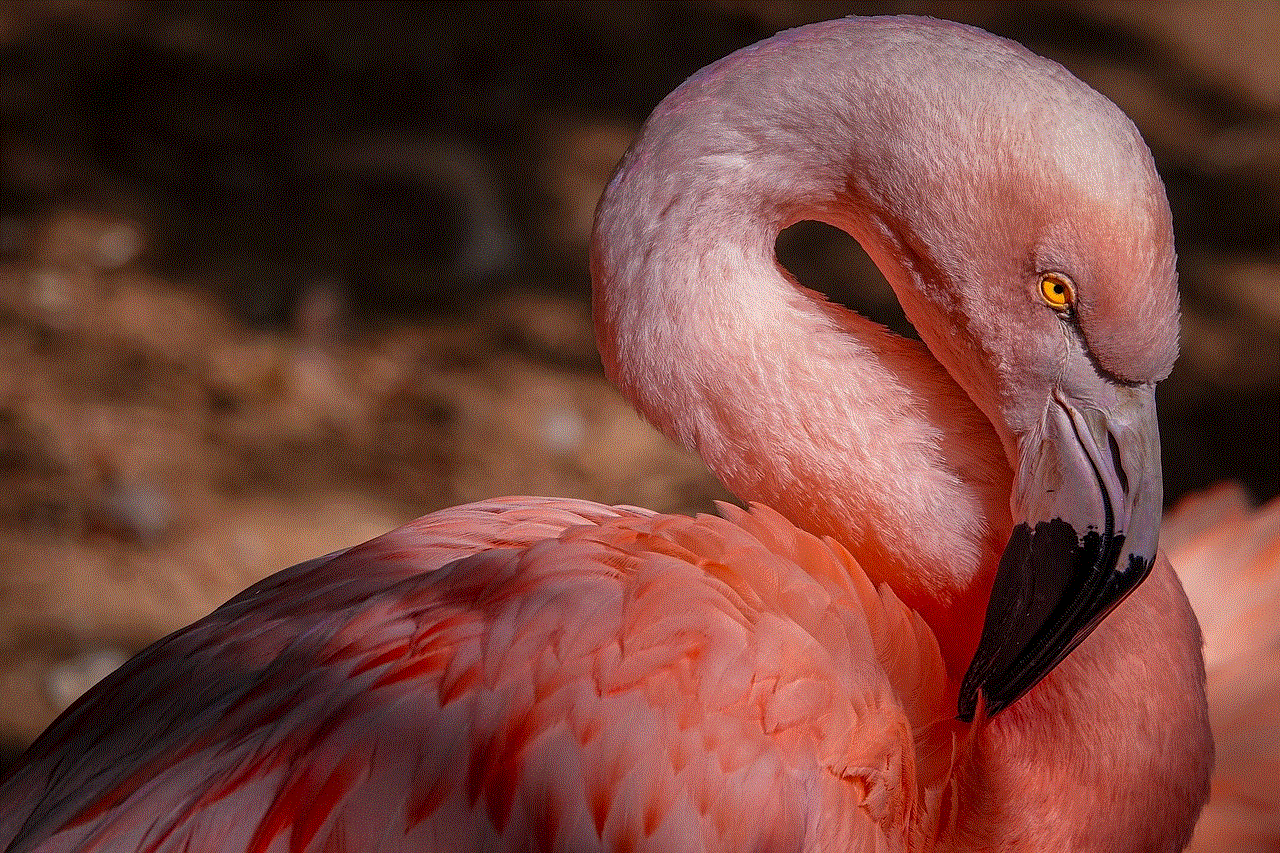
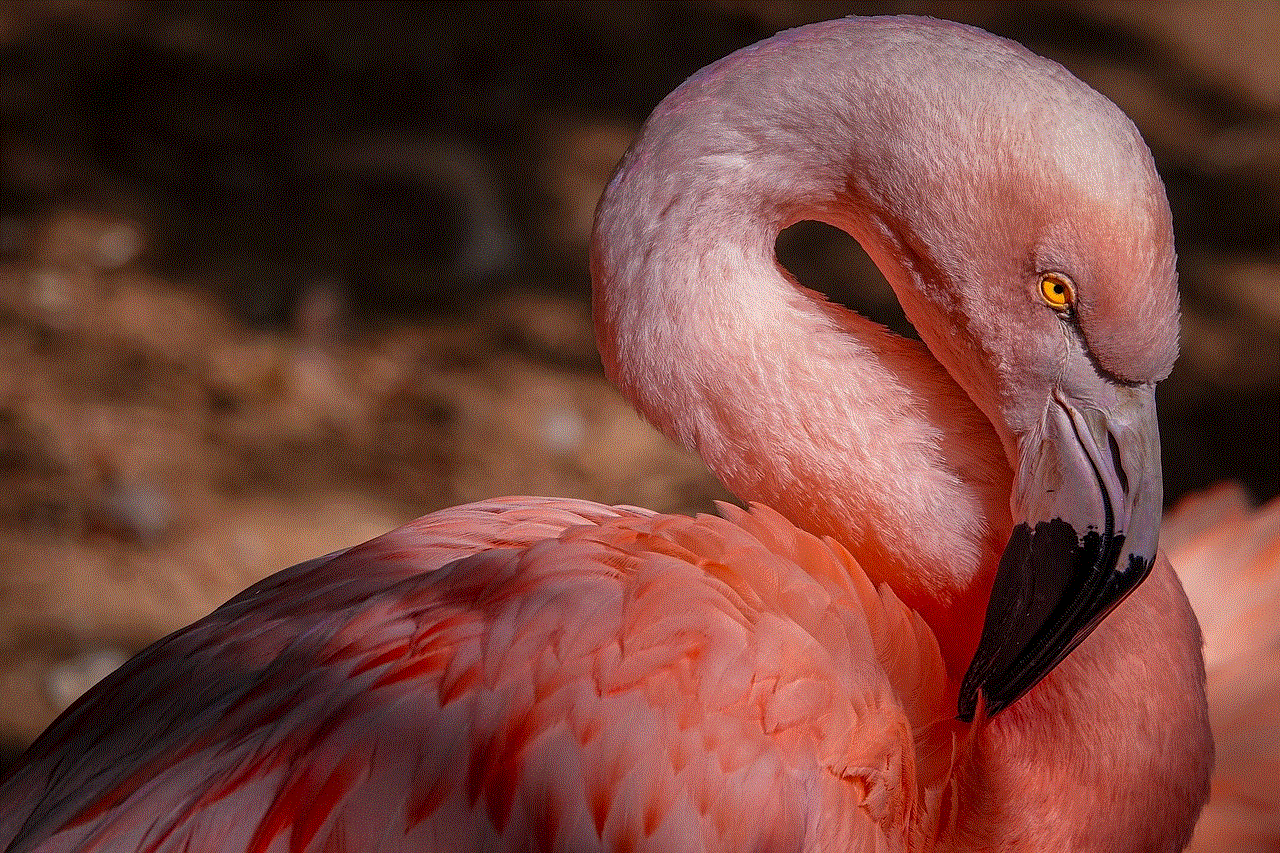
1. Introduction to the Apple Watch Call Feature
The Apple Watch call feature enables users to make and receive calls without the need for a smartphone. With its built-in cellular connectivity, users can stay connected even when they don’t have their iPhone nearby. This feature has proven to be a game-changer for many users, providing them with the freedom to leave their phone behind while still staying connected.
2. Setting up the Apple Watch Call Feature
To get started with the Apple Watch call feature, users need to pair their Apple Watch with their iPhone and set up cellular connectivity. Once set up, users can make and receive calls directly from their Apple Watch, even if their iPhone is not nearby. This seamless integration between the Apple Watch and iPhone ensures that users never miss an important call again.
3. Making Calls on the Apple Watch
Making calls on the Apple Watch is as simple as tapping on the Phone app and selecting a contact. Users can either make calls by scrolling through their contact list or by using Siri, Apple’s voice assistant. Siri can be activated by simply raising the wrist and saying “Hey Siri, call [contact name].” This hands-free calling feature adds to the convenience and accessibility of the Apple Watch call feature.
4. Receiving Calls on the Apple Watch
When a call comes in, users will receive a notification on their Apple Watch. They can choose to answer the call directly from their wrist or decline it. With the Apple Watch call feature, users no longer need to fumble for their phone when a call comes in. They can simply raise their wrist and start talking, making communication more efficient and hassle-free.
5. Call Quality on the Apple Watch
One concern that users often have with smartwatches is the call quality. However, the Apple Watch has addressed this issue by incorporating advanced technologies to ensure clear and crisp sound during calls. The built-in speaker and microphone on the Apple Watch deliver excellent call quality, allowing users to have conversations without any disturbances. Additionally, the noise-canceling feature filters out background noise, further enhancing the call experience.
6. Integrated Messaging on the Apple Watch
In addition to making and receiving calls, the Apple Watch call feature also integrates messaging capabilities. Users can send and receive text messages, iMessages, and even reply to emails directly from their wrist. This seamless integration between calling and messaging makes communication more efficient and convenient, especially for those on the go.
7. Apple Watch Call Feature and Health Monitoring
One unique aspect of the Apple Watch call feature is its integration with health monitoring. The Apple Watch tracks various health metrics, such as heart rate, ECG, and sleep patterns. In case of any irregularities detected, the Apple Watch can automatically initiate a call to emergency services or pre-selected emergency contacts. This life-saving feature has proven to be invaluable for many Apple Watch users.
8. Call Privacy and Security on the Apple Watch
Privacy and security are paramount when it comes to communication. The Apple Watch call feature ensures that users’ calls are secure and private. The calls made on the Apple Watch are encrypted, protecting users’ conversations from unauthorized access. Additionally, users have control over call settings, such as enabling call waiting, call forwarding, and blocking specific numbers.
9. Compatibility and Limitations of the Apple Watch Call Feature
While the Apple Watch call feature offers great convenience, it does come with some limitations. The feature requires cellular connectivity, so users need to have a compatible cellular plan and carrier support. Additionally, the Apple Watch call feature is only available on certain models, such as the Apple Watch Series 6 and Apple Watch SE. Users with older models may not have access to this feature.
10. Future Developments and Innovations
As technology continues to advance, we can expect the Apple Watch call feature to evolve and improve. Apple is constantly working on new updates and innovations to enhance the user experience. Future developments may include improved call quality, expanded compatibility, and integration with other communication platforms.



11. Conclusion
The Apple Watch call feature has undoubtedly revolutionized communication on our wrists. With its seamless integration, users can make and receive calls, send messages, and even monitor their health, all from their Apple Watch. This feature has empowered users to stay connected and productive, even when their iPhone is not within reach. As technology continues to advance, we can expect the Apple Watch call feature to further transform the way we communicate and interact with our devices.

