cell phones in school debate pros and cons
Cell Phones in School Debate: Pros and Cons
Introduction:
The use of cell phones in schools has been a highly debated topic for many years. While some argue that cell phones have no place in the classroom, others believe that they can be beneficial educational tools. This article will explore the pros and cons of allowing cell phones in schools, taking into consideration the impact on student learning, safety, and classroom management. By examining both sides of the debate, we can gain a better understanding of the implications of cell phone use in schools.
Pros of Allowing Cell Phones in Schools:
1. Educational Tool:
One of the main arguments in favor of cell phones in schools is their potential as educational tools. With access to the internet and various educational apps, students can use their cell phones to conduct research, access educational resources, and collaborate with their peers. This can enhance their learning experience and help them develop digital literacy skills that are crucial in today’s technology-driven world.
2. Convenience and Connectivity:
Cell phones provide students with a convenient means of communication and connectivity. They can easily contact their parents or guardians in case of emergencies or changes in their schedule. Additionally, cell phones allow for instant communication between students and teachers, enabling quicker dissemination of information and facilitating classroom discussions.
3. Engaging and Interactive Learning:
Cell phones can be used to foster engaging and interactive learning experiences. Students can participate in online quizzes, interactive educational games, and virtual simulations that promote active learning. This can contribute to a more dynamic and enjoyable classroom environment, leading to increased student engagement and motivation.
4. Digital Organization and Time Management:
Cell phones can serve as digital organizers and tools for time management. Students can use apps and features like calendars, reminders, and to-do lists to keep track of assignments, deadlines, and extracurricular activities. This can help students develop valuable organizational skills and improve their time management abilities.
5. Preparation for the Real World:
Allowing cell phones in schools can prepare students for the realities of the modern workplace where the use of technology is ubiquitous. By integrating cell phones into the educational environment, students can learn responsible and appropriate cell phone usage, preparing them for future professional settings where mobile devices are commonly used.
Cons of Allowing Cell Phones in Schools:
1. Distraction and Academic Performance:
One of the main concerns regarding cell phones in schools is the potential for distraction and its impact on academic performance. Cell phones can be a source of temptation for students, leading to decreased focus and productivity. Social media, games, and texting can divert students’ attention from the lesson, hindering their ability to absorb information and perform well academically.
2. Cyberbullying and Online Safety:
The presence of cell phones in schools also raises concerns about cyberbullying and online safety. With internet access, students can engage in harmful behaviors such as cyberbullying, sharing inappropriate content, or accessing inappropriate websites. Schools must implement strict guidelines and educational programs to promote responsible online behavior and protect students from potential risks.
3. Unequal Access and Disparity:
Allowing cell phones in schools assumes that all students have equal access to these devices. However, this may not be the case for economically disadvantaged students who may not be able to afford cell phones or have access to reliable internet connections. This can exacerbate existing inequalities and create a digital divide among students.
4. Classroom Management Challenges:
Integrating cell phones into the classroom can present significant classroom management challenges for teachers. Monitoring students’ cell phone usage, preventing cheating during exams, and addressing inappropriate use can be time-consuming and disruptive to the learning environment. Teachers may need to invest additional time and effort to establish clear guidelines and enforce cell phone usage policies.
5. Health Concerns:
There are growing concerns about the potential health risks associated with prolonged cell phone usage, particularly for children and adolescents. Research suggests that exposure to the radiation emitted by cell phones may have adverse effects on brain development and increase the risk of certain health conditions. Schools must consider these health concerns and take appropriate measures to mitigate potential risks.
Conclusion:
The debate over allowing cell phones in schools is complex and multifaceted. While cell phones can be valuable educational tools, they also pose challenges in terms of distraction, cyberbullying, and unequal access. Schools must carefully weigh the pros and cons and develop comprehensive policies that strike a balance between leveraging the benefits of cell phones for education and mitigating the potential drawbacks. Ultimately, the decision should prioritize student learning, safety, and well-being.
att ringtones downloads
In today’s world, our phones have become an integral part of our lives. From socializing to staying connected with loved ones, our phones have become a necessity. And what better way to personalize our phones than by setting a unique ringtone? This is where ATT ringtones come into play. ATT, or AT&T, is a leading telecommunications company that provides a wide range of services, including ringtones. In this article, we will delve into the world of ATT ringtones, their downloads, and everything you need to know about them.
What are ringtones?
Before we dive into the specifics of ATT ringtones, it is essential to understand what ringtones are. A ringtone is a sound or a tune that is played by a phone to alert the user of an incoming call or message. It is a form of personalization that allows you to set a unique sound for your phone, making it easier to identify when it rings. With the evolution of technology, ringtones have come a long way. From basic beeps and rings to customized songs and sound effects, ringtones have become a way to express one’s personality.
What are ATT ringtones?
ATT ringtones are ringtones that are specifically designed for AT&T users. AT&T is a multinational telecommunications company that offers a wide range of services, including mobile phone services. As part of their services, AT&T provides its customers with a variety of ringtones to choose from. These ringtones are not only unique but also high-quality, ensuring a pleasant experience for the user.
Types of ATT ringtones
ATT offers a wide range of ringtones to cater to the diverse preferences of its customers. These ringtones can be broadly classified into two categories – pre-loaded ringtones and downloadable ringtones.
Pre-loaded ringtones are the ones that come with the phone when you purchase it. These ringtones are usually standard and are not customizable. They are set by the manufacturer and cannot be changed. However, some pre-loaded ringtones may be changed or deleted, depending on the phone’s settings.



On the other hand, downloadable ringtones are those that can be downloaded from the internet or purchased from the app store. These ringtones are highly customizable, allowing users to choose from a wide range of songs, sound effects, and even create their own ringtones. ATT offers a vast collection of downloadable ringtones, making it easier for users to find the perfect tone for their phone.
How to download ATT ringtones
Downloading ringtones from ATT is a simple and straightforward process. Here’s how you can do it:
1. Open the ATT website or app: The first step is to open the ATT website or app on your phone. You can also access the website on your computer , but the downloaded ringtones will be sent to your phone.
2. Choose a ringtone: Once you have opened the website or app, browse through the available ringtones. You can either choose from the pre-loaded ringtones or the downloadable ones.
3. Purchase the ringtone: If you have chosen a downloadable ringtone, you will have to purchase it. Most ringtones on ATT are available for a small fee, which can be charged to your phone bill or paid for using your credit card.
4. Download the ringtone: Once the purchase is complete, the ringtone will be downloaded to your phone. The process may vary depending on your device and internet connection. In some cases, you may need to save the ringtone to your phone manually.
5. Set the ringtone: After the download is complete, you can set the ringtone as your default ringtone or assign it to specific contacts.
Benefits of ATT ringtones
ATT ringtones offer several benefits to its users. Some of these include:
1. Variety: ATT offers a wide range of ringtones, ensuring that there is something for everyone. From popular songs to sound effects, you can find the perfect tone to suit your taste.
2. Quality: One of the significant advantages of ATT ringtones is their high-quality. These ringtones are professionally made, ensuring a pleasant experience for the user.
3. Customization: With downloadable ringtones, users have the option to customize their ringtones, making them unique and personal.
4. Convenience: Downloading ringtones from ATT is a convenient process. With just a few clicks, you can have a new ringtone set on your phone.
5. Cost-effective: While some ringtones on ATT may come at a small fee, the variety and quality of ringtones offered make it a cost-effective option for users.



Tips for choosing the perfect ATT ringtone
With so many options to choose from, it can be overwhelming to find the perfect ATT ringtone. Here are a few tips that can help you choose the right one:
1. Consider your personal preferences: When choosing a ringtone, it is essential to consider your personal preferences. Whether you like a catchy tune or a calming sound, there is something for everyone.
2. Think about the tone: Ringtones can be categorized into different tones, such as upbeat, romantic, or funny. Think about the tone you want to set for your phone and choose a ringtone accordingly.
3. Keep it simple: While it may be tempting to choose a complex and unique ringtone, it is best to keep it simple. A simple ringtone is less distracting and will not get annoying over time.
4. Test it out: Before setting a ringtone, test it out to see if it sounds good on your phone. Some ringtones may sound different when played on your device, so it is best to check before setting it.
Final thoughts
ATT ringtones are a great way to personalize your phone and make it stand out. With a wide range of options to choose from, you can find the perfect ringtone to suit your taste. So, the next time your phone rings, make sure it’s playing an ATT ringtone that reflects your personality.
how to hide find my friends app
Find My Friends is a popular app developed by Apple that allows users to easily share their location with friends and family. It has been hailed as a convenient and useful tool for keeping track of loved ones, especially in emergency situations. However, there may be times when you want to hide this app, either for privacy reasons or to prevent others from knowing your whereabouts. In this article, we will discuss various ways on how to hide Find My Friends app and the pros and cons of each method.
Before we dive into the ways of hiding the app, it is important to understand the purpose of Find My Friends and why it may be necessary to keep it hidden. As mentioned earlier, this app allows users to share their location with others in real-time. This can be helpful when meeting up with friends in a crowded place or keeping an eye on your children’s whereabouts. However, some people may find this feature intrusive and prefer not to share their location with anyone.
Another reason for hiding the app may be to prevent others from tracking your movements. Although Find My Friends is designed to be a useful tool, it can also be misused by someone with ill intentions. By knowing your location, they can easily stalk or harass you. Hence, hiding the app may be a safety precaution for some individuals.
Now, let’s look at the different ways you can hide Find My Friends app on your iPhone or iPad. The first method is to simply delete the app from your device. This is the most straightforward and effective way to hide the app. To do this, press and hold the app icon until it starts to wiggle. Then, tap on the “x” button at the top left corner of the app icon to delete it. However, keep in mind that this will not completely remove the app from your device, as it is a pre-installed app by Apple. It will only hide the app icon from your home screen.
The second method is to use the Restrictions feature on your device. This feature allows you to restrict access to certain apps and features on your iPhone or iPad. To do this, go to Settings > General > Restrictions, and enter your passcode. Then, toggle off the switch next to Find My Friends. This will hide the app from your home screen and prevent anyone from accessing it without your passcode. However, this method may not be suitable for everyone as it also restricts access to other features, such as in-app purchases and location services .
The third method is to use a third-party app hider. These apps allow you to hide any app on your device, including Find My Friends. Some popular app hiders include App Hider, Hide Photos, Video, and App Lock, and Hide It Pro. These apps work by creating a hidden folder where you can store the apps you want to hide. However, keep in mind that these apps may not be as secure as they claim to be, as they may still be accessible through the App Store’s purchase history.
Another way to hide Find My Friends is by using the Screen Time feature on your device. This feature allows you to set time limits for app usage and restrict access to certain apps. To do this, go to Settings > Screen Time > App Limits, and tap on “Add Limit.” Then, select Find My Friends from the list of apps and set a time limit or choose “Always Allowed” to hide it entirely. However, this method also restricts access to other apps, and it may not be suitable if you use Find My Friends frequently.
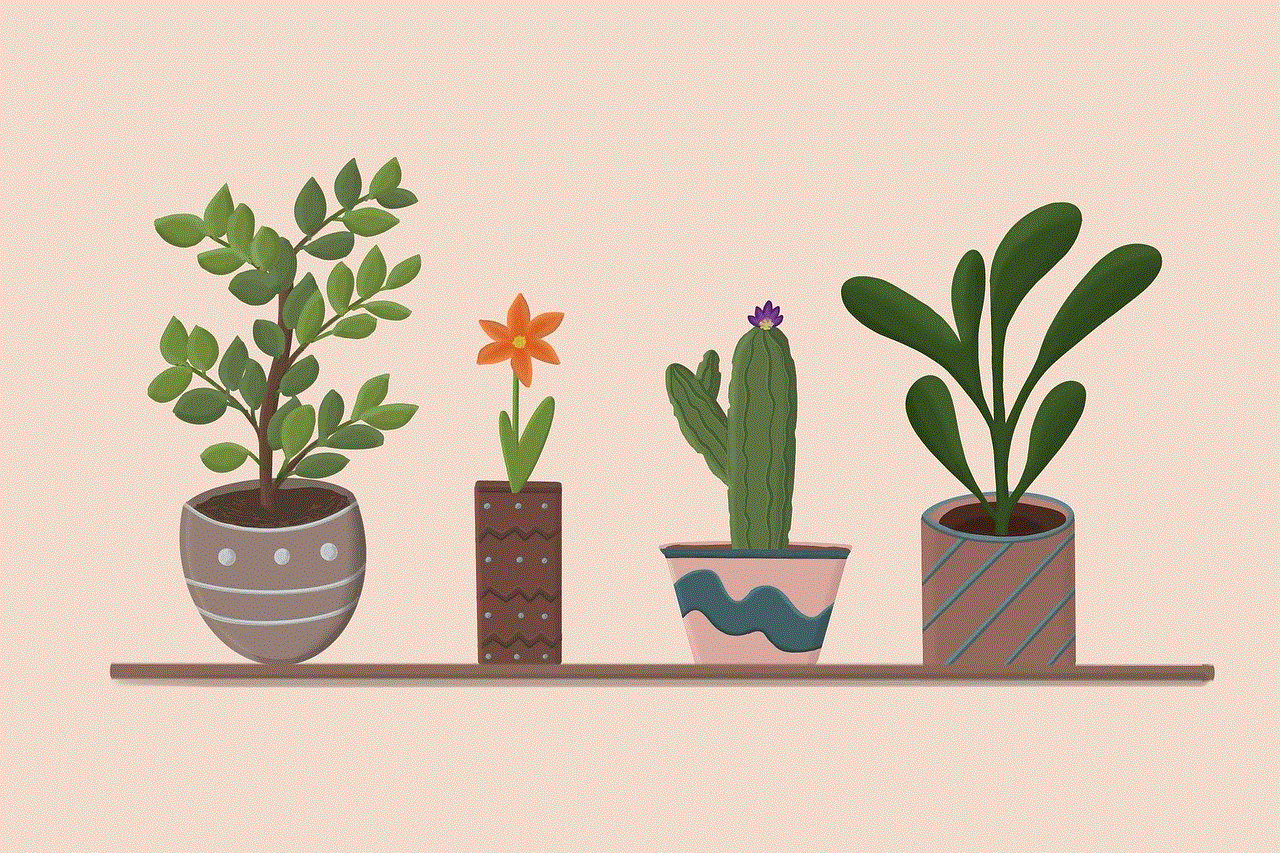
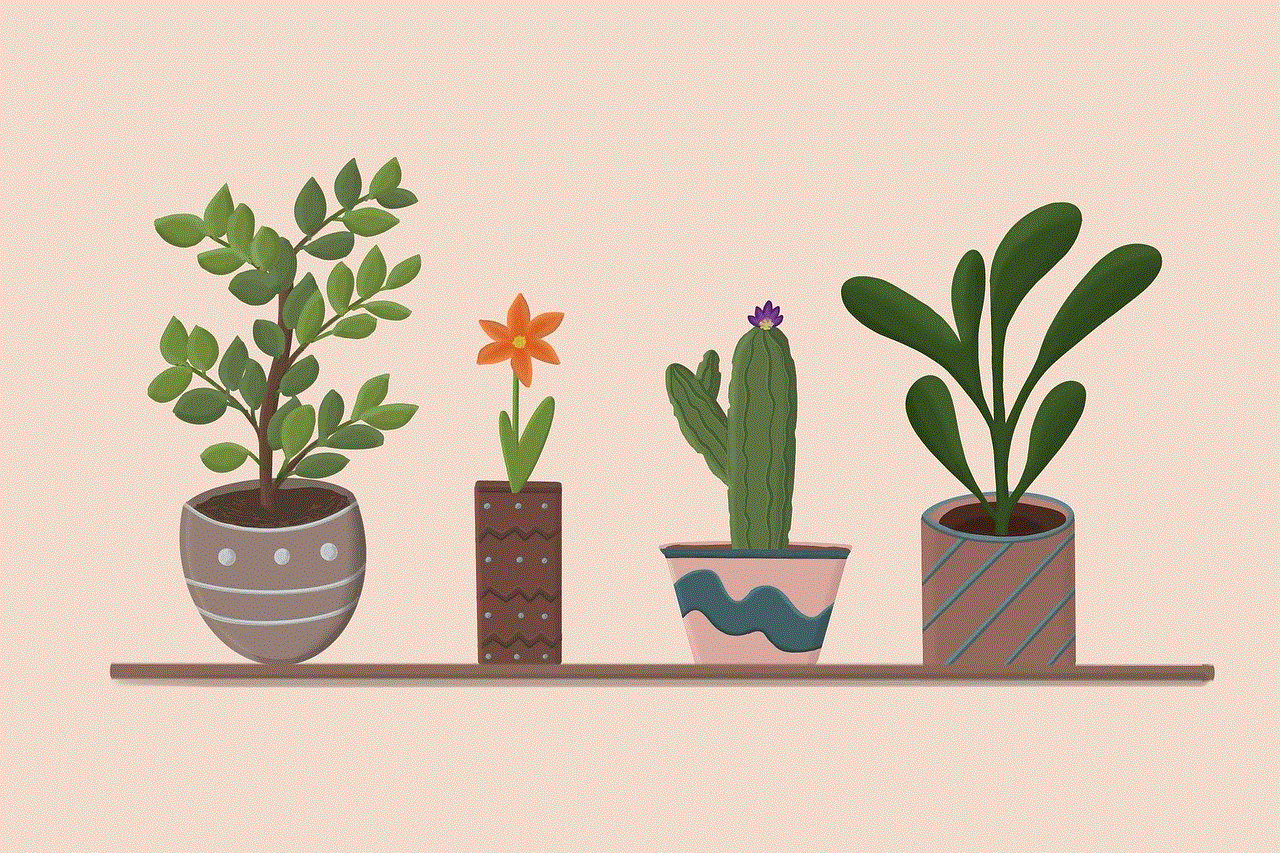
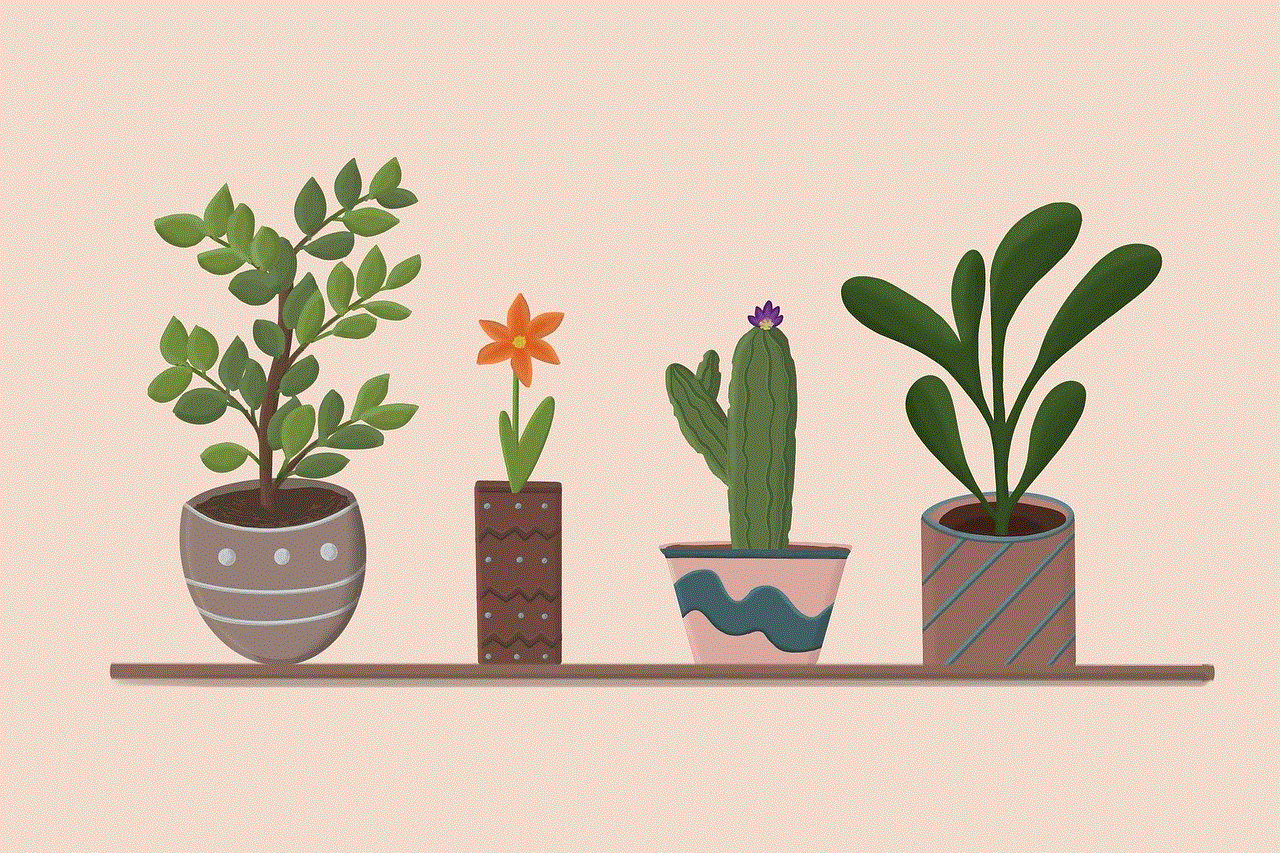
Lastly, you can also hide Find My Friends by hiding it within a folder on your home screen. This method is not as effective as the other methods mentioned above, but it is still worth considering. To do this, press and hold on the app icon until it starts to wiggle and drag it into a folder. You can then move the folder to a less visible location on your home screen. However, this method only hides the app icon, and anyone who knows where to look can still access the app.
In conclusion, there are various ways to hide Find My Friends app on your iPhone or iPad, each with its pros and cons. The most effective method may depend on your specific needs and preferences. If you value your privacy and want to prevent others from tracking your movements, then hiding the app may be necessary. However, it is essential to weigh the risks and benefits of each method and choose the one that suits you best.

