how to request a refund on itunes
Introduction
iTunes is a popular digital media player and online store developed by Apple Inc. It offers a vast collection of music, movies, TV shows, and other content for purchase and download. However, there may be situations where you need to request a refund on iTunes. It could be due to accidental purchases, technical issues, or dissatisfaction with the content. Whatever the reason may be, it is essential to know the process of requesting a refund on iTunes to ensure a smooth and hassle-free experience. In this article, we will guide you through the steps of requesting a refund on iTunes and provide you with some useful tips to increase your chances of getting a successful refund.
Step 1: Determine if you are eligible for a refund
Before requesting a refund, it is crucial to determine if you are eligible for one. According to Apple’s refund policy, you can request a refund on iTunes for the following reasons:
1. Accidental purchases: If you have made an accidental purchase on iTunes, you can request a refund within 14 days of the purchase date.
2. Technical issues: If you have experienced technical issues while downloading or using the content, you can request a refund within 90 days of the purchase date.
3. Unauthorized purchases: If someone has made unauthorized purchases on your account, you can request a refund within 90 days of the purchase date.
4. Dissatisfaction with the content: If you are not satisfied with the content you have purchased, you can request a refund within 14 days of the purchase date.
Step 2: Request a refund on your computer
To request a refund on your computer, follow these steps:
1. Open iTunes on your computer and go to the “Account” menu.
2. Click on “View My Account” and sign in to your Apple ID.
3. Scroll down to the “Purchase History” section and click on “See All”.
4. Find the purchase you want a refund for and click on the “More” button next to it.
5. Click on “Report a Problem” and select the reason for your refund request.
6. Follow the on-screen instructions to complete the refund request.
Step 3: Request a refund on your iPhone, iPad, or iPod touch
To request a refund on your iOS device, follow these steps:
1. Open the App Store app and go to your “Account” by tapping on your profile picture.
2. Tap on “Purchase History” and find the purchase you want a refund for.
3. Tap on the “Report a Problem” button next to the purchase.
4. Select the reason for your refund request and follow the on-screen instructions to complete the process.
Step 4: Contact Apple support
If the above steps do not work, or you are unable to request a refund through the iTunes or App Store, you can contact Apple support for assistance. You can reach out to them through various channels, such as phone, chat, or email. Explain your issue to them, and they will guide you through the process of requesting a refund.
Tips for a successful refund request
Here are some tips that can increase your chances of getting a successful refund on iTunes:
1. Be prompt: The sooner you request a refund, the better. Apple’s refund policy has a time limit of 14 days for accidental purchases and dissatisfaction with the content. So, make sure to request a refund as soon as you realize the issue.
2. Provide a valid reason: When requesting a refund, make sure to provide a valid reason for your request. Be honest and explain your issue clearly to Apple.
3. Provide proof: If you are requesting a refund due to technical issues or unauthorized purchases, it is essential to provide proof of the problem. You can take screenshots, record videos, or provide any other evidence that supports your claim.
4. Be polite: It is always best to be polite and respectful when requesting a refund. Getting angry or being aggressive will not help your case. Instead, try to explain your issue calmly and ask for their help in resolving it.
5. Check your purchase history: Before requesting a refund, make sure to check your purchase history and verify the date of the purchase. If you request a refund for a purchase made more than 14 days ago, it is highly unlikely to be successful.
6. Don’t abuse the system: Apple has a strict refund policy, and they closely monitor refund requests. If they suspect that you are abusing the system, they may reject your request and even ban you from making future purchases.
Conclusion
Requesting a refund on iTunes can be a daunting task, but by following the steps mentioned above and keeping in mind the tips for a successful refund request, you can increase your chances of getting a successful refund. Remember to be patient and polite while dealing with Apple support, and provide all the necessary information to support your claim. We hope this article has provided you with a comprehensive guide on how to request a refund on iTunes. Happy shopping!
how to hack instagram password hint
In today’s digital age, social media platforms have become an integral part of our lives. Among these platforms, Instagram has gained immense popularity with over 1 billion active monthly users. With its visually appealing interface and user-friendly features, Instagram has become a go-to platform for sharing photos, videos, and connecting with people all around the world. However, with such a massive user base, the security of personal information on Instagram has become a major concern. This is where the concept of hacking Instagram passwords comes into play. In this article, we will delve into the topic of how to hack Instagram password hints and discuss its implications.
Firstly, it is essential to understand what a password hint is and how it works. A password hint is a phrase, word, or question that is associated with a password. It is used as a reminder to help users remember their password if they forget it. For instance, a password hint for the password “123456” could be “my birthdate” or “my pet’s name.” Password hints are usually set up by the account holder while creating their password, and they are stored on the server along with the password itself.
Now, the question arises, why would someone want to hack an Instagram password hint? The most common reason is to gain unauthorized access to someone else’s account. Hacking an Instagram account can provide access to personal information, messages, and even financial data, making it a lucrative target for hackers. Moreover, in some cases, individuals may want to hack their own account if they have forgotten their password and are unable to reset it. Let us now explore some ways to hack Instagram password hints.
One of the most popular methods used to hack Instagram password hints is phishing. Phishing is a fraudulent technique used by hackers to obtain sensitive information from individuals. In this method, hackers create fake login pages or send fake emails that resemble the official Instagram login page. When a user enters their username and password on the fake page, the information is captured by the hacker, giving them access to the account. In the case of hacking password hints, hackers may send a fake email claiming to be from Instagram, asking the user to verify their account details, including their password hint. Unsuspecting users may fall prey to this scam and provide their password hint, giving hackers the key to their account.
Another way to hack Instagram password hints is through brute force attacks. This method involves using automated software to try different combinations of passwords until the correct one is found. In the case of password hints, hackers can use personal information such as the user’s name, birthdate, or pet’s name to guess the password. With the help of advanced software and computing power, hackers can try thousands of combinations in a matter of minutes, making it easier to crack the password.
Apart from these methods, there are also tools available online that claim to hack Instagram password hints. However, most of these tools are fake and may install malware on the user’s device, compromising their security further. It is important to note that hacking Instagram password hints is illegal and can result in severe consequences if caught. Therefore, it is crucial to exercise caution and not engage in any illegal activities.
Now that we have discussed how Instagram password hints can be hacked let us explore ways to protect our accounts from such attacks. The first and most crucial step is to create a strong and unique password. A strong password should be a combination of letters, numbers, and special characters, making it difficult for hackers to crack. It is also advisable to change passwords frequently and avoid using the same password for multiple accounts. Additionally, enabling two-factor authentication can add an extra layer of security to the account, making it difficult for hackers to gain access.
Furthermore, it is essential to be cautious while using the internet and avoid clicking on suspicious links or providing personal information to unknown sources. It is also advisable to keep the account information private and not share it with anyone, not even close friends or family members. Moreover, regularly monitoring account activity and reporting any suspicious activity to Instagram can help prevent potential hacking attempts.
In conclusion, with the increasing use of social media, the risk of personal information being compromised has also increased. Hackers are always on the lookout for vulnerable accounts, and hacking Instagram password hints is one way to gain unauthorized access. However, with the right measures in place, we can protect our accounts from such attacks. It is crucial to be vigilant and exercise caution while using the internet to prevent becoming a victim of hacking. Remember, the security of our personal information is in our hands, and we must take the necessary steps to safeguard it.
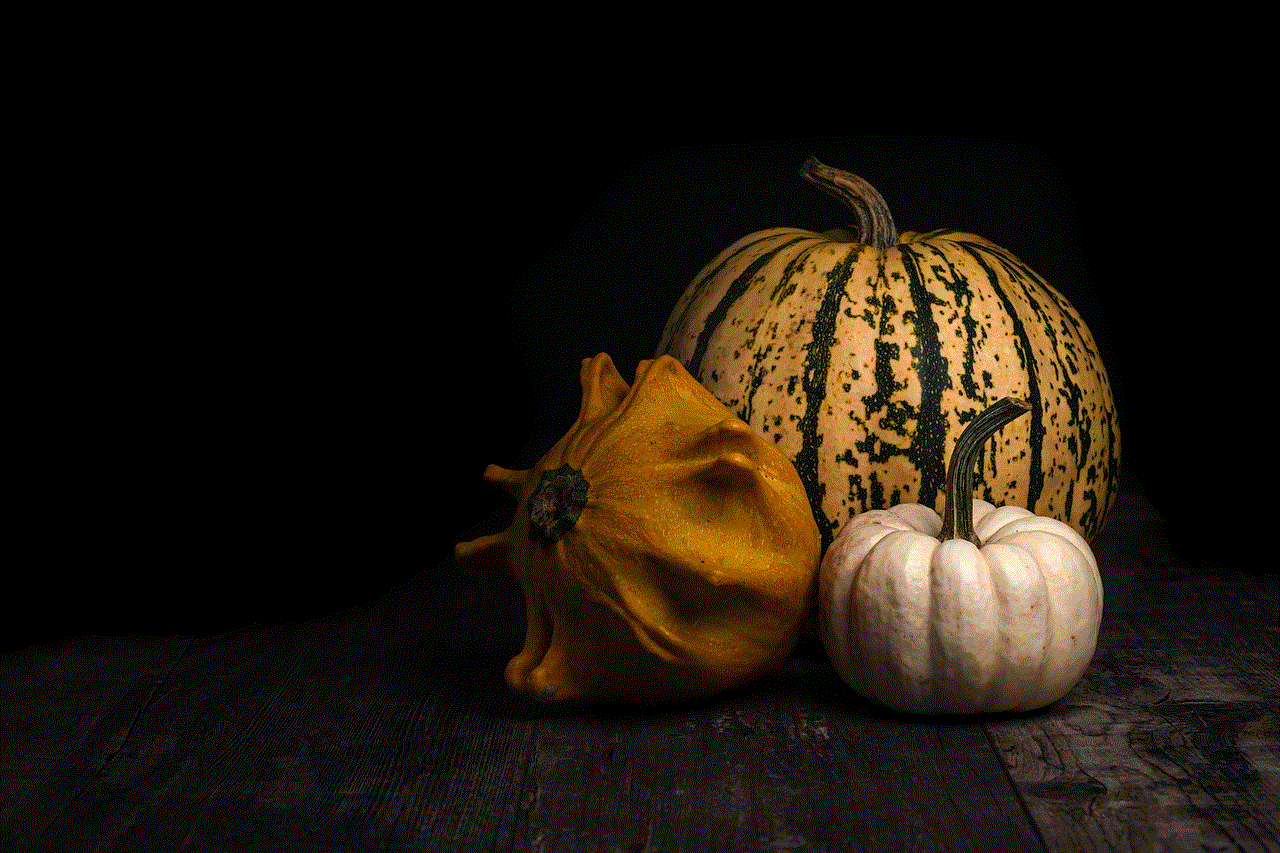
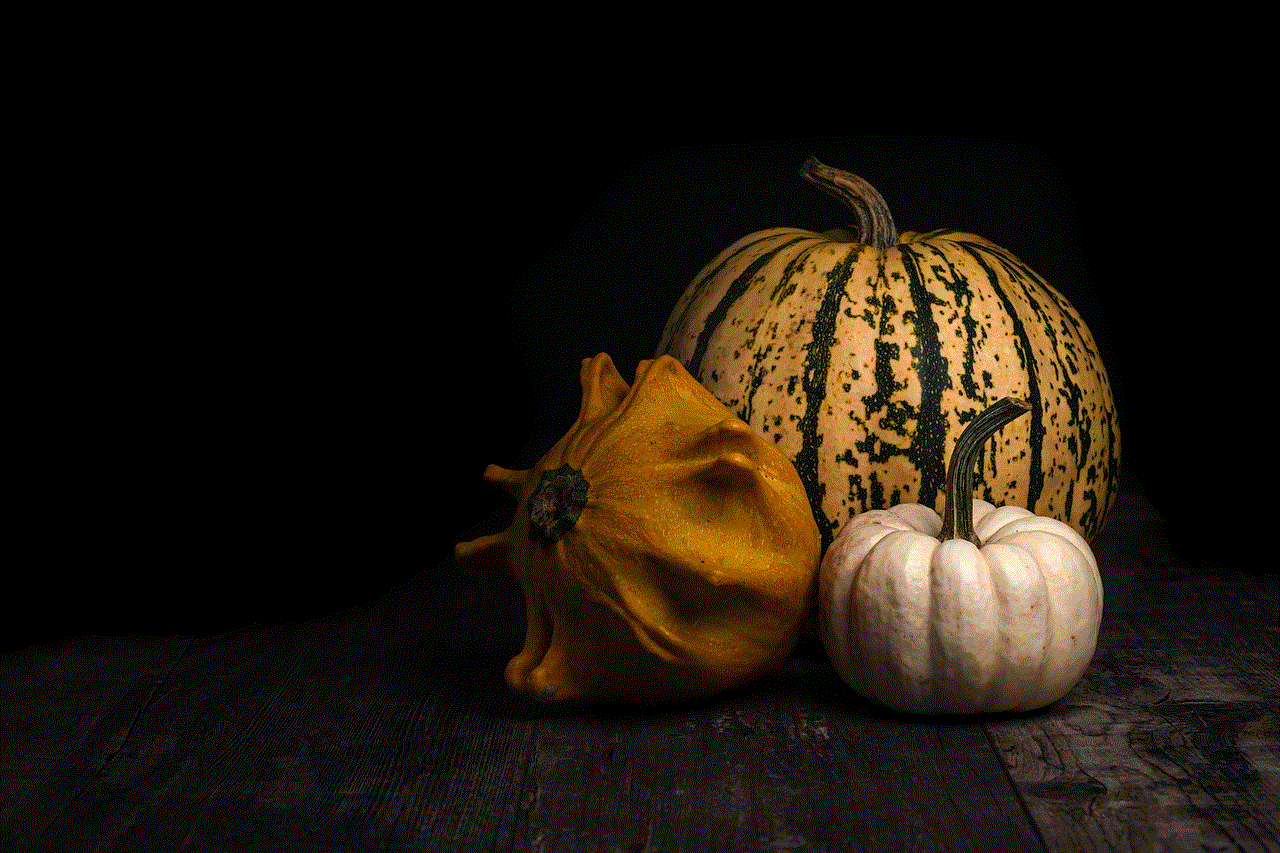
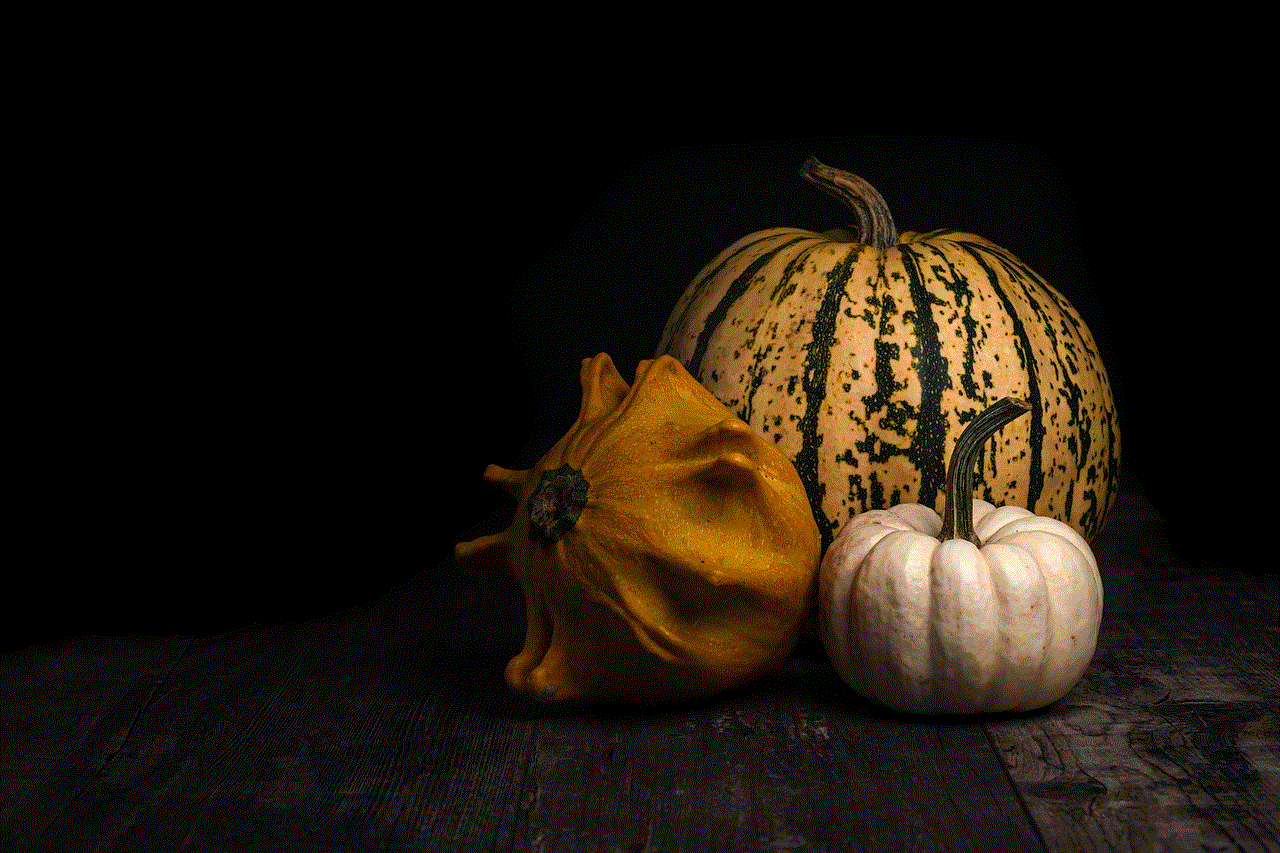
how to forward messages on android
Forwarding messages is a common and useful feature on Android devices that allows users to easily share messages with others. Whether it’s a text message, email, or a social media post, forwarding allows you to quickly pass on information without having to type it out yourself. In this article, we will discuss how to forward messages on Android, including the different methods and settings available.
1. Understanding the basics of message forwarding
Message forwarding is essentially the act of sending a message that you have received to someone else. This can be done in a variety of ways, depending on the type of message and the app you are using. For example, if you receive a text message, you can forward it to another contact via SMS, or you can share it through a messaging app like WhatsApp or facebook -parental-controls-guide”>Facebook Messenger. Similarly, if you receive an email, you can forward it to another email address or share it through a different email app.
2. Forwarding text messages on Android
To forward a text message on Android, open the Messages app and select the conversation that contains the message you want to forward. Then, press and hold on the message until a menu appears. From the menu, select the “Forward” option and choose the recipient you want to send the message to. You can also add a message before sending it, if you wish. Once you are ready, tap on the send button and the message will be forwarded to the selected contact.
3. Forwarding emails on Android
To forward an email on Android, open your email app and select the email you want to forward. Then, tap on the “Forward” option, which is usually located in the top right corner. You can then enter the email address of the recipient and add a message if you want. Once you are ready, tap on the send button and the email will be forwarded to the selected contact.
4. Forwarding social media posts on Android
Forwarding social media posts on Android can be done in a similar way to forwarding text messages. For example, on WhatsApp, you can long-press on a message and select the “Forward” option to share it with another contact. On Facebook, you can tap on the share button and choose the option to “Share post” to forward it to your friends or post it on your own profile. The process may vary slightly depending on the social media app you are using, but the basic concept remains the same.
5. Using the share function to forward messages
Apart from the specific options available in each app, you can also use the built-in share function on Android to forward messages. This is especially useful when you want to share a message to a different app or platform. For example, if you receive a message on WhatsApp and want to share it on Facebook, you can simply tap on the share button and select the Facebook app from the list of options. This will automatically open the Facebook app and allow you to post the message on your profile.
6. Customizing your forwarding settings
Android devices also offer some customization options for forwarding messages. To access these settings, go to your device’s “Settings” and select the “Apps & notifications” option. From there, choose the app that you want to customize the forwarding settings for. For example, if you want to change the settings for your Messages app, select it from the list of apps. Then, go to the “Permissions” section and look for the “Allow forwarding” option. You can toggle this option on or off as per your preference.
7. Using third-party apps for advanced forwarding options
While the default options for forwarding messages on Android are usually sufficient for most users, there are also third-party apps that offer more advanced features for forwarding. These apps come with additional options such as scheduling messages to be forwarded at a later time, creating automatic forwarding rules, and more. Some popular apps for this purpose include SMS Forwarder and Auto Forward SMS & Calls. However, do keep in mind that using third-party apps may require you to grant additional permissions and may impact your device’s performance.
8. Tips for using message forwarding effectively
While message forwarding can be a convenient way to share information, it is important to use it effectively and responsibly. Here are a few tips to keep in mind:
– Always ensure that the recipient of the forwarded message is someone you trust and who you think would be interested in the information.
– Avoid forwarding chain messages or spam messages, as they can be annoying and may contain misleading or false information.
– If you are forwarding a message to multiple contacts, consider creating a group chat instead of sending individual messages. This can save you time and effort.
– Double-check the content of the message before forwarding it. This can help avoid any misunderstandings or errors.
– If you are forwarding sensitive information, such as personal details or financial information, make sure to delete the message after it has been forwarded to avoid any potential security risks.
9. Troubleshooting common issues with message forwarding
While message forwarding is a simple process, you may encounter some issues along the way. Here are some common problems and their solutions:
– If you are unable to forward messages, check your network connection. A weak or unstable connection can cause issues with forwarding.
– If you are forwarding a message to a contact but it is not being delivered, make sure the contact’s phone number or email address is correct and that they have not blocked you.
– If you are using a third-party app for forwarding, make sure it is compatible with your device and has the necessary permissions to access your messages.
– If you are experiencing any other issues, try restarting your device or clearing the cache of the app you are using for forwarding.



10. Conclusion
Message forwarding is a useful feature on Android devices that allows you to easily share messages with others. Whether it’s a text message, email, or a social media post, forwarding can save you time and effort. By understanding the basics and exploring the different methods and settings available, you can make the most out of this feature and use it effectively. Just remember to use it responsibly and troubleshoot any issues that may arise.

