hack someones facebook messenger
facebook -parental-controls-guide”>Facebook Messenger has become one of the most popular messaging platforms in the world, with over 1.3 billion active users as of 2020. With its user-friendly interface and seamless integration with Facebook, it has become the go-to choice for people to communicate with their friends and family. However, with the rise of cybercrime, many people are worried about the safety and security of their conversations on Messenger. This has led to an increase in the search for ways to hack someone’s Facebook Messenger, raising concerns about privacy and online safety.
Before we delve into the methods of hacking someone’s Facebook Messenger, it is essential to understand the reasons why people would want to do so. One of the most common reasons is to monitor the activities of a loved one, especially their children. Parents are becoming increasingly wary of their children’s online activities, and with good reason. The internet can be a dangerous place, and there are many predators out there who use social media to target vulnerable individuals. By hacking into their child’s Messenger, parents can keep an eye on their conversations and ensure their safety.
Another reason why someone would want to hack into someone’s Facebook Messenger is to uncover infidelity. With the rise of social media, it has become easier for people to connect with others, even if they are in a committed relationship. Many people use Facebook Messenger to communicate with their secret lovers, and their partners may want to find out if they are being cheated on. While this may seem unethical, it is a reality for many people, and they are willing to do whatever it takes to find out the truth.
Now that we have established the reasons why someone would want to hack into someone’s Facebook Messenger, let’s discuss the different methods that can be used to do so. The first and most obvious method is by obtaining the target’s password. This can be done in several ways, such as guessing the password, using a keylogger, or phishing. Guessing the password is only possible if the target has a weak password, such as their birthdate or a simple word. However, with the numerous security measures put in place by Facebook, this method is not very reliable.
Using a keylogger is a more effective method of obtaining someone’s password. A keylogger is a software or hardware device that records every keystroke made by the user. This includes their Facebook password, which can then be accessed by the hacker. However, this method requires physical access to the target’s device, making it more challenging to execute.
Phishing is another common method used by hackers to obtain someone’s Facebook password. This involves creating a fake login page that looks identical to Facebook’s and tricking the target into entering their login credentials. The hacker can then use this information to access the target’s Messenger. Phishing attacks can be done through email, text messages, or even through a fake Wi-Fi network.
Apart from obtaining the target’s password, there are other ways to hack into someone’s Facebook Messenger. One of these methods is by using a spy app. These apps can be installed on the target’s device without their knowledge and can provide access to their Messenger conversations. With a spy app, the hacker can also monitor the target’s calls, messages, and location.
Another method is by exploiting vulnerabilities in Facebook’s code. Hackers can find loopholes in the platform’s security and use them to gain access to someone’s Messenger. However, this method requires a high level of technical skills and is not accessible to everyone.
It is important to note that hacking into someone’s Facebook Messenger without their consent is illegal and can result in severe consequences. It is a violation of privacy and goes against Facebook’s terms of service. Moreover, hacking into someone’s Messenger may expose sensitive information that can be used for malicious purposes. Therefore, it is crucial to think carefully before attempting to hack into someone’s account.
If you suspect that your Messenger has been hacked, there are steps you can take to secure your account. First, change your password immediately and enable two-factor authentication. This will add an extra layer of security to your account, making it more challenging for hackers to gain access. You can also log out of all active sessions and report any suspicious activity to Facebook.
In conclusion, hacking someone’s Facebook Messenger can be done using various methods, but it is not a recommended or legal practice. It is essential to respect people’s privacy and not invade their personal space. If you have concerns about your loved one’s safety, it is better to communicate with them directly rather than resorting to unethical means. Moreover, it is crucial to ensure the security of your own account by following best practices and being vigilant of any suspicious activity.
how to turn off emergency mode
Emergency mode is a feature found in most modern electronic devices, including smartphones and laptops. It is designed to help users in critical situations, such as low battery life or system malfunctions. However, there may be instances where you need to turn off emergency mode for various reasons. In this article, we will discuss how to turn off emergency mode and the steps you can take to prevent it from activating in the future.
Before we dive into the methods of turning off emergency mode, let’s first understand what it is and why it is important. Emergency mode is a feature that automatically activates when your device detects a critical situation, such as low battery life or a system malfunction. It helps to conserve battery life and allows you to use only the essential functions of your device, such as making emergency calls or sending messages. This mode is especially useful in situations where you may not have access to a power source or when your device is not functioning properly.
Now, let’s discuss the steps you can take to turn off emergency mode on different devices. First, we will cover smartphones, followed by laptops.
Smartphones:
1. Restart your device: The simplest way to turn off emergency mode is to restart your device. This will help to refresh the system and may resolve any issues causing the mode to activate. To restart your device, press and hold the power button until the power options appear. Then, select the “Restart” option and wait for your device to reboot.
2. Turn off airplane mode: If your device is stuck in emergency mode, it may be because airplane mode is turned on. Airplane mode disables all wireless connections, including cellular data, Wi-Fi, and Bluetooth, which can trigger emergency mode. To turn off airplane mode, go to your device’s settings and toggle off the airplane mode option.
3. Charge your device: Low battery life is one of the most common reasons for emergency mode to activate. If your device’s battery is critically low, it will automatically switch to emergency mode to conserve power. To turn off emergency mode in this case, simply charge your device to a sufficient level.
4. Disable emergency mode in settings: Some smartphones allow you to disable emergency mode in the settings. To do this, go to your device’s settings, select the “Emergency” option, and toggle off the “Emergency mode” or “Extreme power saving mode” option.
5. Remove the battery: If your device has a removable battery, you can try removing it for a few seconds and then reinserting it. This can sometimes help to reset the device and turn off emergency mode.
Laptops:
1. Restart your laptop: Similar to smartphones, restarting your laptop can help to turn off emergency mode. To do this, click on the Windows icon in the bottom left corner of your screen, select the power button, and then choose the “Restart” option.
2. Check battery settings: In some laptops, emergency mode is activated when the battery level is critically low. To turn it off, go to your laptop’s power settings and adjust the low battery level to a higher percentage.
3. Plug in your laptop: If your laptop is in emergency mode due to low battery, plugging it into a power source will turn off the mode.
4. Disable emergency mode in settings: Some laptops have a built-in emergency mode that can be turned off in the settings. Open your laptop’s settings and look for options related to emergency mode. You may be able to disable it from there.
5. Update your laptop’s software: Sometimes, outdated software can cause emergency mode to activate. Check for any available updates for your laptop and install them to see if it resolves the issue.
Now that we have discussed how to turn off emergency mode, let’s look at some preventive measures you can take to avoid it from activating in the future.



1. Keep your device charged: The most common reason for emergency mode to activate is low battery. Therefore, it is essential to keep your device charged to a sufficient level to avoid this mode from turning on.
2. Update your device’s software: Outdated software can cause various issues, including emergency mode activation. Make sure to regularly check for software updates and install them to keep your device running smoothly.
3. Avoid extreme temperatures: Extreme temperatures, both hot and cold, can affect your device’s battery life and cause it to shut down. This can trigger emergency mode. Try to keep your device at a moderate temperature to avoid any issues.
4. Use a reliable power source: When charging your device, make sure to use a reliable power source. Avoid using cheap or damaged chargers, as they can cause battery issues and may trigger emergency mode.
5. Avoid physical damage: Drops, impacts, and other physical damage can cause your device’s battery to malfunction. This can lead to emergency mode activation. Be cautious when handling your device to prevent any physical damage.
In conclusion, emergency mode is a useful feature that can help you in critical situations. However, there may be instances where you need to turn it off. By following the steps mentioned in this article, you can easily turn off emergency mode on your smartphone or laptop. Additionally, taking preventive measures can help you to avoid emergency mode from activating in the future. Remember to keep your device charged, updated, and free from physical damage to ensure it functions properly.
how to track your boyfriend
Are you feeling insecure in your relationship and wondering how to track your boyfriend? It’s natural to have some doubts and concerns, especially in this digital age where it’s easy to hide things and communicate with others without your partner’s knowledge. However, it’s important to remember that trust is the foundation of any healthy relationship, and before resorting to tracking your partner, it’s crucial to have an open and honest conversation with them about your concerns.
That being said, if you have exhausted all other options and still feel the need to track your boyfriend, this article will provide you with some insights and tips on how to do it effectively and ethically.
1. Understand the Reasons Behind Your Need to Track Your Boyfriend
Before you start tracking your boyfriend, it’s crucial to understand why you feel the need to do so. Is it because of past experiences or insecurities? Or have you noticed some suspicious behavior from your boyfriend? It’s essential to address these underlying issues first before taking any further steps. If it’s due to insecurities, try to work on building your self-esteem and trust in your relationship. But if you have valid reasons to doubt your partner’s faithfulness, then tracking might be necessary.
2. Communicate Your Concerns with Your Boyfriend
Communication is key in any healthy relationship. Instead of resorting to tracking your boyfriend, have an open and honest conversation with him about your concerns. Let him know why you feel the need to track him and give him a chance to explain his actions. It’s possible that there may be a reasonable explanation for his behavior, and talking it out can help alleviate your worries.
3. Use a GPS Tracking App
If you have a valid reason to track your boyfriend’s whereabouts, using a GPS tracking app can be an effective solution. These apps allow you to track your partner’s location in real-time, giving you peace of mind and confirming if your suspicions are true or not. However, it’s crucial to discuss this with your boyfriend beforehand and get his consent to use the app. Tracking someone without their knowledge or consent is a violation of their privacy and can lead to trust issues in the relationship.
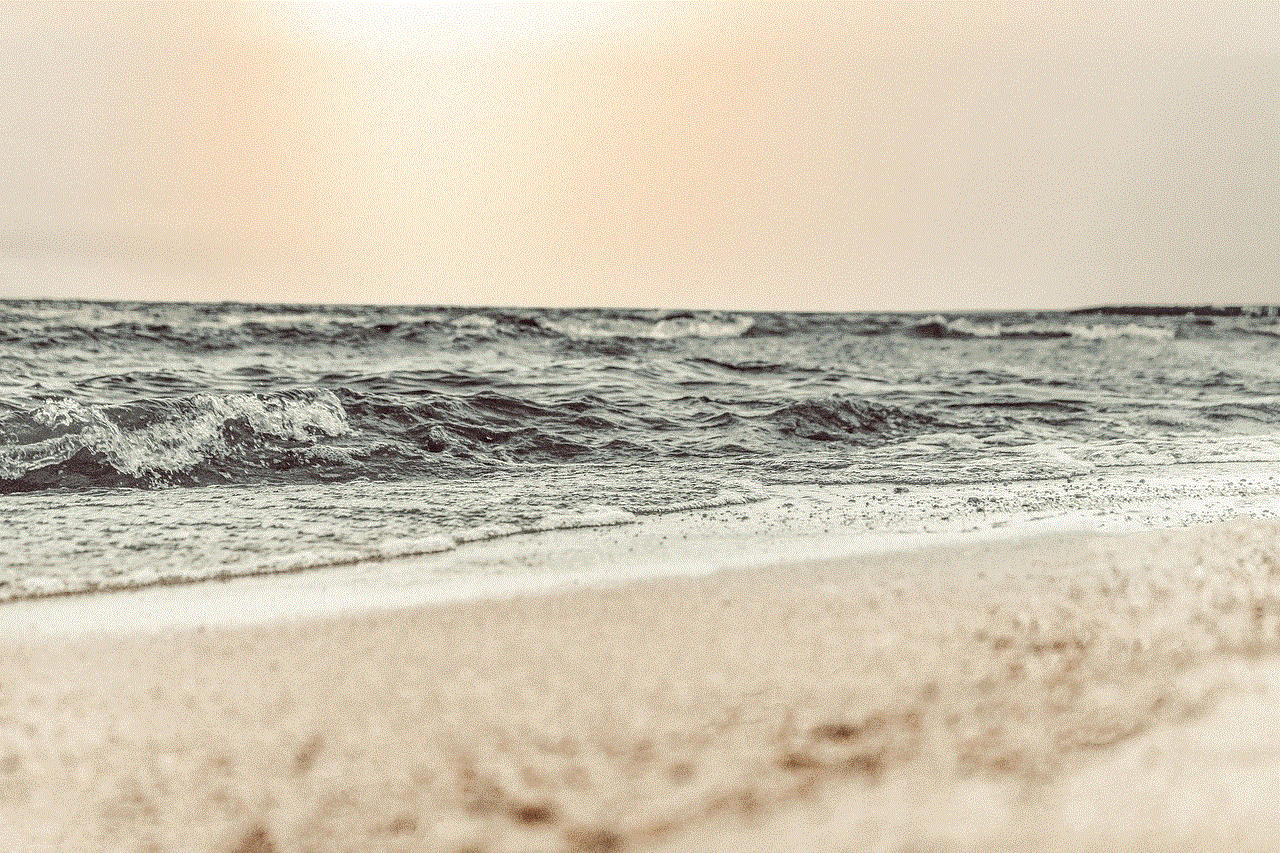
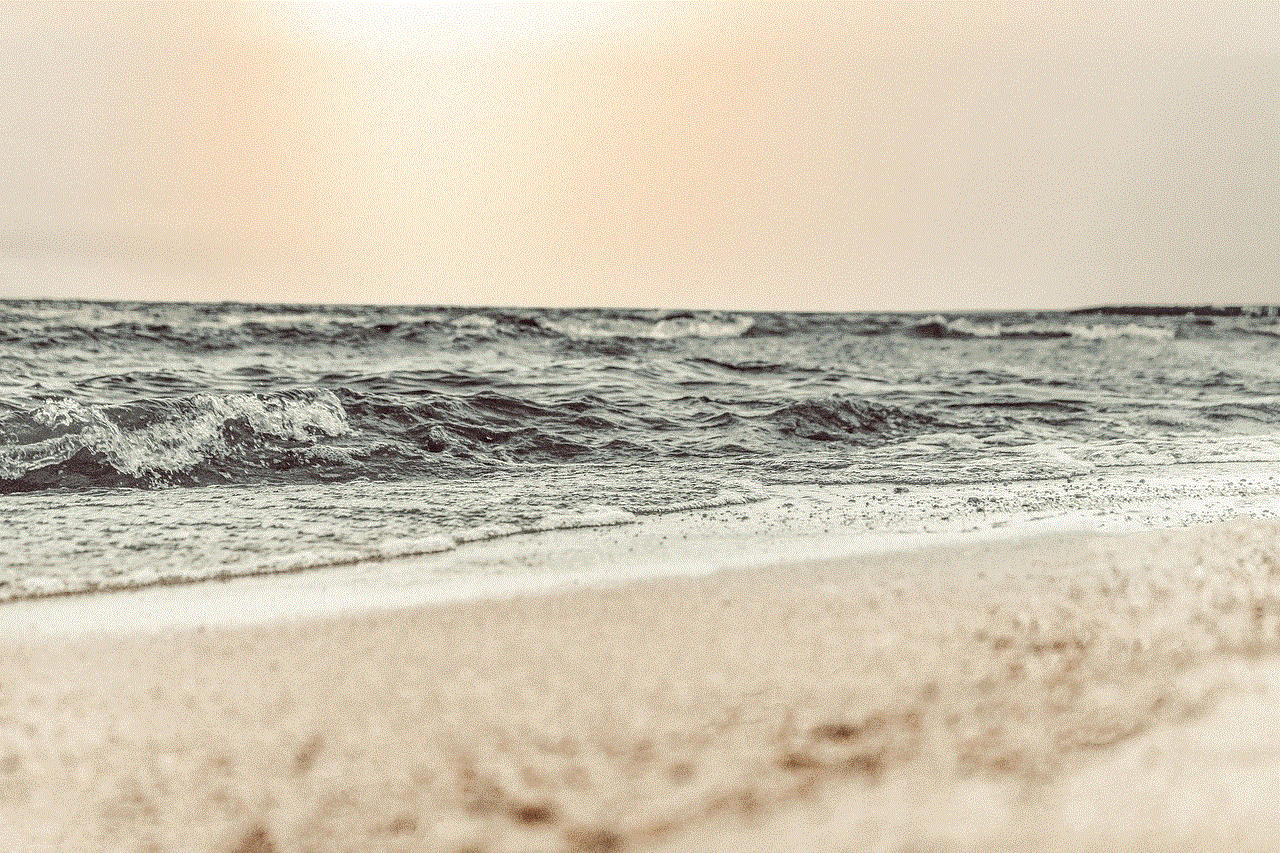
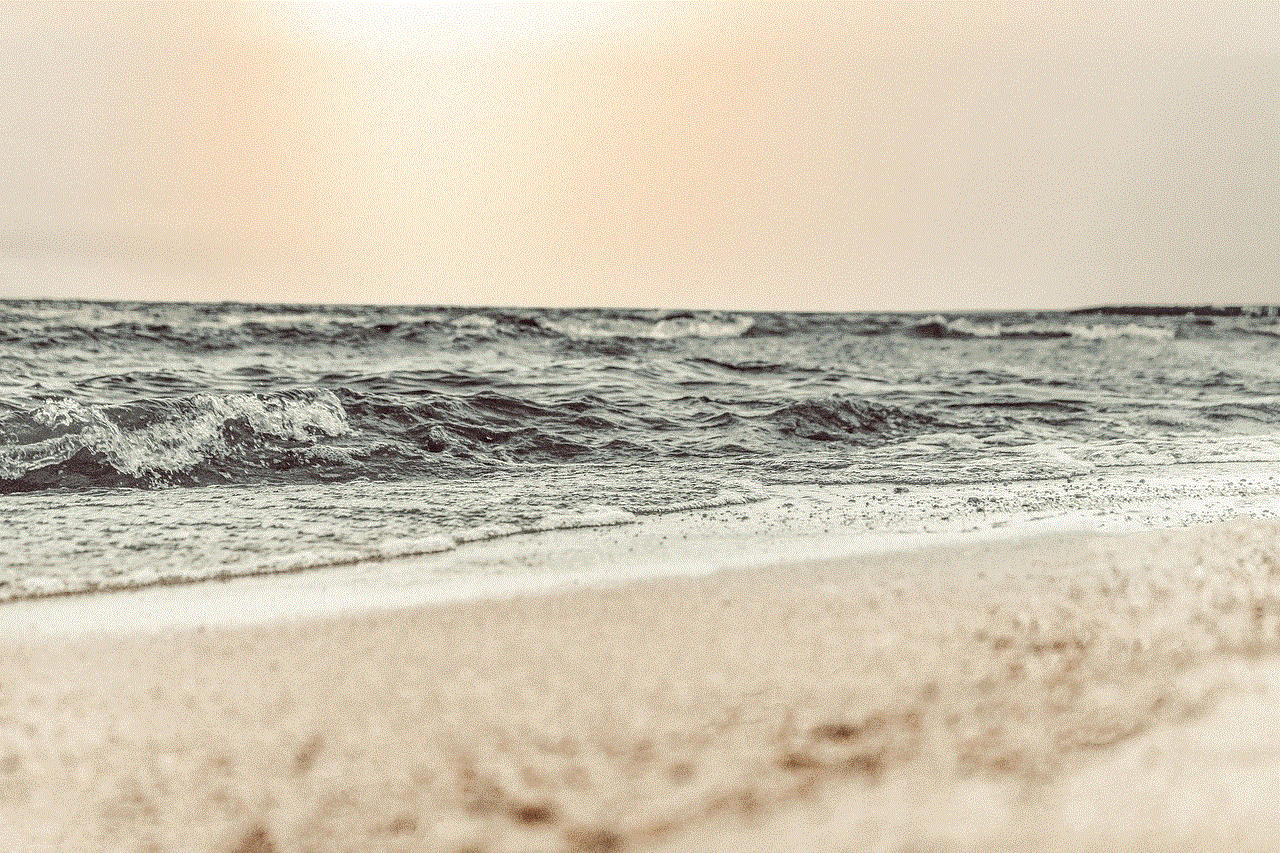
4. Monitor His Social Media Accounts
With the rise of social media, it’s become easier to track someone’s activities without their knowledge. If your boyfriend is active on social media, you can keep an eye on his posts, comments, and interactions to get a better understanding of his behavior. However, it’s important to note that social media can also be misleading, and it’s not a foolproof method of tracking your boyfriend’s activities.
5. Check His Phone
Going through someone’s phone without their consent is a violation of their privacy but if your boyfriend has given you permission to use his phone, you can take a quick glance at his messages and call logs to see if anything seems suspicious. However, it’s important to note that this method is not entirely reliable as your partner could be using apps or platforms that don’t leave a trace on their phone.
6. Hire a Private Investigator
If you have exhausted all other options and still feel the need to track your boyfriend, hiring a private investigator might be your last resort. These professionals have the necessary skills and resources to track someone’s activities without being detected. However, it’s an expensive option, and it’s important to discuss it with your partner beforehand to avoid trust issues in the relationship.
7. Keep a Journal of Any Suspicious Behavior
If you have noticed some suspicious behavior from your boyfriend but don’t have any concrete evidence, keeping a journal can help you track patterns and gather evidence. Write down any incidents that seem out of the ordinary and note the date, time, and details. This can help you in the future if you need to confront your partner or seek professional help.
8. Trust Your Gut Instincts
If you have a strong feeling that something is not right in your relationship, it’s important to trust your gut. However, it’s essential to validate your instincts with evidence before taking any action. Sometimes, our insecurities can play tricks on us, and it’s crucial to differentiate between intuition and paranoia.
9. Seek Professional Help
If you feel like you can’t trust your partner and constantly feel the need to track them, it might be a sign of deeper issues in the relationship. In such cases, it’s best to seek professional help and work on building trust and communication in the relationship. A therapist or counselor can help you address any underlying issues and provide you with healthy coping mechanisms.
10. Respect Your Partner’s Privacy
Lastly, it’s important to remember that everyone deserves their privacy, and tracking your partner without their knowledge or consent is a violation of that. If you have a valid reason to track your boyfriend, make sure to discuss it with him and get his consent before taking any steps. Trust is a crucial component of any relationship, and it’s important to respect each other’s boundaries for a healthy and lasting bond.



In conclusion, while it’s natural to feel the need to track your boyfriend, it’s essential to address any underlying issues and communicate your concerns with your partner first. Trust and open communication are crucial in any relationship, and it’s important to respect each other’s privacy. If you have valid reasons to track your boyfriend, make sure to do it ethically and with his consent. And if you feel like your trust issues are affecting your relationship, seek professional help to work on building a stronger and healthier bond.

