virtual youtuber software
The rise of virtual YouTube rs, or VTubers, has been a phenomenon in recent years. These virtual characters, created using computer graphics and motion capture technology, have taken the online world by storm, amassing millions of subscribers and followers on various social media platforms. While it may seem like a simple concept, the creation of a virtual YouTuber requires a complex combination of software and skills. In this article, we will dive into the world of virtual YouTubers software, exploring the tools and techniques used to bring these digital personas to life.
But first, what exactly is a virtual YouTuber? In essence, they are digital avatars that serve as the face and voice of a content creator on YouTube. These avatars can take on any form, from humans to animals to fantasy creatures, and are animated using motion capture technology. This allows the virtual YouTuber to mimic the movements and expressions of the person controlling them, creating a more engaging and immersive experience for viewers.
The first step in creating a virtual YouTuber is designing the character itself. This is where software such as Adobe Photoshop and 3D modeling programs like Blender come into play. These programs allow creators to design and manipulate the appearance of their virtual avatar, from the shape of their face to the color of their hair and eyes. They can also add clothing, accessories, and other details to give their character a unique and recognizable look.
Once the design is complete, the next step is to bring the character to life. This is where motion capture technology comes in. Using cameras and sensors, the movements and expressions of a person are captured and transferred onto the digital avatar in real-time. This allows for a more organic and natural movement of the virtual YouTuber, making them feel more lifelike and relatable to viewers.
One of the most popular software used for motion capture is Live2D, a program specifically designed for animating 2D characters. It allows creators to create a rig for their virtual YouTuber, which is essentially a set of bones and joints that can be manipulated to create different poses and movements. This rig is then connected to the motion capture data, allowing the virtual YouTuber to mimic the movements of the person controlling them.
Another important aspect of virtual YouTuber software is the voice. Since the virtual YouTuber is essentially a digital avatar, their voice is created using text-to-speech or voice synthesis software. This allows creators to give their character a unique voice without having to record their own. Some popular voice synthesis software used by virtual YouTubers include Voiceroid and CeVIO AI, which have a wide range of voices and languages to choose from.
However, some virtual YouTubers prefer to use their own voice, in which case they would use a software like Audacity to record and edit their voiceovers. This allows for more control and customization over the character’s voice, making it more personal and authentic.
But it’s not just about the visuals and voice, the software used for editing and creating content is also crucial for virtual YouTubers. Video editing software such as Adobe Premiere Pro and Final Cut Pro allows creators to edit and enhance their videos, adding effects, music, and subtitles to make their content more engaging. They can also use software like OBS (Open Broadcaster Software) to livestream their content, allowing for real-time interaction with their audience.
In addition to video editing software, virtual YouTubers also use various tools for live performances and interactions with their viewers. One such tool is Prism Live Studio, which allows for real-time animations, effects, and overlays during livestreams. This adds to the overall experience for viewers, making the virtual YouTuber’s content more visually appealing and entertaining.
Another important aspect of virtual YouTuber software is the use of virtual sets and backgrounds. These are digital environments that the virtual YouTuber can interact with during their videos or livestreams. They can range from simple backgrounds to elaborate sets and can be created using 3D modeling software or purchased from online marketplaces. These virtual sets add another layer of immersion for viewers, making them feel like they are interacting with a real person in a real location.
One of the most notable virtual YouTuber software is Hololive Production’s Live2D Cubism, which is used by most of their virtual YouTuber talents. This software has become the industry standard for creating 2D characters and has a wide range of features and tools for animating and manipulating the virtual avatar. It also has a large community of users who share tips and tricks for creating high-quality content.
Another popular software used by virtual YouTubers is VRoid Studio, a free 3D modeling software developed by Pixiv. It allows creators to design and customize 3D characters, which can then be used in conjunction with Live2D to create a hybrid 2D and 3D virtual YouTuber. This software has become popular among independent creators who want to create their own virtual YouTuber without having to invest in expensive software.
The software mentioned above are just a few of the many tools and programs used by virtual YouTubers. Each creator has their own unique set of software and techniques that they use to bring their virtual avatar to life. The virtual YouTuber community is constantly evolving, with new software and techniques being developed to push the boundaries of what is possible in the world of virtual content creation.
In conclusion, virtual YouTuber software plays a crucial role in the creation and success of these digital avatars. From designing and animating the character to editing and livestreaming their content, the software used by virtual YouTubers is constantly evolving and improving. With the rise in popularity of virtual YouTubers, we can expect to see even more advanced and innovative software being developed in the future, pushing the boundaries of what is possible in the world of virtual content creation.
disable prime photos on kindle fire
The Kindle Fire is a popular tablet device that is produced by Amazon. It is known for its affordability and user-friendly interface, making it a popular choice among consumers. One of the features that comes with the Kindle Fire is Prime Photos, which allows users to store and access their photos and videos on the Amazon cloud. While this may seem like a convenient feature, there are some reasons why you may want to disable Prime Photos on your Kindle Fire. In this article, we will discuss the steps to disable Prime Photos on Kindle Fire and the reasons why you may want to do so.
What is Prime Photos?
Prime Photos is a cloud storage service that is offered by Amazon to its Prime members. It allows users to store their photos and videos in the Amazon cloud, making them easily accessible from any device. With Prime Photos, users can upload their photos and videos from their smartphone, tablet, or computer, and access them on their Kindle Fire. This eliminates the need for physical storage on the device and allows users to free up space on their Kindle Fire.
How to Disable Prime Photos on Kindle Fire?
If you have Prime Photos enabled on your Kindle Fire and want to disable it, the process is quite simple. Here are the steps to follow:
Step 1: From the home screen, tap on the “Apps” tab.
Step 2: Scroll through the list of apps and tap on “Amazon Photos”.
Step 3: Once the app opens, tap on the three horizontal lines in the top left corner.
Step 4: From the menu, tap on “Settings”.
Step 5: In the settings menu, tap on “General”.
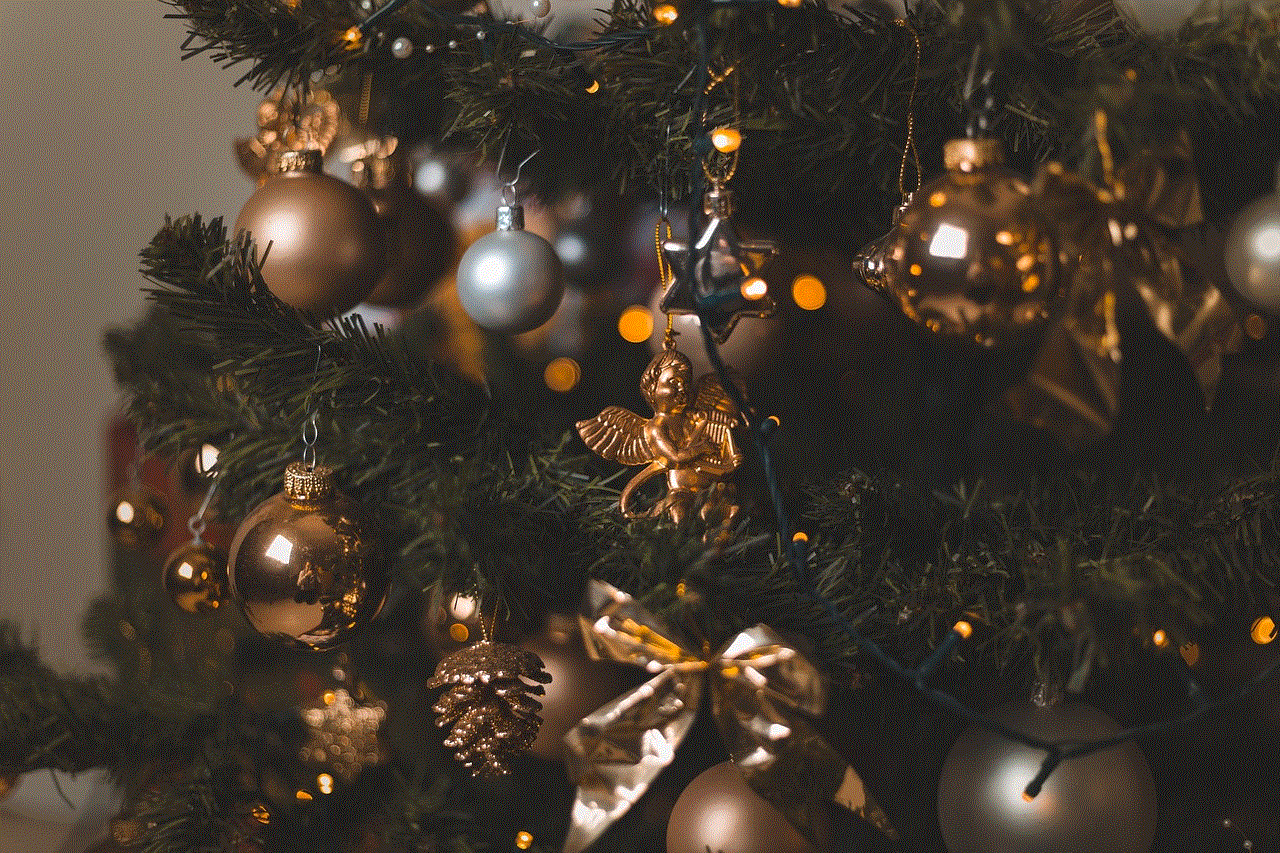
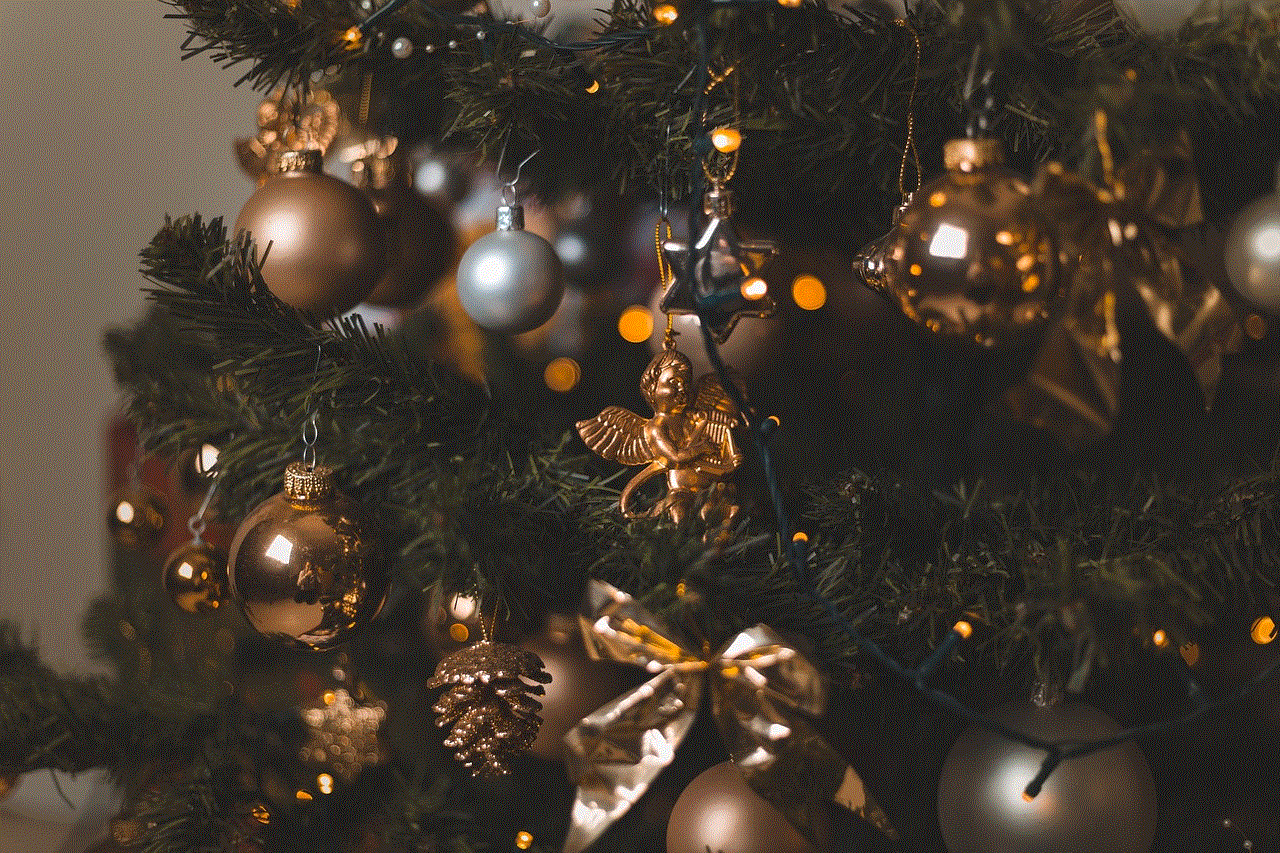
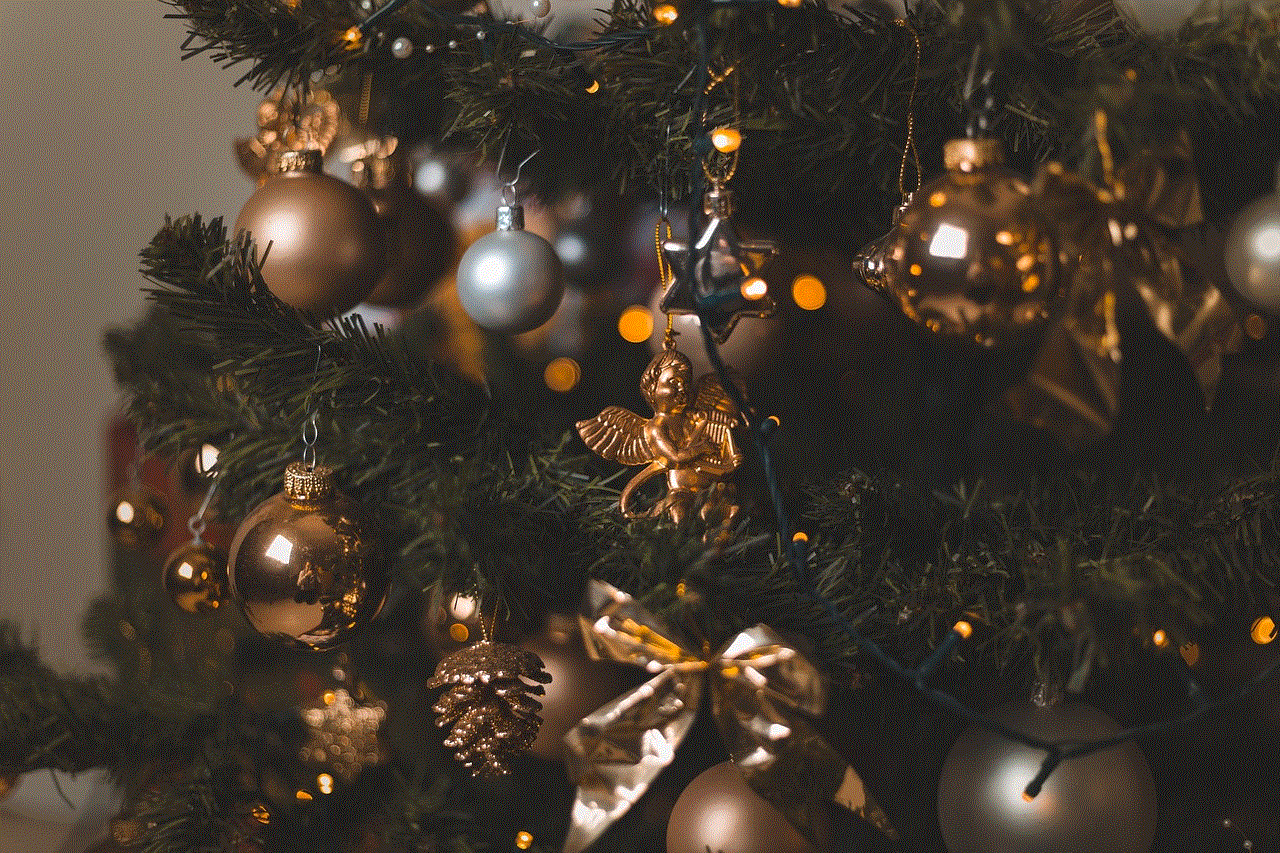
Step 6: Here, you will see the option to turn off “Prime Photos”.
Step 7: Tap on the toggle button next to “Prime Photos” to disable it.
Step 8: A pop-up will appear asking you to confirm the action. Tap on “OK” to disable Prime Photos.
Step 9: You will now see that Prime Photos is turned off.
By following these simple steps, you can easily disable Prime Photos on your Kindle Fire. However, before you do so, it is important to understand the reasons why you may want to disable this feature.
Reasons to Disable Prime Photos on Kindle Fire
1. Limited Storage Space
One of the primary reasons why you may want to disable Prime Photos on your Kindle Fire is because of limited storage space. The Kindle Fire has a limited amount of storage, and if you have a lot of photos and videos stored on the device, it can quickly run out of space. By disabling Prime Photos, you can free up space on your device and use it for other purposes.
2. Privacy Concerns
Another reason why you may want to disable Prime Photos on your Kindle Fire is due to privacy concerns. When you upload your photos and videos to the Amazon cloud, they are no longer stored on your device. This means that they are vulnerable to data breaches and hacking. If you are concerned about the security of your photos and videos, it may be a good idea to disable Prime Photos.
3. Slow Performance
If you have a large number of photos and videos stored on your Kindle Fire, it can slow down the performance of the device. This is because the device has to constantly access the Amazon cloud to retrieve the photos and videos. By disabling Prime Photos, you can improve the performance of your Kindle Fire and make it run faster.
4. No Longer a Prime Member
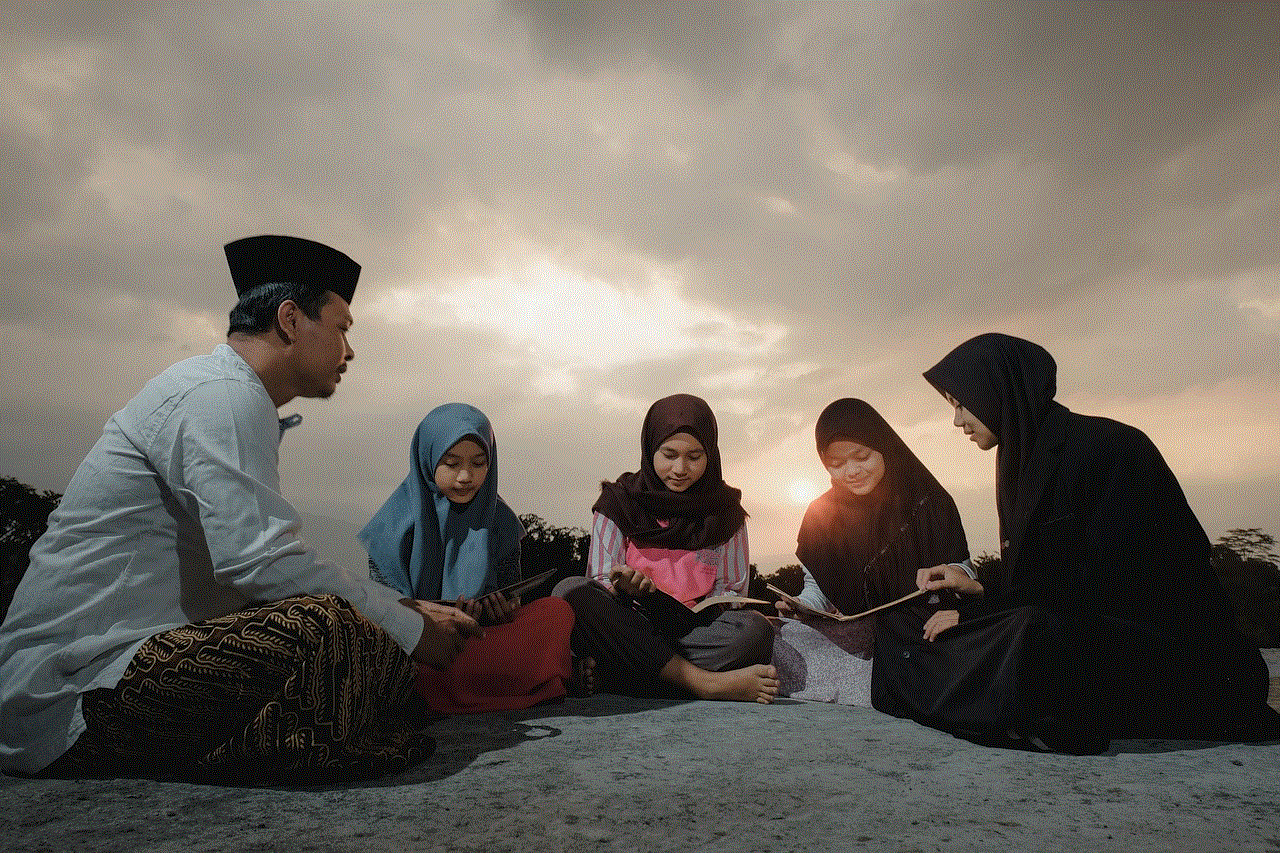
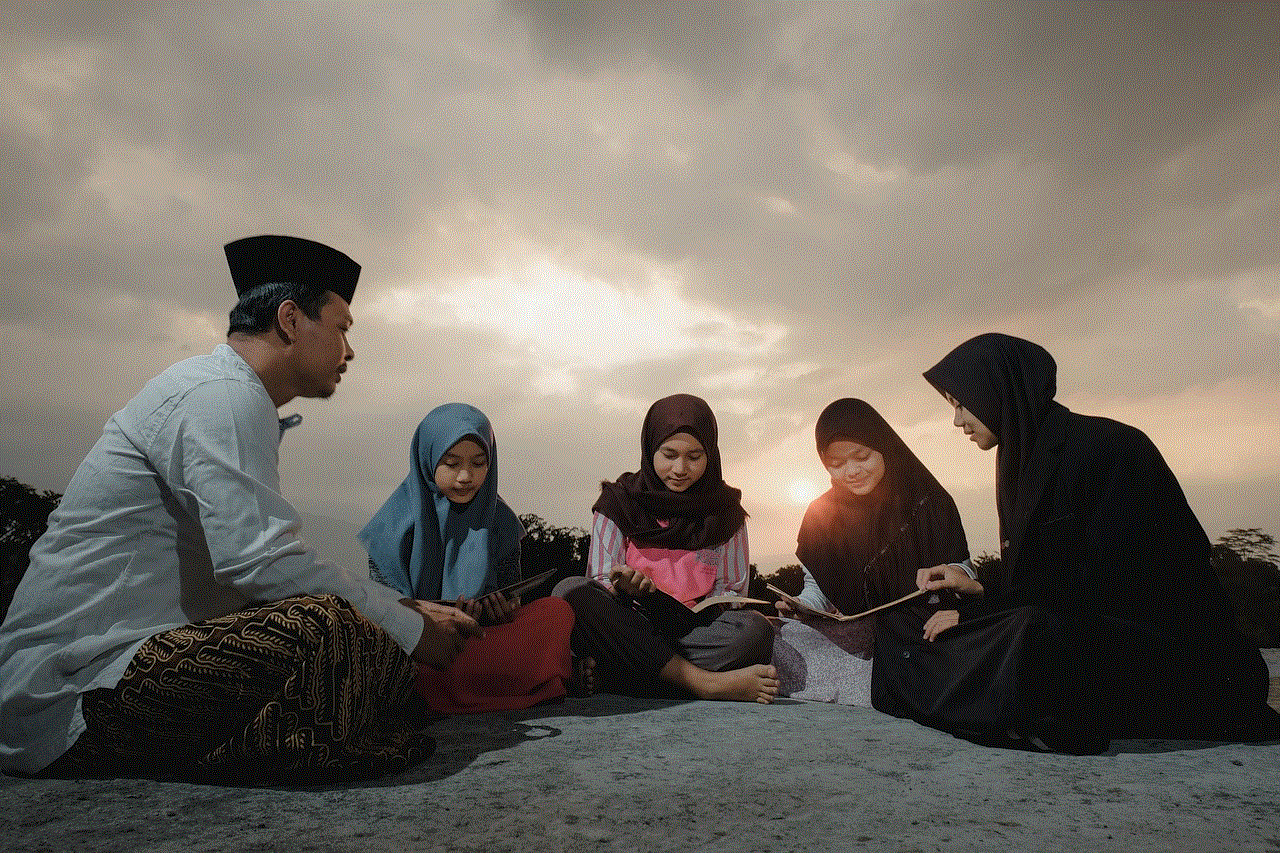
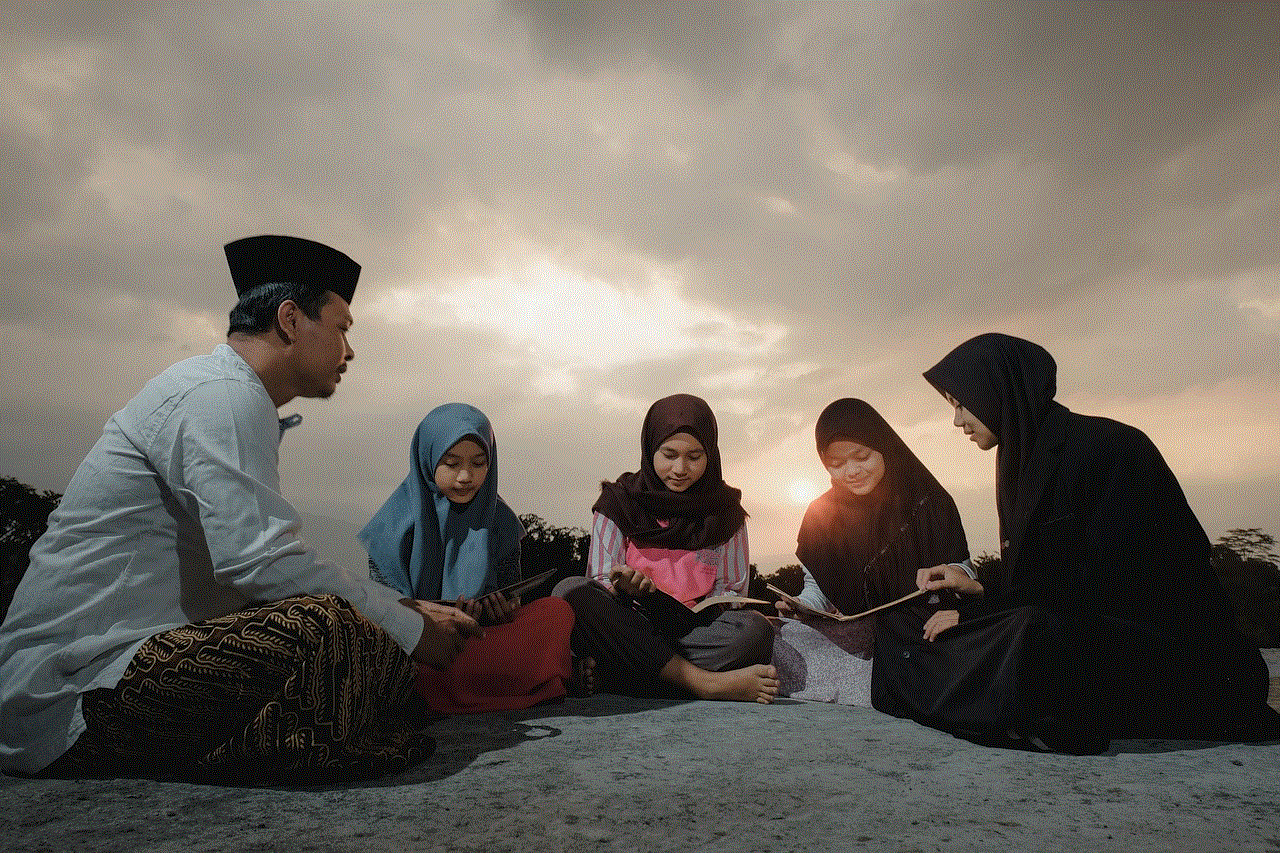
If you were a Prime member but have cancelled your membership, you may want to disable Prime Photos on your Kindle Fire. This is because without a Prime membership, you will no longer have access to the Amazon cloud, and your photos and videos will no longer be backed up. By disabling Prime Photos, you can prevent any loss of data in case you decide not to renew your membership.
5. Unwanted Photos and Videos
If you have enabled the automatic upload feature on Prime Photos, it can lead to unwanted photos and videos being uploaded to the Amazon cloud. This can include screenshots, memes, or other images that you may not want to be stored on the cloud. By disabling Prime Photos, you can prevent these unwanted photos and videos from being uploaded.
6. Cost of Storage
While Prime Photos is free for Prime members, there is a cost associated with additional storage beyond the free allowance. If you have a large number of photos and videos stored on the cloud, you may have to pay for additional storage. By disabling Prime Photos, you can avoid these additional costs and save money.
7. Better Alternatives Available
There are many other cloud storage services available, such as Google Photos or Dropbox, which offer more features and better security than Prime Photos. If you already have an account with one of these services, it may be a good idea to disable Prime Photos and use the other service instead.
8. Limited Access to Photos and Videos
While Prime Photos allows you to access your photos and videos from any device, it requires an internet connection. If you are in an area with poor internet connectivity, you may not be able to access your photos and videos. By disabling Prime Photos and storing your photos and videos locally on your device, you can access them even without an internet connection.
9. Incompatibility with Other Devices
Prime Photos is only available on Amazon devices, which means that if you have photos and videos stored on the Amazon cloud, you may not be able to access them from other devices. By disabling Prime Photos, you can use a more universal cloud storage service that is compatible with all devices.
10. Difficulty in Organizing Photos
Prime Photos does not offer many options for organizing your photos and videos. This can make it difficult to find a specific photo or video when you need it. By disabling Prime Photos, you can use a different cloud storage service that offers more options for organizing your photos and videos.
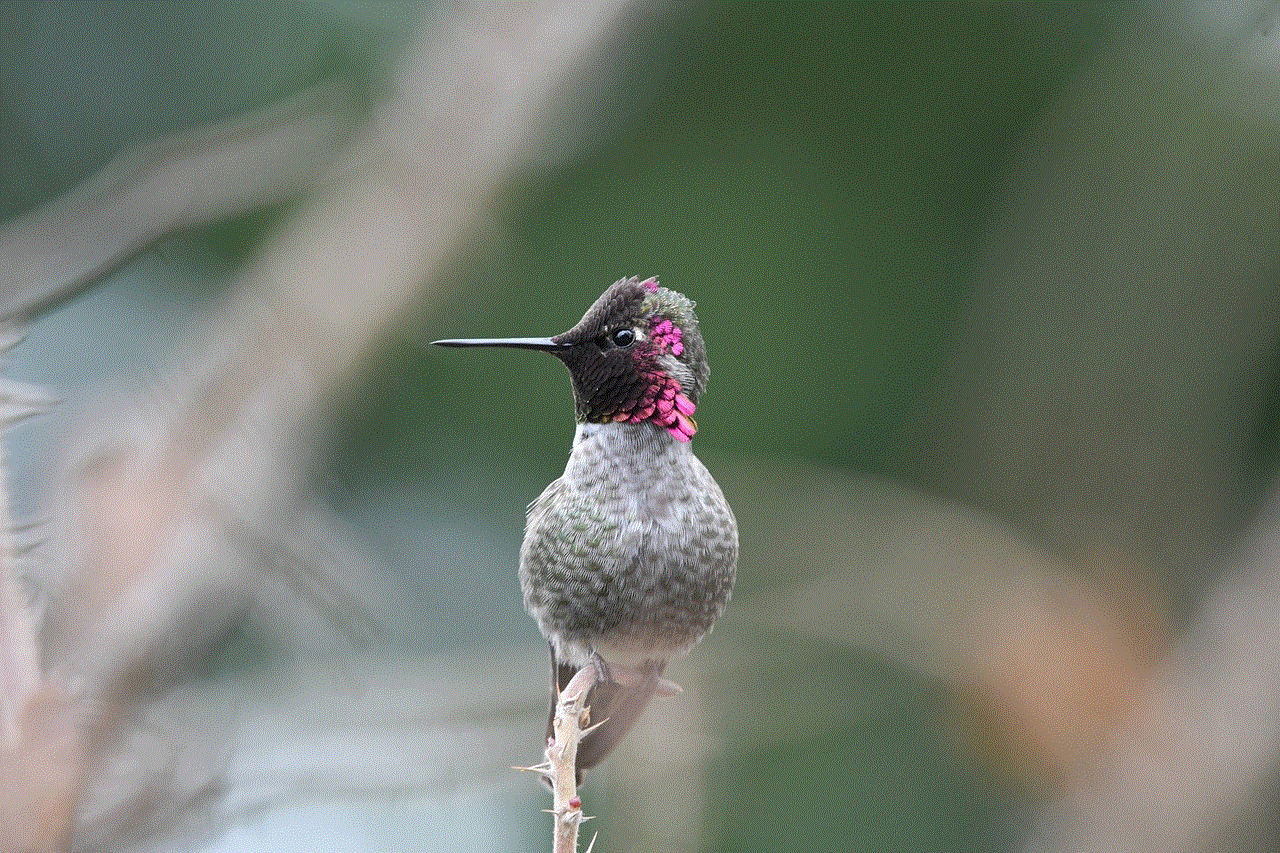
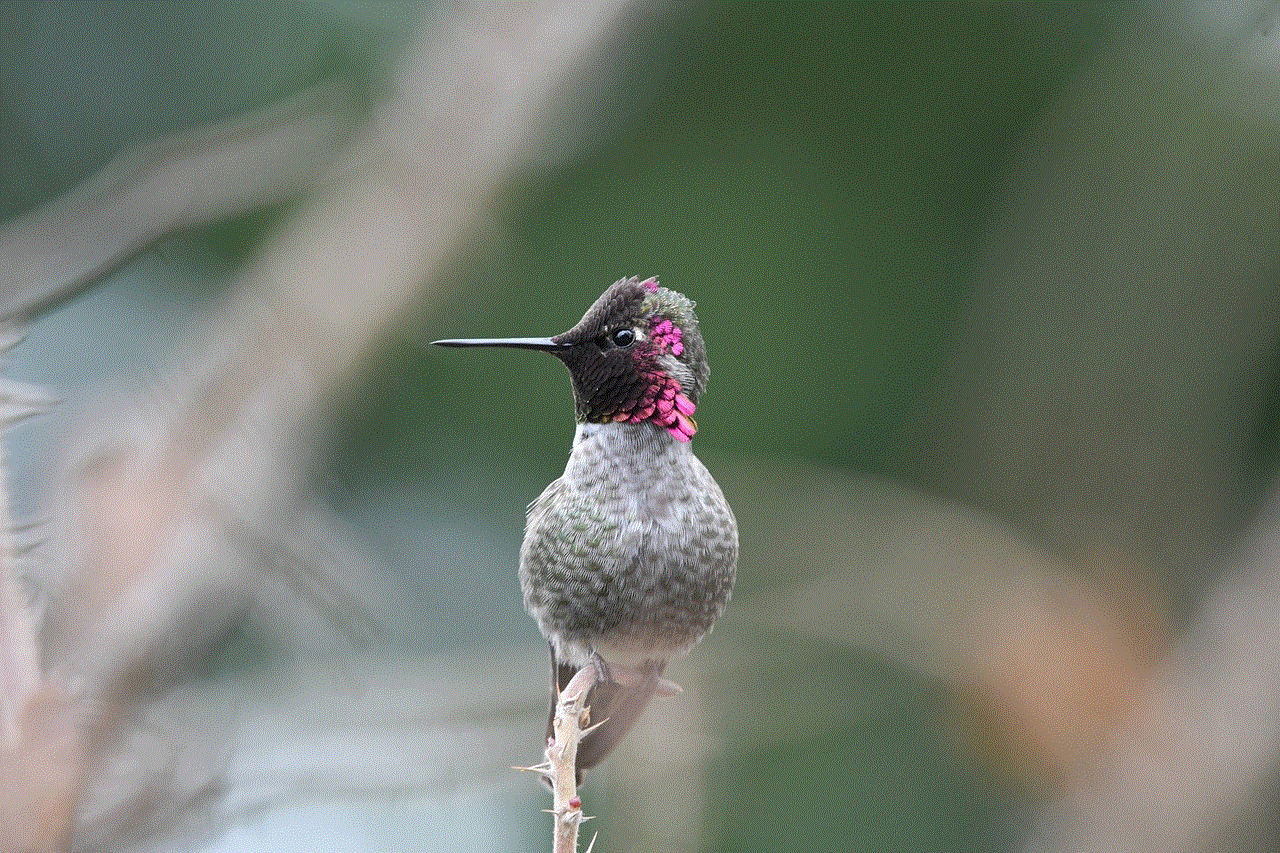
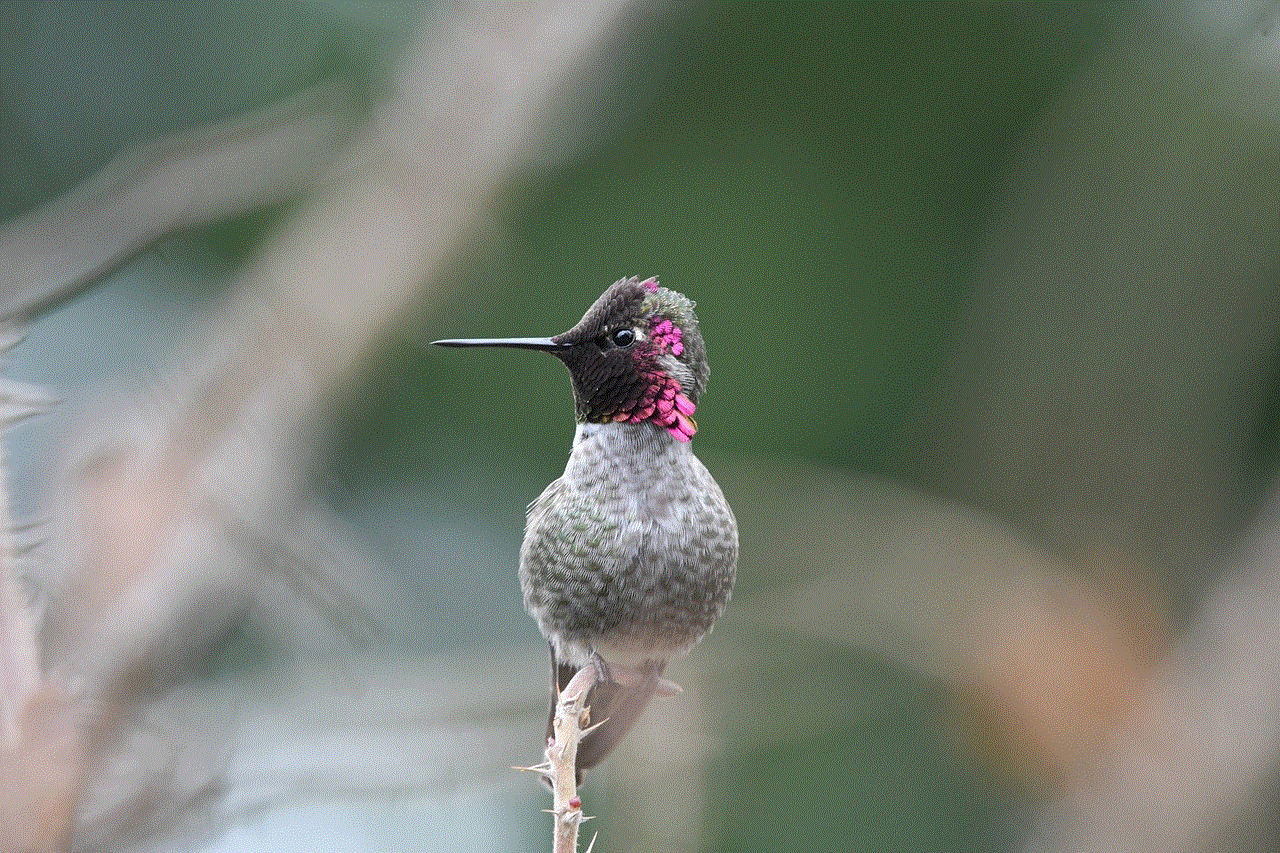
Conclusion
In conclusion, while Prime Photos may seem like a convenient feature on the Kindle Fire, there are many reasons why you may want to disable it. Whether it is due to limited storage space, privacy concerns, or the availability of better alternatives, disabling Prime Photos can have many benefits. By following the simple steps outlined in this article, you can easily disable Prime Photos on your Kindle Fire and choose a different cloud storage service that better suits your needs.

