how to remove prime video pin
Amazon Prime Video is one of the most popular streaming services in the world, offering a wide range of movies, TV shows, and original content to its subscribers. However, one issue that many Prime Video users face is the need for a PIN to access certain content. This can be frustrating, especially if you are the only user of your account or if you do not have young children in your household. In this article, we will discuss how to remove the Prime Video PIN and make your streaming experience more seamless.
What is a Prime Video PIN?
Before we dive into the steps of removing the Prime Video PIN, let’s first understand what it is and why it exists. A Prime Video PIN is a four-digit code that is required to access certain content on Amazon Prime Video. This includes age-restricted content such as R-rated movies, TV-MA shows, and other mature content. The PIN is also used to purchase or rent content on Prime Video, as a security measure to prevent unauthorized purchases.
Why You May Want to Remove the Prime Video PIN
The main reason why someone would want to remove the Prime Video PIN is convenience. Having to enter a PIN every time you want to watch a certain movie or TV show can be annoying, especially if you are the only user of your account. Additionally, if you do not have young children in your household, the PIN may seem unnecessary. It can also be forgotten or lost, causing delays in accessing your desired content.
How to Remove Prime Video PIN
Now that we understand the importance of removing the Prime Video PIN, let’s discuss the steps to do so. There are a few different methods you can try, depending on your device and settings.
1. Remove Prime Video PIN on the Web
The easiest way to remove the Prime Video PIN is through the web browser. Here’s how to do it:
Step 1: Go to the Amazon website and sign in to your account.
Step 2: Hover over the “Accounts & Lists” tab on the top right corner and click on “Your Prime Video”.
Step 3: On the Prime Video page, click on the “Settings” tab.
Step 4: Under the “Parental Controls” section, click on “Change” next to “Prime Video PIN”.
Step 5: Enter your current PIN and click on “Remove Prime Video PIN”.
Step 6: Confirm the removal by clicking on “Remove”.
Your Prime Video PIN will now be removed, and you will no longer need to enter it to access age-restricted content or make purchases.
2. Remove Prime Video PIN on a Mobile Device
If you primarily use Prime Video on your mobile device, you can also remove the PIN through the app. Here’s how:
Step 1: Open the Prime Video app and sign in to your account.
Step 2: Tap on the “My Stuff” tab at the bottom of the screen.
Step 3: Tap on “Settings” at the top right corner.
Step 4: Under the “Parental Controls” section, tap on “Change” next to “Prime Video PIN”.
Step 5: Enter your current PIN and tap on “Remove Prime Video PIN”.
Step 6: Confirm the removal by tapping on “Remove”.
Your Prime Video PIN will now be removed, and you will no longer need to enter it to access age-restricted content or make purchases through the app.
3. Remove Prime Video PIN on a Smart TV or Streaming Device
If you use a smart TV or streaming device to watch Prime Video, you can also remove the PIN through the device settings. The steps may vary slightly depending on your device, but here’s a general guide:
Step 1: Go to the settings menu on your smart TV or streaming device.
Step 2: Look for the “Parental Controls” or “Security” section.
Step 3: Select “Change Prime Video PIN”.
Step 4: Enter your current PIN and select “Remove Prime Video PIN”.
Step 5: Confirm the removal by selecting “Remove” or “Yes”.
Your Prime Video PIN will now be removed, and you will no longer need to enter it to access age-restricted content or make purchases through your device.
4. Contact Customer Support
If none of the above methods work for you, you can also contact Amazon customer support for assistance. They may be able to remove the Prime Video PIN for you or provide further guidance on how to do so.
Tips to Keep in Mind
Here are a few tips to keep in mind when removing your Prime Video PIN:
– If you share your Prime Video account with others, make sure they are aware that the PIN will be removed. This can prevent unauthorized purchases or access to age-restricted content.
– Once the PIN is removed, anyone with access to your account will be able to make purchases or access age-restricted content without entering a PIN. Keep this in mind and consider re-enabling the PIN if necessary.
– If you have young children in your household, it may be best to keep the Prime Video PIN enabled to prevent them from accessing mature content.
– Consider setting a new PIN in the future if you feel the need to have an extra layer of security for your Prime Video account.
Conclusion
Removing the Prime Video PIN is a simple process that can greatly improve your streaming experience. Whether you’re the only user of your account or you do not have young children in your household, not having to enter a PIN every time you want to watch a movie or TV show can be a huge relief. With the above methods, you can easily remove the Prime Video PIN and enjoy seamless streaming on Amazon Prime Video.
how far will apple watch work from iphone
The Apple Watch has become an integral part of many people’s daily lives. With its sleek design, advanced features, and seamless integration with the iPhone, it has become a must-have accessory for tech-savvy individuals. But one question that often comes up is, how far will the Apple Watch work from the iPhone? In this article, we will explore the range and limitations of the Apple Watch and its connection to the iPhone.
First, let’s start with the basics. The Apple Watch relies on Bluetooth technology to connect to the iPhone. Bluetooth is a wireless technology that allows devices to communicate with each other over short distances. In the case of the Apple Watch, it uses Bluetooth Low Energy (BLE), which is a more power-efficient version of Bluetooth. This means that the watch can maintain a connection with the iPhone without draining its battery too quickly.



Now, let’s get to the main question – how far can the Apple Watch work from the iPhone? The answer to this question is not straightforward, as it depends on various factors such as the model of the Apple Watch, the version of the iPhone, and the environment in which the devices are being used. However, in general, the range is between 30 to 100 feet.
The exact range of the Apple Watch will also depend on the type of Bluetooth connection being used. The Apple Watch can use both Bluetooth and Wi-Fi to connect to the iPhone. Bluetooth has a shorter range, while Wi-Fi can extend the range up to 300 feet. However, for the Wi-Fi connection to work, both devices need to be connected to the same Wi-Fi network. This means that if you are out and about, your Apple Watch will rely on the Bluetooth connection, which has a shorter range.
Another factor that can affect the range of the Apple Watch is interference. Bluetooth signals can be weakened or blocked by physical barriers such as walls, doors, and even people. So, if you are in a crowded place, the range of your Apple Watch might be reduced. Similarly, if you are in a large open space, the range may increase.
The range of the Apple Watch also depends on the version of the iPhone you are using. Newer models, such as the iPhone 12, have improved Bluetooth capabilities and can maintain a stronger connection with the Apple Watch. So, if you have an older iPhone model, you might experience a shorter range compared to someone with a newer iPhone.
Another factor to consider is the software version of your Apple Watch and iPhone. If you have an older version of the software, there is a chance that you might experience connectivity issues. Apple regularly releases software updates to improve the performance and stability of their devices. So, make sure to keep your devices up to date to ensure a smooth connection.
Apart from the range, there are a few other limitations to keep in mind when it comes to the Apple Watch and its connection to the iPhone. For instance, the Apple Watch cannot connect to the iPhone over cellular networks. This means that if you are not within the Bluetooth or Wi-Fi range of your iPhone, you will not be able to receive notifications, make calls, or use any other features that require a connection to the iPhone.
Additionally, the Apple Watch can only be paired with one iPhone at a time. This means that if you switch to a new iPhone, you will need to unpair the watch from the old iPhone and pair it with the new one. This can be a bit inconvenient for some users, especially if they frequently switch between multiple devices.
Another limitation of the Apple Watch is that it cannot function as a standalone device. Unlike other smartwatches such as the Samsung Galaxy Watch, the Apple Watch relies heavily on the iPhone for its functionality. It is not equipped with a SIM card slot, which means it cannot make calls or send messages on its own. It also cannot connect to the internet without the iPhone’s help.
So, what can you do if you want to use your Apple Watch without being within the range of your iPhone? The good news is that there are a few workarounds. For instance, you can use a Wi-Fi hotspot to connect your iPhone and Apple Watch. This will allow you to receive notifications, make calls, and use other features even if you are not within the Bluetooth range of your iPhone.
You can also use a feature called Family Setup, which allows you to set up an Apple Watch for a family member who does not have an iPhone. This feature allows the Apple Watch to use its own cellular connection, and it can even make calls and send messages without a paired iPhone. However, this feature is only available for certain cellular carrier plans and is limited to specific Apple Watch models.
In conclusion, the range of the Apple Watch is between 30 to 100 feet, but it can extend up to 300 feet if both devices are connected to the same Wi-Fi network. However, the actual range may vary depending on various factors such as the type of Bluetooth connection, interference, and the model and software version of the iPhone. While there are some limitations to keep in mind, the Apple Watch’s seamless integration with the iPhone makes it a convenient and useful device for many people. With its constant advancements and updates, we can expect to see even more impressive features and capabilities from the Apple Watch in the future.
snapchat hack account
In today’s digital age, social media platforms have become an integral part of our lives. One such platform that has taken the world by storm is Snapchat . With over 265 million daily active users, Snapchat has become a popular choice among millennials and Gen Z. It allows users to share photos, videos, and messages that disappear after a few seconds, providing a sense of privacy and spontaneity. However, with its growing popularity, comes the risk of security threats. This is where the term “Snapchat hack account” comes into play.
Snapchat has faced its fair share of security breaches since its inception in 2011. In 2014, hackers managed to steal the usernames and phone numbers of over 4.6 million Snapchat users. In 2017, a group of hackers called “The Shadow Brokers” released a code that allowed anyone to hack into Snapchat’s servers and access sensitive user information. These incidents have raised concerns among users about the safety and security of their accounts.
A Snapchat hack account refers to the unauthorized access of a user’s account by an individual or a group of hackers. This can happen in various ways, including phishing scams, malware attacks, and third-party apps. Let’s delve deeper into each of these methods and understand how they can compromise the security of a Snapchat account.
Phishing scams are one of the most common methods used by hackers to gain access to a Snapchat account. In a phishing scam, the hacker sends a fake login page that appears to be from Snapchat, asking the user to enter their login credentials. Unsuspecting users often fall prey to this and end up sharing their username and password, giving the hackers complete access to their account.
Another way hackers can gain access to a Snapchat account is through malware attacks. Malware is a type of software that is designed to disrupt, damage, or gain unauthorized access to a computer system. In the case of Snapchat, hackers can trick users into downloading a malicious app or clicking on a link that installs malware on their device. This malware can then capture the user’s login details and send it back to the hacker.
Third-party apps have also been a cause of concern when it comes to Snapchat’s security. There are many apps available in the market that claim to enhance the user’s Snapchat experience. These apps often require users to log in with their Snapchat credentials. However, these apps are not authorized by Snapchat and can compromise the user’s account. In 2018, Snapchat warned users against using third-party apps, stating that they can compromise their login credentials and put their accounts at risk.
The consequences of a Snapchat hack account can range from annoying to devastating. In some cases, hackers may use the compromised account to send spam messages to the user’s contacts. This can be embarrassing for the user, and it can also damage their reputation. In more severe cases, hackers may access sensitive information such as personal photos and messages, which can be used for blackmail or identity theft.
So, what can users do to protect their Snapchat accounts from being hacked? The first and most crucial step is to create a strong and unique password. Avoid using common passwords like “123456” or your name and date of birth, as they are easy to guess. It is recommended to use a combination of letters, numbers, and special characters to make your password more secure.
Enabling two-factor authentication is another effective way to secure your Snapchat account. This adds an extra layer of security by requiring a code sent to the user’s phone number or email to log in. This code is valid for a limited time, making it difficult for hackers to gain access to the account.
Users should also be cautious while clicking on links or downloading apps from unknown sources. It is essential to verify the source and legitimacy of any app before giving it access to your Snapchat account. Snapchat has also introduced a “Snapchat Safety Center” where users can find tips and resources to keep their accounts safe.
In case a user’s account has been hacked, Snapchat has a dedicated support team to assist them. Users can report a hack through the app or the website, and Snapchat will take necessary actions to secure the account. They also recommend changing the password of any other accounts that may have used the same login credentials.
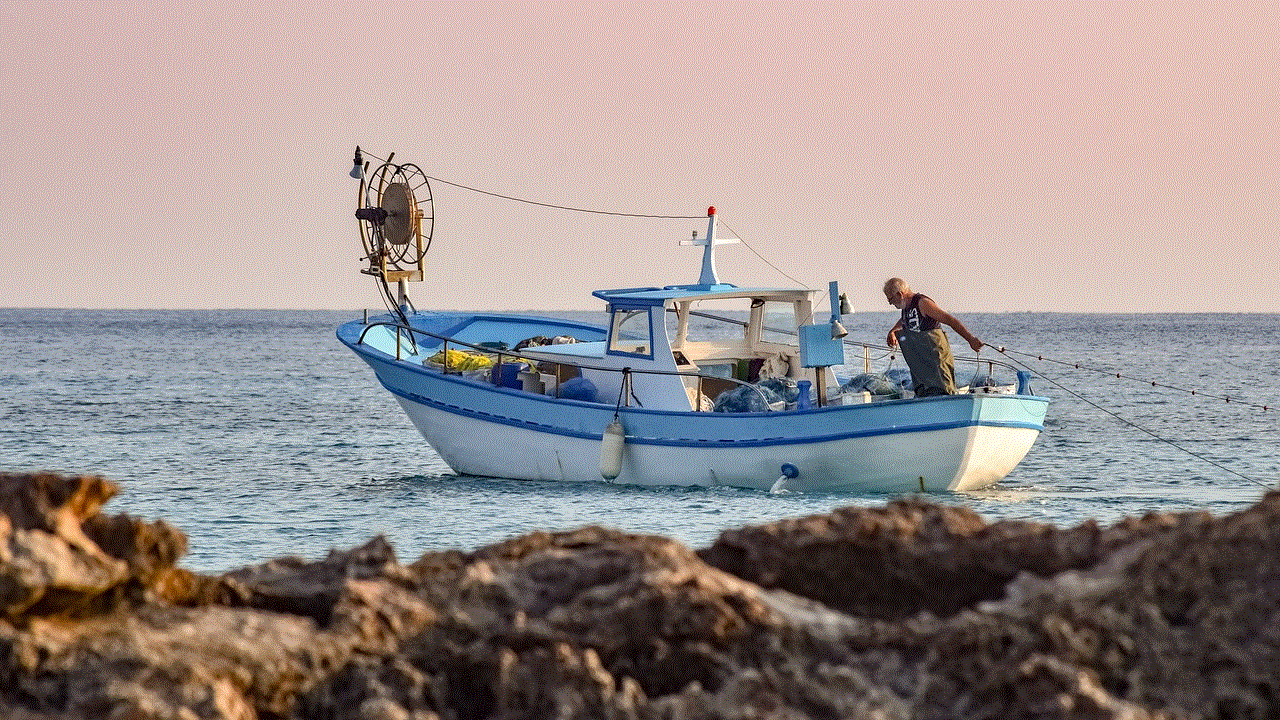
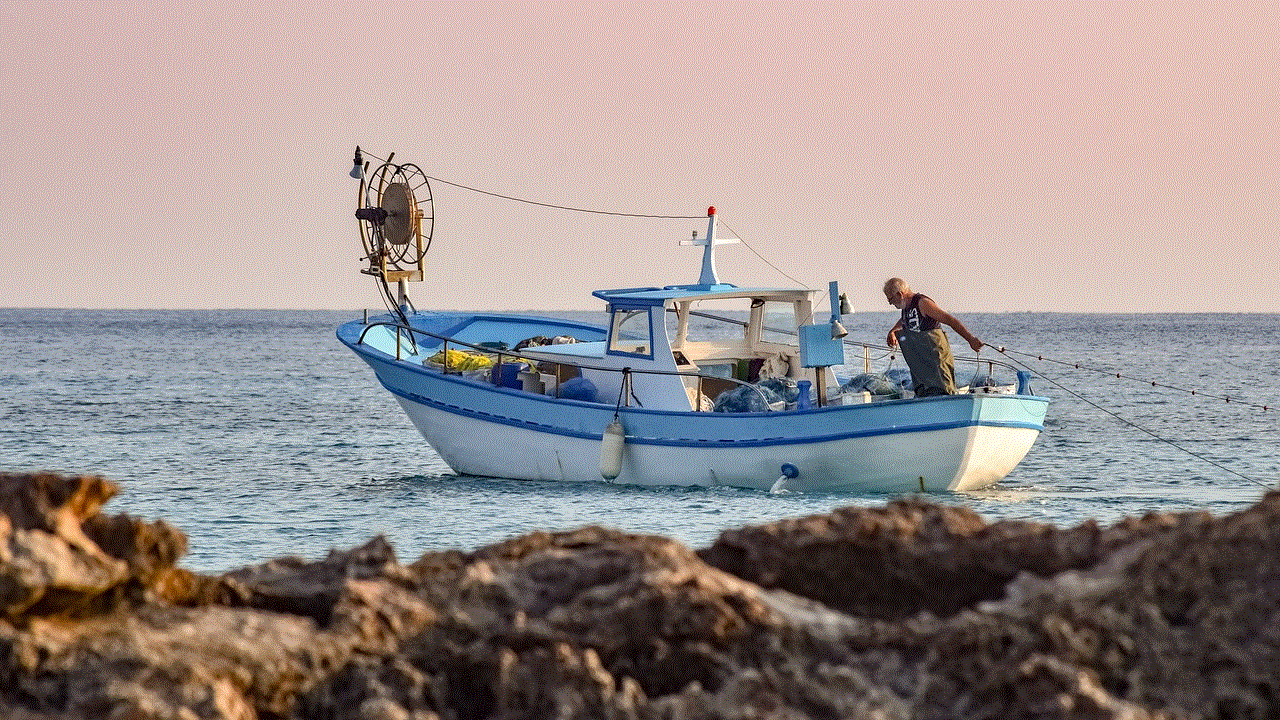
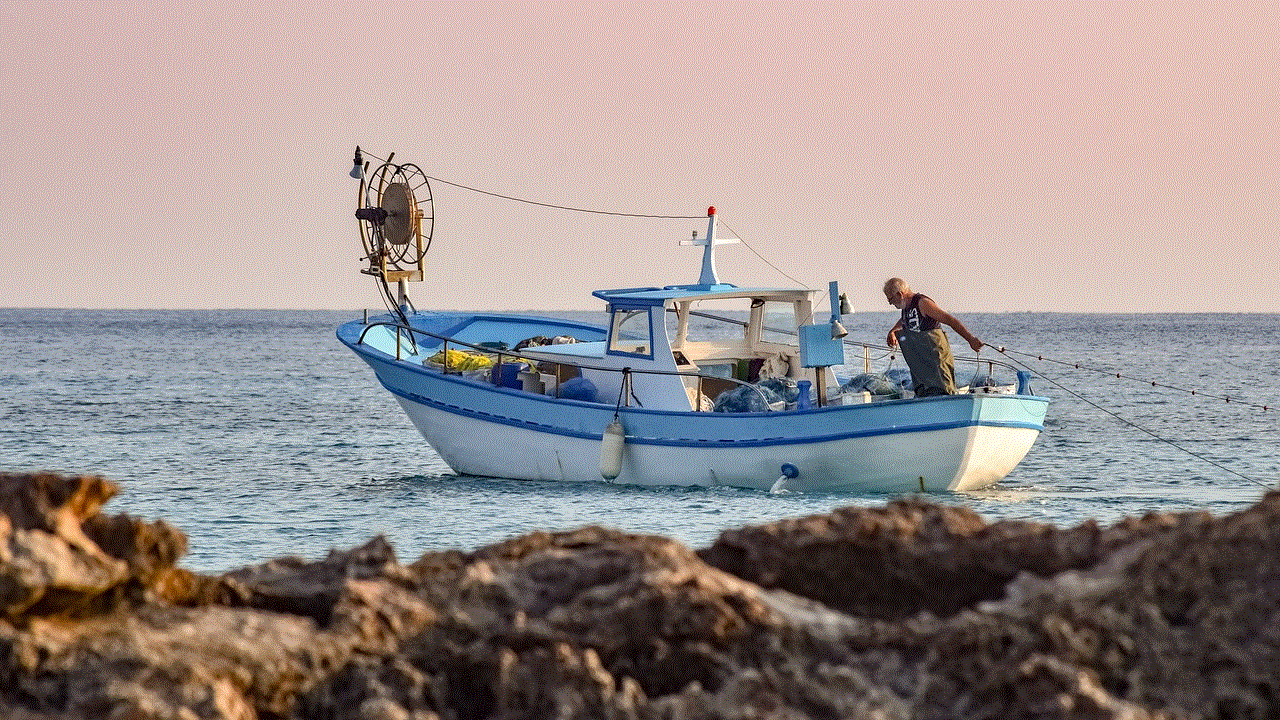
In conclusion, while Snapchat is a fun and engaging platform, it is essential to be aware of the risks associated with it. Users should take necessary precautions to protect their accounts from being hacked. A strong password, two-factor authentication, and avoiding third-party apps are some of the key steps to ensure the security of a Snapchat account. As the saying goes, “prevention is better than cure,” and this holds true when it comes to safeguarding our social media accounts. So, stay alert, and stay safe on Snapchat!

