how to hack screen time ios 15
Screen Time is a feature in iOS 15 that helps users to monitor and manage their device usage. It allows users to set limits on app usage, schedule downtime, and track their overall screen time. This feature is especially useful for parents who want to restrict their children’s screen time and for individuals who want to reduce their own screen time for better productivity and mental well-being. However, some users may want to hack Screen Time for various reasons such as bypassing parental controls or gaining access to restricted apps. In this article, we will explore some methods on how to hack Screen Time in iOS 15.
But before we dive into the methods, it is important to note that hacking Screen Time is not encouraged and can have consequences. It can also violate the terms and conditions of using iOS devices. Therefore, we recommend using these methods for educational purposes only and not for malicious intentions.
1. Use a passcode bypass tool
One of the easiest ways to hack Screen Time in iOS 15 is by using a passcode bypass tool. These tools are designed to help users unlock their devices without entering the passcode. However, they can also be used to bypass Screen Time passcode. One such tool is the iMyFone LockWiper. This tool can bypass Screen Time passcode in just a few minutes. Here’s how to use it:
Step 1: Download and install iMyFone LockWiper on your computer .
Step 2: Launch the program and click on “Unlock Screen Time Passcode”.
Step 3: Connect your iOS device to the computer using a USB cable.
Step 4: Follow the on-screen instructions to put your device in DFU (Device Firmware Update) mode.
Step 5: The program will automatically detect your device. Click on “Start to Unlock” to begin the process.
Step 6: After a few minutes, the Screen Time passcode will be removed from your device.
2. Change the date and time settings
Another simple way to hack Screen Time in iOS 15 is by changing the date and time settings on your device. This method is effective if you have set a time limit for a particular app and you want to extend the time without waiting for the next day. Here’s how to do it:
Step 1: Go to “Settings” on your iOS device and tap on “General”.
Step 2: Scroll down and tap on “Date & Time”.
Step 3: Turn off the “Set Automatically” toggle.
Step 4: Manually change the date to the next day.
Step 5: Go back to “Screen Time” in the Settings and you will find that the time limit for the app has been extended to the next day.
3. Use a third-party app
There are several third-party apps available in the App Store that claim to hack Screen Time in iOS 15. These apps usually require you to install a VPN profile on your device and then they can bypass the Screen Time restrictions. However, we do not recommend using these apps as they can be unreliable and may compromise your device’s security.
4. Reset all settings
If you have forgotten your Screen Time passcode, you can reset all settings on your device to remove the restrictions. Here’s how to do it:
Step 1: Go to “Settings” on your iOS device and tap on “General”.
Step 2: Scroll down and tap on “Reset”.
Step 3: Select “Reset All Settings” and enter your device passcode if prompted.
Step 4: Confirm the action and your device will restart.
Step 5: After the restart, all Screen Time restrictions will be removed, and you can set a new passcode.
5. Use Siri to access restricted apps
This method only works if you have set a time limit for a particular app and not a specific app passcode. Here’s how to do it:
Step 1: Ask Siri to open the restricted app.
Step 2: When Siri asks for the Screen Time passcode, say “I forgot”.
Step 3: Siri will then ask for your device passcode. Enter it, and the app will open without any restrictions.
6. Change the Screen Time passcode
If you know the current Screen Time passcode, you can change it to something else to bypass the restrictions. Here’s how to do it:
Step 1: Go to “Settings” on your iOS device and tap on “Screen Time”.
Step 2: Tap on “Change Screen Time Passcode”.
Step 3: Enter the current passcode and then enter a new passcode.
Step 4: Confirm the new passcode and the restrictions will be removed.
7. Restore your device
If none of the above methods work, you can restore your device to remove the Screen Time restrictions. However, this will erase all data on your device, so make sure to backup your data before proceeding. Here’s how to do it:
Step 1: Connect your device to a computer and open iTunes or Finder.
Step 2: Select your device and click on “Restore iPhone”.
Step 3: Follow the on-screen instructions to complete the restore process.
8. Use a backup password cracker tool
If you have a backup of your device on your computer, you can use a backup password cracker tool to hack Screen Time. These tools use brute force attacks to guess the Screen Time passcode. One such tool is the Tenorshare 4uKey – iTunes Backup. Here’s how to use it:
Step 1: Download and install Tenorshare 4uKey – iTunes Backup on your computer.
Step 2: Launch the program and click on “Unlock Backup File”.
Step 3: Choose the backup file you want to crack and click on “Start Scan”.
Step 4: After the scan is completed, the program will display the Screen Time passcode.
9. Jailbreak your device
Jailbreaking is the process of removing software restrictions imposed by Apple on iOS devices. Once your device is jailbroken, you can install third-party apps and tweaks that can help you hack Screen Time. However, jailbreaking can void your device’s warranty and can also make it vulnerable to security threats. Therefore, we do not recommend jailbreaking your device.
10. Contact Apple support
If you have tried all the above methods and still can’t hack Screen Time in iOS 15, the last resort is to contact Apple support. They may be able to help you reset the Screen Time passcode or remove the restrictions from your device. However, they may also ask for proof of ownership of the device before providing any assistance.
In conclusion, these are some methods on how to hack Screen Time in iOS 15. As mentioned earlier, we do not encourage hacking Screen Time as it can have consequences and violate the terms and conditions of using iOS devices. It is important to use Screen Time responsibly and in a way that benefits your well-being.
pokemon go map georgia
Pokemon Go , the popular augmented reality mobile game, has taken the world by storm since its release in 2016. With millions of players worldwide, the game has become a global phenomenon, bringing together people of all ages and backgrounds in the quest to catch ‘em all. One of the key features of the game is the use of real-world locations as PokeStops and Gyms, making it a perfect excuse for players to explore their surroundings and discover new places. In this article, we will take a closer look at Pokemon Go in the state of Georgia, and explore some of the best locations for players to visit and catch rare Pokemon.
Georgia, also known as the Peach State, is located in the southeastern region of the United States. With a diverse landscape, rich history, and vibrant culture, it is a popular tourist destination for both domestic and international visitors. The state is also home to a thriving Pokemon Go community, with numerous active players and dedicated groups organizing events and meetups. One of the most exciting aspects of playing Pokemon Go in Georgia is the wide range of locations that players can visit, from bustling cities to scenic parks and historic sites.
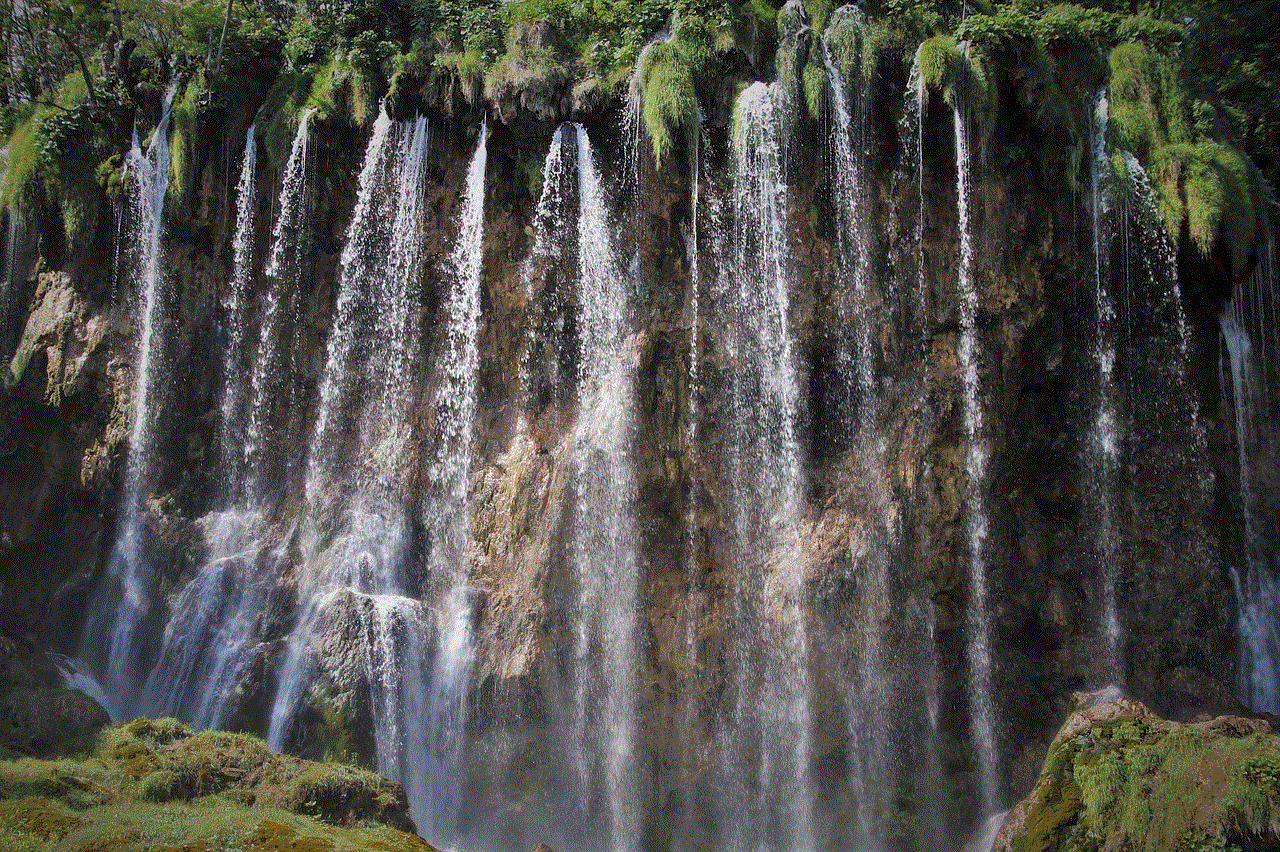
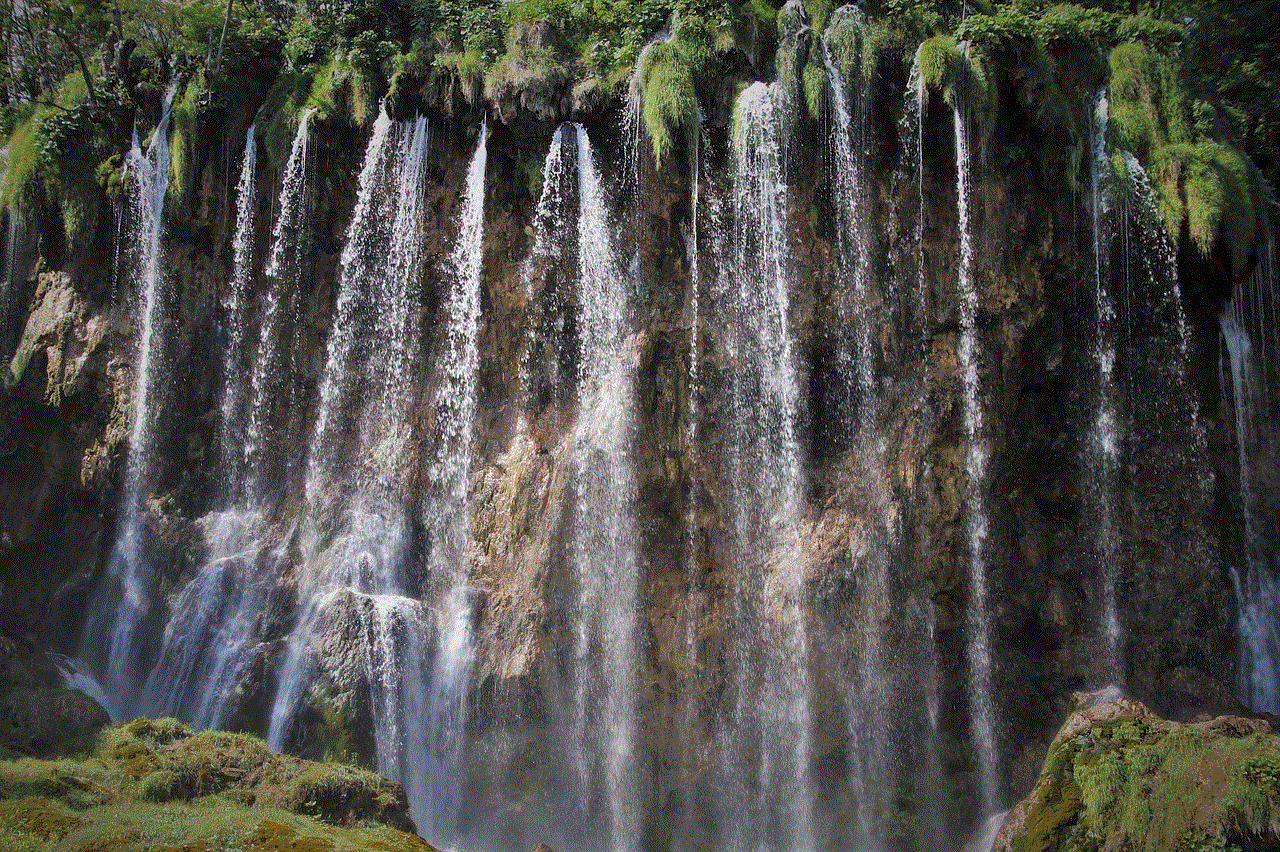
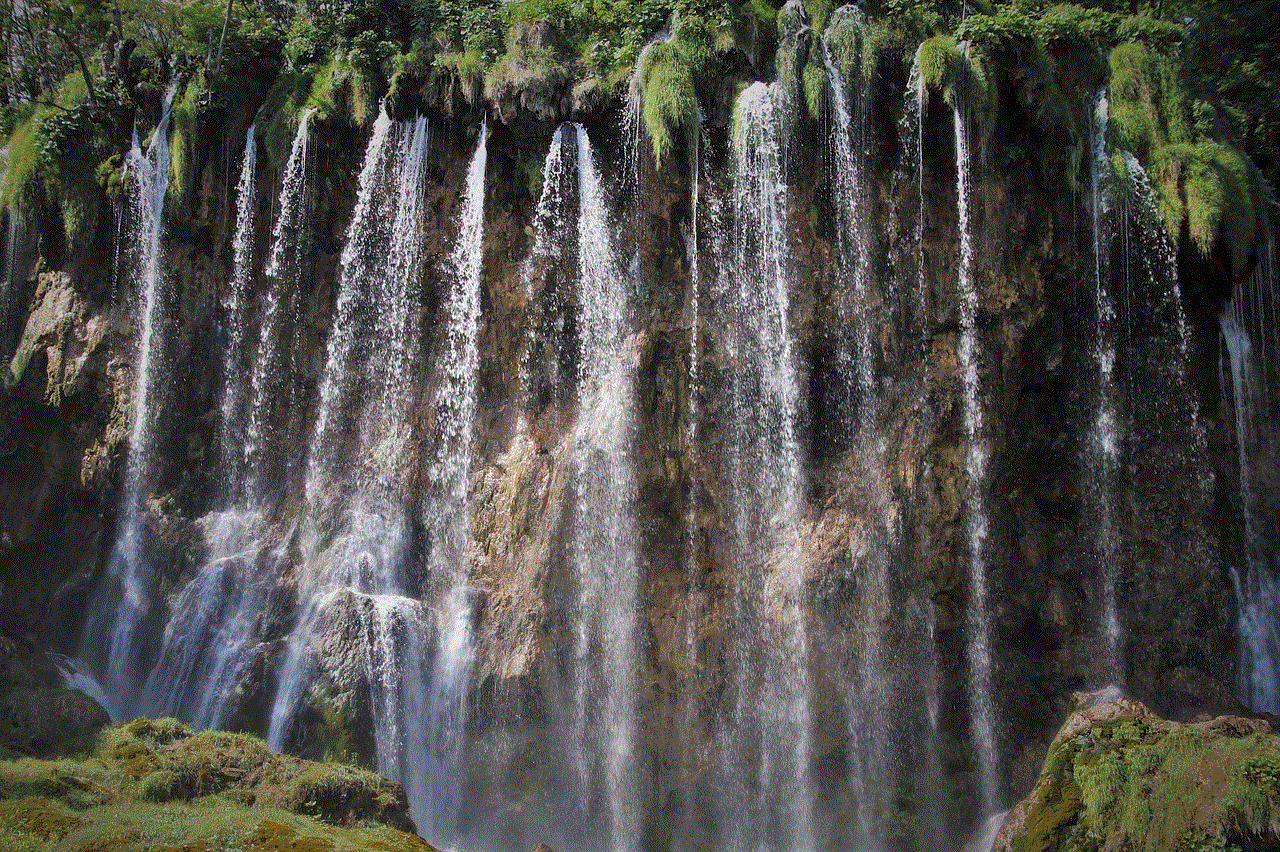
Let’s start with the capital city of Georgia, Atlanta. As one of the largest cities in the state, it is a hub for Pokemon Go players, with an abundance of PokeStops and Gyms scattered throughout the city. Some of the must-visit spots for players include Centennial Olympic Park, a popular tourist attraction that also serves as a hotspot for rare Pokemon. The park, which was built for the 1996 Summer Olympics, offers a stunning view of the city skyline and is a great place to relax and catch Pokemon. Another popular spot is the Atlanta Botanical Garden, a 30-acre botanical garden with over 30 different Pokemon species to catch. It also hosts special Pokemon Go events throughout the year.
Moving on to the coastal city of Savannah, players can find a different mix of Pokemon species compared to Atlanta. The city is known for its historic buildings, beautiful parks, and rich Southern culture. One of the best places to catch Pokemon here is Forsyth Park, a large public park with over 20 PokeStops and multiple Gyms. The park is also home to the famous Forsyth Fountain, a popular landmark and gathering spot for players. Another must-visit location in Savannah is River Street, a bustling area filled with shops, restaurants, and multiple PokeStops. With the scenic Savannah River as the backdrop, it is a perfect spot for players to relax and catch Pokemon.
For those looking to escape the city and immerse themselves in nature, Georgia has plenty of options to offer. One of the top destinations for Pokemon Go players is the Chattahoochee River National Recreation Area, a 48-mile stretch of river that runs through the state. The area is home to a variety of Pokemon species, including water-type Pokemon, making it a popular spot for players to hunt for rare catches. Another great option is Stone Mountain Park, a popular tourist attraction with a large number of PokeStops and Gyms. The park also offers breathtaking views of the iconic Stone Mountain, a massive granite dome that is a must-see for visitors to Georgia.
Moving on to the northern part of the state, players can find a different landscape with the Blue Ridge Mountains and the Chattahoochee National Forest. The area is known for its stunning scenery and outdoor activities, and it is also a popular spot for Pokemon Go players. The charming town of Helen, which is modeled after a Bavarian village, is a hotspot for players, with numerous PokeStops and Gyms located throughout the town. It is also home to the annual Helen Pokemon Go Fest, a popular event that brings players from all over the state together for a day of Pokemon hunting.
Finally, for players who are looking for a unique Pokemon Go experience, Georgia has some hidden gems to offer. The state is home to several ghost towns, abandoned buildings, and historic sites that have been turned into PokeStops and Gyms. One such location is the Central State Hospital in Milledgeville, a former psychiatric hospital that is now a popular spot for players to catch ghost-type Pokemon. Another interesting spot is Pasaquan, an outdoor art installation in Buena Vista that features colorful and eccentric sculptures, and also serves as a hotspot for rare Pokemon.
In addition to these locations, Georgia also hosts numerous Pokemon Go events and meetups throughout the year. These events are a great way for players to connect with others, compete in raids, and catch rare Pokemon. The state also has a vibrant online community, with dedicated Facebook groups and Discord channels where players can share tips and strategies, organize meetups, and trade Pokemon.
In conclusion, Pokemon Go in Georgia offers a unique and exciting experience for players of all ages. With its diverse landscape, rich history, and vibrant culture, the state has something to offer for every type of player. Whether you are a casual player looking to catch some Pokemon while exploring new places, or a hardcore trainer on a quest to catch ‘em all, Georgia has it all. So pack your bags, grab your Pokeballs, and get ready to explore the Peach State in search of rare and elusive Pokemon. Happy hunting!
what is bitdefender agent
Bitdefender Agent: Understanding the Crucial Component of Your Security System
In today’s digital age, ensuring the safety and security of our devices and personal information has become more important than ever. With the increasing number of cyber threats and attacks, having a reliable antivirus software is a must for any individual or organization. One such powerful and trusted security solution is Bitdefender, a leading cybersecurity company known for its advanced technology and innovative products. Among its many components, the Bitdefender Agent stands out as a crucial element that helps to keep your computer safe and secure. In this article, we will delve into the details of what Bitdefender Agent is, what it does, and why it is an essential part of your security system.
What is Bitdefender Agent?
Bitdefender Agent is a lightweight application that acts as a bridge between the Bitdefender security software and your computer. It is a background process that runs silently and continuously, ensuring that your device is protected at all times. The main purpose of the Bitdefender Agent is to communicate with the Bitdefender servers, download and install updates, and perform various security-related tasks on your computer. It also acts as an interface between the user and the Bitdefender software, providing a centralized location to manage all the security features.
The Bitdefender Agent is installed automatically when you install any Bitdefender product on your computer. It is compatible with all major operating systems, including Windows, Mac, and Android, and works seamlessly with all Bitdefender security solutions, such as Bitdefender Antivirus Plus, Bitdefender Internet Security, and Bitdefender Total Security.
What Does Bitdefender Agent Do?
The primary function of the Bitdefender Agent is to keep your security software up to date. It constantly communicates with the Bitdefender servers, checking for any new updates or patches, and automatically downloads and installs them on your computer. This ensures that your antivirus software is always equipped with the latest virus definitions and security patches, providing you with the best protection against emerging threats.
Apart from updating the software, Bitdefender Agent also performs various other tasks to keep your computer safe and secure. It helps to scan your system for any existing malware or viruses, quarantine and remove them, and prevent them from spreading to other files. It also monitors your system in real-time, detecting and blocking any malicious activities or suspicious behaviors. Additionally, it provides a central interface to manage all the security features of your Bitdefender product, making it easier for you to customize your settings and perform various tasks.
Why is Bitdefender Agent Essential for Your Security System?
Bitdefender Agent is a critical component of your security system, and its absence can leave your computer vulnerable to cyber threats. Here are some reasons why Bitdefender Agent is essential for your security system:
1. Real-Time Protection: Bitdefender Agent constantly monitors your system, providing real-time protection against viruses, malware, and other online threats. It uses advanced technologies, such as behavioral analysis and machine learning, to detect and block any suspicious activities on your computer.
2. Seamless Updates: With Bitdefender Agent, you don’t have to worry about manually updating your security software. It automatically downloads and installs the latest updates, ensuring that your device is always protected against emerging threats.
3. Centralized Management: Bitdefender Agent provides a centralized location to manage all the security features of your Bitdefender product. This makes it easier for you to customize your settings, perform scans, and manage other security-related tasks.
4. Lightweight and Silent: Bitdefender Agent is a lightweight application that runs silently in the background without affecting the performance of your computer. It uses minimal system resources, ensuring that you can continue with your tasks without any interruptions.
5. Multi-Platform Support: Bitdefender Agent is compatible with all major operating systems, including Windows, Mac, and Android. This makes it an ideal security solution for individuals and organizations using multiple devices.
6. Advanced Protection Technologies: Bitdefender Agent is equipped with advanced protection technologies, such as multi-layered ransomware protection, anti-phishing, and anti-fraud, to safeguard your computer against various types of online threats.
7. Efficient Threat Detection and Removal: Bitdefender Agent uses a combination of signature-based and heuristic-based scanning to detect and remove both known and unknown malware. It also provides a quarantine feature to isolate and prevent the spread of infections.
8. Automatic Scanning: Bitdefender Agent schedules regular automatic scans of your system, ensuring that your computer is always free from any infections. It also allows you to perform custom scans to target specific files or folders.
9. Enhanced Privacy Protection: Bitdefender Agent provides enhanced privacy protection features, such as a secure browser, anti-tracker, and Wi-Fi security, to keep your online activities and personal information safe from prying eyes.
10. Constantly Evolving: Bitdefender is continuously updating its Agent with new and improved features to keep up with the ever-evolving cyber threats. This ensures that your security system is always equipped with the latest and most advanced technologies to combat the latest threats.
Conclusion
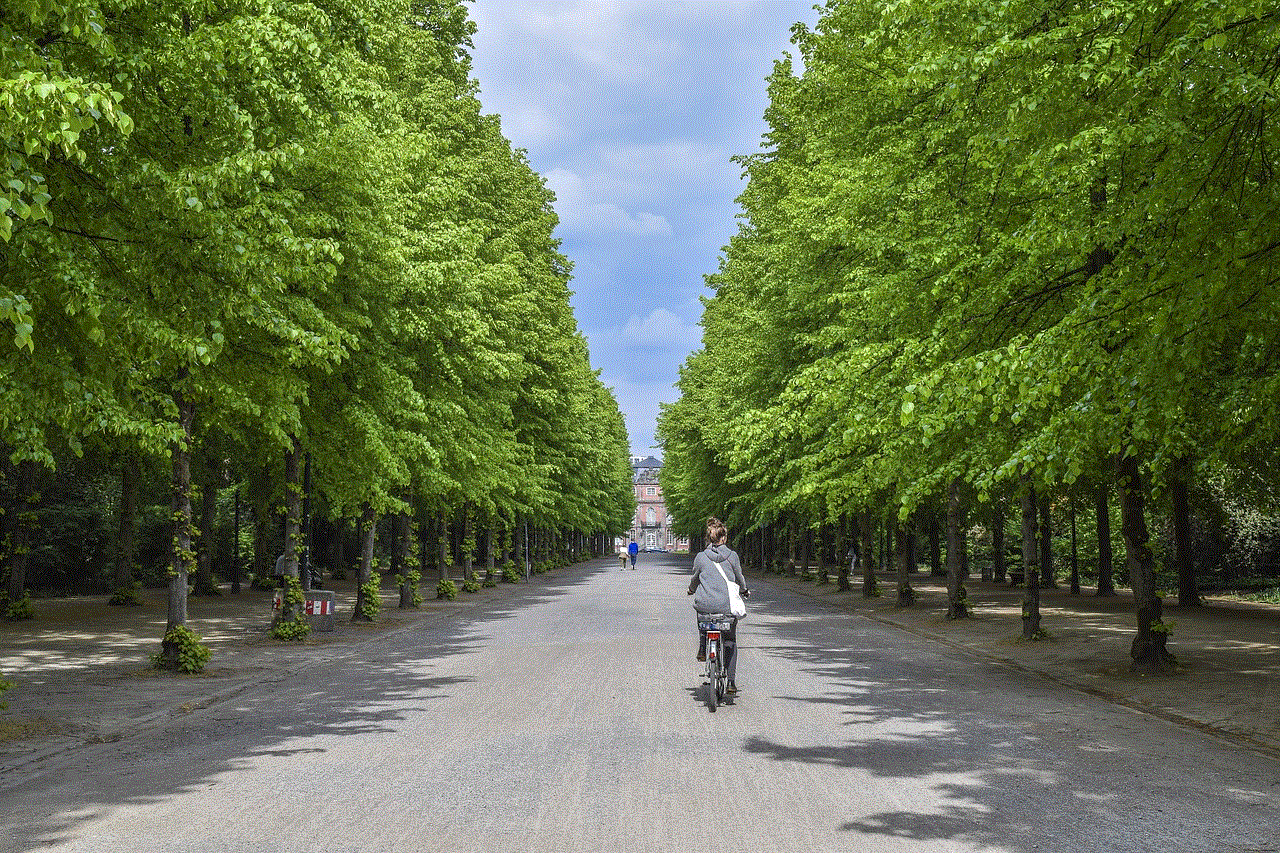
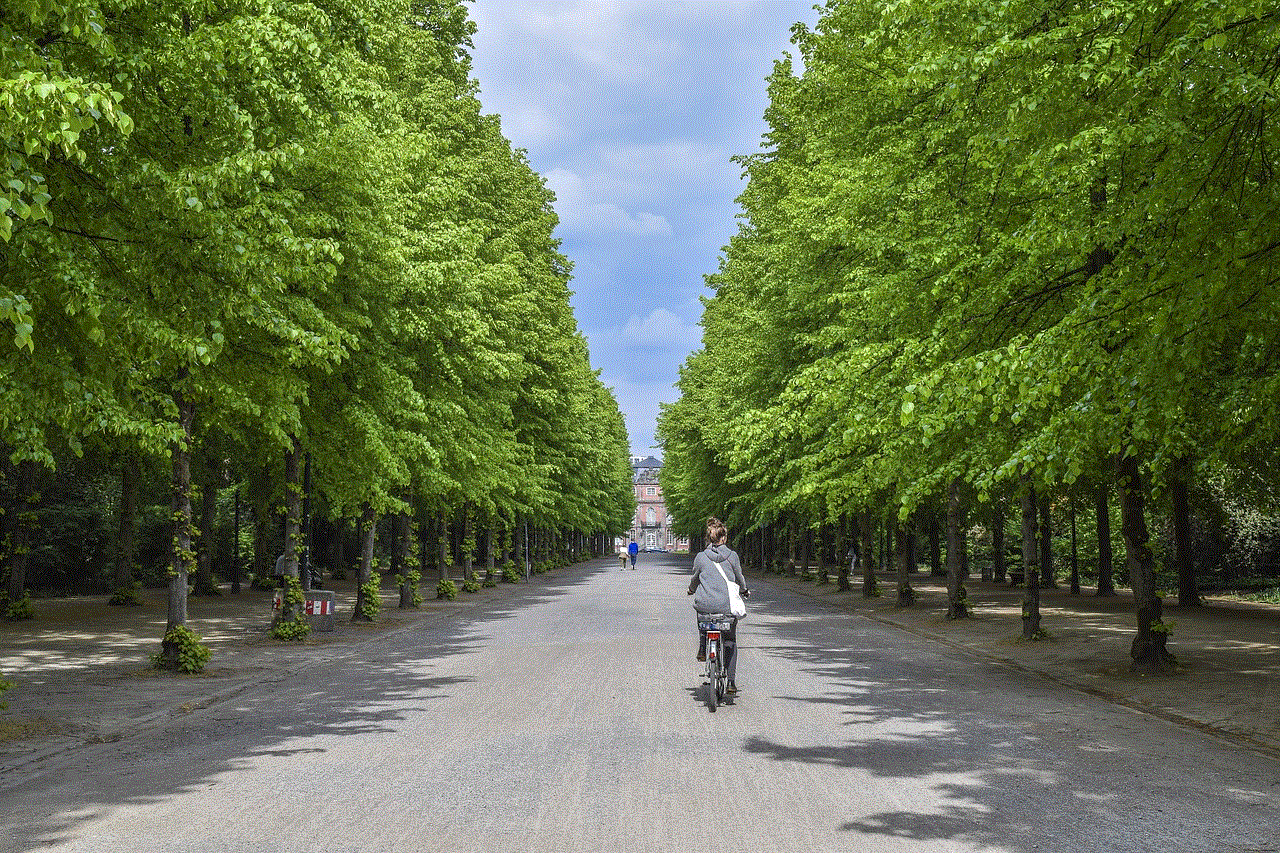
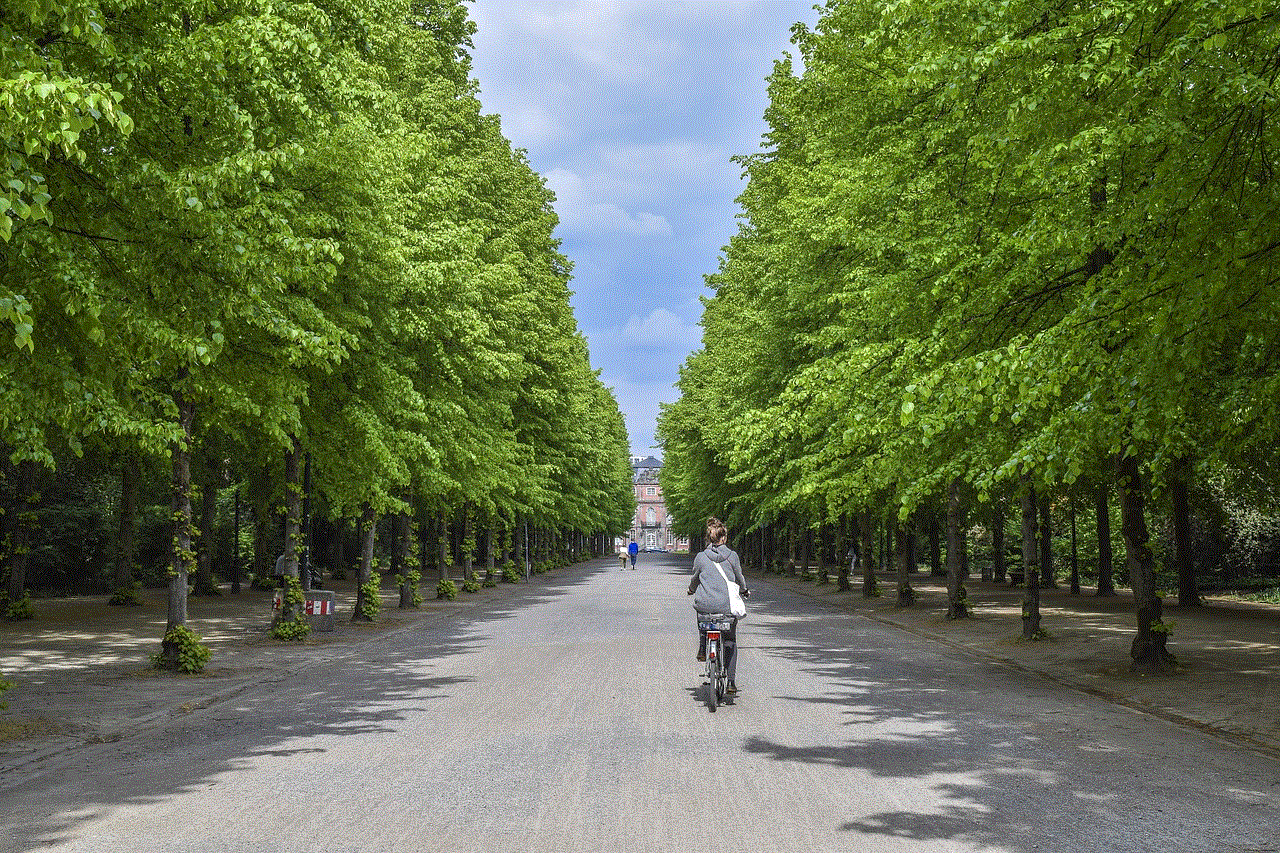
In conclusion, Bitdefender Agent is a crucial component of your security system that provides real-time protection against various cyber threats. It constantly communicates with the Bitdefender servers, updates your security software, and performs various security-related tasks to keep your computer safe and secure. With its advanced features and multi-platform support, Bitdefender Agent is an essential part of your security system that you can trust to protect your devices and personal information from online threats.

