unblock websites on iphone
In today’s digital age, our iPhones have become an essential part of our daily lives. With just a few taps, we can access a wealth of information and stay connected with the world. However, there are times when we encounter roadblocks in our online activities, such as being unable to access certain websites due to restrictions or censorship. This can be frustrating, especially when we need to visit those websites for work or personal reasons. Thankfully, there are ways to unblock websites on iPhone and regain access to the content you need.
Before we dive into the methods of unblocking websites on iPhone, it’s important to understand why certain websites are blocked in the first place. There are a few reasons why a website may be restricted or censored. Governments may block websites for political reasons, to suppress dissenting opinions or control the flow of information. Schools and workplaces may also block certain websites to prevent distractions and increase productivity. Additionally, some websites may be blocked due to copyright or security concerns.
So, how can you unblock websites on your iPhone? Let’s explore some effective methods that can help you bypass restrictions and regain access to the blocked websites.
1. Use a VPN
A Virtual Private Network (VPN) is a popular tool for unblocking websites on any device, including iPhones. A VPN creates a secure and encrypted connection between your device and the internet, which allows you to access the internet through a different server location. This means you can bypass any restrictions or censorship imposed by your network or government.
To use a VPN on your iPhone, you can download a VPN app from the App Store. There are many VPN providers to choose from, so it’s important to do your research and select a reliable and trustworthy one. Once you’ve downloaded the app, simply open it, choose a server location, and connect. Your internet traffic will now be routed through the chosen server location, allowing you to access blocked websites.
2. Change DNS Servers
Domain Name System (DNS) servers are responsible for translating domain names into IP addresses, which are used to identify and access websites. Sometimes, changing your DNS servers can help you bypass restrictions and access blocked websites on your iPhone. DNS servers can be changed in the Wi-Fi settings of your iPhone.
To change your DNS servers on iPhone, go to Settings > Wi-Fi and tap on the “i” icon next to the network you’re connected to. Then, tap on “Configure DNS” and choose “Manual.” You can then add new DNS servers by tapping on “Add Server.” Some popular DNS servers that are known to be effective in unblocking websites are Google Public DNS, OpenDNS, and Cloudflare DNS.
3. Use a Proxy Server
A proxy server acts as an intermediary between your device and the internet. It masks your IP address and routes your internet traffic through its own server, making it appear as if you’re accessing the internet from a different location. This can help you bypass restrictions and access blocked websites on your iPhone.
There are many free and paid proxy servers available, but it’s important to choose a reliable one to ensure your privacy and security. Some popular proxy servers include HideMyAss, ProxySite, and KProxy. To use a proxy server on your iPhone, you can download a proxy app from the App Store or manually configure the proxy settings in your iPhone’s Wi-Fi settings.
4. Install a Browser with Built-in VPN
If you don’t want to go through the hassle of downloading a separate VPN app, you can opt for a browser that has a built-in VPN. This can save you time and effort, as you can access blocked websites directly from the browser without having to connect to a VPN separately.
Some popular browsers with built-in VPNs for iPhone include Opera, Aloha, and ProtonVPN. These browsers offer a secure and encrypted connection, allowing you to browse the internet privately and access blocked websites with ease.
5. Use Tor Browser
Tor Browser is a free and open-source browser that allows you to browse the internet anonymously. It works by routing your internet traffic through a network of volunteer-operated servers, making it difficult for anyone to track your online activities. This can help you bypass restrictions and access blocked websites on your iPhone.
To use Tor Browser on your iPhone, you can download the app from the App Store. Once downloaded, simply open the app and start browsing. It’s worth noting that Tor Browser may slow down your internet speed, so it’s not the best option for streaming or downloading large files.
6. Try HTTPS
Hyper Text Transfer Protocol Secure (HTTPS) is a protocol that encrypts your internet traffic, making it more secure and private. Some websites use HTTPS, while others use HTTP. If a website is blocked on your iPhone, try adding “https://” before the URL to see if it makes a difference.
For example, if you’re trying to access “http://www.example.com,” try entering “https://www.example.com” instead. This may not work for all websites, but it’s worth a try.
7. Use a Web Proxy
Web proxies are websites that allow you to access other websites through their own servers. They act as intermediaries, making it appear as if you’re accessing the internet from a different location. This can help you bypass restrictions and access blocked websites on your iPhone.
Some popular web proxies include HideMyAss, ProxySite, and Ninja Cloak. Simply visit the web proxy’s website, enter the URL of the website you want to access, and hit “Enter.” The web proxy will then load the website for you, allowing you to access its content.
8. Clear Browser Cache and Cookies



Sometimes, the reason why you’re unable to access a website on your iPhone may be due to your browser’s cache and cookies. These temporary files can sometimes cause issues and prevent websites from loading. To fix this, you can clear your browser’s cache and cookies.
To clear cache and cookies on Safari , go to Settings > Safari > Clear History and Website Data. On Google Chrome, go to Settings > Privacy > Clear Browsing Data. Make sure to select the options to clear cache and cookies before clicking “Clear Browsing Data.”
9. Use Mobile Data
If you’re trying to access a blocked website on your iPhone using a Wi-Fi connection, try using your mobile data instead. Sometimes, websites may be blocked on certain Wi-Fi networks, but accessible through mobile data. This could be due to different network settings or restrictions imposed by your network provider.
10. Contact Your Network Provider
If all else fails, you can contact your network provider to find out if they have any restrictions or censorship in place. They may be able to provide you with a solution or explain why certain websites are blocked. However, this may not always be a viable option, especially if the website is blocked by the government or if you’re using a public Wi-Fi network.
In conclusion, there are many ways to unblock websites on iPhone. Whether you choose to use a VPN, proxy server, or web proxy, it’s important to prioritize your privacy and security when accessing blocked websites. Additionally, make sure to use these methods responsibly and only access websites that are legal and appropriate. With these methods, you can easily bypass restrictions and regain access to the content you need on your iPhone.
what’s spoofing in pokemon go
Pokémon GO is a popular augmented reality mobile game developed and published by Niantic . It was released in 2016 and quickly gained a massive following, with millions of players worldwide. The game allows players to catch and collect virtual creatures called Pokémon, battle other players, and explore real-world locations to find items and complete tasks.
However, like any other online game, Pokémon GO has its fair share of issues, with one of the most controversial being spoofing. Spoofing in Pokémon GO refers to the act of faking one’s GPS location to trick the game into thinking that the player is in a different location. This allows players to access rare Pokémon, gyms, and Pokéstops that may not be available in their actual location. In this article, we will explore what spoofing is, how it works, and its impact on the game.
What is Spoofing in Pokémon GO?
Spoofing in Pokémon GO is the act of manipulating the GPS signal of a device to fake its geographic location. This can be done through various methods, such as using third-party apps or software, jailbreaking or rooting a device, or even using physical devices that can mimic a GPS signal. By doing this, players can make the game believe that they are in a different location, even if they are physically miles away.
Spoofing is a violation of Pokémon GO’s Terms of Service, and players who are caught spoofing can face consequences such as a permanent ban from the game. However, despite this risk, many players still engage in spoofing to gain an unfair advantage in the game.
How Does Spoofing Work?



Spoofing in Pokémon GO works by manipulating the GPS signal of a device. The GPS signal is used to determine the location of the device, and by altering this signal, players can trick the game into thinking that they are in a different location.
There are several methods that players can use to spoof their GPS location, such as using a third-party app or software. These apps use a technique called “mocking,” where they create a fake GPS signal that overrides the device’s actual location. With this method, players can easily change their location to anywhere in the world, allowing them to access rare Pokémon and items that may not be available in their actual location.
Another method of spoofing is by using a physical device called a GPS spoofer. These devices are small and portable and can be easily connected to a device to alter its GPS signal. This method is more advanced and requires some technical knowledge, but it is also more difficult to detect.
Impact of Spoofing on Pokémon GO
Spoofing has a significant impact on the gameplay of Pokémon GO, affecting both legitimate players and the overall game experience. Here are some of the ways spoofing has impacted the game:
1. Unfair Advantage
The most significant impact of spoofing is that it gives players an unfair advantage over others. By faking their GPS location, spoofers can access rare Pokémon, gyms, and Pokéstops that may not be available in their actual location. This puts legitimate players at a disadvantage, as they have to work harder to catch rare Pokémon and level up their characters.
2. Decreased In-Game Activity
Spoofing also leads to decreased in-game activity for legitimate players. As spoofers can easily access rare Pokémon and items without having to leave their homes, they are less likely to engage in outdoor activities and explore real-world locations. This decreases the overall activity in the game and affects the community aspect of Pokémon GO.
3. Spoofing in Gym Battles
Spoofing has also affected gym battles in Pokémon GO. As spoofers can easily change their location, they can occupy multiple gyms in different locations at the same time. This makes it difficult for legitimate players to compete, as they have to physically visit a gym to battle and claim it. Spoofers also have an unfair advantage in battles, as they can easily move their character to dodge attacks and win battles.
4. Negative Impact on In-Game Economy
Spoofing also has a negative impact on the in-game economy of Pokémon GO. As spoofers can easily access rare items and Pokémon, they can sell them to other players for real money, creating an illegal market for in-game items. This not only affects the game’s economy but also puts legitimate players at risk of being scammed.
5. Violation of Terms of Service
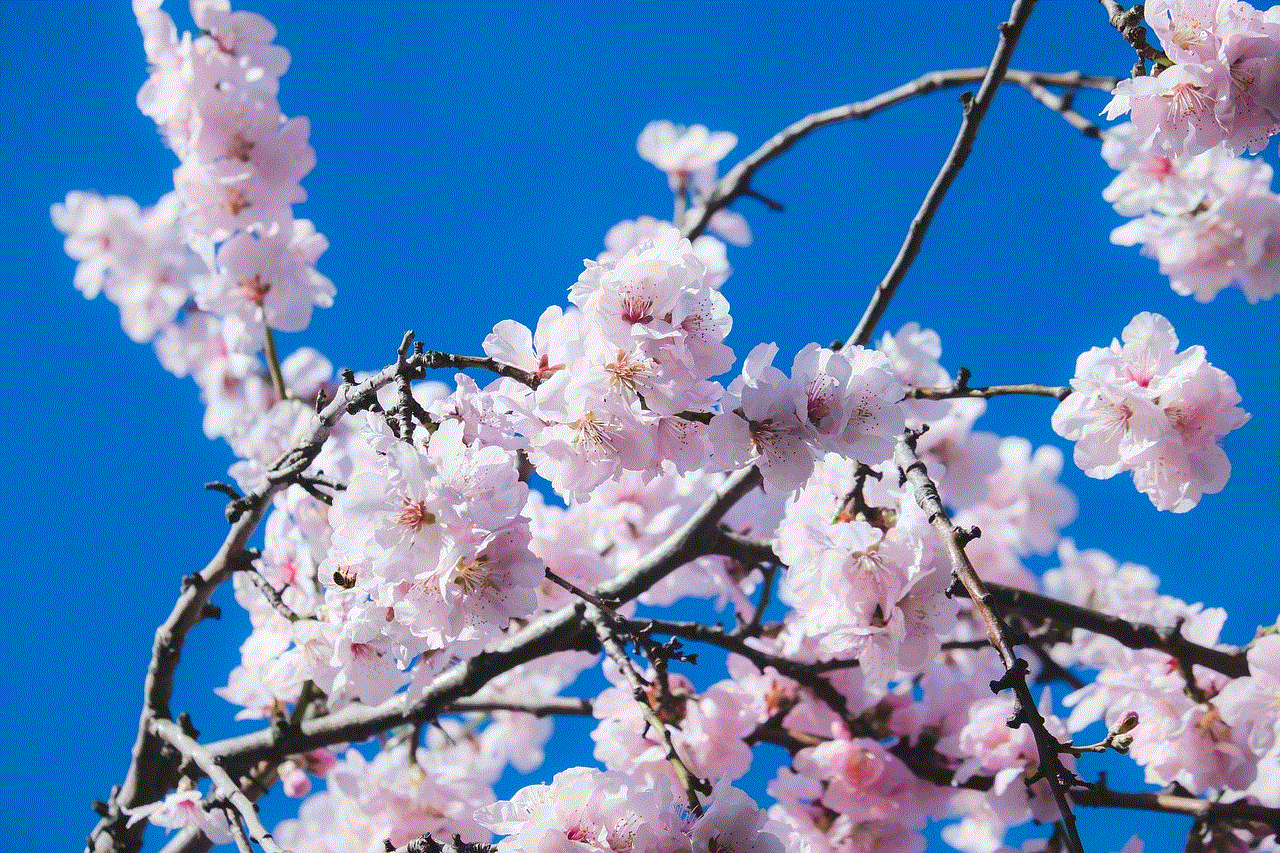
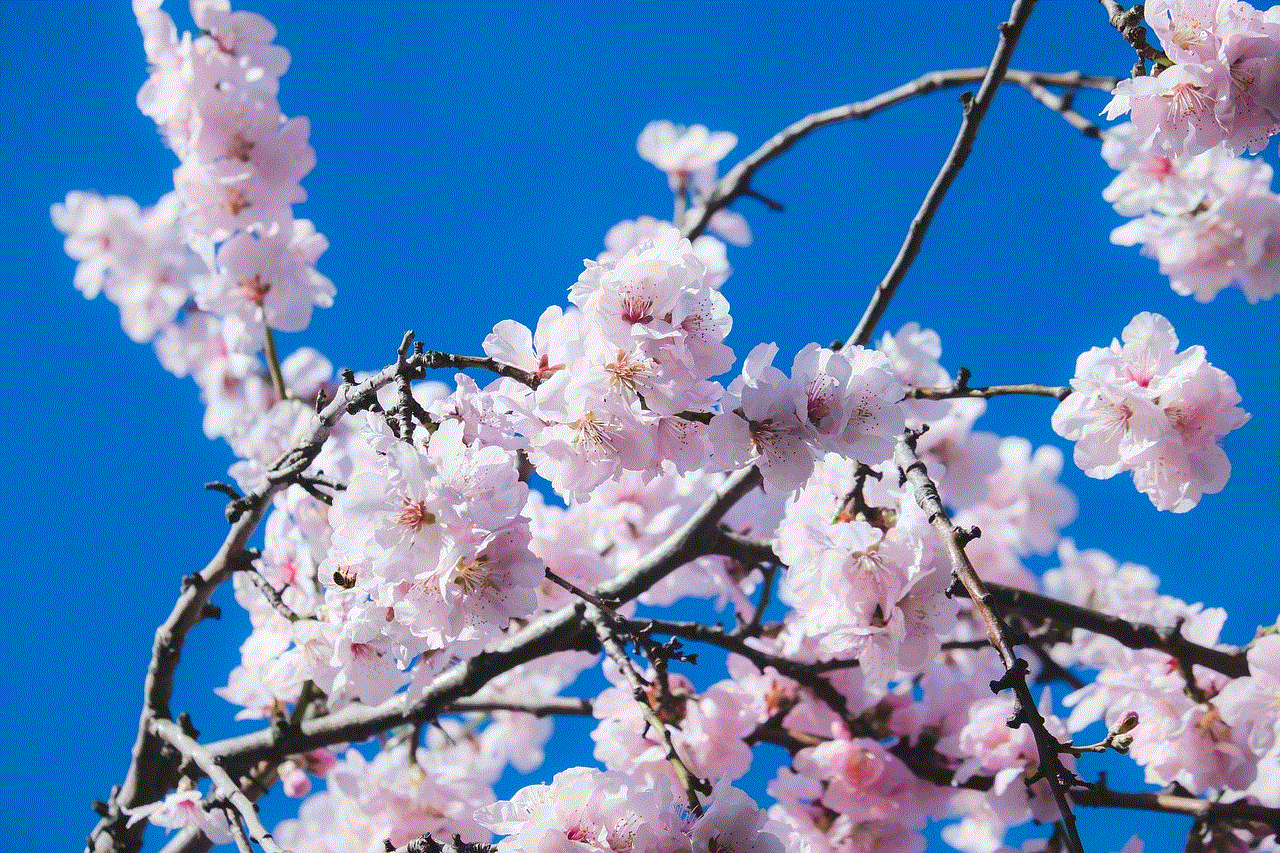
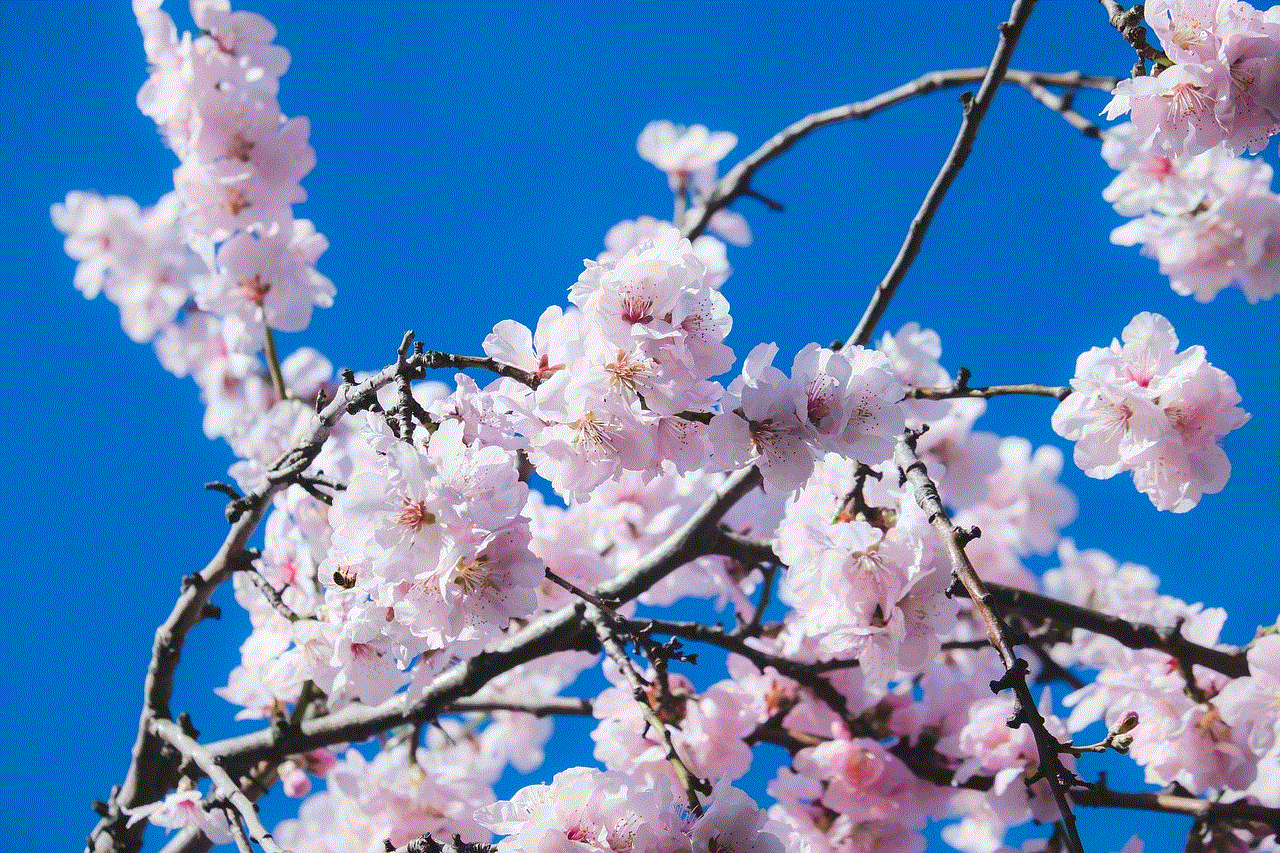
Lastly, spoofing is a clear violation of Pokémon GO’s Terms of Service. By engaging in spoofing, players are breaking the rules of the game and can face severe consequences, such as a permanent ban from the game. This not only affects the individual player but also damages the reputation of the game and its community.
In conclusion, spoofing in Pokémon GO is a significant issue that has a negative impact on the game and its players. It gives an unfair advantage to those who engage in it and disrupts the overall gameplay experience for legitimate players. Niantic has taken steps to combat spoofing, such as implementing anti-cheating measures and issuing bans, but it continues to be a persistent problem in the game. It is essential for players to understand the consequences of spoofing and refrain from engaging in it to maintain a fair and enjoyable game for all.

