how do i cancel a subscription in itunes
When it comes to managing your subscriptions on iTunes, it’s important to know how to cancel them if you no longer wish to use the service or if you have found a better alternative. Whether you have subscribed to a music streaming service, a magazine or newspaper, or a video streaming service, the process for cancelling your subscription is relatively straightforward. In this article, we will guide you through the steps on how to cancel a subscription in iTunes.
Before we dive into the steps, it’s important to understand the different types of subscriptions that can be found on iTunes. There are two types of subscriptions available on iTunes – auto-renewable and non-renewable. Auto-renewable subscriptions are those that automatically renew at the end of the subscription period, while non-renewable subscriptions expire once the subscription period is over.
Now, let’s get into the steps on how to cancel your subscription in iTunes:
Step 1: Open iTunes
The first step is to open iTunes on your device. This can be done on your computer or on your iPhone, iPad, or iPod touch. Once you have opened iTunes, sign in to your account using your Apple ID and password.
Step 2: Go to Account Information
Once you have signed in, click on the Account tab located at the top of the iTunes window. This will take you to your account information.
Step 3: View your Subscriptions
Under the Account Information section, you will see a tab labeled “Settings”. Click on this tab and then click on the “Manage” button next to the “Subscriptions” option. This will take you to a list of your active subscriptions.
Step 4: Select the Subscription you want to cancel
From the list of subscriptions, select the one that you want to cancel. You will be able to see the details of the subscription including the renewal date, subscription period, and price.
Step 5: Cancel Subscription
Once you have selected the subscription, click on the “Edit” button next to it. This will take you to the subscription details page. Here, you will see an option to “Cancel Subscription”. Click on this option and confirm your cancellation. Your subscription will be cancelled at the end of the current billing cycle.
Step 6: Check for a confirmation email
After cancelling your subscription, you will receive a confirmation email from Apple confirming the cancellation of your subscription. It’s important to check your inbox and save this email for your records.
Step 7: Check your account for any pending charges
Even after cancelling your subscription, it’s possible that you may have pending charges on your account. This could be due to a billing cycle that has not yet ended or any additional charges that may have been incurred. Make sure to check your account to ensure that there are no pending charges.
Step 8: Contact customer support (if necessary)
If you are having any issues with cancelling your subscription or if you have been charged after cancelling, it’s best to contact Apple customer support for assistance. They will be able to help you resolve any issues and provide you with a refund if necessary.
Step 9: Delete the app (optional)
If you have cancelled your subscription to a particular app, you may also want to delete the app from your device to avoid any accidental charges in the future. Deleting the app will not cancel your subscription, so make sure to follow the steps outlined above to ensure that your subscription is cancelled.
Step 10: Consider a different subscription (optional)
If you have cancelled your subscription to a particular service, it’s always a good idea to consider alternative options that may better suit your needs. Take some time to research and compare different subscriptions before making a decision.
Tips for Cancelling Subscriptions on iTunes:
– It’s important to note that if you cancel a subscription before the end of the current billing cycle, you will still have access to the service until the end of the cycle.
– If you cancel a subscription, you will not receive a refund for any unused portion of the subscription.
– If you have a family sharing plan, only the organizer of the plan can make changes to subscriptions.
– If you have subscribed to a service through a third-party app, you will need to cancel your subscription through that app and not through iTunes.
– You can also manage your subscriptions through your Apple ID account page on a web browser.
In conclusion, cancelling a subscription on iTunes is a simple process but it’s important to make sure that you follow all the steps correctly to avoid any issues. We hope this article has provided you with a clear understanding of how to cancel a subscription on iTunes. Remember to always check your account for any pending charges and to contact customer support if you encounter any problems.
cannot remove app from iphone
Removing apps from your iPhone may seem like a simple task, but sometimes it can prove to be more complicated than expected. Whether you’re trying to free up storage space, declutter your home screen, or simply no longer want a particular app, the process of removing an app from your iPhone can be frustrating and confusing. If you’ve ever encountered the error message “cannot remove app from iPhone,” you’re not alone. Many iPhone users have faced this issue and have struggled to find a solution. In this article, we’ll explore the reasons behind this error message and provide step-by-step instructions on how to successfully remove apps from your iPhone.
First, let’s understand why you might receive the “cannot remove app from iPhone” error message. One of the most common reasons for this error is that the app is still in use. If the app is currently open or running in the background , you won’t be able to delete it. You’ll need to close the app completely before attempting to remove it from your iPhone. To do this, double-click the Home button on your iPhone and swipe up on the app to close it. Once the app is closed, try deleting it again.
Another reason for the “cannot remove app from iPhone” error message is that the app is a built-in app that can’t be deleted. Some apps, such as Safari , Camera, and Messages, are essential to the functioning of your iPhone and cannot be removed. These apps are known as “native apps” and are a part of the iOS system. If you attempt to delete one of these apps, you’ll receive the error message. However, you can still hide these native apps from your home screen. To do this, go to Settings > General > Restrictions and turn on “Restrictions.” Then, select the apps you want to hide from your home screen.
If you’re trying to remove a third-party app and still receive the error message, it could be due to a software glitch. This can happen when your iPhone’s operating system is not up to date or if there is a problem with the app itself. To fix this issue, try updating your iPhone’s software to the latest version. To do this, go to Settings > General > Software Update. If there is an update available, follow the on-screen instructions to install it. After updating your iPhone’s software, try deleting the app again. If the error message persists, it could be a problem with the app. In this case, you may need to contact the app developer for assistance.
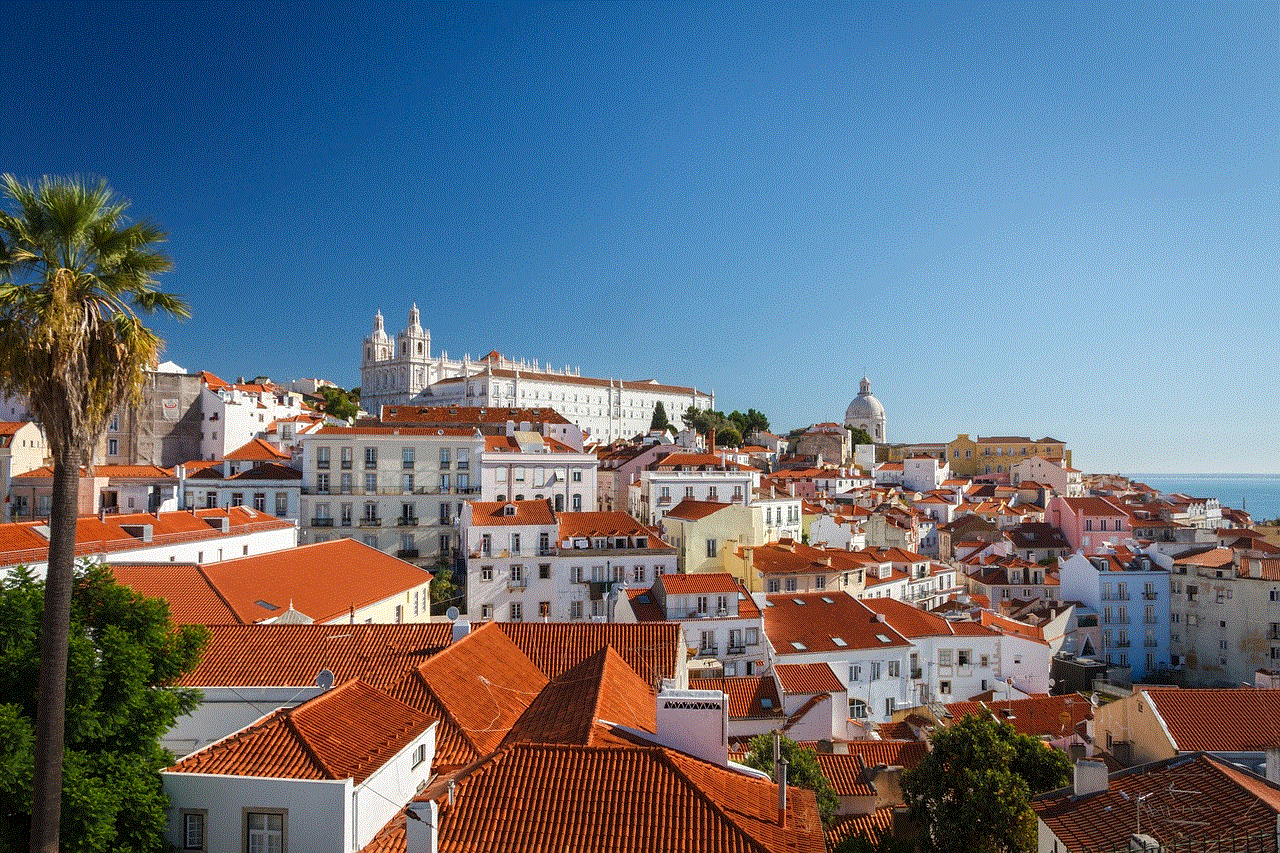
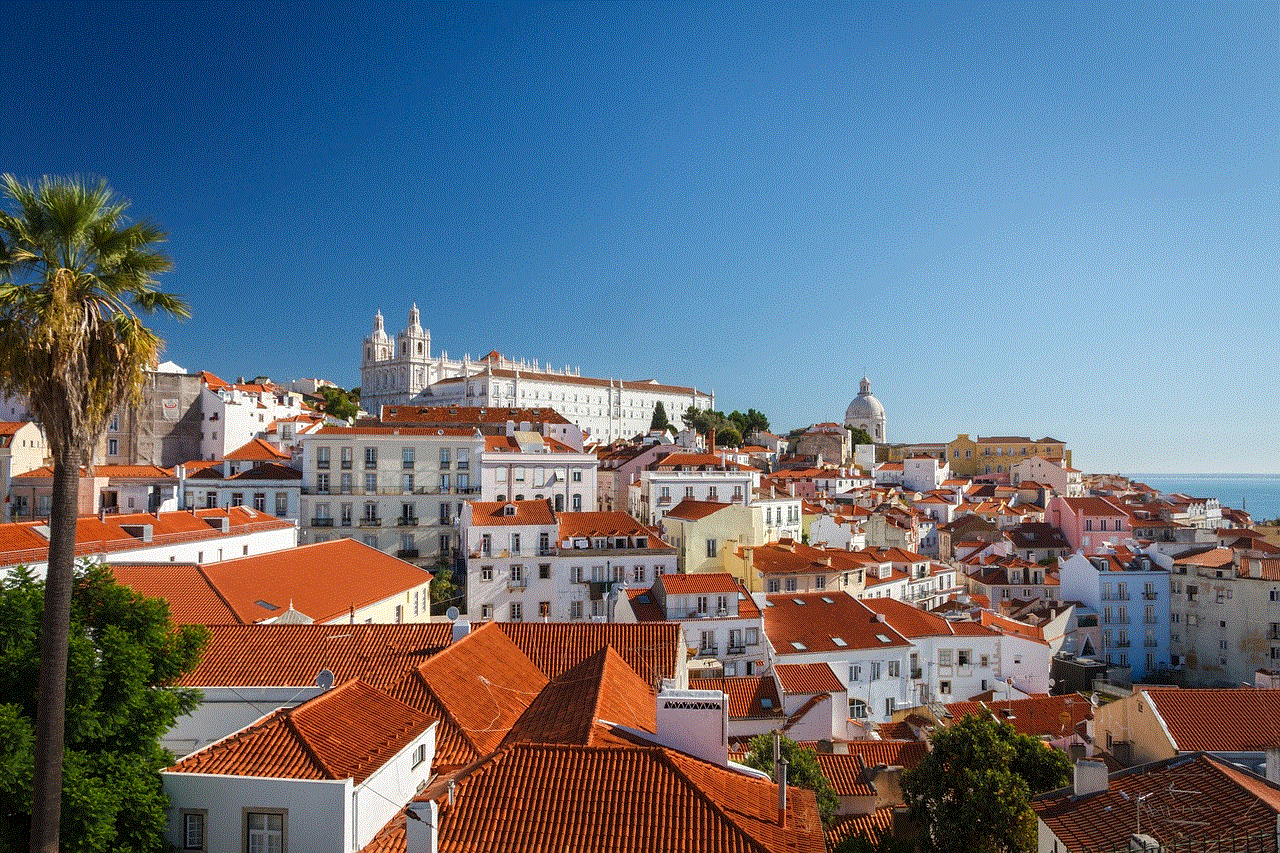
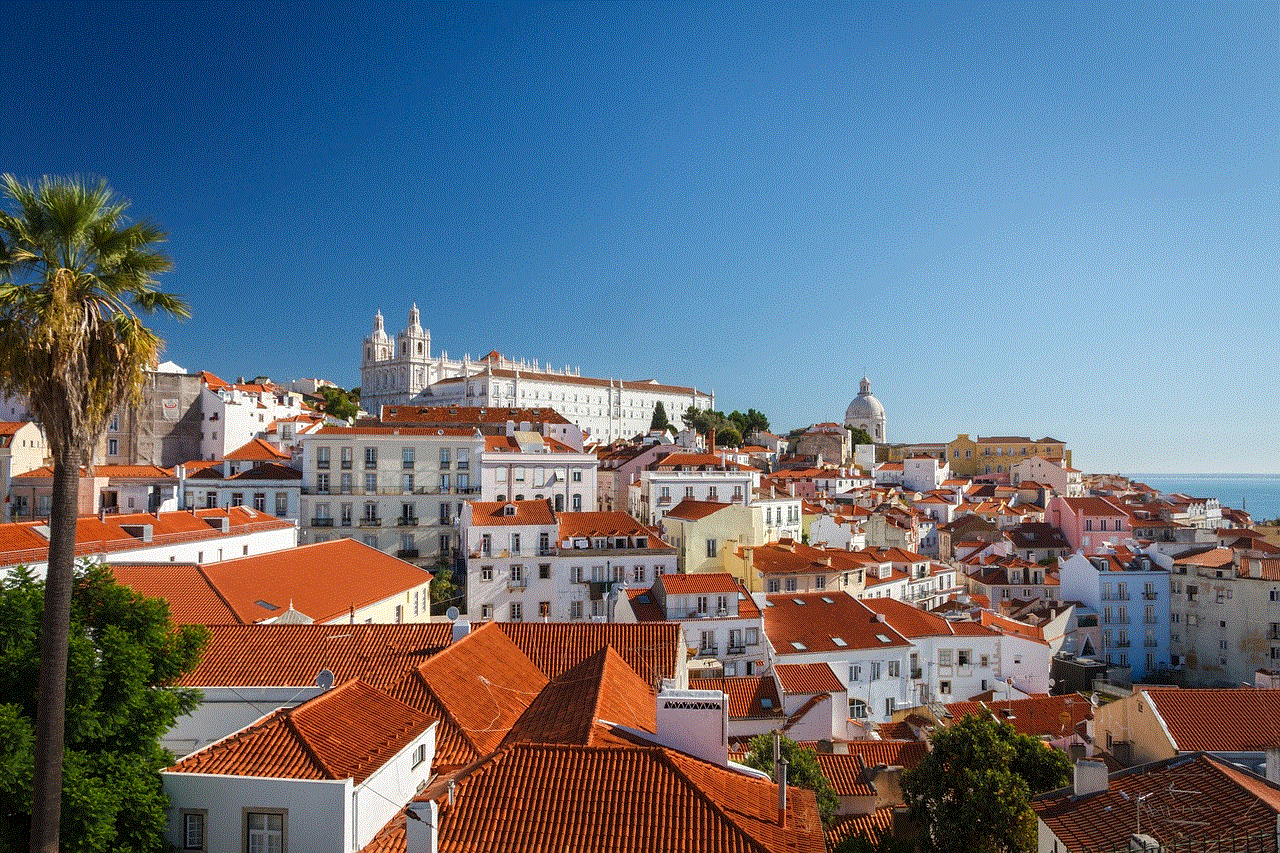
It’s also possible that you’re trying to delete an app that is restricted by your iPhone’s parental controls. If you’ve set up parental controls on your iPhone, you may have limited the ability to delete apps. To check if this is the case, go to Settings > General > Restrictions and enter your passcode. Scroll down to “Allowed Content” and make sure “Deleting Apps” is turned on. If it’s not, turn it on and try deleting the app again.
In some cases, the “cannot remove app from iPhone” error message may appear if your iPhone is running low on storage space. If your iPhone’s storage is almost full, you won’t be able to install new apps or update existing ones. To free up space, you’ll need to delete some apps, photos, or other data. To check your iPhone’s storage, go to Settings > General > iPhone Storage. Here, you’ll see a breakdown of how much storage each app is using. You can also enable “Offload Unused Apps,” which will automatically delete apps that you haven’t used in a while to free up space.
Another possible reason for the error message is that the app is stuck in the downloading or updating process. If this is the case, you won’t be able to delete the app until the process is complete. To check if this is the issue, go to the App Store and see if the app is still downloading or updating. If it is, wait for the process to complete and then try deleting the app again.
If none of the above solutions work, you can try resetting your iPhone’s settings. This will not delete any of your data, but it will reset your iPhone’s settings to their default values. To do this, go to Settings > General > Reset > Reset All Settings. Enter your passcode, and your iPhone will restart. After the reset is complete, try deleting the app again.
If you’re still receiving the “cannot remove app from iPhone” error message, you can try deleting the app from your computer using iTunes. Connect your iPhone to your computer and open iTunes. Select your iPhone from the list of devices, go to the “Apps” tab, and find the app you want to delete. Click on it and then click “Remove.” This will remove the app from your iPhone the next time you sync it with your computer.
Lastly, if none of the above solutions work, you can try restoring your iPhone to its factory settings. This will erase all data on your iPhone, so make sure you have a backup before proceeding. To do this, go to Settings > General > Reset > Erase All Content and Settings. Enter your passcode and confirm the reset. After your iPhone restarts, try deleting the app again.
In conclusion, receiving the “cannot remove app from iPhone” error message can be frustrating, but there are several solutions you can try to fix the issue. Make sure the app is not in use, check if it’s a native app or restricted by parental controls, update your iPhone’s software, free up storage space, reset your iPhone’s settings, or try deleting the app from your computer or restoring your iPhone to its factory settings. With these tips, you should be able to successfully remove apps from your iPhone without any error messages.
apps with adult content
Over the years, there has been a rise in the usage of mobile applications, or simply known as apps. These apps have become a significant part of our daily lives, providing us with entertainment, productivity, and convenience. However, not all apps are created equal, and some have been known to contain adult content. In this article, we will delve into the world of apps with adult content, exploring their impact on society and the controversies surrounding them.
Before we dive into the topic, let’s first define what we mean by “adult content.” Generally, it refers to any material or media that is sexually suggestive, explicit, or pornographic in nature. This type of content is meant for adults only and is not suitable for children or minors. In the case of apps, adult content can include dating apps, adult games, and even social media platforms that allow the sharing of explicit content.
Now, you might wonder, why do these apps even exist? Well, the answer is simple – there is a demand for them. With the rise of technology and the internet, people have become more open and curious about their sexuality. As a result, there is a market for apps that cater to this demand. These apps provide a platform for adults to explore their sexuality and meet like-minded individuals.
One of the most well-known types of apps with adult content is dating apps. These apps allow users to connect with potential partners based on their location, interests, and preferences. While some of these apps are geared towards serious relationships, others are more focused on casual hookups and sexual encounters. The latter type of dating apps has faced criticism for promoting a hook-up culture and objectifying individuals.
Moreover, dating apps have also been accused of facilitating the spread of sexually transmitted diseases (STDs). With the ease of finding partners through these apps, people are more likely to engage in casual sex, increasing the risk of STD transmission. To address this issue, some dating apps have included features to promote safe sex practices and provide information on STD testing.
Another type of app with adult content is adult games. These games are designed for adults and often involve sexual themes, explicit images, and suggestive language. While some may argue that these games are a form of harmless entertainment, others believe that they promote unhealthy and unrealistic expectations of sex. Moreover, there have been cases where children have accessed these games, leading to concerns about their accessibility.
Apart from dating apps and adult games, there are also social media platforms that allow the sharing of adult content. These platforms provide a space for individuals to express their sexuality and share explicit images and videos. However, this has raised concerns about the objectification of women and the perpetuation of rape culture. Some argue that these platforms contribute to the normalization of sexual violence and the exploitation of individuals.
The presence of apps with adult content has also sparked debates about censorship and freedom of expression. While some believe that these apps should be banned or heavily regulated, others argue that adults should have the freedom to access and consume such content. This raises questions about who gets to decide what is considered appropriate or inappropriate for adults.
Moreover, the existence of these apps has also highlighted the issue of consent. With the rise of revenge porn and non-consensual sharing of intimate images, there have been cases where individuals have had their private images and videos shared on these apps without their consent. This has led to legal battles and calls for stricter laws to protect individuals from such violations.
On the other hand, some argue that these apps provide a safe space for marginalized communities to express their sexuality. For instance, LGBTQ+ individuals may find it easier to connect with like-minded individuals through dating apps instead of facing discrimination and stigma in real life. These apps can also provide a platform for individuals with unconventional sexual preferences to find acceptance and support.



The impact of apps with adult content goes beyond the individual level and can also affect relationships and society as a whole. Some experts suggest that the excessive use of these apps can lead to addiction and a decrease in real-life intimacy and communication. Moreover, constant exposure to sexualized content can desensitize individuals and lead to unrealistic expectations and dissatisfaction in relationships.
In conclusion, apps with adult content have sparked debates and controversies, raising questions about censorship, consent, and their impact on society. While some argue that these apps provide a platform for individuals to explore their sexuality and connect with like-minded individuals, others believe that they promote unhealthy attitudes towards sex and objectify individuals. As technology continues to advance and the demand for such apps increases, the discussion and regulation around them will continue to evolve.

