filters for google meet
In the past year, the world has seen a massive shift towards virtual communication and remote work due to the COVID-19 pandemic. As a result, platforms like Google Meet have become essential tools for businesses, schools, and individuals to stay connected. While Google Meet provides a seamless video conferencing experience, users are constantly looking for ways to enhance their virtual meetings. One of the most popular ways to do so is by using filters. In this article, we will explore the various filters available for Google Meet and how they can enhance your video conferencing experience.
What are filters for Google Meet?
Filters for Google Meet are digital effects that can be applied to your video feed during a video call. They can range from simple color filters to more advanced augmented reality (AR) effects. These filters can be used to add fun elements to your meetings or to enhance the overall video quality. They are available for both desktop and mobile versions of Google Meet and can be used by anyone with a Google account.
Why use filters for Google Meet?
Filters for Google Meet offer a range of benefits that can make your virtual meetings more engaging and professional. Firstly, they can add a fun and creative element to your meetings, making them less mundane and more enjoyable. This is especially useful for virtual events or meetings with friends and family. Moreover, filters can also help you maintain your privacy by hiding your background or face. This can be particularly helpful if you are working from a public place or have a messy background. Additionally, filters can improve the video quality by adjusting the lighting and colors, making you look more presentable and professional.
Types of filters for Google Meet
There are various types of filters available for Google Meet, each offering a unique experience. Let’s take a look at some of the most popular ones.
1. Color filters: These filters allow you to change the color tone of your video feed. You can choose from a range of preset color filters or create your own custom filter. This can help create a specific mood or theme for your meeting.
2. Background filters: Background filters allow you to change your background without using a physical green screen. You can choose from a variety of pre-set backgrounds or upload your own image. This is particularly useful for maintaining privacy or adding a professional touch to your meetings.
3. Face filters: Face filters use AR technology to add fun elements to your face, such as glasses, hats, or animal features. These filters can make your meetings more engaging and entertaining.
4. Beauty filters: Beauty filters can help you enhance your appearance by smoothing out your skin, removing blemishes, and even whitening your teeth. This can be useful for important meetings or interviews where you want to look your best.
5. Lighting filters: These filters can adjust the lighting in your video feed, making it brighter or darker as needed. This can help improve the overall video quality and make you look more professional.
How to use filters for Google Meet
Using filters for Google Meet is a simple and straightforward process. Here’s how you can use them:
1. Open Google Meet and start or join a meeting.
2. Once in the meeting, click on the three dots icon at the bottom right corner of your screen.
3. Select “Change background and filters” from the menu.
4. A sidebar will appear on the right side of your screen with various filter options.
5. Choose the filter you want to use and click on it to apply it to your video feed.
6. To disable the filter, click on the “None” option at the top of the filter list.
7. You can change or remove the filter at any time during the meeting by following the same steps.
Additional tips for using filters on Google Meet
– Make sure you have good lighting and a stable internet connection for the best filter experience.
– Test out different filters before your meeting to find the one that best suits your needs.
– If you are using a custom background, make sure your lighting and camera angle are aligned with the background to make it look more realistic.
– Be mindful of the filter you use for professional meetings and interviews. Stick to more subtle filters to maintain a professional appearance.
– Be creative and have fun with filters, but make sure it doesn’t distract from the purpose of your meeting.
Conclusion
Filters for Google Meet can add a touch of creativity and fun to your virtual meetings. They can also help improve the overall video quality and maintain your privacy. With a variety of filters to choose from, there is something for everyone. So why not give it a try and enhance your next Google Meet experience?
helping a child with ibs
Irritable Bowel Syndrome (IBS) is a common disorder that affects the digestive system, causing abdominal pain, bloating, cramping, and changes in bowel movements. While IBS can affect people of all ages, it is particularly challenging for children to cope with. As a parent, watching your child struggle with IBS can be distressing, but there are ways to help them manage their symptoms and improve their quality of life. In this article, we will discuss ways to help a child with IBS and provide tips for managing their condition.



Understanding IBS in Children
Before we dive into how to help a child with IBS, it’s important to have a basic understanding of the condition. IBS is a functional disorder, meaning there is no structural or physical damage to the digestive system. However, the symptoms can have a significant impact on a child’s daily life. The exact cause of IBS is unknown, but it is believed to be a result of a combination of factors such as genetics, diet, and stress.
Children with IBS may experience a range of symptoms, including abdominal pain or discomfort, bloating, gas, diarrhea, constipation, or a combination of both. These symptoms can come and go, and may be triggered by certain foods, stress, or hormonal changes. IBS is also associated with other conditions such as anxiety, depression, and chronic fatigue syndrome.
The Impact of IBS on Children
IBS can have a significant impact on a child’s physical and emotional well-being. The unpredictable nature of the condition can make it difficult for children to participate in daily activities, attend school regularly, and maintain a social life. The symptoms of IBS can also cause embarrassment and shame, leading to a decline in self-esteem and confidence. Moreover, the constant discomfort and pain can affect a child’s mood, leading to irritability, anxiety, and even depression.
As a parent, it’s essential to understand the impact of IBS on your child and be sensitive to their needs. By providing a supportive and understanding environment, you can help your child manage their symptoms and improve their quality of life.
Tips for Helping a Child with IBS
1. Educate Yourself
The first step in helping your child with IBS is to educate yourself about the condition. By understanding the causes, symptoms, and triggers of IBS, you will be better equipped to support your child and help them manage their symptoms. You can consult with your child’s doctor, do your own research, or join a support group to learn more about IBS in children.
2. Work with Your Child’s Doctor
It’s essential to work closely with your child’s doctor to develop an effective treatment plan. The doctor may recommend certain medications, dietary changes, or stress management techniques to help manage your child’s symptoms. It’s important to follow the doctor’s instructions and communicate any changes or concerns you may have.
3. Keep a Food Diary
Food is a common trigger for IBS symptoms. Keeping a food diary can help you identify which foods may be causing your child’s symptoms. Encourage your child to write down what they eat and how they feel afterward. This can help you and your child’s doctor determine which foods to avoid and which ones to include in their diet.
4. Encourage a Healthy Diet
While there is no specific diet for IBS, it’s important to encourage your child to eat a healthy and balanced diet. This includes plenty of fruits, vegetables, whole grains, and lean proteins. It’s best to avoid foods that are known to trigger IBS symptoms, such as fatty or spicy foods, caffeine, and dairy products.
5. Manage Stress
Stress can worsen the symptoms of IBS, so it’s important to find ways to manage and reduce stress in your child’s life. This could include practicing relaxation techniques such as deep breathing, yoga, or meditation. You can also encourage your child to engage in activities they enjoy, such as reading, drawing, or playing a sport.
6. Encourage Physical Activity
Regular physical activity can help improve digestion and reduce stress, making it an essential part of managing IBS. Encourage your child to be physically active, whether it’s by playing a sport, going for a walk, or doing household chores. However, it’s important to avoid intense physical activity during flare-ups as it may exacerbate symptoms.
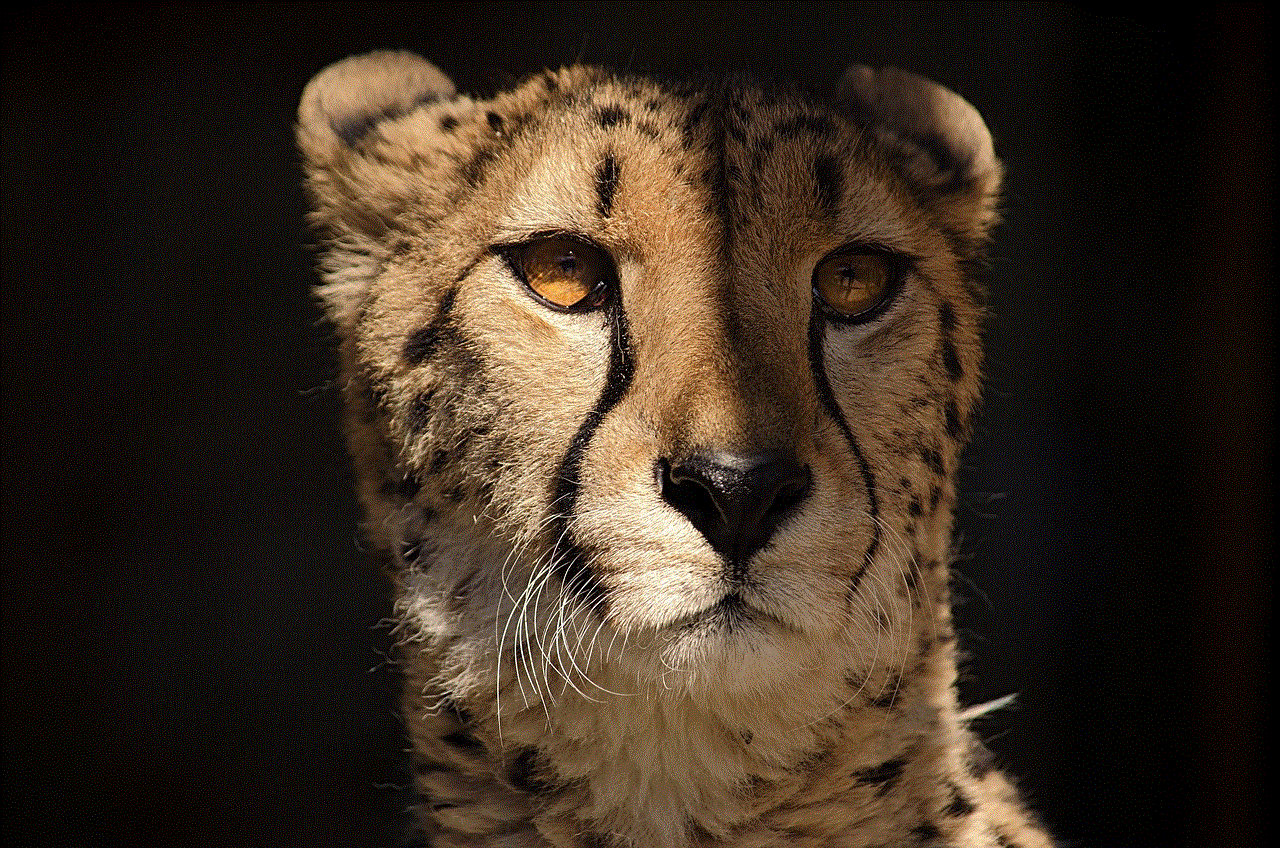
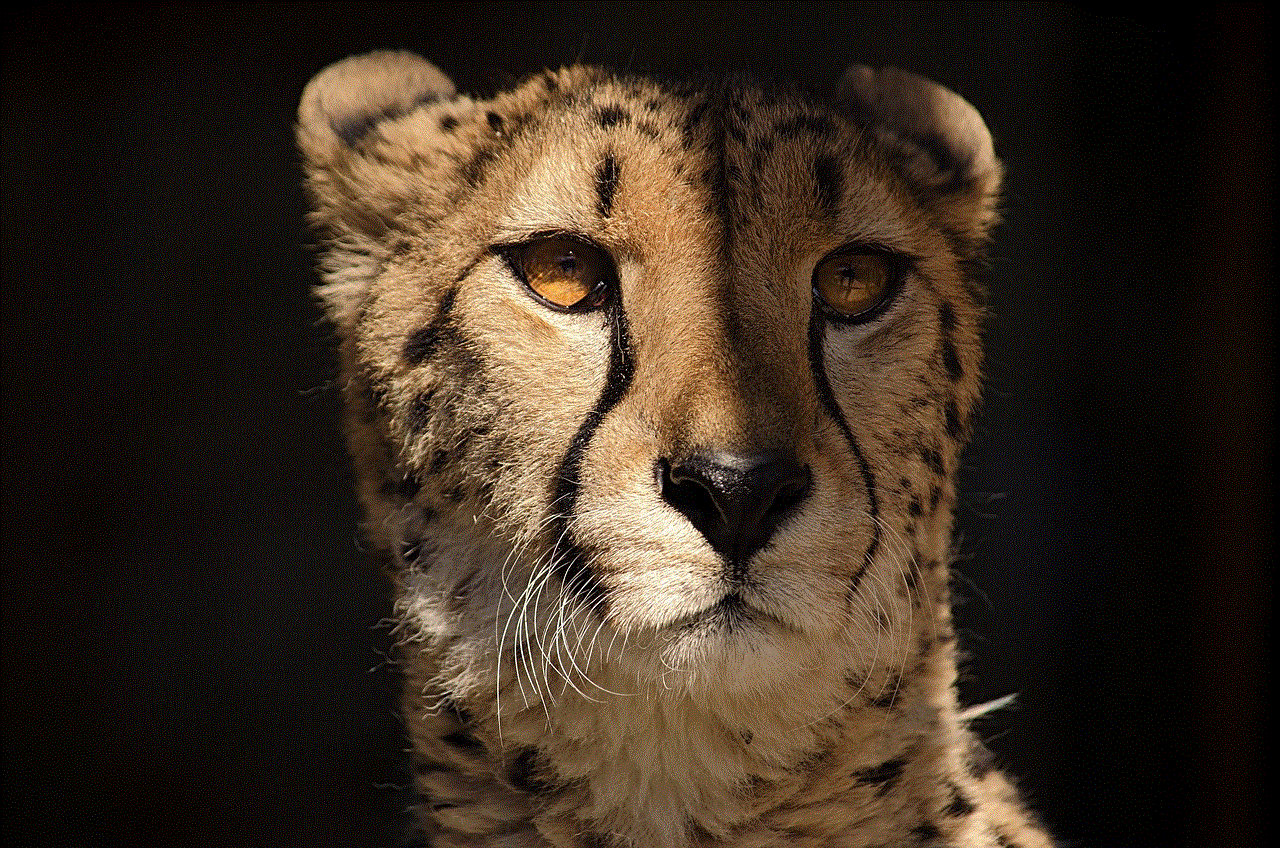
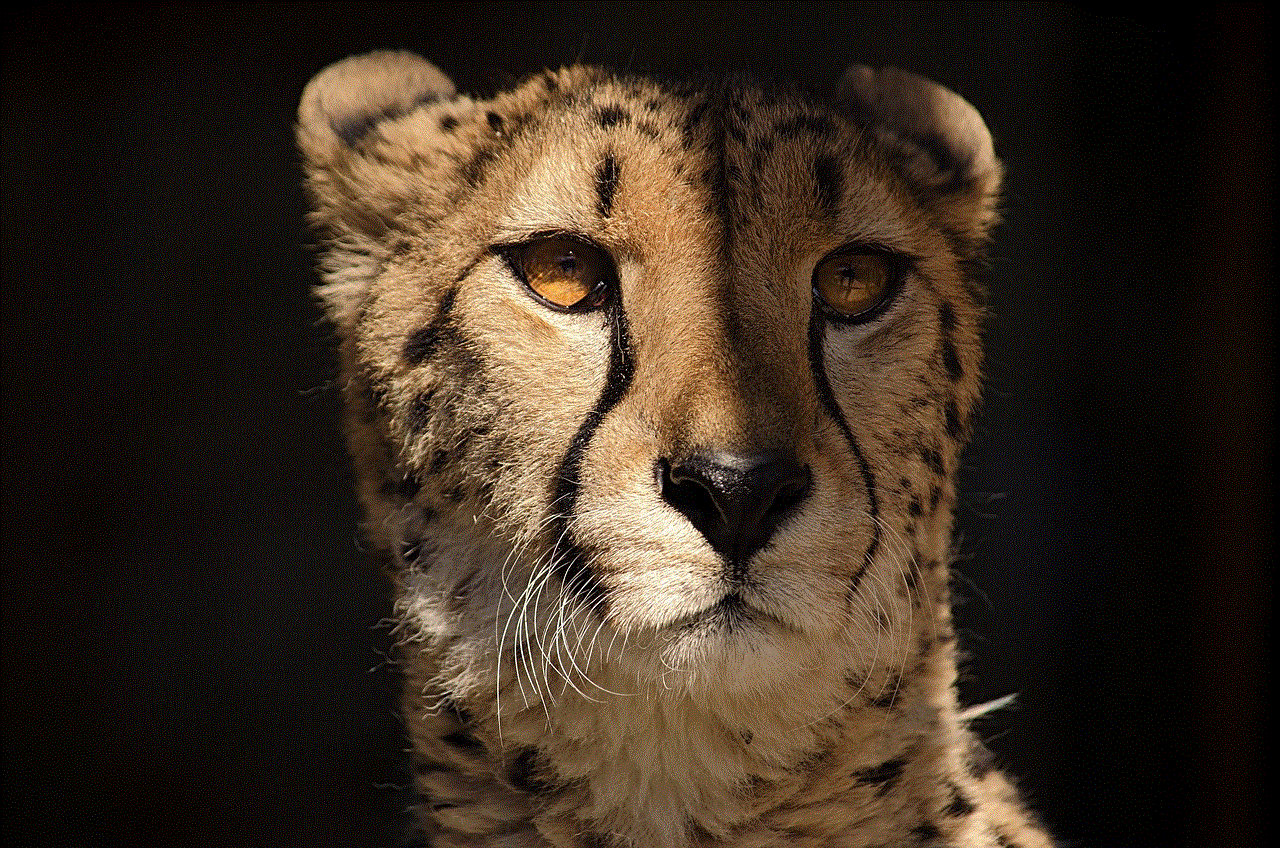
7. Be Prepared
IBS symptoms can strike at any time, making it important to be prepared when your child is away from home. Make sure your child has access to a bathroom and any necessary medications, such as pain relievers or anti-diarrheal medication. It’s also a good idea to pack a change of clothes in case of accidents.
8. Communicate Openly
Encourage your child to communicate openly with you about their symptoms and how they are feeling. Let them know that it’s normal to experience discomfort and that you are there to support them. By creating an open and honest dialogue, you can better understand your child’s needs and help them manage their symptoms.
9. Be Supportive
It’s important to be supportive and understanding of your child’s condition. Avoid dismissing their symptoms or telling them to “just get over it.” Instead, acknowledge their struggles and offer your help and support in managing their symptoms. This will help your child feel more comfortable and confident in managing their condition.
10. Seek Professional Help
If your child’s symptoms are severe or impacting their daily life, it may be beneficial to seek professional help from a therapist or counselor. They can provide your child with coping mechanisms and strategies to manage their symptoms and improve their emotional well-being.
In conclusion, helping a child with IBS requires patience, understanding, and a proactive approach. By educating yourself, working closely with your child’s doctor, and creating a supportive environment, you can help your child manage their symptoms and improve their quality of life. Remember to be patient and offer your love and support as your child navigates through the challenges of living with IBS.
jtime forgot password
In today’s fast-paced world, we rely heavily on technology to manage our daily lives. From smartphones to laptops, we are constantly connected to the digital world. With this increased reliance on technology, it’s no surprise that many of us have multiple online accounts, each with their own unique password. In fact, studies have shown that the average person has over 100 different accounts that require a password. With so many passwords to remember, it’s no wonder that many of us struggle with forgetting them. This is where the concept of “jtime forgot password” comes into play.
So, what exactly is “jtime”? “Jtime” is a term used to describe the amount of time it takes for someone to remember their password. This could range from a few minutes to several hours or even days. It’s a frustrating and time-consuming process that can cause a lot of stress and anxiety. This is especially true when it comes to important accounts such as online banking or work-related accounts.
But why do we forget our passwords in the first place? There are a few reasons for this. Firstly, we tend to use the same password for multiple accounts, making it difficult to remember which password belongs to which account. This is a security risk as if one account is compromised, all other accounts with the same password are also at risk. Secondly, with the increasing number of online accounts, it’s easy to lose track of all the different passwords we have created. And lastly, as we age, our memory naturally declines, making it harder for us to remember complex passwords.
So, what do we do when we find ourselves in the frustrating situation of “jtime forgot password”? The most common solution is to use the “forgot password” feature offered by most websites and apps. This involves requesting a password reset link via email or answering security questions to verify your identity. While this is a convenient solution, it can also be a security risk as it relies on email, which can be easily hacked. Additionally, if you have forgotten the answers to your security questions, you may be locked out of your account indefinitely.
Another solution is to use a password manager. These are digital tools that store and manage all your passwords in one secure location. They also generate strong, unique passwords for each account, eliminating the need to remember them. While this may seem like a perfect solution, it also comes with its own set of risks. If the password manager is hacked, all your passwords could be compromised.
But what can we do to prevent “jtime forgot password” from happening in the first place? The key is to create strong and unique passwords for each account. This means avoiding common and easily guessable passwords such as “password” or “123456”. Instead, use a combination of letters, numbers, and special characters. It’s also recommended to change your passwords regularly, at least every three months.
Another tip is to use password hints. These are subtle clues that can help you remember your password without giving it away to potential hackers. For example, you could use the name of your favorite movie or song as a hint. Just make sure it’s something only you would know.
Some experts also recommend using a passphrase instead of a password. A passphrase is a longer phrase or sentence that is easier to remember but harder to crack. For example, “I love going on vacations!” could become “ILoveGoingOnVacations!”. It’s important to mix in uppercase letters, numbers, and special characters to make it even more secure.
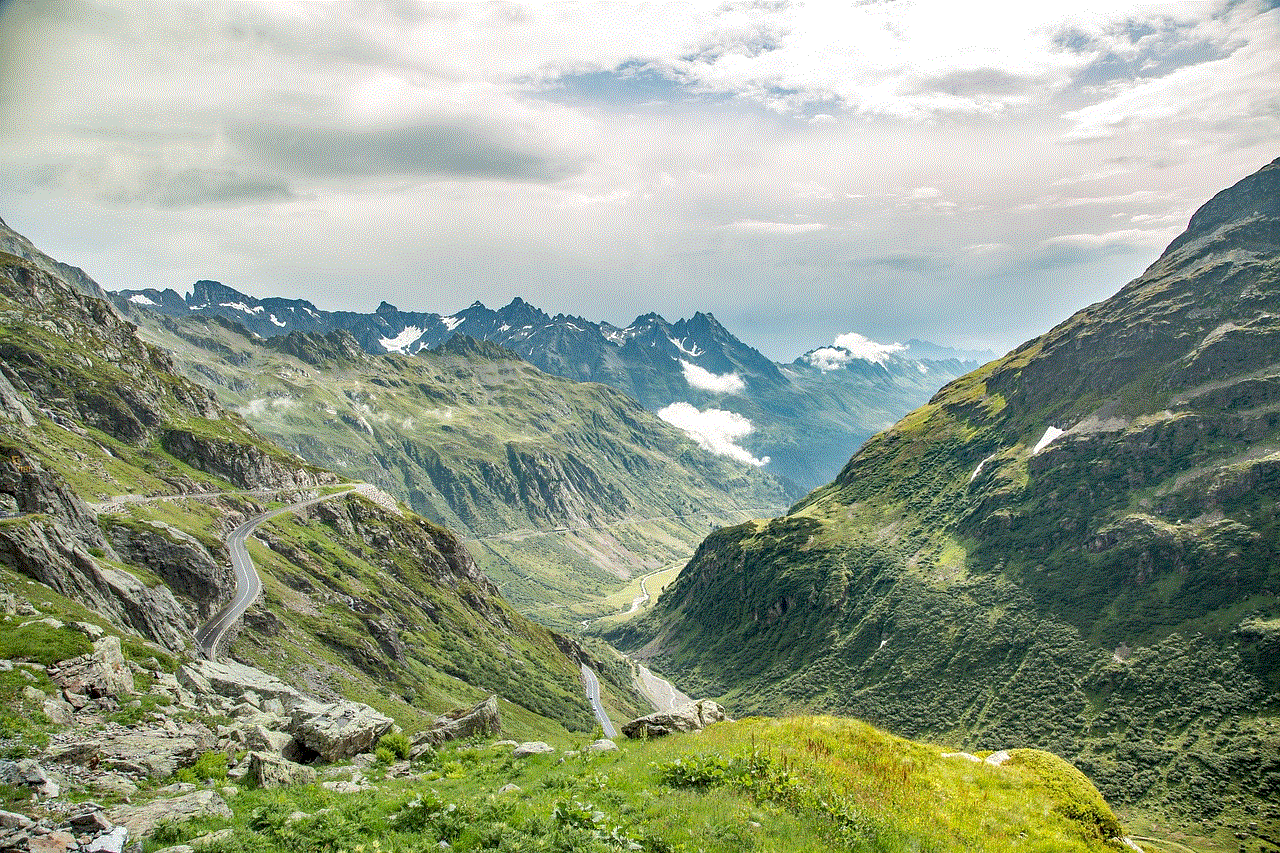
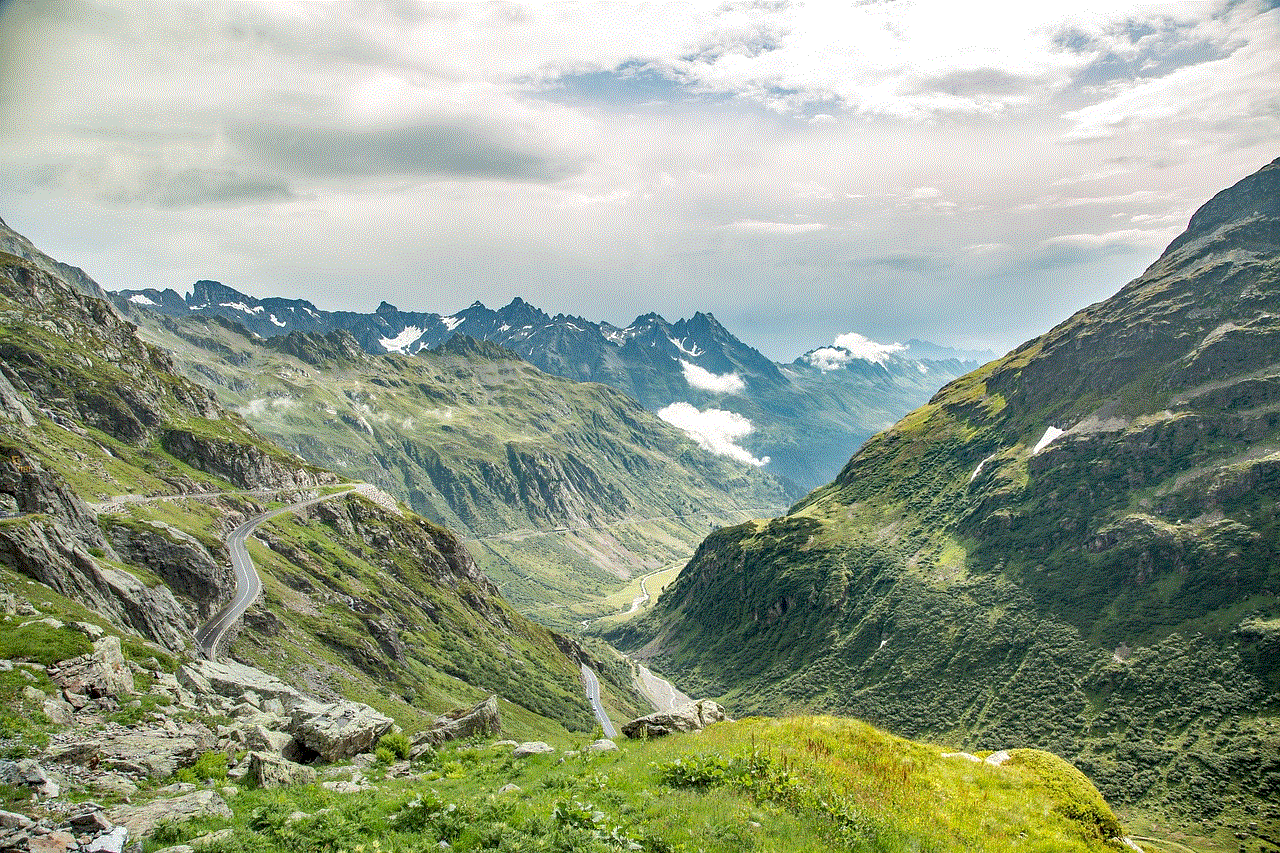
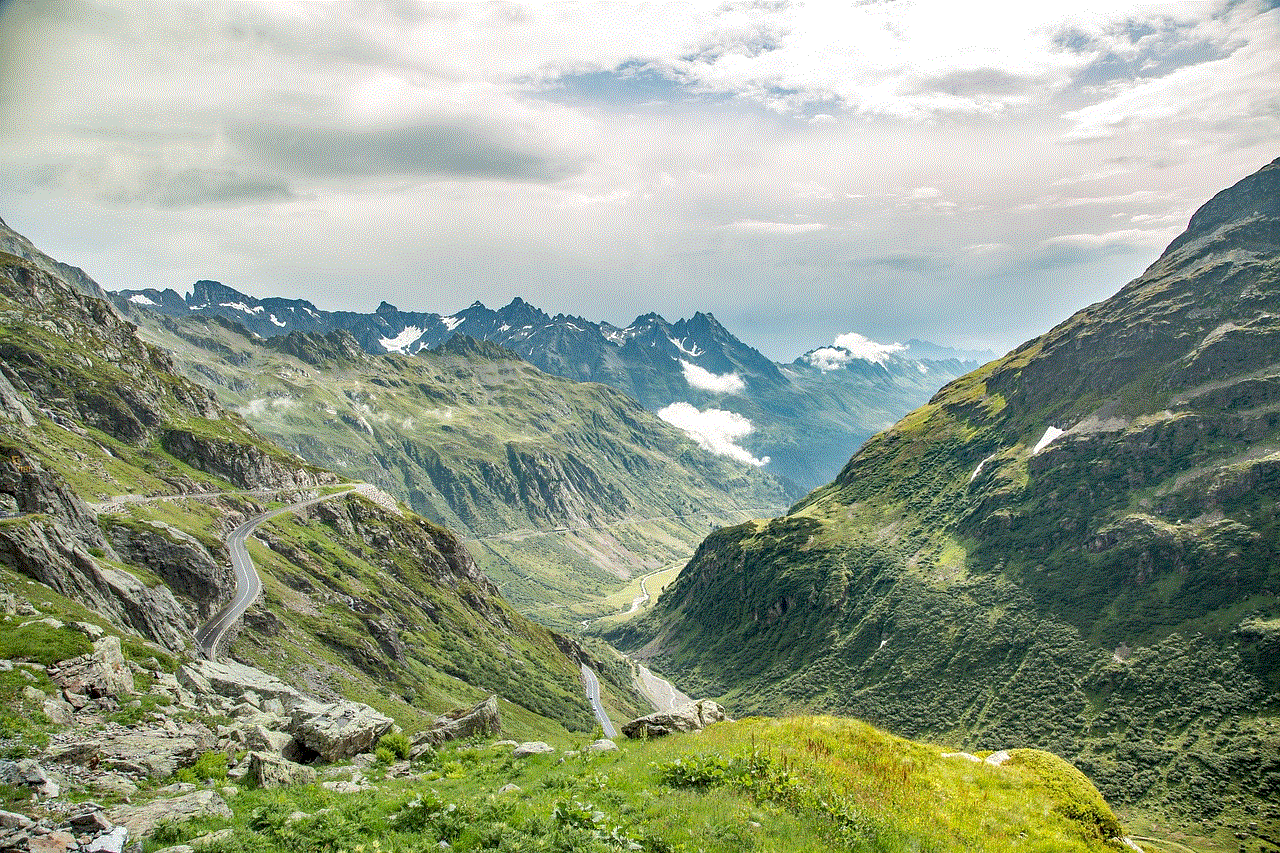
In addition to creating strong passwords, it’s also important to be vigilant about protecting your personal information online. This includes not sharing your passwords with anyone, using different passwords for different accounts, and being cautious of phishing scams that aim to steal your login information.
In conclusion, “jtime forgot password” is a common struggle in our digital age. With the increasing number of online accounts, it’s easy to forget passwords, which can cause a lot of frustration and wasted time. However, by following some simple tips such as creating strong and unique passwords, using hints or passphrases, and being cautious online, we can minimize the chances of forgetting our passwords. And if all else fails, there’s always the option of using the “forgot password” feature or password manager. Remember, protecting our online accounts is crucial in today’s world, and it all starts with a strong and secure password.

