how to text your location iphone
In today’s fast-paced world, where everyone is constantly on-the-go, it’s important to have the ability to share your location with others. Whether you’re meeting up with friends, trying to find a new place, or in case of an emergency, being able to quickly send your location can be a lifesaver. With the advancement of technology, this task has become easier than ever, especially with the use of iPhones. In this article, we will discuss how to text your location on an iPhone, and the different methods available to do so.
Method 1: Using the “Share My Location” Feature
The easiest and most convenient way to share your location on an iPhone is by using the “Share My Location” feature. This feature is built-in to the iPhone and allows you to share your current location with friends and family through the Messages app. Here’s how to do it:
1. Open the “Messages” app on your iPhone.
2. Start a new conversation or open an existing one.
3. Tap the “i” icon in the top right corner of the screen.
4. Scroll down and tap on “Share My Location”.
5. You will be given the option to share your location for one hour, until the end of the day, or indefinitely. Choose the duration you want to share your location for.
6. Your location will now be shared with the person you’re texting. They will receive a notification and can view your location on a map by tapping on the “Details” button in the top right corner.
7. When you want to stop sharing your location, simply go back to the conversation, tap on the “i” icon, and choose “Stop Sharing My Location”.
Method 2: Using the Maps App
Another way to share your location on an iPhone is by using the Maps app. This method is useful if you want to share your location with someone who is not in your contacts, or if you want to share your location with multiple people at once. Here’s how to do it:
1. Open the “Maps” app on your iPhone.
2. Tap on the “Search” bar at the bottom of the screen and type in your current location.
3. Once the location is found, tap on it to view it on the map.
4. Tap on the blue dot that represents your location.
5. A menu will pop up at the bottom of the screen. Tap on “Share My Location”.
6. You will be given the option to share your location for one hour, until the end of the day, or indefinitely. Choose the duration you want to share your location for.
7. A new message will open in the Messages app with a link to your location. You can add the recipient’s name and send the message.
8. The recipient can then tap on the link to view your location on a map.
Method 3: Using Third-Party Apps
There are also several third-party apps available that allow you to share your location on an iPhone. These apps often have additional features such as real-time tracking, group sharing, and more. Some popular apps include Glympse, Find My Friends, and Life360. Here’s how to use Glympse as an example:
1. Download the Glympse app from the App Store and open it.
2. Sign up for an account or log in if you already have one.
3. Tap on the “New Glympse” button at the bottom of the screen.
4. Choose the duration you want to share your location for.
5. Select the contacts you want to share your location with or enter their phone numbers.
6. Tap on “Send Glympse”.
7. Your location will now be shared with the selected contacts. They will receive a link to view your location on a map.
8. When you want to stop sharing your location, simply go back to the app and tap on “Stop Sharing”.
Safety and Privacy Concerns
While sharing your location can be incredibly useful, it’s important to consider safety and privacy concerns. It’s recommended to only share your location with people you trust and to be cautious when using third-party apps. Here are a few tips to keep in mind:
1. Be aware of who you are sharing your location with. Always make sure you know and trust the person before sharing your location with them.
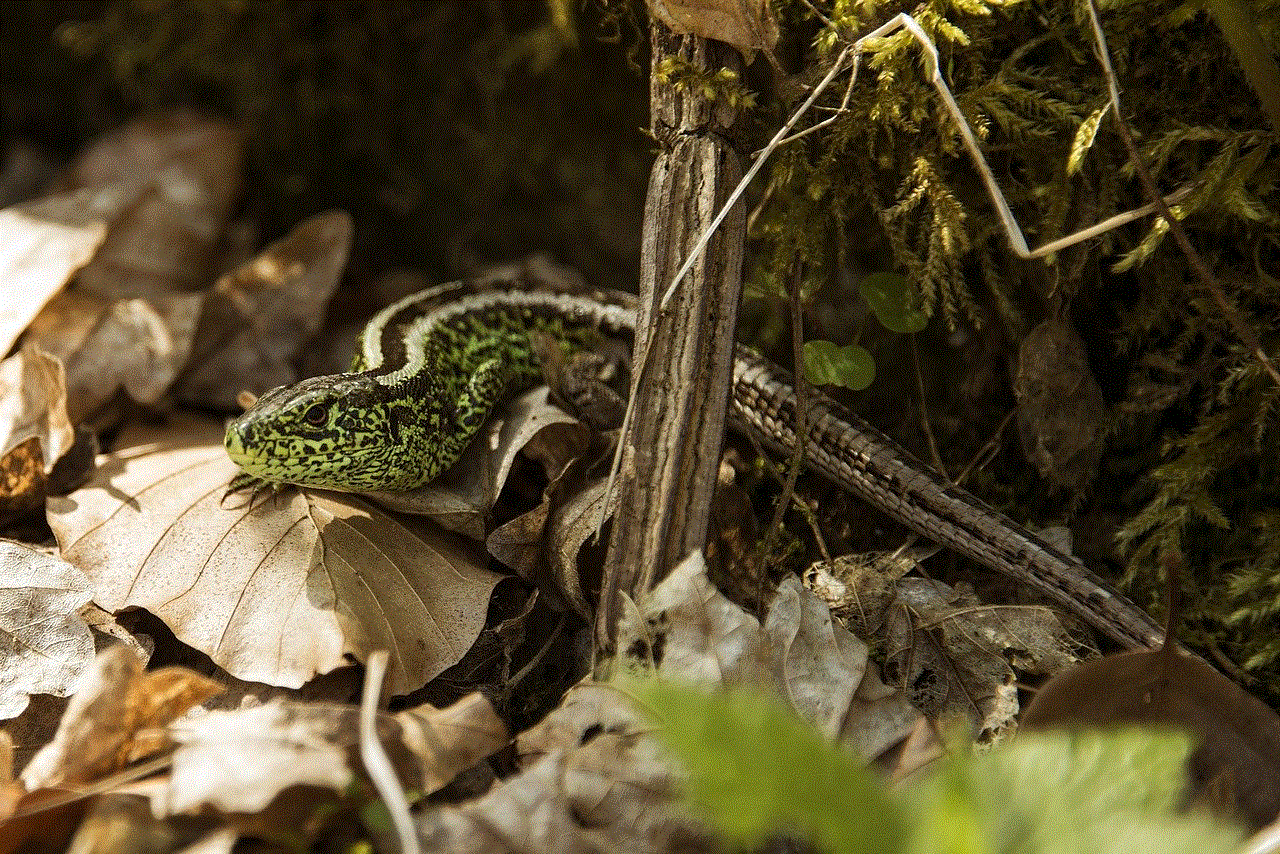
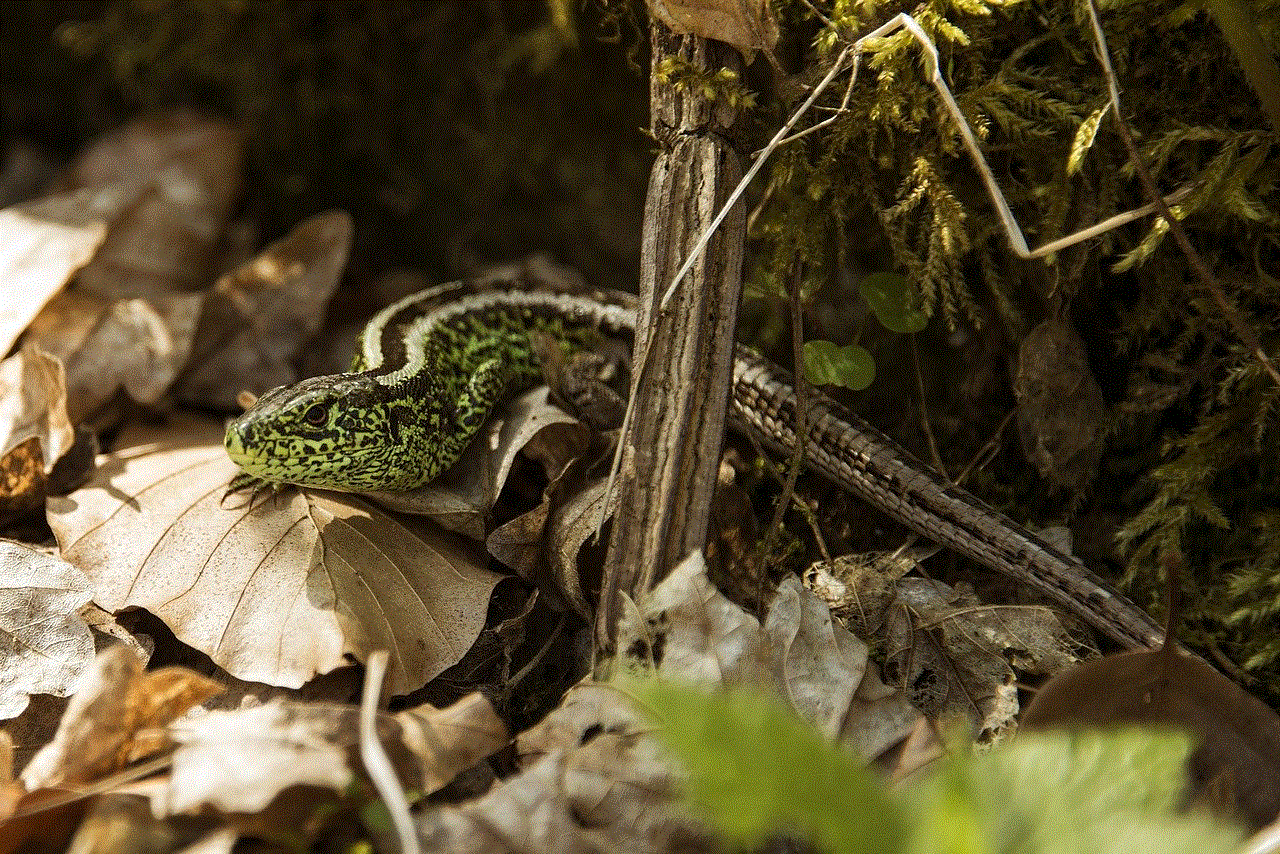
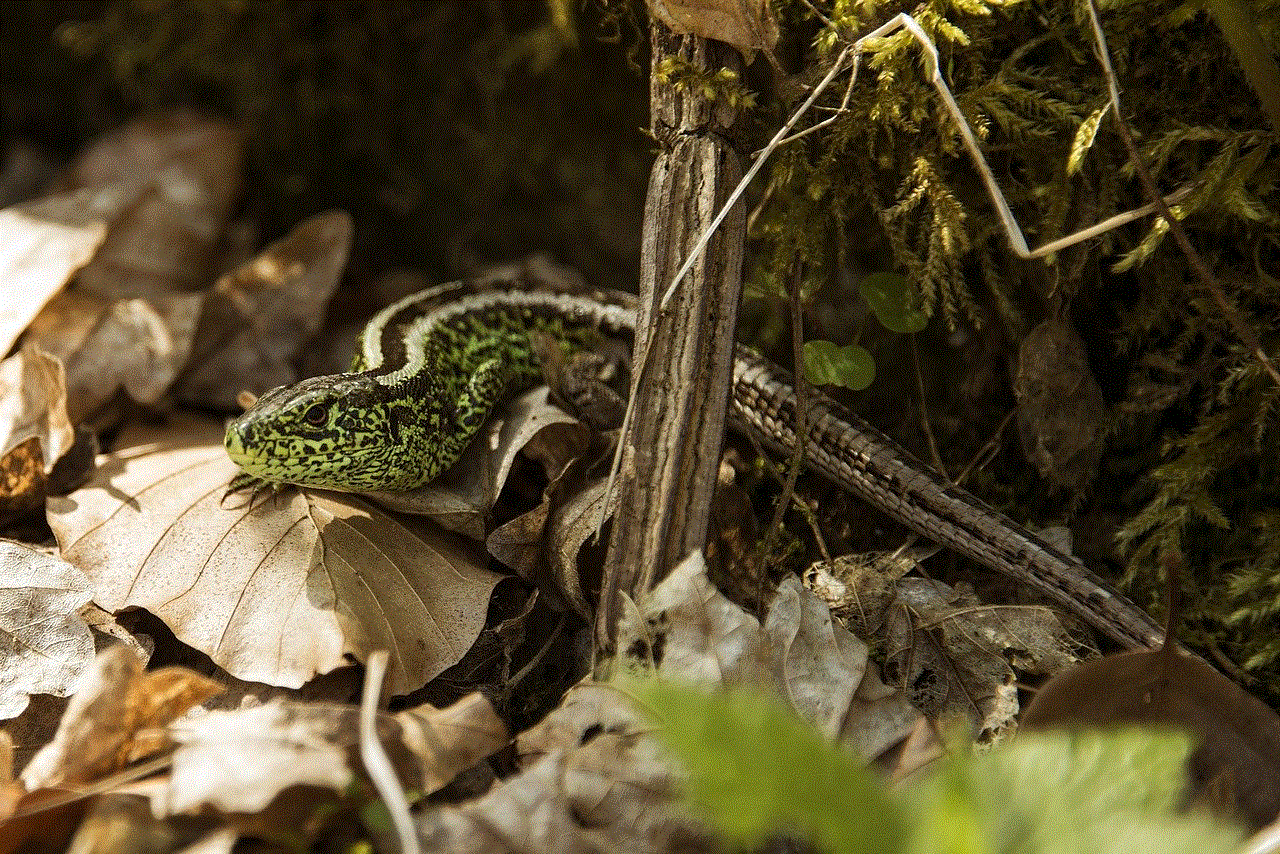
2. Be mindful of how long you are sharing your location for. It’s important to set a duration that you feel comfortable with.
3. Consider using a third-party app with additional safety features, such as the ability to set a password for access to your location.
4. Turn off location sharing when you are not using it to avoid unintentionally sharing your location.
5. Keep an eye on your battery life. Sharing your location can drain your battery quickly, so it’s important to monitor it and stop sharing when needed.
In Conclusion
In today’s digital age, sharing your location has become an essential part of our daily lives. Whether it’s for convenience, safety, or emergency situations, being able to quickly share your location with others is a valuable feature. With the use of iPhones and various methods available, it has never been easier to do so. However, it’s important to always prioritize your safety and privacy when sharing your location. By following the tips mentioned in this article, you can safely and confidently share your location with others.
will triple a tow my friends car
Towing is a common occurrence on the roads, especially when it comes to helping out a friend in need. Whether it’s a breakdown or an accident, having a reliable tow truck to assist in moving a vehicle is a crucial aspect of road safety. And when it comes to towing a friend’s car, there are a few things that need to be considered to ensure a smooth and safe process.
In this article, we will delve into the world of triple towing, which is when a vehicle is towing two other vehicles at the same time. We will explore the reasons why you may need to triple tow a friend’s car, the safety precautions that need to be taken, and the steps involved in triple towing. So, buckle up and get ready to learn all about this unique and challenging towing technique.
Why Triple Tow a Friend’s Car?
There are a few reasons why you may need to triple tow a friend’s car. The most common one is when a friend’s vehicle breaks down, and they need help getting it to a mechanic. In this situation, the friend’s car will be towed by the tow truck, and the friend’s car will be attached to the back of the tow truck. This is known as double towing.
But what if the friend’s car is also towing a trailer or another vehicle? This is where triple towing comes into play. Another scenario may be when a friend has purchased a new car and needs to transport it to their home. Instead of hiring a separate tow truck for each vehicle, triple towing can save time and money.
Safety Precautions for Triple Towing
Before we dive into the steps of triple towing, it’s essential to understand the safety precautions that need to be taken. First and foremost, triple towing is not legal in all states. Before attempting to triple tow, it’s crucial to check the laws and regulations of the state you will be traveling through. It’s also a good idea to inform the authorities of your intentions, as they may have specific requirements or restrictions.
Another crucial aspect of triple towing is ensuring that the tow truck is capable of handling the weight of three vehicles. Towing three vehicles is a significant load, and the tow truck must have the necessary power and stability to handle it. The tow truck’s tires, brakes, and suspension should also be in good condition to ensure a safe journey.
Additionally, it’s crucial to check the weight distribution of the vehicles being towed. The heaviest vehicle should be placed in the middle, with the lighter ones on either side. This will help with stability and prevent any swaying or fishtailing while on the road.
Steps for Triple Towing
Now that we have covered the safety precautions, let’s look at the steps involved in triple towing a friend’s car.
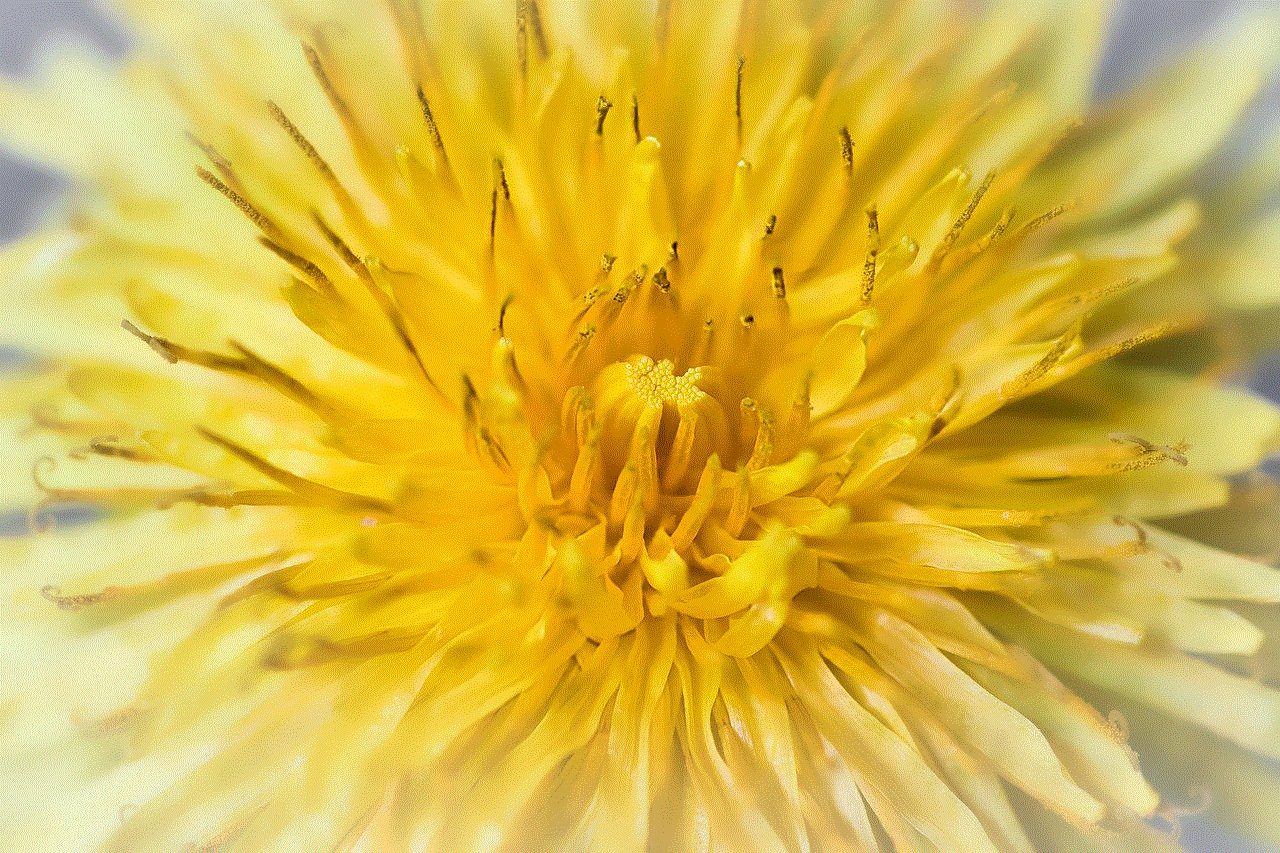
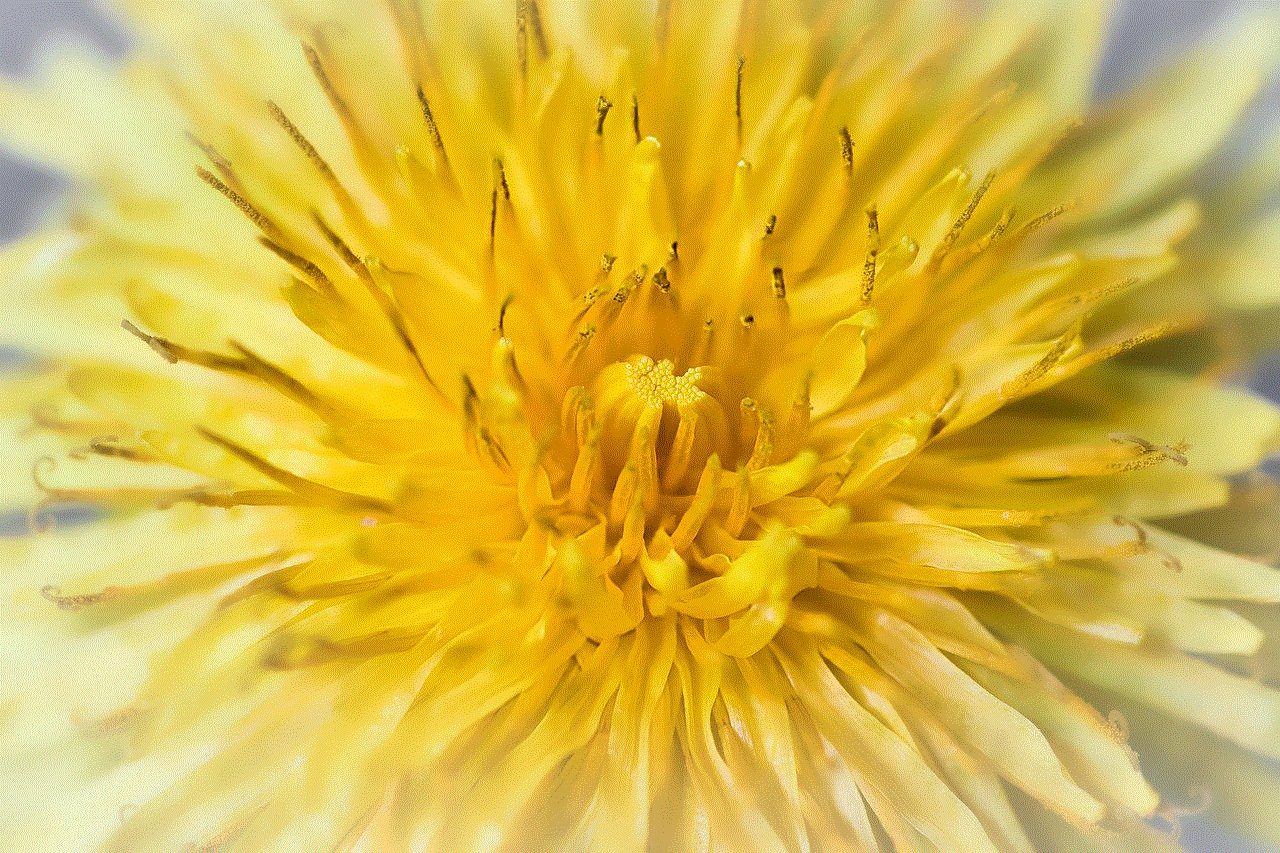
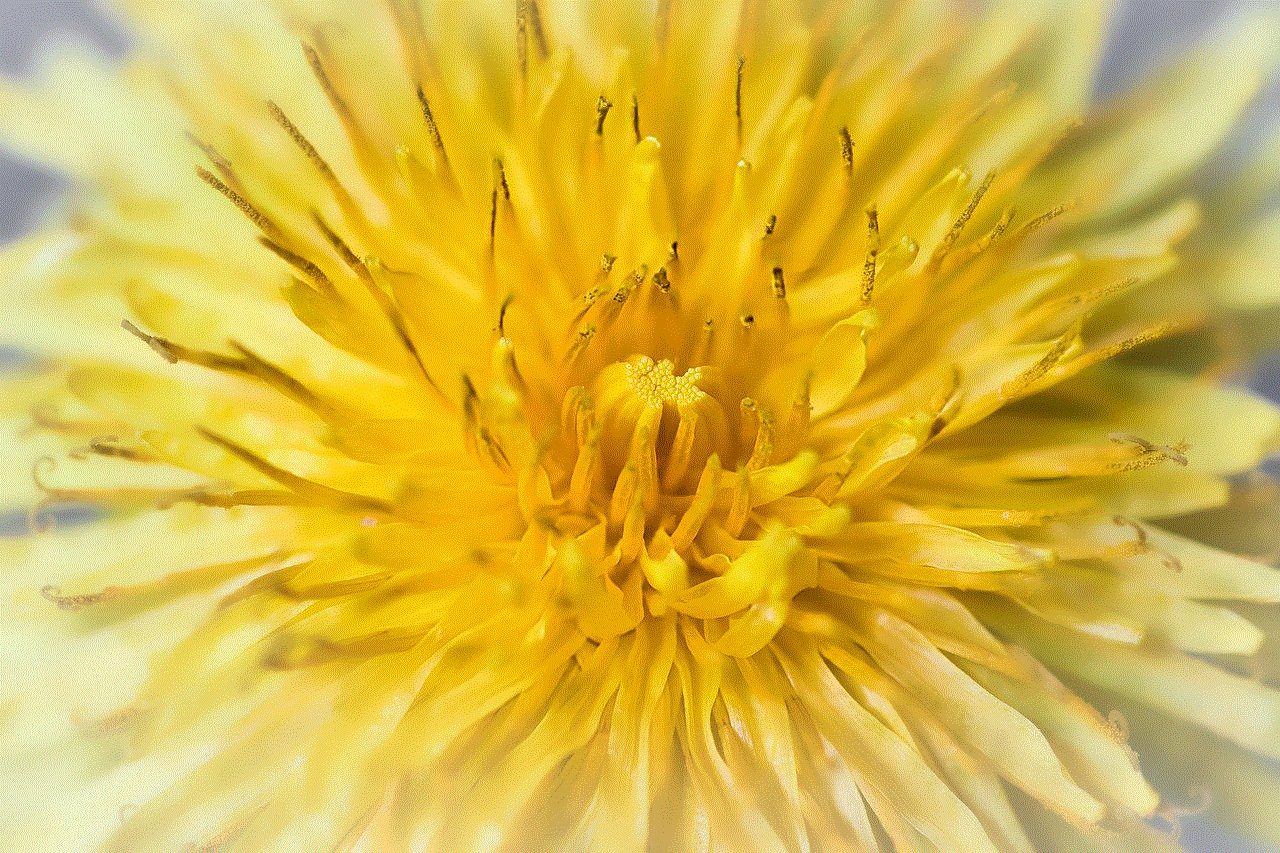
1. Prepare the tow truck: Before attaching the vehicles, it’s crucial to prepare the tow truck for the load. Check the tires, brakes, and suspension, and make sure they are in good condition. Also, ensure that the hitch receiver is compatible with the weight of the loaded vehicles.
2. Attach the first vehicle: The first vehicle to be towed should be attached to the tow truck using a tow bar or a tow dolly. A tow bar is a metal bar that connects the two vehicles at the back, while a tow dolly is a small trailer that the front wheels of the vehicle are placed on.
3. Attach the second vehicle: Once the first vehicle is securely attached, the second vehicle can be attached. The second vehicle should be attached to the first vehicle using a tow bar or a tow dolly, depending on the weight and size of the vehicle.
4. Attach the third vehicle: Finally, the third vehicle can be attached to the second vehicle. The same process applies, using a tow bar or a tow dolly. It’s essential to ensure that all the vehicles are securely attached and that the weight distribution is correct.
5. Test the setup: Once all the vehicles are attached, it’s crucial to test the setup. The tow truck should be driven a short distance to ensure that the vehicles are stable and that there is no swaying or fishtailing.
6. Check the lights: Before hitting the road, it’s crucial to check that all the lights on the vehicles are working correctly. The brake lights, turn signals, and hazard lights should all be functioning correctly.
7. Plan the route: When it comes to triple towing, planning the route is essential. The route should have wide lanes and minimal turns to make it easier to maneuver the load. It’s also a good idea to avoid highways or roads with steep inclines.
8. Drive with caution: When driving with a triple tow, it’s crucial to take extra precautions. The load will be much longer and heavier, so it will take longer to accelerate and brake. It’s also essential to maintain a safe distance from other vehicles and to avoid sudden movements.
9. Take breaks: Towing three vehicles is a significant load, and it’s essential to take breaks during the journey. This will give the tow truck and the driver a chance to rest and ensure that the load is still secure.
10. Unloading the vehicles: Once you have reached your destination, it’s time to unload the vehicles. The vehicles should be unloaded in reverse order, with the heaviest one being unloaded first. This will help with stability and prevent the lighter vehicles from tipping over.
Triple Towing Tips and Tricks
Now that you know the steps involved in triple towing, here are some additional tips and tricks to make the process smoother and safer.
1. Use a bigger tow truck: If possible, it’s best to use a larger tow truck for triple towing. A larger truck will have more power and stability, making it easier to handle the load.
2. Practice before attempting a long journey: If you are new to triple towing, it’s a good idea to practice in a safe and empty parking lot before attempting a long journey. This will help you get a feel for the load and how the tow truck handles it.
3. Use a GPS: When planning the route, it’s a good idea to use a GPS that is designed for towing. This will help you avoid narrow roads, low bridges, and steep inclines.
4. Have a spotter: When maneuvering the tow truck and the load, it’s helpful to have a spotter to guide you. This could be a friend or family member who can stand outside the truck and give you directions.
5. Be aware of your surroundings: When driving with a triple tow, it’s crucial to be aware of your surroundings. Be cautious of any low-hanging branches, sharp turns, or narrow lanes.
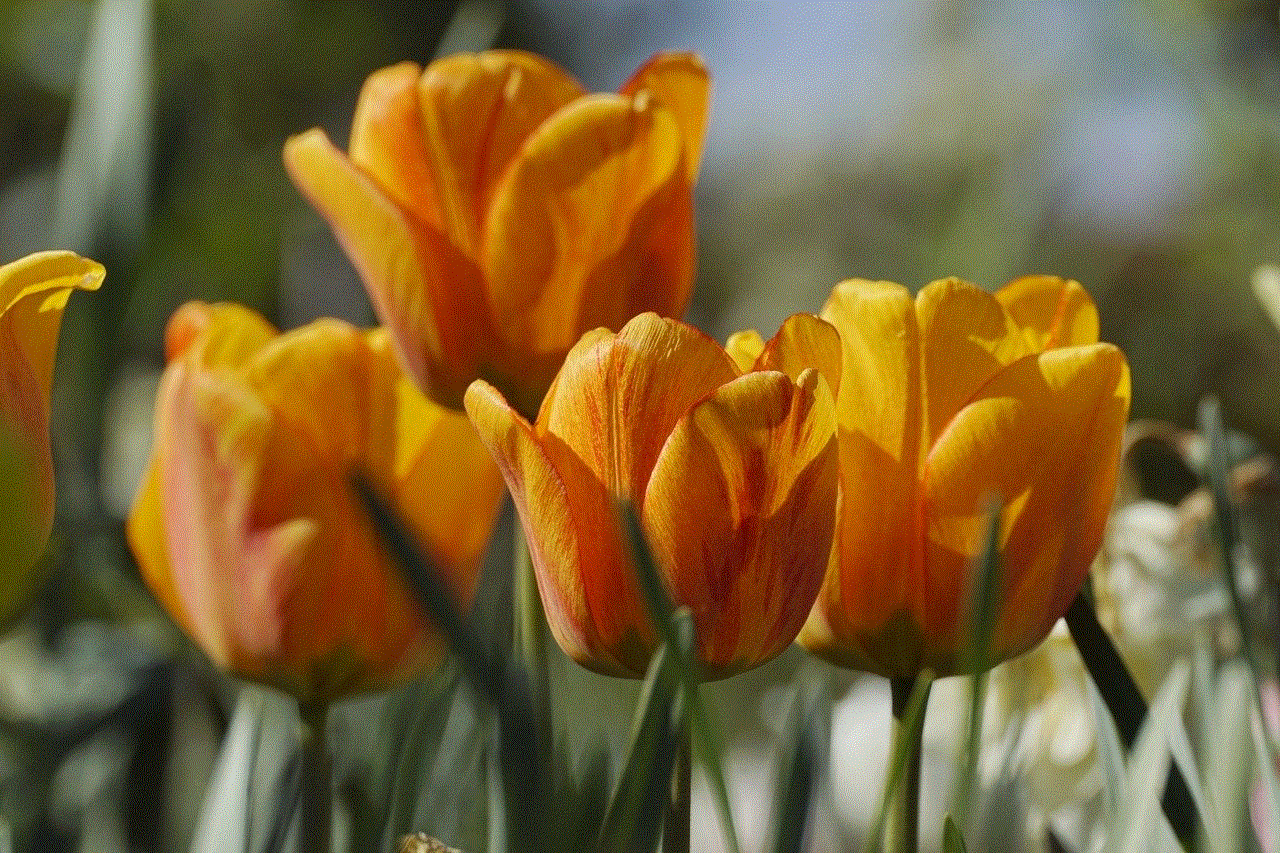
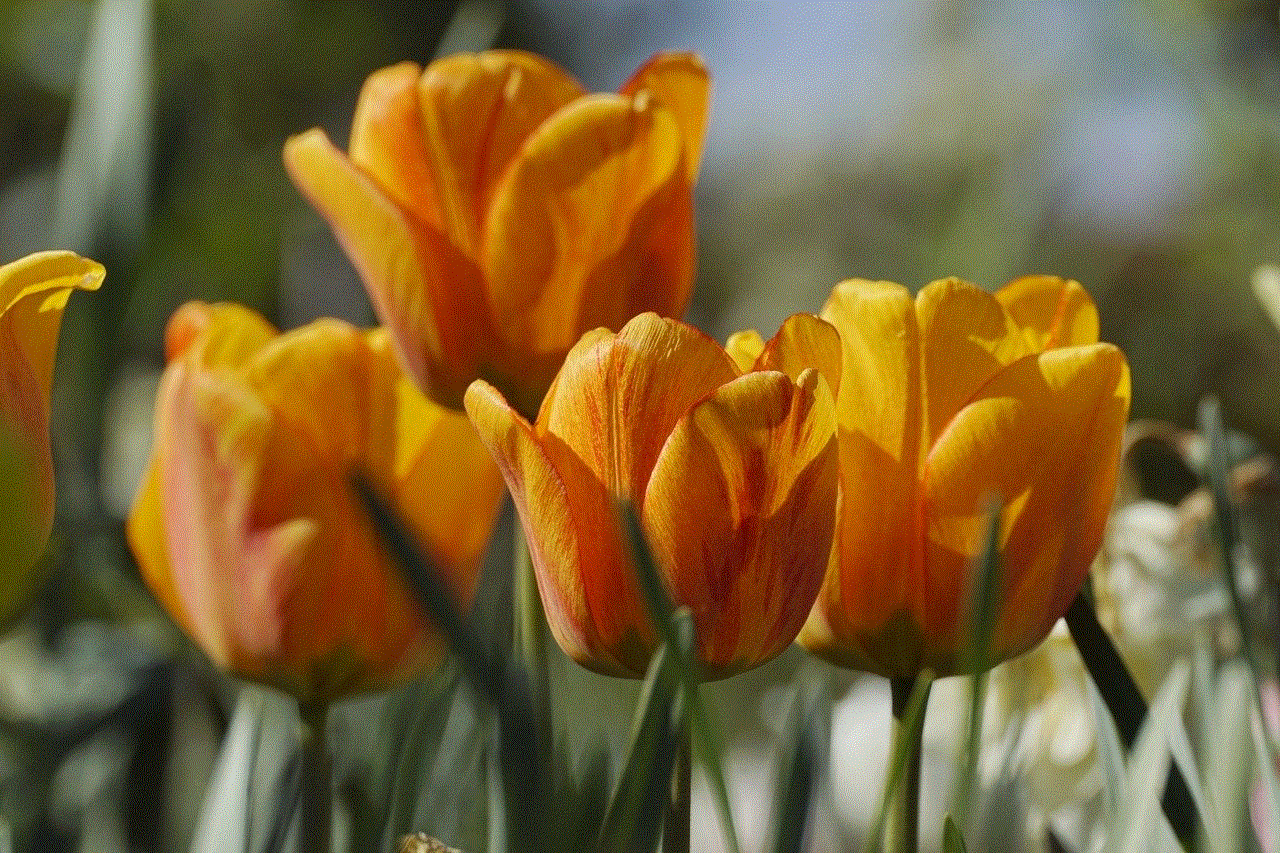
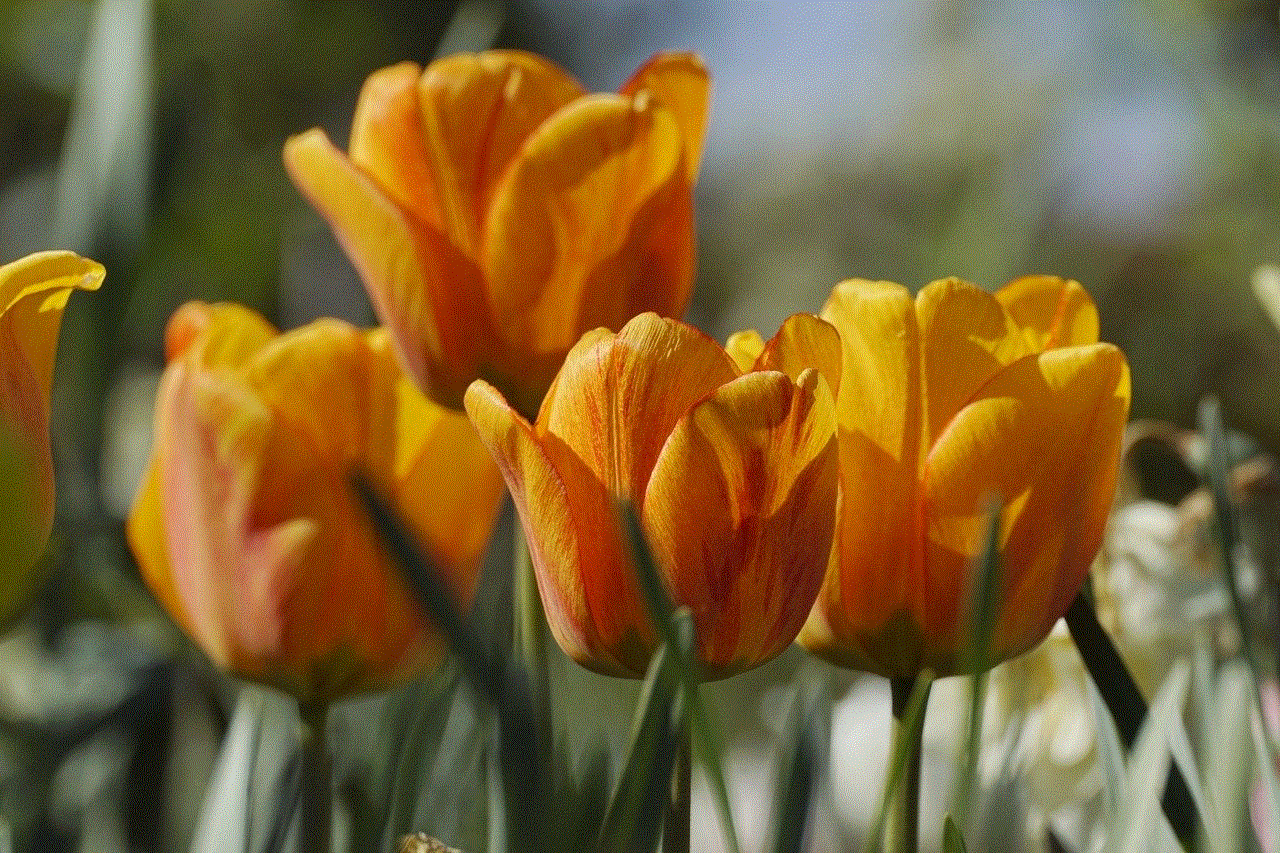
Conclusion
In conclusion, triple towing a friend’s car is a challenging but sometimes necessary task. It’s essential to understand the safety precautions and the steps involved to ensure a smooth and safe journey. Remember to always check the laws and regulations of the state you will be traveling through and to inform the authorities of your intentions. And most importantly, take your time and be cautious while on the road. By following these tips and tricks, you can successfully triple tow a friend’s car and be a hero in their time of need.

