help viewer screen time
Screen time has become a hot topic in recent years, especially when it comes to children and their use of electronic devices. With the rise of smartphones, tablets, and other gadgets, it seems like screens are everywhere and have become an integral part of our daily lives. The concept of screen time refers to the amount of time spent in front of a screen, whether it be for work, entertainment, or communication. However, with the increasing amount of time spent on screens, concerns have been raised about its potential effects on our health and well-being. In this article, we will explore the concept of screen time and its impact on our daily lives.
What Is Screen Time?
Screen time is defined as the amount of time spent in front of a screen, such as a television, computer , smartphone, or tablet. It includes all activities that involve the use of electronic devices, whether it be for work, education, or entertainment. According to the American Academy of Pediatrics, screen time does not only refer to the time spent watching TV or playing video games but also includes the time spent on social media, texting, and other online activities.
The average screen time for adults in the United States is around 11 hours per day, while for children, it is around 7 hours per day. This is a significant increase from the past decade, where screens were not as prevalent in our daily lives. With the rise of technology and the increasing number of electronic devices, it is no surprise that screen time has also increased.
Screen Time and Children
One of the main concerns about screen time is its impact on children. With the rise of smartphones and tablets, children are exposed to screens at a very young age. According to a study by Common Sense Media, children under the age of 8 spend an average of 2 hours and 19 minutes per day on screens, and by the age of 10, this increases to almost 6 hours per day.
The American Academy of Pediatrics recommends that children under the age of 2 should not have any screen time, and children between the ages of 2 and 5 should have no more than one hour of screen time per day. This is because excessive screen time can have negative effects on a child’s physical, social, and emotional development.
Physical Effects
Excessive screen time has been linked to a sedentary lifestyle, which can lead to obesity and other health issues. When children spend more time in front of a screen, they are less likely to engage in physical activities, such as playing outside, which is essential for their physical development. This can also lead to poor posture, eye strain, and other related health problems.
Social Effects
Screen time can also have an impact on a child’s social development. Children who spend more time in front of screens are less likely to engage in face-to-face interactions, which are crucial for developing social skills. They may also have a harder time understanding social cues and building relationships with others.
Emotional Effects
Another concern about screen time and children is its impact on their emotional well-being. Excessive screen time has been linked to an increase in anxiety, depression, and other mental health issues. This is because screens can be a source of stress and overstimulation, especially for young children who are still developing their emotional regulation skills.
Helping Children Manage Screen Time
As parents, it is essential to help our children manage their screen time. Here are some tips to help you limit your child’s screen time:
1. Set limits: Set a specific time limit for your child’s screen time, and stick to it. This can be an hour per day or less, depending on your child’s age.
2. Encourage alternative activities: Encourage your child to engage in other activities, such as outdoor play, reading, or arts and crafts.
3. Use parental controls: Use parental controls to limit your child’s access to certain websites or apps. This can help you control the content they are exposed to.
4. Lead by example: Children learn by imitating their parents. Set a good example by limiting your own screen time and engaging in other activities.
5. Create screen-free zones: Designate certain areas in your home, such as the dinner table or bedrooms, as screen-free zones.
Screen Time and Adults
While most of the concerns about screen time revolve around children, adults are also not immune to its effects. Excessive screen time can have a significant impact on our physical and mental health as well.
Physical Effects
Sitting in front of a screen for extended periods can lead to a sedentary lifestyle, which can increase the risk of obesity, heart disease, and other health problems. In addition, the blue light emitted from screens can disrupt our sleep patterns, leading to fatigue and other related health issues.
Mental Effects
Studies have shown that excessive screen time can have a negative impact on our mental health. It can lead to feelings of stress, anxiety, and depression. This is because screens can be a source of overstimulation and can also increase our exposure to negative news and social media.
Managing Screen Time for Adults
Here are some tips to help adults manage their screen time:
1. Take breaks: Make sure to take regular breaks from screens, especially if you have a desk job. Get up and move around every hour or so.
2. Limit social media use: Social media can be a significant source of stress and overstimulation. Limit your use of social media, and focus on other activities instead.
3. Engage in other activities: Find other activities to do instead of spending all your free time in front of a screen. This can be reading, exercising, or spending time with friends and family.
4. Turn off screens before bed: Make sure to turn off all screens at least an hour before bedtime to give your brain a chance to wind down and prepare for sleep.



5. Set boundaries: Set boundaries for yourself when it comes to screen time. For example, no screens during meals or after a certain time in the evening.
Help Viewer Screen Time
With the increasing amount of time spent on screens, it is essential to find a balance and manage our screen time effectively. This is where the help viewer screen time comes in. A help viewer screen time is a tool that can help you track and manage your screen time. It can provide you with a breakdown of how much time you spend on different apps and websites, and it can also set limits and reminders for your screen time.
A help viewer screen time can be beneficial for both children and adults. For children, it can help parents set limits and monitor their child’s screen time. For adults, it can help with productivity and managing screen time to improve overall well-being.
Conclusion
In conclusion, screen time has become a significant part of our daily lives, and it is essential to find a balance and manage it effectively. Excessive screen time can have negative effects on our physical, social, and emotional well-being, especially for children. It is crucial for parents to set limits and help their children manage their screen time. For adults, it is essential to be mindful of our screen time and find alternative activities to engage in. The help viewer screen time can be a useful tool to help us manage our screen time and find a healthy balance in our use of electronic devices.
secret conversation facebook messenger
In an increasingly digital world, privacy and security have become paramount concerns for many individuals. With the rise of social media platforms, the need for secure communication has never been greater. Facebook , being one of the leading social media platforms globally, recognized this need, and in 2016, they introduced a feature called “Secret Conversations” to their Messenger application. In this article, we will explore what secret conversations on Facebook Messenger are, how they work, their benefits, and potential drawbacks.
Secret Conversations on Facebook Messenger provide users with an extra layer of security by enabling end-to-end encryption for their messages. This means that only the sender and the recipient can view and understand the content of the conversation. Even Facebook itself cannot access the messages. This level of encryption ensures that sensitive information shared through secret conversations remains private and secure.
To start a secret conversation, users need to have the latest version of Messenger installed on their device. From there, they can open a new message, select the recipient, and tap on the information (i) icon. In the settings menu, they can then toggle on the “Secret Conversation” option. Once activated, a new chat window will open, and all messages sent within that conversation will be encrypted.
One of the key benefits of secret conversations is the added protection it provides against potential hacking attempts or unauthorized access to messages. By employing end-to-end encryption, Facebook ensures that even if someone gains access to a user’s account or intercepts their messages, they will not be able to decipher the content without the encryption key.
Additionally, secret conversations allow users to set a self-destruct timer for their messages. This means that after a certain period, the messages will automatically disappear from both the sender’s and the recipient’s devices. This feature can be particularly useful for discussions involving sensitive or confidential information, as it reduces the risk of information being accessed by unintended parties.
Another advantage of secret conversations is that they can only be accessed from the device on which they were initiated. This means that if a user logs into their Facebook account on a different device, they will not be able to view or continue their secret conversations. This feature provides an additional layer of security, as it reduces the risk of someone gaining unauthorized access to secret conversations through a compromised or stolen device.
While secret conversations offer numerous benefits in terms of privacy and security, there are a few limitations to be aware of. Firstly, secret conversations can only be initiated from mobile devices and are not available on desktop computers. This may inconvenience users who primarily use Facebook on their computers or laptops.
Another limitation is that certain features available in regular Messenger conversations are not supported in secret conversations. For example, users cannot send GIFs, make video or voice calls, or share certain types of files within secret conversations. Additionally, secret conversations are limited to one-on-one conversations and do not support group chats.
It is also important to note that while secret conversations provide enhanced security, they are not foolproof. Users should still exercise caution when sharing sensitive information and be mindful of potential risks such as phishing attempts, malware, or social engineering attacks. End-to-end encryption protects the content of the messages, but it does not guarantee the security of the devices or accounts involved.
In conclusion, secret conversations on Facebook Messenger offer users a valuable tool for secure and private communication. With end-to-end encryption and self-destructing messages, users can rest assured that their sensitive information remains confidential. While there are limitations to consider, such as the lack of certain features and device restrictions, secret conversations provide an important layer of protection in an increasingly interconnected world. As privacy concerns continue to grow, features like secret conversations become increasingly essential, giving users the peace of mind they need when communicating online.
how do you pause your location on find my iphone
How to Pause Your Location on Find My iPhone: A Step-by-Step Guide
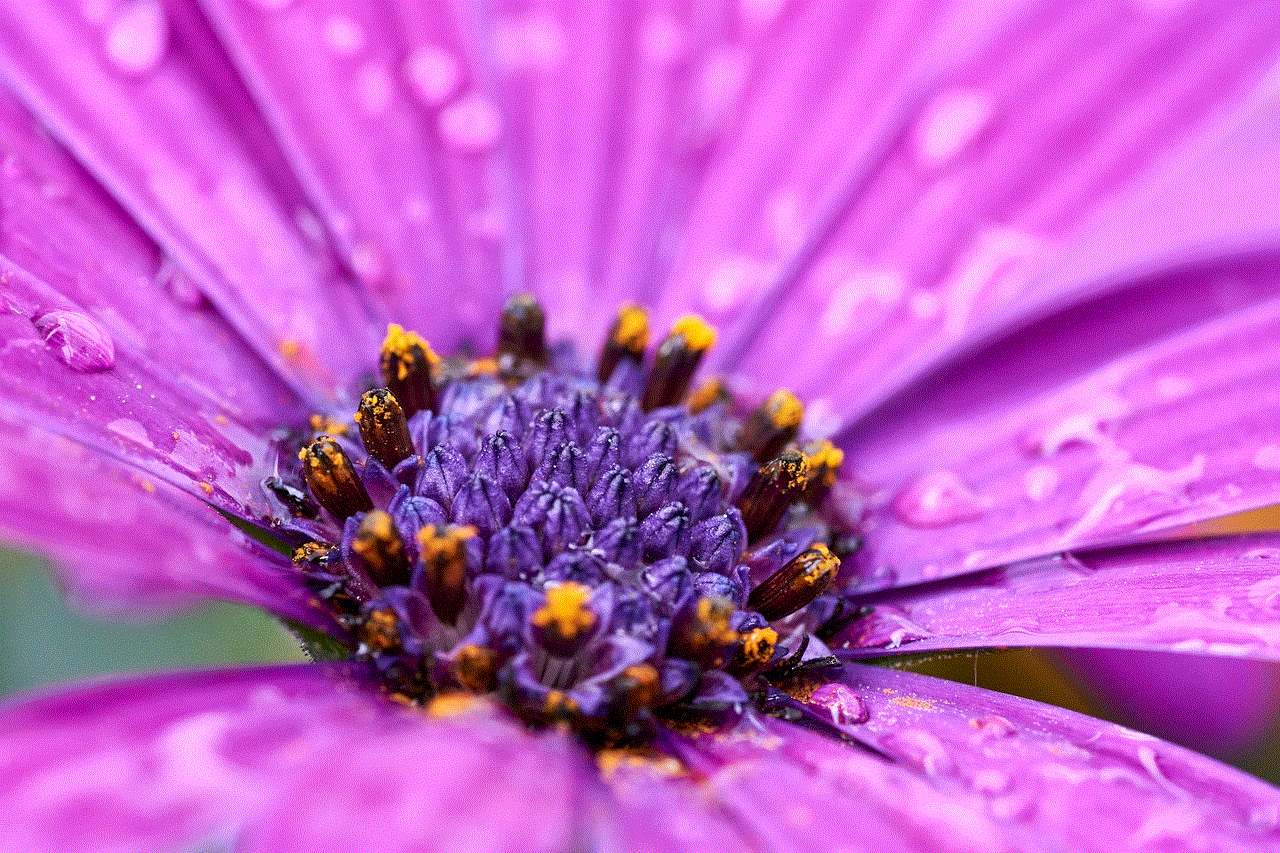
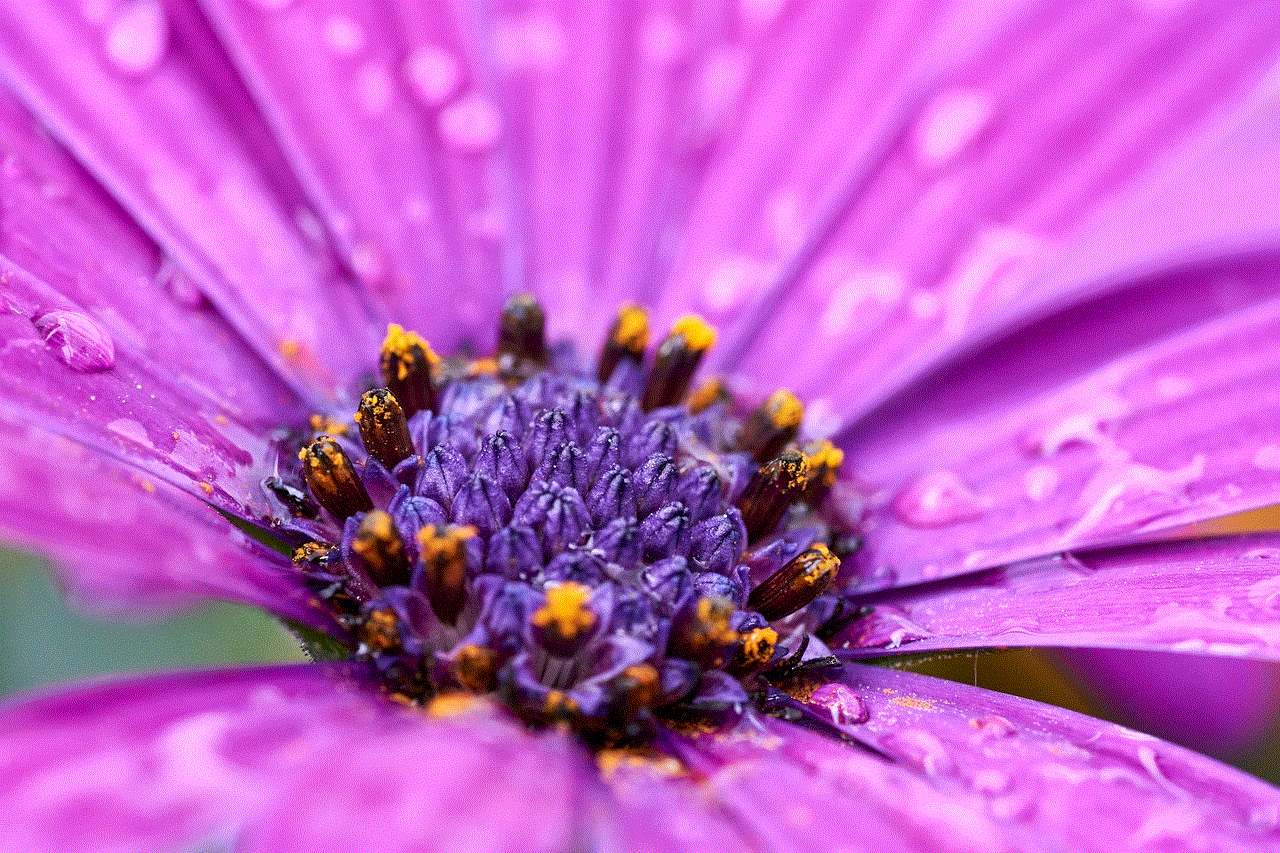
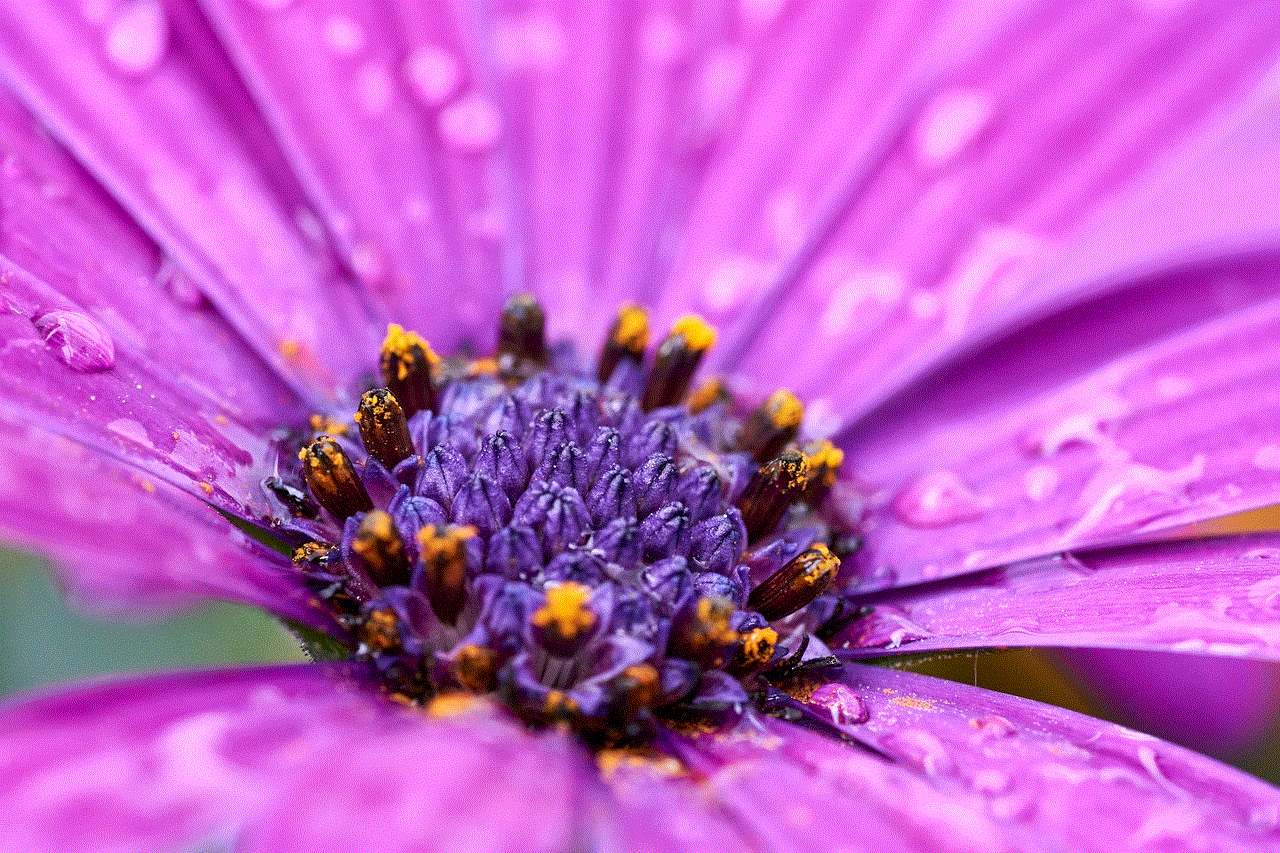
Introduction
Find My iPhone is a powerful tool developed by Apple that allows users to locate their misplaced or stolen iPhones. By utilizing the device’s built-in GPS, it provides real-time updates on the whereabouts of your iPhone. However, there may be instances where you’d prefer to pause the location tracking feature temporarily. This could be due to privacy concerns, conserving battery life, or simply not needing the feature at a specific time. In this article, we will guide you through the process of pausing your location on Find My iPhone, ensuring that your iPhone’s whereabouts remain private when needed.
1. Understanding Find My iPhone and Location Services
Before diving into the steps of pausing your location on Find My iPhone, it is essential to understand the basics of this feature. Find My iPhone relies on Location Services, which is a core feature of iOS devices. Location Services utilize various technologies, including GPS, Wi-Fi, and Bluetooth, to determine the precise location of your iPhone. These technologies work together to provide accurate and up-to-date location information.
2. Accessing the Settings App on Your iPhone
To pause your location on Find My iPhone, you’ll need to access the Settings app on your device. The Settings app is where you can customize various features and preferences on your iPhone. Locate the app icon, which resembles a gear, and tap on it to open the Settings app.
3. Navigating to the Privacy Settings
Within the Settings app, you’ll find a list of options that control different aspects of your iPhone. Scroll down until you locate the Privacy option. Tap on Privacy to access the various privacy settings available on your device.
4. Selecting Location Services
Once you’re in the Privacy settings, locate the Location Services option. This setting controls the overall functionality of the Location Services feature on your iPhone. Tap on Location Services to proceed to the next step.
5. Disabling Location Services
Within the Location Services settings, you’ll find a toggle switch at the top of the screen. This switch allows you to enable or disable Location Services entirely. To pause your location on Find My iPhone, you’ll need to disable Location Services temporarily. Tap on the toggle switch to turn off Location Services.
6. Understanding the Implications of Disabling Location Services
It’s important to note that disabling Location Services will not only pause your location on Find My iPhone but also impact other apps and features that rely on location information. For example, apps that provide weather updates, navigation services, or location-based reminders may not function optimally without access to your device’s location. Consider the consequences before proceeding, as it may affect your overall user experience.
7. Pausing Find My iPhone Location Updates
Once you’ve disabled Location Services, Find My iPhone will no longer track your device’s location. However, it’s essential to understand that the location tracking will resume as soon as you re-enable Location Services. Therefore, if you wish to pause Find My iPhone location updates temporarily, make sure to remember to turn off Location Services when it’s not needed and enable it again when you want to resume location tracking.
8. The Importance of Privacy and Location Services
Privacy has become a significant concern in the digital age, and Apple has taken several measures to ensure user privacy is respected. Disabling Location Services when not needed is an additional step you can take to protect your privacy. By pausing Find My iPhone location updates, you can rest assured that your whereabouts remain private, unless you choose to share them intentionally.
9. Alternatives to Pausing Location Services
If you’re concerned about privacy but still want to utilize the benefits of Find My iPhone, there are alternative methods to consider. For instance, you can enable Location Services but limit its usage to specific apps only. This way, Find My iPhone can continue tracking your device’s location while other unnecessary location-related features remain disabled. To do this, navigate to the Location Services settings, and select the individual apps you want to grant location access to.
10. Conserving Battery Life by Pausing Location Services
Another reason you may want to pause your location on Find My iPhone is to conserve battery life. Location Services can be a significant drain on your device’s battery, as it requires constant communication with GPS satellites and other technologies. By disabling Location Services temporarily, you can extend your iPhone’s battery life, especially in situations where you don’t need to be tracked continuously.



Conclusion
Find My iPhone is an invaluable feature that can help you locate your misplaced or stolen device. However, there may be instances where you prefer to pause the location tracking temporarily. By following the steps outlined in this guide, you can easily disable Location Services and pause your location on Find My iPhone. Whether it’s for privacy concerns, battery conservation, or simply not needing the feature at a specific time, pausing your location on Find My iPhone gives you control over when and how your device’s location is tracked. Remember to re-enable Location Services when needed, and enjoy the peace of mind that comes with knowing your iPhone’s whereabouts are private and secure.

