aplicacion para proteger fotos
La tecnología ha avanzado a pasos agigantados en los últimos años, y con ella, nuestras vidas se han vuelto cada vez más digitales. Hoy en día, almacenamos nuestros recuerdos, documentos importantes y hasta nuestra información personal en nuestros dispositivos electrónicos. Sin embargo, esta comodidad también conlleva ciertos riesgos, especialmente cuando se trata de proteger nuestra privacidad. Una de las áreas en las que esto se vuelve especialmente importante es en el almacenamiento de fotos. Es por eso que surge la necesidad de una aplicación para proteger fotos.
En la era de las redes sociales y la constante exposición en línea, es más importante que nunca proteger nuestras fotos. Estas imágenes pueden contener información personal, como nuestra ubicación, o incluso pueden ser utilizadas para fines maliciosos. Además, todos hemos escuchado historias de famosos que han sido víctimas de hackeos y sus fotos privadas se han filtrado en internet. Por lo tanto, es fundamental tener una forma segura de almacenar y proteger nuestras fotos.
Una aplicación para proteger fotos es una herramienta que nos permite mantener nuestras imágenes privadas y protegidas de forma segura. Estas aplicaciones utilizan diferentes métodos de seguridad para garantizar que nuestras fotos no caigan en manos equivocadas. Algunas de las características más comunes de estas aplicaciones incluyen la encriptación de datos, contraseñas, huellas digitales y reconocimiento facial. Además, muchas de estas aplicaciones también ofrecen la posibilidad de hacer copias de seguridad en la nube, lo que nos asegura que nuestras fotos estén a salvo incluso si nuestro dispositivo es robado o dañado.
Una de las aplicaciones más populares para proteger fotos es KeepSafe. Esta aplicación utiliza una encriptación de grado militar para garantizar que nuestras fotos estén protegidas. Además, ofrece la opción de hacer copias de seguridad en la nube, así como la posibilidad de crear álbumes ocultos y protegerlos con una contraseña. También cuenta con una función de seguridad adicional que permite ocultar la aplicación en sí, para que nadie sepa que la tenemos instalada en nuestro dispositivo.
Otra aplicación popular es Private Photo Vault. Al igual que KeepSafe, utiliza encriptación de grado militar y ofrece la opción de hacer copias de seguridad en la nube. Además, cuenta con una función de seguridad adicional que nos permite establecer un tiempo de bloqueo para la aplicación, lo que significa que se bloqueará automáticamente después de cierto tiempo de inactividad. También ofrece la posibilidad de crear álbumes ocultos y protegerlos con una contraseña, así como la opción de ocultar la aplicación en sí.
Otra aplicación que vale la pena mencionar es Photo Locker. Esta aplicación no solo protege nuestras fotos, sino que también ofrece la opción de proteger videos y documentos. Utiliza una encriptación de 128 bits y ofrece la posibilidad de hacer copias de seguridad en la nube. Además, cuenta con una función de seguridad adicional que nos permite establecer un patrón de bloqueo en lugar de una contraseña tradicional. También ofrece la opción de ocultar la aplicación en sí y la posibilidad de crear álbumes ocultos.
Otra aplicación que ha ganado popularidad en los últimos años es Gallery Lock. Esta aplicación utiliza una encriptación de 256 bits y ofrece la posibilidad de hacer copias de seguridad en la nube. Además, cuenta con una función de seguridad adicional que nos permite establecer una contraseña falsa para acceder a la aplicación. Esto significa que si alguien nos obliga a desbloquear la aplicación, podemos darles la contraseña falsa y acceder a una versión limitada de la aplicación que solo contiene fotos seleccionadas previamente por nosotros. También ofrece la opción de ocultar la aplicación en sí y la posibilidad de crear álbumes ocultos.
Otra aplicación que ha ganado popularidad recientemente es PhotoGuard. Esta aplicación utiliza una encriptación de 256 bits y ofrece la opción de hacer copias de seguridad en la nube. Lo que la hace única es su función de “autodestrucción”, que nos permite programar un tiempo después del cual nuestras fotos se eliminarán automáticamente de la aplicación. También cuenta con una función de seguridad adicional que nos permite bloquear la aplicación con un patrón de desbloqueo. Además, ofrece la opción de ocultar la aplicación en sí y la posibilidad de crear álbumes ocultos.
Una de las ventajas de utilizar una aplicación para proteger fotos es que nos permite mantener nuestras fotos privadas y protegidas sin tener que borrarlas de nuestro dispositivo. Esto significa que podemos seguir disfrutando de nuestras fotos sin tener que preocuparnos por perderlas. Además, estas aplicaciones también nos permiten compartir nuestras fotos de forma segura con amigos y familiares, ya que podemos darles acceso solo a ciertos álbumes o fotos seleccionadas.
Otra ventaja importante es que estas aplicaciones son fáciles de usar y no requieren de conocimientos técnicos. Además, muchas de ellas son gratuitas o tienen una versión gratuita con opciones limitadas, por lo que podemos probar varias antes de decidir cuál se adapta mejor a nuestras necesidades.
Sin embargo, también es importante tener en cuenta que ninguna aplicación es 100% segura. Siempre existe la posibilidad de que alguien pueda acceder a nuestras fotos si tiene acceso a nuestro dispositivo o si logra descifrar nuestra contraseña. Por lo tanto, es importante tomar medidas adicionales, como tener una contraseña segura y cambiarla regularmente, así como también tener cuidado con los enlaces y descargas desconocidas que pueden comprometer la seguridad de nuestro dispositivo.
En resumen, una aplicación para proteger fotos es una herramienta esencial en la era digital en la que vivimos. Nos permite mantener nuestras fotos privadas y protegidas de forma segura, evitando que caigan en manos equivocadas. Con una amplia variedad de opciones disponibles en el mercado, es importante investigar y encontrar la que mejor se adapte a nuestras necesidades. Si bien estas aplicaciones no son infalibles, nos brindan una capa adicional de seguridad y tranquilidad en un mundo cada vez más digitalizado.
how do you know if someone has read your text
Title: How to Determine if Someone Has Read Your Text: Insights and Techniques
Introduction:
In today’s digital age, communication has become predominantly text-based. With the widespread use of messaging apps and instant messaging, it is common to wonder if someone has read your text. Whether it’s an important message or a casual conversation, knowing if your text has been read can provide crucial information. In this article, we will explore various methods and techniques to determine if someone has read your text.
1. Read Receipts:
One of the most straightforward ways to ascertain if someone has read your text is through read receipts. Many messaging apps, such as WhatsApp and iMessage, offer this feature. When enabled, read receipts notify the sender when the recipient has opened and read their message. However, it is important to note that not all users activate this feature, and it can be turned off manually.
2. Double Tick or Seen Feature:
Similar to read receipts, messaging apps often use double ticks or a “seen” feature to indicate that a message has been read. For instance, WhatsApp displays two blue ticks when a message has been read by the recipient. This feature provides a clear indication that the message has been seen, even if the recipient hasn’t replied.
3. Typing Indicators:
Some messaging platforms also include typing indicators, which inform you when the other person is composing a response. This can be helpful in determining if the recipient is actively engaged with your text. Seeing the “typing” notification suggests that they have read your message and are preparing a response.
4. Response Time:
While not a foolproof method, analyzing response time can offer insights into whether someone has read your text. If the recipient responds promptly, it suggests that they have seen and read your message. Conversely, a delayed response might indicate that they haven’t yet read your text or are busy with other tasks.
5. Online Status:
Observing the online status of the recipient can provide valuable clues about the visibility of your text. If the person is actively online, there is a higher chance they have seen your message. However, it is important to remember that being online does not necessarily mean they have read your text, as they might be engaged in other conversations or activities.
6. Engagement in Group Chats:
In group chats, it can be challenging to determine if everyone has read your message. Some messaging apps indicate when a message has been read by displaying the recipients’ names next to the message. However, this feature is not available in all messaging platforms. In such cases, it is best to rely on individual responses or inquire directly if your message has been read.
7. Non-Verbal Cues:
While digital communication lacks the non-verbal cues of face-to-face interaction, there are still some indicators to consider. For instance, if you see the recipient liking or reacting to other messages but not responding to yours, it could imply that they have read your text but chosen not to respond.
8. Delivery Confirmation:
Although delivery confirmation does not confirm if someone has read your text, it at least assures you that the message has reached the recipient’s device. Knowing that the message has been delivered can help eliminate concerns about technical issues or network problems.
9. Direct Communication:
When in doubt, the simplest and most effective method is to ask the recipient directly if they have read your text. Open and honest communication ensures clarity and avoids misinterpretation. While it may not always be possible or appropriate, direct communication can resolve any uncertainties surrounding the reception of your message.
10. Respect Privacy and Boundaries:
While it can be frustrating not to know if someone has read your text, it is crucial to respect privacy and individual boundaries. Not everyone wishes to disclose when they have read a message, and sometimes there may be valid reasons for not responding immediately. It is essential to remember that communication should be comfortable and respectful for all parties involved.



Conclusion:
Determining if someone has read your text can be vital in certain situations. While read receipts, double ticks, and typing indicators are useful features, they may not always be available or reliable. Examining response time, online status, and non-verbal cues can offer valuable insights. Ultimately, open and direct communication remains the best approach to clarify any uncertainties surrounding the reception of your message. However, it is important to remember that respecting privacy and boundaries is essential in maintaining healthy digital communication.
snapchat hacks for android 2016
Snapchat Hacks for Android 2016: Unlocking the Full Potential
Snapchat has become one of the most popular social media platforms, especially among the younger generation. With its disappearing photos and videos, filters, and fun features, it’s no wonder why millions of people are using it every day. However, many Android users are not aware of the full potential and hidden features that Snapchat has to offer. In this article, we will explore some Snapchat hacks for Android users in 2016 that can unlock a whole new level of Snapchat experience.
1. Downloading Snapchat++: Snapchat++ is a modified version of the original Snapchat app that adds several features not available in the official app. It allows users to save snaps, view stories without marking them as read, spoof location, and much more. To download Snapchat++, Android users need to download an APK file from a trusted source and install it on their devices.
2. Enhancing snaps with lenses: Lenses are one of the most popular features of Snapchat, allowing users to add fun and creative effects to their photos and videos. However, not all Android devices support lenses. To enable lenses on unsupported devices, users can download the “Casper” app, which is another modified version of Snapchat that supports lenses on all Android devices.
3. Snapchat memories: Snapchat memories allow users to save and revisit their favorite snaps and stories. However, by default, Snapchat saves memories to the device’s internal storage, which can quickly fill up. To save memories to an external SD card, Android users can go to Snapchat settings, select “Memories,” and choose the “Save to” option to change the storage location.
4. Front-facing flash: Snapchat’s front-facing flash feature helps users take better selfies in low-light conditions. However, not all Android devices support this feature. To enable front-facing flash on unsupported devices, users can download the “Snapchat Camera” app, which is another modified version of Snapchat that adds the front-facing flash feature.
5. Longer video recording: By default, Snapchat limits the duration of video recordings to 10 seconds. However, Android users can bypass this limitation by using the “Snap-Hack” app, which is another modified version of Snapchat that allows users to record videos of any length.
6. Using multiple Snapchat accounts: Snapchat only allows users to log in with one account at a time. However, Android users can use the “Parallel Space” app to clone Snapchat and use multiple accounts simultaneously. This is particularly useful for users who manage multiple Snapchat accounts for different purposes.
7. Saving snaps without sender’s knowledge: Snapchat notifies senders when their snaps are saved by the receiver. However, Android users can save snaps without the sender’s knowledge by using the “SnapSave” app. SnapSave allows users to save snaps and stories without triggering any notifications.
8. Enable night mode: Snapchat’s bright white interface can be harsh on the eyes, especially in low-light conditions. Android users can enable night mode on Snapchat by going to the device’s accessibility settings and enabling the “Inverted Colors” option. This will invert the colors and provide a more comfortable viewing experience in dark environments.
9. Customizable interface: Snapchat’s interface may not be everyone’s cup of tea. Android users can customize the Snapchat interface by using the “SnapColors” app, which allows users to change the colors of various elements within the app, including the chat background, buttons, and fonts.
10. Snapcode shortcuts: Snapchat’s Snapcodes allow users to quickly add friends by scanning their unique QR codes. Android users can take advantage of Snapcode shortcuts by assigning specific Snapcodes to specific actions using the “Snapcode Shortcut” app. For example, users can assign a Snapcode to open the camera, send a snap, or view stories.
11. Animated emojis: Snapchat’s animated emojis add a touch of fun and creativity to snaps. However, not all Android devices support animated emojis. To enable animated emojis on unsupported devices, users can download the “Snapchat Emoji Tools” app, which is another modified version of Snapchat that adds animated emojis to all Android devices.
12. Snapchat password recovery: Forgetting the Snapchat password can be a frustrating experience. Android users can recover their Snapchat password by using the “Snapchat Password Finder” app, which helps users retrieve their password by entering their username or email address.
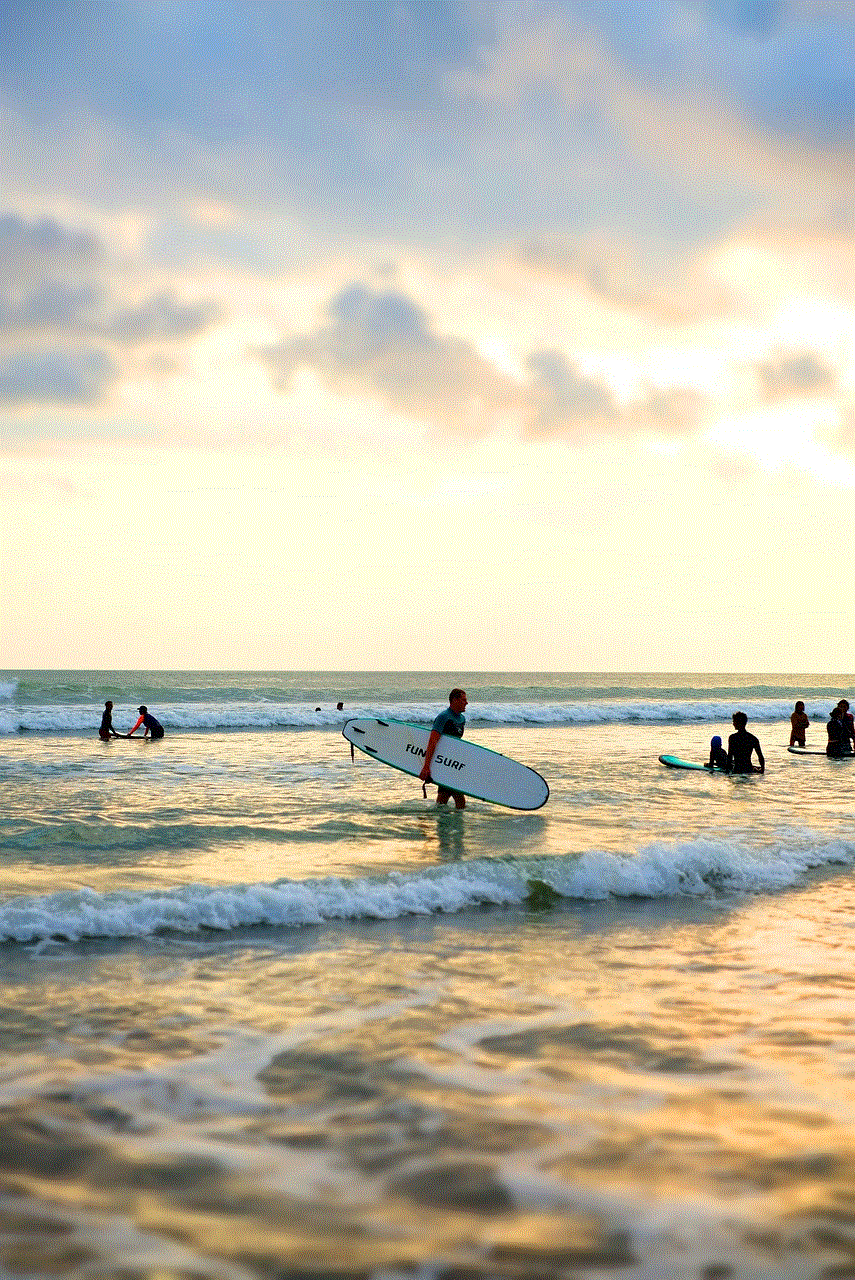
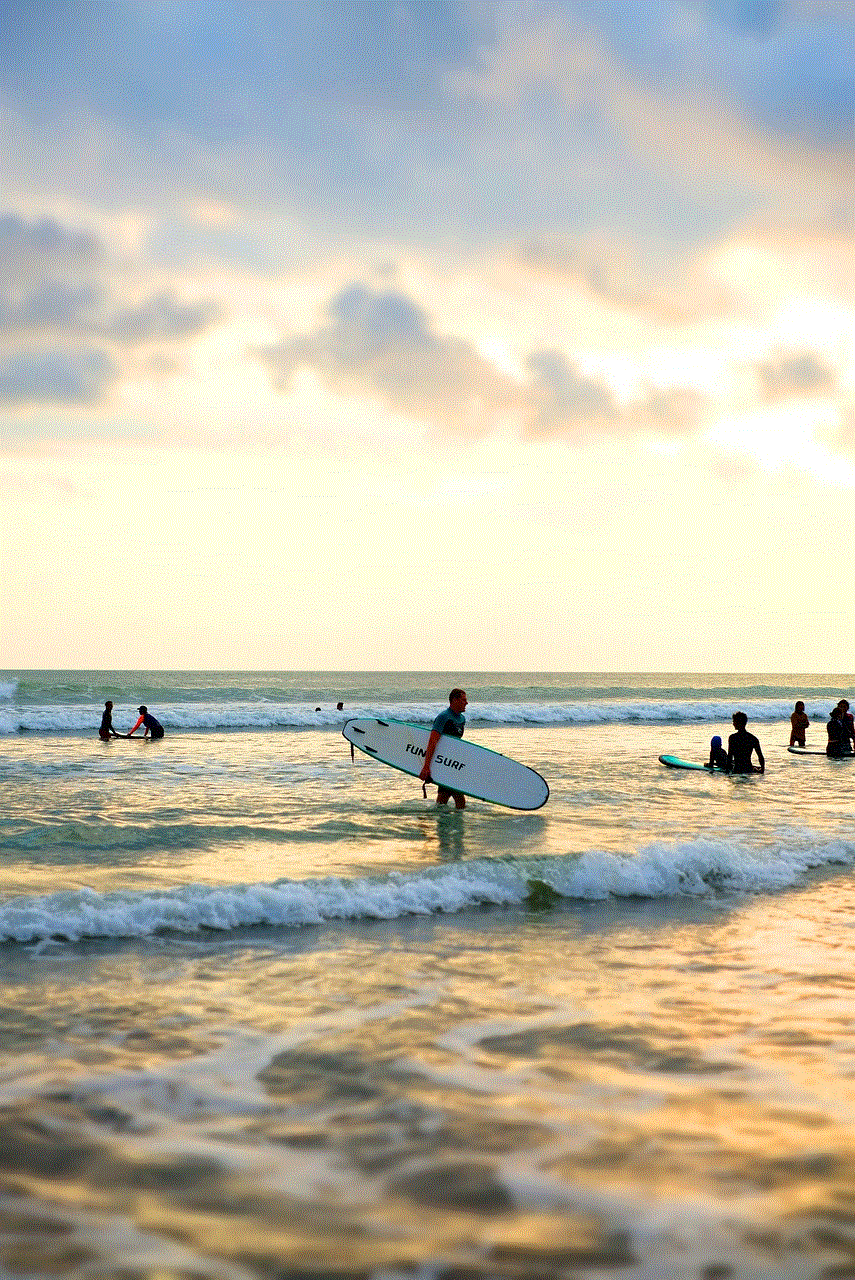
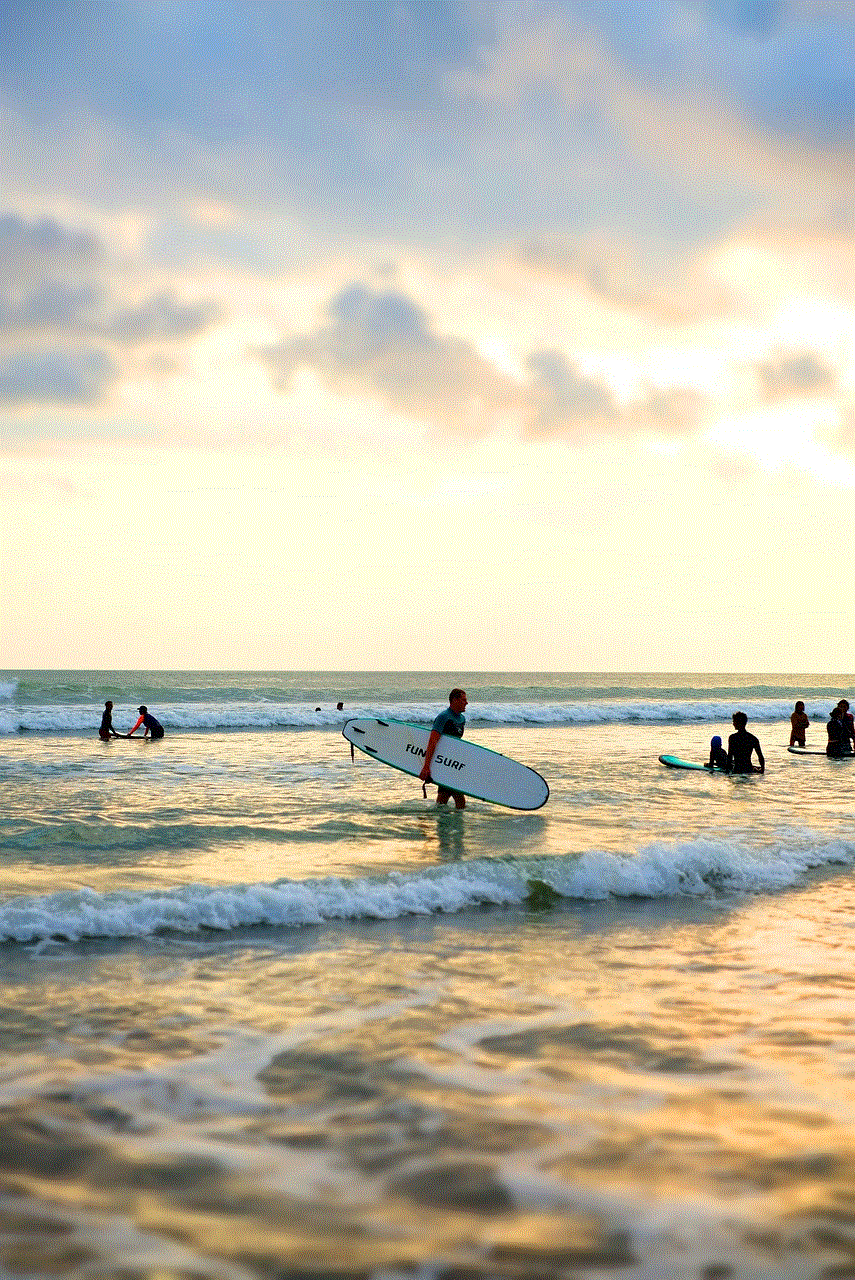
In conclusion, Snapchat is a fantastic social media platform with numerous features and hidden gems that can enhance the user experience. Android users can take advantage of various hacks and modified versions of Snapchat to unlock the full potential of the app. From downloading Snapchat++ and Casper to enable additional features to customizing the interface and recovering forgotten passwords, these Snapchat hacks can revolutionize the way Android users interact with the app in 2016. So, why not try some of these hacks and take your Snapchat experience to the next level?

