life360 vs find friends
Introduction
In today’s society, staying connected with friends and family has become easier than ever, thanks to the advancements in technology. With the rise of social media and various apps, keeping track of our loved ones has become effortless. Two popular apps that have gained immense popularity in recent years are Life360 and Find Friends. Both of these apps offer location sharing services, but they have some distinct differences that set them apart. In this article, we will delve deeper into the features, pros, and cons of both Life360 and Find Friends to help you decide which one is the best fit for you.
What is Life360?
Life360 is a mobile app that offers location-sharing and communication services for families and friends. It was launched in 2008 and has since gained over 25 million active users. Life360 allows users to create private groups with their family and friends, enabling them to share their real-time location, send messages, and receive alerts. It is available for both iOS and Android devices and can be downloaded for free from the app store.
Features of Life360
1. Real-time location sharing:
Life360 allows users to share their real-time location with their family and friends. This feature is particularly useful for parents who want to keep track of their children’s whereabouts or for friends who want to meet up at a specified location.
2. Private groups:
Users can create private groups with their family and friends on Life360. This group can then be used to share location , send messages, and receive alerts.
3. Crash detection and emergency response:
Life360 has a unique feature that detects if a user has been involved in a car crash. In such a case, the app automatically sends an alert to the emergency contacts listed by the user.
4. Place alerts:
Users can set up alerts for specific places such as home, school, or work. Whenever a member of their private group enters or leaves that place, they will receive a notification.
5. Driver safety features:
For families with teenage drivers, Life360 offers driver safety features such as speeding alerts, phone usage alerts, and arrival and departure notifications.
Pros of Life360
1. Easy to use:
Life360 has a user-friendly interface, making it easy for anyone to use, regardless of age or technical expertise.
2. Accurate location tracking:
The app uses advanced GPS technology to provide precise location tracking, making it reliable and accurate.
3. Customizable alerts:
Life360 allows users to customize alerts for specific locations or actions, making it easier to keep track of their loved ones.
4. Multiple device compatibility:
The app is available for both iOS and Android devices, making it accessible to a larger user base.
Cons of Life360
1. Privacy concerns:
Some users have expressed concerns about the app’s potential invasion of privacy, as it tracks the user’s location at all times.
2. Limited free version:
While the basic features of Life360 are available for free, some advanced features require a subscription, which can be expensive for some users.
What is Find Friends?
Find Friends is an app designed and developed by Apple for iOS devices. It allows users to share their location with friends and family, similar to Life360. The app was first introduced in 2011 and has been a staple for iPhone users ever since.
Features of Find Friends
1. Real-time location sharing:
Just like Life360, Find Friends allows users to share their real-time location with their friends and family.
2. Temporary sharing:
Users can choose to share their location temporarily with someone for a specified period, after which the location sharing is automatically turned off.
3. Location-based notifications:
Find Friends has a feature that sends notifications when a user arrives or leaves a specific location.
4. Privacy settings:
The app allows users to customize privacy settings for each of their contacts, giving them control over who can see their location.
5. Cross-platform compatibility:
Unlike Life360, Find Friends is only available for iOS devices. However, it can be accessed on other platforms through iCloud.com.
Pros of Find Friends
1. Easy to set up:
Since Find Friends is designed and developed by Apple, it seamlessly integrates with iOS devices, making it easy to set up.
2. No subscription required:
Unlike Life360, Find Friends is completely free to use, and there are no subscription fees for any of its features.
3. Temporary sharing:
The temporary sharing feature of Find Friends is useful for those who want to share their location for a short period without compromising their privacy.
Cons of Find Friends
1. Limited to iOS devices:
As mentioned earlier, Find Friends is only available for iOS devices, making it inaccessible to users with Android devices.
2. Limited features:
Compared to Life360, Find Friends has limited features, which may not be suitable for those looking for comprehensive location-sharing services.
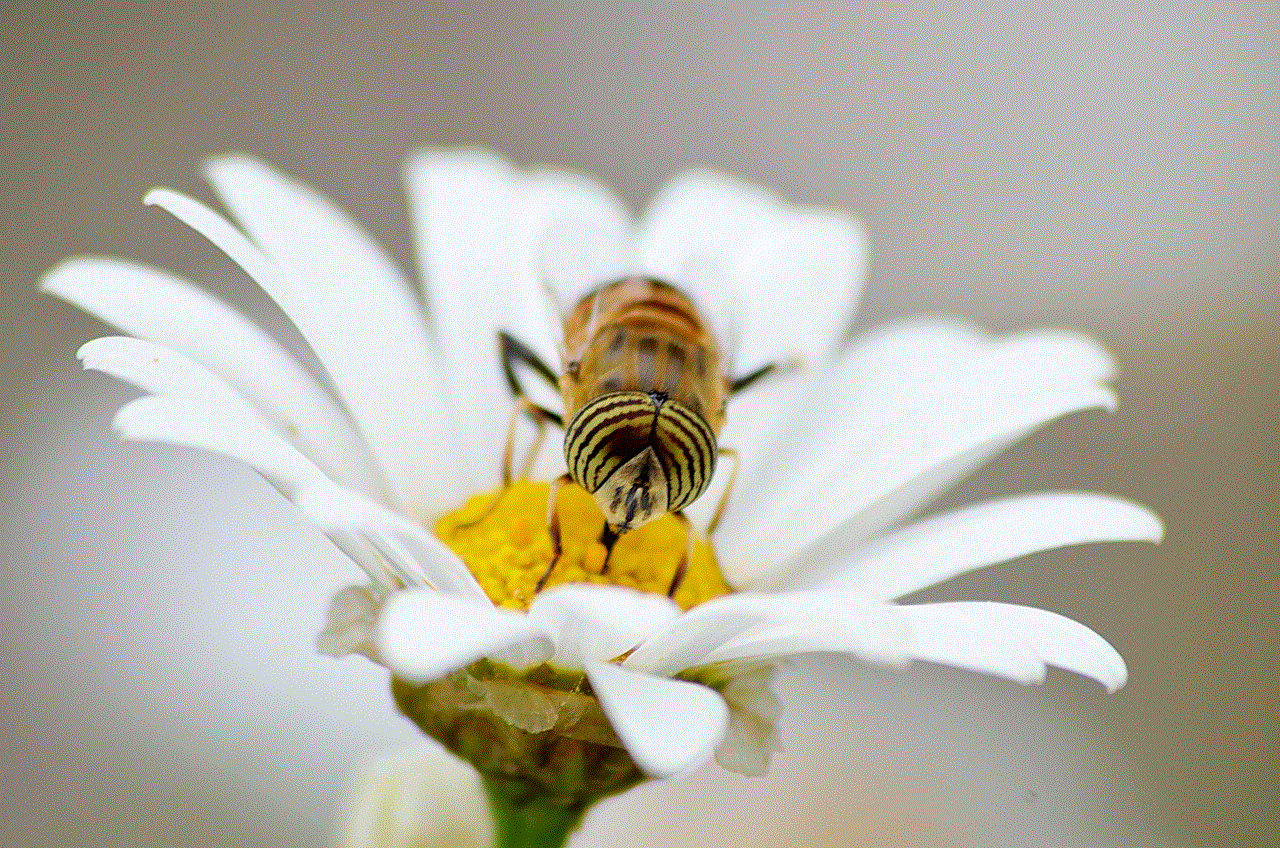
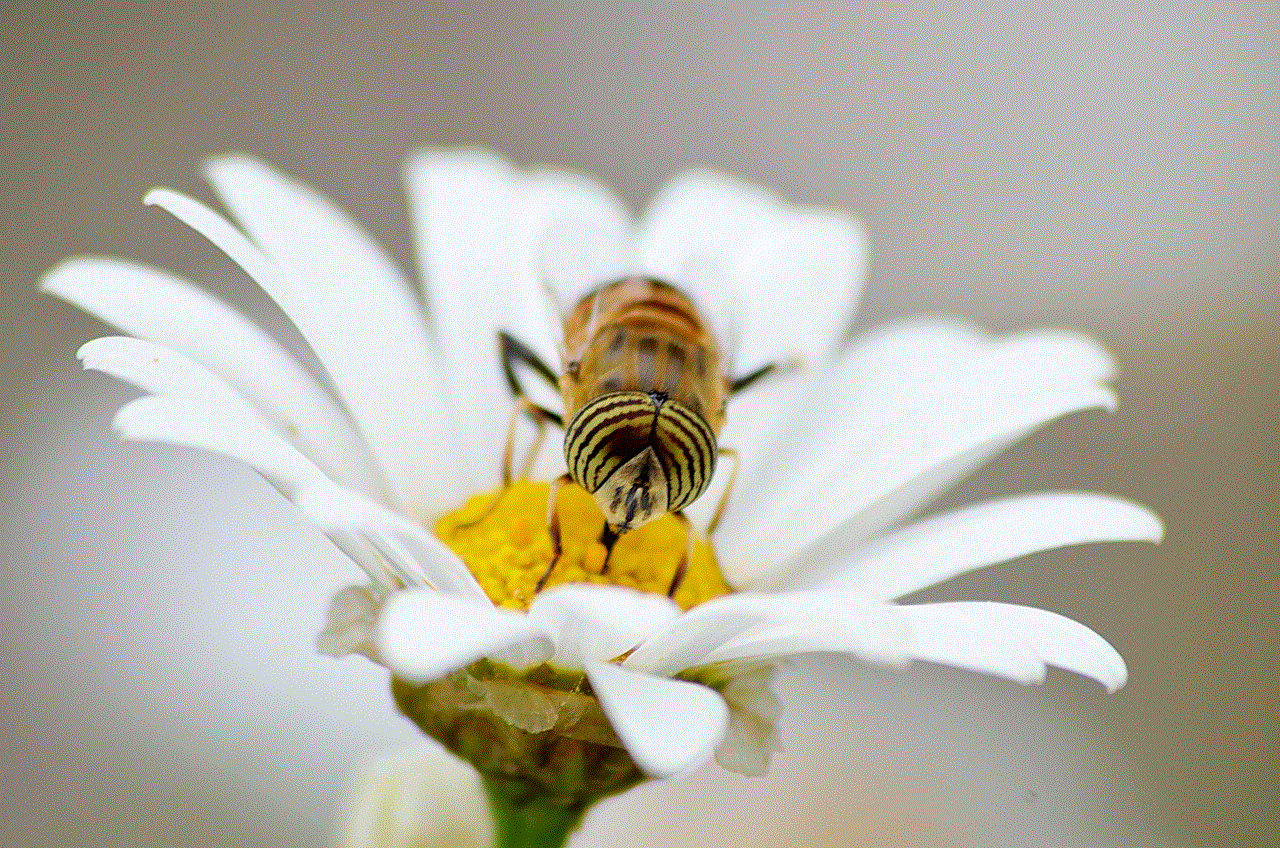
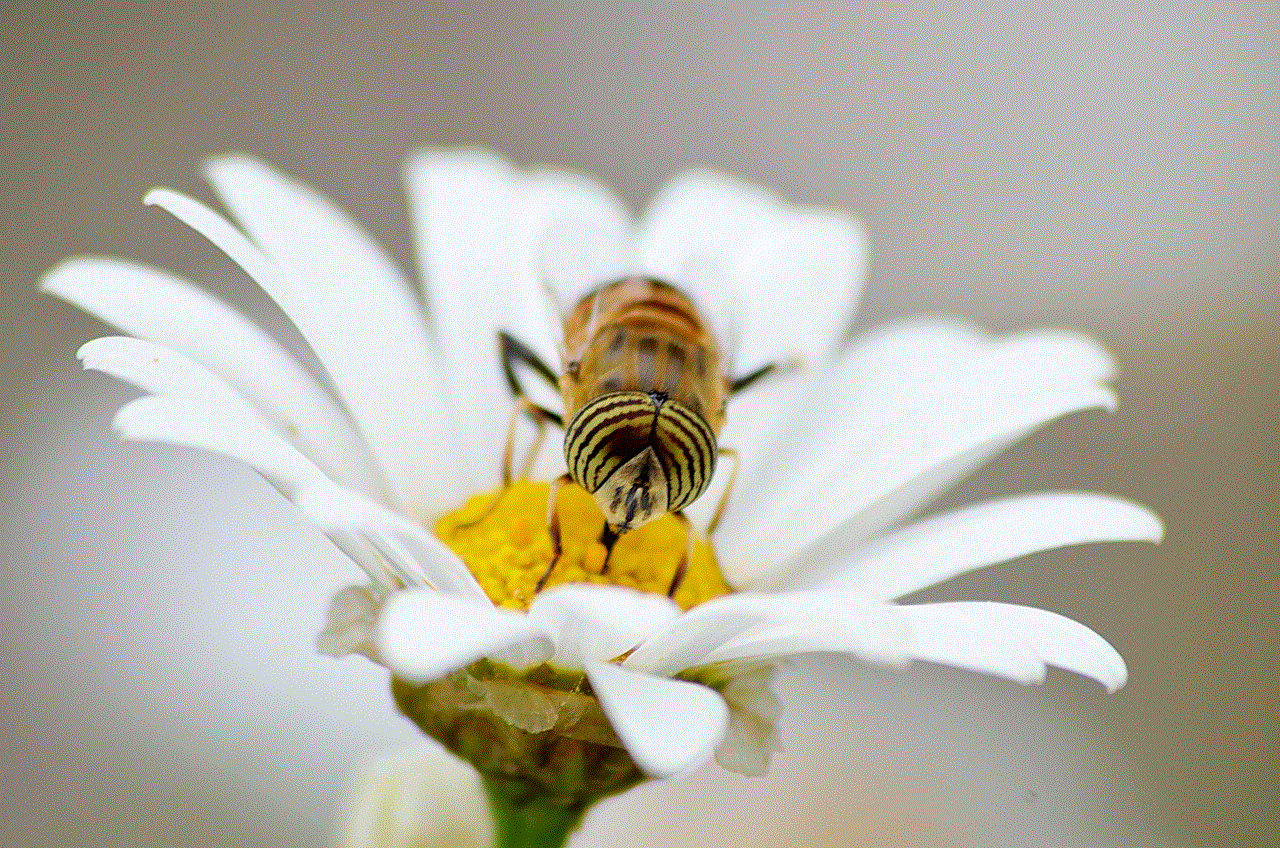
Comparison between Life360 and Find Friends
While both Life360 and Find Friends offer location-sharing services, they have some significant differences that set them apart. Here are some of the key differences between the two apps:
1. Availability:
Life360 is available for both iOS and Android devices, while Find Friends is limited to iOS devices only.
2. Features:
Life360 offers a wide range of features such as crash detection, driver safety features, and customizable alerts, which are not available on Find Friends.
3. Privacy:
Life360 has received criticism for its potential invasion of privacy, while Find Friends allows users to customize their privacy settings for each contact.
4. Cost:
While Find Friends is completely free to use, Life360 offers a free version with limited features and requires a subscription for advanced features.
Which one is better?
The answer to this question ultimately depends on the user’s preferences and needs. If you are an iOS user and want a simple and free location-sharing app, then Find Friends might be the better option for you. However, if you want a more comprehensive app with advanced features, then Life360 might be a better fit.
Conclusion
In conclusion, both Life360 and Find Friends have their unique set of features that make them popular among users. While Life360 offers more advanced features, it comes with a cost, and some users may have concerns about their privacy. On the other hand, Find Friends is simple and free to use but has limited features and is only available for iOS devices. We hope this article has helped you understand the features, pros, and cons of both these apps, enabling you to make an informed decision on which one to use.
exclude pinterest from search results
Pinterest is a popular social media platform that allows users to discover and save ideas for a wide range of interests, from art and design to cooking and fashion. With over 200 million monthly active users, Pinterest has become a go-to source for inspiration and ideas. However, for some users, the constant bombardment of Pinterest results in search engines can be overwhelming and distracting. This has led to many people wanting to exclude Pinterest from their search results. In this article, we will explore why people want to exclude Pinterest from their search results and how to do it effectively.
Why Exclude Pinterest from Search Results?
1. Not Relevant to the Search Query
One of the main reasons people want to exclude Pinterest from their search results is that the platform often shows results that are not relevant to the search query. This is because Pinterest is primarily an image-based platform and does not always have in-depth information on a topic. For example, if someone is searching for a recipe, Pinterest may show results of a blog post with a recipe image, but the actual recipe may not be available on Pinterest. This can be frustrating for users who are looking for specific information and do not want to be redirected to another website.
2. Too Much Clutter
Another reason people want to exclude Pinterest from their search results is that the platform can create a cluttered search experience. When searching for a specific topic, users may get overwhelmed by the numerous Pinterest results that show up on the first page of their search engine. This can make it difficult for users to find the information they are looking for, especially if the Pinterest results are not relevant to their search query.
3. Limited Information
As mentioned earlier, Pinterest is primarily an image-based platform, which means that the information available on the platform is often limited. This can be a problem for users who are looking for detailed and in-depth information on a topic. Pinterest results may only show a brief description or a few images, which is not enough for users who want to learn more.
4. Lack of Credibility



Pinterest is a user-generated platform, which means that anyone can create and share content on the platform. This can lead to a lack of credibility for some users, as they may not trust the information shared on Pinterest. With the rise of fake news and misinformation, many people want to exclude Pinterest from their search results to avoid being misled by unreliable information.
How to Exclude Pinterest from Search Results?
1. Use Advanced Search Filters
Most search engines, such as Google and Bing, have advanced search filters that allow users to specify the type of results they want to see. These filters can be used to exclude Pinterest from search results. For example, in Google, you can use the search operator “-site:pinterest.com” to exclude all results from Pinterest.
2. Use Specific Keywords
Another way to exclude Pinterest from your search results is to use specific keywords in your search query. For instance, if you are looking for a recipe, you can add the words “-pinterest” to your search query to exclude all results from the platform. This will ensure that you only get relevant results from other websites.
3. Use a Different Search Engine
If you are unable to find what you are looking for on your preferred search engine, you can try using a different one. Some search engines, such as DuckDuckGo, prioritize websites over social media platforms in their search results. This can be helpful for users who want to exclude Pinterest from their search results.
4. Use Browser Extensions
There are also various browser extensions available that can help you exclude Pinterest from your search results. These extensions work by filtering out results from specific websites, including Pinterest. Some popular extensions include Block Site and Personal Blocklist.
5. Use a VPN
Using a virtual private network (VPN) can also help you exclude Pinterest from your search results. VPNs allow you to change your IP address and location, which can help you get different search results. By connecting to a server in a different country, you may be able to avoid Pinterest results altogether.
6. Use Social Media Search Engines
If you are specifically looking for social media posts and content, you can use dedicated social media search engines, such as Social Searcher or BuzzSumo. These search engines allow you to search for content on specific platforms, including Pinterest, without having to deal with irrelevant results.
7. Use Google Chrome’s Incognito Mode
Another way to exclude Pinterest from your search results is to use Google Chrome’s incognito mode. This mode does not use your browsing history or cookies to personalize your search results, which can help you avoid seeing Pinterest results.
8. Use Pinterest’s Advanced Search
If you are a Pinterest user and want to exclude the platform from your search results, you can use Pinterest’s advanced search feature. This allows you to refine your search by adding or excluding specific terms, images, or boards. You can also choose to search for pins from specific users or within a certain timeframe.
9. Use Pinterest’s “Tried It” Feature
Pinterest’s “Tried It” feature allows you to see pins that others have actually tried and tested. This can be helpful in filtering out irrelevant or misleading results. You can find this feature by clicking on the “Tried It” tab at the top of the Pinterest search results page.
10. Use Pinterest’s “Explore” Feature
Pinterest’s “Explore” feature is another useful tool for finding relevant and popular content on the platform. This feature shows you trending pins and topics, which can help you avoid irrelevant results from your search.
Conclusion



Pinterest is a great platform for discovering and saving ideas, but it can also be overwhelming and distracting for some users. If you want to exclude Pinterest from your search results, there are various methods you can use, such as advanced search filters, specific keywords, and browser extensions. By following these tips, you can streamline your search experience and find the information you are looking for without being bombarded by Pinterest results.

