apple watch for teens
The Apple Watch has become a staple in the tech world since its initial release in 2015. With its sleek design, advanced features, and integration with other Apple products, it has captured the attention of both adults and teenagers alike. While many consider the Apple Watch to be a useful device for adults, it has also become a popular choice for teenagers. In this article, we will delve into the reasons why the Apple Watch is a great choice for teens and explore its features that make it the perfect accessory for this age group.
1. Fitness and Health Tracking
One of the main reasons why the Apple Watch is a great choice for teens is its fitness and health tracking capabilities. With the rise of health and wellness trends among young people, the Apple Watch offers a comprehensive way to track their daily activities and progress. The watch comes with a built-in heart rate monitor, step tracker, and activity rings that motivate users to stay active and meet their daily goals. For teens who are involved in sports or fitness activities, the Apple Watch can also track specific workouts such as running, cycling, and swimming. This feature not only promotes a healthy lifestyle but also helps teens stay on top of their fitness goals.
2. Safety and Communication
For parents, the safety of their children is always a top priority. The Apple Watch offers a number of features that can provide peace of mind for parents when their teens are out and about. With the SOS feature, teens can quickly call for help in case of an emergency by pressing and holding the side button. Parents can also track their child’s location through the Find My app on their own iPhone, making it easier to keep an eye on them. In addition, the Apple Watch allows for easy communication through text and phone calls, making it convenient for parents to stay in touch with their teens.
3. Customizable Watch Faces
The Apple Watch offers a variety of watch faces that can be personalized according to one’s style and preference. This feature is especially appealing to teenagers who are always looking for ways to express their individuality. With the option to choose from a variety of colors, designs, and complications, teens can make their Apple Watch truly their own. They can also change their watch face to match their mood or outfit, making it a fun and versatile accessory.
4. Music and Podcasts
Music and podcasts are a big part of many teens’ lives. With the Apple Watch, they can easily access their favorite songs and podcasts without having to take out their phone. The watch comes with 8GB of storage, allowing users to download their music and listen to it offline. Teens can also use the Apple Watch to control their music and easily switch between songs or playlists. This feature is not only convenient but also promotes safe listening habits as teens don’t have to take out their phone while walking or exercising.
5. Organization and Productivity
The Apple Watch can also be a great tool for teens to stay organized and productive. With the ability to set reminders, create to-do lists, and receive notifications, teens can easily keep track of their tasks and responsibilities. The watch also has a built-in calendar, allowing users to schedule and manage their daily activities. This can be especially helpful for teens who are juggling school, extracurricular activities, and social events.
6. Fashion Accessory
Let’s face it, many teenagers are all about fashion and trends. The Apple Watch has become a popular fashion accessory among teens, with its sleek design and customizable straps. The watch comes in a variety of colors and materials, including aluminum, stainless steel, and titanium, allowing teens to choose the one that best fits their style. In addition, there are numerous third-party straps available, giving teens even more options to make their Apple Watch truly unique.
7. Gaming and Apps
The Apple Watch may not be known as a gaming device, but there are a variety of games and apps available for the watch that can provide entertainment for teens. From puzzle games to fitness challenges, there is something for everyone. Many popular apps also have a version for the Apple Watch, allowing teens to easily access their favorite apps right from their wrist. This feature can be especially useful for teens who are always on the go and don’t want to constantly take out their phone.
8. Sleep Tracking
Teenagers are notorious for their lack of sleep, but the Apple Watch can help with that. The watch has a sleep tracking feature that monitors the duration and quality of one’s sleep. This can be helpful for teens who want to improve their sleep habits and get a better night’s rest. The watch also has a bedtime feature that reminds users when it’s time to wind down and go to bed, promoting a healthier sleep routine.
9. Digital Wallet
With the rise of online shopping, many teens are starting to use digital wallets for their purchases. The Apple Watch has a built-in digital wallet feature called Apple Pay, allowing users to make secure payments with just a tap of their watch. This feature not only makes shopping more convenient, but it also promotes safe and contactless transactions.
10. Social Media Notifications
It’s no secret that social media plays a big role in many teenagers’ lives. The Apple Watch allows users to receive notifications from their favorite social media apps, such as Instagram , Twitter, and facebook -parental-controls-guide”>Facebook , right on their wrist. This feature can be helpful for teens who want to stay updated on their social media without constantly checking their phone. However, it’s important for parents to set boundaries and monitor their child’s usage to avoid distraction and screen time overload.
In conclusion, the Apple Watch is a versatile and useful device for teenagers. From fitness and health tracking to communication and organization, it offers a wide range of features that can benefit this age group. Not only is it a practical device, but it also serves as a fashion accessory and source of entertainment. However, it’s important for parents to set limits and monitor their child’s usage to ensure a healthy balance between technology and real-life experiences. With its advanced features and sleek design, the Apple Watch is definitely a top choice for teens in today’s tech-savvy world.
is it possible to see deleted instagram pictures
Instagram has become one of the most popular social media platforms in recent years, with over 1 billion active users each month. It allows individuals, businesses, and brands to share photos and videos with their followers, creating a visual narrative of their lives, products, and services. With its increasing popularity, it is no surprise that many users wonder if it is possible to see deleted Instagram pictures.
Deleting a photo on Instagram may seem like a permanent action, but the truth is that nothing ever truly disappears from the internet. With the advancement of technology and the rise of digital footprints, it is possible to retrieve deleted content from social media platforms, including Instagram. In this article, we will explore the possibilities of seeing deleted Instagram pictures and the methods that can be used to achieve it.
Understanding Instagram’s Photo Deletion Process
Before delving into the possibility of seeing deleted Instagram pictures, it is essential to understand the photo deletion process on the platform. Unlike other social media platforms, Instagram does not have a direct “delete” button for photos. Instead, users have the option to archive or delete their photos. Archiving a photo means that it will be hidden from your profile and can be restored at any time. On the other hand, deleting a photo means that it will be permanently removed from Instagram.
When a user deletes a photo, it is immediately removed from their profile and feed, and their followers will no longer be able to see it. However, the photo itself is not completely erased from Instagram’s servers. It is simply marked as deleted and can be retrieved using specific methods.
Possible Ways to See Deleted Instagram Pictures
As mentioned earlier, nothing ever truly disappears from the internet. Therefore, it is possible to see deleted Instagram pictures using various methods. Let’s take a closer look at some of these methods and how they work.
1. Third-Party Applications
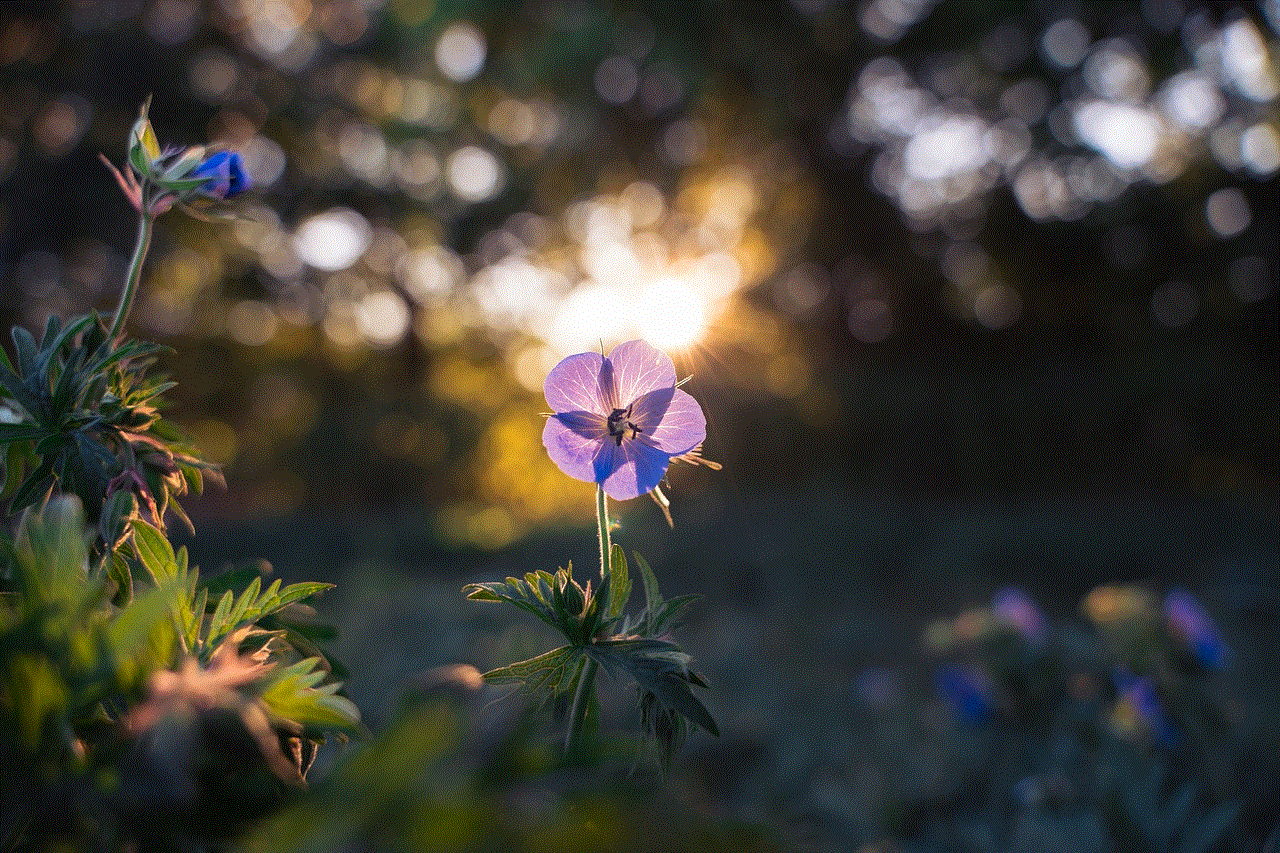
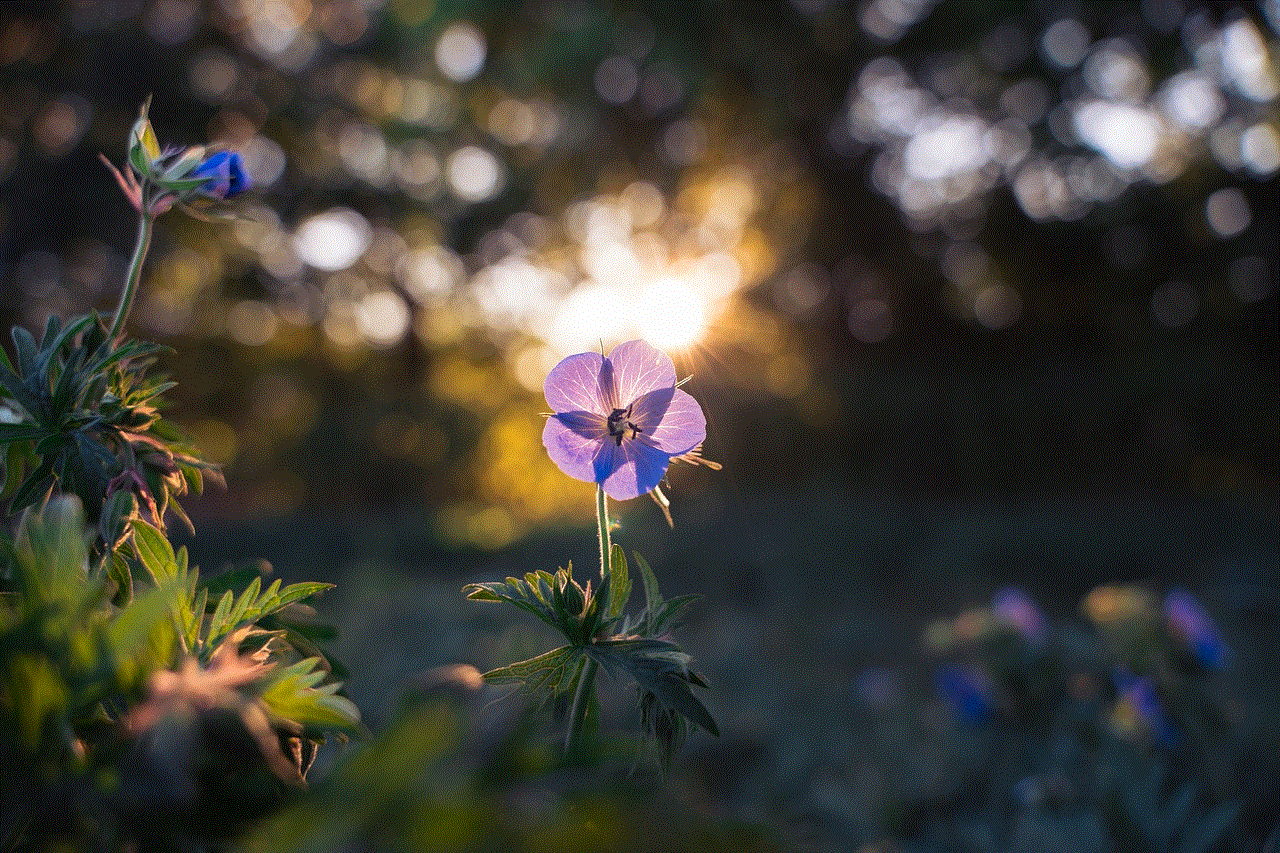
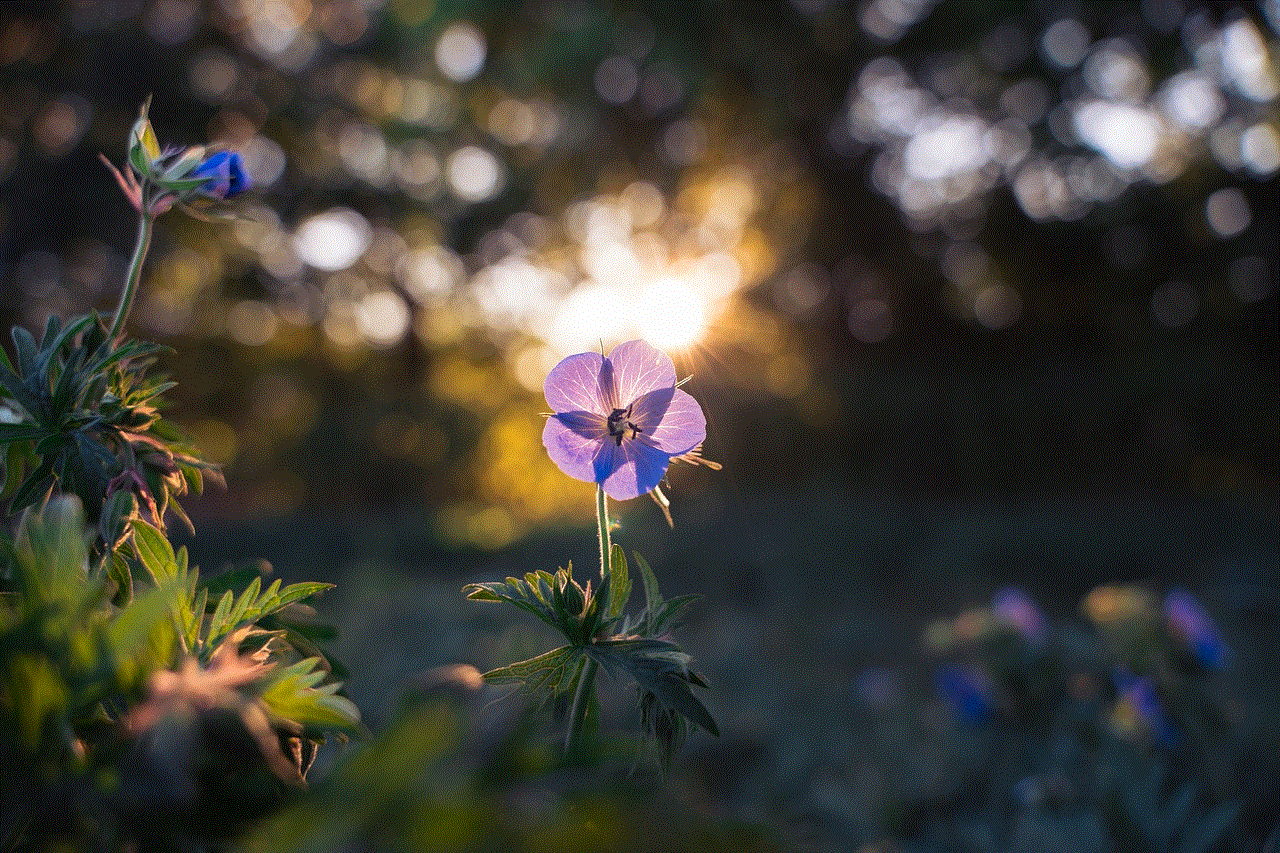
There are several third-party applications available that claim to retrieve deleted Instagram photos. These applications often require users to provide their Instagram login credentials and then scan their account for deleted photos.
However, it is crucial to exercise caution when using these applications as they can compromise the security of your account. Providing your login information to a third-party app can put your account at risk of hacking, and it goes against Instagram’s terms and conditions.
2. Archived Photos
As mentioned earlier, when a user archives a photo, it is hidden from their profile but can be restored at any time. If you have accidentally deleted a photo, it is possible that you have archived it instead. To check if this is the case, go to your profile and click on the three horizontal lines in the top right corner. Then, click on “Archive” and select “Posts.” If your deleted photo appears here, you can restore it to your profile by clicking on the “three dots” icon and selecting “Show on Profile.”
3. Instagram Data Download
Instagram allows users to download all their data, including photos, comments, and direct messages. This data download can provide you with a backup of your deleted photos, which you can then restore to your profile. To download your data, go to your profile, click on “Settings,” and then select “Privacy and Security.” Under the “Data Download” section, click on “Request Download.” Instagram will then email you a link to download your data, which can take up to 48 hours.
4. Archived Stories
Similar to photos, Instagram also has the option to archive stories. If you have deleted a story, it is possible to retrieve it by going to your profile, clicking on the three horizontal lines, and then selecting “Archive.” Click on “Stories” and select the story you want to restore. Click on the “three dots” icon and choose “Share as Post” to add it back to your profile.
5. Instagram Support
In some cases, Instagram support may be able to retrieve deleted photos for you. However, this is usually only possible if the photo was removed due to a technical error or violation of Instagram’s community guidelines. To request for a deleted photo to be restored, go to your profile, click on the three horizontal lines, and select “Support.” From there, you can report a problem and explain the situation. Instagram will then review your request and respond accordingly.
6. Collaborative Posts
If you have tagged other users in your deleted photo, it is possible that they have the photo saved on their profile. You can reach out to them and ask if they still have the photo, and if they do, you can request for them to tag you in it again.
7. Google Cache
Google cache is a temporary storage space used by Google to store webpages. If your deleted photo has been indexed by Google, it may still be available in the cache. To check, go to Google and search for your Instagram username followed by “Instagram.” Click on the arrow next to the search result and select “Cached.” If the photo appears, you can save it to your device and repost it on your Instagram profile.
8. Instagram Data Recovery Services
There are various data recovery services available online that specialize in retrieving deleted data from social media platforms. These services may be able to retrieve your deleted Instagram photos. However, they often come at a high cost, and there is no guarantee that they will be able to retrieve your specific photo.
9. Screenshots and Downloads
If you have posted your photo on other social media platforms or shared it with someone, they may have taken a screenshot or downloaded it. Reach out to your friends and followers and ask if they have a copy of your deleted photo.
10. iCloud and Google Photos
If you have enabled the backup feature on your Instagram account, your deleted photos may still be available on iCloud (for Apple users) or Google Photos (for Android users). You can check these platforms to see if your deleted photos are available and restore them to your device.
Conclusion



In conclusion, while it may seem like a daunting task, it is possible to see deleted Instagram pictures using various methods. However, it is essential to note that not all deleted photos can be retrieved, and some methods may come with risks. Therefore, it is always advisable to exercise caution before using any of the methods mentioned above. It is also important to remember that once something is posted on the internet, it is challenging to completely erase it. Therefore, it is always best to think twice before posting anything on social media platforms.

