how to destroy a usb flash drive
A USB flash drive, also known as a USB stick or thumb drive, is a portable storage device that is used to store and transfer data. These small and compact devices have become an essential tool in today’s digital world, allowing us to easily carry and access our important files on the go. However, just like any other electronic device, USB flash drives are not indestructible and can eventually stop working. In this article, we will explore the reasons why a USB flash drive may need to be destroyed, as well as the various methods for doing so.
Why Would You Want to Destroy a USB Flash Drive?
There are several reasons why one may want to destroy a USB flash drive. The most common reason is security. If you have sensitive or confidential information stored on your USB drive, you may want to destroy it to prevent it from falling into the wrong hands. This is especially important if you are disposing of the drive or giving it away, as simply deleting the files on the drive may not be enough to completely erase them.
Another reason to destroy a USB flash drive is if it has become damaged or corrupted. Physical damage, such as a broken connector or cracked casing, can render the drive unusable. In such cases, destroying the drive is a way to protect your data and prevent anyone else from attempting to use the damaged device.
Lastly, destroying a USB flash drive may also be necessary for recycling purposes. As these devices contain electronic components, they should not be disposed of in regular trash. Destroying the drive can ensure that the electronic components are properly disposed of and do not end up in a landfill.
Methods for Destroying a USB Flash Drive
Now that we know why one may want to destroy a USB flash drive, let’s explore the various methods for doing so.
1. Physical Destruction
The most straightforward way to destroy a USB flash drive is by physically damaging it. This can be done in several ways, such as smashing it with a hammer, drilling holes through it, or cutting it with scissors or a saw. This method is effective in rendering the drive unusable and destroying any data stored on it. However, it can be messy and may also damage the device you are using to destroy the drive.
2. High-temperature Exposure
Another method for destroying a USB flash drive is by exposing it to high temperatures. This can be done by placing the drive in an oven, microwave, or burning it in a fire. The high temperatures will cause the electronic components to melt and become unreadable, rendering the drive useless. However, this method can be dangerous and should only be attempted with extreme caution.
3. Chemical Destruction
Some people may opt for chemical destruction of a USB flash drive. This involves exposing the drive to strong acids or bases, such as hydrochloric acid or sodium hydroxide. These chemicals can dissolve the electronic components, making it impossible to retrieve any data from the drive. However, this method can be hazardous and should only be attempted by professionals in a controlled environment.
4. Electromagnetic Destruction
Another method for destroying a USB flash drive is by exposing it to strong electromagnetic fields. This can be done by using a powerful magnet or an electromagnetic pulse (EMP) generator. The electromagnetic pulses will disrupt the electronic components and erase any data stored on the drive. This method is effective, but it can also damage other electronic devices in the vicinity, so caution should be exercised.
5. Shredding
If you have access to an industrial shredder, you can use it to destroy a USB flash drive. This method involves feeding the drive into the shredder, which will cut it into small pieces, making it impossible to retrieve any data from it. However, this method may not be accessible or practical for everyone.
6. Software Destruction
There are also software programs available that claim to be able to destroy a USB flash drive. These programs use various methods, such as overwriting the data multiple times or using complex algorithms to scramble the data, making it unreadable. However, the effectiveness of these programs is debatable, and they may not completely destroy the data on the drive.
7. Secure Data Erasure
If you are concerned about the security of the data on your USB flash drive, the most effective method for destroying it is by using secure data erasure software. These programs use advanced algorithms to completely erase all the data on the drive, making it impossible to recover. Some of these programs also come with a feature to physically destroy the drive after erasing the data, providing an extra layer of security.
8. Professional Destruction Services
If you have a large number of USB flash drives that need to be destroyed, you may want to consider using the services of a professional destruction company. These companies specialize in destroying electronic devices and use methods such as shredding and crushing to ensure complete destruction of the drives. They also provide a certificate of destruction, giving you peace of mind that your data is no longer accessible.
9. Secure Disposal
If you do not have sensitive data on the USB flash drive and simply want to dispose of it, you can do so in an environmentally friendly way. Many electronics retailers and recycling centers offer secure disposal services for electronic devices, including USB flash drives. They will ensure that the device is properly disposed of and any data is erased before recycling.
10. Donate it
Lastly, if your USB flash drive is still functional but you no longer need it, you can consider donating it to a charity or organization that collects and distributes electronic devices to those in need. Make sure to erase all your data before donating the drive to protect your privacy.
In conclusion, there are several methods for destroying a USB flash drive, each with its own pros and cons. The method you choose will depend on the reason for destroying the drive and the level of security you want to ensure. Properly destroying a USB flash drive is important to protect your data and prevent it from falling into the wrong hands.
how to block youtube app
Title: How to Block the youtube -reviews”>YouTube App: A Comprehensive Guide to Restrict Access
Introduction (Word count: 150)
The YouTube app has become a ubiquitous entertainment platform, providing a vast range of videos for users worldwide. However, there may be various reasons why you would want to block the YouTube app, such as limiting screen time for children, enhancing productivity, or preventing access to explicit or inappropriate content. In this article, we will explore different methods to block the YouTube app effectively. From built-in device settings to third-party apps and software, we will cover a range of solutions suitable for various devices and operating systems.
1. Blocking YouTube on Android Devices (Word count: 200)
Android devices offer several options for blocking the YouTube app. The most straightforward method is to use the device’s built-in parental control settings. By creating a restricted user profile or enabling parental controls, you can limit or block access to specific apps, including YouTube. Additionally, you can utilize third-party apps like Kids Place or Norton Family Premier to create a safer browsing environment for children.
2. Restricting YouTube on iOS Devices (Word count: 200)
For iOS devices, Apple provides robust parental control features that allow you to block the YouTube app effectively. By enabling Screen Time settings, you can set time limits, restrict explicit content, and block specific apps. Furthermore, parental control apps like Mobicip or OurPact offer additional features and customization options to restrict YouTube access on iOS devices.
3. Blocking YouTube on Windows Computers (Word count: 200)
Windows computers offer multiple methods to block the YouTube app. By modifying the hosts file or using browser extensions like BlockSite or StayFocusd, you can restrict access to the YouTube website. Additionally, you can use parental control software like Norton Family or Qustodio to block specific websites or applications, including the YouTube app.
4. Restricting YouTube on Mac Computers (Word count: 200)
On Mac computers, you can use built-in Parental Controls to block the YouTube app effectively. By creating a separate user account with limited access or blocking specific websites using browser extensions like WasteNoTime or Focus, you can control YouTube access. Parental control software such as Net Nanny or ContentBarrier offers advanced features for managing internet access on Mac devices.
5. Blocking YouTube on Smart TVs (Word count: 200)
Smart TVs often come with built-in parental control features to restrict certain apps, including YouTube. By accessing the settings menu and enabling parental controls or creating a restricted profile, you can prevent unauthorized access to the YouTube app. Depending on the TV model, you may also have the option to install third-party apps or use software like Circle Home Plus to manage and block YouTube access.
6. Network-Wide YouTube Blocking (Word count: 200)
To ensure comprehensive YouTube blocking across multiple devices connected to the same network, you can use network-wide solutions. Router-based parental control features, such as OpenDNS or CleanBrowsing, allow you to block specific websites or categories, including YouTube. Additionally, content filtering software like Covenant Eyes or Net Nanny offers network-level protection and monitoring capabilities.
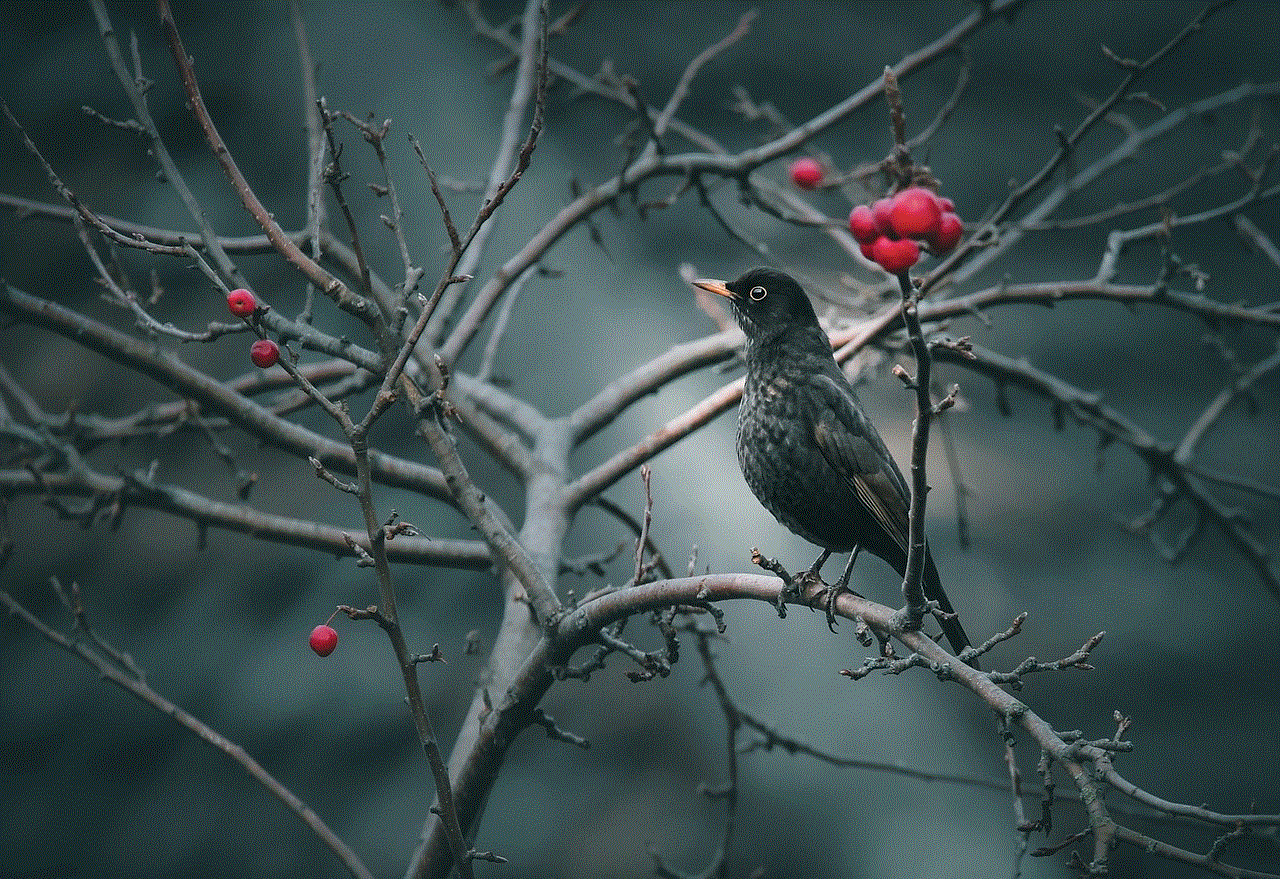
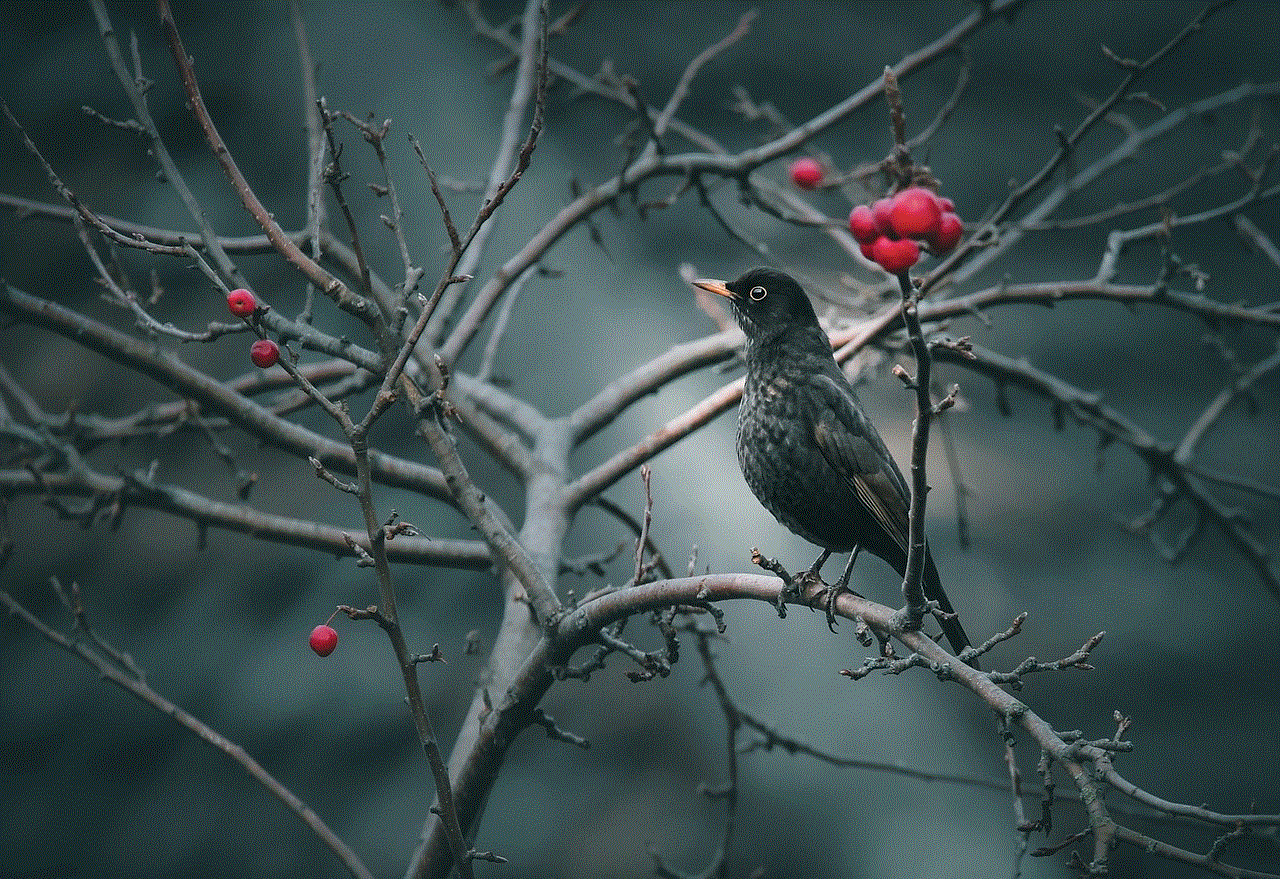
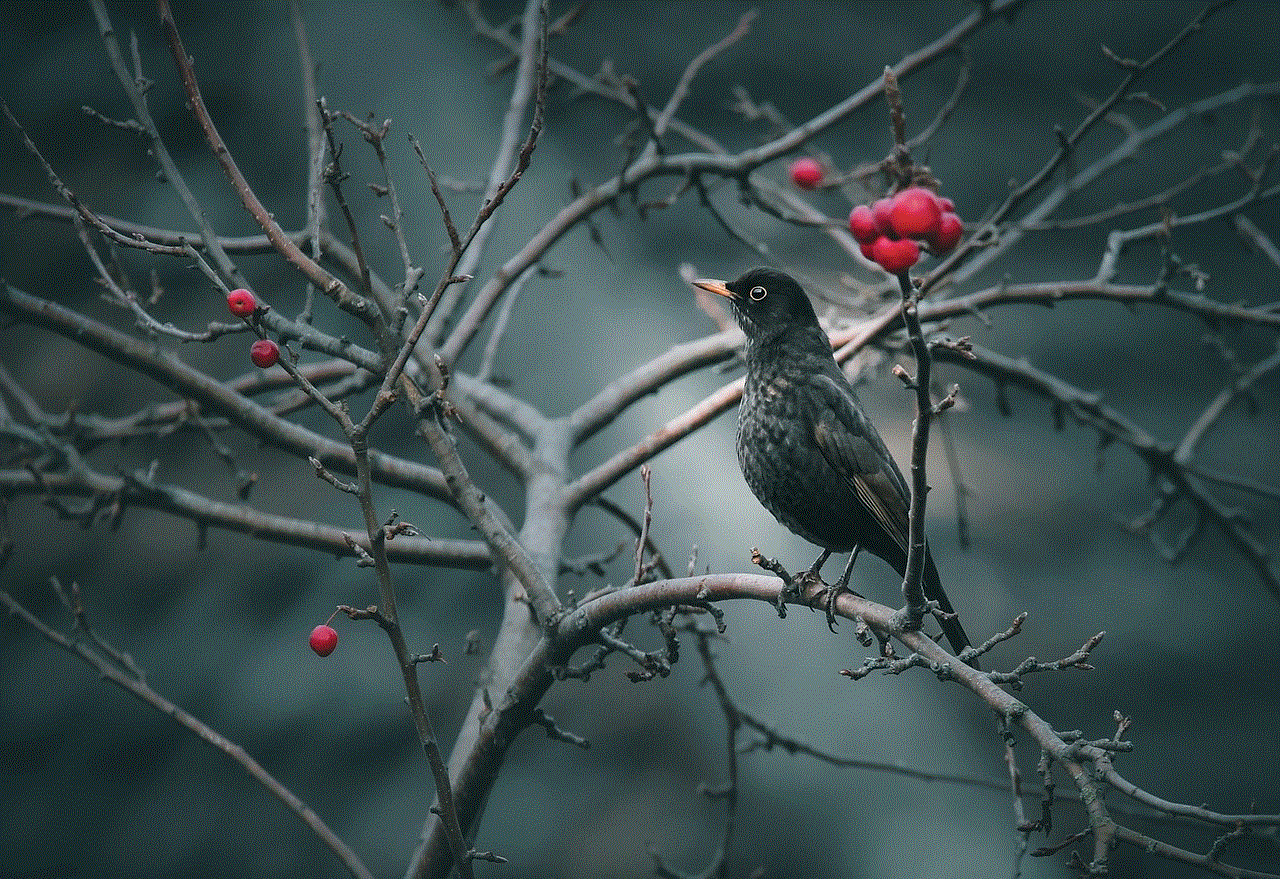
7. YouTube Blocking for Educational Institutions (Word count: 200)
Educational institutions often require strict control over internet access to maintain a focused learning environment. To block YouTube in schools or universities, network administrators can employ advanced firewall rules or web filtering systems such as Lightspeed Systems or G Suite for Education. These solutions provide granular control over website access and allow administrators to restrict YouTube usage effectively.
8. Blocking YouTube on Mobile Networks (Word count: 200)
If you want to block the YouTube app specifically on mobile networks, you can use mobile device management (MDM) solutions. MDM software like Jamf or MobileIron enables administrators to control app usage, including blocking YouTube, on devices enrolled in their network. This method is particularly useful for organizations or parents looking to restrict YouTube access on mobile devices.
Conclusion (Word count: 150)
Limiting access to the YouTube app can be essential for various reasons, ranging from ensuring a safe browsing environment for children to increasing productivity. This article has explored several methods to block YouTube on different devices, including Android and iOS smartphones, Windows and Mac computers, smart TVs, and even network-wide solutions. By leveraging built-in settings, parental control apps, or third-party software, you can effectively restrict YouTube access and create a safer and more controlled digital environment. Remember to choose the method that best suits your needs and ensure open communication with the individuals involved to explain the reasons behind the restrictions.
locationsmart free tool
Title: The Power of LocationSmart’s Free Tool for Enhanced Geolocation Services
Introduction (150 words)
LocationSmart is a leading provider of geolocation services, offering innovative solutions to businesses and individuals. One of their standout offerings is their free tool, which enables users to access accurate location data. In this article, we will explore the benefits and applications of LocationSmart’s free tool, showcasing how it can revolutionize geolocation services.
Paragraph 1 (200 words)
Geolocation technology has become integral to countless industries, from e-commerce to transportation. LocationSmart’s free tool provides a valuable resource for businesses seeking to leverage geolocation services without significant financial investment. By offering this tool, LocationSmart democratizes access to location data, empowering startups and small businesses to compete with industry giants. The free tool is a testament to LocationSmart’s commitment to accessibility and innovation.
Paragraph 2 (200 words)
One of the primary benefits of LocationSmart’s free tool is its versatility. It can be integrated into various platforms, including websites, mobile apps, and software applications, allowing businesses to enhance their existing services. For example, e-commerce platforms can use the tool to provide personalized recommendations based on the user’s location. Similarly, ride-hailing services can use the tool to optimize pick-up and drop-off locations, ensuring efficient route planning.
Paragraph 3 (200 words)
Another significant advantage of LocationSmart’s free tool is its accuracy. Location data is obtained through a combination of GPS, Wi-Fi, and cell tower triangulation, ensuring precise results. This accuracy is crucial for businesses that rely on location-based marketing, targeted advertising, or fleet management. By using LocationSmart’s free tool, businesses can make informed decisions based on reliable and up-to-date location data.
Paragraph 4 (200 words)
The free tool also provides real-time location information, allowing businesses to track their assets, such as delivery vehicles or field service technicians. This feature streamlines operations, improves efficiency, and enhances customer satisfaction. Furthermore, the tool enables businesses to monitor and analyze user behavior, gathering valuable insights that can drive marketing strategies.
Paragraph 5 (200 words)
LocationSmart’s free tool is designed to prioritize user privacy and data protection. The tool adheres to strict privacy regulations, ensuring that location data is collected and used responsibly. This commitment to privacy enables businesses to gain customers’ trust and build long-lasting relationships.
Paragraph 6 (200 words)
In addition to its business applications, LocationSmart’s free tool also offers benefits for individuals. For instance, it can be used to enhance personal safety by allowing users to track the location of family members or to find lost or stolen devices. Moreover, the tool can assist in planning travel routes, finding nearby points of interest, or discovering local events.
Paragraph 7 (200 words)
While LocationSmart’s free tool is incredibly valuable, it is important for businesses and individuals to use it ethically. Respect for privacy, consent, and transparency should be at the forefront of any geolocation service. LocationSmart provides guidelines and best practices to ensure responsible usage of their tool, empowering users to harness its benefits responsibly.
Paragraph 8 (200 words)
As technology advances, geolocation services will only become more prevalent. LocationSmart’s free tool positions businesses and individuals to capitalize on this trend effectively. Its ease of integration, accuracy, and real-time capabilities make it a vital asset for any organization looking to optimize their operations, improve customer satisfaction, and enhance their overall competitiveness.
Paragraph 9 (200 words)
In conclusion, LocationSmart’s free tool provides a game-changing resource for businesses and individuals alike. Its versatility, accuracy, and commitment to privacy make it a powerful tool for optimizing operations, enhancing safety, and driving growth. As the demand for location-based services continues to grow, LocationSmart’s free tool enables businesses of all sizes to leverage geolocation technology without breaking the bank. By embracing this tool responsibly, organizations can unlock the full potential of location data, leading to improved decision-making, enhanced customer experiences, and a competitive edge in the market.



Paragraph 10 (100 words)
To summarize, LocationSmart’s free tool is a powerful asset that empowers businesses and individuals to harness the benefits of geolocation services. Its versatility, accuracy, and privacy features make it an invaluable resource for optimizing operations, enhancing safety, and staying ahead in today’s digital landscape. By offering this tool, LocationSmart demonstrates their commitment to democratizing access to geolocation technology, allowing businesses of all sizes to thrive in an increasingly location-driven world.

