can i forward a text message from my iphone
In today’s digital age, smartphones have become an integral part of our lives. We use them for communication, entertainment, and even work. One of the most common features of a smartphone is the ability to send and receive text messages. With just a few taps, we can easily stay connected with our friends and family. However, there are times when we receive an important message on our iPhone and want to forward it to someone else. This could be for a variety of reasons, such as sharing important information, keeping someone in the loop, or simply wanting to save the message for later. In this article, we will discuss the process of forwarding a text message from an iPhone and explore some tips and tricks to make it even easier.
Before we delve into the steps of forwarding a text message, let’s first understand what it means. Forwarding a text message essentially means sending the same message to someone else. This could be a single message or a chain of messages. It is a convenient way to share information without having to type it all out again. For instance, if you receive an important message from your boss about a meeting, you can quickly forward it to your colleagues who need to be present without having to copy and paste the details.
So, can you forward a text message from your iPhone? The answer is yes, you can. In fact, it is a straightforward process that can be done in a matter of seconds. To start with, you need to open the Messages app on your iPhone. This is the app with a green speech bubble icon. Once you have the app open, go to the conversation that contains the message you want to forward. You can do this by tapping on the conversation thread or by using the search bar at the top to find the specific message.
Now that you have the message open, tap and hold on it until a menu appears. In this menu, you will see various options such as copy, speak, and more. Tap on the “More” option to proceed. This will take you to a screen where you can select multiple messages if you want to forward more than one. Tap on the message you want to forward to select it. You will see a blue checkmark next to the selected message. Once you have selected all the messages you want to forward, tap on the arrow at the bottom right corner of the screen.
This will take you to a new screen where you can type in the name or phone number of the person you want to forward the message to. You can also select the contact from your list of recent contacts by tapping on the “Recent” tab at the top. Once you have selected the recipient, tap on the “Forward” button at the bottom right corner. The selected message will now be forwarded to the chosen recipient. It’s as simple as that!
While the above steps work for forwarding a single message, you might come across situations where you want to forward an entire conversation. This could be useful if you want to share an entire conversation with someone for reference purposes or if you want to keep a record of the conversation. To forward an entire conversation, go to the Messages app and find the conversation you want to forward. Once you have the conversation open, tap and hold on it until a menu appears. This time, instead of tapping on “More”, tap on “Forward” directly. This will take you to a new screen where you can choose the recipient and forward the entire conversation.
Now that we have covered the basic steps of forwarding a text message, let’s explore some tips and tricks to make the process even easier. Firstly, you can forward a message from the lock screen of your iPhone without having to open the Messages app. When you receive a message notification on your lock screen, swipe left on the notification to reveal the “View” and “Clear” options. Tap on “View” to open the message. Once you have the message open, tap and hold on it until a menu appears. From here, you can follow the same steps as mentioned earlier to select the message and forward it to someone.
Another useful tip is to use the “Share” option to forward a message. This method works when you want to forward a message to someone who is not in your contact list. To do this, open the Messages app and find the conversation that contains the message you want to forward. Tap and hold on the message until the menu appears. This time, instead of tapping on “More” or “Forward”, tap on the “Share” icon. This will bring up the share sheet where you can choose from various options to share the message, such as email, social media, or even the Notes app. Select the option you prefer and follow the prompts to share the message.
Lastly, if you find yourself forwarding the same message to multiple people frequently, you can save time by creating a group message. To create a group message, open the Messages app and tap on the “Compose” button at the top right corner. Type in the names or numbers of the people you want to add to the group and tap on “Create”. This will open a new group conversation where you can forward the message just once, and it will be delivered to all the members of the group.
In conclusion, forwarding a text message from your iPhone is a simple and convenient process. With just a few taps, you can easily share important information with others without having to type it all out again. Whether it’s a single message or an entire conversation, you now know the steps to forward it to someone else. Additionally, the tips and tricks mentioned above can make the process even easier and save you time. So the next time you receive a message that needs to be forwarded, you know exactly what to do.
roblox sex game discord
Title: The Controversy Surrounding Roblox Sex Game Discord: A Deep Dive into User Safety and Platform Regulations
Introduction:
Roblox, a popular online gaming platform, has gained immense popularity among children and teenagers worldwide. However, with its increasing user base, concerns have arisen regarding the presence of inappropriate content, including “Roblox sex games.” Discord, a widely used communication platform, has been criticized for hosting communities and servers dedicated to sharing explicit content related to Roblox . This article aims to explore the controversy surrounding Roblox sex game Discord servers, addressing issues of user safety, platform regulations, and the steps taken by both Roblox and Discord to mitigate these concerns.
1. Understanding Roblox and Discord:
Roblox is a user-generated platform that allows players to create and play games developed by fellow users. Discord, on the other hand, serves as a communication platform for gamers, providing voice, video, and text chat features. Both platforms have gained immense popularity, making them susceptible to misuse and exploitation.
2. The Rise of Roblox Sex Games:
Roblox sex games, while not officially supported or endorsed by Roblox, have become a concerning phenomenon within the platform. These explicit games aim to simulate sexual activities, often utilizing suggestive imagery and adult-oriented themes. Discord servers dedicated to sharing and discussing such content have emerged, raising questions about user safety and appropriate content moderation.
3. User Safety Concerns:
The primary concern regarding Roblox sex game Discord servers is the potential exposure of children and young teenagers to explicit content. These servers often lack proper age verification measures, allowing underage users to access inappropriate material. This exposes them to potential harm, including online grooming, cyberbullying, and psychological distress.
4. The Role of Platform Regulations:
Both Roblox and Discord have implemented various measures to regulate and control explicit content within their platforms. Roblox employs an extensive content filtering system, relying on user reports and automated algorithms to identify and remove inappropriate games. Discord, too, has community guidelines that prohibit explicit content and provides mechanisms for reporting and moderating inappropriate servers.
5. Challenges in Content Moderation:
Despite the platforms’ efforts, content moderation poses significant challenges. The sheer volume of user-generated content makes it difficult to identify and remove inappropriate games promptly. Additionally, dedicated individuals or groups continuously find ways to bypass the filters and create new explicit content, making the moderation process an ongoing battle.
6. The Responsibility of Parents and Guardians:
While platforms play a crucial role in ensuring user safety, parents and guardians also bear responsibility in protecting their children online. Educating children about appropriate online behavior, monitoring their activities, and using parental control features can contribute significantly to mitigating the risks associated with Roblox sex games.
7. Collaboration with Law Enforcement:
Roblox and Discord have taken steps to collaborate with law enforcement agencies, ensuring that reports of child exploitation and other illegal activities are addressed promptly. By working closely with authorities, these platforms aim to identify and apprehend individuals engaged in creating or sharing explicit content involving minors.
8. Community Engagement and Reporting Mechanisms:
Encouraging users to report inappropriate content and providing clear guidelines on reporting procedures can help facilitate the identification and removal of Roblox sex game Discord servers. Raising community awareness about the potential risks associated with such content is crucial in creating a safer online environment for all users.
9. Enhanced User Safety Features:
Roblox and Discord continue to enhance their safety features, implementing measures such as stricter age verification, improved content filtering, and increased moderation efforts. These advancements aim to create a safer online space where users can enjoy gaming without being exposed to explicit content.
10. Conclusion:
The presence of Roblox sex game Discord servers highlights the ongoing battle platforms face in ensuring user safety. Roblox and Discord have made significant strides in combating explicit content, but challenges persist due to the vastness of user-generated material. By fostering collaboration between platforms, users, and law enforcement agencies, and by implementing stricter regulations, we can work towards creating an online gaming environment that prioritizes user safety and protects vulnerable users from inappropriate content.
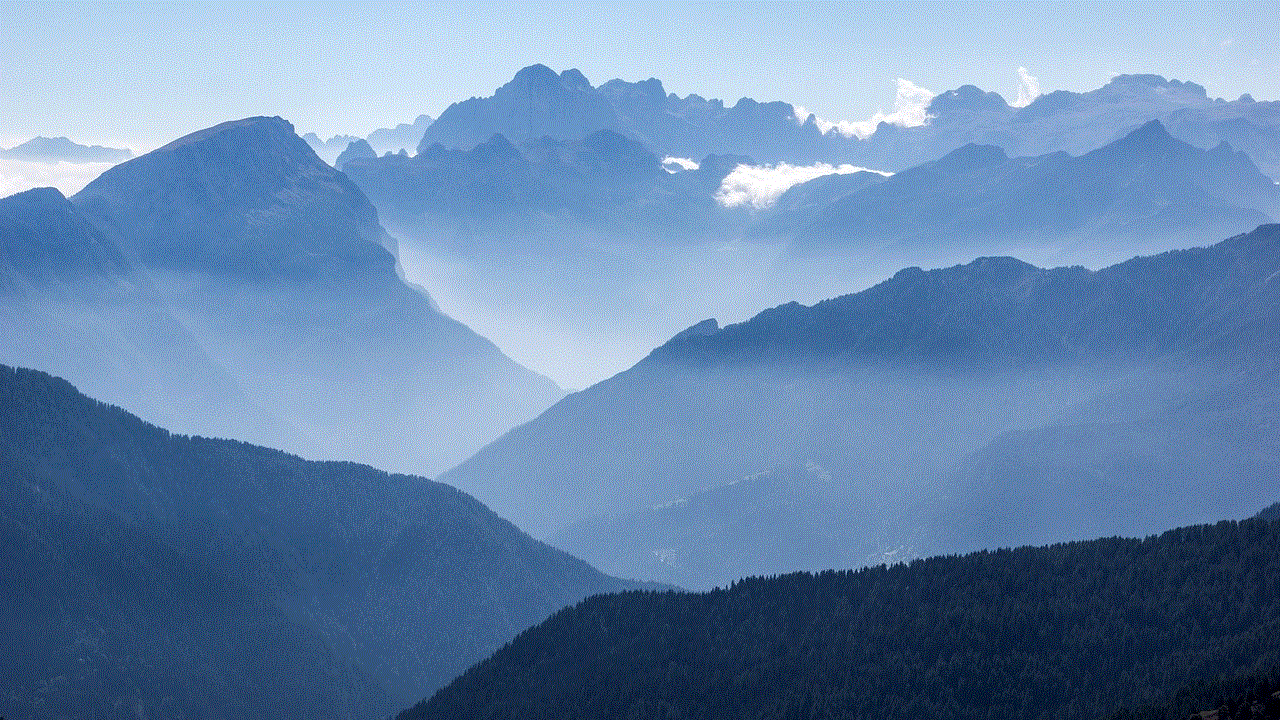
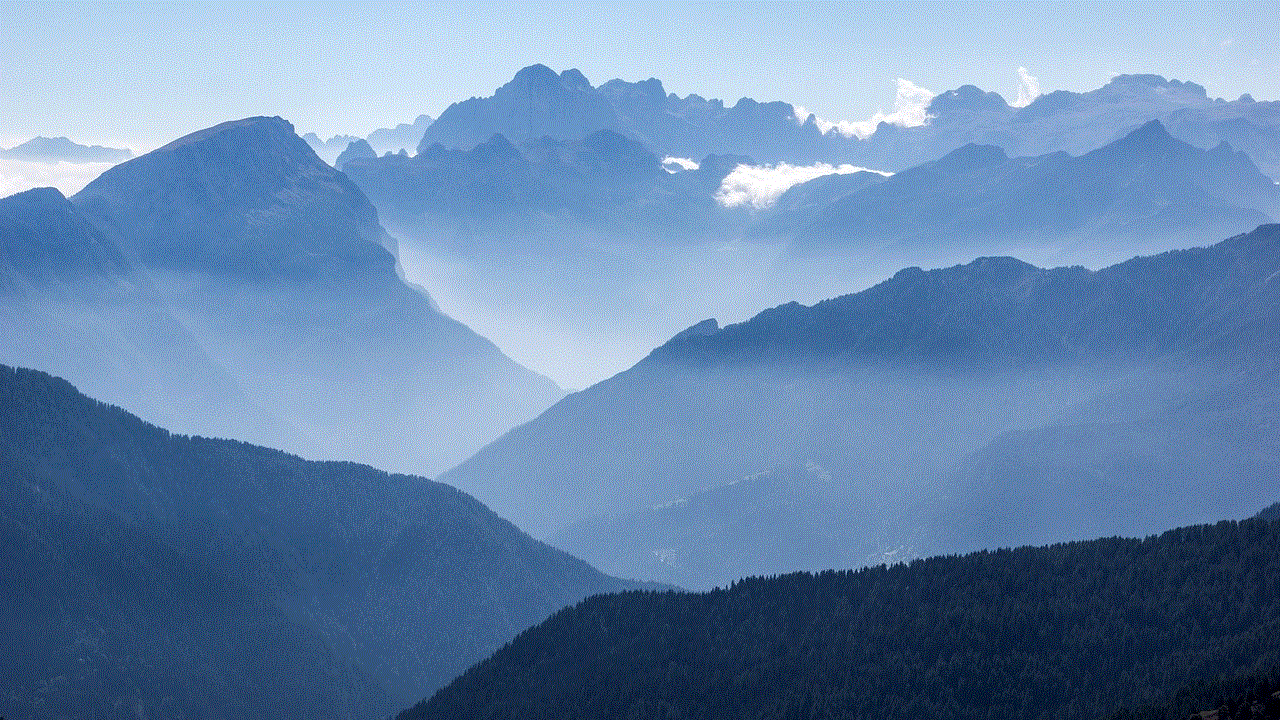
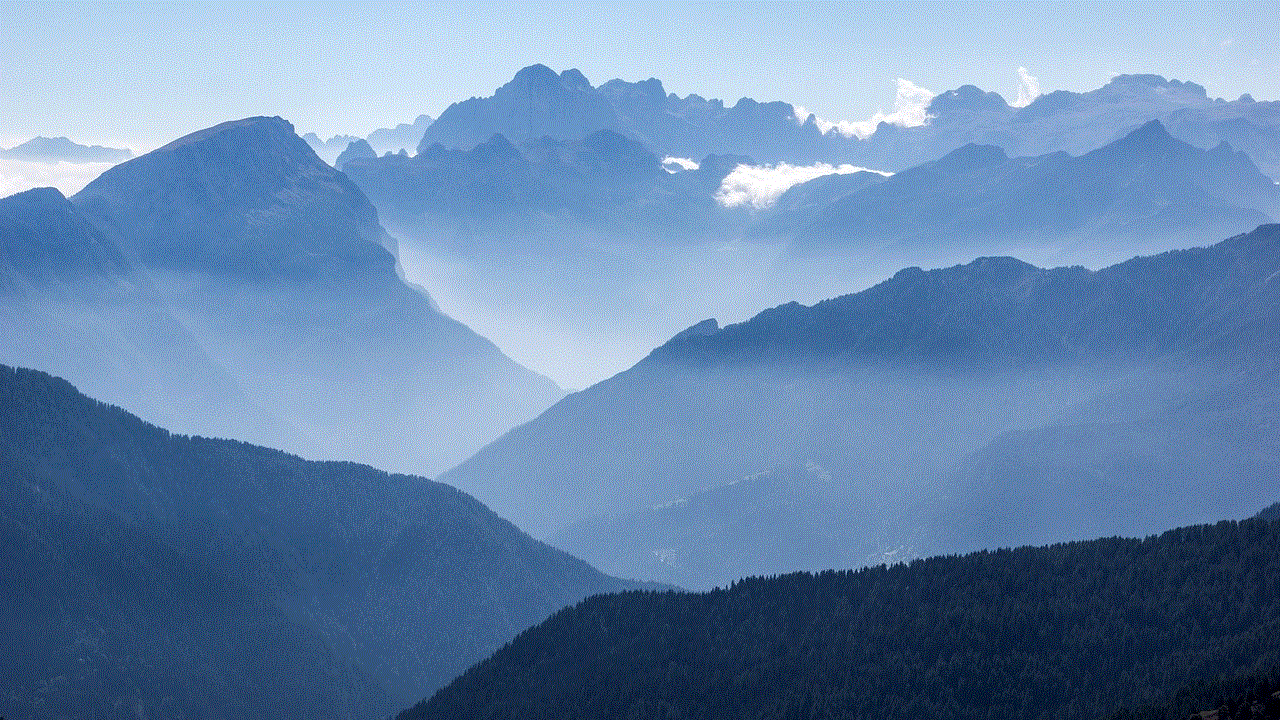
how to deactivate marco polo app
Marco Polo is a popular video messaging app that allows users to send and receive video messages in real-time. However, there may come a time when you want to deactivate your Marco Polo app for various reasons. Whether you’re looking for a break from the constant notifications or simply want to take a step back from the app, deactivating Marco Polo is a simple process. In this article, we will guide you through the steps to deactivate Marco Polo and provide some additional information about the app.
Before we delve into the deactivation process, let’s take a closer look at what Marco Polo is and why you might want to deactivate it. Marco Polo is an app that allows users to send video messages to each other, similar to a walkie-talkie. You can send messages to individuals or groups, making it a convenient way to stay connected with friends, family, or colleagues. The app also offers features like video filters, voice effects, and the ability to save and share videos.
While Marco Polo can be a fun and useful app, there are a few reasons why you may want to deactivate it. Firstly, you might find that the constant notifications and messages are becoming overwhelming, causing you to feel distracted or stressed. Secondly, you may want to take a break from the app to focus on other aspects of your life or to spend more time offline. Lastly, you may have privacy concerns and want to remove your personal information from the app.
Now that we understand why someone might want to deactivate Marco Polo, let’s move on to the steps to deactivate the app. Please note that these steps are for deactivating the app on both iOS and Android devices.
Step 1: Open the Marco Polo app on your device.
Step 2: Tap on your profile picture or icon in the top-left corner of the screen to access the settings menu.
Step 3: In the settings menu, scroll down and tap on “Account.”
Step 4: On the Account page, tap on “Deactivate Account.”
Step 5: A confirmation message will appear, asking if you’re sure you want to deactivate your account. Tap on “Deactivate” to proceed.
Step 6: You will be prompted to enter your password to confirm the deactivation. Enter your password and tap on “Deactivate” again.
Step 7: Congratulations! Your Marco Polo account is now deactivated. You will be logged out of the app, and your profile will no longer be visible to other users.
It’s important to note that deactivating your Marco Polo account does not delete your account permanently. If you decide to reactivate your account in the future, you can simply log back in with your email and password. However, if you want to permanently delete your account and all associated data, you will need to follow additional steps.
To permanently delete your Marco Polo account, follow these steps:
Step 1: Open the Marco Polo app on your device.



Step 2: Tap on your profile picture or icon in the top-left corner of the screen to access the settings menu.
Step 3: In the settings menu, scroll down and tap on “Account.”
Step 4: On the Account page, tap on “Delete Account.”
Step 5: A confirmation message will appear, asking if you’re sure you want to delete your account. Tap on “Delete” to proceed.
Step 6: You will be prompted to enter your password to confirm the deletion. Enter your password and tap on “Delete” again.
Step 7: Your Marco Polo account and all associated data will now be permanently deleted. You will not be able to recover your account or any messages, videos, or other data once the account is deleted.
Now that you know how to deactivate and delete your Marco Polo account, let’s address some common questions and concerns related to the app.
Q: Can I reactivate my Marco Polo account after deactivating it?
A: Yes, you can reactivate your Marco Polo account at any time by logging back in with your email and password.
Q: Will other users still be able to see my profile and messages after I deactivate my account?
A: No, once you deactivate your Marco Polo account, your profile and messages will no longer be visible to other users.
Q: Can I permanently delete my Marco Polo account?
A: Yes, you can permanently delete your Marco Polo account by following the additional steps mentioned above.
Q: Will deleting my Marco Polo account also delete the app from my device?
A: No, deleting your Marco Polo account will only remove your account and associated data from the app. The app itself will still remain on your device unless you manually uninstall it.
Q: Can I download my messages or videos before deactivating or deleting my account?
A: Yes, you have the option to download your messages or videos before deactivating or deleting your account. Marco Polo allows users to export their data, including individual messages or entire conversations.



In conclusion, deactivating or deleting your Marco Polo account is a straightforward process that can be done within the app settings. Whether you need a break from the constant notifications, want to focus on other aspects of your life, or have privacy concerns, deactivating or deleting your account can provide the solution. Just remember that deactivating your account is temporary, while deleting your account is permanent.

