negative digital footprint examples
In today’s digital age, having a digital footprint is inevitable. Our online presence is constantly being recorded, whether it’s through social media, online purchases, or simply browsing the internet. While having a digital footprint can have its benefits, such as connecting with others and promoting ourselves or our businesses, there is also a negative side to it. In this article, we will explore some examples of negative digital footprints and how they can impact our lives.
1. Cyberbullying
One of the most common and harmful ways a negative digital footprint can manifest is through cyberbullying. With the rise of social media, it has become easier for bullies to hide behind a screen and attack their victims. Cyberbullying can take many forms, from sending hurtful messages, sharing embarrassing photos or videos, to spreading rumors online. The effects of cyberbullying can be devastating, leading to low self-esteem, anxiety, depression, and in extreme cases, even suicide.
2. Inappropriate Content
With the internet being easily accessible, it’s not uncommon for people, especially teenagers, to engage in risky online behavior. This could include sharing or posting inappropriate content, such as explicit photos or videos, that can have serious consequences. Once something is posted online, it can be difficult to remove it completely, and it can resurface at any time, potentially damaging one’s reputation and future opportunities.
3. Identity Theft
Identity theft is a growing concern in the digital world. With the amount of personal information we share online, it has become easier for hackers to steal our identities and use it for their own gain. This can include using our credit card information for fraudulent purchases, accessing our bank accounts, or even opening new accounts in our name. The consequences of identity theft can be severe, leaving individuals with financial loss and a damaged credit score.
4. Online Harassment
Similar to cyberbullying, online harassment is another form of negative digital footprint that can have serious consequences. It involves repeatedly sending unwanted or threatening messages to an individual, causing them distress and fear. Online harassment can also take the form of trolling, where individuals purposely post provocative or offensive comments to provoke a reaction from others. The impact of online harassment can be long-lasting, leading to anxiety, depression, and fear of using the internet.
5. Job Loss or Rejection
In today’s digital age, it’s not uncommon for employers to research potential candidates online before making a hiring decision. This means that our online presence can directly impact our chances of getting a job. Negative digital footprints, such as inappropriate content or unprofessional behavior, can lead to job loss or rejection. Employers may see these behaviors as a reflection of one’s character and may not want to associate their company with such individuals.
6. Damage to Relationships
The internet has made it easier for us to connect with others, but it has also made it easier for us to damage relationships. Negative digital footprints, such as posting hurtful or offensive comments about others, can strain relationships with friends, family, or even colleagues. Once something is posted online, it can be difficult to take back, and the damage to relationships may be irreversible.
7. Legal Consequences
Engaging in illegal activities online, such as downloading copyrighted material, can have serious legal consequences. Copyright infringement can result in hefty fines or even jail time. Sharing or posting defamatory content can also lead to legal action, with individuals being sued for libel or slander. It’s important to be mindful of our actions online and understand the potential legal consequences they may have.
8. Cyberstalking
Similar to online harassment, cyberstalking involves repeatedly sending unwanted messages or monitoring someone’s online activity without their consent. This can have a serious impact on the victim’s mental health, causing them to feel constantly watched or unsafe. Cyberstalking is a crime and can lead to legal consequences for the perpetrator.
9. Negative Impact on Mental Health
The constant pressure to maintain a perfect online presence can have a negative impact on our mental health. Comparing ourselves to others on social media, seeking validation through likes and comments, or dealing with online harassment can all contribute to feelings of anxiety, low self-esteem, and depression. It’s important to take breaks from social media and remember that what we see online is not always an accurate representation of reality.
10. Difficulty in Moving On
As mentioned earlier, once something is posted online, it can be difficult to remove it completely. This means that mistakes made in the past, even as a teenager, can resurface in the future and have a negative impact on our lives. It may also be challenging to move on from past relationships or friendships that have ended, as reminders of these individuals may constantly pop up on our social media feeds.
In conclusion, our digital footprint can have a significant impact on our lives, both positive and negative. It’s important to be mindful of our online behavior and think before we post anything. Once something is posted online, it can be difficult to take it back, and the consequences may be long-lasting. We should also educate ourselves and our children on the importance of online safety and responsible digital citizenship. By being aware of the potential negative effects of our digital footprint, we can take steps to minimize them and create a more positive online presence.
facetime app on chromebook
FaceTime is a popular video calling app developed by Apple Inc. It allows users to make high-quality video and audio calls with their friends, family, and colleagues. With its user-friendly interface and seamless integration with Apple devices, FaceTime has become a go-to app for many users. However, there has been a growing demand for FaceTime on Chromebook s, which are becoming increasingly popular due to their affordability and versatility. In this article, we will explore the possibilities of using FaceTime on Chromebooks and discuss alternative options for Chromebook users to make video calls.



Before delving into the possibilities of using FaceTime on Chromebooks, it is important to understand the limitations of the Chrome OS, the operating system that powers Chromebooks. Chrome OS is a lightweight operating system developed by Google, primarily designed for web-based tasks and applications. It is based on the Linux kernel and uses the Chrome web browser as its main interface. While Chrome OS has its advantages in terms of speed and security, it lacks the ability to run traditional desktop applications like FaceTime, which is exclusive to Apple devices.
Despite the limitations of the Chrome OS, there are workarounds that Chromebook users can explore to make video calls using FaceTime. One option is to use a virtualization software like Parallels Desktop or VirtualBox to run macOS on your Chromebook. This would essentially allow you to emulate a Mac environment on your Chromebook, giving you access to FaceTime and other Apple-exclusive applications. However, this method requires technical expertise and may not be suitable for all users.
Another option is to use a remote desktop software like TeamViewer or Chrome Remote Desktop to access a Mac or iOS device from your Chromebook. This method involves connecting to a remote device that has FaceTime installed and using it to make video calls. While this solution provides access to FaceTime, it requires a stable internet connection and may have limitations in terms of performance and usability.
If using FaceTime on a Chromebook is not feasible, there are alternative options available that offer similar features and functionalities. One such option is Google Meet, a video conferencing platform developed by Google. Google Meet allows users to make video and audio calls, share screens, and collaborate in real-time. It is available as a web application and can be accessed directly from the Chrome browser on your Chromebook. Google Meet is widely used by individuals and businesses alike and offers a seamless experience on Chromebooks.
Another popular alternative to FaceTime is Zoom, a cloud-based video conferencing platform. Zoom has gained significant popularity in recent years due to its ease of use and robust features. It allows users to make video and audio calls, host webinars, and conduct virtual meetings. Zoom is available as a web application and can be accessed from the Chrome browser on your Chromebook. It also offers dedicated apps for various platforms, including iOS, Android, and Windows, making it a versatile option for users who switch between different devices.
Skype is another widely used video calling app that is available on multiple platforms, including Chromebooks. It offers features like video and audio calls, instant messaging, and screen sharing. Skype can be accessed through its web application or by downloading the Skype app from the Chrome Web Store. While Skype may not have all the features and functionalities of FaceTime, it is a reliable option for making video calls on your Chromebook.
facebook -parental-controls-guide”>Facebook Messenger is another alternative that Chromebook users can consider for video calls. It offers video and audio calling features and allows users to connect with their Facebook friends. Facebook Messenger can be accessed through its web application or by downloading the Messenger app from the Chrome Web Store. It is a convenient option for users who already have a Facebook account and want to make video calls directly from their Chromebook.
WhatsApp is a popular messaging app that also offers video calling features. While it is primarily a mobile app, WhatsApp can be accessed on Chromebooks through its web application. Users can scan a QR code using their mobile device to link their WhatsApp account to the web application and make video calls from their Chromebook. WhatsApp offers end-to-end encryption for secure communication and is a widely used platform for personal and business communication.
Another option worth considering is Jitsi Meet, an open-source video conferencing platform. Jitsi Meet allows users to make video and audio calls directly from their web browser without the need for any downloads or installations. It offers features like screen sharing, chat, and recording. Jitsi Meet is a privacy-focused platform and does not require users to sign up or provide any personal information. It is a free and accessible option for Chromebook users looking for a simple and secure video calling solution.
In conclusion, while FaceTime is not natively available on Chromebooks, there are alternative options that Chromebook users can explore to make video calls. These options include using virtualization software to run macOS on your Chromebook, accessing a remote Mac or iOS device using remote desktop software, or using alternative video calling apps like Google Meet, Zoom, Skype, Facebook Messenger, WhatsApp, or Jitsi Meet. Each of these options has its own advantages and limitations, so it is important to choose the one that best suits your needs and preferences. With the growing popularity of Chromebooks, it is possible that Apple may consider expanding FaceTime availability to other platforms in the future. Until then, Chromebook users have a range of alternatives to choose from to stay connected with their friends, family, and colleagues through video calls.
memorial day ideas for kids
Memorial Day is a special holiday where we honor and remember those who have made the ultimate sacrifice while serving in the military. It is a time for reflection, gratitude, and remembrance. While many adults understand the significance of this day, it can be challenging for children to grasp the concept. However, there are several meaningful ways to teach kids about Memorial Day and help them appreciate the sacrifices made by our brave servicemen and women. In this article, we will explore numerous Memorial Day ideas for kids that are educational, engaging, and age-appropriate.
1. Teach the Meaning of Memorial Day: Start by explaining to your children what Memorial Day is all about. Discuss the history and purpose of the holiday, emphasizing the importance of honoring those who have given their lives for our freedom.
2. Create a Memory Jar: Encourage your children to create a memory jar as a way to honor fallen soldiers. Provide them with a clear jar or container and art supplies such as markers, stickers, and colored paper. Have them write or draw pictures of things they are grateful for and place them in the jar. Explain that the jar represents the memories we have of those who have sacrificed their lives.
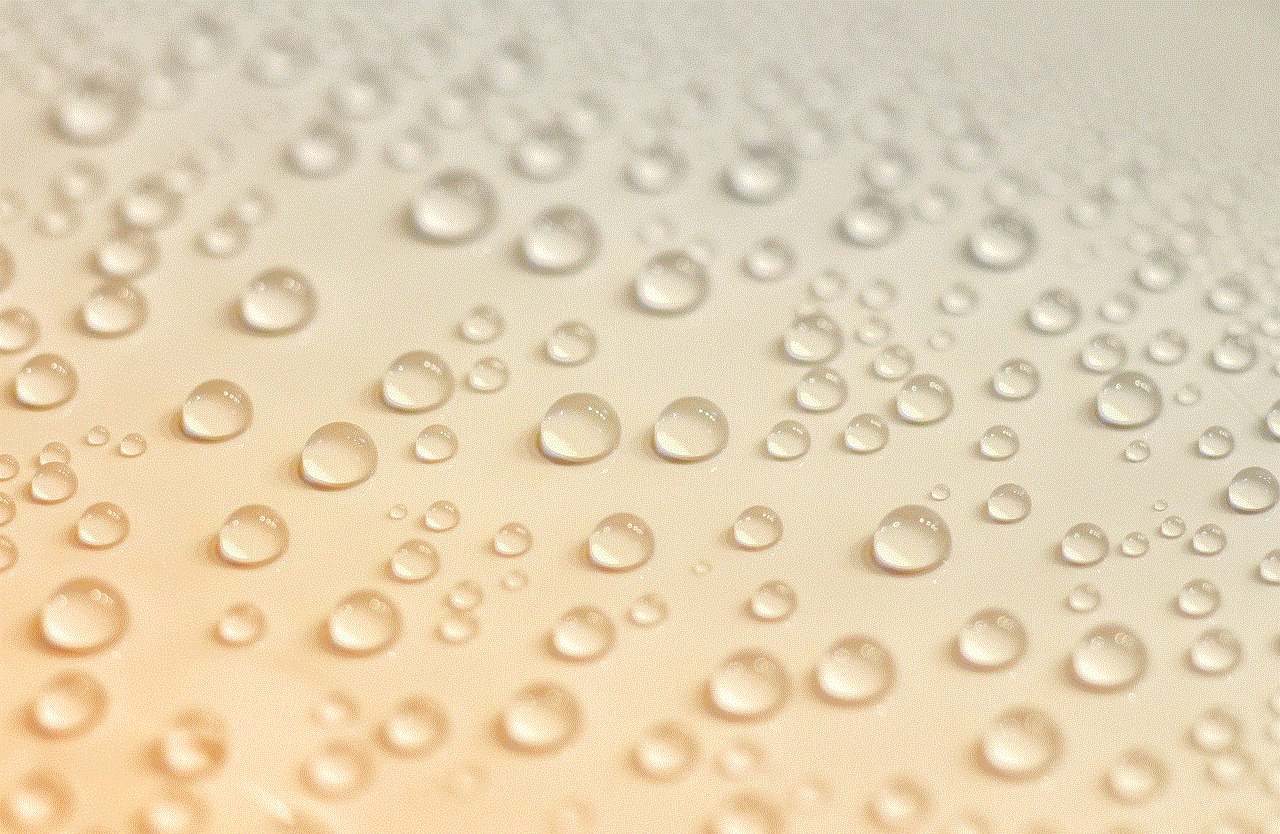
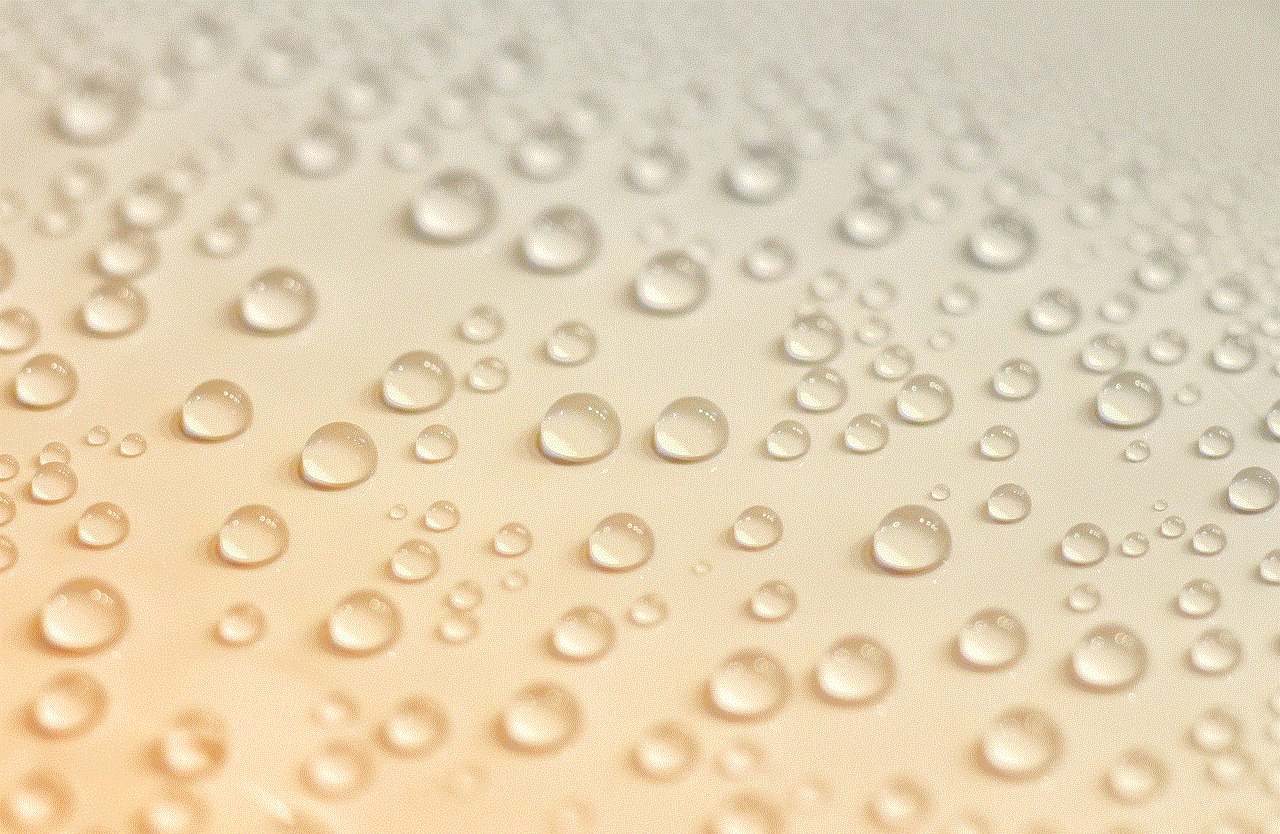
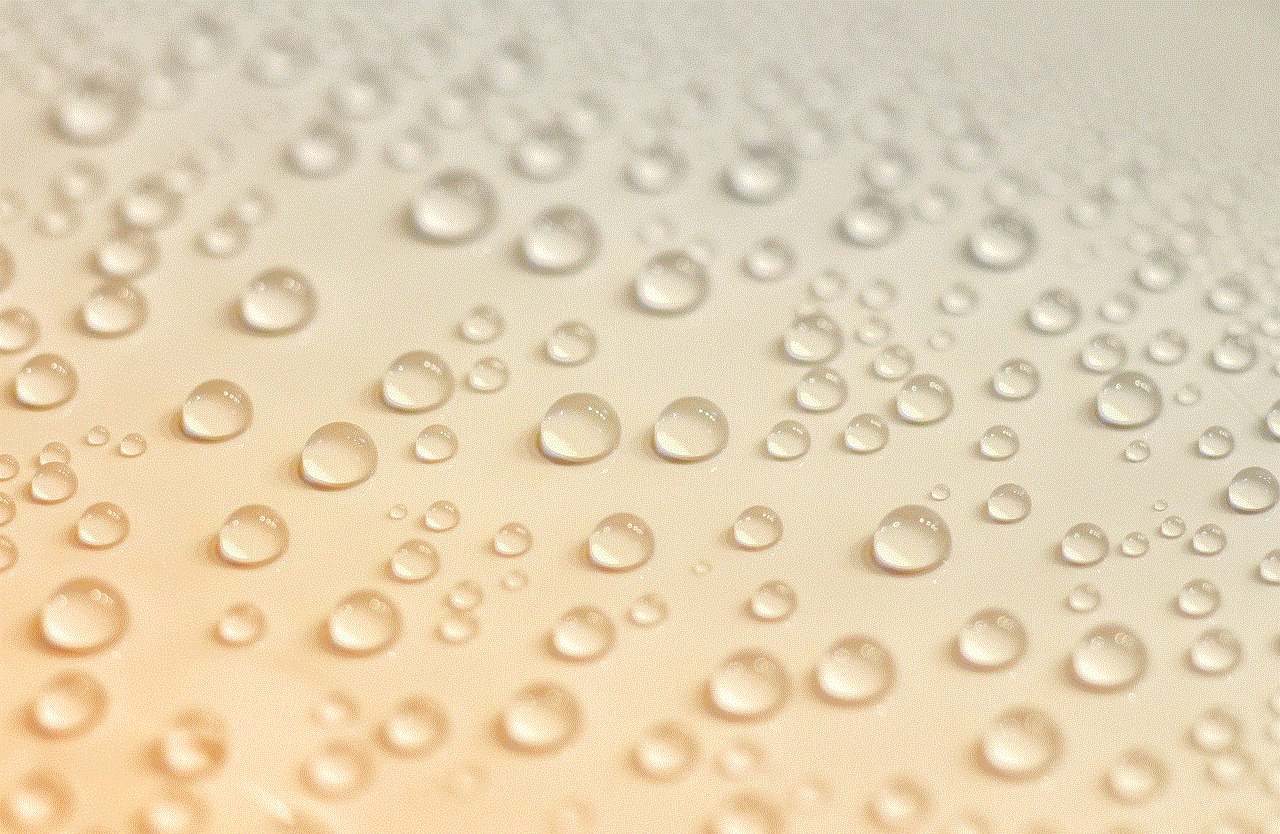
3. Write Thank You Cards: Help your kids write thank you cards to veterans and active-duty military members. Expressing gratitude is a meaningful way to teach children the importance of acknowledging the sacrifices made by these brave individuals. You can send the cards to local veterans’ organizations or military bases.
4. Watch Documentaries or Movies: Find age-appropriate documentaries or movies that highlight the stories of soldiers and their sacrifices. There are several child-friendly films that can help children understand the bravery and selflessness of those who serve in the military.
5. Attend a Memorial Day Parade: Check if there are any Memorial Day parades in your area and take your children to watch. Explain the significance of the parade, including the marching bands, patriotic floats, and military personnel participating in the event. This can be a visually stimulating and memorable experience for kids.
6. Visit a Memorial or Cemetery: Take your children to a local memorial or cemetery where fallen soldiers are laid to rest. Explain the symbolism of the gravestones, the significance of the American flag placed on each grave, and the importance of paying respects to those who have served.
7. Participate in a Moment of Silence: Teach your children the importance of observing a moment of silence on Memorial Day. Explain that this is a time for reflection and remembrance, and encourage them to think about the sacrifices made by soldiers and their families.
8. Organize a Fundraiser: Engage your children in a fundraising activity to support veterans or military families. This could be a bake sale, a lemonade stand, or a charity run. Explain to them how the funds raised will be used to assist those who have served or are currently serving in the military.
9. Read Books About Memorial Day: There are several books available that explain Memorial Day and its significance in a child-friendly way. Read these books with your kids to further enhance their understanding and appreciation of the holiday.
10. Create Patriotic Crafts: Engage your children in patriotic crafts that represent Memorial Day. They can make paper flags, patriotic wreaths, or red, white, and blue bracelets. This hands-on activity will encourage creativity while also reinforcing the importance of the holiday.
11. Plant a Memorial Garden: Help your children create a memorial garden in your backyard or a communal space. They can plant flowers, herbs, or small shrubs and dedicate the garden to fallen soldiers. Encourage them to take care of the plants and explain that the garden serves as a symbol of remembrance and gratitude.
12. Attend a Memorial Day Ceremony: Check if there are any Memorial Day ceremonies or events in your community and attend them with your children. These ceremonies often include speeches, flag ceremonies, and moments of silence. This can be a solemn and impactful experience for children, allowing them to witness firsthand the respect and honor given to those who have sacrificed their lives for our country.
13. Write a Memorial Day Poem or Song: Encourage your children to write a poem or song that honors fallen soldiers. This creative activity allows them to express their emotions and thoughts about Memorial Day in a unique and personal way. They can perform their poem or song during a family gathering or school event.
14. Volunteer at a Veterans’ Home: Contact local veterans’ homes or retirement communities and inquire about volunteer opportunities. Many of these establishments organize events or activities for Memorial Day, and having children participate can bring joy and companionship to the veterans residing there.



15. Encourage Reflection and Gratitude: Finally, encourage your children to reflect on the meaning of Memorial Day and express gratitude for the sacrifices made by servicemen and women. Encourage them to think about how their lives are impacted by the freedom and security that soldiers have fought for.
In conclusion, it is important to educate children about the significance of Memorial Day and teach them to appreciate the sacrifices made by our military personnel. By engaging in various activities such as creating memory jars, writing thank you cards, watching documentaries, attending parades, visiting memorials, and participating in moments of silence, children can develop a deeper understanding and respect for the holiday. These Memorial Day ideas for kids are not only educational but also help instill values of gratitude, patriotism, and empathy.

