c��mo saber si mi tel��fono est�� intervenido
La privacidad y seguridad de nuestros dispositivos móviles se ha vuelto una preocupación cada vez más frecuente en la sociedad actual. Con la gran cantidad de información personal y confidencial que almacenamos en nuestros teléfonos, es natural que nos preocupe si alguien más tiene acceso a ella. Una de las mayores preocupaciones en cuanto a la seguridad de nuestros teléfonos es la posibilidad de que estén siendo intervenidos por terceros, ya sea por motivos personales o por parte de autoridades gubernamentales. En este artículo, ahondaremos en el tema de cómo saber si tu teléfono está siendo intervenido y qué medidas puedes tomar para protegerte.
Antes de adentrarnos en los posibles indicadores de que tu teléfono ha sido intervenido, es importante entender qué significa realmente este término. La intervención telefónica, también conocida como “pinchazo” o “espionaje”, se refiere al acto de escuchar o grabar conversaciones telefónicas sin el consentimiento de los participantes. Esto puede ser realizado a través de diferentes métodos, como la instalación de software malicioso en el dispositivo o mediante el acceso a la red de comunicaciones del teléfono.
Ahora bien, ¿cómo puedes saber si tu teléfono ha sido intervenido? A continuación, mencionaremos algunos posibles indicadores que pueden alertarte de una posible intervención.
1. Duración de la batería
Uno de los primeros signos que pueden indicar que tu teléfono ha sido intervenido es una disminución repentina en la duración de la batería. Si notas que tu teléfono se descarga más rápido de lo normal, podría ser una señal de que hay algún tipo de software malicioso funcionando en segundo plano y consumiendo energía.
2. Calentamiento excesivo
Otro indicador de posible intervención es el calentamiento excesivo del teléfono. Si tu dispositivo se calienta sin razón aparente, podría ser un signo de que hay algún tipo de software malicioso ejecutándose en él. Además, este calentamiento excesivo también puede afectar el rendimiento general del teléfono, haciéndolo más lento y menos eficiente.
3. Datos móviles y minutos extra
Si notas que tus datos móviles o minutos se están agotando más rápido de lo normal, podría ser una señal de que hay alguna aplicación o programa malicioso en tu teléfono que está consumiendo recursos sin tu conocimiento. Esto puede ser aún más evidente si no estás utilizando tu teléfono con más frecuencia de lo habitual.
4. Sonidos extraños durante las llamadas
Si escuchas ruidos extraños, como eco o clics, durante las llamadas, podría ser una señal de que tu teléfono está siendo intervenido. Esto se debe a que, en algunos casos, los programas maliciosos que se instalan en el dispositivo pueden causar interferencias en las llamadas.
5. Mensajes extraños
Si recibes mensajes extraños, como enlaces o mensajes sospechosos, puede ser un indicio de que tu teléfono ha sido intervenido y que están tratando de acceder a tu información a través de estos mensajes. Además, también es posible que recibas mensajes de texto que contengan códigos o comandos extraños, lo cual podría ser un intento de controlar tu teléfono de manera remota.
6. Cambios en la configuración
Si notas cambios inesperados en la configuración de tu teléfono, como la activación de funciones que no has utilizado o la desaparición de ciertas aplicaciones, podría ser una señal de que ha sido intervenido. Los programas maliciosos a menudo modifican la configuración del dispositivo para tener un mayor control sobre él.
7. Actividad sospechosa en tu cuenta bancaria
En algunos casos, la intervención telefónica puede ser utilizada para obtener información personal y financiera de los usuarios. Si notas actividades sospechosas en tu cuenta bancaria o en tus tarjetas de crédito, podría ser una señal de que han accedido a esta información a través de tu teléfono.
8. Problemas de rendimiento
Si tu teléfono comienza a tener problemas de rendimiento, como bloqueos frecuentes, aplicaciones que se cierran inesperadamente o mensajes de error, puede ser una señal de que hay algún tipo de software malicioso en él. Estos programas suelen consumir muchos recursos del dispositivo, lo que puede afectar su rendimiento general.
9. Uso inusual de la red
Si notas un uso inusual de la red de tu teléfono, puede ser un indicador de que hay algún tipo de software malicioso que está utilizando tu conexión a internet sin tu conocimiento. Esto puede afectar tu velocidad de navegación y también aumentar tus costos de datos.
10. Recibes llamadas de números desconocidos
Si comienzas a recibir llamadas de números desconocidos o extraños, es posible que tu teléfono haya sido intervenido. Los programas maliciosos pueden utilizar tu número para realizar llamadas a otros dispositivos sin tu conocimiento.
Si experimentas alguno de estos signos, es importante que tomes medidas inmediatas para proteger tu teléfono y tu información personal. A continuación, mencionaremos algunas acciones que puedes tomar.
1. Realiza un escaneo de virus
Una de las primeras acciones que puedes tomar es realizar un escaneo de virus en tu teléfono. Hay muchas aplicaciones de seguridad móvil disponibles que pueden ayudarte a detectar y eliminar posibles programas maliciosos en tu dispositivo.
2. Restablece tu teléfono
Otra opción es restablecer tu teléfono a su configuración de fábrica. Esto eliminará cualquier programa malicioso que se haya instalado en el dispositivo. Sin embargo, debes tener en cuenta que esta acción también eliminará todas tus aplicaciones y datos almacenados en el teléfono, por lo que es importante que realices una copia de seguridad antes de restablecerlo.
3. Actualiza tu sistema operativo y aplicaciones
Mantener tu sistema operativo y aplicaciones actualizadas es una medida de seguridad importante para proteger tu teléfono. Las actualizaciones suelen incluir parches de seguridad que pueden ayudar a prevenir posibles ataques.
4. Utiliza contraseñas seguras
Asegúrate de utilizar contraseñas seguras para acceder a tu teléfono y a tus aplicaciones. Esto dificultará que terceros accedan a tu información en caso de que tu teléfono sea intervenido.
5. Evita conectarte a redes Wi-Fi públicas
Las redes Wi-Fi públicas pueden ser un lugar fácil para que los hackers accedan a tu información. Evita conectarte a ellas y utiliza tu conexión de datos móviles en su lugar.
6. No descargues aplicaciones de fuentes desconocidas
Descargar aplicaciones de fuentes no confiables puede poner en riesgo la seguridad de tu teléfono. Siempre descarga aplicaciones de tiendas oficiales y revisa las calificaciones y comentarios antes de instalarlas.
En resumen, la intervención telefónica es una preocupación legítima en la era digital en la que vivimos. Sin embargo, con un poco de conocimiento y tomando medidas preventivas, puedes proteger tu teléfono y tu información personal. Si notas alguno de los signos mencionados anteriormente, es importante que actúes de inmediato y tomes medidas para proteger tu dispositivo. Recuerda también estar atento a posibles cambios en el comportamiento de tu teléfono y a mantenerlo actualizado y protegido con contraseñas seguras.
guardian alarms review
Guardian Alarms Review: Ensuring Safety and Peace of Mind
Introduction
In today’s fast-paced world, security has become a primary concern for homeowners and business owners alike. With the rise in crime rates and the increasing number of burglaries, it is essential to invest in a reliable and robust security system. One such security company that has gained significant recognition in the industry is Guardian Alarms. In this review, we will explore the key features, benefits, and drawbacks of Guardian Alarms to help you make an informed decision about your security needs.
Overview of Guardian Alarms
Guardian Alarms is a leading security company that has been providing comprehensive security solutions for residential and commercial properties for over two decades. With their state-of-the-art technology and commitment to customer satisfaction, Guardian Alarms has established itself as a trusted name in the industry. They offer a wide range of security services, including burglar alarms, fire detection systems, video surveillance, access control, and 24/7 monitoring.
Key Features of Guardian Alarms
1. Burglar Alarms: Guardian Alarms offers top-of-the-line burglar alarm systems that are designed to detect unauthorized entry into your property. These alarms are equipped with motion sensors, door/window sensors, and glass break detectors to ensure maximum protection.
2. Fire Detection Systems: Fire accidents can cause significant damage to life and property. Guardian Alarms provides advanced fire detection systems that can detect smoke, heat, and carbon monoxide to alert you and the authorities in case of an emergency.
3. Video Surveillance: Guardian Alarms offers high-definition video surveillance systems that allow you to monitor your property remotely. These systems include cameras with night vision capabilities, motion detection, and recording options, ensuring that you have a clear view of any suspicious activity.
4. Access Control: With Guardian Alarms’ access control systems, you can control who enters your property and when. These systems use keycards or biometric identification methods to grant access to authorized individuals, providing an additional layer of security.
5. 24/7 Monitoring: Guardian Alarms provides round-the-clock monitoring services through their central monitoring station. In the event of an emergency, the station will immediately dispatch the appropriate authorities, ensuring a swift response time.
Benefits of Guardian Alarms
1. Enhanced Security: Guardian Alarms’ comprehensive security systems provide an all-encompassing solution to safeguard your property against potential threats. Their state-of-the-art technology and professional installation ensure that you have the highest level of security.
2. Peace of Mind: Knowing that your property is protected by Guardian Alarms’ reliable security systems can give you peace of mind. Whether you are at home or away, you can rest assured that your property is being monitored and protected.
3. Deterrence: The presence of a visible security system can act as a deterrent for potential intruders. Guardian Alarms’ prominent signage and visible security cameras can discourage criminals from targeting your property, reducing the risk of burglary or vandalism.
4. Remote Monitoring: Guardian Alarms’ video surveillance systems allow you to monitor your property remotely through a smartphone or computer . This feature is particularly beneficial for homeowners and business owners who travel frequently or have multiple properties.
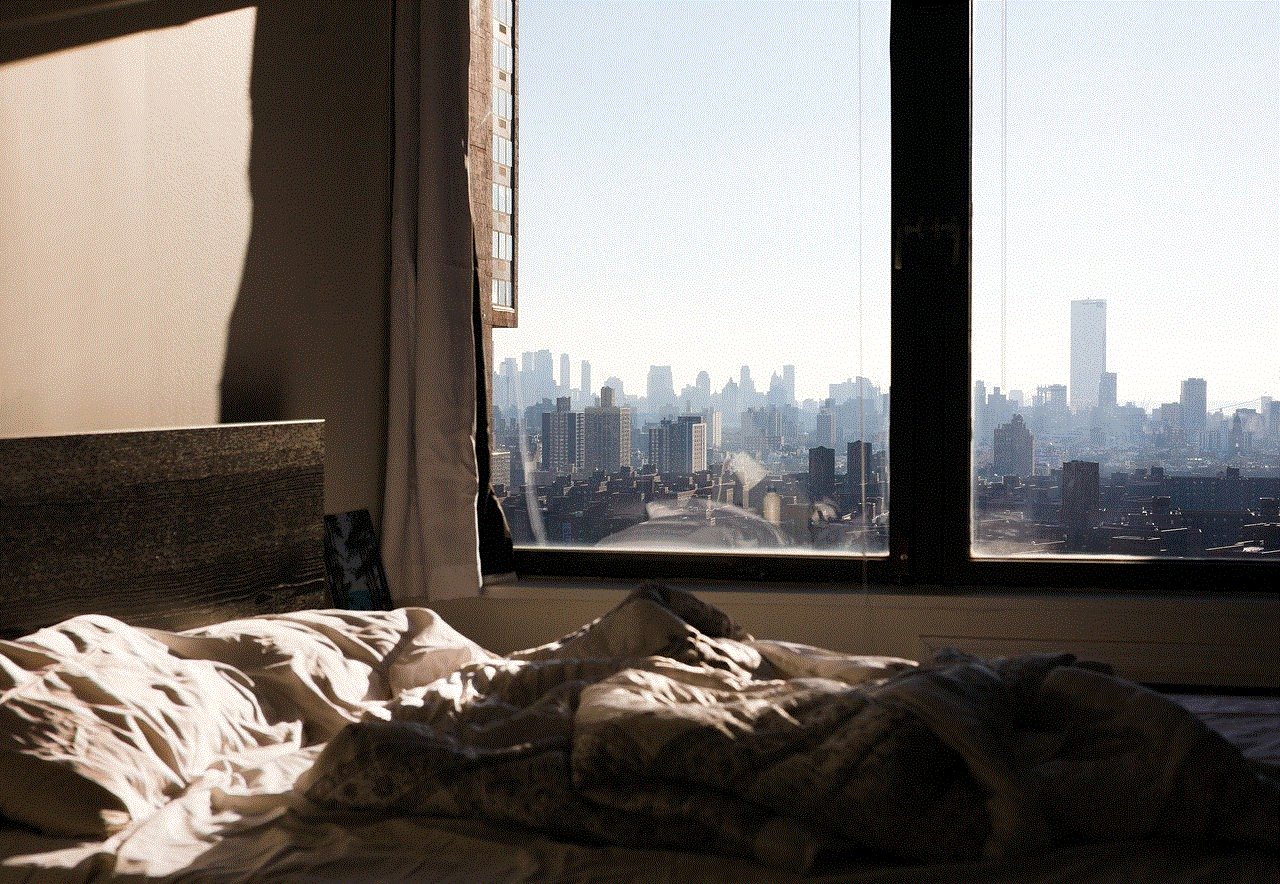
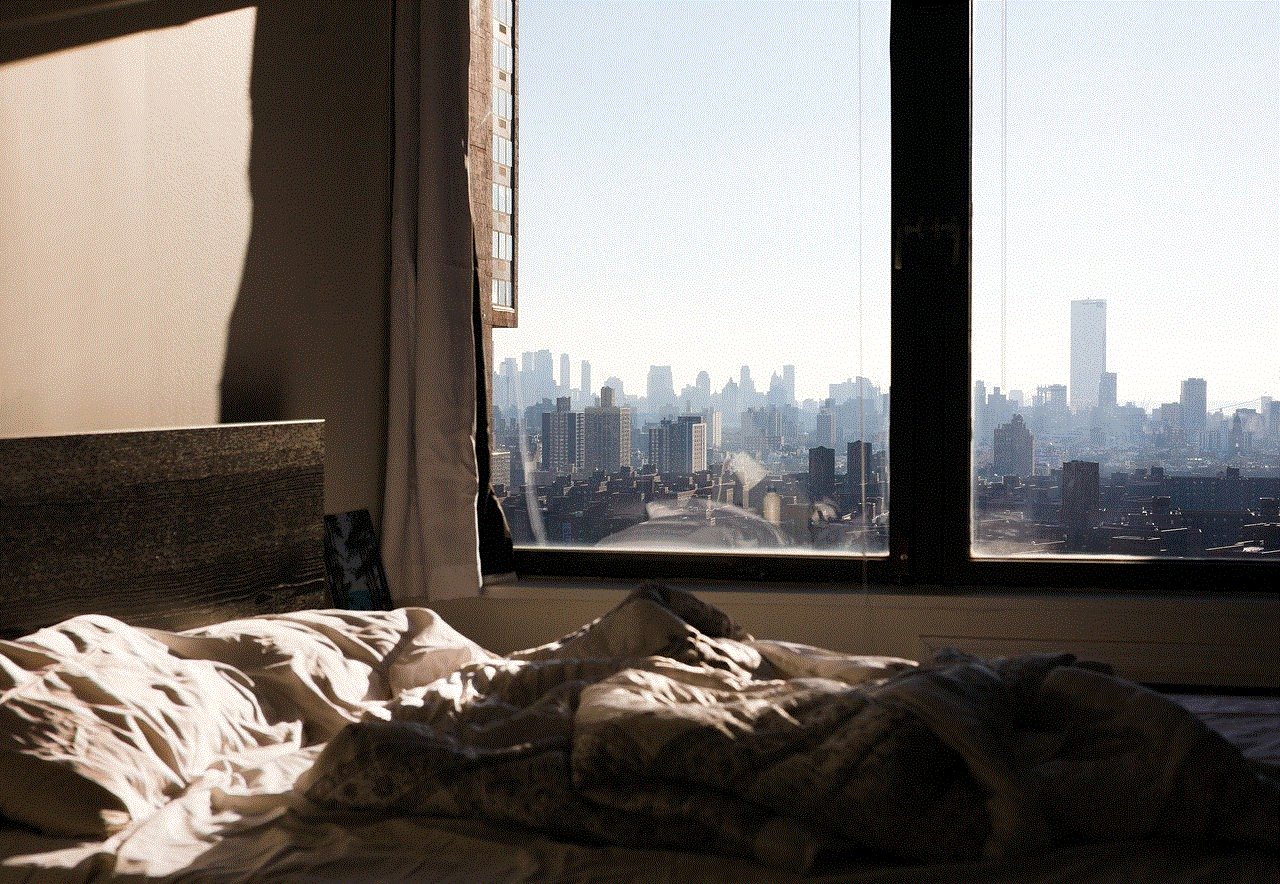
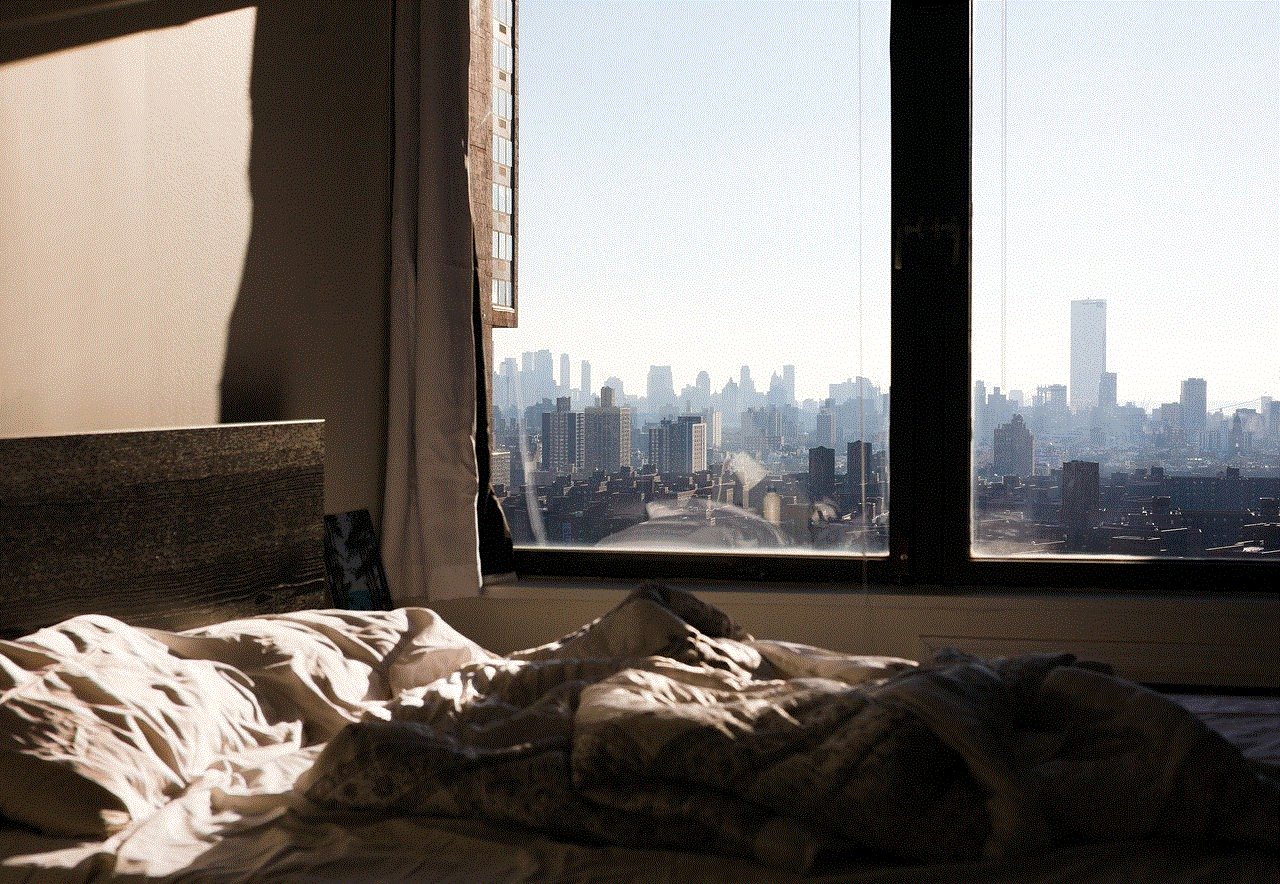
5. Quick Response Time: In the event of an emergency, Guardian Alarms’ 24/7 monitoring ensures a quick response. The central monitoring station is staffed with trained professionals who can assess the situation, contact the authorities, and provide necessary assistance.
Drawbacks of Guardian Alarms
1. Cost: Guardian Alarms’ comprehensive security systems come at a price. The initial installation cost, along with monthly monitoring fees, can be expensive for some homeowners or business owners on a tight budget.
2. Contractual Obligations: Guardian Alarms typically requires customers to sign a contract for a specific duration, usually two to five years. This can be a drawback for those who prefer flexibility or short-term security solutions.
3. Limited Availability: Guardian Alarms operates primarily in select regions, which means that their services may not be available in all areas. This can limit the options for potential customers residing outside their service areas.
Conclusion
In conclusion, Guardian Alarms is a reputable security company that offers a wide range of security solutions for residential and commercial properties. Their advanced technology, professional installation, and 24/7 monitoring services ensure enhanced security and peace of mind for their customers. While the cost and contractual obligations may be a drawback for some, the benefits of Guardian Alarms’ comprehensive security systems outweigh these limitations. If you are looking for a reliable and robust security system to protect your property, Guardian Alarms is definitely worth considering.
best ipod applications
Best iPod Applications for Enhancing Your Device’s Functionality
In the ever-evolving world of technology, iPods have become a staple for music enthusiasts and tech-savvy individuals alike. These compact devices have transcended their initial purpose of simply playing music and have transformed into powerful handheld computers capable of performing a multitude of tasks. One of the main reasons for this versatility is the vast range of applications available for download. In this article, we will explore some of the best iPod applications that can enhance your device’s functionality and make your user experience even more enjoyable.
1. Spotify: When it comes to streaming music, Spotify is undoubtedly one of the best applications available. With a vast library of songs, personalized playlists, and the ability to discover new music, it is the ultimate music app for iPod users. Whether you prefer to listen to your favorite tunes on shuffle or create custom playlists, Spotify has got you covered.
2. Evernote: For those who need to stay organized and keep track of their thoughts, ideas, and to-do lists, Evernote is a must-have application. This powerful note-taking app allows you to create and sync notes across multiple devices, making it easy to access your information wherever you go.
3. Google Maps: Whether you’re exploring a new city or simply trying to find your way around, Google Maps is an essential app for any iPod user. With detailed maps, real-time traffic updates, and turn-by-turn directions, it’s like having a personal navigation system in your pocket.
4. Adobe Photoshop Express: If you enjoy editing and enhancing your photos, Adobe Photoshop Express is the perfect app for you. With a wide range of powerful editing tools, filters, and effects, you can transform your ordinary snapshots into stunning works of art.
5. microsoft -parental-controls-guide”>Microsoft Office: With the Microsoft Office app, you can create, edit, and view Word, Excel, and PowerPoint documents right on your iPod. Whether you need to work on a presentation, draft a document, or crunch some numbers, this app has all the features you need to be productive on the go.
6. Duolingo: Learning a new language has never been easier or more fun than with Duolingo. This language-learning app offers a variety of lessons, quizzes, and challenges to help you master a new language at your own pace. With its gamified approach, you’ll be motivated to continue learning and improving your language skills.
7. Pocket: With the Pocket app, you can save articles, videos, and web pages to read or watch later. This is particularly useful when you come across interesting content but don’t have the time to consume it immediately. Pocket allows you to access your saved items offline, making it perfect for long commutes or flights.
8. Netflix : If you’re a movie or TV show enthusiast, having Netflix on your iPod is a game-changer. This popular streaming service offers a vast library of movies, documentaries, and TV series that you can watch anytime, anywhere. With its user-friendly interface and personalized recommendations, Netflix ensures that you’ll never run out of quality entertainment.
9. Shazam: Have you ever heard a song playing but couldn’t figure out the title or artist? Shazam solves this problem by identifying songs with just a tap of your iPod’s screen. Simply hold your device near the audio source, and Shazam will provide you with all the information you need, including the song’s title, artist, and lyrics.
10. Headspace: In today’s fast-paced world, taking care of your mental well-being is essential. Headspace is an application that offers guided meditation and mindfulness exercises to help you reduce stress, improve focus, and promote overall mental well-being. With its soothing voice and calming visuals, Headspace provides a peaceful escape from the demands of daily life.
11. Audible: If you’re an avid reader but find it challenging to find time to sit down and read a book, Audible is the perfect solution. This audiobook app allows you to listen to your favorite books on the go, whether you’re commuting, exercising, or simply relaxing. With a vast collection of titles and narrators, Audible offers a truly immersive reading experience.
12. Dropbox: With limited storage on your iPod, managing and accessing your files can be a challenge. Dropbox solves this problem by providing cloud storage for all your documents, photos, and videos. With the Dropbox app, you can easily upload, sync, and share files across multiple devices, ensuring that your important data is always accessible.
13. Waze: Waze is another excellent navigation app that offers real-time traffic updates and community-driven mapping. With its crowd-sourced data, Waze provides accurate and up-to-date information about accidents, road closures, and traffic conditions. This app can help you find the fastest route to your destination, saving you time and frustration on the road.
14. MyFitnessPal: If you’re looking to improve your fitness and track your progress, MyFitnessPal is the app for you. This comprehensive health and fitness app allows you to log your meals, track your exercise, and monitor your overall health. With its extensive database of food and exercise options, MyFitnessPal makes it easy to stay on top of your fitness goals.
15. WhatsApp : Staying connected with friends and family is easier than ever with WhatsApp. This popular messaging app allows you to send text messages, make voice and video calls, and share photos and videos with anyone, anywhere in the world. With its end-to-end encryption and user-friendly interface, WhatsApp ensures that your conversations remain private and secure.



In conclusion, the iPod has evolved into much more than just a music player, thanks to the wide range of applications available for download. From music streaming and note-taking to navigation and photo editing, there is an app for almost every need and interest. The applications mentioned in this article represent just a small fraction of the vast selection available in the App Store. So, whether you’re looking to enhance your productivity, expand your knowledge, or simply have fun, these best iPod applications will undoubtedly elevate your device’s functionality and take your user experience to the next level.

