how do you delete channels on roku
Roku is a popular streaming device that allows users to access a wide variety of channels and content. With over 500,000 movies and TV episodes available, it’s no wonder why Roku is a favorite among cord-cutters and entertainment enthusiasts. However, with so many channels to choose from, it’s easy to clutter up your Roku interface with channels you no longer use or want. In this article, we will discuss how to delete channels on Roku and manage your channel lineup effectively.
Before we dive into the steps on how to delete channels on Roku, let’s first understand what channels are and how they work on this streaming device. Channels on Roku are essentially apps that provide access to different types of content, such as movies, TV shows, sports, news, and more. Some channels are free, while others require a subscription. Roku also offers premium channels, like HBO, Showtime, and Starz, that can be added to your lineup for an additional fee.
Now, let’s move on to the main question: how do you delete channels on Roku? There are a few different methods to delete channels on Roku, and we will cover each one in detail below.
1. From the home screen
The easiest and most straightforward way to delete a channel on Roku is from the home screen. To do this, follow these steps:
Step 1: Navigate to the channel you want to delete using the directional buttons on your Roku remote.
Step 2: Press the “*” button on your remote to open the options menu for that channel.
Step 3: Select “Remove channel” and press “OK” on your remote.
Step 4: A confirmation message will appear on your screen, select “Remove channel” again to confirm.
The channel will now be deleted from your Roku lineup and will no longer appear on your home screen.
2. From the Roku Channel Store
You can also delete channels from the Roku Channel Store, which is the app store for Roku. This method is particularly useful if you have multiple channels you want to delete at once. Here’s how to do it:
Step 1: From your Roku home screen, navigate to “Streaming Channels” on the left sidebar and press “OK” on your remote.
Step 2: This will open the Roku Channel Store. Use the directional buttons on your remote to navigate to the channel you want to delete.
Step 3: Once you have selected the channel, press the “*” button on your remote to open the options menu.
Step 4: Select “Remove channel” and press “OK” on your remote.
Step 5: A confirmation message will appear on your screen, select “Remove channel” again to confirm.
The channel will now be deleted from your Roku lineup and will no longer appear in the Roku Channel Store.
3. From the Roku mobile app
The Roku mobile app is a handy tool that allows you to control your Roku device from your smartphone. It also allows you to manage your channels and delete them directly from the app. Here’s how to do it:
Step 1: Download and open the Roku mobile app on your smartphone.
Step 2: Select “Channels” from the bottom menu.
Step 3: This will display all the channels on your Roku device. Find the channel you want to delete and swipe left on it.
Step 4: A “Delete” button will appear, select it, and the channel will be deleted from your lineup.
4. From the Roku website
You can also manage your channels and delete them from the Roku website. This method is useful if you are not near your Roku device or if you prefer using a computer . Here’s how to do it:
Step 1: Go to the Roku website and log in to your account.
Step 2: Click on the “My account” tab at the top of the page.
Step 3: Select “Manage account” from the drop-down menu.
Step 4: This will take you to your account page. Click on “Add or remove channels” under the “My linked devices” section.
Step 5: Find the channel you want to delete and click on the “Remove” button next to it.
Step 6: A confirmation message will appear, select “Yes, remove channel” to confirm.
The channel will now be deleted from your Roku lineup.
Tips for managing your channel lineup
Now that you know how to delete channels on Roku, here are some tips to help you effectively manage your channel lineup:
1. Regularly review your channel lineup
It’s essential to regularly review your channel lineup and delete any channels you no longer use or want. This will help you declutter your interface and make it easier to find the channels you actually watch.
2. Use the “My feed” feature
Roku’s “My feed” feature allows you to follow your favorite movies, TV shows, actors, and directors. It also alerts you when new content is available. This feature can help you discover new channels and content that you might be interested in.
3. Organize your channels
You can rearrange the order of your channels on the home screen by pressing the “*” button on your remote and selecting “Move channel.” This will help you prioritize the channels you use the most.
4. Create a pin for purchases
If you have children using your Roku device, it’s a good idea to set up a pin for purchases to prevent them from accidentally buying channels or content.
In conclusion, deleting channels on Roku is a simple and straightforward process. Whether you prefer using the remote, the mobile app, or the website, there are multiple methods to delete unwanted channels from your lineup. By regularly managing your channel lineup, you can keep your interface clean and organized, making it easier to find the content you want to watch. So go ahead and use these tips and tricks to optimize your Roku experience.
discreet gps tracker
A discreet GPS tracker is a highly sought-after device in today’s world, where technology has made it possible for us to track almost anything and everything. These trackers are small, portable devices that use Global Positioning System (GPS) technology to determine the precise location of any object or person. They come in a variety of shapes and forms, from keychain-sized devices to compact trackers that can be easily attached to vehicles or other objects. The main purpose of a discreet GPS tracker is to provide real-time location information, making it a valuable tool for numerous applications.
One of the most common uses of a discreet GPS tracker is for personal tracking. This could include tracking children, elderly family members, or even pets. In today’s fast-paced world, it’s not uncommon for children to have busy schedules with after-school activities and playdates. A discreet GPS tracker can give parents peace of mind by allowing them to keep an eye on their child’s location at all times. Similarly, elderly individuals with dementia or Alzheimer’s can easily wander off and get lost. A GPS tracker can help caregivers locate them quickly and bring them back home safely. For pet owners, a discreet GPS tracker can be a lifesaver in case their furry friend decides to go on an adventure of their own.
Another important use of a discreet GPS tracker is for asset tracking. This could include tracking valuable items such as expensive equipment, jewelry, or even vehicles. By attaching a discreet tracker to these items, owners can monitor their location and receive alerts if they are moved without their knowledge. This is especially useful for businesses that have a large inventory or expensive equipment that needs to be transported frequently. A GPS tracker can also help in case of theft, as it can lead authorities to the exact location of the stolen item.
In the automotive industry, discreet GPS trackers are increasingly being used for fleet management. Companies with a large number of vehicles can use these trackers to monitor their location, speed, and routes taken by drivers. This not only helps in improving efficiency but also ensures the safety of the drivers and the vehicles. In case of an emergency, the exact location of the vehicle can be communicated to the authorities, making it easier to provide assistance. Additionally, GPS trackers can also track the fuel consumption of vehicles, helping companies save on fuel costs.
Apart from personal and business uses, discreet GPS trackers are also being used in the healthcare industry. These trackers are often used to monitor patients with chronic illnesses or those with a high risk of wandering off, such as individuals with autism. By tracking their location, caregivers can ensure the safety of these patients and provide timely assistance if needed. GPS trackers can also be used to track the location of medical equipment, ensuring that it is always readily available when needed.
One of the biggest advantages of a discreet GPS tracker is its ability to provide real-time location information. This is made possible by the use of satellites, which constantly transmit signals to the tracker, allowing it to accurately determine its location. The information is then transmitted to a central server, which can be accessed by the user through a smartphone or computer. This real-time tracking feature is especially useful in case of emergencies, where quick action can save lives.
Privacy is a major concern when it comes to tracking devices, and discreet GPS trackers are designed to address this issue. These trackers are small and can be easily concealed, making it difficult for anyone to know that they are being tracked. Additionally, most GPS trackers come with privacy settings that allow the user to choose who can access the location information. This ensures that only authorized individuals have access to the tracking data.
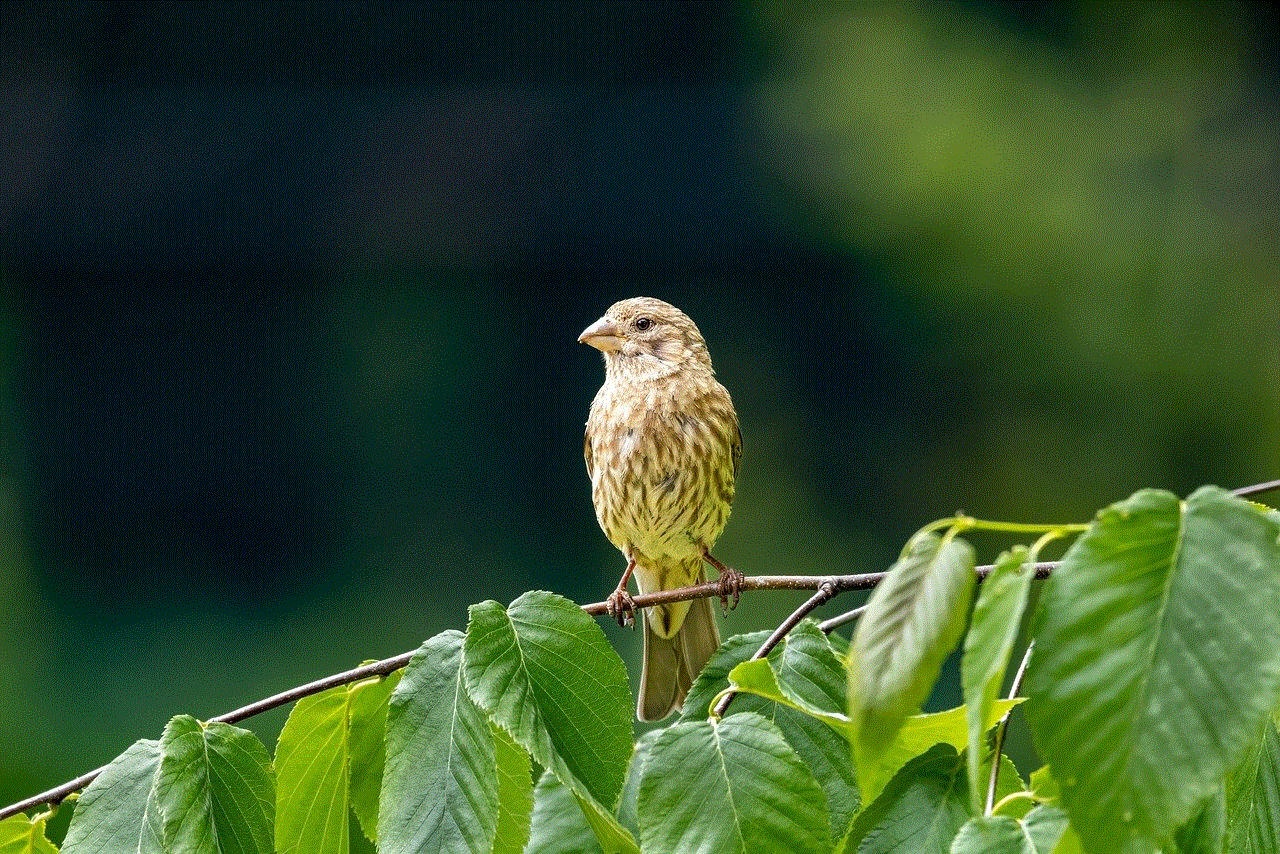
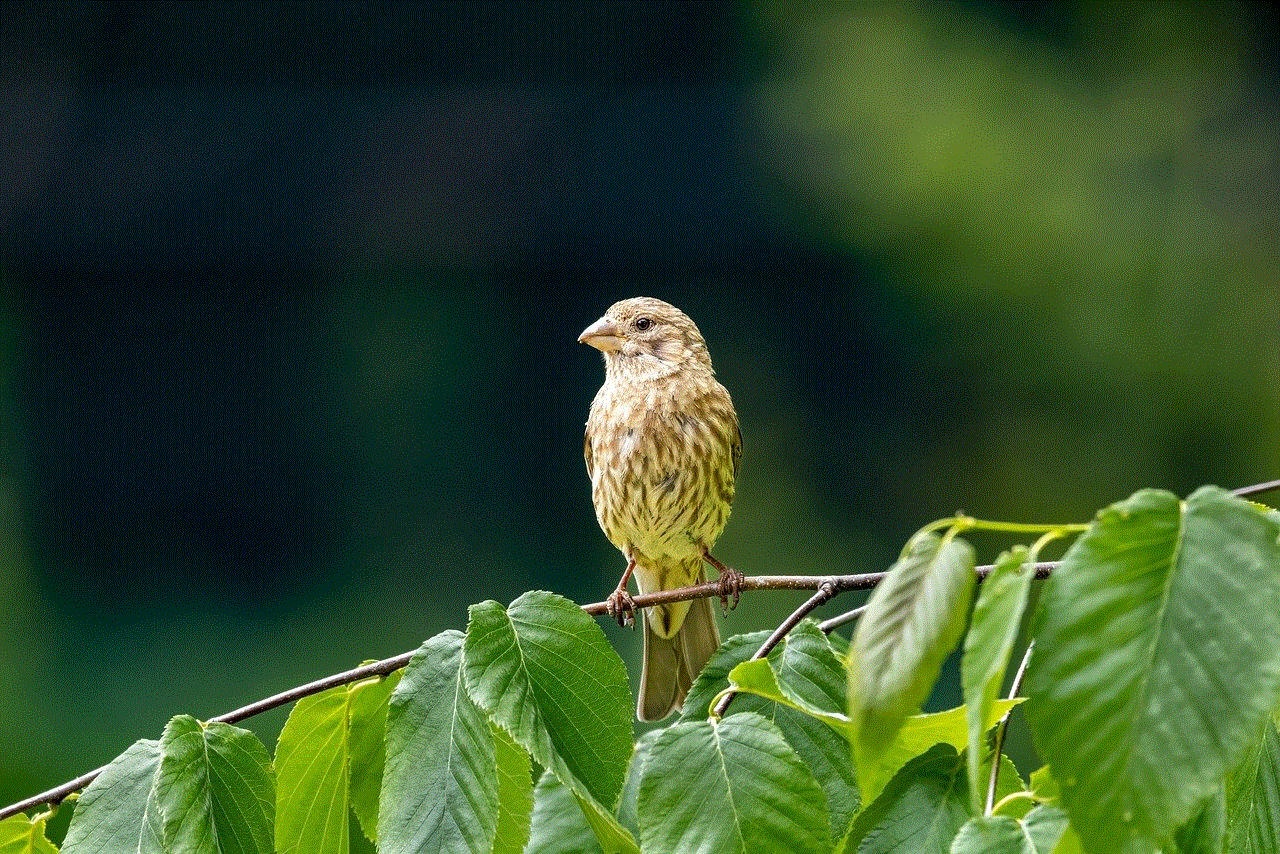
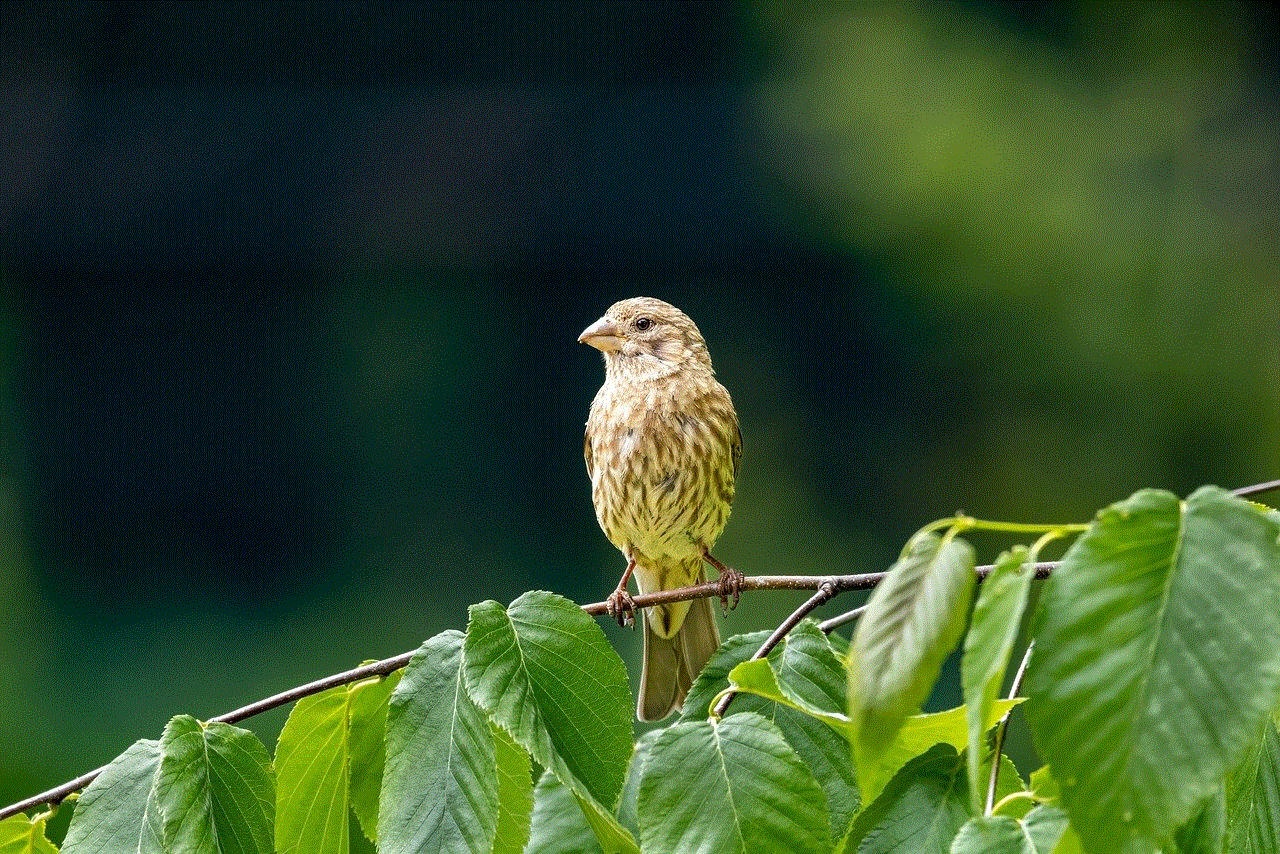
While the benefits of a discreet GPS tracker are numerous, it’s important to use them responsibly. Misusing a GPS tracker, especially for tracking someone without their knowledge or consent, is illegal and can lead to serious consequences. It’s important to discuss the use of a GPS tracker with the individual being tracked and obtain their consent before using it.
In conclusion, a discreet GPS tracker is a valuable tool that has numerous applications in today’s world. Whether it’s for personal tracking, asset tracking, fleet management, or healthcare, these trackers provide real-time location information, ensuring the safety and security of individuals and assets. However, it’s important to use them responsibly and respect the privacy of others. With the advancements in technology, discreet GPS trackers are becoming more accurate, affordable, and user-friendly, making it easier for everyone to benefit from their features.
best nintendo switch games for 6 year old
The Nintendo Switch has taken the gaming world by storm since its release in 2017. With its innovative design and versatile gameplay options, it has become a must-have for gamers of all ages. One of the most appealing aspects of the Switch is its vast library of games, ranging from family-friendly titles to more intense and mature games. If you’re a parent of a 6-year-old, you may be wondering which games are suitable for your child. To help you out, we’ve compiled a list of the best Nintendo Switch games for 6-year-olds.
1. Super Mario Odyssey
It’s no surprise that Super Mario Odyssey is at the top of our list. Mario has been a beloved character for generations, and this game is no exception. In this 3D platformer, players control Mario as he embarks on a journey to save Princess Peach from Bowser’s clutches. The game features beautiful and vibrant graphics, catchy music, and a variety of different worlds to explore. It also has a co-op mode, allowing your child to play with you or a friend. Super Mario Odyssey is a great choice for young children as it promotes problem-solving skills and encourages exploration.
2. Kirby Star Allies
Kirby Star Allies is another fantastic platformer that is perfect for young children. In this game, players control the lovable pink puffball, Kirby, as he sets out to defeat an evil force threatening his home, Dream Land. The game features colorful and whimsical graphics, making it visually appealing to young children. It also has a multiplayer mode, allowing up to four players to team up and play together. Kirby Star Allies is a fun and lighthearted game that promotes teamwork and problem-solving skills.
3. Animal Crossing: New Horizons
Animal Crossing: New Horizons has taken the gaming world by storm since its release in 2020. This life simulation game allows players to create their own island paradise and interact with cute and quirky anthropomorphic animals. The game features charming graphics, relaxing gameplay, and a variety of activities to keep your child entertained for hours. It also has a multiplayer mode, allowing your child to play with friends or family. Animal Crossing: New Horizons is a great game for young children as it promotes creativity and socialization.
4. Lego City Undercover
If your child is a fan of Legos, then Lego City Undercover is the perfect game for them. In this open-world action-adventure game, players control a police officer, Chase McCain, as he goes undercover to take down a notorious criminal organization. The game features Lego’s signature humor, colorful graphics, and a vast city to explore. It also has a two-player co-op mode, allowing your child to play with a friend or sibling. Lego City Undercover is a fun and engaging game that promotes problem-solving and creativity.
5. Mario Kart 8 Deluxe
Mario Kart has been a staple in Nintendo’s game library for years, and Mario Kart 8 Deluxe is no exception. In this racing game, players can choose from a variety of Nintendo characters and race against each other on colorful and creative tracks. The game features stunning graphics, catchy music, and a variety of game modes to keep your child entertained. It also has a multiplayer mode, allowing your child to play with friends or family. Mario Kart 8 Deluxe is a great game for young children as it promotes hand-eye coordination and friendly competition.
6. Pokemon Sword and Shield
Pokemon has been a beloved franchise for decades, and Pokemon Sword and Shield is the latest addition to the series. In this role-playing game, players become a Pokemon trainer and embark on a journey to become the champion of the Galar region. The game features stunning graphics, a variety of new Pokemon to catch, and a multiplayer mode, allowing your child to battle against friends or trade Pokemon. Pokemon Sword and Shield is a great game for young children as it promotes strategy and socialization.
7. Minecraft
Minecraft is a game that needs no introduction. It has become a global phenomenon since its release in 2011, and it’s still going strong. In this sandbox game, players can build and explore a world made of blocks, creating anything their imagination desires. The game features simple graphics, relaxing gameplay, and a multiplayer mode, allowing your child to play with friends. Minecraft is a great game for young children as it promotes creativity and problem-solving skills.
8. Yoshi’s Crafted World
Yoshi’s Crafted World is a charming platformer that will capture your child’s heart. In this game, players control Yoshi as he sets out to retrieve the Sundream Stone from Kamek and Baby Bowser. The game features adorable graphics that look like they’re crafted from everyday household items. It also has a co-op mode, allowing your child to play with you or a friend. Yoshi’s Crafted World is a great game for young children as it promotes problem-solving skills and hand-eye coordination.
9. Super Mario Party
Super Mario Party is the latest installment in the Mario Party series, and it’s perfect for young children. In this party game, players compete in a variety of mini-games to earn coins and stars. The game features colorful graphics, catchy music, and a variety of game modes to keep your child entertained. It also has a multiplayer mode, allowing your child to play with friends or family. Super Mario Party is a great game for young children as it promotes friendly competition and teamwork.
10. Just Dance 2021
Just Dance 2021 is a great game for children who love to dance. In this rhythm game, players follow on-screen prompts to dance to popular songs from artists such as Billie Eilish and Justin Bieber. The game features colorful graphics, catchy music, and a variety of difficulty levels to cater to different skill levels. It also has a multiplayer mode, allowing your child to dance with friends or family. Just Dance 2021 is a fun and energetic game that promotes physical activity and coordination.
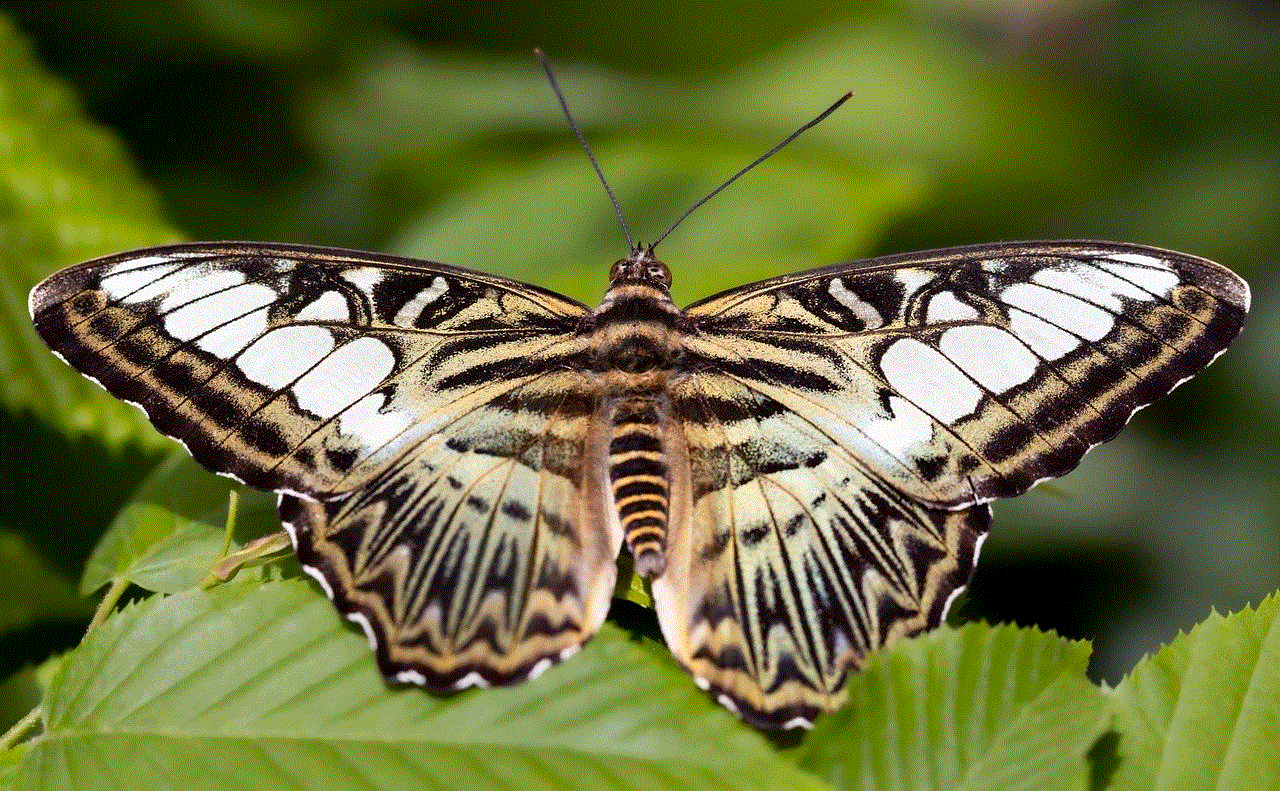
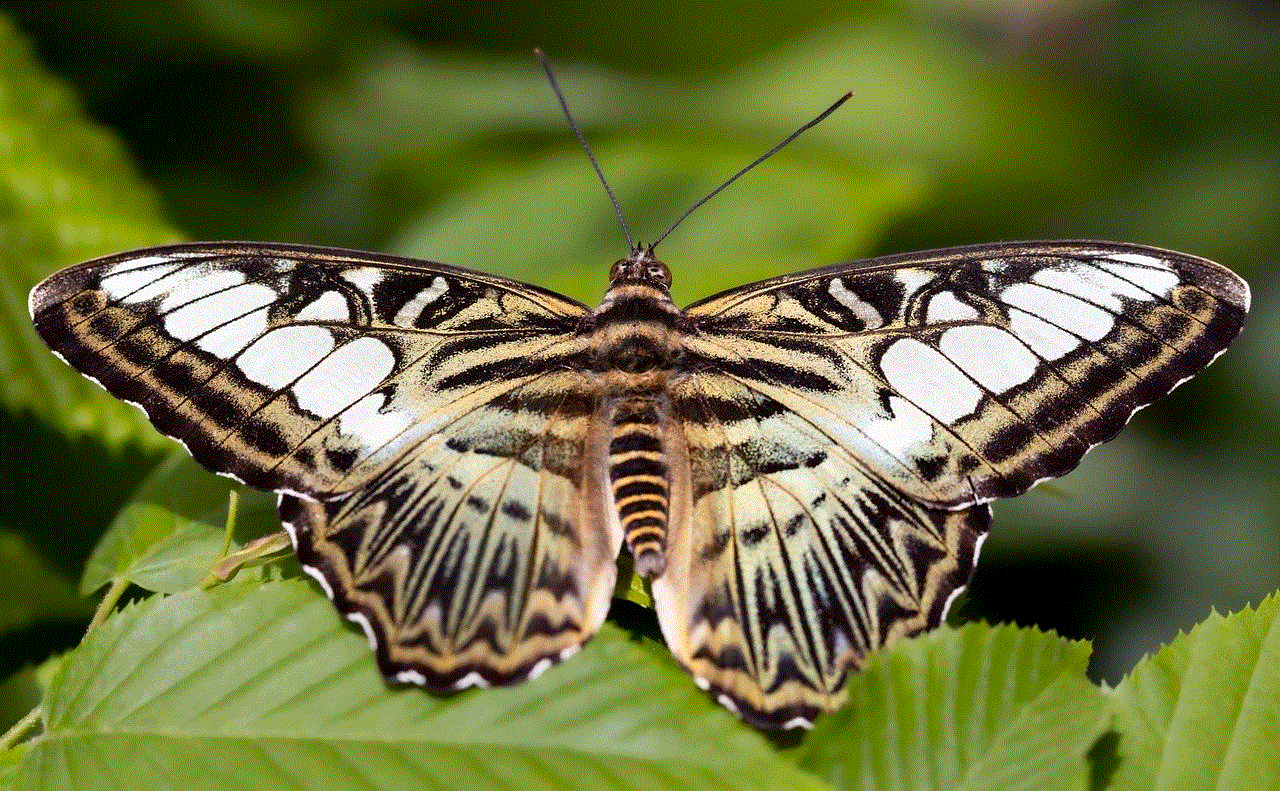
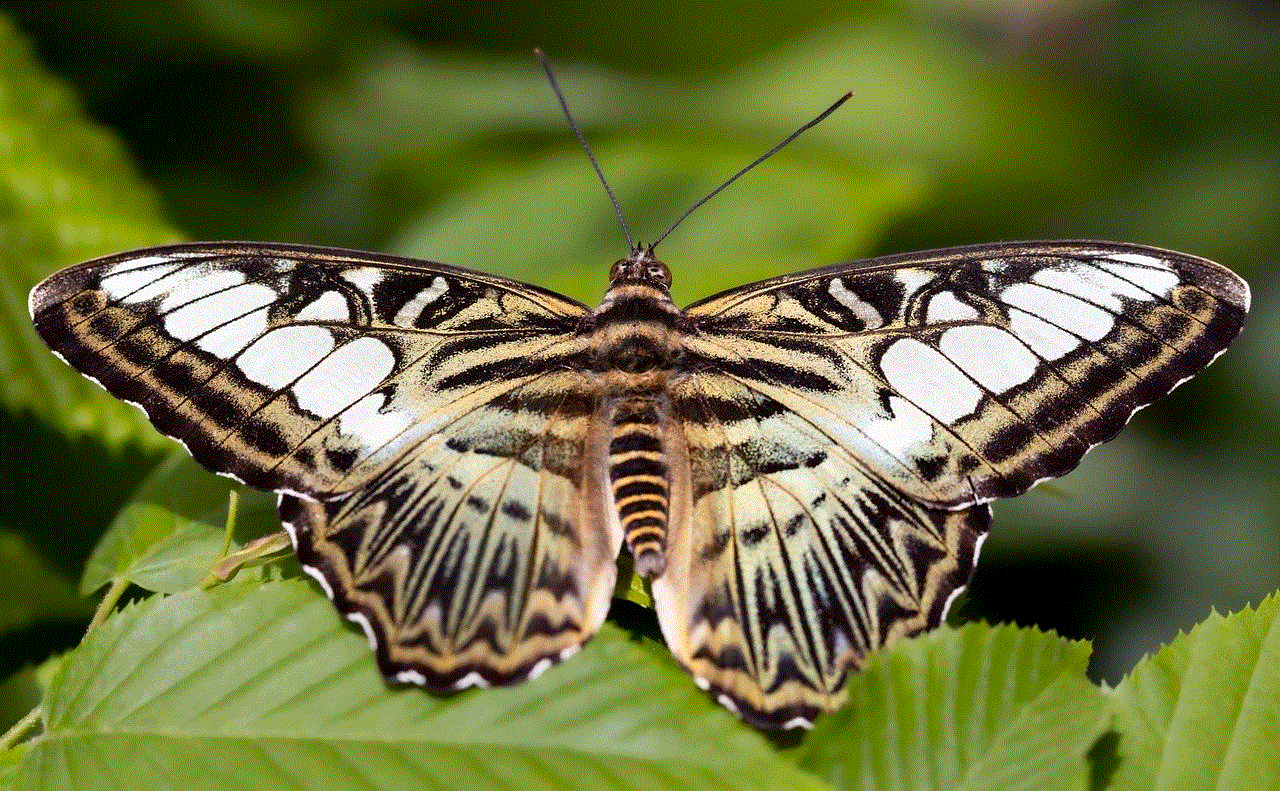
In conclusion, the Nintendo Switch has a variety of games that are suitable for 6-year-olds. From classic Nintendo characters to creative sandbox games, there is something for every child to enjoy. These games promote skills such as problem-solving, creativity, and socialization, making them not only entertaining but also educational. So next time you’re looking for a game for your 6-year-old, try one of these top picks and watch as your child’s love for gaming grows.

