what does og mean in gaming
In the world of gaming, there are many terms and phrases that have become commonplace among gamers. One such term is “OG”, which is often used to refer to someone or something that is original or authentic. But what exactly does OG mean in gaming? In this article, we will explore the origins of the term and how it has evolved to become an integral part of the gaming community.
The term OG, short for “original gangster”, has its roots in hip hop culture. It was initially used to refer to someone who was a founding member of a gang or group, someone who had been around since the beginning. In the early 1990s, the term became popularized in mainstream media, particularly in movies and music. It was often used to describe someone who was tough, respected, and had a street-smart attitude.
However, it wasn’t until the rise of competitive gaming in the late 1990s and early 2000s that the term OG found its way into the gaming community. As video games became more popular and competitive, players started forming teams and clans to compete against each other. Just like in hip hop culture, the term OG was used to refer to players who had been around since the early days of a game or a particular scene. These players were considered to be the pioneers and leaders of their respective communities.
One of the first games to popularize the term OG in the gaming world was Counter-Strike. Released in 1999, Counter-Strike quickly became one of the most popular first-person shooter games, and with that, came the formation of competitive teams and clans. These teams often had players who had been playing the game since its early days, and they were considered to be the OGs of Counter-Strike. They had the most experience and knowledge of the game, and their skills were highly respected by other players.
As competitive gaming continued to grow, the term OG started to take on a broader meaning. It was no longer just about being one of the first players in a game; it was also about being a skilled and respected player in a particular scene or community. This could include players who had been around for a long time, had a high rank in the game, or had a significant influence on the community.
The term OG also started to be used in a more positive light. It wasn’t just about being tough and street-smart; it was also about being a dedicated and passionate gamer. OGs were seen as role models and mentors for younger players, someone to look up to and learn from. They were also known for their loyalty to their team or clan, sticking together through thick and thin.
In the early 2000s, with the rise of online gaming, the use of the term OG spread to other genres of games, such as MMORPGs (Massively Multiplayer Online Role-Playing Games) and MOBAs (Multiplayer Online Battle Arenas). In these games, players formed guilds or alliances, and the term OG was used to refer to the founding members or leaders of these groups.
With the popularity of streaming platforms like Twitch, the term OG also found its way into the streaming community. Streamers who had been on the platform since its early days were often referred to as OG streamers. These were the ones who had built a loyal following and had a significant influence on the streaming community.
Today, the term OG is used across various games and platforms, and it has become a staple in gaming culture. It is often used in a friendly and respectful manner, with players using it to show admiration and respect for their fellow gamers. It has also become a way for players to identify themselves as part of a specific community or group. For example, a player might say, “I’m an OG Fortnite player,” to indicate that they have been playing the game since its early days.
One of the reasons why the term OG has become so popular in gaming is its versatility. It can be used to describe a player’s experience, skills, or status in a particular game or community. It is also a term that can be used across different languages and cultures, making it a universal term in the gaming world.
Another reason for the popularity of the term is its association with authenticity. In a world where gaming is constantly evolving and new players are joining every day, being an OG is a badge of honor. It shows that a player has been around since the beginning, has weathered the changes, and is still a respected member of the community.
However, with the widespread use of the term, there have been some debates about who can be considered an OG. Some argue that only those who have been playing a game since its release can be considered OGs, while others believe that it is more about the skills and experience of a player rather than the duration of their playtime. There are also discussions about whether a player can still be considered an OG if they take long breaks from a game but return to it later.
Despite these debates, one thing is clear: the term OG will continue to be an integral part of gaming culture. It has evolved from its origins in hip hop culture to become a term that represents experience, respect, and authenticity in the gaming community. As the gaming industry continues to grow and evolve, there will always be OGs who will guide and inspire the next generation of gamers.
instagram user search without account
In today’s digital age, social media has become an integral part of our lives. With millions of users across the globe, platforms like Instagram have gained immense popularity. However, not everyone has an Instagram account, and many people are curious about the platform and its features. One of the most commonly asked questions is, “Can I search for users on Instagram without having an account?” The answer is yes! In this article, we will explore how you can search for users on Instagram without having an account.
Before we dive into the details, let’s understand what Instagram is and why it has become so popular. Instagram is a photo and video-sharing social networking platform that was launched in 2010. It was initially created for users to share their photos and videos with their followers, but over the years, it has evolved into a powerful marketing tool for businesses and influencers.
With over 1 billion active users, Instagram has become a hub for content creators, brands, and businesses to showcase their products and services. Users can follow accounts, like, comment, and share posts. The platform also offers various features like stories, reels, IGTV, and more, making it a one-stop destination for all things visual.
Now let’s get back to the main question – can you search for users on Instagram without an account? The answer is a bit complicated. While you cannot search for users on the Instagram app without an account, there are a few workarounds that can help you find users without having an account. Let’s take a look at them.
1. Use a search engine: One of the simplest ways to search for users on Instagram without an account is by using a search engine like Google. Type in the name of the user you are looking for and add “Instagram” at the end. The search engine will show you all the profiles related to the name, and you can click on the one you are looking for.
2. Use a third-party website: There are several third-party websites that allow you to search for Instagram users without having an account. These websites work by collecting data from Instagram and organizing it in a user-friendly format. One such website is Gramvio, where you can search for users, posts, and hashtags without having an Instagram account.
3. Use a friend’s account: If you have a friend or family member who has an Instagram account, you can ask them to search for the user you are looking for. Once they find the user, they can share the profile link with you, and you can access it without having an account.
4. Use Instagram’s web version: Instagram has a web version that can be accessed through a browser on your computer or mobile device. While you still need to have an Instagram account to log in, you can use the search bar on the web version to search for users. This method is not foolproof, as some users may have their profiles set to private, and you won’t be able to see their posts without following them.
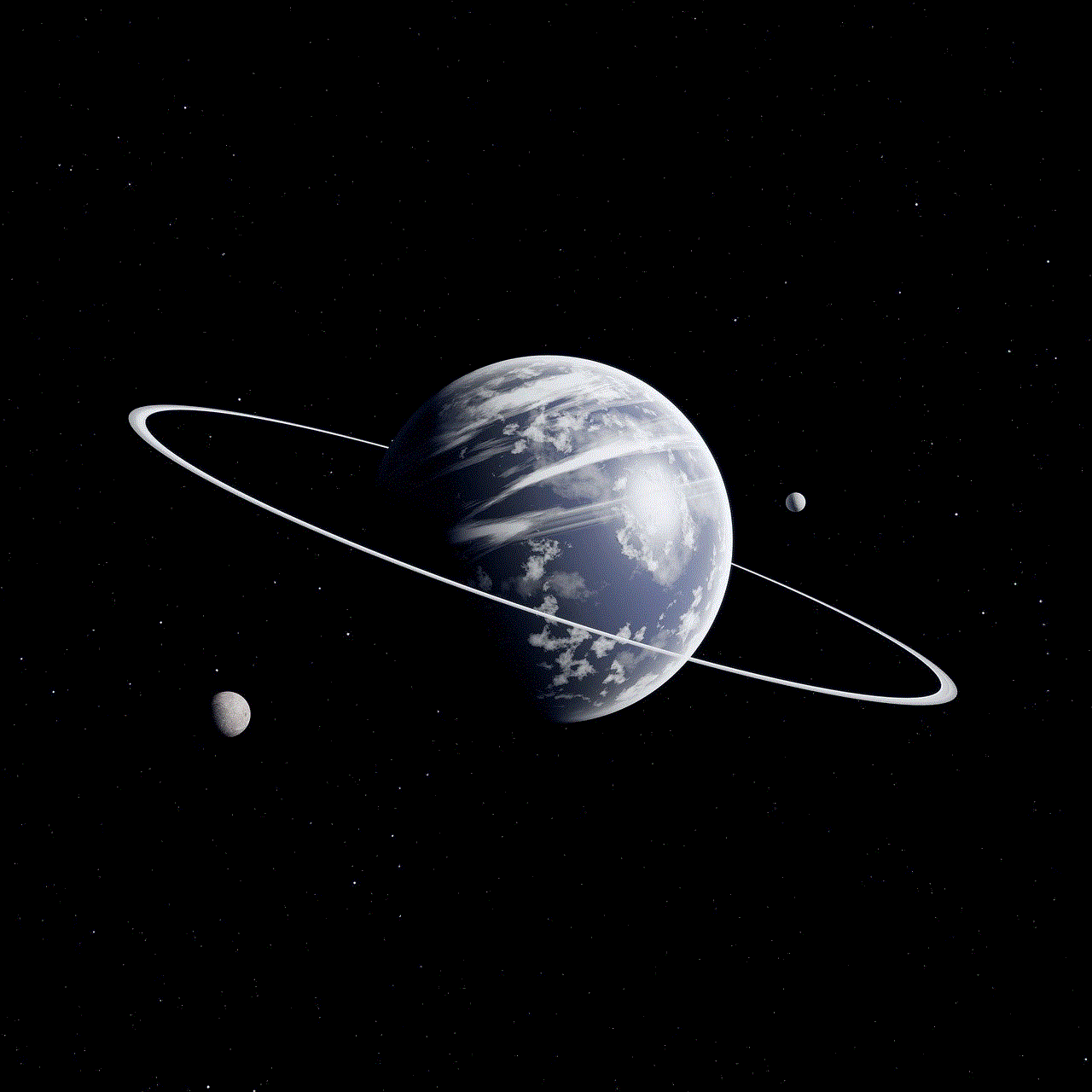
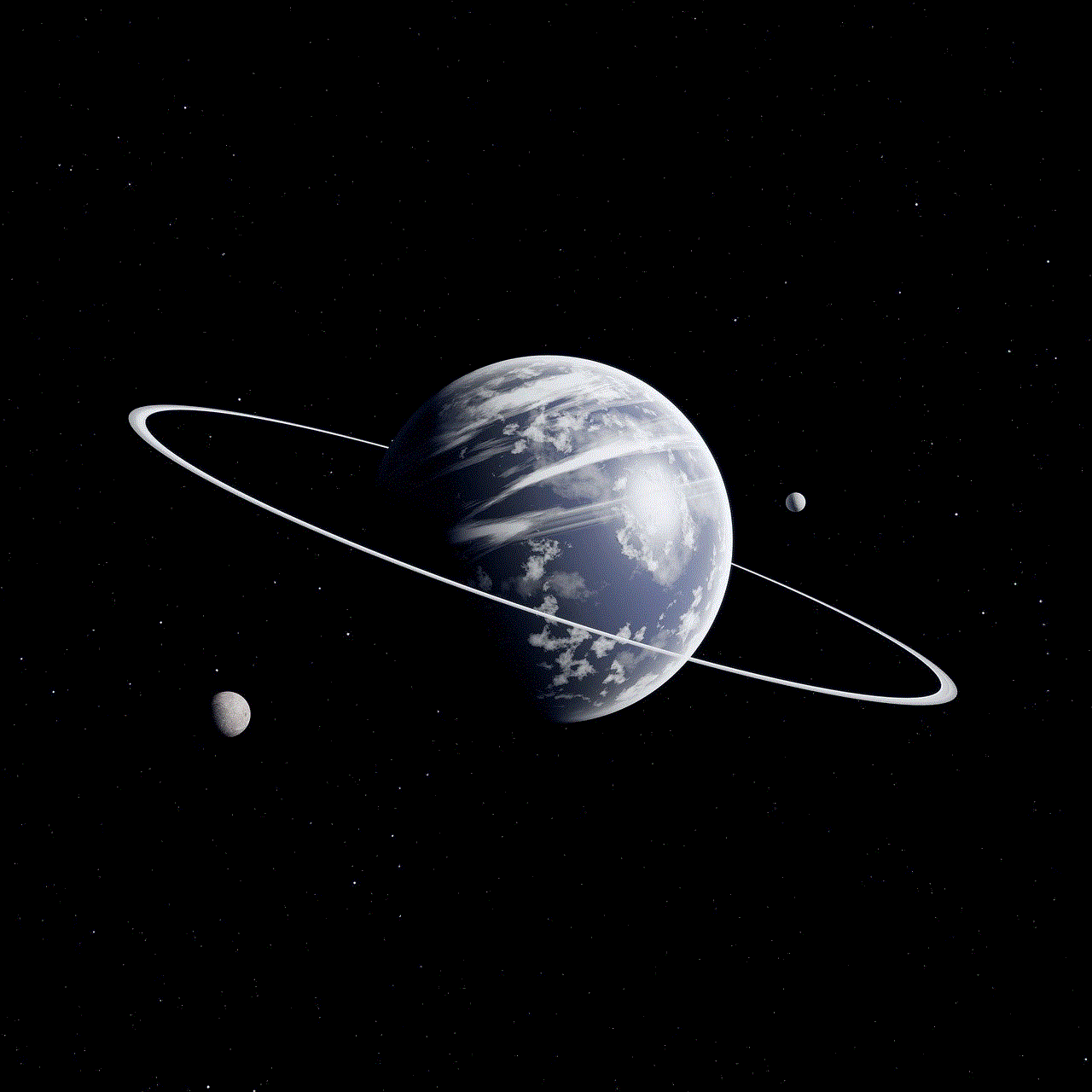
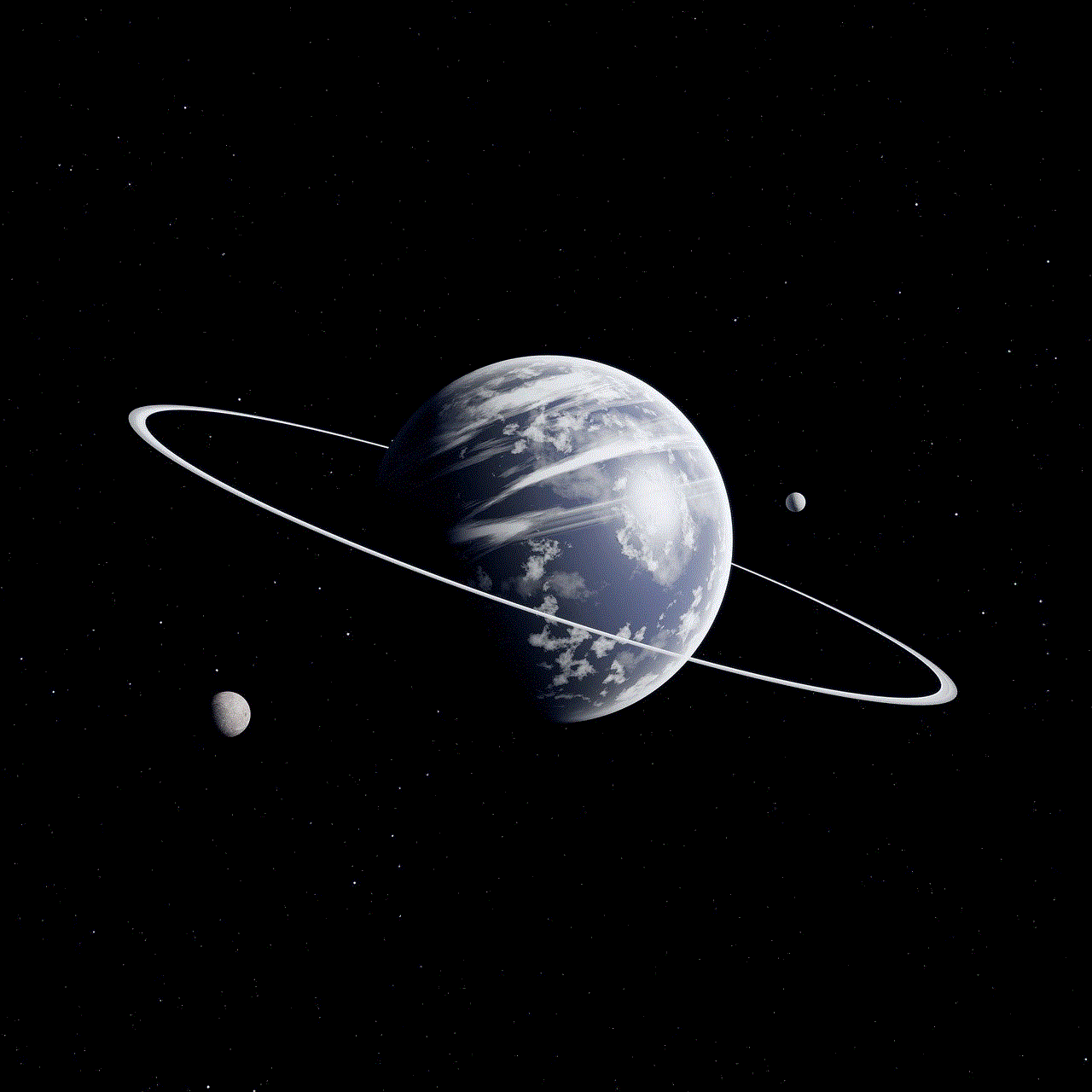
5. Use hashtags: Hashtags are a powerful tool on Instagram, and you can use them to search for users as well. If you know the hashtag a user has used in their posts, you can click on it, and it will take you to all the posts that have used the same hashtag. You can then scroll through the posts to find the user you are looking for.
6. Use other social media platforms: Many Instagram users also have accounts on other social media platforms like facebook -parental-controls-guide”>Facebook and Twitter . If you know the user’s name, you can search for them on these platforms, and they may have their Instagram account linked in their bio or posts.
7. Use Instagram’s Explore tab: Instagram’s Explore tab is a great way to discover new content and users. While you still need an account to access it, the Explore tab shows you posts and users that are popular or related to your interests. You may come across the user you are looking for while scrolling through the Explore tab.
8. Use Google Maps: This may sound surprising, but Google Maps can also be used to search for users on Instagram. If you know the location of the user you are looking for, you can type it in Google Maps and see if there are any Instagram posts from that location. You can then click on the user’s profile and access their posts.
9. Use Instagram’s user directory: This method is not very well known, but Instagram has a user directory that can be accessed through the web version. It shows you suggestions of users based on your interests and followers. You can scroll through the directory to find the user you are looking for and click on their profile.
10. Use a private Instagram viewer: Another option is to use a private Instagram viewer, which allows you to view private profiles without having an Instagram account. These viewers work by bypassing Instagram’s security measures and showing you the content of private profiles.
In conclusion, while you cannot directly search for users on Instagram without having an account, there are several workarounds that can help you find the user you are looking for. However, keep in mind that not all of these methods may work, and some may even violate Instagram’s terms of use. It is always best to have an Instagram account to search for users and access all the features of the platform.
how to record a call
Recording phone calls has become increasingly popular in recent years, whether for personal or professional use. Whether it’s for legal purposes, keeping track of important conversations, or simply for sentimental reasons, there are many reasons why someone may want to record a call. However, with the variety of devices and apps available, it can be overwhelming to know how to record a call. In this article, we will explore the different methods and tools you can use to easily record a call.
1. Know the Legalities
Before we dive into the technicalities of recording a call, it’s important to understand the legalities surrounding it. In some countries and states, recording a call without the consent of both parties is illegal. Therefore, it’s essential to check your local laws and regulations before proceeding with recording a call. In most cases, it is legal to record a call if you are a participant in the conversation, but it’s always best to be aware of the laws in your area to avoid any potential legal issues.
2. Use a Call Recording App
One of the easiest ways to record a call is by using a call recording app. These apps can be downloaded on your smartphone and will allow you to record both incoming and outgoing calls. Some popular call recording apps include TapeACall, Call Recorder – IntCall, and Rev Call Recorder. These apps work by creating a three-way call between you, the person you are speaking with, and the app’s recording service. They usually have a monthly or yearly subscription fee, but they offer reliable and high-quality recordings.
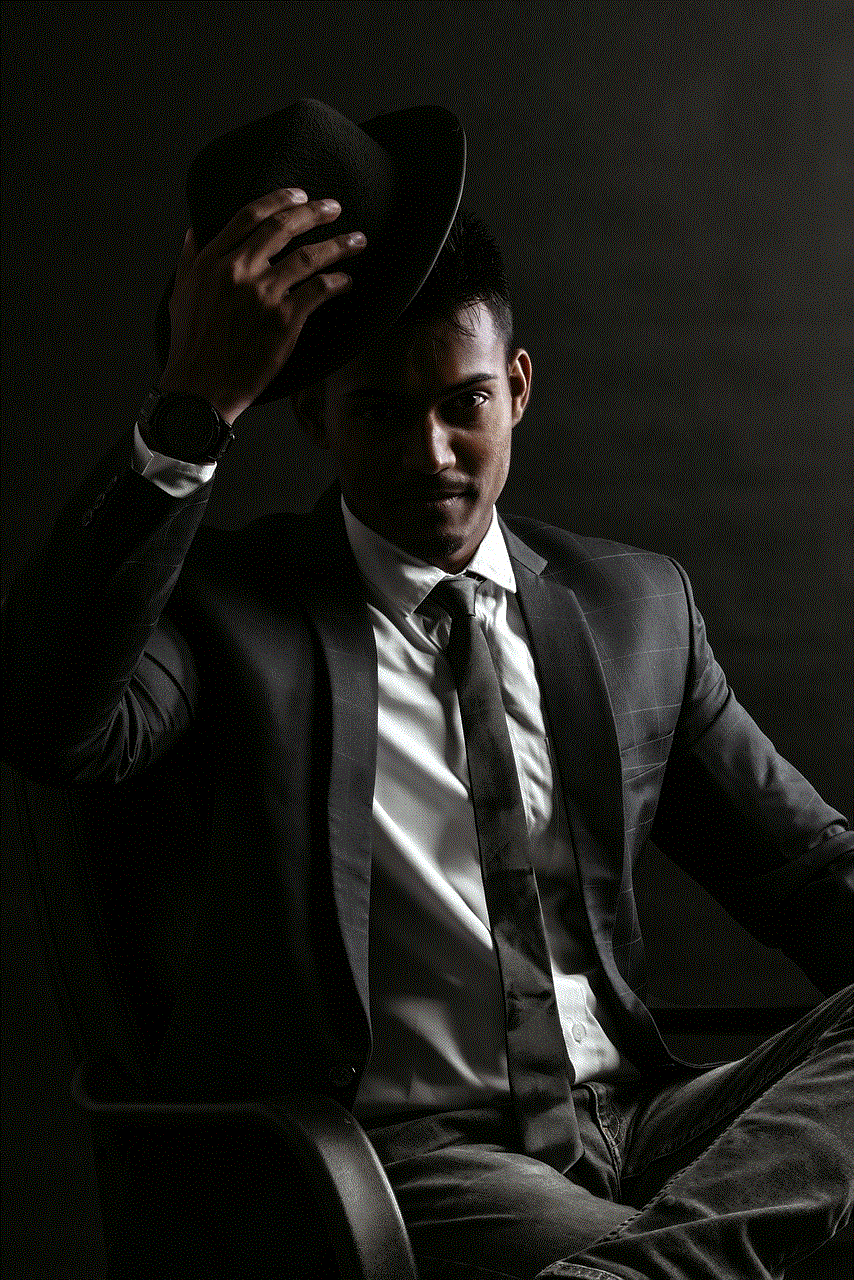
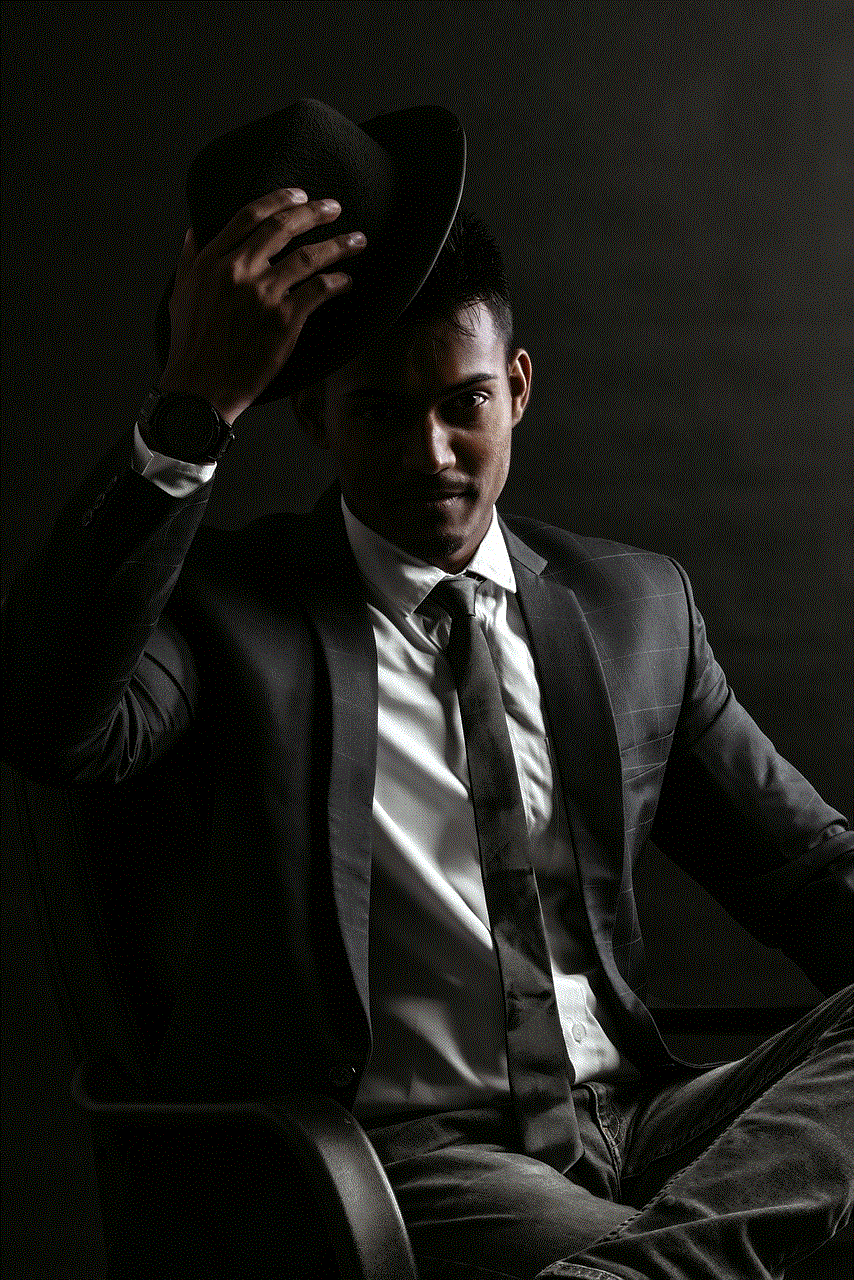
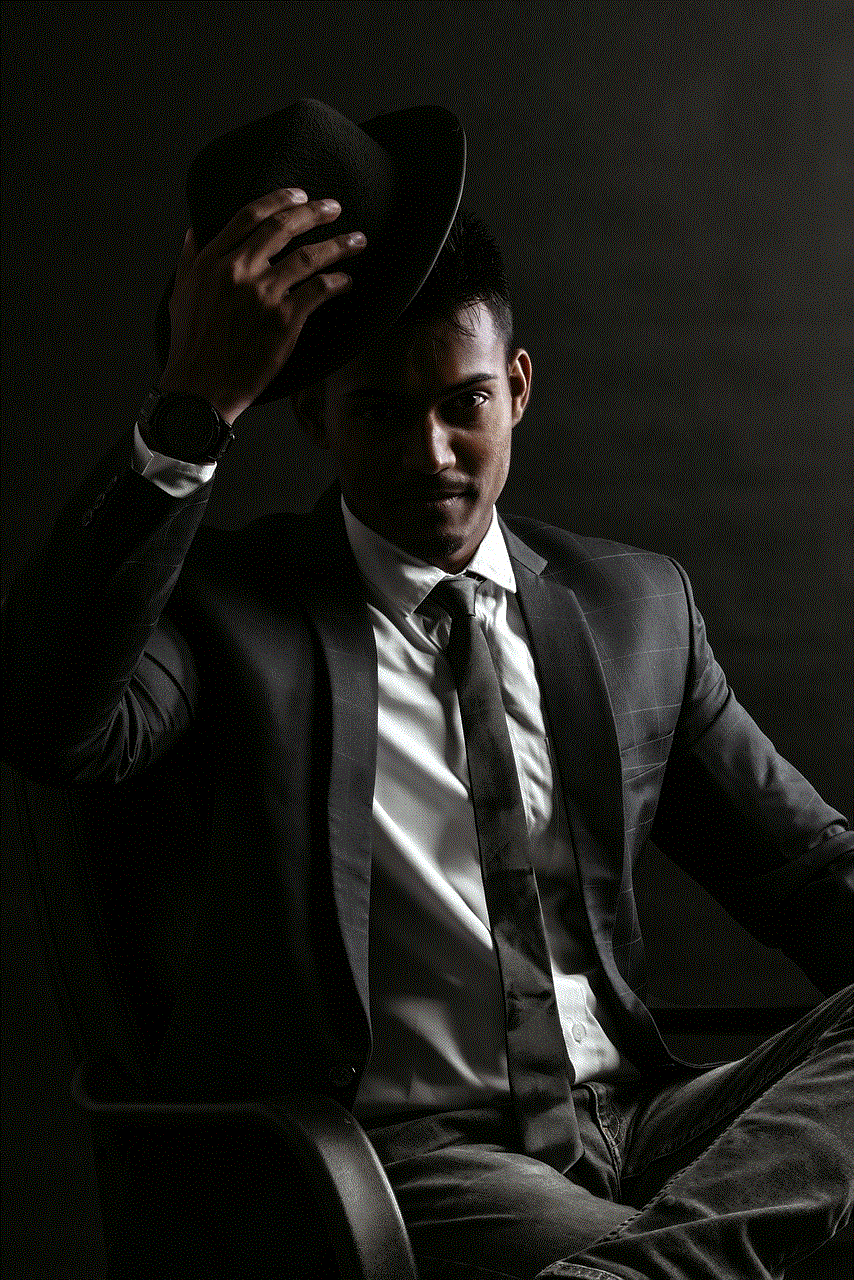
3. Utilize Built-in Call Recording Features
If you have an Android phone, you may have access to a built-in call recording feature. This feature is available on some Android devices, but not all, and it may vary depending on the manufacturer. To check if your phone has this feature, open the Phone app and go to Settings. If you see an option for “Call Recording”, then you can easily record calls without the need for an external app. However, keep in mind that this feature may not be available in all regions due to legal restrictions.
4. Use a Voice Recording App
If your phone does not have a built-in call recording feature and you don’t want to pay for a call recording app, you can use a voice recording app instead. These apps are free and can be downloaded on both Android and iOS devices. However, they may not record both sides of the call, so it’s important to test it out before relying on it for important conversations. Some popular voice recording apps include Voice Recorder & Audio Editor for iOS and Easy Voice Recorder for Android.
5. Invest in a Call Recording Device
If you often need to record calls for professional purposes, investing in a call recording device may be a more reliable option. These devices are specifically designed for call recording and offer better sound quality compared to using a phone app. They come in various forms, such as handheld devices, USB attachments, or even as part of a phone system. However, they can be quite expensive and may not be necessary for occasional call recording needs.
6. Use a Digital Voice Recorder
Another option for recording calls is to use a digital voice recorder. This is a small handheld device that is designed to record audio. You can simply place the device near your phone’s speaker and record the conversation. However, this method may not work for all phones and may not produce the best sound quality. Additionally, you will have to transfer the recording from the recorder to your computer for playback.
7. Record Calls on Your Computer
If you use a computer for your phone calls, you can easily record them using various software and tools. One of the most popular options is Skype, which has a built-in call recording feature. You can also use other call recording software such as Amolto Call Recorder for Skype, Callnote, or MP3 Skype Recorder. These tools allow you to record both audio and video calls and save them on your computer for future playback.
8. Use a Headphone and Microphone Splitter
Another method to record calls on your computer is by using a headphone and microphone splitter. This device allows you to connect your headphones and microphone to the same port on your computer. You can then use any audio recording software, such as Audacity or GarageBand, to record the conversation. This method may not produce the best sound quality, but it’s a cost-effective option for occasional call recording.
9. Consider a Cloud-Based Recording Service
If you want to record calls on a professional level, you may want to consider investing in a cloud-based recording service. These services allow you to record and store calls in the cloud, making it easily accessible from any device with an internet connection. Some popular options include Recordator, Dubber, and CallN. These services offer advanced features such as transcription, tagging, and sharing options, making it a convenient and efficient way to manage and store recordings.
10. Tips for Quality Recordings
No matter which method you choose for recording a call, there are a few tips to keep in mind to ensure high-quality recordings. Firstly, make sure you are in a quiet environment to minimize background noise. Secondly, speak directly into the microphone or phone to ensure clear audio. Thirdly, before recording an important call, test out the method to make sure it works and produces the desired sound quality. Lastly, always inform the other party that you are recording the call to avoid any legal issues.



In conclusion, recording a call may seem like a daunting task, but with the variety of tools and methods available, it’s now easier than ever. Whether it’s for personal or professional use, make sure to always check the legalities and choose the method that best suits your needs. With these tips and tricks, you can easily record and store important conversations for future reference.

