where to find downloaded files on iphone
In today’s digital age, our smartphones have become an essential part of our daily lives. We use them for communication, entertainment, and even for storage purposes. With the advancements in technology, our smartphones have become more than just a device to make calls and send messages. One of the most significant features of modern smartphones is the ability to download files directly onto the device. Whether it’s a document, image, video, or audio file, our smartphones make it easier for us to access and download files on the go. But have you ever wondered where these downloaded files are stored on your iPhone? In this article, we will explore the answer to the question, “Where to find downloaded files on iPhone?”
Before we delve into the specific location where downloaded files are stored on iPhones, let’s first understand the process of downloading files on the device. When you download a file on your iPhone, it is saved in the internal memory of the device. The internal memory is also known as the “storage” on your iPhone. This storage is divided into two parts – the system storage and the user storage. The system storage is used to store the operating system and other essential files, while the user storage is used to store files that are downloaded or created by the user.
Now that we have a basic understanding of the storage on our iPhones let’s move on to the main question – where to find downloaded files on iPhone? The location of downloaded files on an iPhone varies depending on the type of file that has been downloaded. In this article, we will explore the different locations where you can find downloaded files on your iPhone.
1. Files App
The Files app is a built-in file manager on iPhones that was introduced in iOS 11. It allows users to manage and organize their files in one place. This app is the go-to location if you are looking for downloaded files on your iPhone. To access the Files app, simply tap on the app icon on your home screen. Once the app is open, you will see a list of folders, including iCloud Drive, On My iPhone, and other third-party cloud storage services such as Google Drive and Dropbox. If you have downloaded a file from any of these cloud storage services, you can find it in the respective folder. If you have downloaded a file from a website or an email, you can find it in the “Downloads” folder under “On My iPhone.”
2. Photos App
The Photos app on iPhones is primarily used to manage and organize photos and videos. However, it also serves as a location to find downloaded files on your iPhone. When you download a file from a website or an email, it is saved in the “Downloads” folder in the Photos app. To access the downloaded files in the Photos app, open the app, and tap on the “Albums” tab at the bottom. Scroll down until you see the “Other Albums” section and tap on “Downloads.” Here you will find all the files that you have downloaded on your iPhone.
3. Safari Browser
If you have downloaded a file from the Safari browser on your iPhone, it will be saved in the “Downloads” folder in the Safari browser. To access the downloaded files, open the Safari browser and tap on the “Downloads” icon, which looks like an arrow pointing down. Here you will find all the files that you have downloaded using the Safari browser. You can also choose to open the downloaded file directly from the Safari browser by tapping on it.
4. Email Apps
Email apps such as Gmail, Outlook, and Yahoo Mail have their own dedicated “Downloads” or “Attachments” folder where downloaded files are saved. If you have downloaded a file from an email, you can find it in the “Downloads” or “Attachments” folder in the respective email app. To access this folder, open the email app, and look for the “Downloads” or “Attachments” folder. Tap on it to view the downloaded files.
5. Third-Party File Manager Apps
Apart from the built-in Files app, there are several third-party file manager apps available on the App Store that you can use to manage and organize your downloaded files. These apps offer advanced features such as cloud storage integration, file compression, and more. Some popular third-party file manager apps include Documents by Readdle, File Manager & Browser, and FileMaster. These apps have a dedicated “Downloads” folder where you can find all the files that you have downloaded on your iPhone.
6. iTunes File Sharing
If you have downloaded a file using iTunes on your computer and have synced it with your iPhone, you can find it in the iTunes File Sharing folder. To access this folder, connect your iPhone to your computer and open iTunes. Select your device, and click on the “File Sharing” option on the left side menu. Here you will find a list of apps that support file sharing. Select the app from which you have downloaded the file, and you will see the downloaded file in the “Documents” or “Library” folder.
7. iMessage
If you have received a file via iMessage, it will be saved in the iMessage app on your iPhone. To access the downloaded file, open the iMessage app and tap on the conversation where you received the file. Tap on the file, and it will open in the respective app. For instance, if you have received a photo, it will open in the Photos app, and if you have received a document, it will open in the Files app.
8. Other Apps
Apart from the above-mentioned locations, some apps have their own dedicated folders where downloaded files are saved. For example, if you have downloaded a podcast, it will be saved in the “Podcasts” app, and if you have downloaded a PDF file, it will be saved in the “Books” app. Therefore, if you have downloaded a file from a specific app, it is advisable to check the respective app for the downloaded file.
9. iCloud Drive
If you have turned on iCloud Drive on your iPhone, all the files that you have downloaded on your device will be automatically synced with your iCloud Drive. To access these files, open the Files app, and tap on “iCloud Drive” under the “Locations” section. Here you will find all the downloaded files that have been synced with your iCloud Drive.
10. Third-Party Cloud Storage Services
If you have downloaded a file from a third-party cloud storage service such as Google Drive, Dropbox, or OneDrive, you can find it in the respective app. These apps have a dedicated “Downloads” or “Files” folder where downloaded files are saved. To access these files, open the respective app, and look for the “Downloads” or “Files” folder.
In conclusion, the location of downloaded files on an iPhone varies depending on the type of file and the app used to download it. The built-in Files app and the Photos app are the primary locations where you can find downloaded files on your iPhone. However, depending on the type of file and the source of the download, you may have to check other locations such as email apps, third-party file manager apps, iTunes File Sharing, and more. We hope this article has helped you understand where to find downloaded files on your iPhone and has made it easier for you to manage and organize your files on the device.
imei number tracker
In today’s world, our smartphones have become an integral part of our lives. We rely on them for communication, entertainment, and even for our daily tasks. But have you ever wondered how these devices are able to connect to the network and function properly? The answer lies in the unique identification number assigned to each device, known as the International Mobile Equipment Identity (IMEI) number.
The IMEI number is a 15-digit code that is used to identify a specific mobile device. It is a global standard that is recognized by all mobile network operators and is unique to every device. It is similar to a fingerprint for a person, as it is unique and cannot be changed or duplicated. This makes the IMEI number an essential tool for tracking and locating a lost or stolen phone.
But how does the IMEI number tracker work? Let’s delve deeper into this technology and understand its significance.
What is an IMEI number?
As mentioned earlier, the IMEI number is a 15-digit code that is assigned to every mobile device. It is a combination of numbers that contains information about the device’s model, origin, and serial number. The first eight digits of the IMEI number represent the device’s model and origin, while the last seven digits represent the device’s serial number.
The IMEI number is usually located on the back of the device, underneath the battery, or can be found by dialing *#06# on the phone. It can also be found in the device’s settings or on the original packaging. This number is unique to each device and cannot be changed, even if the SIM card is changed.
How does IMEI number tracking work?
The IMEI number tracker works by using the unique identification code to track the location of a mobile device. This tracking process is done through a combination of GPS, Wi-Fi, and cellular network signals. When a device is connected to a network, it sends out signals that are picked up by nearby cell towers. These signals contain the device’s IMEI number, which is then used to determine the device’s location.
In case of a lost or stolen phone, the IMEI number can be used by the network provider to locate the device. This is possible because the network provider has a record of all the devices that are connected to their network, along with their IMEI numbers. By tracking the signals sent out by the lost or stolen device, the network provider can pinpoint its location and help in its recovery.
Moreover, many third-party IMEI number tracking services are also available, which use the IMEI number to locate a lost or stolen device. These services can also remotely lock or wipe the device to protect the user’s personal information.
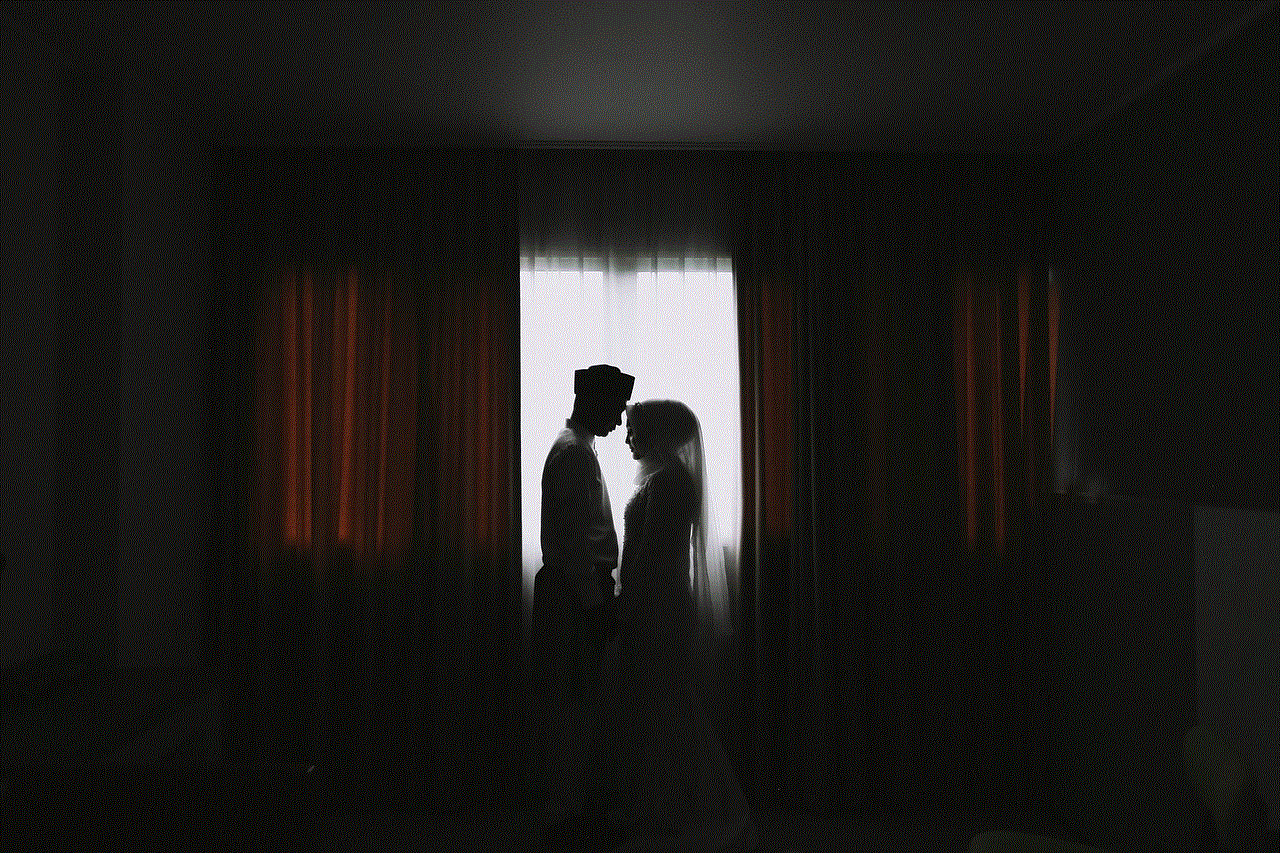
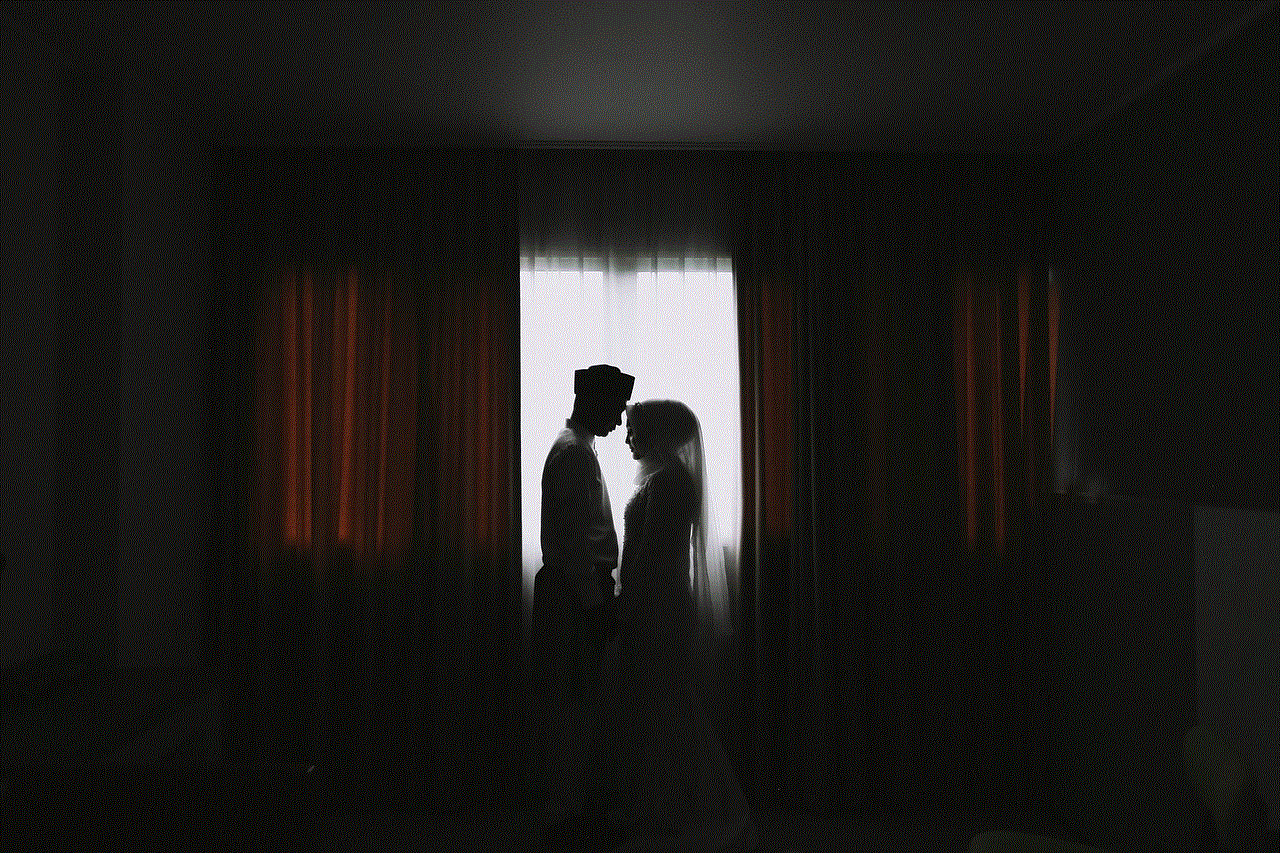
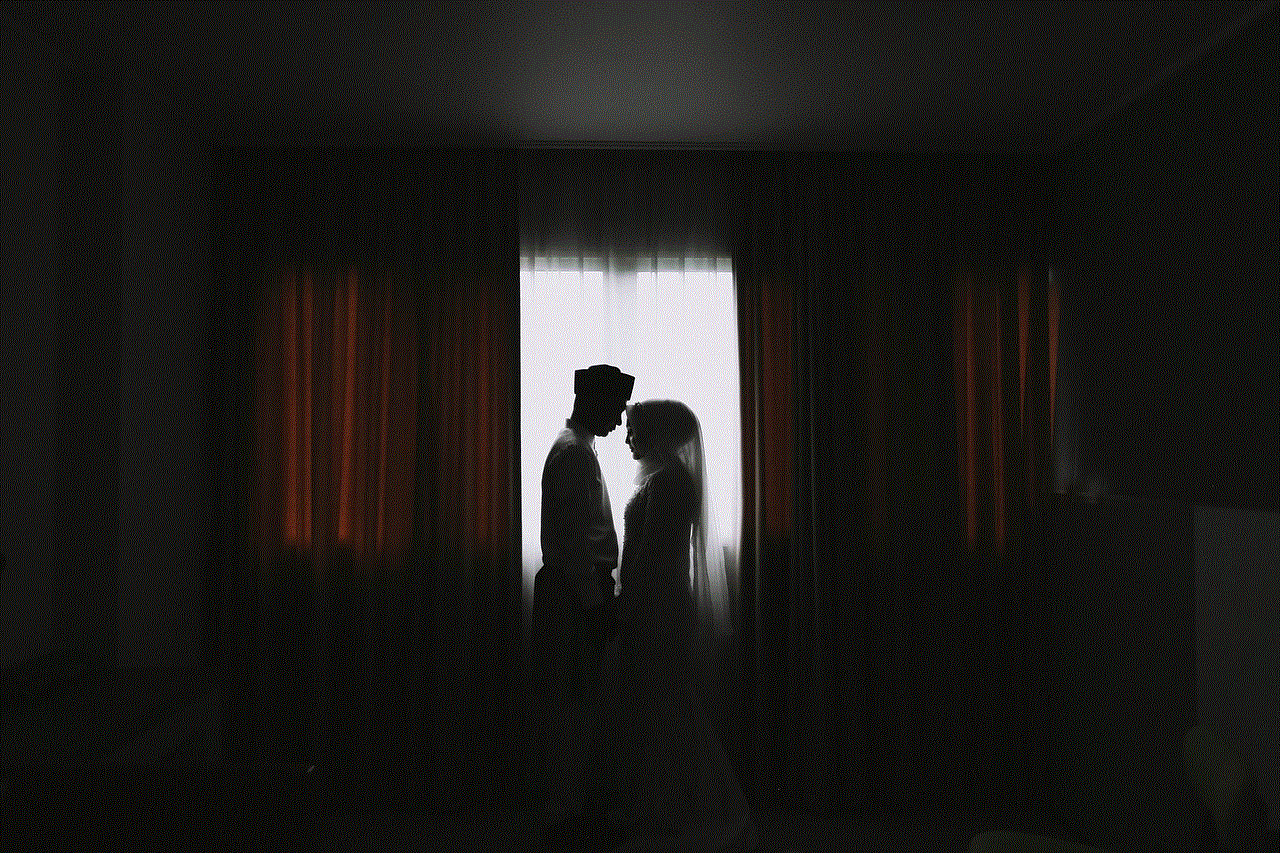
Importance of IMEI number tracking
The IMEI number tracker has become an essential tool in today’s world, and its importance cannot be overstated. Here are some of the reasons why IMEI number tracking is crucial:
1. Helps in recovering lost or stolen devices
One of the primary reasons for the popularity of IMEI number tracking is its ability to help in the recovery of lost or stolen devices. With the help of this technology, the network provider or the user can track the location of the device and take appropriate action to retrieve it.
2. Prevents phone theft
Theft of smartphones has become a common occurrence, and it can result in financial loss as well as the loss of personal information. The IMEI number tracker can act as a deterrent for phone theft as it makes it easier to track and recover a stolen device.
3. Protects personal information
In case a device is lost or stolen, there is a risk of personal information falling into the wrong hands. With the help of IMEI number tracking, the device can be remotely locked or wiped, ensuring that the user’s personal information remains safe.
4. Assists in warranty and insurance claims
The IMEI number is also used by manufacturers and insurance companies to verify the authenticity of a device and process warranty or insurance claims. This helps in preventing fraudulent claims and ensures that the user receives the necessary support in case of any issues with the device.
5. Enables network provider to block a device
In certain cases, a device may need to be blocked from accessing a network. This could be due to reasons like non-payment of bills or illegal activities. The network provider can use the IMEI number to block such devices from accessing their network, making it difficult for the user to use the device.
The future of IMEI number tracking
With the increasing use of smartphones and other mobile devices, the importance of IMEI number tracking is only going to grow. In the future, we can expect to see more advanced tracking technologies that will make it easier to locate lost or stolen devices.
Moreover, with the rise of the Internet of Things (IoT), more and more devices will be connected to networks, making it essential to have a unique identification code to track them. This could lead to the development of a universal IMEI number for all devices, including smart home devices, wearables, and other IoT devices.



In conclusion, the IMEI number tracker is an essential tool that helps in locating lost or stolen devices, protecting personal information, and preventing phone theft. As technology continues to advance, we can expect to see more developments in this field, making it easier to track and recover our valuable devices. So the next time you are looking for your lost phone, remember to use the IMEI number to track its location and retrieve it.

