find snapchat account
Snapchat is a popular social media platform that allows users to share photos, videos, and messages with their friends and followers. With its unique features such as disappearing messages and filters, Snapchat has gained a huge following since its launch in 2011. However, with millions of users, it can sometimes be difficult to find a specific Snapchat account. In this article, we will discuss different ways to find a Snapchat account and some tips to make the process easier.
1. Use the Search Bar
The most obvious way to find a specific Snapchat account is by using the search bar. To do this, open the Snapchat app and tap on the magnifying glass icon at the bottom of the screen. Type in the username or display name of the account you are looking for and tap on the search button. If the account is public, it should appear in the search results. You can also use the search bar to find new accounts to follow by typing in keywords or hashtags related to your interests.
2. Add Friends from your Contacts
Another way to find Snapchat accounts is by syncing your contacts with the app. This will allow Snapchat to scan your phone’s contacts and suggest people you may know who are already on the app. To do this, go to your profile, tap on the “Add Friends” button, and then select “Add from Contacts”. You can choose to add all the suggested contacts or select specific ones.
3. Use Snapcode
Snapcode is a unique code assigned to every Snapchat account. You can use this code to quickly add someone on Snapchat without having to type in their username. To scan a Snapcode, open the Snapchat app and point your camera at the code. It will automatically scan and add the account to your friends list. You can also share your Snapcode with others by going to your profile and tapping on the yellow ghost icon. This will allow others to scan your code and add you on Snapchat.
4. Check Discover
Snapchat’s Discover section features content from popular publishers, celebrities, and influencers. You can browse through the different stories and find accounts that interest you. To access Discover, swipe left on the camera screen. You can also use the search bar in Discover to find specific accounts by typing in their name or keywords related to their content.
5. Join Snapchat Groups
Snapchat also has a feature called “Groups” where users can create or join groups with their friends. If you are looking for a specific account, you can ask your friends if they are a part of any groups that the account may also be a member of. This can help you find the account quickly and easily.
6. Use Social Media
Many Snapchat users also have accounts on other social media platforms such as Instagram , Twitter, or facebook -parental-controls-guide”>Facebook . You can check these platforms to see if the account you are looking for has shared their Snapchat username or Snapcode. You can also try searching for the account’s username on these platforms to see if they have linked their Snapchat account in their bio or profile.
7. Use Third-Party Websites
There are also third-party websites that allow you to search for Snapchat accounts based on their username or display name. These websites can be helpful if you are not able to find the account on Snapchat or other social media platforms. However, it is important to be cautious when using these websites as they may not always be accurate and can pose a security risk.
8. Ask for Recommendations
If you are still having trouble finding a specific Snapchat account, you can always ask for recommendations from friends or family who may be familiar with the platform. They may know someone who follows the account you are looking for or be able to help you find it through their own network.
9. Use Hashtags
Hashtags are a great way to find accounts with similar interests. You can search for hashtags related to a specific topic or niche and find accounts that post content related to it. You can also use hashtags in your own posts to make your account more discoverable to others.
10. Use Snapchat Map
Snapchat Map is a feature that allows you to see the location of your friends and other users who have enabled the feature. If you know the general location of the account you are looking for, you can check the map to see if they have shared their location. However, this feature is only available if the user has enabled it and can be turned off for privacy reasons.
In conclusion, there are many ways to find a Snapchat account, each with its own advantages. Using the search bar, adding friends from contacts, and using Snapcode are the most direct ways to find an account. However, if these methods do not work, you can try using social media, third-party websites, or asking for recommendations. With these tips, you should be able to find any Snapchat account you are looking for. Happy snapping!
best ipad pencil apps
The iPad Pencil has revolutionized the way we interact with our iPads. With its precision and sensitivity, it has become an essential tool for artists, designers, and students alike. But the Pencil is only as good as the apps it works with. In this article, we will take a look at the best iPad Pencil apps that will enhance your creativity, productivity, and overall iPad experience.
1. Procreate
Procreate is arguably the most popular and powerful drawing app for the iPad. It offers a wide variety of brushes, layers, and tools that make it the perfect app for professional artists and beginners alike. With the iPad Pencil, you can take advantage of Procreate’s pressure and tilt sensitivity to create stunning digital art. The app also has a feature called “Quickline” which allows you to straighten your lines with a simple tap of the Pencil, making it easier to draw precise shapes and objects.
2. GoodNotes
GoodNotes is the go-to app for anyone who loves taking handwritten notes. With the iPad Pencil, you can write, draw, and annotate directly on your iPad screen, just like you would on a piece of paper. The app also has a feature called “Shape Recognition” which allows you to draw perfect shapes and lines effortlessly. You can also import PDFs and PowerPoint presentations and annotate them using your Pencil. GoodNotes also offers handwriting recognition, making your handwritten notes searchable and easily editable.
3. Notability
Notability is another popular note-taking app that works seamlessly with the iPad Pencil. With its intuitive interface and powerful features, Notability has become a favorite among students and professionals. The app allows you to take handwritten notes, annotate PDFs, and even record audio while taking notes. You can also organize your notes into subjects, making it easier to find them later. Notability also offers handwriting recognition, making it easier to search for specific words or phrases in your handwritten notes.
4. Adobe Photoshop Sketch
If you’re looking for a powerful drawing app with a familiar interface, then Adobe Photoshop Sketch is the perfect choice. The app offers a wide range of brushes and tools, including the ability to import custom brushes. With the iPad Pencil, you can take advantage of pressure and tilt sensitivity to create stunning digital art. You can also export your work to Adobe Photoshop or Adobe Illustrator for further editing. Adobe Photoshop Sketch also has a community feature where you can share your work and get feedback from other artists.
5. Concepts
Concepts is a vector-based drawing app that offers a unique infinite canvas. With the iPad Pencil, you can sketch, draw, and design with precision and ease. The app also offers a wide range of tools and features that allow you to create professional-grade illustrations and designs. Concepts also has a feature called “Adjust Stroke” which allows you to edit and refine your lines and shapes after you have drawn them. You can also export your work to other design software such as Adobe Photoshop and Illustrator.
6. Paper by FiftyThree
Paper by FiftyThree is a simple and elegant drawing app that offers a clean and minimalistic interface. With its simplicity, the app allows you to focus on your creativity without any distractions. The app offers a wide range of brushes and tools that can be customized to fit your style. With the iPad Pencil, you can take advantage of pressure and tilt sensitivity to create stunning digital art. Paper by FiftyThree also offers a community feature where you can browse and get inspired by other artists’ work.
7. Tayasui Sketches
Tayasui Sketches is a popular drawing app that offers a wide range of realistic brushes and tools. With the iPad Pencil, you can take advantage of pressure and tilt sensitivity to create stunning digital art. The app also has a feature called “Color Mixing” which allows you to blend colors and create unique shades. Tayasui Sketches also offers a community feature where you can share your work and get feedback from other artists.
8. Pixelmator



Pixelmator is a powerful photo editing app that works seamlessly with the iPad Pencil. With its wide range of tools and filters, you can edit and enhance your photos with precision and ease. The app also has a feature called “Quick Selection” which allows you to select specific parts of your photo with a simple stroke of the Pencil. Pixelmator also offers a community feature where you can share your edited photos and get feedback from other photographers.
9. Zen Brush
Zen Brush is a unique drawing app that offers a traditional Japanese calligraphy experience. With its realistic brush and ink effects, you can create beautiful and authentic Japanese calligraphy on your iPad. The app also offers a wide range of customization options, allowing you to adjust the brush size, ink density, and paper texture. With the iPad Pencil, you can achieve the same level of control and precision as traditional calligraphy tools.
10. LiquidText
LiquidText is a revolutionary note-taking app that allows you to interact with your documents like never before. With the iPad Pencil, you can highlight, annotate, and connect different parts of your documents together. The app also offers a feature called “Gestures” which allows you to pinch, swipe, and drag to manipulate your documents. LiquidText also offers a feature called “Workspace” which allows you to organize your documents and notes in a visual and interactive way.
In conclusion, the iPad Pencil has opened up a whole new world of possibilities for iPad users. With these best iPad Pencil apps, you can take your creativity and productivity to the next level. Whether you’re an artist, designer, student, or professional, there is an app for you on this list. So grab your iPad Pencil and start creating!
can people see when you half swipe
In today’s digital age, it seems like everything we do is being tracked and monitored in some way. From our online shopping habits to our social media posts, our personal information is constantly being collected and analyzed. And with the increasing use of smartphones, it’s no surprise that even our physical movements can be tracked. One such movement that has caused some concern among individuals is the half swipe on smartphones. But what exactly is a half swipe, and can people see it when we do it? In this article, we will explore the concept of half swiping and its implications in terms of privacy.
Firstly, let’s define what a half swipe is. A half swipe refers to the action of swiping to view notifications or widgets on the lock screen of a smartphone. This feature was introduced in iOS 10 and has since been adopted by other operating systems as well. The purpose of this feature is to allow users to quickly access their notifications without unlocking their phone. This may seem like a convenient and harmless feature, but it has raised concerns about privacy and security.
One of the main concerns surrounding half swiping is whether people can see it when we do it. The answer to this question is both yes and no. Let us explain. When you half swipe on your phone, it does not show up as an action on the lock screen. In other words, someone who glances at your phone while you half swipe will not be able to see what you are doing. However, this does not mean that your half swipe is completely invisible.
While the half swipe action itself may not be visible to others, the notifications that appear on the lock screen can still be seen. This means that if you have sensitive or private information in your notifications, it can be seen by anyone who looks at your phone while you half swipe. For example, if you receive a private message from a friend or an email with sensitive information, it will be displayed on the lock screen when you half swipe. This can be a cause for concern for individuals who value their privacy.
Another aspect to consider is the fact that half swiping can also reveal which apps you have notifications from. This means that someone looking at your phone can see which social media platforms you use, which messaging apps you have, and even which news apps you have notifications from. This information may seem harmless, but it can still be used to gather data about your personal preferences and habits.
Furthermore, half swiping can also reveal the content of your notifications to anyone who is looking at your phone. For example, if you receive a notification from your banking app, the person next to you can see the amount of money you have in your account or the transaction details. This information can be used by malicious individuals to target you for scams or identity theft. Similarly, if you receive a notification from a dating app, it can reveal your personal preferences and potentially your location.
In addition to privacy concerns, half swiping also raises questions about security. While most smartphones have security measures in place, such as passcodes or biometric authentication, half swiping bypasses these measures. This means that if someone gains access to your phone while you are half swiping, they can easily see your notifications and potentially access your personal information. This is especially concerning if your phone contains sensitive data, such as work emails or financial information.
Moreover, half swiping can also lead to accidental actions on your phone. As it is a quick and easy gesture, it is possible to accidentally half swipe while your phone is in your pocket or bag. This can result in unintentional actions, such as deleting emails or sending messages, which can have serious consequences depending on the content of the notifications. This can also be a nuisance for individuals who receive a lot of notifications and have to constantly clear them from their lock screen.
So, how can you protect yourself from the potential risks of half swiping? The most obvious solution is to disable the feature altogether. This can be done by going to your phone’s settings and turning off the “Allow Access When Locked” option for notifications. This will prevent any notifications from appearing on your lock screen, thereby eliminating the risk of them being seen by others.
Another solution is to be more mindful of the notifications you receive and the apps you have notifications from. If you have sensitive or private information in your notifications, it is best to disable lock screen notifications for those specific apps. You can also adjust your notification settings to only show the sender or app name on the lock screen instead of the content of the notification.
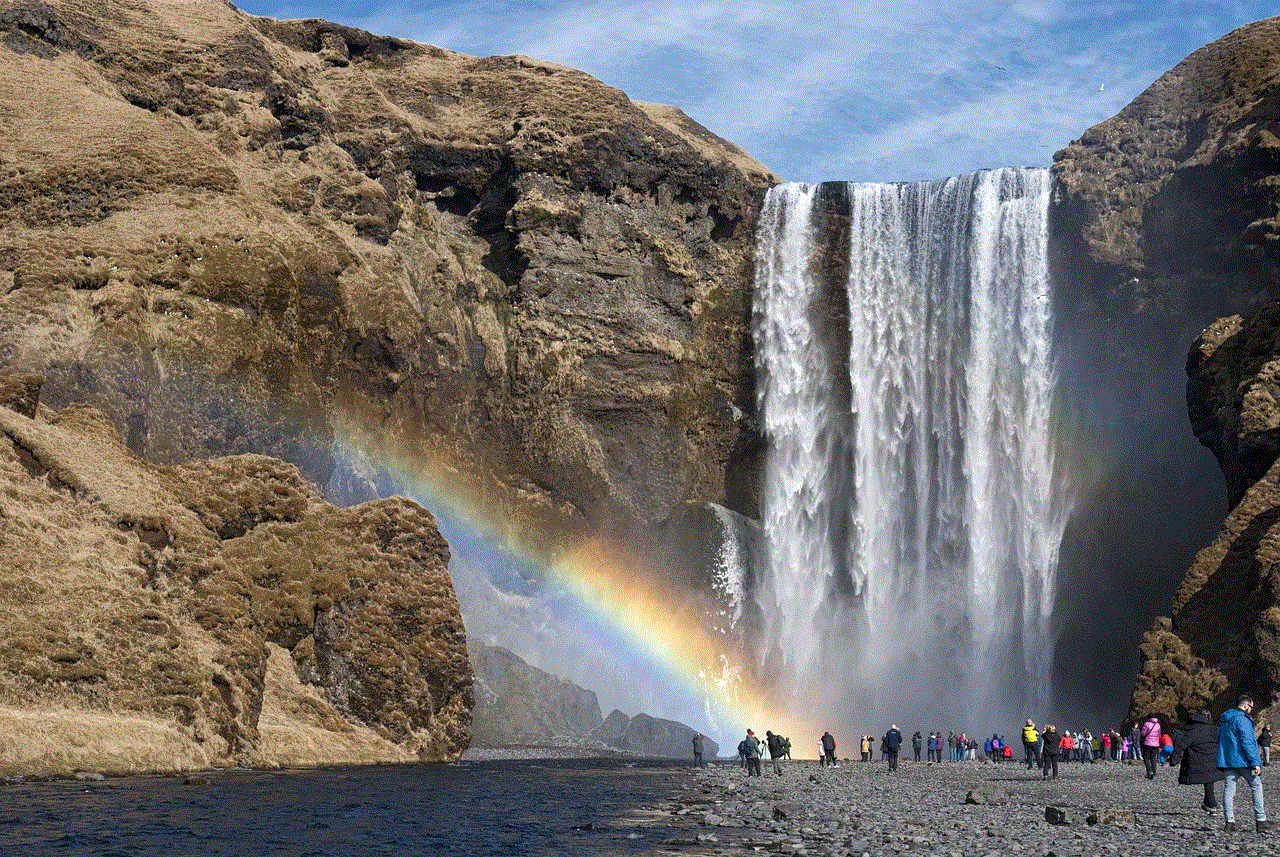
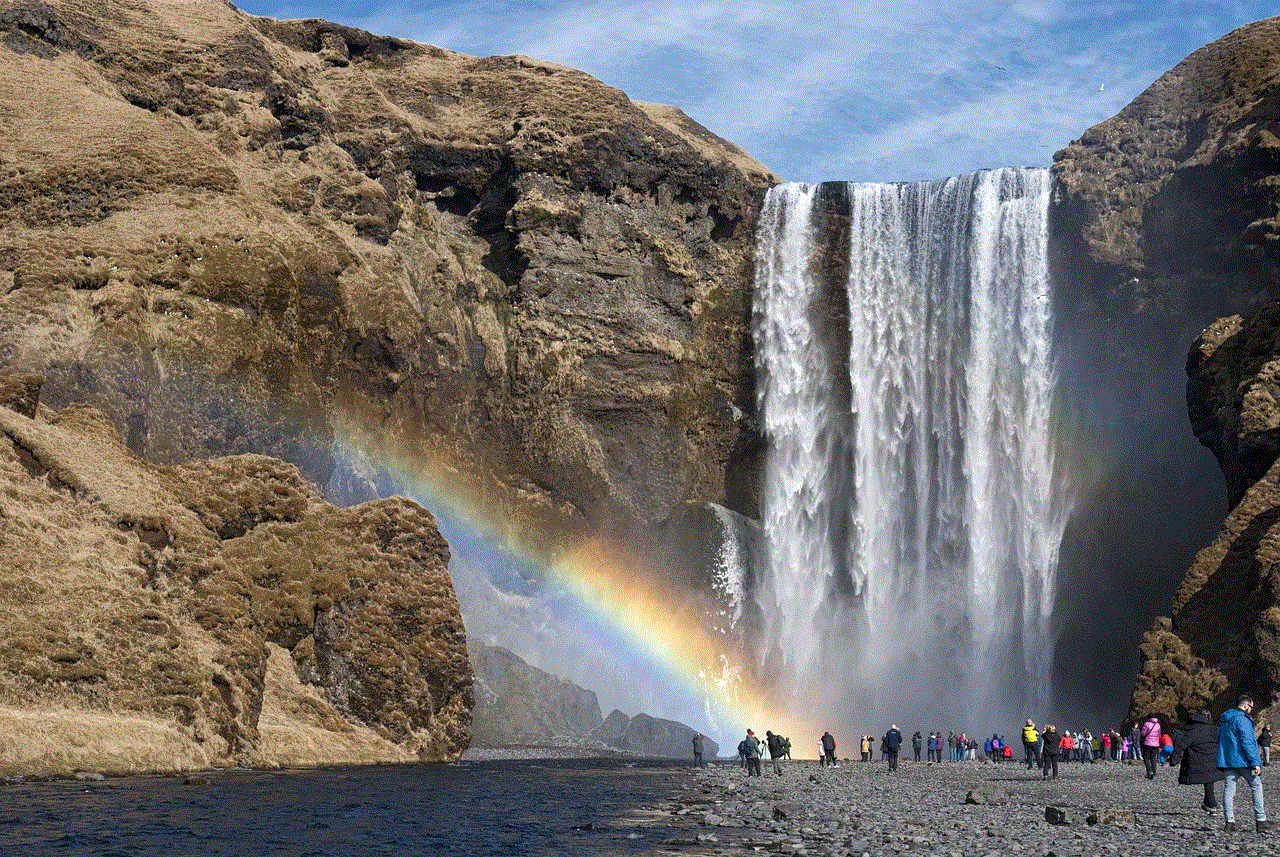
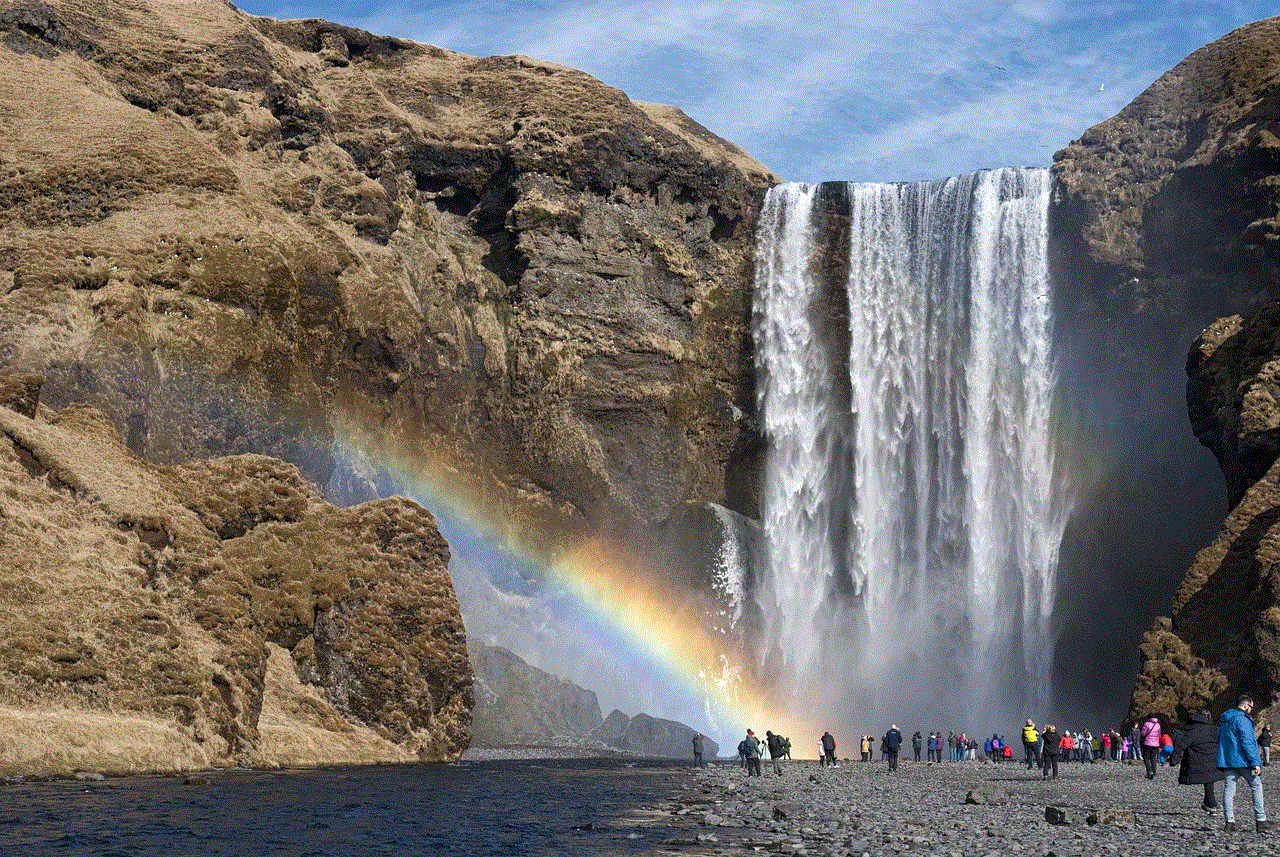
In addition, it is important to always have a strong passcode or biometric authentication set up on your phone. This will ensure that even if someone does manage to access your phone while you are half swiping, they will not be able to unlock it and access your personal information.
In conclusion, while half swiping may seem like a harmless and convenient feature, it does have its implications in terms of privacy and security. While the half swipe action itself may not be visible to others, the notifications that appear on the lock screen can still reveal sensitive information. It is important for individuals to be aware of these risks and take necessary precautions to protect their personal information. As technology continues to advance, it is crucial for us to be more mindful of our actions and the potential consequences they may have.

