how to recover deleted whatsapp chat
In today’s digital world, messaging applications have become an essential part of our daily communication. One such popular messaging app is WhatsApp, which has over 2 billion active users worldwide. People use WhatsApp not only for personal communication but also for business purposes. With its user-friendly interface and various features, it has become the go-to app for messaging.
However, there are times when we accidentally delete important chats and information from WhatsApp. It could be due to a software glitch, accidental deletion, or even intentional actions. Whatever the reason may be, the thought of losing important conversations can be daunting. But worry not, as WhatsApp has an inbuilt feature that allows users to recover their deleted chats. In this article, we will discuss various methods to recover deleted WhatsApp chat, so let’s dive in.
Method 1: Recover deleted chats from WhatsApp backup
WhatsApp automatically creates a backup of your chats every day at 2 AM. This backup is stored in your device’s internal storage or on your Google Drive if you have enabled the backup feature. To recover deleted chats from WhatsApp backup, follow these steps:
Step 1: Uninstall WhatsApp from your device and reinstall it.
Step 2: During the installation process, enter your phone number and verify it.
Step 3: You will be prompted to restore your chat history from the backup. Tap on the “Restore” option, and your deleted chats will be recovered.
Note: This method will only work if you have created a backup before deleting the chats.
Method 2: Recover deleted chats from local backup
Apart from the automatic backup, WhatsApp also creates a local backup of your chats every day at 2 AM. This backup is stored in your device’s internal storage, and it is useful if you have deleted chats after the scheduled backup. To recover deleted chats from local backup, follow these steps:
Step 1: Go to your device’s file manager and navigate to the WhatsApp folder.
Step 2: Open the “Databases” folder and look for a file named “msgstore.db.crypt12.”
Step 3: Rename this file to “msgstore_backup.db.crypt12.”
Step 4: Now, uninstall WhatsApp from your device and reinstall it.
Step 5: During the installation process, enter your phone number and verify it.
Step 6: You will be prompted to restore your chat history from the backup. Tap on the “Restore” option, and your deleted chats will be recovered.
Note: This method only works if you have not created a new backup after deleting the chats.
Method 3: Use a third-party recovery tool
If the above methods do not work, you can try using a third-party recovery tool to recover your deleted WhatsApp chats. These tools use advanced algorithms to scan your device’s internal storage and retrieve the deleted data. Some of the popular recovery tools for WhatsApp are Dr.Fone, EaseUS MobiSaver, and Tenorshare UltData. However, these tools might require you to root your device, which can void your device’s warranty. Hence, it is advisable to use them at your own risk.
Method 4: Contact WhatsApp support
If none of the above methods work, you can contact WhatsApp support for assistance. You can send an email to their support team, explaining the issue and requesting them to recover your deleted chats. However, there is no guarantee that your chats will be recovered as WhatsApp does not store users’ chat history on their servers. It is only stored on the users’ devices.
Tips to prevent accidental deletion of WhatsApp chats
Prevention is always better than cure. Here are some tips to avoid accidentally deleting your important WhatsApp chats:
1. Enable the “Chat Backup” feature in WhatsApp settings. This will ensure that your chats are backed up regularly, and you can restore them if needed.
2. Avoid clearing your chat history frequently.
3. Double-check before deleting any chats, especially the important ones.
4. Use the “Archive” feature to hide chats instead of deleting them. Archived chats can be easily retrieved by scrolling down on the chat screen and tapping on “Archived Chats.”
5. Avoid using third-party cleaning apps that might delete your WhatsApp data.
6. Keep your WhatsApp application updated to avoid any software glitches that might lead to data loss.
Conclusion
Losing important WhatsApp chats can be a nightmare for anyone. However, with the methods mentioned above, you can easily recover your deleted chats. It is always advisable to take precautions to avoid accidental deletion of chats. Nonetheless, if you have lost your chats, try the methods mentioned in this article to recover them. And remember, always back up your chats regularly to avoid any data loss in the future. Happy chatting!
text forwarding app
In today’s fast-paced world, it’s becoming increasingly common for people to have multiple phone numbers for different purposes. This can include personal and work numbers, as well as numbers for different countries or regions. However, keeping track of all these numbers can be a hassle, especially when it comes to receiving text messages on multiple devices. This is where a text forwarding app comes in. These apps allow users to forward text messages from one phone number to another, making it easier to manage all their messages in one place. In this article, we’ll explore the benefits and features of text forwarding apps and how they can simplify communication for users.
What is a Text Forwarding App?
A text forwarding app is a mobile application that allows users to forward text messages from one phone number to another. This can include forwarding messages from one device to another, as well as from one phone number to another. These apps essentially act as a bridge between different phone numbers, allowing users to receive and manage all their messages in one place. They work by linking different phone numbers to the app and then giving users the option to choose which messages they want to forward to which number.
Benefits of Using a Text Forwarding App
1. Consolidation of Messages
The main benefit of using a text forwarding app is the consolidation of messages. With multiple phone numbers, it can be a hassle to keep track of all the messages coming in. By forwarding them to one device or number, users can easily manage and respond to all their messages in one place, without having to switch between different devices or apps.
2. Cost Savings
For those who have multiple phone numbers for different purposes, using a text forwarding app can also save money. Instead of having to pay for multiple phone plans, users can simply forward messages from one number to another, reducing the need for multiple devices and plans.
3. Improved Productivity
Having all messages in one place can also improve productivity. With a text forwarding app, users won’t have to constantly check different devices or apps for messages, saving time and allowing them to focus on other tasks.
4. Privacy and Security
Text forwarding apps also offer an added layer of privacy and security. By forwarding messages to a different number, users can keep their personal number private and only give out their forwarding number to select contacts. This can come in handy for those who use their personal phone number for work or other purposes.
5. Easy Set-Up and Use
Most text forwarding apps are easy to set up and use. Users simply need to download the app, link their phone numbers, and choose which messages to forward. This makes it a convenient and hassle-free solution for managing multiple phone numbers.
Features of Text Forwarding Apps
1. Choice of Forwarding Numbers
One of the main features of text forwarding apps is the ability to choose which messages are forwarded to which number. This gives users control over which messages they want to receive on their different numbers, allowing for a more customized experience.
2. Auto-Forwarding
Some text forwarding apps also offer the option to automatically forward messages from one number to another. This can be useful for those who want all their messages to be forwarded without having to manually select each one.
3. Customized Settings
Many text forwarding apps also offer customized settings, allowing users to set specific rules for forwarding messages. This can include only forwarding messages from certain contacts or during certain times of the day.
4. Call Forwarding
In addition to text messages, some apps also offer the ability to forward calls from one number to another. This can be useful for those who want all their calls to be routed to one device or number.
5. Backup and Restore
Some text forwarding apps also offer the ability to back up and restore messages. This can come in handy in case of a lost or damaged device, allowing users to retrieve all their messages on a new phone.
6. Multi-Platform Support
Most text forwarding apps are available for both iOS and Android devices, making them accessible to a wide range of users. This also allows for seamless integration between different devices and operating systems.
7. Message Archiving



Another useful feature of text forwarding apps is the ability to archive messages. This can be helpful for those who want to keep a record of all their messages, even after they have been forwarded to another device or number.
8. Multiple Accounts
Some text forwarding apps also allow users to have multiple accounts, making it easy to manage different phone numbers for different purposes. This can include personal and work numbers, as well as numbers for different countries.
9. SMS and MMS Support
Most text forwarding apps support both SMS and MMS messages, allowing users to forward not only text messages but also multimedia messages such as photos and videos.
10. User-Friendly Interface
Lastly, most text forwarding apps have a user-friendly interface that is easy to navigate and use. This makes it a convenient solution for those who may not be tech-savvy.
Top Text Forwarding Apps in the Market
1. Google Voice
Google Voice is a popular text forwarding app that offers a variety of features, including the ability to forward calls and messages to different numbers. It also allows users to make calls and send texts from their Google Voice number, making it a comprehensive communication solution.
2. MightyText
MightyText is another popular text forwarding app that allows users to sync their text messages across all their devices. It also offers the ability to schedule messages, making it a useful tool for those who want to send messages at a specific time.
3. Pushbullet
Pushbullet is a multi-platform app that allows users to receive and manage all their messages, notifications, and files in one place. It also offers the ability to reply to messages from your computer , making it a convenient solution for those who work on their computer s.
4. Pulse SMS
Pulse SMS is a text forwarding app that offers a clean and user-friendly interface. It also offers end-to-end encryption for added security and the ability to schedule messages.
5. Carrier Services
Carrier Services is a simple and straightforward text forwarding app that allows users to forward messages from one phone number to another. It also offers the option to block specific numbers from being forwarded, giving users more control over their messages.
Conclusion
In conclusion, text forwarding apps offer a convenient and efficient solution for managing multiple phone numbers. They offer a variety of features and benefits, including consolidation of messages, cost savings, improved productivity, and privacy and security. With the increasing need for multiple phone numbers in today’s world, text forwarding apps are becoming an essential tool for simplifying communication. With so many options available in the market, users can choose the app that best suits their needs and preferences.
how to track instagram followers
Social media has become an integral part of our daily lives, and Instagram is no exception. With over 1 billion active users, Instagram has become a popular platform for individuals and businesses alike. One of the key features of Instagram is its followers, who play a significant role in the success of an account. Whether you are an influencer, a brand, or a regular user, tracking your Instagram followers is crucial for understanding your audience and improving your social media strategy. In this article, we will explore the various methods and tools to track Instagram followers effectively.
Before we dive into the specifics of tracking Instagram followers, let’s first understand the importance of followers on this platform. Followers are the individuals who have chosen to subscribe to your content and receive updates from your account. They are your loyal audience, and their engagement and interaction with your posts determine the reach and visibility of your account. Having a large number of followers is not the only measure of success on Instagram, but it certainly helps in building credibility and increasing your reach. Therefore, keeping track of your followers and their behavior is crucial for growing your presence on Instagram.
The first and most basic way to track your Instagram followers is by manually counting them. This method is suitable for accounts with a small number of followers and can be done by going to your profile and tapping on the “followers” tab. However, for accounts with a large number of followers, this method can be time-consuming and tedious. Moreover, it does not provide any insights or analytics into your followers’ demographics, engagement, and other important metrics.
To overcome the limitations of manual counting, Instagram provides its own analytics tool called “Insights.” This feature is available for business and creator accounts and provides in-depth data about your followers, posts, and stories. To access Insights, go to your profile, tap on the three lines on the top right corner, and select “Insights.” Here you can see your total number of followers, their gender, age distribution, location, and activity. This information is crucial for understanding your audience and tailoring your content to their preferences.
Apart from Insights, there are also third-party tools available to track your Instagram followers. These tools offer more advanced features and analytics, such as follower growth, engagement rate, and unfollower tracking. Some popular options include Hootsuite, Sprout Social, and Iconosquare. These tools not only provide insights into your own followers but also allow you to analyze your competitors’ followers, which can give you a competitive edge in the ever-growing Instagram landscape.
Another important aspect of tracking Instagram followers is identifying fake or inactive followers. There has been a growing trend of buying fake followers to boost one’s Instagram account artificially. These fake followers not only provide false engagement but also affect the credibility and reach of your account. Fortunately, there are tools available, such as Social Blade and IG Audit, that can help you identify fake followers and clean up your account. These tools analyze your followers’ activity and behavior, such as their post frequency, engagement, and profile completeness, to determine their authenticity.
In addition to tracking your current followers, it is also essential to keep an eye on your follower growth over time. This metric can help you understand the effectiveness of your content and marketing strategies. For instance, if you notice a sudden drop in your follower count, it could be an indication that your recent posts or campaigns did not resonate well with your audience. On the other hand, a significant increase in your follower count could mean that your content is reaching a new audience and gaining traction.
Apart from the tools mentioned above, there are also several other methods to increase your Instagram follower count and track their growth. One such method is by collaborating with other creators and brands. Collaborations not only help in increasing your reach and visibility but also introduce your account to a new audience. Moreover, you can also run Instagram ads to target specific demographics and increase your followers. However, it is crucial to keep track of your follower growth after running ads to determine their effectiveness and ROI.
In addition to tracking your follower count, it is also vital to monitor your followers’ engagement. This includes likes, comments, shares, and saves on your posts. High engagement is an indication of a loyal and active audience, which can boost your account’s visibility and reach. You can track your engagement rate by dividing your total engagement by your total number of followers and multiplying it by 100. A high engagement rate is typically considered anything above 3%, but this can vary depending on your niche and industry.
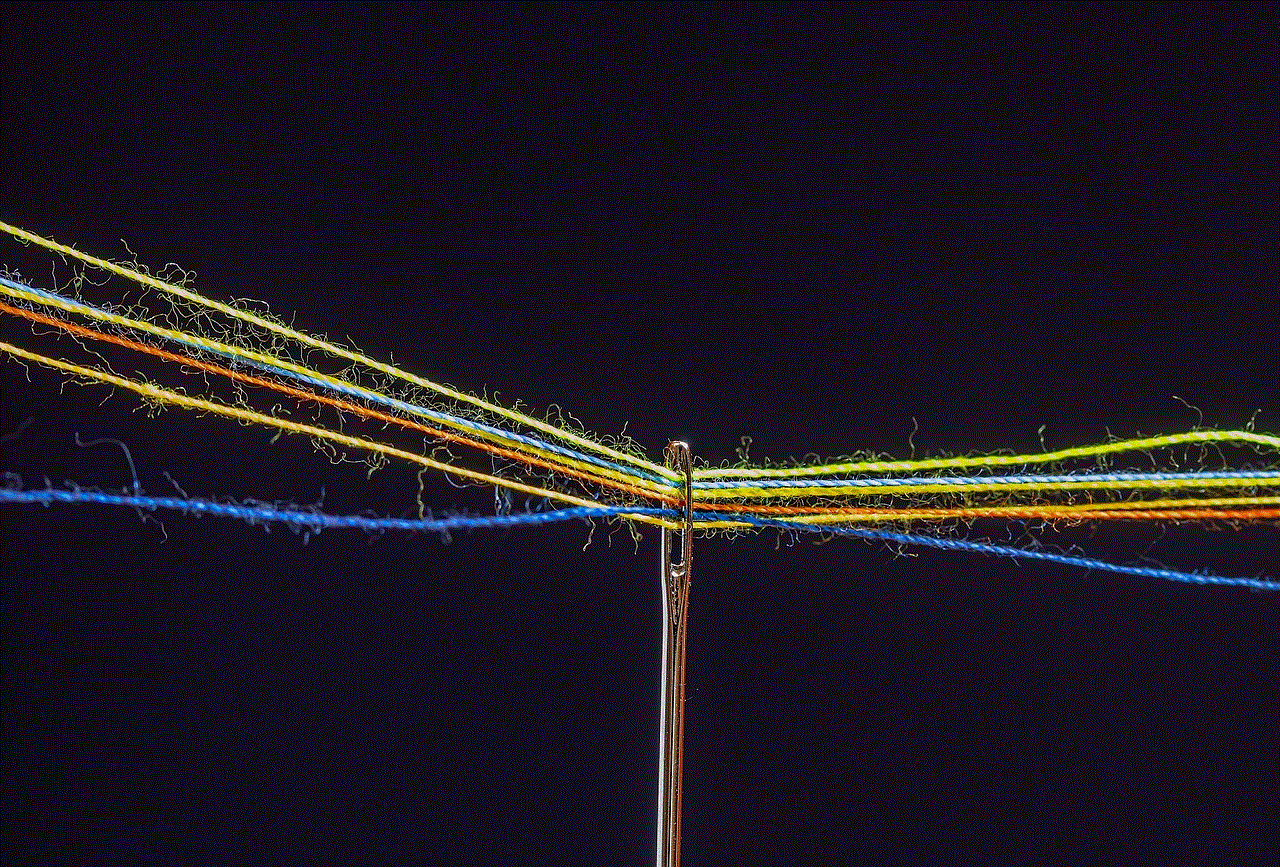
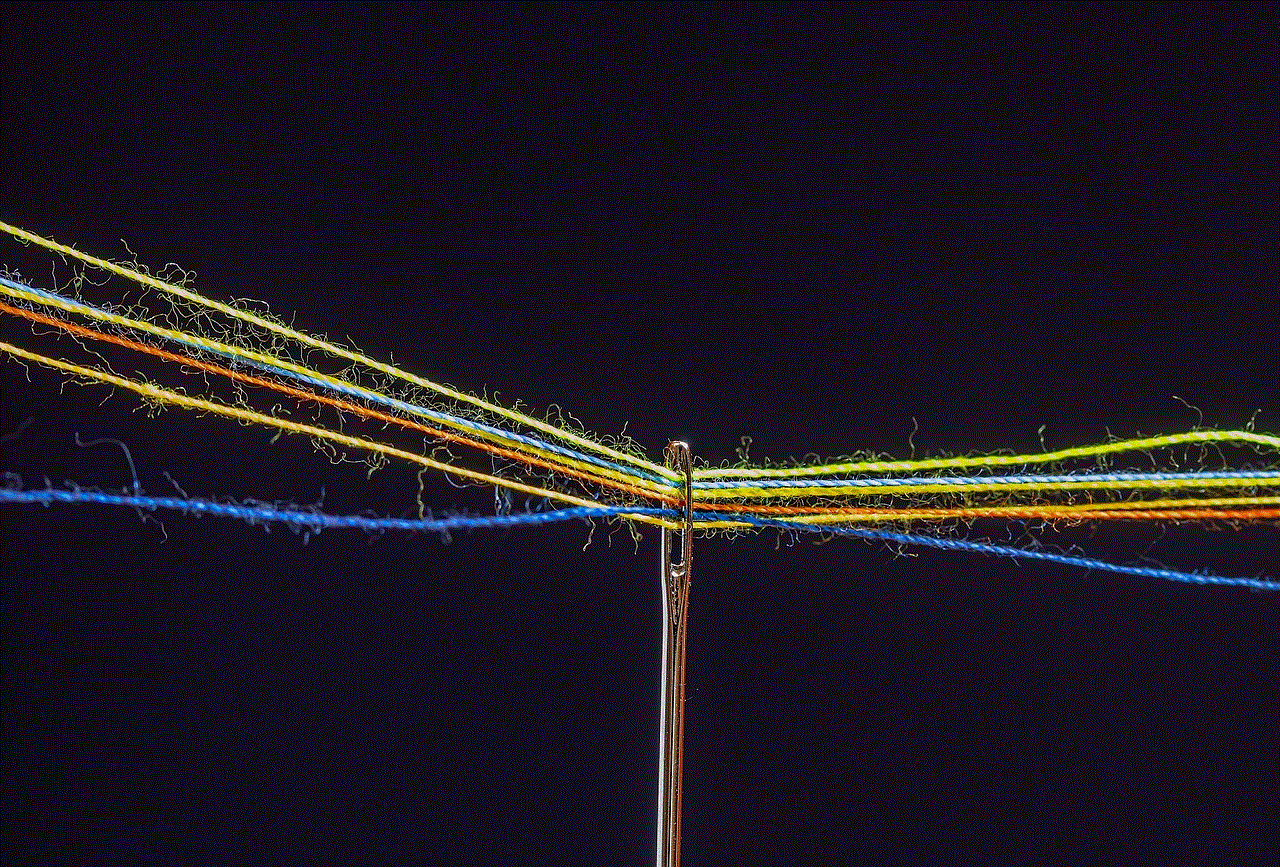
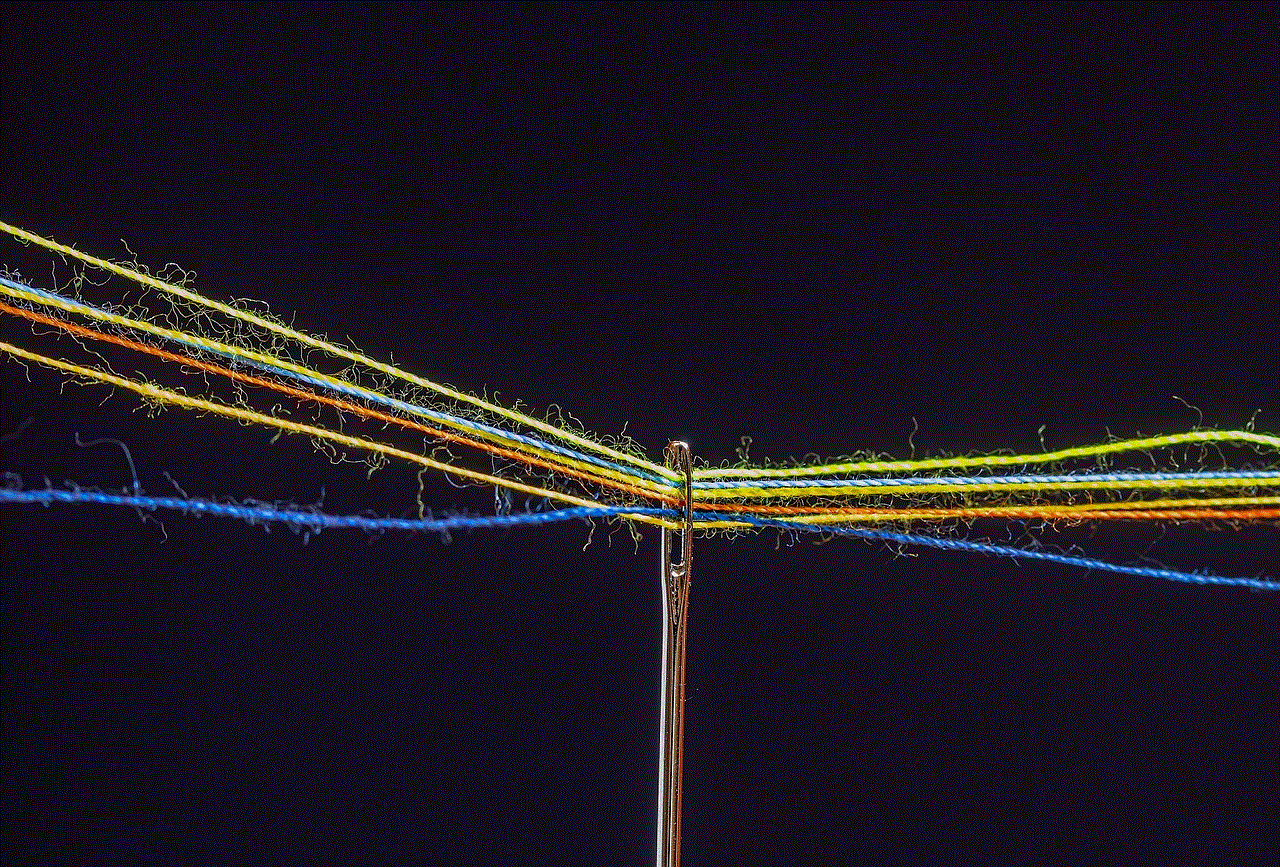
Furthermore, it is essential to track your followers’ behavior and preferences to tailor your content accordingly. This includes understanding their favorite type of content, the best time to post, and the hashtags they engage with the most. You can use the information provided by Instagram Insights or third-party tools to analyze your posts’ performance and determine which type of content resonates the most with your audience. This will not only help in retaining your current followers but also attract new ones.
In conclusion, tracking Instagram followers is crucial for understanding your audience, improving your content strategy, and growing your presence on the platform. Whether you choose to use Instagram Insights or third-party tools, it is essential to regularly monitor your follower count, growth, engagement, and behavior. By doing so, you can make data-driven decisions and stay ahead of the competition in the ever-evolving world of Instagram. So, start tracking your Instagram followers today and watch your account grow!

