track instagram followers
Social media has become an integral part of our daily lives, and one platform that has gained immense popularity is Instagram . With over 1 billion active users, it has become a hub for businesses, influencers, and individuals to connect with their audience and share their stories. As a result, it has become crucial for users to keep track of their followers and understand their audience’s behavior. In this article, we will dive deep into the world of Instagram and discuss how to track Instagram followers.
Before we learn how to track Instagram followers, let’s understand why it is essential. For businesses, tracking followers is crucial to measure their Instagram success. It helps them understand which posts are resonating with their audience, what type of content they prefer, and how to improve their engagement. For influencers, it allows them to monitor their growth and track their collaborations’ success. And for individuals, it can be a way to track their friends’ activities, see who unfollowed them, and maintain their Instagram presence.
So, let’s explore some effective ways to track Instagram followers.
1. Use Instagram Insights
One of the most effective ways to track Instagram followers is by using Instagram Insights. It is a built-in analytics tool that provides valuable insights into your account’s performance. To access it, you need to have a business or creator account. Once you have it, you can tap on the three lines on the top right corner of your profile and click on “Insights.”
In Insights, you can view your account’s overall performance, including your followers’ growth and engagement rate. You can also see your top posts, stories, and IGTV videos, which can help you understand what content your followers are most interested in. Additionally, Insights also provides demographic data, such as your followers’ location, age, and gender, allowing you to tailor your content accordingly.
2. Use Third-Party Analytics Tools
Apart from Instagram Insights, there are many third-party analytics tools available that can help you track your Instagram followers. Some popular ones include Hootsuite, Iconosquare, and Sprout Social. These tools provide in-depth analytics and allow you to track your follower growth, engagement rate, and demographics. Moreover, they offer features like competitor analysis, hashtag tracking, and post scheduling, making it easier for you to manage your Instagram presence.
3. Take Advantage of Instagram’s Data Export Feature
Instagram also offers a data export feature that allows you to download your account’s data, including your followers’ list. To access it, go to your account settings, click on “Privacy and Security,” and then tap on “Download Data.” You will receive an email with a link to download your data, which will include your followers’ list in a CSV file. This can be helpful if you want to analyze your followers’ data further or keep a record of your followers.
4. Monitor Your Follower Count
One of the simplest ways to track Instagram followers is by keeping an eye on your follower count. You can do this manually by checking your profile regularly or use a follower tracker app. These apps show your follower count in real-time and also provide insights into your followers’ activities, such as who unfollowed you and who followed you recently. Some popular apps include Followers & Unfollowers, Followers Tracker, and Unfollowers & Ghost Followers.
5. Analyze Your Hashtag Performance
Hashtags are a crucial part of Instagram, and tracking their performance can give you valuable insights into your followers’ behavior. You can use tools like Hashtagify, RiteTag, or Keyhole to monitor your hashtag performance. These tools provide data on the reach, engagement, and popularity of your hashtags, allowing you to understand which hashtags are working for you and which are not.
6. Keep an Eye on Your Engagement Rate
Your engagement rate is a crucial metric that can help you understand how well your content is performing. It is the percentage of your followers who like, comment, or share your posts. A high engagement rate indicates that your followers are actively engaging with your content, while a low rate may indicate that you need to improve your content strategy. You can track your engagement rate manually or use third-party tools to get more in-depth insights.
7. Use Instagram Ads
Instagram Ads are a great way to reach a larger audience and track your followers’ behavior. The platform offers various ad formats, such as photo, video, carousel, and stories ads, which can help you promote your content and attract more followers. Moreover, by using Instagram Ads, you can track your ad’s performance and get valuable insights into your target audience’s behavior.
8. Study Your Instagram Stories
With over 500 million daily active users, Instagram Stories have become a popular feature on the platform. By analyzing your stories’ performance, you can understand what type of content resonates with your audience and improve your overall engagement. Instagram Insights provides data on your stories’ reach, impressions, and exits, allowing you to see which stories your followers engage with the most.
9. Engage with Your Followers
Engaging with your followers is essential to maintain a strong presence on Instagram. By responding to comments, liking and commenting on your followers’ posts, and hosting Q&A sessions, you can build a loyal community of followers. Moreover, by engaging with your followers, you can understand their interests, preferences, and behavior, which can help you tailor your content and improve your engagement rate.
10. Keep an Eye on Your Competitors
Last but not least, it is crucial to keep an eye on your competitors and understand their Instagram strategy. By analyzing their followers’ behavior, you can get insights into what type of content their audience prefers and how they engage with their followers. This can give you valuable ideas to improve your own Instagram presence and attract more followers.
In conclusion, tracking Instagram followers is crucial for businesses, influencers, and individuals to understand their audience and improve their engagement. By utilizing the tips mentioned above, you can gain valuable insights into your followers’ behavior, track your growth, and maintain a strong presence on Instagram. So, start implementing these strategies and take your Instagram game to the next level.
can you hide instagram messages
In today’s digital age, social media has become an integral part of our lives. Platforms like Instagram have gained immense popularity, with over 1 billion active users worldwide. With the rise of social media, communication has become easier and faster than ever before. Instagram offers various features for users to connect with their friends and family, one of which is the direct messaging system. This feature allows users to send private messages to each other, making communication more personal and intimate. However, with the increasing concern for privacy, many users wonder if they can hide their Instagram messages. In this article, we will explore the possibilities of hiding Instagram messages and how to do it.
The direct messaging feature on Instagram was introduced in 2013, allowing users to send private messages to each other. This feature was initially available only on the mobile app but was later introduced on the desktop version as well. With the direct messaging feature, users can send text, photos, videos, and even voice messages to their followers or people they follow. This has made it easier for users to communicate and share content with each other. However, with the increase in cyberbullying and online harassment, many users have concerns about their privacy and the confidentiality of their messages.
So, can you hide Instagram messages? The answer is yes. Instagram offers a feature called “archive” that allows users to hide their direct messages without deleting them permanently. This feature was introduced in 2017 and has been a useful tool for many users. When you archive a conversation, it will no longer be visible in your inbox, but it will be saved in a separate folder. This means that the conversation is still accessible, but only to you. This feature is helpful when you want to keep a conversation private or declutter your inbox without losing important messages.
To archive a conversation on Instagram, follow these simple steps:
1. Open the Instagram app on your mobile device.
2. Go to your inbox by tapping on the paper airplane icon in the top right corner.
3. Find the conversation you want to hide and swipe left on it.
4. A list of options will appear, tap on “archive.”
5. The conversation will now be moved to the “archived chats” folder.
To access your archived conversations, go to your inbox and tap on the “archive” icon in the top right corner. Here, you will find all the conversations you have archived. You can also unarchive a conversation by swiping left on it and tapping on “unarchive.” This will bring the conversation back to your inbox.
Another way to hide Instagram messages is by muting the conversation. This feature was introduced in 2018 and allows users to mute notifications from a particular conversation. This means that you will no longer receive notifications when the user sends you a message or reacts to your message. However, the conversation will still be visible in your inbox. This feature is useful when you want to take a break from a particular conversation or avoid being disturbed by constant notifications.
To mute a conversation on Instagram, follow these steps:
1. Open the Instagram app on your mobile device.
2. Go to your inbox by tapping on the paper airplane icon in the top right corner.
3. Find the conversation you want to mute and swipe left on it.
4. Tap on the “mute” option.
5. You will be given the option to mute notifications for an hour, a day, a week, or until you unmute the conversation.
6. Choose your preferred option, and the conversation will be muted.
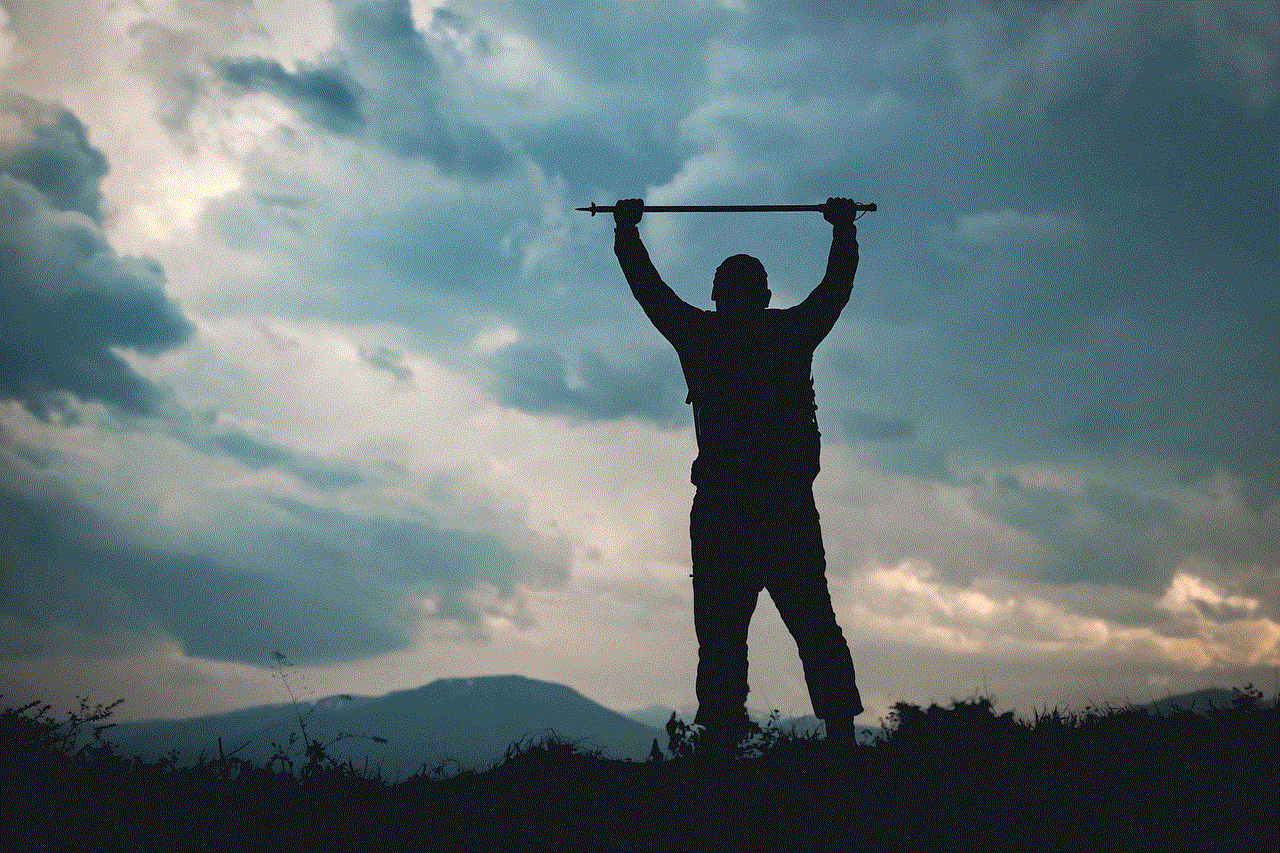
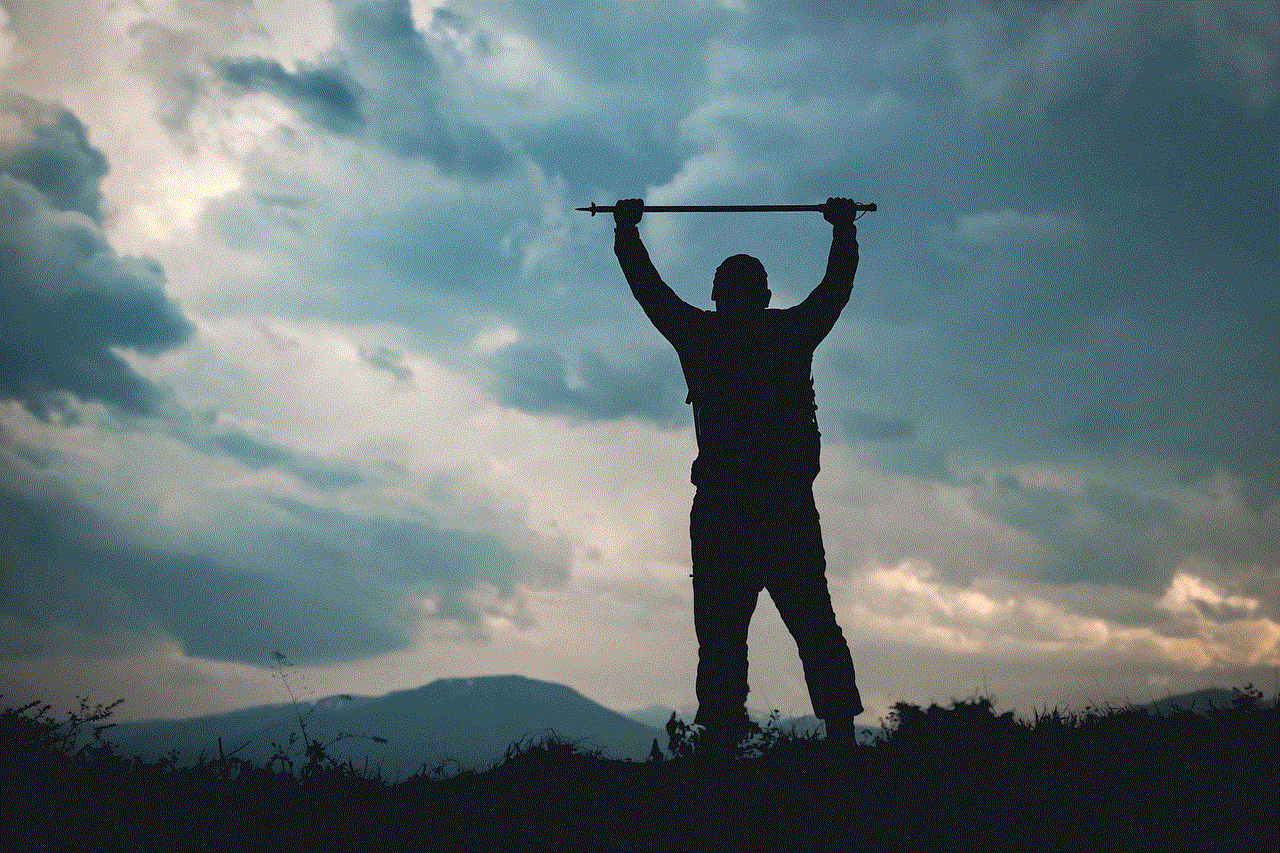
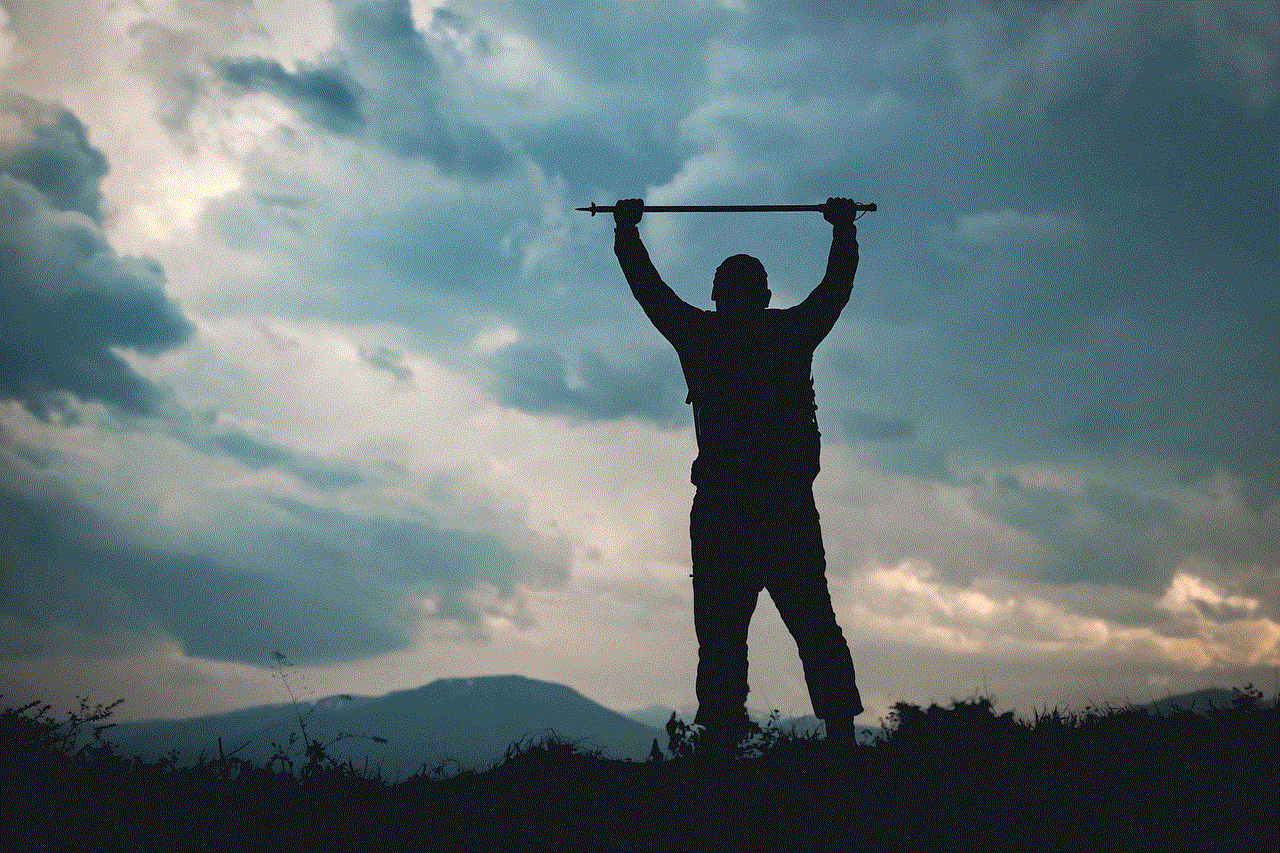
To unmute a conversation, follow the same steps and tap on “unmute” instead of “mute.”
Apart from archiving and muting conversations, Instagram also offers a “restrict” feature. This feature was introduced in 2019 and is specifically designed to tackle cyberbullying and online harassment. When you restrict a user, their messages will be sent to a separate folder, and you won’t receive any notifications from them. This means that their messages will not appear in your inbox, and they won’t be able to see when you are active or when you have read their messages. This feature is helpful when you want to control who can communicate with you on Instagram.
To restrict a user on Instagram, follow these steps:
1. Go to the user’s profile by tapping on their username.
2. Tap on the three dots in the top right corner.
3. A list of options will appear, tap on “restrict.”
4. The user will now be restricted, and their messages will be sent to a separate folder.
To unrestrict a user, follow the same steps and tap on “unrestrict” instead of “restrict.”
It is essential to note that archiving, muting, and restricting conversations only hide them from your inbox. The other user will still be able to see the conversation and your messages. If you want to completely delete a conversation, you can do so by following these steps:
1. Open the Instagram app on your mobile device.
2. Go to your inbox by tapping on the paper airplane icon in the top right corner.
3. Find the conversation you want to delete and swipe left on it.
4. A list of options will appear, tap on “delete.”
5. The conversation will now be deleted permanently.
It is crucial to understand that once you delete a conversation, it cannot be retrieved. So, make sure you want to delete it before taking this step.
In addition to these options, Instagram also offers a “block” feature. This feature allows you to block a user from sending you direct messages. When you block a user, they will not be able to see your profile, send you messages, or tag you in their posts. This feature is useful when you want to cut off all communication with a particular user.
To block a user on Instagram, follow these steps:
1. Go to the user’s profile by tapping on their username.
2. Tap on the three dots in the top right corner.
3. A list of options will appear, tap on “block.”
4. Confirm by tapping on “block” again.
You can unblock a user by following the same steps and tapping on “unblock” instead of “block.”
Apart from these features, there are also third-party apps that claim to hide Instagram messages. However, we advise caution when using these apps as they may compromise your privacy and security. It is always best to use the features provided by Instagram itself.
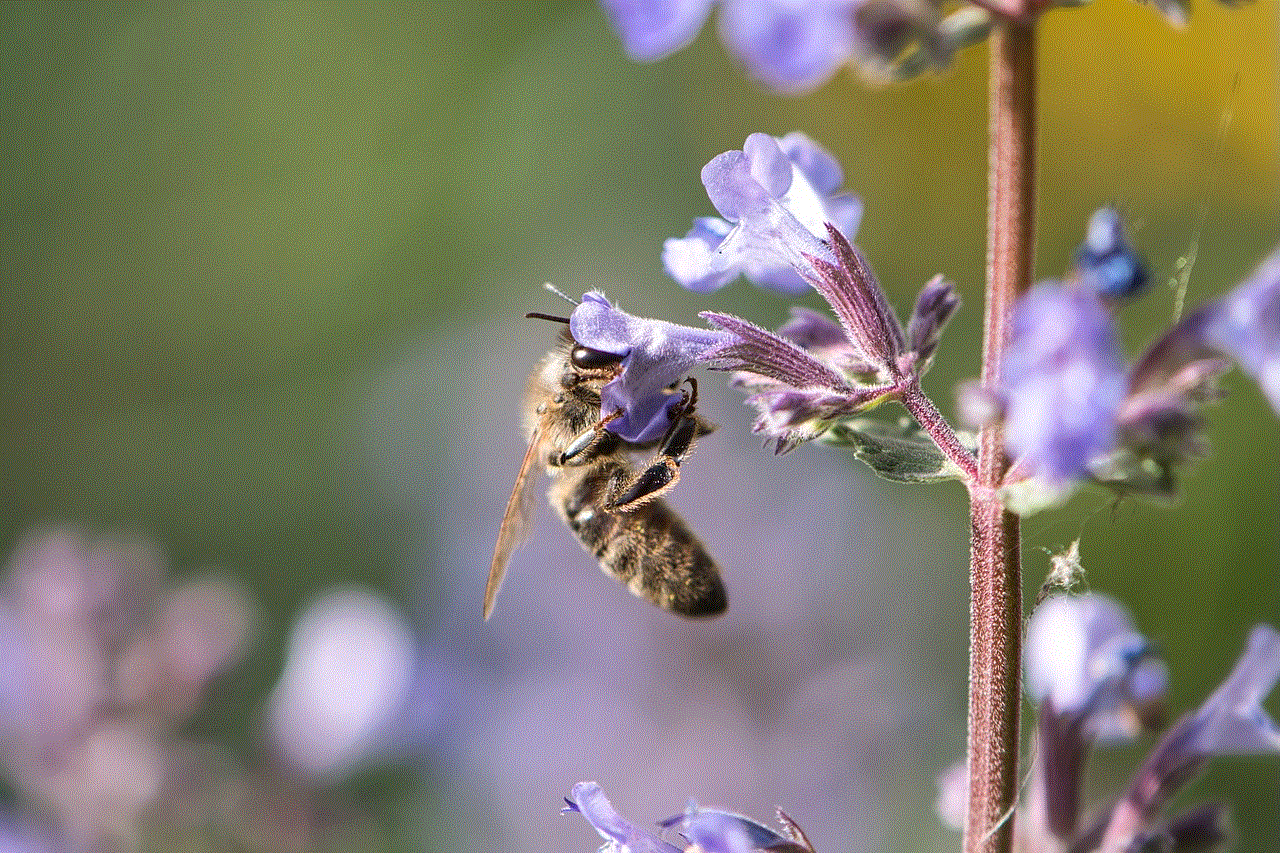
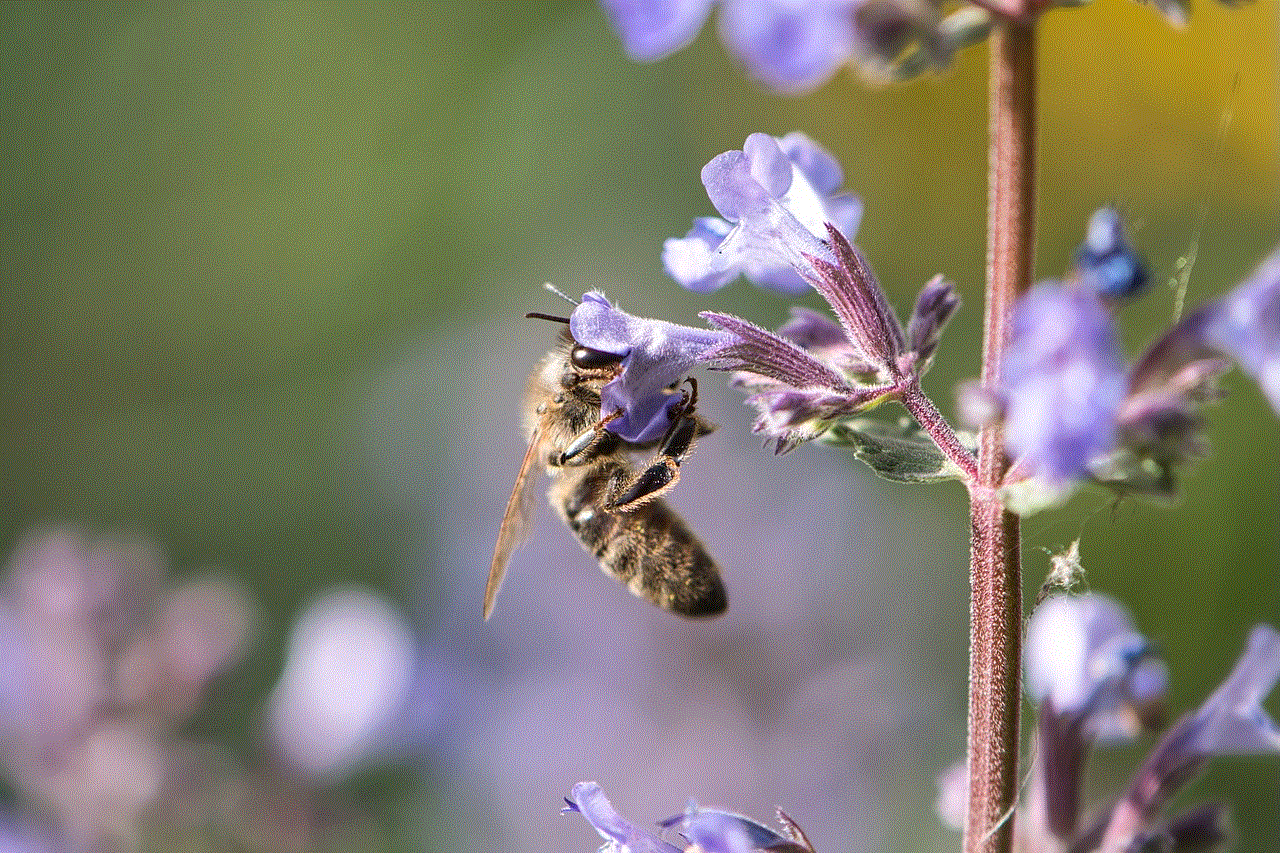
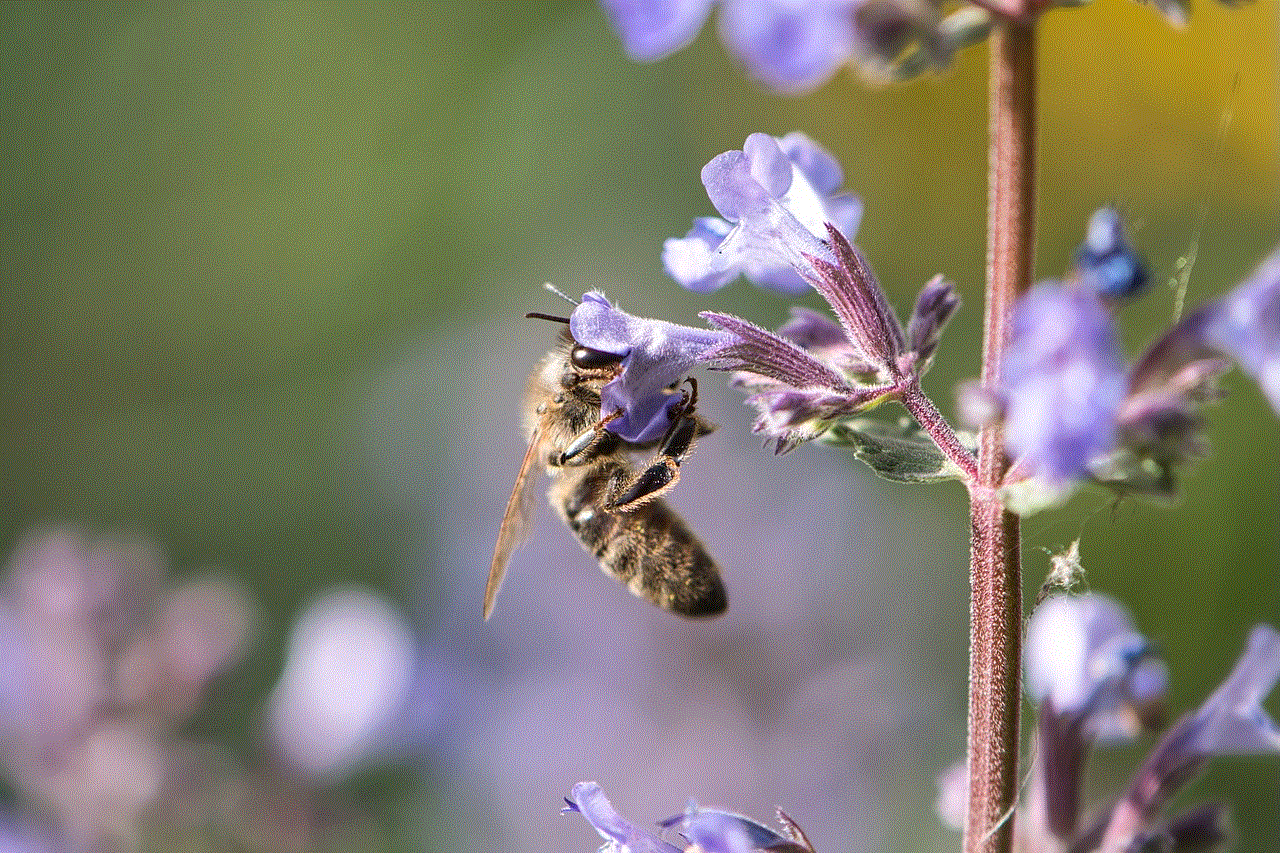
In conclusion, Instagram offers various features to help users hide their messages and maintain their privacy. With the increase in concerns for privacy and security, these features have become essential for many users. Whether you want to declutter your inbox, take a break from a conversation, or prevent cyberbullying, Instagram has got you covered. So, yes, you can hide Instagram messages, and now you know how to do it. Use these features wisely and enjoy a more personalized and secure messaging experience on Instagram.

