what does no location found mean on find my friends
In today’s fast-paced and interconnected world, it’s easier than ever to stay connected with our friends and family. With the help of technology, we can instantly communicate with each other, no matter where we are in the world. One of the most popular apps for keeping track of our loved ones is Find My Friends, a location-sharing app developed by Apple.
Find My Friends allows users to share their real-time location with their friends and family, making it easier to meet up, keep track of each other’s whereabouts, and ensure safety. However, there are times when the app may display a message saying “no location found .” This can be a cause of concern for many, as it may lead to thoughts of something going wrong with the app or the person’s safety. In this article, we will explore the meaning of “no location found” on Find My Friends and discuss the possible reasons behind it.
Understanding Find My Friends
Find My Friends is a location-sharing app that allows users to share their real-time location with their friends and family. The app uses a combination of GPS, Wi-Fi, and cellular networks to determine the user’s location accurately. It also offers additional features such as location alerts, which notify users when their friend or family member arrives at or leaves a specific location.
The app is available on iPhone, iPad, and iPod touch devices and can be downloaded for free from the App Store. To use the app, both parties need to have an Apple device, and they must have each other’s Apple ID or phone number added to their contact list. Once the location-sharing request is accepted, users can see the real-time location of their friends and family on a map.
What does “no location found” mean?
When a user opens the Find My Friends app, they can see the location of their friends and family members on a map. However, there are times when the app may display a message saying “no location found” instead of the person’s current location. This can happen due to various reasons, and it’s essential to understand the possible causes to avoid unnecessary panic.
1. The person has disabled location sharing
One of the most common reasons for “no location found” on Find My Friends is that the person has disabled location sharing on their device. The app allows users to turn off location sharing for privacy reasons or to save battery life. If the person has turned off location services on their device, the app will not be able to determine their location, and hence, the message “no location found” will appear.
2. The person is in a poor network area
Another reason for “no location found” could be that the person’s device is in a poor network area. Since the app uses a combination of GPS, Wi-Fi, and cellular networks to determine the location, a weak or no network connection can result in inaccurate or no location updates. This is a common issue in remote or rural areas with limited network coverage.
3. The person’s device is turned off
If the person’s device is turned off or has run out of battery, the app will not be able to determine their location, and hence, the message “no location found” will appear. This could be a cause of concern if the person’s device is usually active, and they have not informed anyone about turning it off.
4. The person has turned on the “hide my location” feature
Find My Friends offers a feature called “hide my location,” which allows users to hide their location from specific friends or from everyone. If the person has enabled this feature, their location will not be visible on the app, and the message “no location found” will appear for those who are trying to track them.
5. The app is not updated
Technology is constantly evolving, and app updates are necessary to keep up with the changes. If the person has not updated their Find My Friends app to the latest version, it may not function correctly, and the message “no location found” may appear. It’s essential to regularly update the app to ensure it runs smoothly.
6. The person has deleted the app
If the person has deleted the Find My Friends app from their device, their location will not be visible to their friends and family. This could happen accidentally or intentionally, and it’s essential to check with the person if they have deleted the app to avoid any confusion.
7. The person’s device is experiencing technical issues
Sometimes, technical issues such as software glitches or hardware malfunctions can prevent the app from determining the person’s location accurately. This is rare but can happen, especially if the person’s device is old or has not been updated to the latest software version.
8. The person is not connected to Wi-Fi or cellular data
The app requires an internet connection to function correctly. If the person has turned off their Wi-Fi or cellular data, the app will not be able to determine their location, and the message “no location found” will appear. This could happen if the person is trying to save data or battery life.
9. The person has not enabled location services for the app
For Find My Friends to work correctly, the person’s device must have location services enabled for the app. If the person has not given permission for the app to access their location, it will not be able to determine their whereabouts, and the message “no location found” will appear.



10. The person has not added their Apple ID or phone number to their contact list
To use the Find My Friends app, both parties need to have each other’s Apple ID or phone number added to their contact list. If the person has not added their Apple ID or phone number to their contact list, the app will not be able to determine their location, and the message “no location found” will appear.
In conclusion, the message “no location found” on Find My Friends can be caused by various reasons, most of which are not alarming. It’s essential to understand these reasons and check with the person before jumping to conclusions. The app is designed to make it easier for us to stay connected with our loved ones, and it’s essential to use it responsibly and with mutual respect for each other’s privacy.
how to see ig stories anonymously
In today’s digital age, social media has become an integral part of our daily lives. With its various features and platforms, it has made it easier for people to connect and share their lives with others. One such platform that has gained immense popularity is Instagram, known for its visual storytelling through photos and videos. However, with the rise of Instagram Stories, users are now facing a dilemma – how to see IG stories anonymously?
First introduced in 2016, Instagram Stories allows users to share photos and videos that disappear after 24 hours. It has become a hit amongst users, with over 500 million people using it daily. Stories have become a way for people to share their daily activities and moments with their followers without it being a permanent part of their profile. However, sometimes we may come across a story that we want to see but not let the user know that we have viewed it. In such cases, we need to find ways to view IG stories anonymously.
In this article, we will discuss some methods that can help you see Instagram stories without the user knowing. Whether you are trying to check out your crush’s story or want to keep an eye on your ex’s activities, we have got you covered. So, let’s dive in!
1. Use a third-party app
One of the easiest ways to view IG stories anonymously is by using a third-party app. There are several apps available on both iOS and Android that can help you do this. These apps work by allowing you to log in to your Instagram account through their platform, and then you can view the stories without the user knowing. Some of the popular apps for this purpose are StorySaver, Story Reposter, and Story Saver for Instagram. However, keep in mind that these apps may require access to your Instagram account, so make sure to choose a reliable and secure option.
2. Use the airplane mode trick
Another trick that can help you see IG stories anonymously is by using the airplane mode. This method works by turning on the airplane mode on your phone and then opening the Instagram app to view the story. Once you have seen the story, close the app and turn off the airplane mode. This way, the app won’t be able to send a notification to the user that you have viewed their story.
3. Create a fake account
Creating a fake account on Instagram may seem like a drastic step, but it can be an effective way to view stories anonymously. By creating a new account, you can follow the user whose story you want to see without them knowing. However, make sure to use a different username and profile picture to avoid getting caught. Also, keep in mind that this method may not work for private accounts.
4. Use the Chrome extension
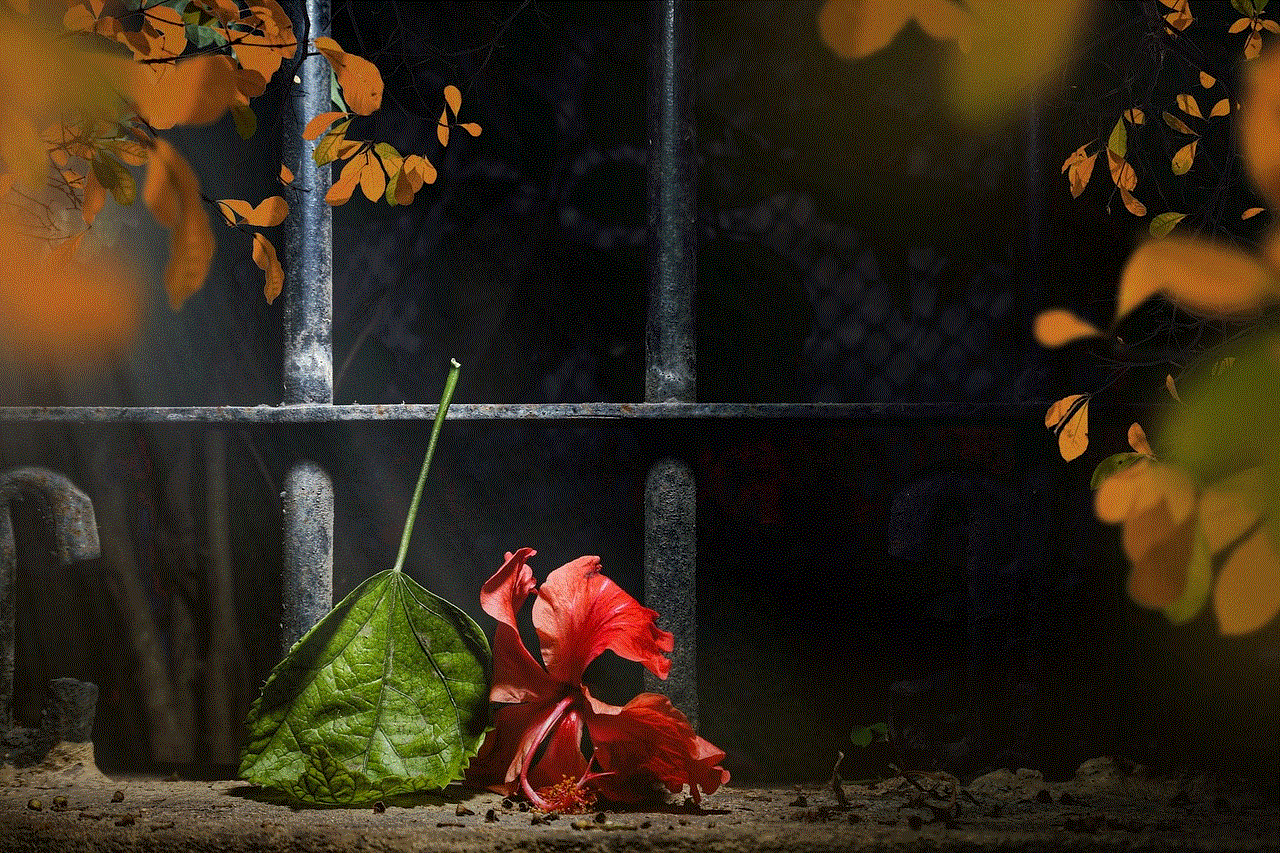
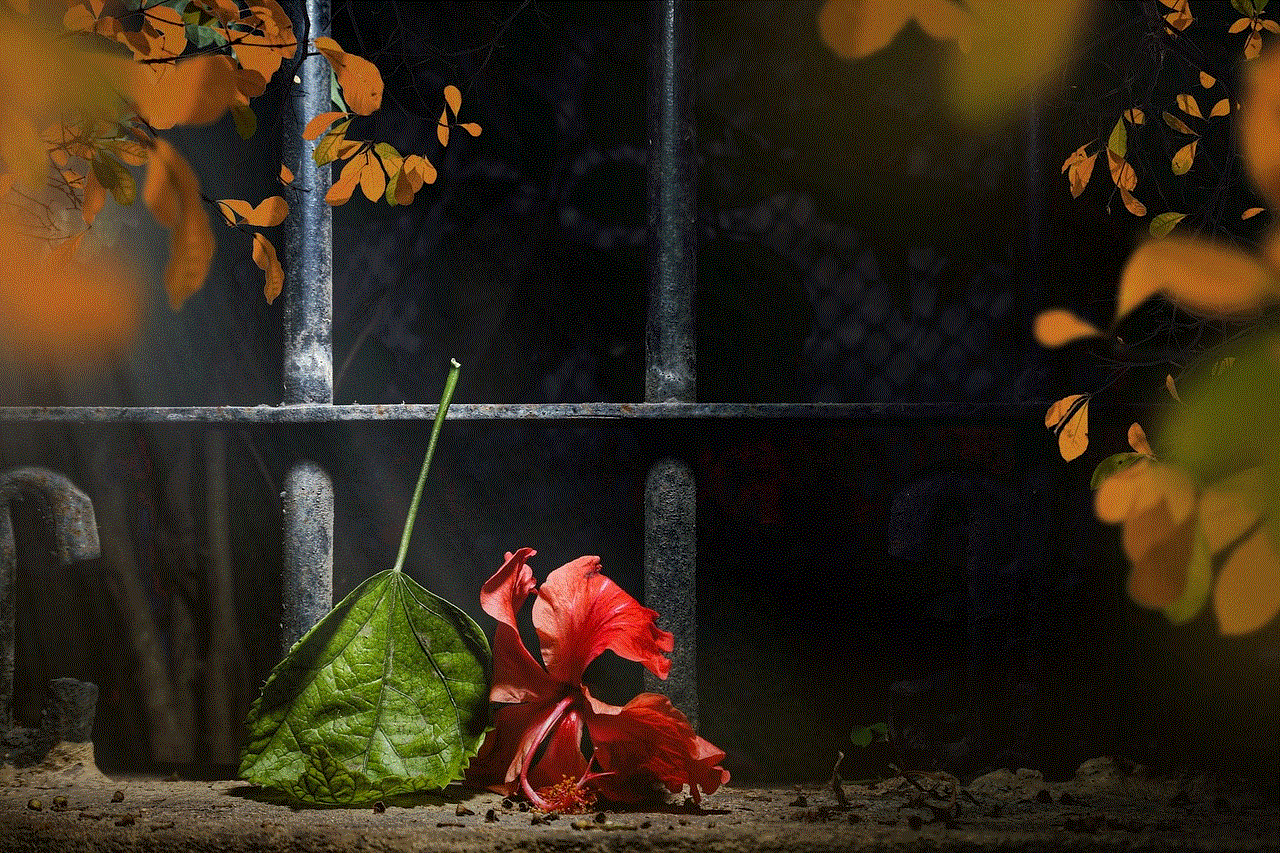
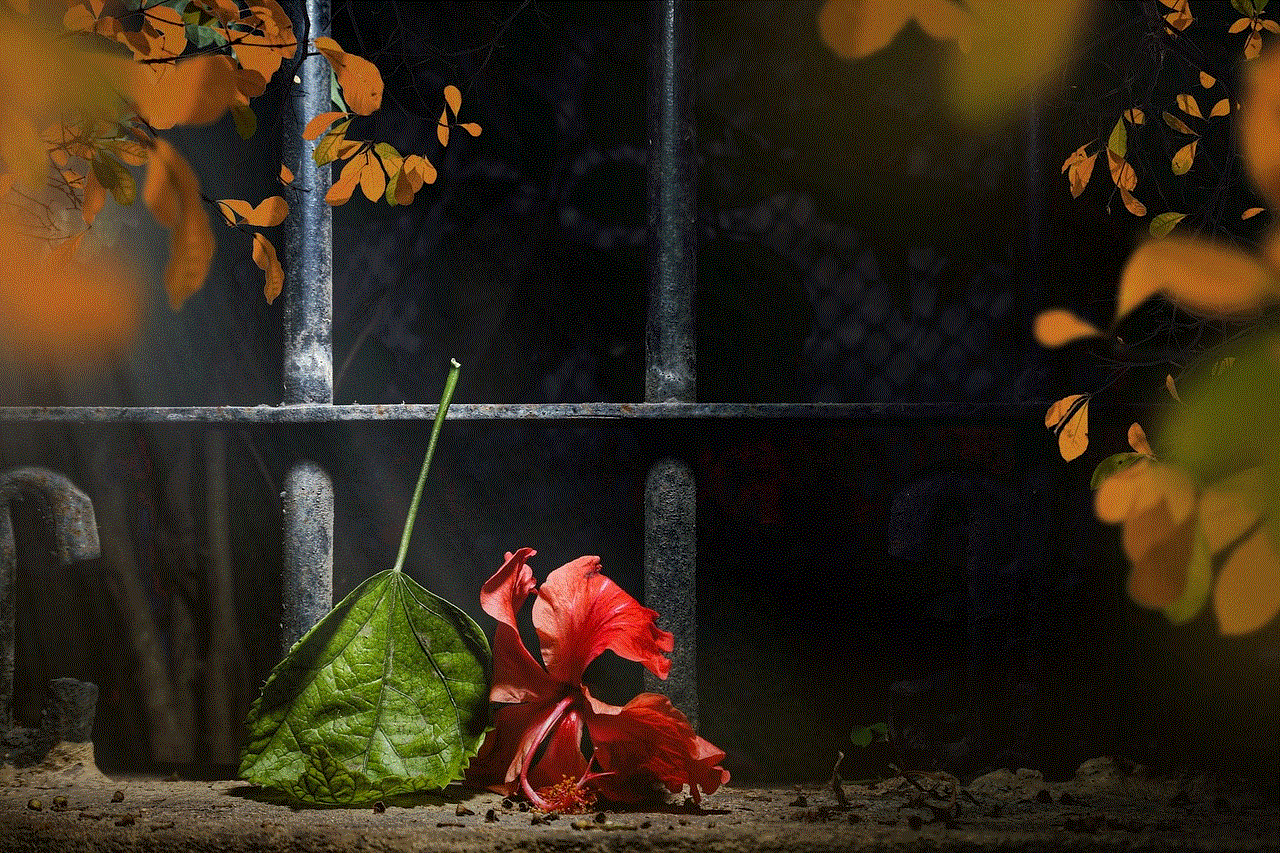
For those who prefer using Instagram on their desktop, there is a Chrome extension called “Chrome IG Story” that can help you view stories anonymously. This extension allows you to view stories without leaving a trace, and you can even save the stories to your computer . However, this method only works for public accounts.
5. Watch the story from a mutual friend’s account
If you have a mutual friend with the user whose story you want to see, you can ask them to send you a screenshot or a video of the story. This way, you can view the story without the user knowing. However, make sure to only do this with the permission of your mutual friend to avoid any misunderstandings.
6. Use Instagram’s “Close Friends” feature
Instagram’s “Close Friends” feature allows you to create a list of users who can see your stories. If you have been added to someone’s close friends’ list, you can view their stories without them knowing. However, to use this method, you need to be added to the user’s close friends’ list, and this can only be done with their permission.
7. Mute the user’s story
Another way to view IG stories anonymously is by muting the user’s story. This way, their stories won’t show up in your feed, but you can still view them by going to their profile. To mute a user’s story, long-press on their story and select the “Mute” option.
8. Use Instagram’s web version
If you are using Instagram on your desktop, you can view stories anonymously by using the web version of the platform. Simply go to Instagram’s website, log in to your account, and click on the user’s profile whose story you want to see. However, keep in mind that this method only works for public accounts.
9. Use a VPN
A VPN or Virtual Private Network can also help you view IG stories anonymously. A VPN works by hiding your IP address, making it difficult for Instagram to track your activities. This way, you can view stories without leaving a trace. However, keep in mind that using a VPN may slow down your internet speed, and you may have to pay for a premium service to access all its features.
10. Take a screenshot
Lastly, if all else fails, you can always take a screenshot of the story you want to see. However, keep in mind that the user will receive a notification when you take a screenshot, so use this method sparingly.



In conclusion, there are several ways to view IG stories anonymously, and it ultimately depends on your preference and the level of anonymity you want to maintain. However, it is essential to remember that Instagram’s policies do not allow users to view stories without the user knowing, and if you get caught using any of the above methods, your account may get suspended or blocked. So, use these methods at your own risk and always respect the privacy of others.

