unblocking someone on snapchat
Snapchat is one of the most popular social media platforms, with over 280 million daily active users as of 2021. The app’s unique concept of disappearing messages and photos has made it a hit among millennials and Gen Z. However, like any other social media platform, there may come a time when you need to block someone on Snapchat . Whether it’s for personal reasons or to avoid unwanted interactions, blocking someone on Snapchat is a quick and easy process. But what happens when you want to unblock them? In this article, we will discuss everything you need to know about unblocking someone on Snapchat.
What does it mean to block someone on Snapchat?
Before we dive into the process of unblocking someone on Snapchat, it’s essential to understand what blocking someone on the app means. When you block someone on Snapchat, it means that the person will no longer be able to see your Snapchat story, send you snaps, or view your Snapchat profile. Additionally, they won’t be able to contact you through the app, and any previous conversations will be deleted.
Why would you want to block someone on Snapchat?
There are several reasons why you might want to block someone on Snapchat. The most common reason is to avoid unwanted interactions or harassment. If someone is sending you inappropriate snaps or constantly messaging you, blocking them can help you get some peace of mind. Another reason could be to limit your social media presence. Maybe you don’t want a particular person to have access to your personal information or photos, and blocking them is an easy solution.
How to block someone on Snapchat?
If you have decided to block someone on Snapchat, the process is relatively straightforward. Here’s a step-by-step guide on how to block someone on Snapchat:
1. Open the Snapchat app on your smartphone and log in to your account.
2. On the camera screen, swipe right to access your chat list.
3. Find the person you want to block and tap on their name to open the chat.
4. On the chat screen, tap on the three dots in the top right corner.
5. A menu will pop up, and you will see the option to “Block” the person. Tap on it.
6. A confirmation message will appear asking if you are sure you want to block the person. Tap “Block” again to confirm.
7. The person will now be blocked, and they will no longer be able to contact you or see your Snapchat profile.
How to unblock someone on Snapchat?
Now that you know how to block someone on Snapchat let’s discuss the process of unblocking someone. The good news is that unblocking someone on Snapchat is just as easy as blocking them. Here’s how you can unblock someone on Snapchat:
1. Open the Snapchat app on your smartphone and log in to your account.
2. On the camera screen, swipe right to access your chat list.
3. Tap on the “Gear” icon in the top right corner to access your settings.
4. Scroll down and find the “Blocked” section.
5. You will see a list of all the people you have blocked on Snapchat. Find the person you want to unblock and tap on their name.
6. A pop-up menu will appear, giving you the option to “Unblock” the person. Tap on it.
7. A confirmation message will appear asking if you are sure you want to unblock the person. Tap “Yes” to confirm.
8. The person will now be unblocked, and you can start interacting with them on Snapchat again.
What happens when you unblock someone on Snapchat?
When you unblock someone on Snapchat, the person will be able to view your Snapchat story, send you snaps, and contact you through the app. However, the previous conversations you had with them will not be restored. This means that any messages or snaps you sent or received from the person before blocking them will not be visible. Additionally, if you had the person added as a friend on Snapchat before blocking them, they will automatically be added back to your friend list after unblocking them.
What if you don’t remember the person’s username?
In some cases, you may not remember the username of the person you want to unblock on Snapchat. In such a situation, you can follow these steps to unblock them:
1. Open the Snapchat app and log in to your account.
2. On the camera screen, tap on your profile icon in the top left corner.
3. Tap on the “My Friends” option.
4. Scroll down and find the “Blocked” section.
5. You will see a list of all the people you have blocked on Snapchat. Tap on the person you want to unblock.



6. A pop-up menu will appear, giving you the option to “Unblock” the person. Tap on it.
7. A confirmation message will appear asking if you are sure you want to unblock the person. Tap “Yes” to confirm.
8. The person will now be unblocked, and you can start interacting with them on Snapchat again.
Things to consider before unblocking someone on Snapchat
Before you unblock someone on Snapchat, it’s essential to consider a few things:
1. Why did you block the person in the first place? If it was due to harassment or inappropriate behavior, unblocking them may not be the best idea.
2. Are you prepared for them to contact you again? Unblocking someone means that they will be able to contact you through the app. If you don’t want this, it’s best to leave them blocked.
3. Have things changed between you and the person? If you have had a falling out with someone, it’s best to reassess the situation before unblocking them on Snapchat.
4. Do you trust the person? If you have blocked someone for a valid reason, it’s essential to consider whether you trust them enough to unblock them.
5. Are you prepared for them to see your Snapchat story? Unblocking someone means that they will be able to see your Snapchat story again. If you don’t want this, it’s best to keep them blocked.
Conclusion
Blocking and unblocking someone on Snapchat is a simple process that can be done in a matter of seconds. Whether you want to avoid unwanted interactions or limit your social media presence, blocking someone on Snapchat can help. However, if you have had a change of heart or things have improved between you and the person, unblocking them is just as easy. Just remember to consider the implications of unblocking someone before you do so. With this guide, you can now confidently block and unblock people on Snapchat as needed.
ping phone location
With the rise of mobile technology, people are more connected than ever before. Smartphones have become an essential part of our daily lives, allowing us to stay in touch with loved ones, access information, and navigate the world around us. However, with this increased reliance on our phones, comes the concern for our safety and security. In times of emergency, being able to locate a phone can be crucial. This is where the concept of “pinging” a phone’s location comes into play.
Pinging a phone’s location refers to the process of determining the current geographic location of a mobile device by sending a signal to the device and receiving a response with its location. This technology has been around for quite some time and is commonly used by law enforcement agencies and emergency services. But how exactly does it work, and can anyone use it to locate a phone? In this article, we will delve deeper into the world of pinging phone locations and explore its benefits and limitations.
The Basics of Pinging Phone Locations
Pinging a phone’s location relies on the use of Global Positioning System (GPS) technology. GPS is a satellite-based navigation system that provides real-time location and time information to GPS receivers. When a device has GPS enabled and connected to a network, it can send and receive signals to and from GPS satellites, allowing it to determine its precise location.
To ping a phone’s location, a request is sent to the device, asking for its current location. This request is usually sent via a cellular network or Wi-Fi connection. The device then responds with its location data, which is then transmitted back to the requester. This process can be done through various methods, such as using specialized software or sending a text message to the device.
Benefits of Pinging Phone Locations



The ability to ping a phone’s location has many practical applications, making it a valuable tool for both personal and professional use. Here are some of the benefits of this technology:
1. Emergency Services
One of the most significant uses of pinging phone locations is for emergency services. In times of crisis, such as natural disasters or accidents, pinging a phone’s location can help emergency responders locate and assist those in need. This can be especially useful in situations where the person in distress is unable to communicate their location.
2. Finding Lost or Stolen Phones
Losing a phone or having it stolen can be a stressful and frustrating experience. However, with the help of pinging phone locations, you can increase your chances of recovering your device. By pinging the phone’s location, you can determine its whereabouts and take the necessary steps to retrieve it.
3. Parental Monitoring
For parents, knowing the whereabouts of their children is a top priority. By pinging their child’s phone location, parents can ensure their safety and know if they are where they are supposed to be. This can be particularly useful for parents of teenagers who are driving or going out with friends.
4. Fleet Management
In the business world, pinging phone locations can be used for fleet management. Companies with a fleet of vehicles can use this technology to track their location, monitor their routes, and optimize their operations.
5. Personal Safety
For individuals, pinging phone locations can be a useful safety measure. If you are traveling alone or in an unfamiliar area, you can ping your phone’s location to let your loved ones know where you are and that you are safe.
Limitations of Pinging Phone Locations
While the ability to ping a phone’s location has many benefits, it also has its limitations. Here are some of the drawbacks of this technology:
1. Accuracy
The accuracy of pinging a phone’s location can vary depending on several factors. Factors such as network coverage, device type, and weather conditions can affect the precision of the location data. This means that the location provided may not always be 100% accurate.
2. Privacy Concerns
Pinging phone locations can raise concerns about privacy. While this technology can be beneficial in emergencies, it can also be used to track someone’s movements without their consent. This raises ethical questions and highlights the need for regulations to protect individuals’ privacy.
3. Network Dependency
For pinging phone locations to work, the device needs to be connected to a network. If the device is out of network coverage or has a low battery, it may not be able to respond to the ping request. This can be problematic, especially in emergency situations.
4. Cost
Some methods of pinging phone locations may come at a cost. For example, some software or services may require a subscription fee. This may not be feasible for everyone, limiting the accessibility of this technology.
Legal Implications
As mentioned earlier, the use of pinging phone locations raises concerns about privacy. This has led to debates about the legality of this technology and its use in different scenarios. In most cases, pinging a phone’s location requires the owner’s consent, or there needs to be a valid reason for doing so. Law enforcement agencies, for example, may need a warrant to ping a phone’s location as part of an investigation. It is essential to understand the laws and regulations surrounding this technology before using it.
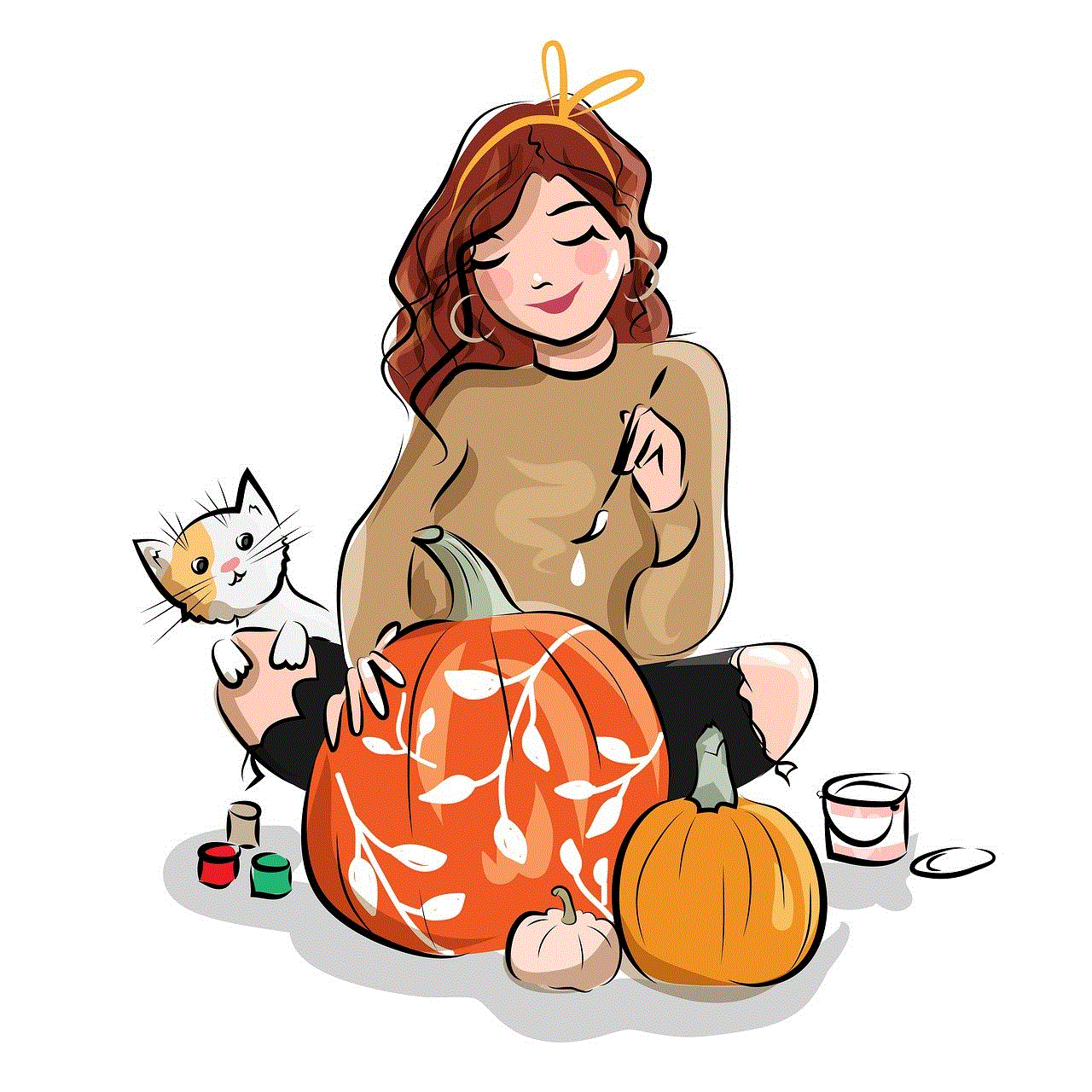
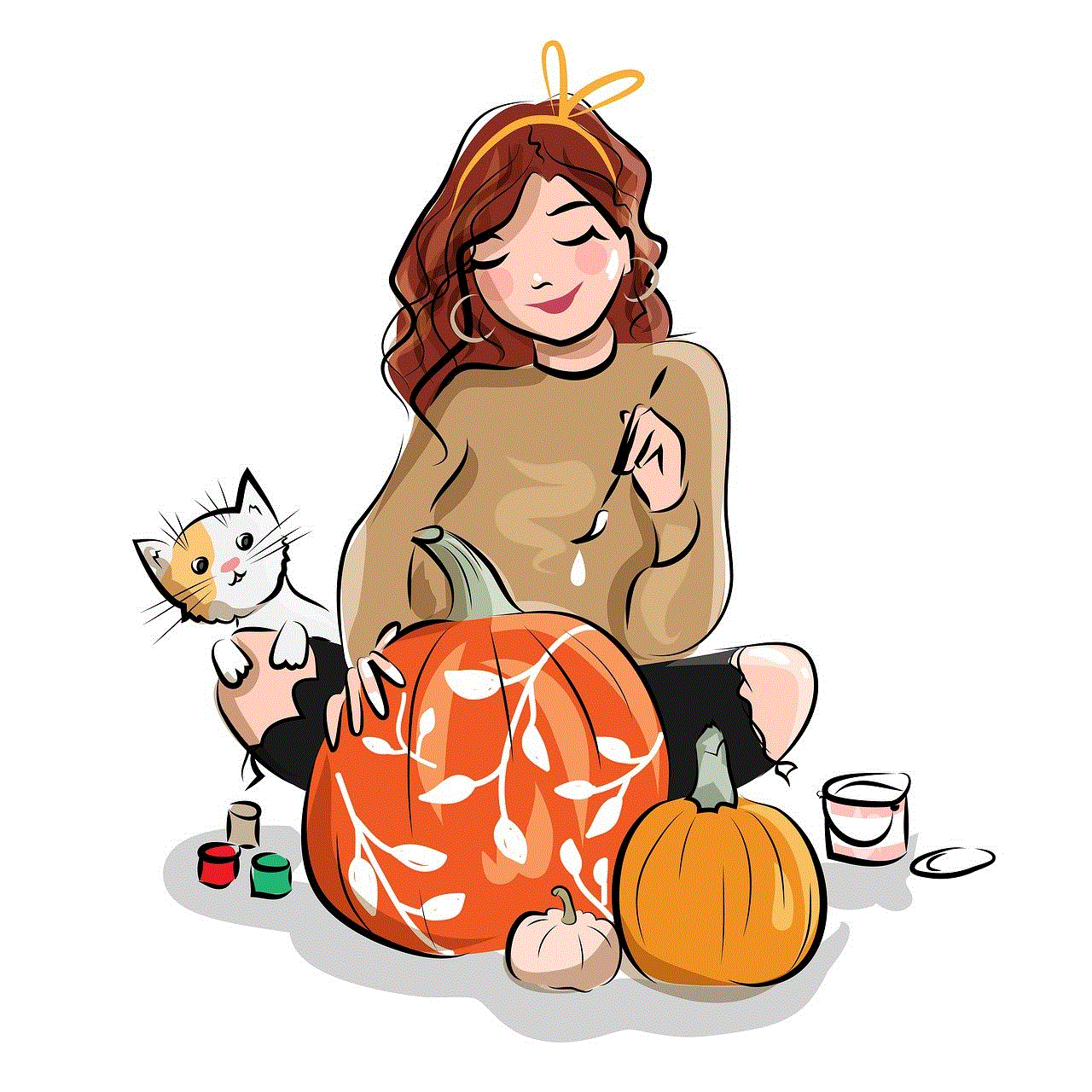
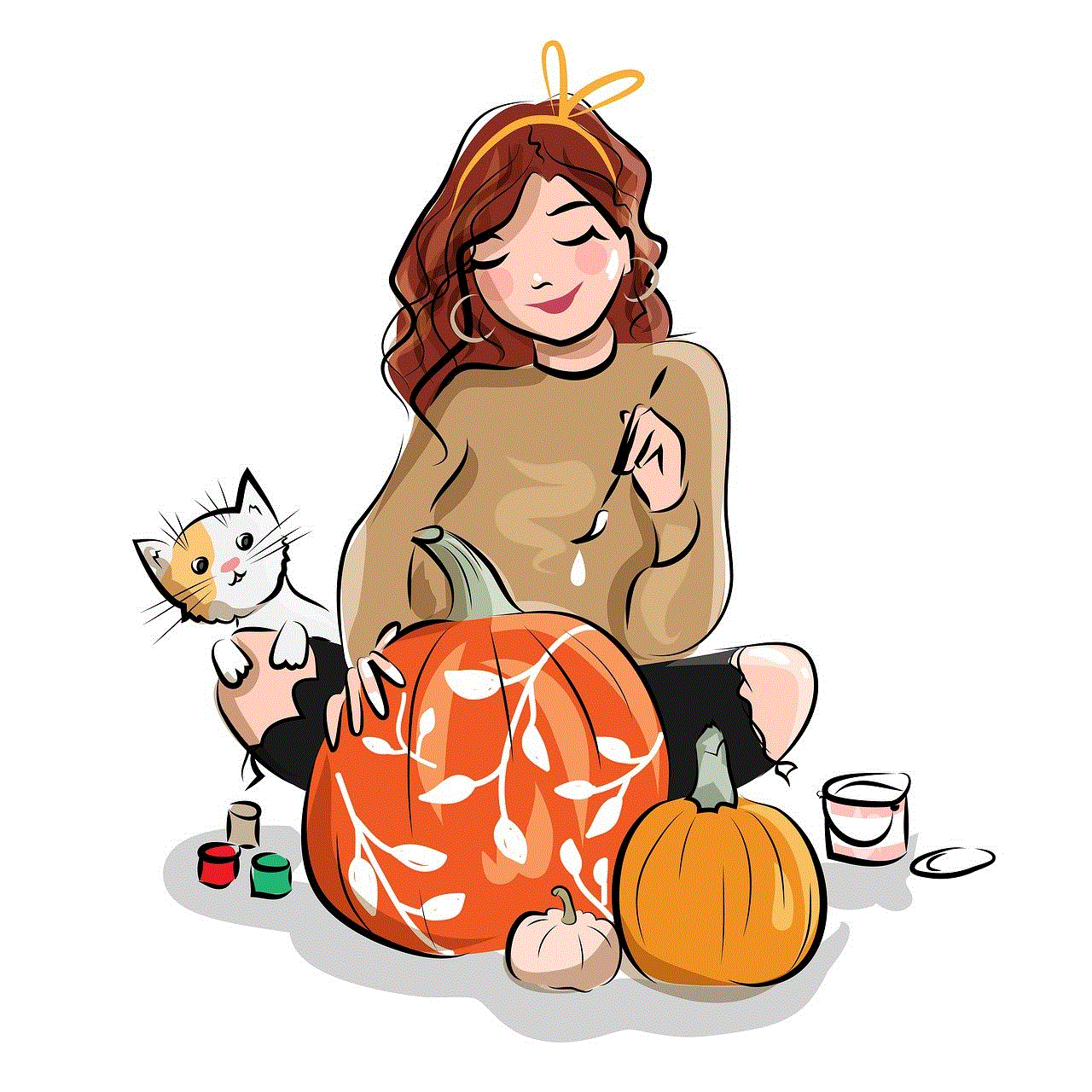
In conclusion, the ability to ping a phone’s location has many benefits, making it a valuable tool in various situations. However, it also has its limitations and raises ethical and legal concerns. As technology continues to advance, the use of pinging phone locations is likely to increase, making it crucial to have proper regulations in place to protect individuals’ privacy. Whether you are a concerned parent, a business owner, or an emergency service provider, pinging phone locations can be a useful tool, but it is important to use it responsibly.

