finding a persons address
In today’s digital age, it is easier than ever to find information about a person online. From social media profiles to public records, there are various sources that can provide details about a person’s life. However, when it comes to finding a person’s address, it may not be as straightforward as a quick Google search. There are various factors to consider and steps to take in order to successfully find a person’s address. In this article, we will delve into the process of finding a person’s address and explore the different methods available.
Before we dive into the methods of finding a person’s address, it is important to understand the privacy laws and etiquette surrounding this topic. It is essential to respect an individual’s privacy and refrain from using their personal information for malicious purposes. Before trying to find someone’s address, make sure you have a valid reason for doing so and ensure that you are not violating any laws.
That being said, let’s explore the different ways in which one can find a person’s address. The first and most obvious method is to simply ask the person directly. If you have their contact information, you can reach out to them and ask for their address. However, this may not always be possible, especially if you are trying to find an old friend or a distant relative.
If asking the person directly is not an option, the next step would be to check public records. Public records are documents that are maintained by government agencies and are accessible to the general public. These records include information such as birth and death certificates, marriage certificates, property ownership records, and more. In most cases, you can find a person’s address by searching through public records. However, keep in mind that not all public records are available online, and you may have to visit a government office in person to access them.
Another method of finding a person’s address is by searching through online directories. There are various online directories that allow you to search for people by name and location. Some of the popular directories include Whitepages, AnyWho, and Spokeo. These directories gather information from various sources such as public records, social media profiles, and other online databases to provide a comprehensive report on an individual. While these directories may not always have accurate or up-to-date information, they can be a good starting point in your search for a person’s address.
Social media platforms can also be a useful tool in finding a person’s address. Many people include their current city and state in their social media profiles, which can give you an idea of their whereabouts. Additionally, you can also try reaching out to mutual friends or acquaintances on social media to see if they have the person’s address or can connect you with them.
If the person you are trying to find has a professional or business presence, you can also try looking for their address on their company’s website. Many businesses list their address and contact information on their website, which can be a helpful resource in your search. You can also try searching for the person’s name on professional networking sites such as LinkedIn, as they may have their contact information listed on their profile.
If all else fails, you can consider hiring a private investigator to help you find a person’s address. Private investigators have access to various databases and resources that are not available to the general public, making them experts in finding information about people. However, this option can be expensive, and it should only be used as a last resort.
Another important factor to consider when trying to find a person’s address is their privacy settings. In today’s digital age, many people are concerned about their privacy and take measures to protect their personal information online. This can make it challenging to find a person’s address, especially if they have their social media profiles set to private. In such cases, you may have to rely on other methods such as public records or hiring a professional.
It is also worth noting that finding a person’s address becomes even more challenging if the person has recently moved or is living in a different country. In such cases, you may have to rely on other methods such as contacting their relatives or friends to obtain their current address.
In conclusion, finding a person’s address may not be an easy task, but it is not impossible. With the advancement of technology and the availability of various resources, there are multiple ways in which one can find a person’s address. However, it is crucial to respect the person’s privacy and use the information ethically and responsibly. It is always a good idea to have a valid reason for wanting to find someone’s address and to ensure that you are not violating any laws in the process.
why isn’t snapchat letting me log in
Snapchat is a popular social media platform that allows users to share photos, videos, and messages with their friends. It was first launched in 2011 and quickly gained popularity among the younger generation. However, many users have reported issues with logging into their Snapchat accounts. If you are one of those users, you might be wondering why Snapchat is not allowing you to log in. In this article, we will explore the possible reasons behind this issue and provide solutions to help you get back to snapping with your friends.
Possible Reasons for Not Being Able to Log into Snapchat
1. Incorrect login credentials
The most common reason behind not being able to log into Snapchat is entering incorrect login credentials. It is possible that you might have forgotten your password or entered the wrong username. Make sure to double-check your login details before trying to log in again.
2. Server issues
Another possible reason for not being able to log into Snapchat is server issues. Snapchat has a large user base, and at times, the servers can get overloaded, leading to login problems. If this is the case, you can try logging in after some time when the servers are less busy.
3. Network connectivity issues
Poor network connectivity can also cause login issues on Snapchat. If your internet connection is weak or unstable, it can prevent Snapchat from connecting to its servers, resulting in login problems. Make sure you have a stable internet connection before trying to log in again.
4. Outdated app version
Using an outdated version of the Snapchat app can also cause login issues. The app developers regularly release updates to fix bugs and improve the app’s performance. If you are using an older version of the app, it might not be compatible with the latest server settings, causing login problems.
5. Account suspension or ban
Snapchat has strict guidelines for its users, and any violation of these guidelines can result in your account being suspended or banned. If you have received a notification from Snapchat stating that your account has been suspended or banned, you will not be able to log in. In such cases, you can reach out to Snapchat’s support team to understand the reason behind the ban and appeal for reinstatement.
6. Security reasons
Snapchat takes the security of its users seriously, and if there is any suspicious activity on your account, they might temporarily block your account. This can happen if someone tries to log into your account from a different device or location. In such cases, Snapchat will send you an email with instructions on how to unlock your account.
7. Device compatibility issues
Not all devices are compatible with the Snapchat app, and if you are using an old or outdated device, you might face login issues. Snapchat is constantly updating its app, and older devices might not be able to support these updates, causing login problems. If this is the case, you can try using Snapchat on a different device.
Solutions to Fix Login Issues on Snapchat
1. Reset your password
If you have forgotten your password or are not sure if you entered the correct one, you can reset your password and try logging in again. To reset your password, click on “Forgot your password?” on the login page, and Snapchat will guide you through the process of resetting your password.
2. Check your internet connection
As mentioned earlier, poor internet connectivity can cause login issues on Snapchat. Make sure you have a stable and strong internet connection before trying to log in again.
3. Clear app cache
Sometimes, the app’s cache can cause login problems. To fix this, go to your device’s settings, find the Snapchat app, and clear the cache. After doing this, try logging in again to see if the issue has been resolved.
4. Update the app
If you are using an older version of the Snapchat app, it might not be compatible with the latest server settings, causing login issues. Make sure to update the app to the latest version to fix this problem.
5. Check server status
If the Snapchat servers are down, you will not be able to log in. You can check the status of the servers by visiting Snapchat’s official Twitter account or using a website like downdetector.com.
6. Contact Snapchat support
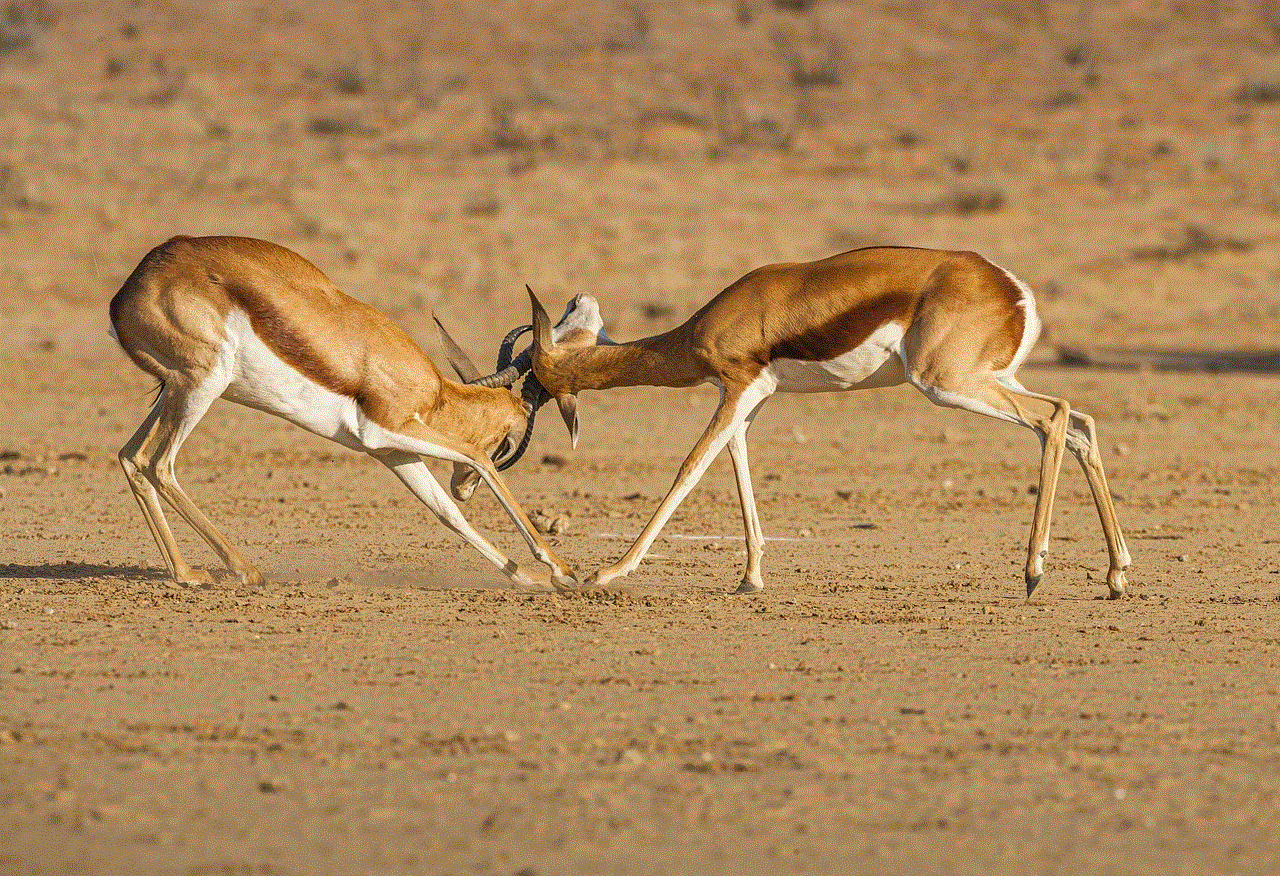
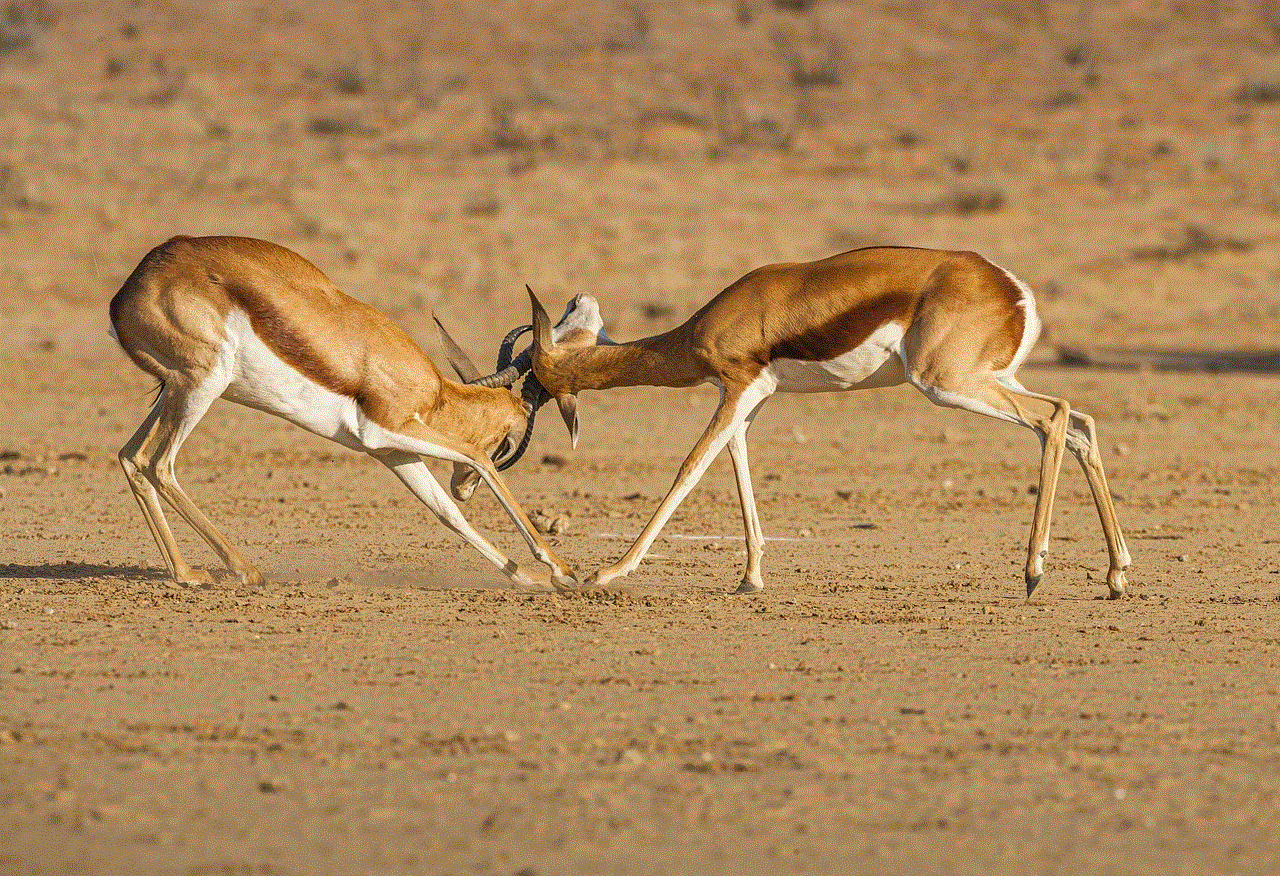
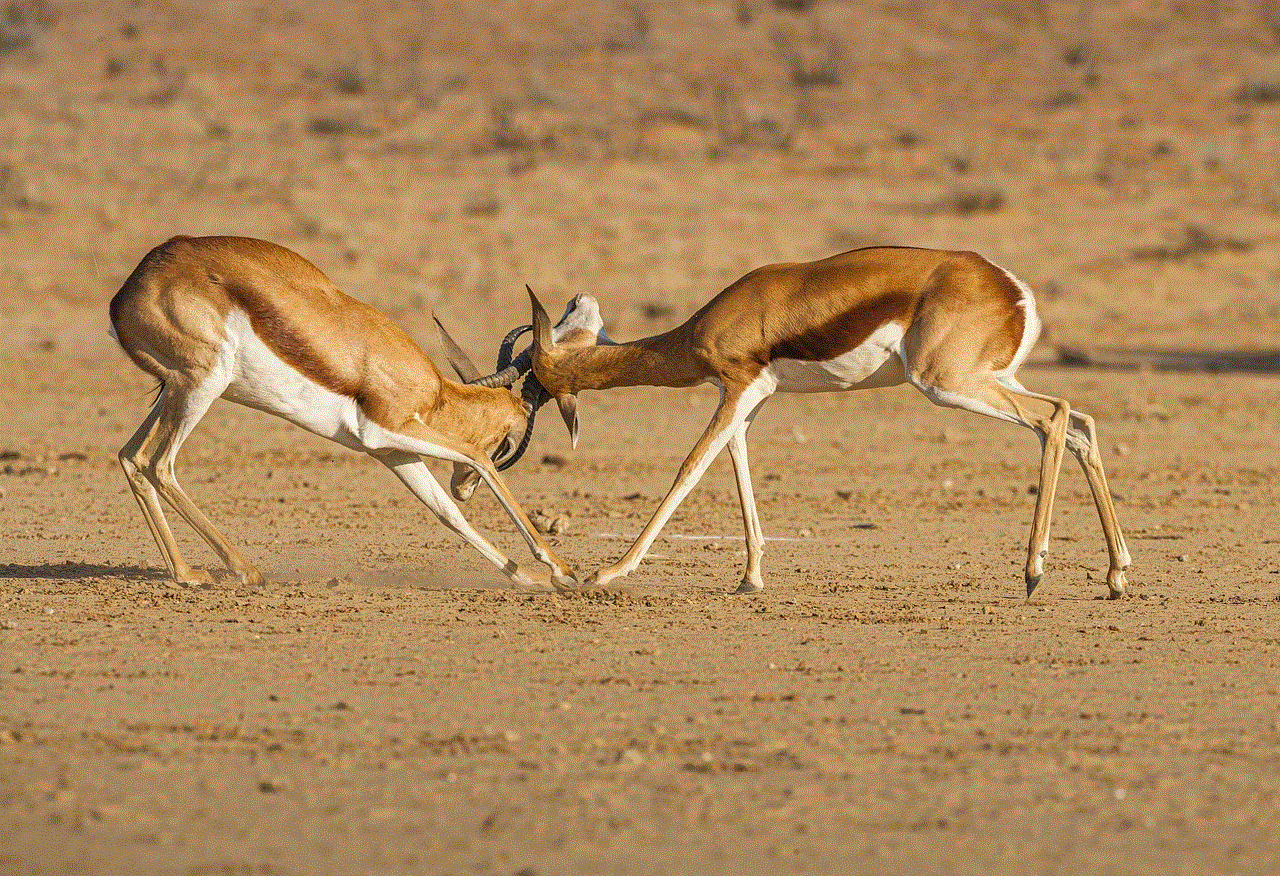
If none of the above solutions work, you can reach out to Snapchat’s support team for further assistance. They have a dedicated support page with various options to contact them, including email, Twitter, and a help center.
7. Use a different device
If you are using an older device, it might not be compatible with the Snapchat app, causing login issues. In such cases, you can try using Snapchat on a different device to see if the problem persists.
8. Appeal for account reinstatement
If you believe your account has been wrongfully suspended or banned, you can appeal to Snapchat’s support team for reinstatement. Make sure to provide all the necessary information and follow their instructions to increase your chances of getting your account back.
9. Enable two-factor authentication
Enabling two-factor authentication on your Snapchat account adds an extra layer of security and can prevent unauthorized access. This can also help in cases where your account has been temporarily blocked for security reasons.
10. Stay updated on Snapchat’s guidelines
Snapchat has strict guidelines for its users, and any violation of these guidelines can result in your account being suspended or banned. Make sure to familiarize yourself with these guidelines and follow them to avoid any login issues in the future.
Conclusion
Snapchat is a popular social media platform with millions of users, and like any other app, it can face technical issues at times. In this article, we explored the possible reasons behind not being able to log into Snapchat and provided solutions to help you get back to snapping with your friends. Make sure to follow the guidelines and keep your app updated to avoid any login problems in the future.
how to use your phone as a remote
In today’s world, smartphones have become an essential part of our daily lives. From communication to entertainment, these devices have revolutionized the way we live. But did you know that your phone can also be used as a remote control? With the advancement in technology, it is now possible to use your phone as a remote for a wide range of devices, including your television, music system, and even your home appliances. In this article, we will discuss how you can use your phone as a remote and the benefits of doing so.
Before we dive into the details, let’s first understand what a remote control is. A remote control is a small handheld device that is used to operate electronic devices from a distance. It works by sending infrared signals to the device, which then carries out the desired command. Traditional remote controls are usually specific to a particular device and can be easily misplaced or damaged. However, with the use of smartphones, the need for multiple remote controls has been eliminated, making it a more convenient and cost-effective option.
So, how can you use your phone as a remote? The answer lies in the use of mobile apps. Many electronic devices now come with their own dedicated apps that can be downloaded on your phone. These apps allow you to control your devices remotely, just like a traditional remote control. Some of the popular apps include Samsung SmartThings, LG TV Plus, and Roku . These apps are available for both iOS and Android devices and can be downloaded from the respective app stores.
Using your phone as a remote has several advantages. The biggest benefit is convenience. With the use of a single device, you can now control multiple devices in your home. This eliminates the need for multiple remote controls, saving you the hassle of searching for the right one. Moreover, since most people carry their phones with them at all times, you can control your devices from anywhere in your home. This means you can adjust the volume of your TV or turn off your air conditioner without having to get up from your comfortable couch.
Another advantage of using your phone as a remote is the added features. Unlike traditional remote controls, mobile apps come with additional features that enhance your experience. For example, you can use your phone’s keyboard to search for content on your TV, making it easier and faster. Some apps also offer voice control, allowing you to simply speak your commands instead of typing them out. This feature is particularly useful for people with limited mobility or those who have difficulty using a traditional remote control.
Using your phone as a remote also eliminates the need to replace batteries frequently. Traditional remote controls rely on batteries to function, and if they run out, you will have to replace them. However, with the use of your phone, this problem is eliminated. As long as your phone has a battery charge, you can use it as a remote control without any interruptions. This not only saves you money but is also environmentally friendly, as you will not be throwing away used batteries.
Now that you know the benefits of using your phone as a remote, let’s discuss how you can set it up. The first step is to ensure that your electronic device is compatible with a mobile app. Most modern devices come with this feature, but if yours doesn’t, you can purchase a universal remote control that can be operated through an app. Once you have confirmed the compatibility, download the app on your phone and follow the instructions to connect it to your device. Some apps may require you to connect your phone and device to the same Wi-Fi network, while others may use Bluetooth connectivity.
It is essential to note that using your phone as a remote may require you to give permission to the app to access certain functions on your phone, such as the microphone or camera. This is necessary for some features, such as voice control, to work. However, you can always revoke these permissions if you are concerned about your privacy.
Apart from controlling your electronic devices, using your phone as a remote can also help you keep track of your energy consumption. Some apps come with a feature that allows you to monitor the energy usage of your devices. This can help you identify devices that consume a lot of energy and take necessary measures to reduce your electricity bills.



In addition to controlling your home devices, you can also use your phone as a remote for your car. Many car manufacturers now offer mobile apps that allow you to lock and unlock your car, start the engine, and even control the air conditioning system. This feature is particularly useful during extreme weather conditions when you want your car to be cool or warm before you get in.
In conclusion, using your phone as a remote is a convenient and efficient way to control your electronic devices. It offers several advantages, such as convenience, added features, and energy monitoring. With the use of mobile apps, you can now control multiple devices with a single device, making your daily life a lot easier. So, if you haven’t already, download the relevant apps and start using your phone as a remote today!

