how do i screen record on my phone
In today’s digital world, screen recording has become an essential tool for many individuals. Whether you are a content creator, educator, or simply want to save a video for later viewing, the ability to record your screen on your phone can come in handy in various situations. With the advancement of technology, almost all smartphones now have a built-in screen recording feature, making it easier for users to capture their screen with just a few taps. In this article, we will discuss everything you need to know about screen recording on your phone, including why you might need it, how to do it, and some useful tips and tricks.
Why Do You Need to Screen Record on Your Phone?
There are various reasons why you might need to record your screen on your phone. Let’s take a look at some of the most common ones:
1. Creating Tutorials or Demonstrations: Screen recording is an excellent tool for creating tutorials or demonstrations. Whether you are teaching someone how to use a new app, showing a step-by-step process, or providing a product demonstration, recording your screen can help you visually explain things in a more effective way.
2. Saving Online Videos: Many online videos are only available for a limited time, or they might require a subscription to access them. By recording your screen, you can save these videos for later viewing without worrying about them disappearing.
3. Sharing Gameplay: If you are a gamer, you can use screen recording to capture your gameplay and share it with your friends or followers on social media. This can be a great way to show off your skills or entertain your audience.
4. Troubleshooting: If you encounter an error on your phone, screen recording can help you capture the issue and share it with technical support for a better understanding of the problem. This can be particularly helpful if the error is not easily replicable.
5. Recording Important Conversations: Sometimes, you might need to record a phone call or a video call for legal or personal reasons. In such cases, screen recording can come in handy.
How to Screen Record on Your Phone?
The process of screen recording may vary slightly depending on the make and model of your phone, but the basic steps are similar. Let’s take a look at how you can screen record on some of the most popular phones:
1. iPhone: If you have an iPhone running on iOS 11 or later, you can easily screen record by following these steps:
a) Go to the Control Center by swiping down from the top right corner of the screen (iPhone X or newer) or swiping up from the bottom of the screen (iPhone 8 or older).
b) Tap on the Screen Recording icon (a circular icon with a white dot inside).
c) A three-second countdown will appear, and then the recording will start. You can also long-press the Screen Recording icon to access additional options, such as turning on the microphone or showing touches on the screen.
d) To stop the recording, tap on the red bar at the top of the screen and then tap on “Stop.”
e) The recording will be saved to your Photos app, and you can access it from there.
2. Android: The process of screen recording on Android may vary depending on the phone brand and model. However, most Android phones have a built-in screen recording feature that can be accessed by following these steps:
a) Swipe down from the top of the screen to access the Quick Settings menu.
b) Look for the Screen Recorder icon (a circle with a dot inside) and tap on it.
c) A countdown will appear, and then the recording will start. You can also tap on the Screen Recorder icon again to access additional options, such as turning on the microphone or showing touches on the screen.
d) To stop the recording, tap on the Screen Recorder icon and then tap on “Stop.”
e) The recording will be saved to your phone’s gallery, and you can access it from there.
3. Samsung: Samsung phones have a built-in screen recording feature that can be accessed by following these steps:
a) Swipe down from the top of the screen to access the Quick Settings menu.
b) Look for the Screen Recorder icon (a circle with a dot inside) and tap on it.
c) A countdown will appear, and then the recording will start. You can also tap on the Screen Recorder icon again to access additional options, such as turning on the microphone or showing touches on the screen.
d) When you are finished recording, swipe down from the top of the screen and tap on “Stop.”
e) The recording will be saved to your phone’s gallery, and you can access it from there.
Tips and Tricks for Screen Recording on Your Phone
1. Check Your Audio Settings: Before you start recording, make sure that your audio settings are correct. If you want to record audio from your phone, ensure that the microphone is turned on. If you want to record external audio, such as your voice or music, use a microphone connected to your phone.
2. Clear Your Notifications: Before you start recording, it is recommended to clear your notifications, as they can appear in the recording and distract the viewers.
3. Use a Stable Surface: To avoid shaky recordings, place your phone on a stable surface or use a tripod if available.
4. Use the Right Resolution: Most phones offer the option to change the resolution for screen recording. If you are planning to share your recording on social media, it is recommended to use a lower resolution to reduce the file size.
5. Edit Your Recording: Once you have finished recording, you can edit your video to remove any unnecessary parts or add music, captions, or annotations. There are many video editing apps available on both iOS and Android that you can use for this purpose.
6. Practice Makes Perfect: Screen recording can take some getting used to, so don’t be discouraged if your first few attempts are not perfect. Practice makes perfect, and with time, you will be able to record like a pro.
Conclusion
Screen recording on your phone can be a useful tool for various purposes, from creating tutorials to saving online videos. With the built-in screen recording feature available on most smartphones today, capturing your screen has become easier and more accessible than ever. However, it is essential to use this feature responsibly and respect other people’s privacy. We hope this article has provided you with all the information you need to start screen recording on your phone. So, go ahead and start recording your screen like a pro!
facebook can you see who viewed your profile
facebook -parental-controls-guide”>Facebook is undoubtedly one of the most popular social media platforms in the world. With over 2.45 billion monthly active users, it has become a staple in our daily lives. One of the most frequently asked questions by Facebook users is whether they can see who has viewed their profile. While the answer might seem simple, it is a bit more complicated than a yes or no.
To put it simply, no, Facebook does not allow its users to see who has viewed their profile. This feature has been a topic of discussion for years, with many users wondering why it is not available. In this article, we will delve deeper into the concept of Facebook profile views and why the platform does not provide this information to its users.
To begin with, let’s understand what a profile view means on Facebook. Whenever you visit someone’s profile, it is considered a profile view. This action is recorded by Facebook as a way to keep track of your interactions and engagements on the platform. However, these profile views are only visible to you, and no one else can see them. This information is kept private to protect the user’s privacy and prevent any potential stalking or harassment.
Many third-party applications and websites claim to provide this information to users, but they are not reliable. These apps and sites often require you to provide your personal information, and in some cases, they might even install malware on your device. It is essential to be cautious while using such apps and never provide any personal information to them.
Now, you might be wondering why Facebook does not allow users to see who has viewed their profile. The answer to this lies in the platform’s privacy policies. Facebook values its users’ privacy and has strict guidelines in place to protect it. Allowing users to see who has viewed their profile goes against these policies and can potentially lead to privacy breaches.
Moreover, Facebook’s algorithm is designed to show users relevant content on their newsfeed based on their interactions and engagements. If users could see who has viewed their profile, it would disrupt the algorithm’s functioning, and users might end up seeing irrelevant content on their newsfeed. This could also lead to an increase in spam and fake accounts trying to gain more views on their profiles.
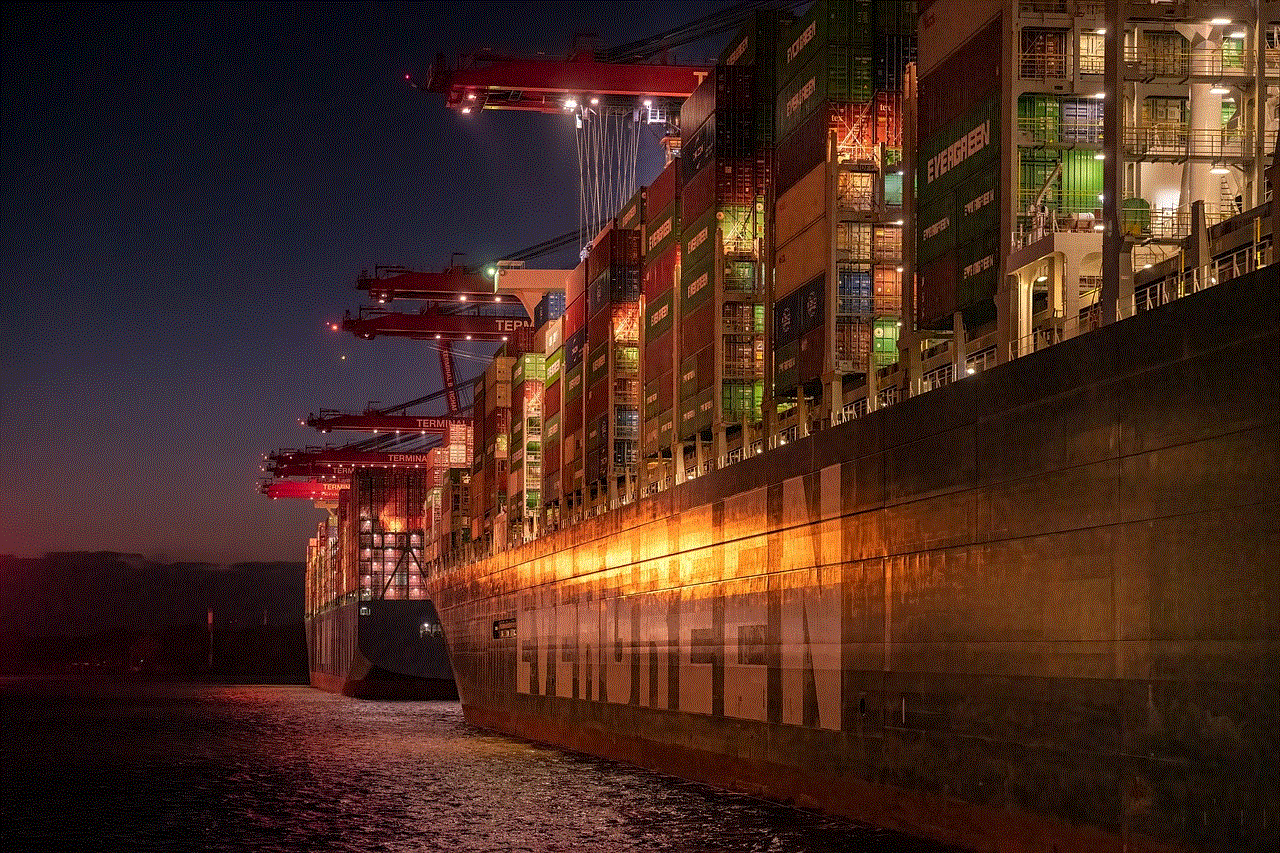
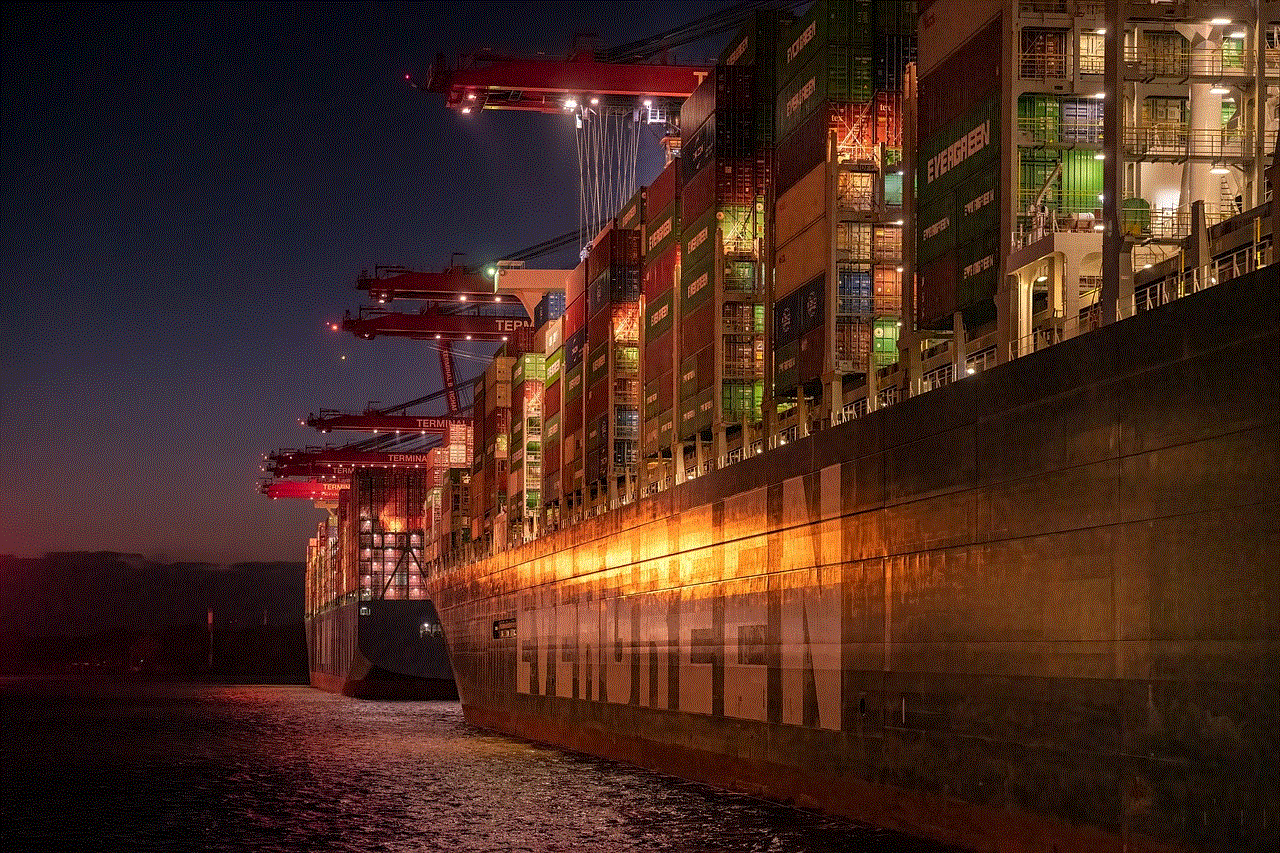
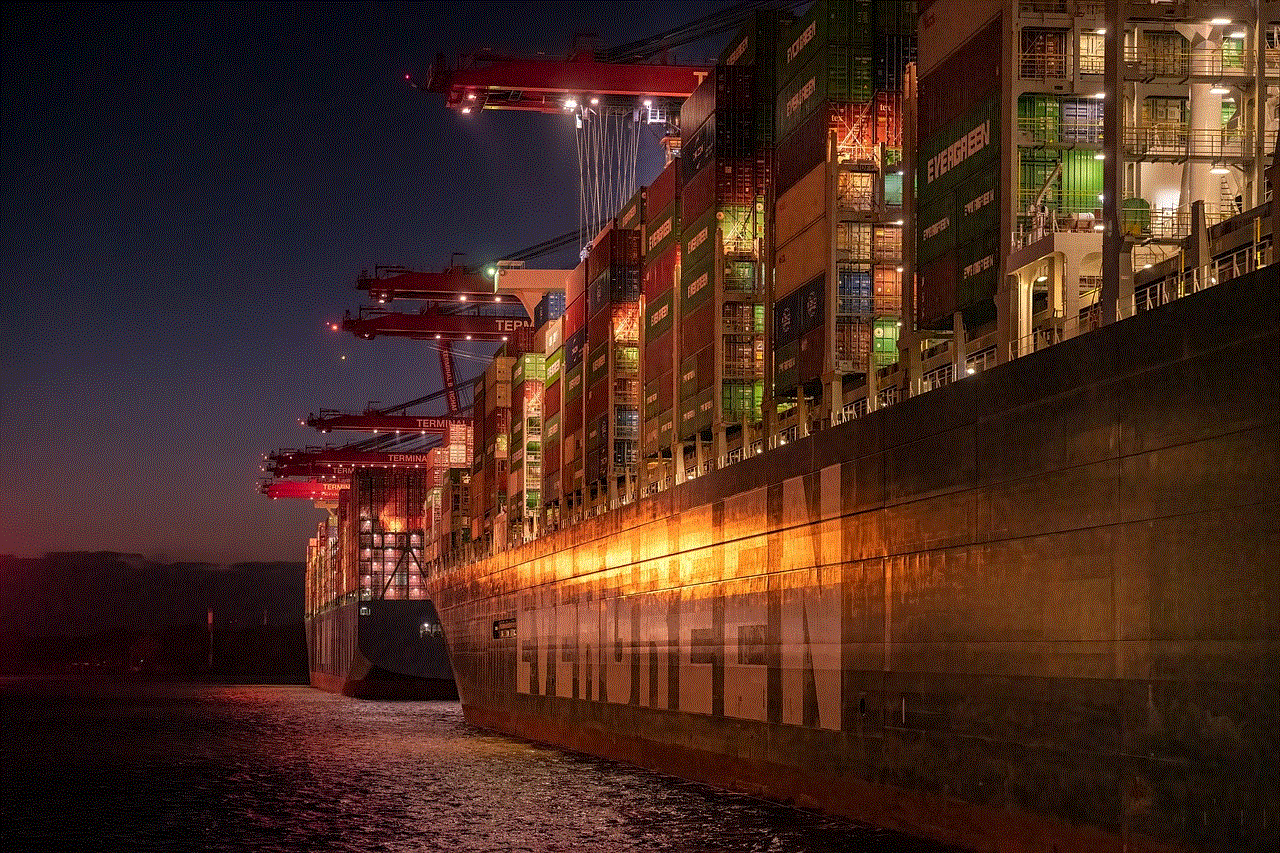
Some users argue that LinkedIn, a professional networking platform, allows its users to see who has viewed their profile. While this is true, it is essential to understand that LinkedIn is a different platform with a different purpose. LinkedIn is primarily used for professional networking, and users often view each other’s profiles as a way to connect and network. On the other hand, Facebook is a social media platform where users connect with friends and family, and profile views are not considered a professional interaction.
Another reason why Facebook does not allow users to see who has viewed their profile is to prevent any potential conflicts. Imagine if you could see who has viewed your profile, and you notice that your ex-partner or someone you have a conflict with has been checking your profile frequently. This could lead to unnecessary confrontations and conflicts, which Facebook wants to avoid.
Another significant factor to consider is the sheer number of users on Facebook. With over 2.45 billion users, it is practically impossible to show profile views to each user. It would require a massive amount of data storage and processing power, which would be unfeasible for the platform. Facebook has to prioritize its resources and focus on providing a smooth user experience, and showing profile views is not a priority.
In addition to all these reasons, there is also a technical aspect to consider. Facebook uses a dynamic algorithm to show content on users’ newsfeeds. This algorithm keeps changing, and showing profile views would require constant updates and changes to the algorithm, which would be difficult to manage. It is much more efficient to keep the algorithm focused on showing relevant content to users rather than profile views.
Despite all these reasons, some users still believe that Facebook secretly allows users to see who has viewed their profile. This is not true, and there is no evidence to support this claim. Facebook has been consistent in its stance of not providing this feature to users, and there is no indication that this will change in the future.
In conclusion, Facebook does not allow its users to see who has viewed their profile to protect their privacy, prevent conflicts, and maintain the platform’s smooth functioning. While it might be disappointing for some users, it is essential to understand the reasons behind this decision. Facebook is constantly evolving, and it is possible that they might introduce new features in the future. However, for now, users will have to accept that they cannot see who has viewed their profile on Facebook.
free couple apps
In today’s digital age, it is not uncommon for couples to use technology to enhance their relationship. From long distance communication to planning dates, there are numerous apps available that can help couples stay connected and strengthen their bond. One of the most popular categories of apps for couples is free couple apps. These apps offer a variety of features that can help couples improve their communication, organize their schedules, and even spice up their love life. In this article, we will explore the top free couple apps and how they can benefit relationships.
1. Couple
Couple is one of the most popular free couple apps on the market. It offers a private and secure platform for couples to communicate, share photos and videos, and create to-do lists together. One of the unique features of this app is the “thumbkiss” feature, where couples can touch their phones in the same place and feel a vibration, simulating a kiss. This app also offers a “love bank” feature where couples can earn points by completing tasks or sending messages to each other, which can then be redeemed for virtual gifts. Couple is a great app for couples who want to stay connected and have fun while doing so.
2. Happy Couple
Happy Couple is an app designed to help couples get to know each other better. It offers daily questions for couples to answer and compare their responses to. This app also provides personalized tips and challenges based on the couple’s responses, which can help them learn more about each other’s preferences and strengthen their relationship. In addition to the questions, Happy Couple also offers a chat feature, where couples can privately message each other. This app is perfect for couples who want to keep the spark alive and continuously learn more about their partner.
3. Between
Between is a free couple app that focuses on privacy and security. It offers a private chat feature, a shared calendar, and a photo album for couples to store their memories. One of the unique features of this app is the ability to create a “memory box” where couples can save special moments, such as their first date or anniversary. Between also offers a “secret chat” feature, where couples can send self-destructing messages to each other, adding an element of excitement to their communication. This app is perfect for couples who value privacy and want a secure platform to connect with each other.
4. Kindu
Kindu is a free couple app that aims to spice up relationships. This app offers a variety of fun and flirty ideas for couples to try, such as role-playing, trying new positions, or taking a dance class together. Kindu also has a “desires” feature, where couples can anonymously share their sexual desires and fantasies with each other. The app then shows the partner’s response, allowing couples to explore their desires together. Kindu is a great app for couples who want to add some excitement to their relationship and try new things together.
5. Avocado
Avocado is a free couple app that focuses on communication and organization. It offers a private chat feature, a shared calendar, and a to-do list for couples to stay on top of their tasks and schedules. One of the unique features of this app is the “moments” feature, where couples can share photos, videos, and notes with each other, creating a digital scrapbook of their relationship. Avocado also offers a “thumbkiss” feature, similar to Couple, where couples can touch their phones in the same spot and feel a vibration. This app is perfect for busy couples who want to stay organized and connected.
6. Raft
Raft is a free couple app that is designed to help couples plan and organize their dates. It offers a variety of date ideas, from romantic dinners to adventurous activities, and allows couples to save and schedule their chosen dates. Raft also offers a chat feature, where couples can discuss and plan their dates together. This app is perfect for couples who want to keep their relationship exciting and plan fun dates without the hassle of searching for ideas.
7. LokLok
LokLok is a free couple app that offers a unique way of communicating. Instead of using a traditional messaging feature, this app allows couples to draw or write on each other’s phone screens, creating a virtual whiteboard for them to communicate. This feature is perfect for couples who want to leave cute messages for each other or have a fun way of communicating throughout the day. LokLok also offers a shared calendar and a private chat feature, making it a well-rounded app for couples.
8. You&Me
You&Me is a free couple app that focuses on building trust and intimacy in relationships. It offers a variety of activities and quizzes for couples to complete together, which can help them learn more about each other and build a stronger bond. This app also offers a “couple journal” feature, where couples can write and share their thoughts and feelings with each other. You&Me is perfect for couples who want to work on their relationship and deepen their connection.
9. Love Nudge
Love Nudge is a free couple app that is based on the popular book “The 5 Love Languages” by Gary Chapman. This app helps couples identify and understand their love languages and provides personalized tips and challenges based on their love language. It also offers a chat feature and a shared calendar, making it a well-rounded app for couples looking to strengthen their relationship.
10. Duet
Duet is a free couple app that offers a variety of features for couples, including a shared calendar, a private chat feature, and a to-do list. One of the unique features of this app is the “date night” feature, where couples can select a date and time, and the app will suggest a fun and unique date idea for them. Duet also offers a “love bank” feature, where couples can earn points by completing tasks or sending messages to each other, which can then be redeemed for virtual gifts. This app is perfect for couples who want to stay organized and add some excitement to their relationship.



In conclusion, free couple apps offer a wide range of features that can benefit relationships in many ways. From communication to organization to adding excitement, these apps can help couples stay connected and strengthen their bond. With so many options available, couples can choose the app that best suits their needs and preferences and start using technology to enhance their relationship.

