sims 4 kids
The Sims franchise has been a household name for over two decades now, captivating players of all ages with its unique and immersive simulation gameplay. One of the most popular iterations of the franchise is The Sims 4, which was released in 2014 and has since then gained a massive following. With its endless possibilities and customizable features, The Sims 4 has become a go-to game for many players, including kids.
The Sims 4 has always been marketed towards players of all ages, but it has a special appeal to kids. With its colorful graphics, playful soundtrack, and quirky characters, it’s no wonder that kids are drawn to this game. However, the question arises – is The Sims 4 appropriate for kids? In this article, we will explore the world of The Sims 4 and its impact on young players.
First and foremost, it’s essential to understand what The Sims 4 is all about. The game is a life simulation where players can create and control virtual characters, known as “Sims.” These Sims have their own personalities, skills, and goals, and players can guide them through their daily lives. From building and decorating homes to pursuing careers and relationships, The Sims 4 allows players to live out their wildest fantasies in a virtual world.
One of the most significant appeals of The Sims 4 for kids is the freedom it provides. Unlike other games with strict objectives and missions, The Sims 4 is an open-ended game that lets players explore and create at their own pace. This aspect of the game allows kids to be creative and express themselves freely without any pressure. They can build their dream homes, design their own Sims, and make decisions that shape their gameplay experience.
The Sims 4 is also a great educational tool for kids. It encourages them to think critically and make decisions that affect their Sims’ lives. For instance, they have to manage their Sims’ needs, such as hunger, hygiene, and social interactions, which teaches them about responsibility and prioritization. The game also introduces kids to various career paths and allows them to explore different interests and skills, such as cooking, gardening, and painting. This aspect of the game can spark an interest in real-life activities and broaden kids’ horizons.
Another significant aspect of The Sims 4 that appeals to kids is the social element. The game allows players to interact with other Sims in the virtual world, forming friendships and romantic relationships. This aspect of the game can help kids develop social skills and learn how to maintain relationships. Additionally, The Sims 4 also has an online community where players can share their creations and interact with other players from all over the world. This feature can help kids develop their communication skills and make new friends.
However, like any other game, The Sims 4 has its share of potential concerns for kids. One of the main concerns is the game’s mature themes, such as romance and violence. While these themes are not as explicit as in other games, they are still present and may not be suitable for younger kids. The game also allows players to consume alcohol and engage in risky behaviors, such as cheating and stealing, which may not be appropriate for young players.
Another concern is the in-game purchases available in The Sims 4. The game offers a wide range of expansion packs, game packs, and stuff packs that add new features and content to the game. While these purchases are not necessary to enjoy the game, they can be tempting for kids, and parents should monitor their children’s spending. Additionally, The Sims 4 also has a “Sims Marketplace,” where players can purchase custom content created by other players. It’s crucial for parents to educate their children about online safety and the potential risks of downloading content from unknown sources.
Another aspect that parents may want to consider is the amount of time their kids spend playing The Sims 4. Like any other game, The Sims 4 can be addictive, and kids may spend hours playing without realizing it. It’s essential for parents to set limits and monitor their children’s screen time to ensure a healthy balance between virtual and real-life activities.
To address some of these concerns, The Sims 4 has a “Kids Mode,” which allows parents to control the game’s content and settings. In this mode, the game limits mature content, such as romance and violence, and disables in-game purchases. Additionally, The Sims 4 also has a “Gallery” feature, where players can share their creations with other players. The Kids Mode restricts access to this feature, ensuring that kids do not come across inappropriate content.
In conclusion, The Sims 4 is a fun and educational game that can appeal to kids of all ages. It provides a safe and creative outlet for kids to express themselves and learn valuable skills. However, parents need to be aware of the mature themes and potential risks associated with the game and monitor their children’s gameplay. With proper guidance and controls, The Sims 4 can be a fantastic gaming experience for kids, fostering creativity, social skills, and critical thinking.
how do you know if someone blocked you
Being blocked by someone is never a good feeling. Whether it is on social media or through messaging platforms, being blocked can leave you with a sense of confusion and rejection. But how do you know for sure if someone has blocked you? In this article, we will explore the various signs and methods to determine if you have been blocked by someone.
First and foremost, it is important to understand what being blocked means. Blocking someone on social media or messaging platforms means that the person has restricted your access to their profile or account. This can be done for various reasons such as avoiding unwanted communication, protecting privacy or simply not wanting to interact with a particular person.
Now, let’s dive into the different ways to know if someone has blocked you.
1. Check for Profile or Account Deactivation
The most obvious sign of being blocked by someone is the sudden disappearance of their profile or account. If you are unable to find the person’s profile or account on the platform, it could mean that they have deactivated or deleted their account. However, keep in mind that this could also be due to the person’s own decision to leave the platform or to take a break from it.
2. Unable to Send Messages
If you were previously able to send messages to the person, but suddenly you are unable to do so, it could be a sign that you have been blocked. On social media platforms like facebook -parental-controls-guide”>Facebook and Instagram , you will not be able to see the person’s profile or send them messages if you have been blocked. Similarly, on messaging platforms like WhatsApp or iMessage, your messages will not be delivered to the person if you have been blocked.
3. No Profile Picture or Status Updates
Another way to determine if someone has blocked you is by checking for their profile picture and status updates. If the person has blocked you, you will not be able to see their profile picture or any status updates they have posted. This is because you are no longer a part of their contact list and therefore, do not have access to their profile.
4. Search for the Person’s Profile Using a Different Account
If you have a mutual friend with the person who you suspect has blocked you, you can try searching for their profile using your friend’s account. If you are able to find the person’s profile using a different account, it could mean that you have been blocked.
5. Check for Mutual Friends
On platforms like Facebook, you can also check for mutual friends between you and the person who you think has blocked you. If you have mutual friends, but are unable to see their profile or interact with them, it could mean that you have been blocked.
6. Look for Previous Conversations



If you have had previous conversations with the person who you think has blocked you, try scrolling through your chat history. If the person has blocked you, their name will appear as “Facebook User” or “WhatsApp User” instead of their actual name. You will also not be able to see their profile picture or any new messages they have sent you.
7. Check for Unanswered Calls
On messaging platforms like WhatsApp, you can also try calling the person who you think has blocked you. If the call goes through and rings but is not answered, it could mean that you have been blocked. However, keep in mind that this could also be due to poor network connection or the person’s phone being switched off.
8. Unable to Tag or Mention the Person
If you are unable to tag or mention the person in your posts or comments, it could be a sign that you have been blocked. On platforms like Instagram, you will not be able to tag the person in your posts or send them direct messages if you have been blocked.
9. Check for Group Chats
If you were previously a part of a group chat with the person who you think has blocked you, check to see if you are still a part of the group. If you have been blocked, you will not be able to see the group chat or any new messages sent by the person.
10. Try Following or Adding the Person
On social media platforms like Instagram and Twitter , try following or adding the person who you think has blocked you. If you have been blocked, your request will not be accepted and you will not be able to follow or add the person.
11. Ask a Mutual Friend
If you have a mutual friend with the person who you think has blocked you, you can also ask them directly if they are still in contact with the person. However, keep in mind that this could potentially lead to further complications and should only be done if necessary.
12. Keep a Check on their Online Status
On messaging platforms like WhatsApp, you can also keep an eye on the person’s online status. If the person’s online status does not change for an extended period of time, it could mean that they have blocked you. However, this could also be due to the person not using the app or being in a poor network area.
13. Use Third-Party Apps
There are various third-party apps and websites that claim to determine if someone has blocked you. These apps and websites use different methods to check if you have been blocked, such as analyzing your chat history and comparing it to the person’s online status. However, keep in mind that these apps and websites are not always accurate and should be used with caution.
14. Accept the Fact and Move On
Sometimes, even after trying all the above methods, you may not be able to determine if you have been blocked by someone. In such cases, it is best to accept the fact and move on. Constantly obsessing over someone who has blocked you will only lead to unnecessary stress and negativity in your life. It is important to respect the person’s decision to block you and focus on surrounding yourself with positive relationships.



In conclusion, being blocked by someone can be a difficult and confusing experience. However, by keeping an eye out for the various signs and using the methods mentioned in this article, you can determine if someone has blocked you. Remember to respect the person’s decision and move on from the situation in a healthy and positive manner.
can people see if you screenshot instagram dms
In the age of social media, privacy has become a major concern for many users. With the rise of platforms like Instagram, people are connecting and communicating with each other more than ever before. One of the features that Instagram offers is direct messaging, also known as DMs, where users can have private conversations with each other. But the question that often arises is, can people see if you screenshot Instagram DMs? In this article, we will explore this topic and shed light on the privacy concerns surrounding Instagram DMs.
First, let’s understand what direct messaging on Instagram is. DMs are a way for users to communicate with each other privately on the platform. This feature allows users to send text, photos, videos, and even voice messages to each other. It is a convenient way to have one-on-one conversations with other users without the need to share personal information like phone numbers or emails.
When it comes to screenshots, Instagram has a feature that alerts users when someone takes a screenshot of their story or a disappearing photo or video. This feature was introduced in 2018 and caused quite a stir among users, as it meant that their private conversations could also be screenshot and saved by the other person. However, this feature does not apply to direct messages.
As of now, Instagram does not have a feature that alerts users when someone takes a screenshot of their DMs. This means that if you take a screenshot of someone’s DM, they will not be notified. But this does not mean that your actions will go completely unnoticed. There are a few ways that people can find out if you have taken a screenshot of their DM.
One way is through third-party apps. There are several apps available that claim to notify users when someone takes a screenshot of their DMs. These apps work by accessing your Instagram account and monitoring your activity. They can also notify the other person if you take a screenshot of their DM. It is important to note that these apps are not endorsed by Instagram and are not always reliable.
Another way that people can find out if you have taken a screenshot of their DM is through Instagram’s data download feature. Instagram allows users to request a copy of their data, which includes all the information they have shared on the platform. This data includes direct messages, and if someone requests their data and sees that their DMs have been screenshot, they can assume that it was you who took the screenshot.
However, there is one exception to the no-screenshot feature on Instagram DMs. If you have a conversation with someone who has a verified account, they can see if you have taken a screenshot of their DM. This feature is only available to verified accounts, and it is not clear why Instagram has chosen to make this distinction. It could be because verified accounts are often public figures, and their conversations may hold more weight.
Now, let’s address the elephant in the room – why do people want to know if you have taken a screenshot of their DM? For some, it may be a matter of privacy. They may not want their conversations to be saved or shared without their knowledge. Others may be curious to know if someone is taking screenshots of their conversations. And for some, it may simply be a matter of trust. They want to know if the other person is being honest and not sharing their conversations with others.
But this brings us to the question, is it ethical to take screenshots of someone’s DMs without their knowledge? The answer to this question is not a simple yes or no. It depends on the context and the intentions behind taking the screenshot. If you take a screenshot to save important information or to remind yourself of something, it may not be considered unethical. However, if you take a screenshot to share with others or use it against the other person, it can be seen as a violation of trust and privacy.
It is also worth mentioning that taking screenshots of someone’s DMs without their knowledge can have consequences. Depending on the content of the conversation, the other person can take legal action against you for sharing their private information without their consent. It is always best to respect someone’s privacy and ask for their permission before taking a screenshot of their DMs.
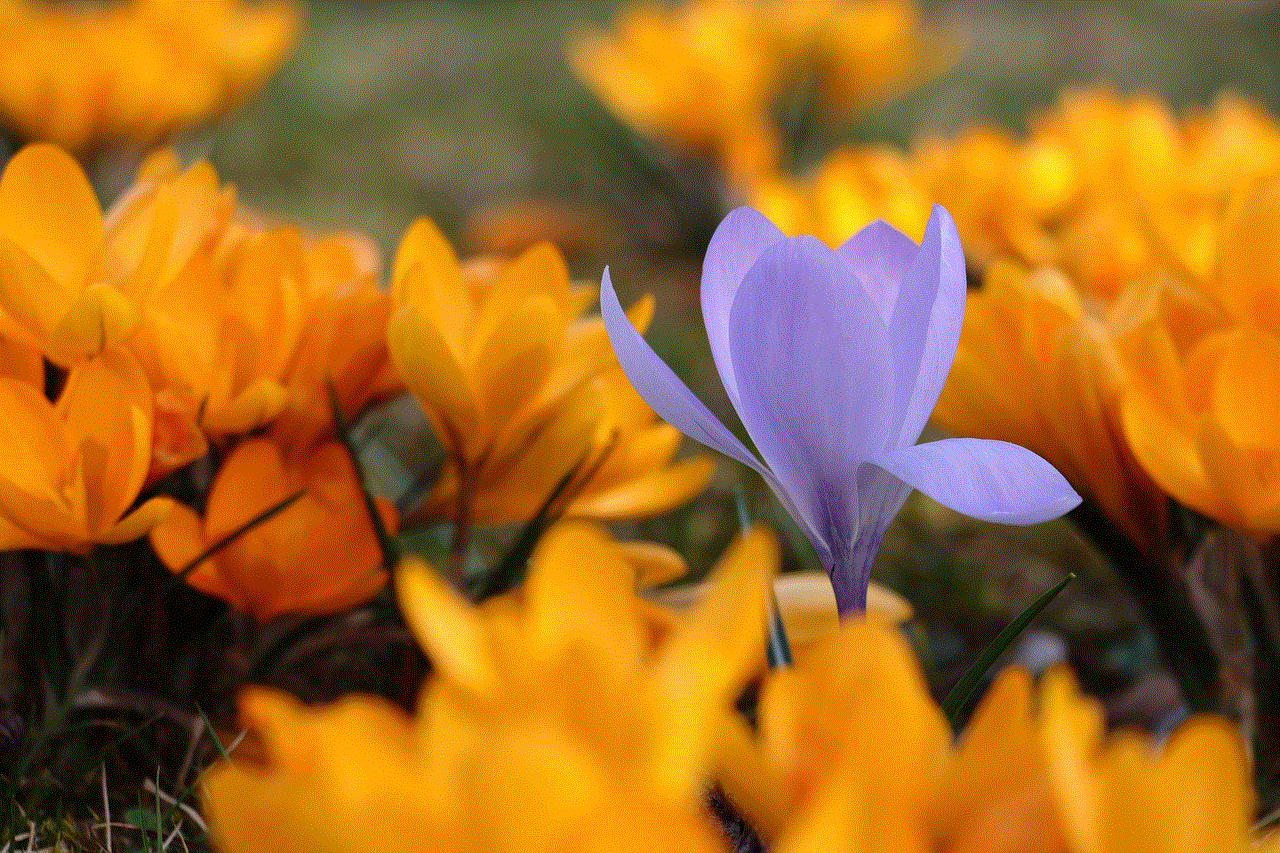
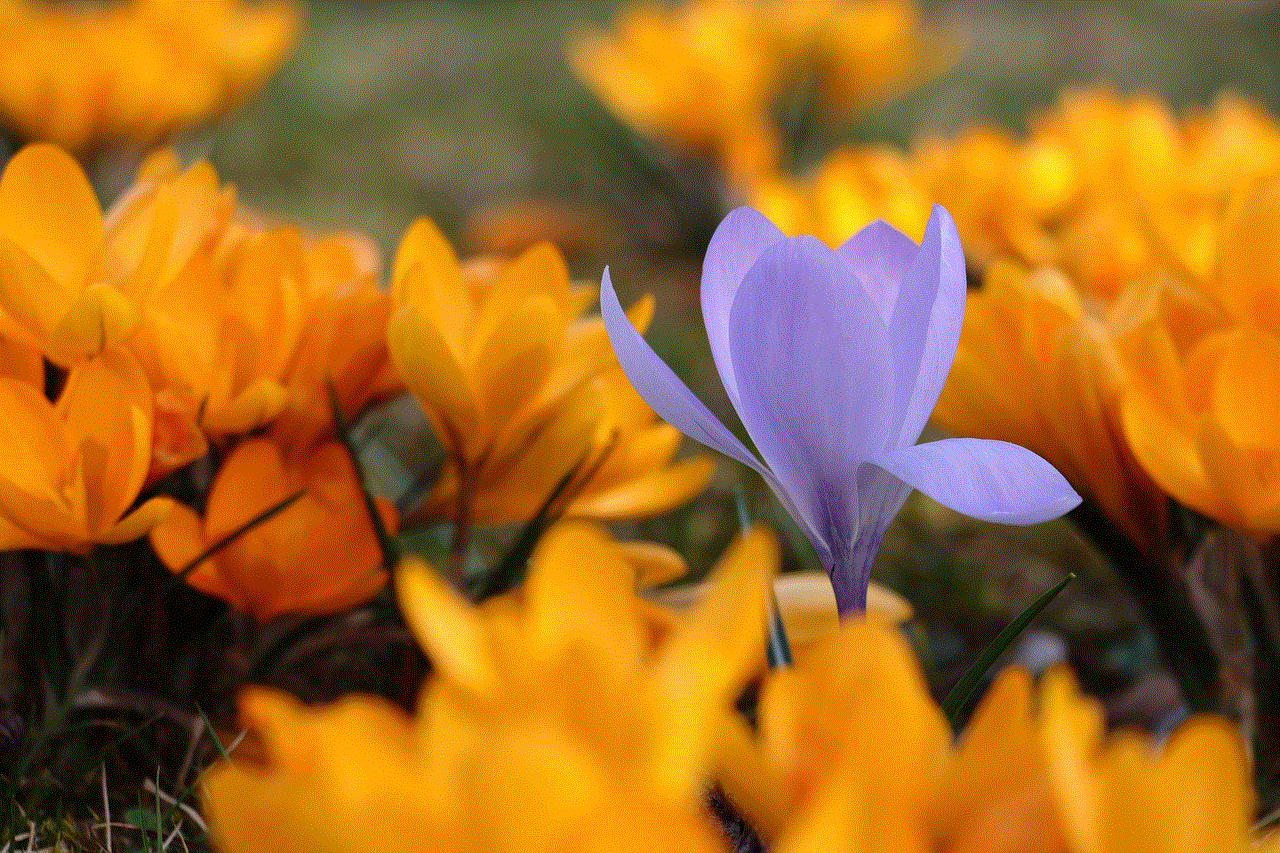
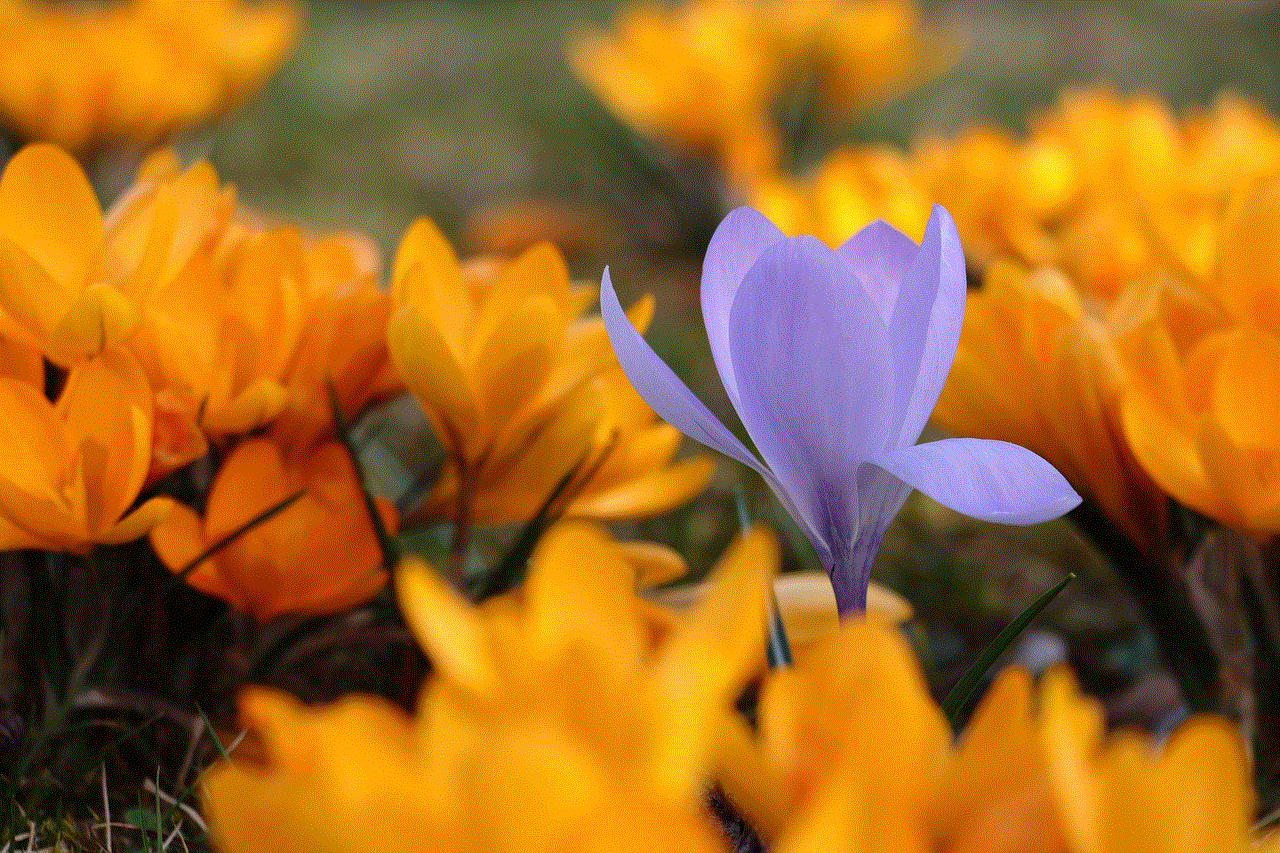
In conclusion, can people see if you screenshot Instagram DMs? As of now, Instagram does not have a feature that notifies users when someone takes a screenshot of their DMs. However, there are third-party apps and Instagram’s data download feature that can reveal this information. It is important to be mindful of the ethical implications of taking screenshots of someone’s DMs without their knowledge, and always respect someone’s privacy. In the end, it all comes down to trust and respecting the boundaries of others.

