where are settings on ipad
The iPad is a popular device created by Apple that has revolutionized the way people use technology. With its sleek design, powerful features, and user-friendly interface, it has become a must-have gadget for many individuals. However, like any other device, the iPad has its own settings that users can customize to enhance their experience. In this article, we will explore the different settings on the iPad and how users can access and use them.
1. Home Screen Settings
The first thing you see when you turn on your iPad is the home screen. This is where you can access all your apps and widgets. The home screen settings allow you to customize the layout of your home screen, change the wallpaper, and even add or remove apps from the home screen. To access the home screen settings, go to Settings > Home Screen & Dock. From there, you can change the app layout, choose a new wallpaper, and enable or disable several options such as the app library and suggested apps.
2. Display & Brightness Settings
The display and brightness settings on the iPad allow users to adjust the screen’s brightness, text size, and enable features like True Tone and Night Shift. True Tone automatically adjusts the screen’s colors based on the lighting in your environment, while Night Shift reduces the amount of blue light emitted from the screen, making it easier on the eyes at night. To access these settings, go to Settings > Display & Brightness.
3. Sounds & Haptics Settings
Want to change the sound of your notifications or the intensity of the vibration when you receive a call? The sounds and haptics settings allow you to customize these options and more. You can also set a custom ringtone for different contacts or enable/disable the keyboard click sound. To access these settings, go to Settings > Sounds & Haptics.
4. Siri & Search Settings
Siri, the virtual personal assistant on the iPad, can help you with a variety of tasks, from setting reminders to searching the web. The Siri & Search settings allow you to customize how you interact with Siri, enable/disable suggestions, and personalize your voice recognition. To access these settings, go to Settings > Siri & Search.
5. Privacy Settings
The privacy settings on the iPad give users control over their data and how it is shared with apps. Here, you can manage location services, app permissions , and even control which apps have access to your microphone and camera. To access these settings, go to Settings > Privacy.
6. General Settings
The general settings on the iPad allow users to manage basic functions such as date and time, language and region, and software updates. You can also set a passcode or enable Face ID or Touch ID for added security. To access these settings, go to Settings > General.
7. Battery Settings
The battery settings on the iPad give users an overview of their battery usage and allow them to manage which apps are using the most battery. You can also enable low power mode to conserve battery life or view the battery health of your device. To access these settings, go to Settings > Battery.
8. Accessibility Settings
The iPad has several accessibility features that make it easier for users with disabilities to use the device. These settings allow you to customize the display, audio, and interaction options to suit your needs. You can also set up voice control, which allows you to control your iPad using only your voice. To access these settings, go to Settings > Accessibility.
9. FaceTime Settings
If you use FaceTime to make video calls with friends and family, you can customize the settings to your liking. You can change the ringtone for FaceTime calls, enable/disable the camera grid, and even choose which contact information to display during a call. To access these settings, go to Settings > FaceTime.
10. App-Specific Settings
Aside from the general settings mentioned above, each app on your iPad has its own settings that you can customize. For example, in the Camera app, you can set the video resolution, enable/disable location services, and even enable/disable the camera flash. To access these settings, open the app and look for the settings icon.
In conclusion, the iPad has a wide range of settings that users can customize to make the device work for them. From basic functions like display and brightness to more advanced features like Siri and accessibility, users have the power to personalize their iPad experience. So, if you want to make the most out of your iPad, take some time to explore these settings and see which ones work best for you.
what does not sharing location online mean
In today’s digital age, it is almost impossible to escape the constant sharing of personal information online. From social media platforms to mobile apps, our location, activities, and daily routines are constantly being tracked and shared without us even realizing it. However, some individuals have taken a stance against this constant surveillance and have chosen to not share their location online. But what does this mean and why are they choosing to go against the norm? In this article, we will delve deeper into the concept of not sharing location online and explore the potential implications and benefits of this decision.
To begin with, let us first define what we mean by not sharing location online. In simple terms, it means not allowing any digital platform or app to access your location data. This can be achieved by turning off location services on your device or by denying permission to apps that request your location. By doing so, you are essentially limiting the amount of information about your whereabouts that is being shared online.
One of the main reasons why individuals choose not to share their location online is privacy. With the rise of technology and the internet, our personal information has become more vulnerable than ever before. By sharing our location online, we are essentially giving away our movements and daily routines to anyone with access to this information. This can include strangers, hackers, and even government agencies. For some, this constant surveillance and lack of privacy is a major concern and they choose to take a stand against it by not sharing their location online.
Moreover, not sharing location online can also help protect against potential cyber threats. With the increase in cybercrime and identity theft, it is important to take precautions to safeguard our personal information. By not sharing our location online, we are limiting the amount of information that is available for hackers to access. This can help reduce the risk of falling victim to cyber attacks such as phishing scams or identity theft.
Another reason why individuals choose not to share their location online is to prevent targeted advertising. Most digital platforms and apps use location data to target users with specific advertisements based on their location. While this may seem harmless, it can be intrusive and can even lead to personal data being shared with third-party companies. By not sharing location online, individuals can avoid being bombarded with targeted ads and maintain some level of control over their online experience.
Furthermore, not sharing location online can also protect individuals from being tracked by their employers or schools. With the rise of remote work and online learning, more and more companies and educational institutions are using tracking software to monitor their employees and students. This can lead to a lack of privacy and can be seen as an invasion of personal space. By not sharing their location online, individuals can maintain their privacy and prevent their movements from being constantly monitored.
In addition, not sharing location online can also have a positive impact on mental health. With the rise of social media, there has been an increase in the pressure to constantly share our lives and activities online. This can lead to a fear of missing out (FOMO) and can contribute to feelings of inadequacy and anxiety. By not sharing their location online, individuals can disconnect from this constant need for validation and focus on living in the present moment.
Moreover, not sharing location online can also help individuals maintain a sense of mystery and privacy in their relationships. With the rise of dating apps and social media, it has become common for people to share their location with their significant other or even their friends. While this may seem like a way to strengthen trust and communication, it can also create a sense of dependency and constant monitoring in the relationship. By not sharing their location online, individuals can maintain a sense of independence and trust in their relationships.
On the other hand, there are also some potential drawbacks to not sharing location online. One of the main concerns is the loss of convenience and functionality of certain apps and services. Many apps and platforms use location data to provide personalized services and recommendations. By not sharing location online, individuals may miss out on these benefits and may have to manually input their location information every time they use these services.
Furthermore, not sharing location online can also limit the effectiveness of emergency services. In cases of emergencies, location data can be crucial in providing assistance and dispatching help. By not sharing location online, individuals may face difficulties in getting help in a timely manner.
Another potential drawback is the impact on social connections. With the rise of social media, location sharing has become a common way for individuals to connect and meet up with friends and family. By not sharing location online, individuals may miss out on these opportunities and may find it more difficult to maintain social connections.
In conclusion, the decision to not share location online is a personal one and can have both positive and negative implications. While it can provide individuals with a sense of privacy and protection, it can also limit convenience and functionality. It is important for individuals to weigh the pros and cons and make an informed decision based on their own values and priorities. Ultimately, the key is to find a balance between sharing and protecting one’s personal information online.
see instagram followers without account
Instagram has become one of the most popular social media platforms in recent years, with over 1 billion active monthly users. It is a platform that allows users to share photos and videos with their followers, and has become a hub for influencers, businesses, and everyday users alike. One common question that arises among Instagram users is how to see followers without an account. In this article, we will explore the various ways to view Instagram followers without an account.
What are Instagram Followers?
Before we delve into ways to see Instagram followers without an account, let’s first understand what followers are on this platform. Followers on Instagram are users who have chosen to follow your account and see your content on their feed. They have the ability to like, comment, and share your posts, and their engagement can help increase your visibility on the platform. Having a large number of followers is often seen as a measure of popularity and influence on Instagram.
Why Would Someone Want to See Instagram Followers Without an Account?
There are several reasons why someone would want to see Instagram followers without an account. One common reason is that they are curious about someone else’s followers. For example, a business owner might want to see the followers of a competitor to get insights into their target audience and engagement. Similarly, an individual might want to check out the followers of a celebrity or influencer they admire. Another reason could be to check if someone has blocked them on Instagram, as blocked users cannot see the blocker’s followers.
How to See Instagram Followers Without an Account?
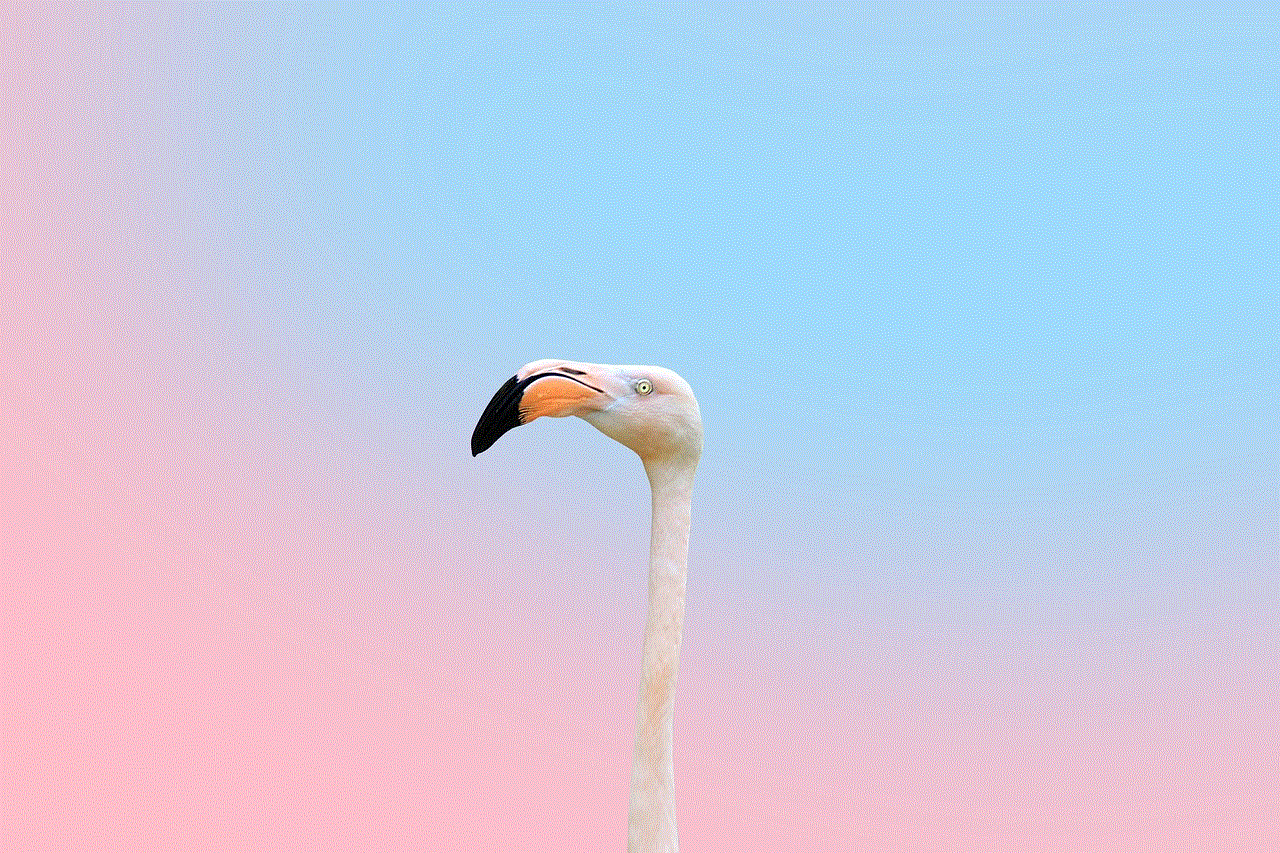
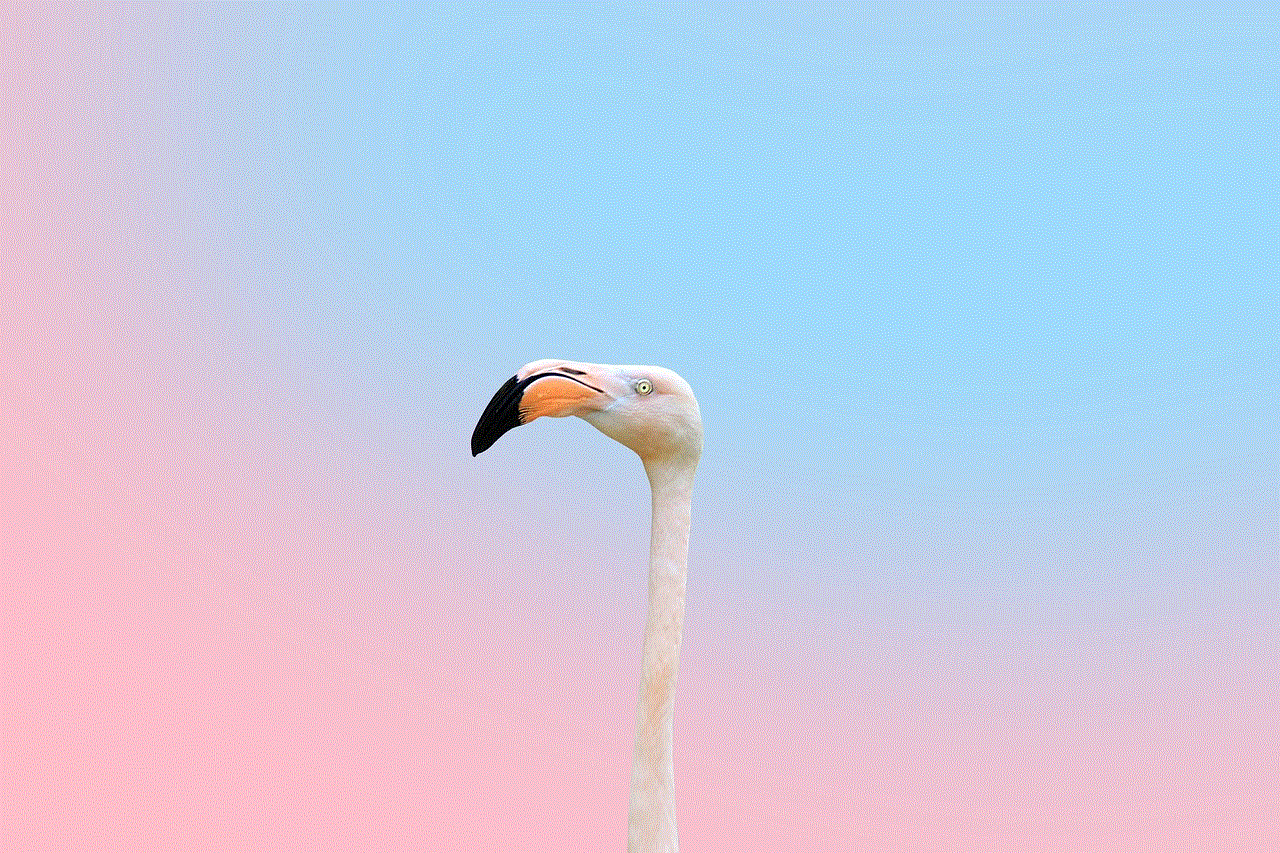
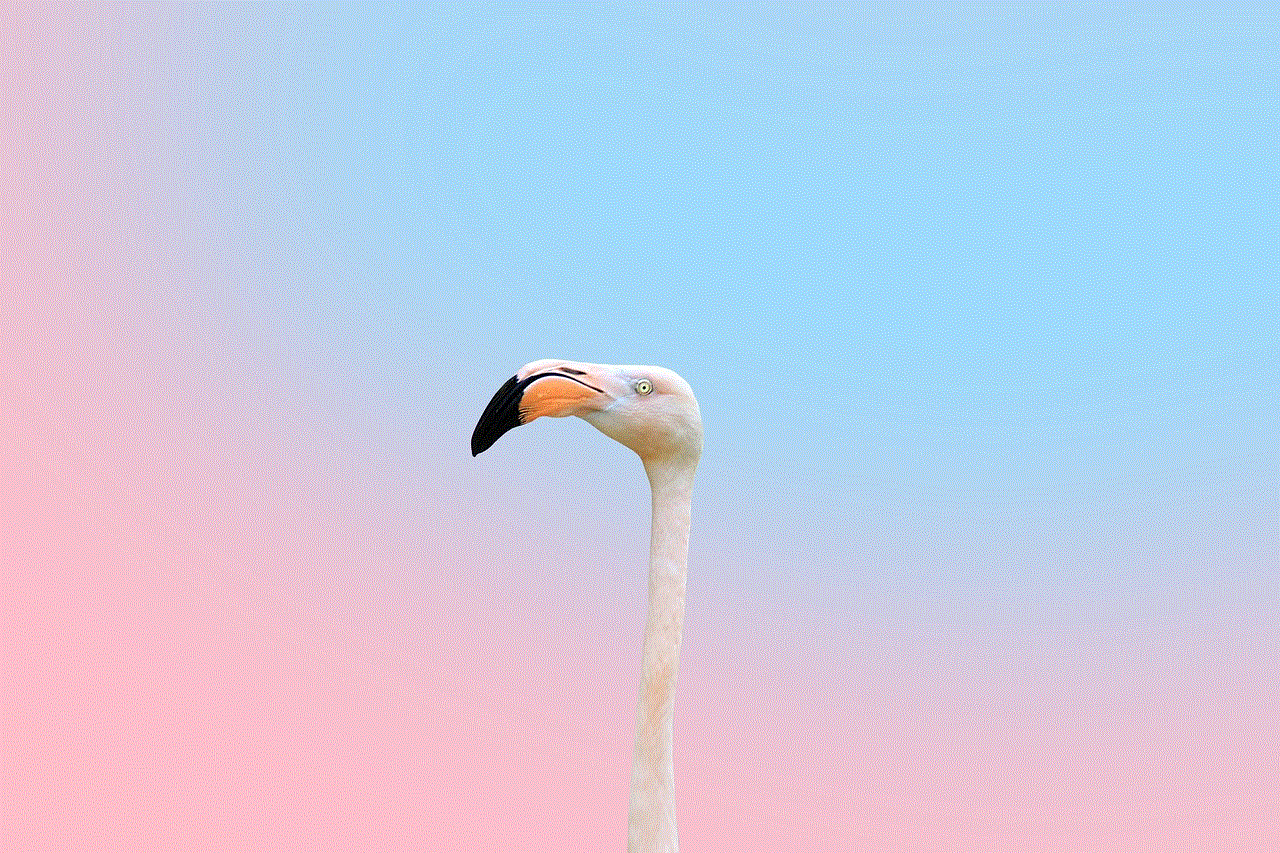
Now, let’s explore the various ways to see Instagram followers without an account. Please note that these methods are not official and may not work for all accounts.
1. Use a Third-Party App
There are several third-party apps available that claim to show Instagram followers without an account. These apps require you to login with your Instagram account and then search for the username of the account whose followers you want to see. Some popular apps in this category include Follower Analyzer, Followers Insight, and Follower Tracker for Instagram. However, it is essential to note that these apps are not endorsed by Instagram and may not always be accurate.
2. Use a Web Browser
Another way to see Instagram followers without an account is by using a web browser. Open your preferred browser and go to Instagram’s website. Type in the username of the account whose followers you want to see in the search bar. Once the account’s profile appears, click on the followers count. This will show you a list of the account’s followers, and you can scroll through to see them all.
3. Use a Private Instagram Viewer
There are several private Instagram viewer tools available online that claim to show you the followers of any public account. These tools require you to enter the username of the account and then click on ‘View Profile.’ Some popular options in this category include Insta Stalker, PrivateViewerIG, and WatchInsta. However, as with third-party apps, these tools are not endorsed by Instagram and may not always provide accurate information.
4. Use a Fake Account
Another way to see Instagram followers without an account is by creating a fake account. This method is not recommended, as it goes against Instagram’s community guidelines, and your account could be suspended if detected. However, if you still want to try this method, you can create a fake account with a different email address and search for the account whose followers you want to see. Please note that this method is not guaranteed to work, and it is not ethical.
5. Ask Someone with an Account
If you are not comfortable using any of the above methods, you can always ask someone who has an Instagram account to show you the followers of a particular account. This could be a friend, family member, or colleague who is willing to help you out. However, this method may not always be feasible, and it is essential to respect the person’s privacy and not ask them to reveal sensitive information.
6. Use Google
In some cases, you may be able to see Instagram followers without an account by using Google’s image search. This method is not guaranteed to work, but it is worth a try. Go to Google’s image search and type in “site:instagram.com [username] followers.” This will show you a list of images that contain the username and followers count. Click on the images and see if it leads you to the account’s followers.
7. Check Instagram Direct Messages
If you have had a previous conversation with the account whose followers you want to see, you can try checking your Instagram direct messages. Sometimes, users send screenshots of their followers list, and you may be able to see it there. However, this method is not guaranteed to work, and it may not be ethical to check someone’s private messages without their permission.
8. Use Instagram Analytics Tools
If you are an influencer or a business owner, you can use Instagram analytics tools to see the followers of any public account. These tools require you to have a business account on Instagram, and you can get insights into the followers of any public account, including their age, gender, location, and more. Some popular analytics tools include Instagram Insights, Hootsuite, and Sprout Social.
9. Check Instagram Hashtags
Another way to see Instagram followers without an account is by checking the hashtags used by the account. Many users include hashtags in their posts, which can give you insights into their followers. You can click on the hashtags and see who else is using them, and this may lead you to the account’s followers.
10. Use Instagram Search Bar
Lastly, you can try using Instagram’s search bar to see the followers of any public account. Type in the username of the account and then click on ‘Users.’ This will show you a list of all the users with that username, and you can scroll through to see their followers count.
Conclusion
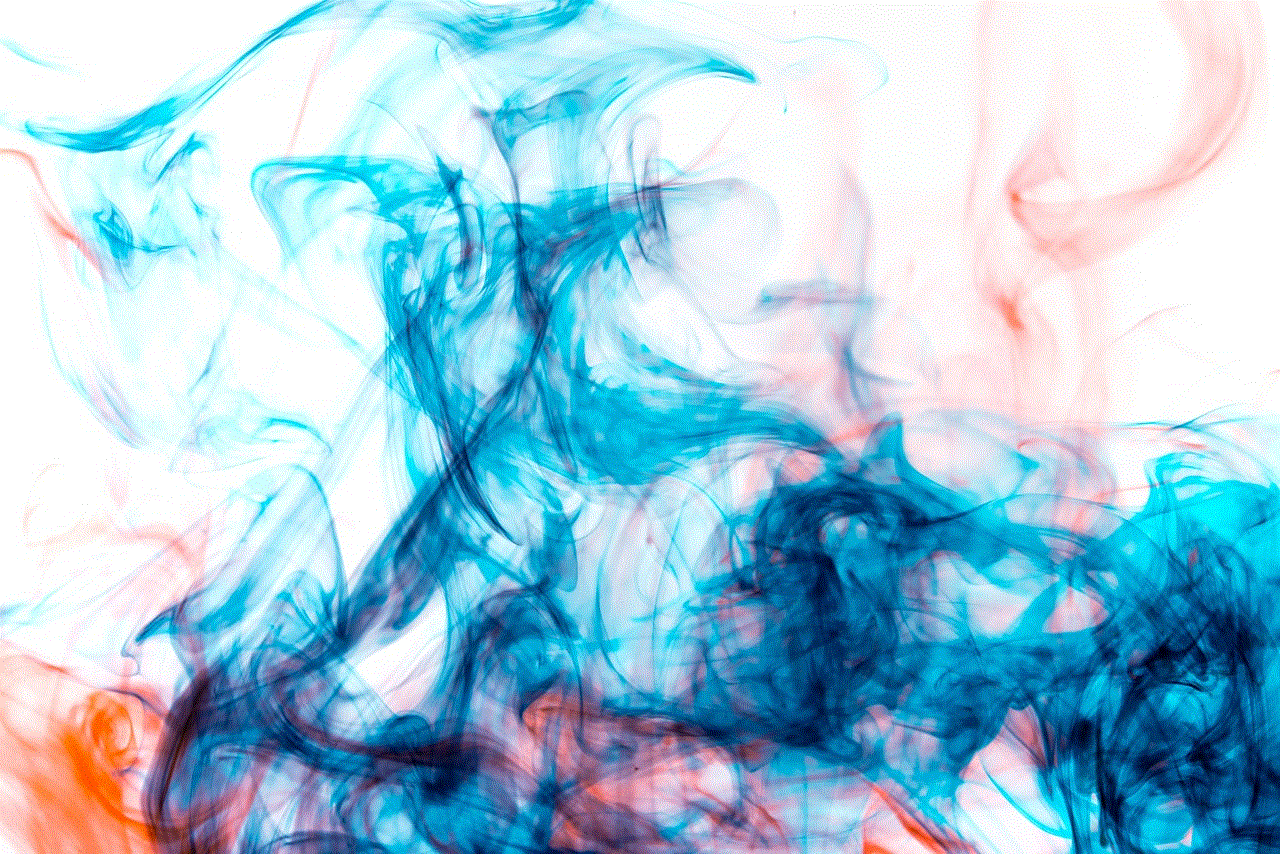
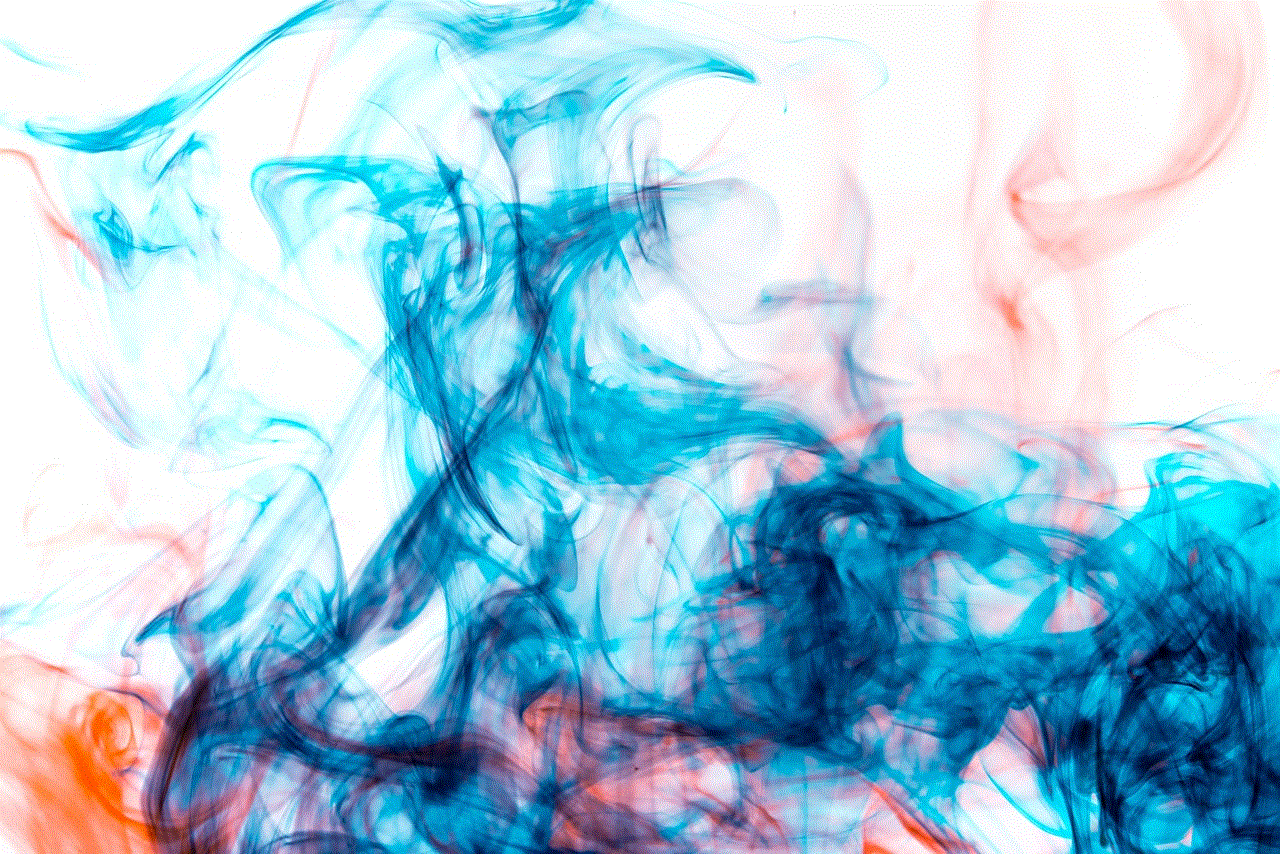
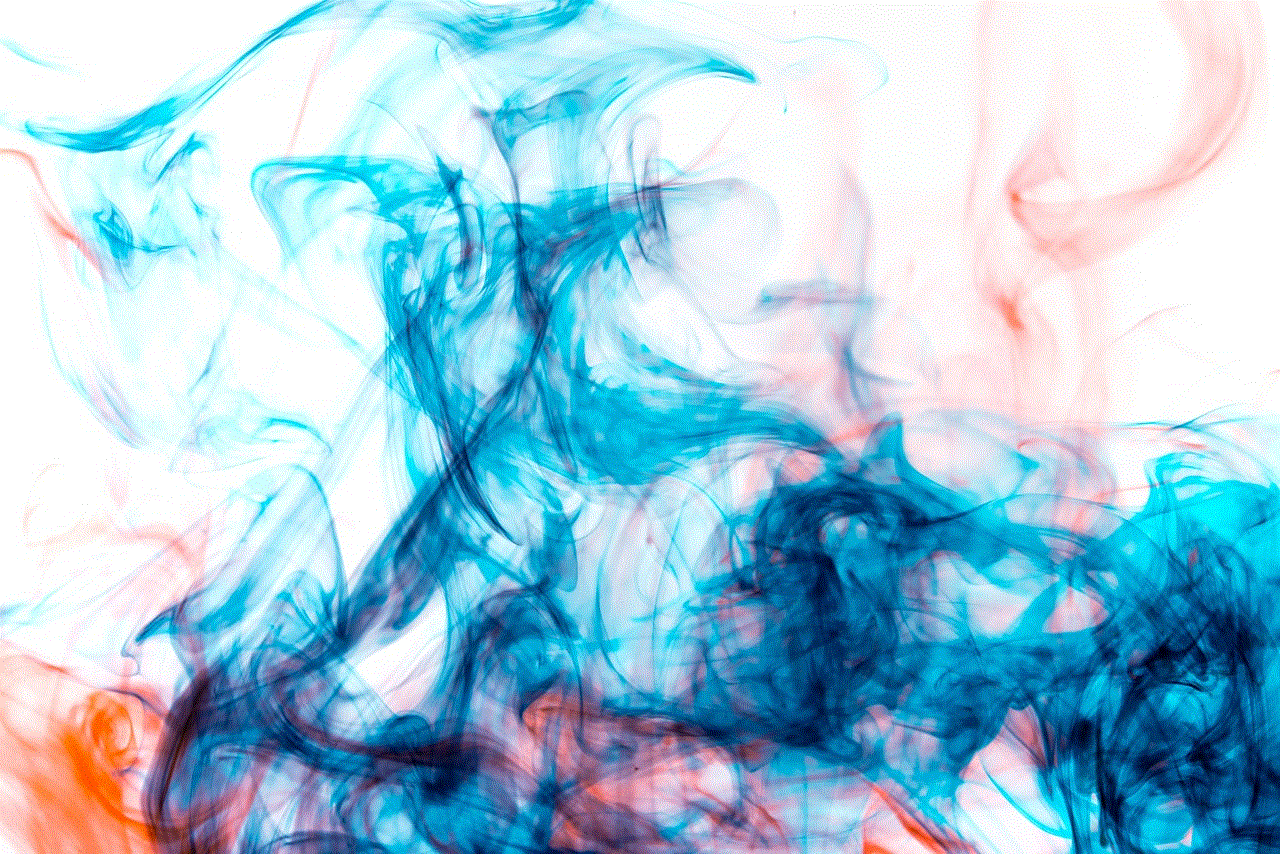
In conclusion, there are several ways to see Instagram followers without an account, but none of them are guaranteed to work. It is essential to respect people’s privacy and not use unethical methods to view someone’s followers. If you are an influencer or a business owner, you can use Instagram analytics tools to get insights into your followers and your competitors’ followers. However, if you are simply curious about someone’s followers, it is best to ask them directly or use the methods mentioned above with caution.

