samsung secure folder login
Samsung Secure Folder Login: A Comprehensive Guide
In today’s digital age, the security of our personal data and information has become a top priority. With the increasing use of smartphones, it has become essential to safeguard our sensitive data from any potential threats. This is where Samsung’s Secure Folder comes in. It is a secure space within your Samsung device that allows you to store and protect your important files, apps, and data. In this article, we will delve into the details of Samsung Secure Folder login and how it ensures the safety of your personal information.
What is Samsung Secure Folder?
Samsung Secure Folder is a feature that is available on newer Samsung devices, starting from the Galaxy S7 and above. It acts as a virtual storage space on your device, which is protected by advanced security features. This secure folder is encrypted and requires authentication every time you want to access it. It is a separate and isolated space where you can store your personal files and apps, without the fear of them being accessed by anyone else.
How to set up Samsung Secure Folder?
The process of setting up Samsung Secure Folder is relatively simple. First, you need to go to the Settings menu on your Samsung device and select the option “Biometrics and Security”. From there, you can tap on “Secure Folder” and then select “Start”. You will be prompted to sign in with your Samsung account or create one if you don’t have it already. Once you have completed this step, you can proceed to set up your secure folder by choosing a lock type and entering a PIN, password, or pattern. You can also use biometric authentication, such as fingerprint or facial recognition, for added security.
How to access Samsung Secure Folder?
To access your Samsung Secure Folder, you need to unlock your device and open the app drawer. You will find the Secure Folder icon, which looks like a folder with a lock on it. Tap on the icon, and you will be prompted to enter your PIN, password, or use biometric authentication to unlock the folder. Once you have successfully entered the credentials, you will be able to access your secure folder and all its contents.
What can you store in Samsung Secure Folder?
Samsung Secure Folder is a versatile feature that allows you to store a variety of files and apps. You can store photos, videos, documents, and even entire apps within this secure space. This means you can keep your personal photos, important documents, and sensitive apps, such as banking or social media apps, safe from prying eyes. Moreover, you can also use the secure folder to create a separate workspace for your professional apps and files, keeping them separate from your personal data.
How does Samsung Secure Folder ensure the security of your data?
Samsung Secure Folder uses a multi-layered security approach to ensure the safety of your personal data. First, the folder is encrypted, which means that all the data stored in it is converted into a code that is unreadable without the correct authentication. This makes it virtually impossible for anyone to access your data without your permission. Secondly, the secure folder is password-protected, and you can use a strong password or biometric authentication to make it even more secure. Moreover, Samsung also regularly releases security updates to ensure any potential vulnerabilities are addressed, making your data even more secure.
What to do if you forget your Samsung Secure Folder login credentials?
It is common for us to forget our login credentials, especially if we don’t use them frequently. If you forget your Samsung Secure Folder login credentials, don’t panic. You can easily recover them by following a few simple steps. First, open the Secure Folder app and tap on “Forgot password”. You will be prompted to enter your Samsung account credentials, and once you have done that, you can reset your password or PIN. If you have forgotten your Samsung account credentials, you can recover them by visiting Samsung’s website.
Can you transfer your data from one Samsung device to another using Samsung Secure Folder?
Yes, you can transfer your data from one Samsung device to another using Samsung Secure Folder. This is a useful feature if you upgrade to a new Samsung device and want to transfer all your personal data from the old device to the new one. To do this, you need to back up your data on the old device and then restore it on the new device by using the “Back up and Restore” option within the Secure Folder app. This ensures that your data remains secure during the transfer process.
What are the alternative options for secure storage on Samsung devices?
Apart from Samsung Secure Folder, there are other options available for secure storage on Samsung devices. One such option is the Secure Folder Lite, which is a lighter version of the secure folder and is available on older Samsung devices. It offers similar features but with limited storage space. Another option is the Samsung Knox, which is a comprehensive security platform that provides advanced security features for Samsung devices. It offers secure storage, data encryption, and protection against malware and other threats.
In conclusion, Samsung Secure Folder is a valuable feature that provides a secure space for storing your personal data and apps. It offers advanced security features and ensures the safety of your confidential information. With its easy setup and user-friendly interface, it has become an essential tool for Samsung users who want to keep their personal data safe. So, if you want to protect your sensitive information from potential threats, Samsung Secure Folder is definitely worth considering.
how to search on tiktok
tiktok -parental-control-effectively-in-2023″>TikTok , a popular social media platform, has taken the world by storm with its short-form videos, catchy music, and viral challenges. With over 800 million active users worldwide, it has become a go-to app for entertainment and creativity. However, with the vast amount of content available on TikTok , it can be overwhelming to find what you are looking for. That’s where the search function comes in. In this article, we will explore how to search on TikTok and make the most out of this feature.
Understanding the TikTok Search Function
Before we dive into the details of how to search on TikTok, let’s first understand the basics of how the search function works. The search bar on TikTok is located at the top of the home screen, and it is easily accessible for users. When you type a keyword in the search bar, TikTok uses an algorithm to display the most relevant and trending content related to that keyword. The algorithm takes into account factors like your location, language, and previous interactions with videos to personalize your search results.
How to Search for Videos on TikTok
If you are looking for a specific video or a particular type of content on TikTok, the search function can help you find it. Here’s a step-by-step guide on how to search for videos on TikTok:
Step 1: Open the TikTok app and click on the search bar at the top of the screen.
Step 2: Type in the keyword you want to search for and press enter.
Step 3: You will see a list of videos related to your keyword. You can scroll through the results or use the filters at the top to refine your search.
Step 4: To watch a video, click on it, and it will open in full screen.
Step 5: If you like the video, you can like, comment, or share it with your friends.
Step 6: To go back to the search results, click on the “back” button at the top left corner of the screen.
Step 7: You can also follow the creator of the video by clicking on their username and then clicking on the “Follow” button on their profile.
Step 8: If you want to explore more content from the same creator, click on the “More” button on their profile to see all their videos.
Step 9: To save a video to watch later, click on the “Save” button on the right side of the screen.
Step 10: To exit the search function, click on the “X” button at the top right corner of the screen.
How to Search for Hashtags on TikTok
Hashtags play a significant role in making a video go viral on TikTok. They help users discover new content and can increase the visibility of your own videos. Here’s how you can search for hashtags on TikTok:
Step 1: Open the TikTok app and click on the search bar at the top of the screen.
Step 2: Type in the hashtag you want to search for and press enter.
Step 3: You will see a list of videos that have used the hashtag. You can scroll through the results or use the filters at the top to refine your search.
Step 4: To watch a video, click on it, and it will open in full screen.
Step 5: If you like the video, you can like, comment, or share it with your friends.
Step 6: To go back to the search results, click on the “back” button at the top left corner of the screen.
Step 7: You can also follow the creator of the video by clicking on their username and then clicking on the “Follow” button on their profile.
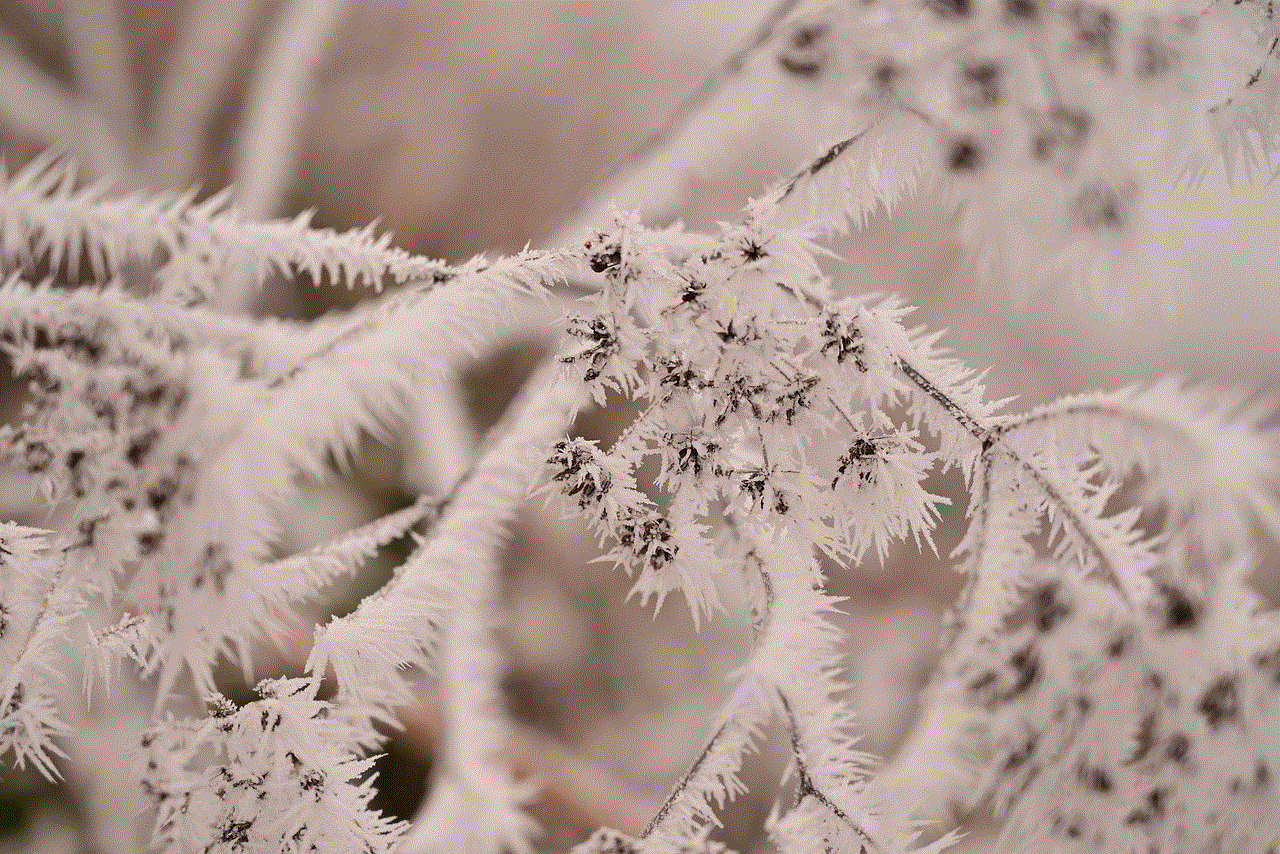
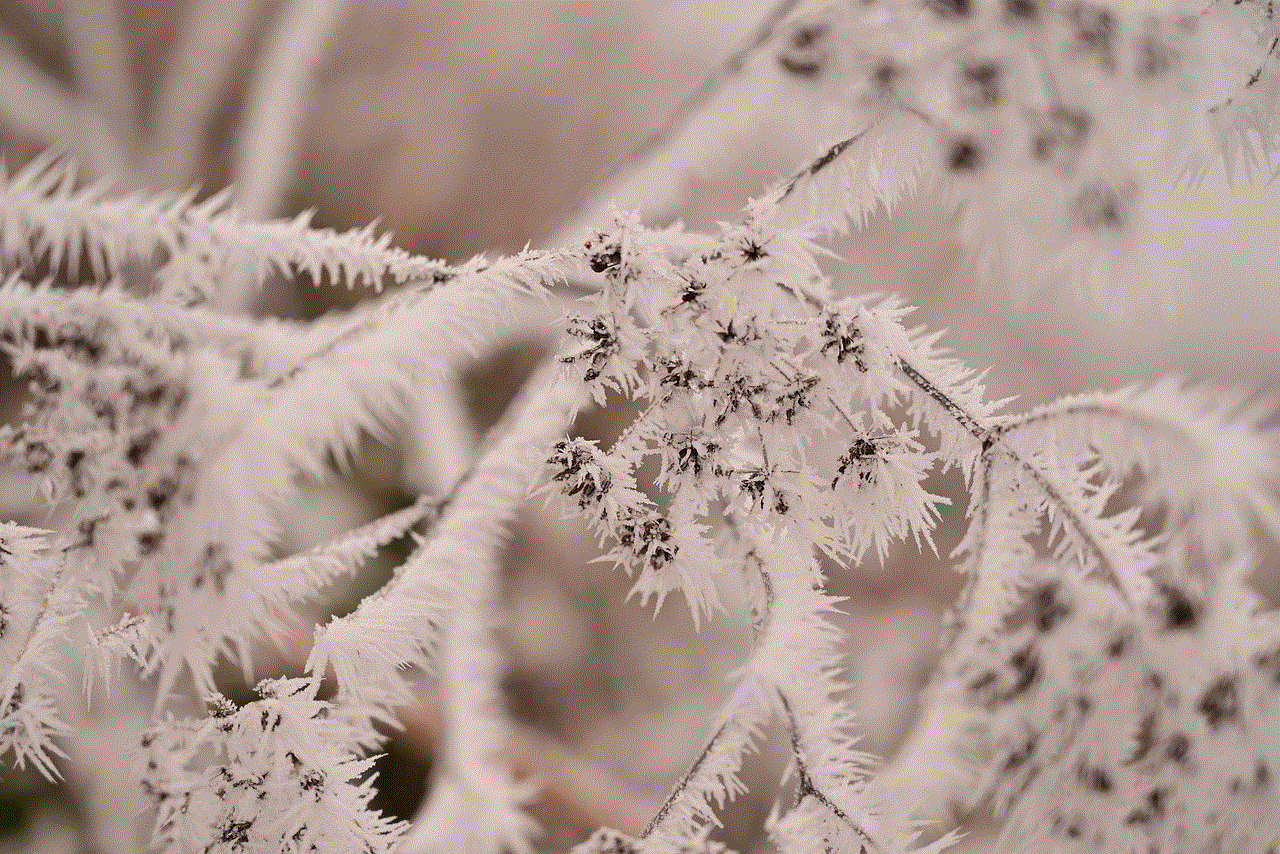
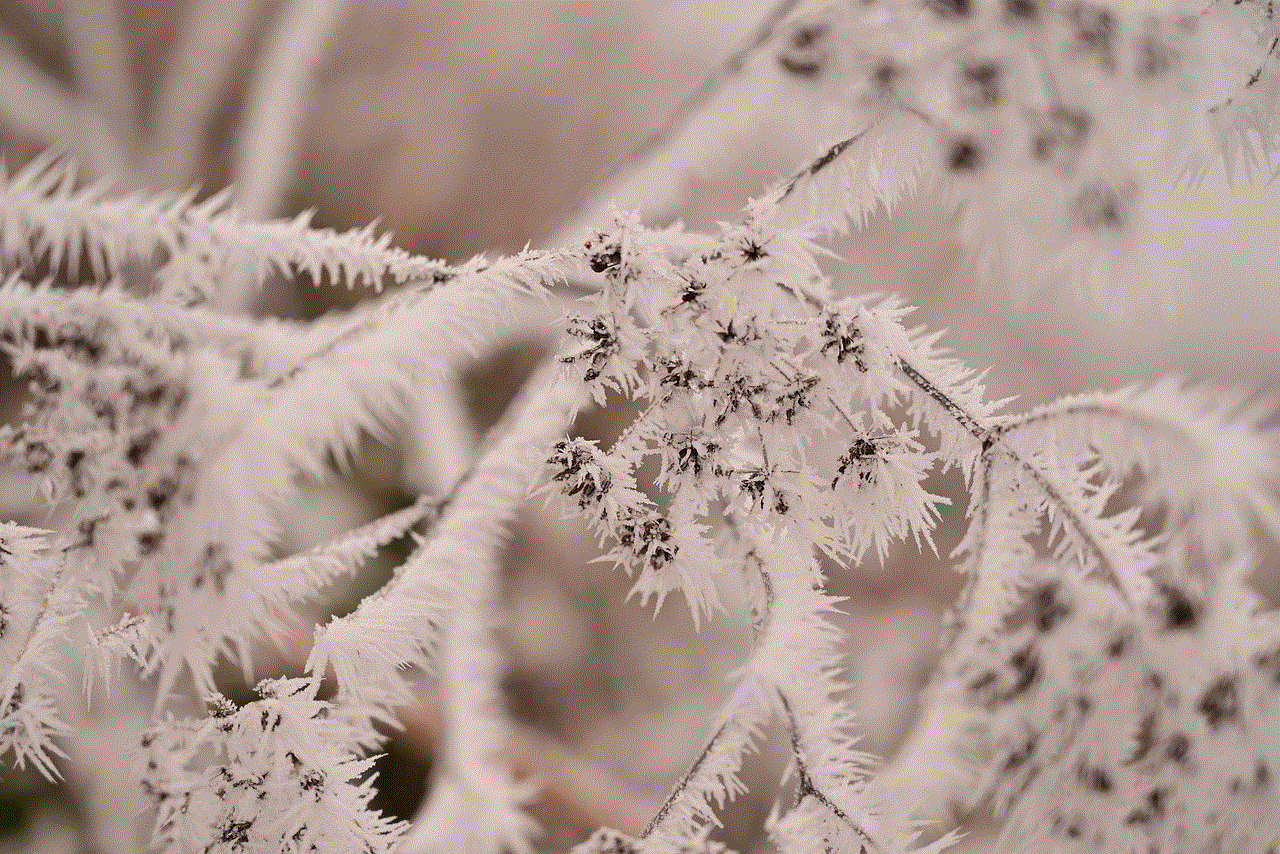
Step 8: If you want to explore more content from the same creator, click on the “More” button on their profile to see all their videos.
Step 9: To save a video to watch later, click on the “Save” button on the right side of the screen.
Step 10: To exit the search function, click on the “X” button at the top right corner of the screen.
How to Use Filters to Refine Your Search Results
TikTok offers various filters that you can use to refine your search results. These filters can help you find the exact type of content you are looking for. Here’s how you can use filters to refine your search results:
Step 1: Open the TikTok app and click on the search bar at the top of the screen.
Step 2: Type in the keyword or hashtag you want to search for and press enter.
Step 3: Click on the “Filters” option at the top of the screen.
Step 4: You will see various filters such as “Videos,” “Users,” “Hashtags,” and “Sounds.”
Step 5: Click on the desired filter to refine your search results.
Step 6: For example, if you click on the “Videos” filter, you will see only video results related to your keyword.
Step 7: You can use multiple filters to narrow down your search results even further.
Step 8: To remove a filter, click on the “X” button next to it.
Step 9: To exit the filter options, click on the “X” button at the top right corner of the screen.
Tips for Effective Searching on TikTok
Now that you know how to search on TikTok let’s look at some tips to make your search experience more efficient and enjoyable:
1. Use specific keywords: Instead of generic terms, use specific keywords to get more relevant results.
2. Explore different filters: Don’t just stick to one filter; try using different filters to see different types of results.
3. Engage with videos: If you like a video, make sure to like, comment, or share it. This will help TikTok’s algorithm understand your preferences better and show you more relevant content in the future.
4. Use hashtags: Hashtags are a great way to discover new content and connect with other users with similar interests.
5. Follow creators: If you like a particular creator’s content, make sure to follow them to see more of their videos on your For You page.
6. Save videos for later: If you come across a video you like, but don’t have time to watch it, save it for later by clicking on the “Save” button.
7. Keep an eye on the trending hashtags: TikTok’s Discover page shows the top trending hashtags. Keep an eye on them to stay updated with the latest trends and challenges.
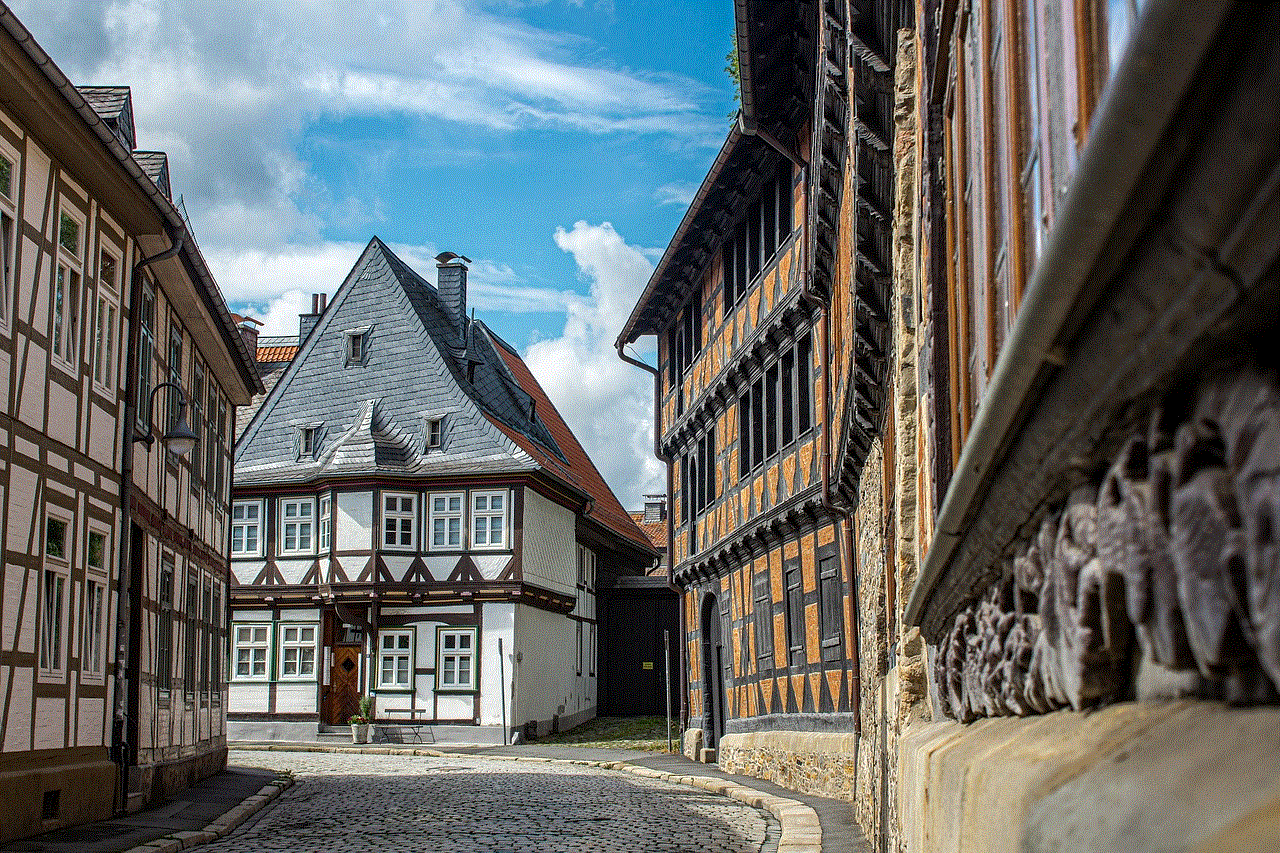
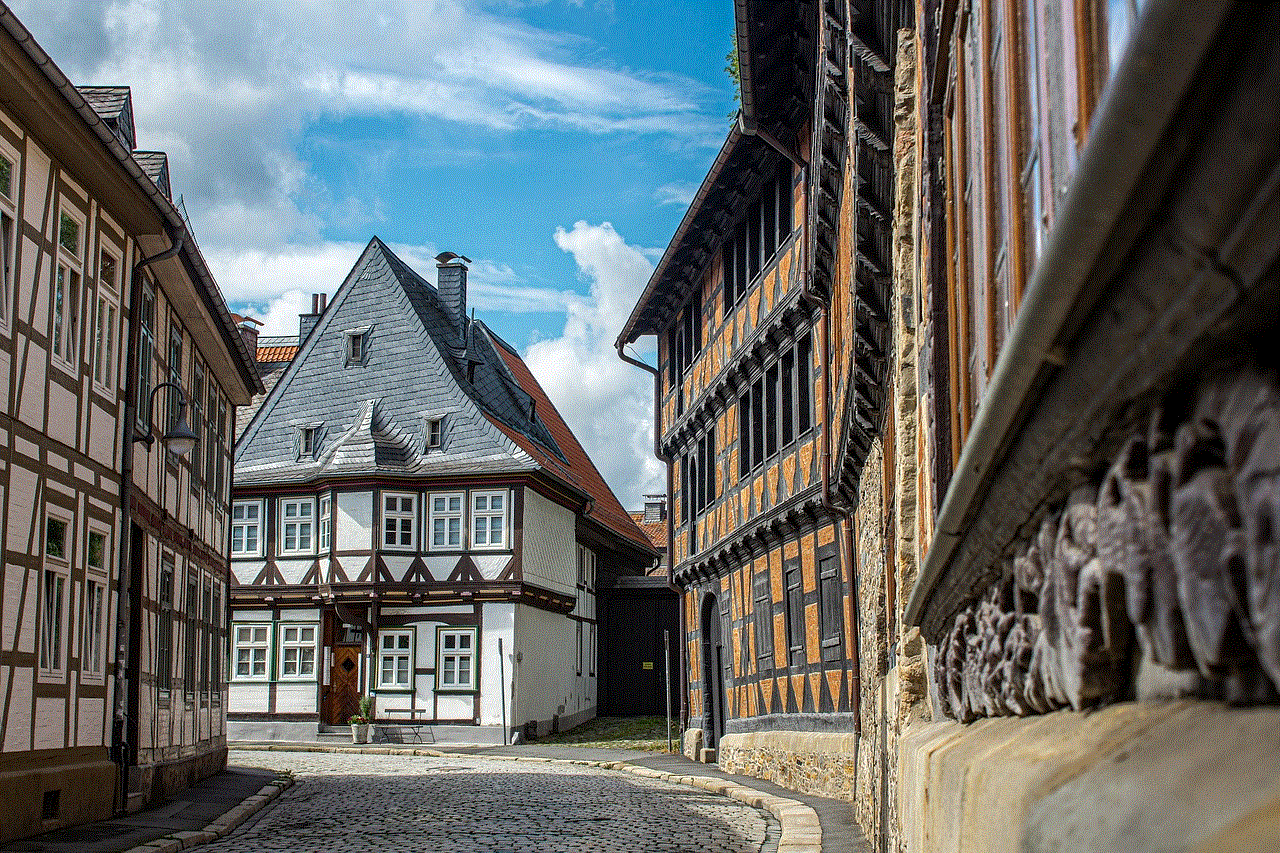
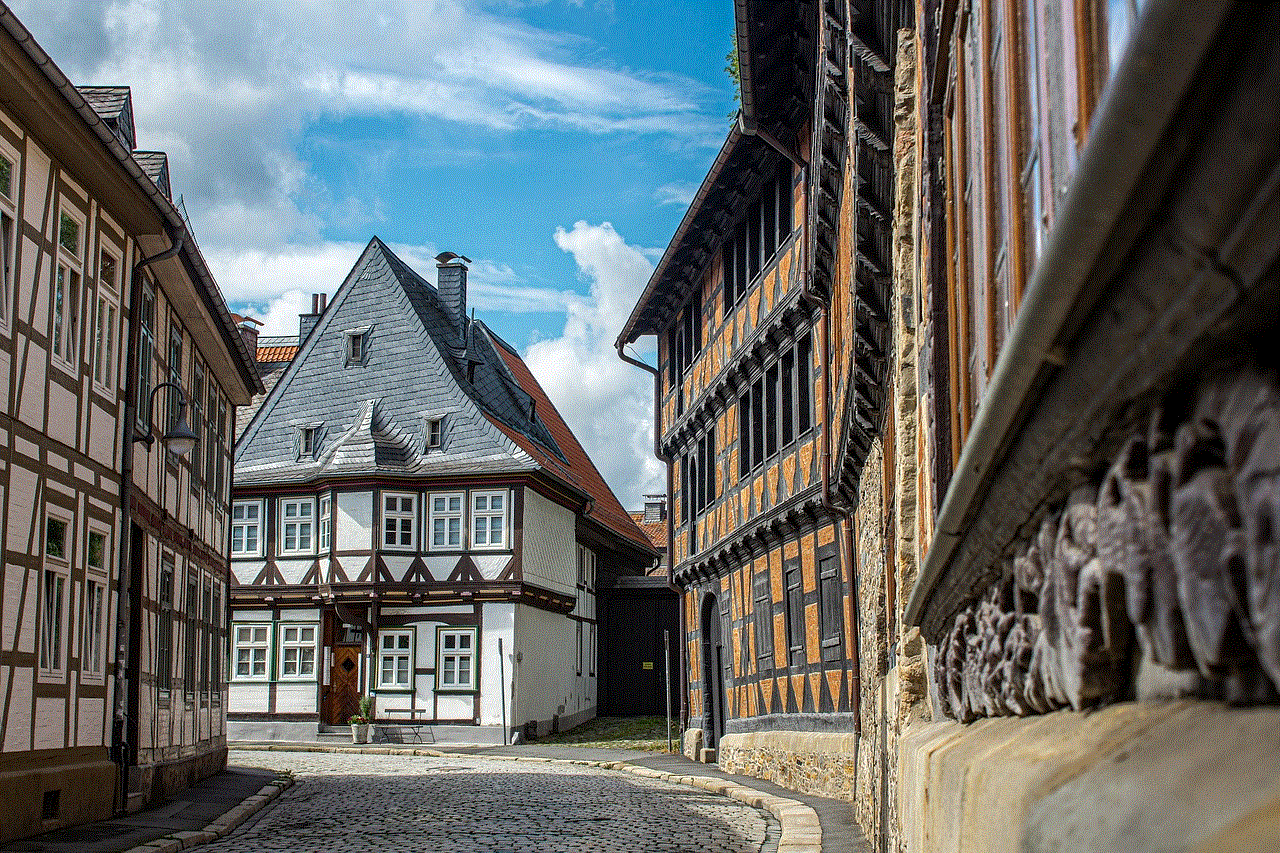
Conclusion
TikTok’s search function is a powerful tool that can help you discover new and exciting content on the app. By using filters and specific keywords, you can refine your search results and find exactly what you are looking for. Don’t be afraid to explore different types of content and engage with videos to personalize your TikTok experience. With these tips and tricks, you can make the most out of the search function on TikTok and stay entertained for hours. Happy searching!

