what means idk
# What Does “IDK” Mean? An Exploration of Internet Language and Communication
In the realm of digital communication, abbreviations and acronyms have become a common form of expression, allowing users to convey their thoughts quickly and efficiently. One such acronym that has gained widespread popularity is “IDK,” which stands for “I Don’t Know.” While it may seem simple on the surface, the usage and implications of “IDK” reveal much about the evolution of language in the age of the internet.
## The Rise of Digital Communication
The advent of the internet has transformed the way we communicate. Email, instant messaging, and social media platforms have all contributed to a shift in language usage. Texting, in particular, has influenced the way people interact, leading to the development of a unique lexicon that is often more casual and abbreviated than traditional written language. As users sought to save time and effort in their communications, acronyms and abbreviations such as “LOL” (laugh out loud), “BRB” (be right back), and, of course, “IDK” emerged as vital components of digital dialogue.
## Understanding “IDK” in Context
At its core, “IDK” serves a straightforward purpose: it conveys uncertainty or a lack of knowledge about a particular subject. For instance, if someone asks, “What time is the meeting?” and the response is “IDK,” it simply signals that the person does not have that information readily available. However, the context in which “IDK” is used can reveal deeper layers of meaning. In a casual conversation among friends, it may reflect a lighthearted attitude toward the question. In a more formal or serious discussion, the use of “IDK” might indicate a need for further research or clarification.
The simplicity of “IDK” is part of its charm. It allows individuals to express uncertainty without the need for lengthy explanations. In fast-paced digital interactions, brevity is often valued, and “IDK” perfectly encapsulates that desire for efficiency.
## The Emotional Undertones of “IDK”
While “IDK” is often used in a straightforward manner, it can also carry emotional undertones. For instance, if someone is asked about their feelings regarding a sensitive topic and replies with “IDK,” it may indicate not just a lack of knowledge, but also confusion or emotional turmoil. In this way, “IDK” can serve as a protective barrier, allowing individuals to deflect questions they may not be ready to answer.
Moreover, the tone in which “IDK” is delivered can significantly affect its interpretation. A casual “IDK” in a text message may come across as indifferent or nonchalant, while a more earnest “IDK” can convey vulnerability and a desire for connection. This emotional nuance is crucial in understanding the dynamics of digital communication, where tone and context can shift the meaning of a phrase entirely.
## The Cultural Impact of “IDK”
As “IDK” has permeated online communication, it has also made its way into popular culture. The acronym can be found in memes, tweets, and even mainstream media, reflecting the zeitgeist of a generation that values authenticity and relatability. For many young people, “IDK” has become a staple in their vocabulary, symbolizing a shared understanding of the uncertainties and complexities of modern life.
This cultural impact extends beyond mere language; it speaks to a broader societal trend of embracing ambiguity. In an age where information is abundant, yet often overwhelming, admitting ignorance with a simple “IDK” can be both liberating and reassuring. It allows individuals to acknowledge their limitations while fostering a sense of community among those who relate to the sentiment.
## IDK and the Evolution of Language
The emergence of acronyms like “IDK” raises important questions about the evolution of language. Linguists often debate whether the rise of digital communication is leading to the degradation of language or if it represents a natural evolution. On one hand, the prevalence of abbreviations may seem to encourage sloppiness in writing and speaking. On the other hand, proponents of digital language argue that these developments reflect the adaptability of language to meet the needs of its users.
In many ways, “IDK” exemplifies this adaptability. It is a response to the fast-paced nature of modern communication, allowing users to convey complex sentiments with just three letters. As language continues to evolve, it is likely that we will see the emergence of new abbreviations and phrases that further reflect the changing landscape of communication.
## The Generational Divide in Language Use
Another intriguing aspect of “IDK” is its role in the generational divide surrounding language use. Younger generations, particularly those who grew up with the internet, often embrace acronyms and informal language as part of their everyday communication. In contrast, older generations may prefer more traditional forms of expression.
This divide can lead to misunderstandings, as older individuals may perceive the use of “IDK” and similar abbreviations as a sign of disrespect or laziness. Conversely, younger individuals may view formal language as stilted or out of touch. Bridging this gap requires an understanding of the cultural context in which these language changes occur, as well as an appreciation for the evolving nature of communication.
## The Role of IDK in Professional Communication
While “IDK” is most commonly associated with casual conversations, its role in professional communication is also worth exploring. In the workplace, expressing uncertainty can be challenging, particularly in environments that prioritize decisiveness and confidence. However, the use of “IDK” can foster a more open and honest dialogue, encouraging collaboration and problem-solving.
For example, in a team meeting, if a colleague is asked about the status of a project and responds with “IDK,” it may prompt a constructive discussion about the challenges they are facing. This transparency can lead to a more supportive work environment and ultimately contribute to better outcomes.
Of course, the appropriateness of using “IDK” in professional settings depends on the context and the company culture. In more formal environments, it may be advisable to provide a more detailed response, acknowledging the lack of information while also expressing a willingness to find answers.
## Alternatives to “IDK”
While “IDK” is a popular choice for expressing uncertainty, there are numerous alternatives that individuals can use depending on the context. Phrases like “I’m not sure,” “I have no idea,” or “I don’t have that information” offer variations that may be more appropriate in certain situations. Each of these alternatives carries its own connotations and can impact the tone of the conversation.



For instance, “I have no idea” may come across as more definitive than “IDK,” which can feel more casual and relaxed. Similarly, “I’m not sure” can indicate a willingness to engage further, inviting additional questions or dialogue. The choice of language ultimately depends on the speaker’s intent and the dynamics of the conversation.
## Conclusion: The Future of “IDK”
As we move further into the digital age, the role of acronyms like “IDK” in our language and communication will undoubtedly continue to evolve. With the rapid pace of change in technology and social interaction, the way we express uncertainty may adapt to meet new challenges and contexts.
Ultimately, “IDK” encapsulates the complexities of modern communication. It serves as a reminder of our shared humanity, highlighting the uncertainty that exists in our lives. Whether used in casual conversations or professional settings, “IDK” represents a bridge between knowledge and ignorance, encouraging openness and honesty in a world that often demands certainty. As we navigate the ever-changing landscape of language, “IDK” will likely remain a relevant and relatable expression for years to come.
how to know if someone is tracking your iphone
In today’s digital age, our smartphones have become an integral part of our lives. We use them for communication, navigation, entertainment, and even personal banking. However, with all the convenience and utility they offer, there is also a growing concern about privacy and security. One of the biggest fears that iPhone users have is the possibility of someone tracking their device without their knowledge. In this article, we will explore the different ways to know if someone is tracking your iPhone and what you can do about it.
First and foremost, it is essential to understand that tracking someone’s iPhone without their consent is illegal. It is a violation of privacy and can result in serious consequences. This includes not only tracking someone’s physical location but also monitoring their calls, text messages, and online activities. With that being said, let’s dive into the different methods through which someone can track your iPhone and how you can detect it.
1. Check for Suspicious Apps
One of the primary ways through which someone can track your iPhone is by installing a tracking app on your device. These apps can be easily downloaded from the App Store and can be used to track your location, calls, messages, and even your online activities. Therefore, the first thing you should do is check for any suspicious apps on your iPhone. If you find any app that you don’t remember downloading or don’t recognize, it is best to uninstall it immediately. You can also go to the App Store and click on your account to view your purchase history. If you see any apps that you don’t remember purchasing, it could be a sign that someone else has access to your account and has downloaded the app without your knowledge.
2. Look for Unusual Battery Drain
If your iPhone’s battery is draining faster than usual, it could be a sign that someone is tracking your device. This is because tracking apps run in the background, constantly using your device’s resources, which results in faster battery drain. Therefore, keep a close eye on your battery usage and if you notice any unusual drain, it is best to investigate further.
3. Check for Suspicious Text Messages
Another way someone can track your iPhone is through text messages. They can send you a text with a link that, when clicked, installs a tracking app on your device. These apps are designed to run in the background, making it difficult for the user to detect them. Therefore, if you receive any suspicious text messages from unknown numbers or even from people you know, it is best not to click on any links unless you are sure of its authenticity.



4. Monitor Your Data Usage
Tracking apps require an internet connection to send the collected data to the person tracking your device. Therefore, if you notice a sudden increase in your data usage, it could be a sign that someone is tracking your iPhone. You can check your data usage by going to Settings > Cellular and scrolling down to see which apps are using the most data. If you notice any apps that you don’t recognize or have never used, it could be a sign of a tracking app.
5. Check for Unauthorized iCloud Access
If someone has access to your iCloud account, they can easily track your iPhone’s location and access your photos, contacts, and other sensitive information. Therefore, it is crucial to regularly check for any unauthorized iCloud access. You can do this by going to Settings > [your name] > iCloud > iCloud Backup and make sure that the feature is turned off. If it is turned on, it means that someone has access to your iCloud account, and you should change your password immediately.
6. Look for Strange Noises During Calls
If you notice any strange noises or echoes during your phone calls, it could be a sign that someone is listening in on your conversations. This can happen if your iPhone has been compromised with spyware or a tracking app. Therefore, if you experience any abnormal noises during calls, it is best to get your phone checked by a professional.
7. Check Your location services
Tracking apps use your device’s location services to track your movements. Therefore, it is essential to regularly check your location services settings and see which apps have access to your location. You can do this by going to Settings > Privacy > Location Services. If you see any apps that you don’t remember giving permission to, it is best to turn off location services for those apps.
8. Look for Strange Pop-ups
If you notice any strange pop-ups or messages on your iPhone, it could be a sign that your device has been compromised. These pop-ups can be disguised as system updates or security alerts and can trick you into downloading malware or spyware. Therefore, if you see any pop-ups that seem out of the ordinary, it is best to ignore them and run a full scan of your device using a reliable antivirus software.
9. Monitor Your Online Accounts
If someone has access to your iPhone, they can also access your online accounts, such as social media, email, and banking apps. Therefore, it is crucial to monitor your online accounts regularly and look for any suspicious activities. If you notice any unusual logins or changes to your account, it could be a sign that your iPhone has been compromised.
10. Reset Your iPhone
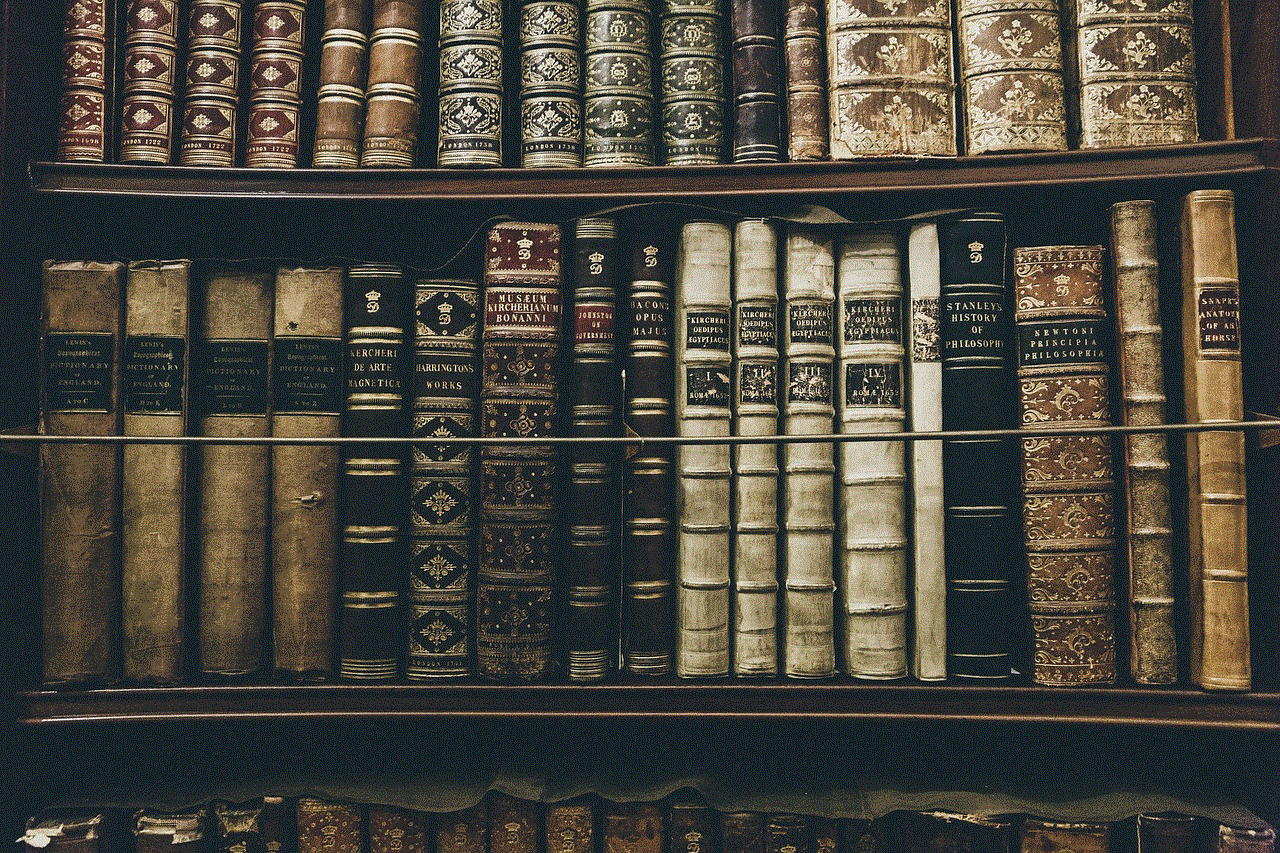
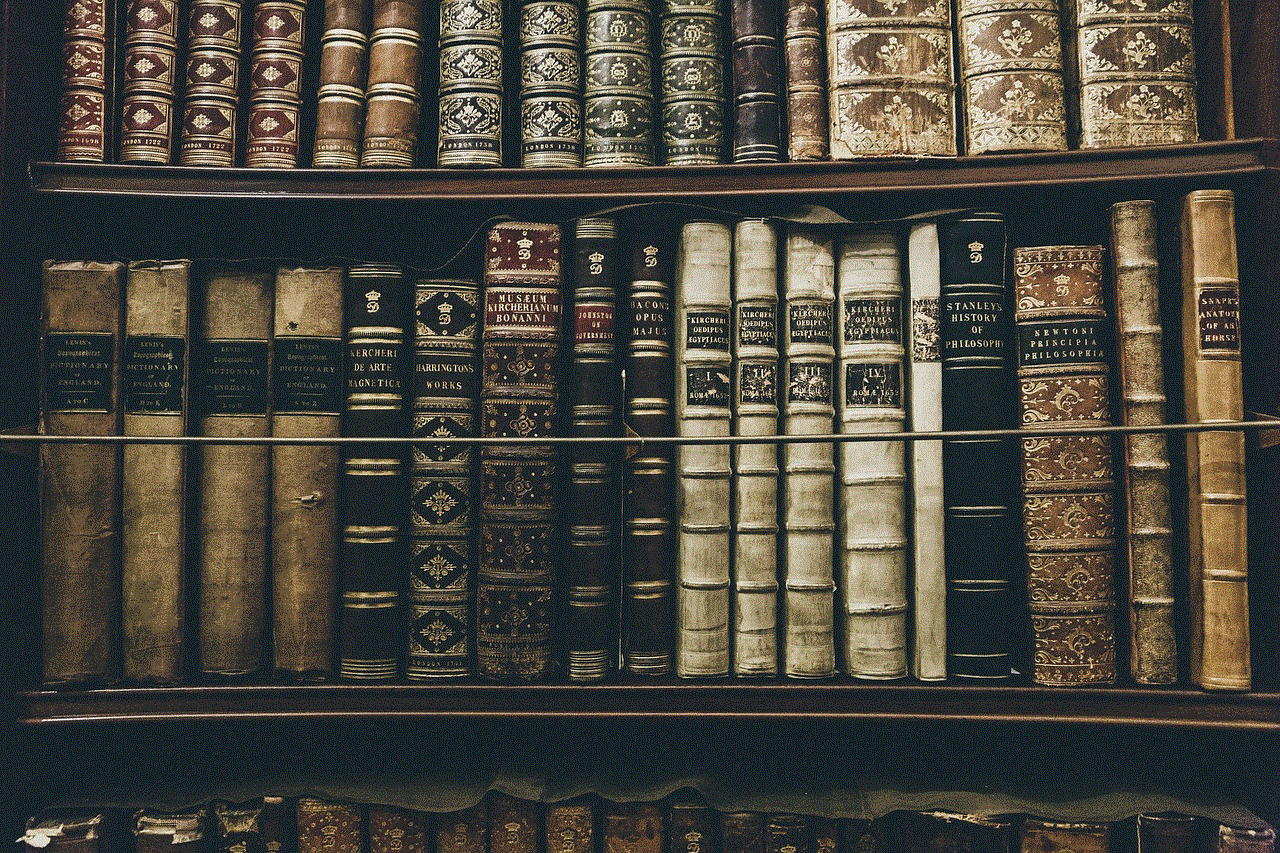
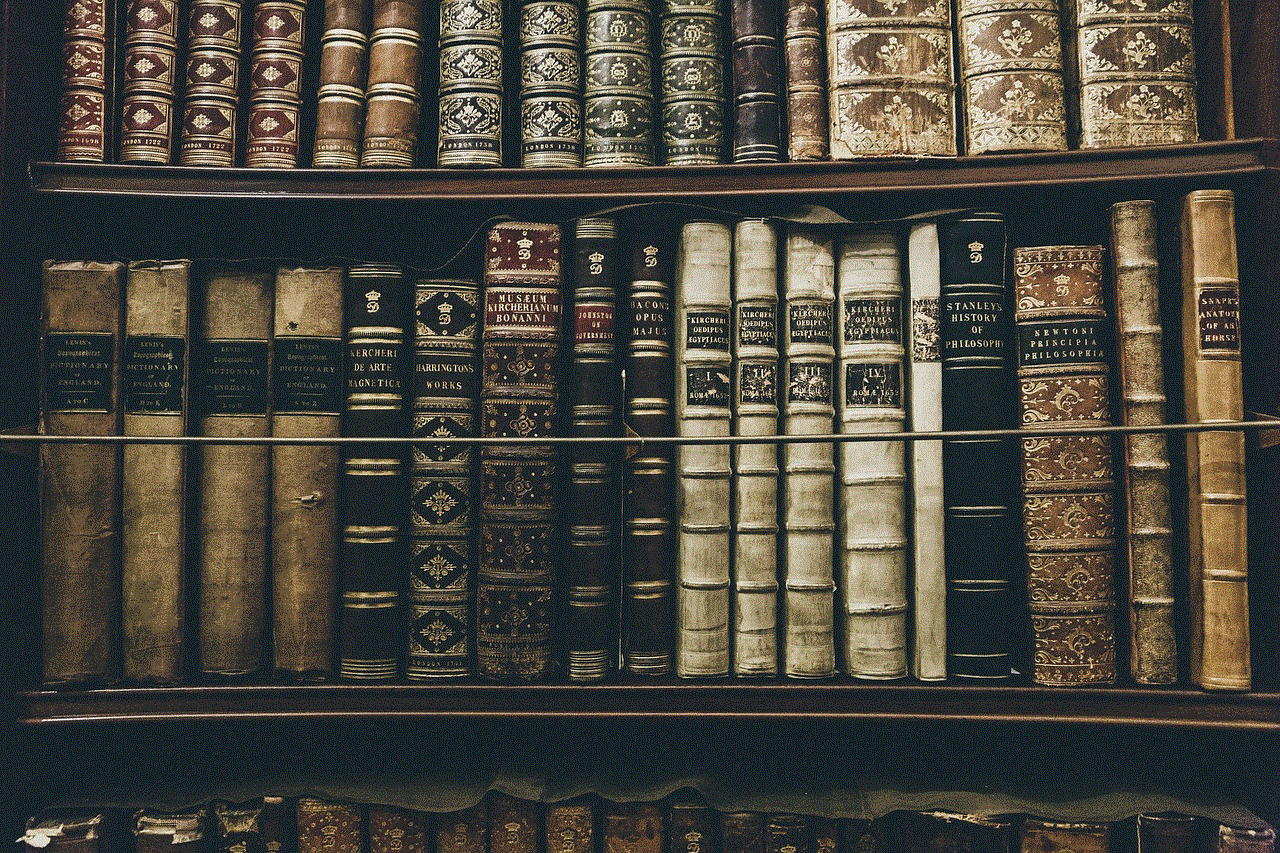
If you have gone through all the above steps and still suspect that someone is tracking your iPhone, the best course of action is to reset your device. This will delete all the data and apps on your iPhone, including any tracking app that might be installed. You can reset your iPhone by going to Settings > General > Reset > Erase All Content and Settings. However, make sure to back up your data before resetting your device, as you won’t be able to recover it once the reset is complete.
In conclusion, it is essential to be vigilant and take necessary precautions to protect your iPhone from being tracked. If you notice any of the signs mentioned above, it is best to take immediate action and investigate further. Moreover, make sure to regularly update your iPhone’s software, use strong passwords, and avoid clicking on suspicious links or pop-ups. By following these steps, you can ensure that your iPhone remains secure and your privacy is not compromised.

