disneyplus password change
# How to Change Your Disney+ Password: A Comprehensive Guide
In today’s digital age, the security of our online accounts has become increasingly important. With streaming services like Disney+ gaining immense popularity, many users are seeking ways to protect their accounts, whether due to security concerns, sharing issues, or simply forgetting their passwords. If you are looking to change your Disney+ password, this article will provide a detailed and comprehensive guide to help you through the process.
## Understanding the Importance of a Strong Password
Before we delve into the specifics of changing your Disney+ password, it is essential to understand the importance of having a strong password. A robust password is your first line of defense against unauthorized access. It helps protect not just your streaming content but also your personal information linked to the account.
A good password should be unique, at least 12 characters long, and include a mix of uppercase and lowercase letters, numbers, and special characters. Avoid using easily guessable information, such as birthdays or common words. By creating a strong password, you minimize the risk of someone gaining access to your Disney+ account and streaming your favorite shows without your consent.
## When to Change Your Disney+ Password
There are several scenarios in which you should consider changing your Disney+ password:
1. **Security Breaches**: If you hear about a data breach involving Disney+ or any service you use, it’s wise to change your password immediately.
2. **Suspicious Activity**: If you notice any unfamiliar activity on your account, such as content you didn’t watch or devices you don’t recognize, change your password right away.
3. **Shared Accounts**: If you’ve shared your password with friends or family and feel uncomfortable about it, changing your password is a good practice.
4. **Forgetting Your Password**: If you’ve forgotten your password, you’ll need to change it to regain access to your account.
## Step-by-Step Guide to Changing Your Disney+ Password
Now that you understand when to change your password, let’s go through the steps needed to change your Disney+ password.
### Step 1: Log into Your Disney+ Account
Begin by visiting the Disney+ website or launching the Disney+ app on your device. Enter your current email address and password to log into your account. If you can’t remember your password, you can initiate the password recovery process.
### Step 2: Access Account Settings
Once you are logged in, navigate to your account settings. On the Disney+ website, you can do this by clicking on your profile icon, typically located in the upper right corner of the screen. From the dropdown menu, select “Account.”
On the Disney+ app, you can find account settings by tapping on your profile icon and selecting “Account” from the menu.
### Step 3: Select “Change Password”
In the account settings section, look for the option that says “Change Password.” It may be located under a security or login section. Click on this option to proceed.
### Step 4: Enter Your Current Password
To ensure security, you will need to enter your current password before you can create a new one. This step is crucial as it verifies your identity and prevents unauthorized changes to your account.
### Step 5: Create a New Password
Now, it’s time to create your new password. Make sure it meets the criteria for a strong password: at least 12 characters long, a mix of letters, numbers, and special characters. Enter your new password in the provided fields, and then confirm it by typing it again in the designated box.
### Step 6: Save Changes
After entering your new password, look for a button that says “Save” or “Update.” Click it to confirm your changes. You should see a confirmation message indicating that your password has been successfully changed.
### Step 7: Log Out and Test Your New Password
For added security, log out of your Disney+ account and then attempt to log back in using your new password. This step ensures that everything is working correctly, and it helps you remember your new credentials.
## Troubleshooting Common Issues
While changing your Disney+ password is generally a straightforward process, you may encounter some common issues. Here are a few troubleshooting tips:
### Issue 1: Forgotten Password
If you cannot remember your current password, you can initiate a password reset. Click on the “Forgot Password?” link on the login page, enter your email address, and follow the instructions sent to your inbox.
### Issue 2: Password Reset Email Not Received
Sometimes, users may not receive the password reset email. Check your spam or junk folder to ensure it didn’t end up there. If you still don’t see it, wait a few minutes and try again.
### Issue 3: New Password Not Accepted
If you create a new password and receive a message saying it’s not accepted, ensure that it meets the criteria for a strong password. Avoid using previously used passwords, as Disney+ typically requires you to create a unique password.
### Issue 4: Account Locked
If you attempt to log in multiple times with the wrong password, your account may temporarily lock for security reasons. In this case, wait a few minutes before trying again or follow the prompts for account recovery.
## Best Practices for Password Management
Changing your Disney+ password is just one part of maintaining account security. Here are some best practices for password management:
1. **Use a Password Manager**: A password manager can help you generate and store strong, unique passwords for all your accounts, including Disney+.
2. **Enable Two-Factor Authentication (2FA)**: While Disney+ does not currently offer 2FA, many other services do. Enabling this feature adds an extra layer of security to your accounts.
3. **Regularly Update Your Passwords**: Make it a habit to change your passwords periodically, especially for accounts linked to sensitive information.
4. **Avoid Reusing Passwords**: Each of your online accounts should have a unique password. Reusing passwords increases the risk of multiple accounts being compromised.
5. **Monitor Account Activity**: Regularly check your account activity for any signs of unauthorized access. If you notice something unusual, change your password immediately.
## Sharing Your Disney+ Account: What You Need to Know
Disney+ allows users to create multiple profiles under a single account, which is convenient for families. However, sharing your account can pose risks. Here are some considerations:
1. **Trustworthiness**: Only share your account with trusted individuals. If you share your password with someone who is not careful, they could inadvertently compromise your account.
2. **Profile Management**: Each profile maintains its watch history and recommendations. This feature helps keep your viewing preferences private, even if you share the account.
3. **Changing Passwords**: If you decide to discontinue sharing your account, changing your password is essential. This action will prevent anyone you’ve shared with from accessing your account.
## Conclusion
Changing your Disney+ password is a straightforward yet crucial task that enhances your account security. By following the steps outlined in this guide, users can easily change their passwords and protect their accounts from unauthorized access. Remember, a strong password is vital in today’s digital landscape, and taking steps to secure your Disney+ account is a responsible practice.
In addition to changing your password, adopting best practices for password management and being cautious about sharing your account can help keep your Disney+ experience enjoyable and secure. If you encounter any issues during the password change process, don’t hesitate to reach out to Disney+ customer support for assistance. Your streaming experience should be as magical and secure as the content you love.
what is clear mode on tik tok
# Understanding Clear Mode on tiktok -parental-control-effectively-in-2023″>TikTok : A Comprehensive Guide
TikTok has become one of the most popular social media platforms globally, with millions of active users creating and sharing short videos. As the platform evolves, new features are continually introduced to enhance user experience. One such feature that has garnered attention is “Clear Mode.” This article delves into what Clear Mode is, its benefits, how to enable it, and its impact on content creation and consumption on TikTok.
## What is Clear Mode?
Clear Mode is a feature on TikTok designed to provide users with a more immersive viewing experience. It removes distractions from the app’s interface, allowing users to focus solely on the content being displayed. When activated, Clear Mode eliminates visual clutter, such as comments, captions, and the user interface elements that typically surround videos. This feature is particularly appealing to those who prefer a minimalist aesthetic or want to enhance their viewing experience without distractions.
## The Purpose of Clear Mode
The primary purpose of Clear Mode is to enhance user engagement by providing an uninterrupted and visually appealing environment for watching videos. In a world where digital distractions are rampant, Clear Mode offers a sanctuary for users who wish to enjoy content without the noise of comments and other interface elements. It encourages a more focused interaction with the videos, fostering a deeper connection to the content being consumed.
## Benefits of Using Clear Mode
### 1. Enhanced Viewing Experience
One of the most significant benefits of Clear Mode is the enhanced viewing experience it provides. By removing distractions, users can fully immerse themselves in the video without being sidetracked by comments or notifications. This feature is particularly useful for content creators who invest time and effort into producing visually stunning videos. Clear Mode allows their work to shine without the interference of the app’s interface.
### 2. Improved Content Appreciation
Clear Mode encourages users to appreciate the artistry and creativity behind each video. With fewer distractions, viewers can focus on the elements that make the content engaging, such as cinematography, editing techniques, and storytelling. This feature promotes a culture of appreciation for the craft of video creation, which is essential in a platform that thrives on creativity.
### 3. Increased Engagement
For content creators, Clear Mode can lead to increased engagement with their videos. When viewers are less distracted, they are more likely to engage with the content by liking, sharing, or commenting after watching. This can result in higher visibility for creators’ videos, ultimately boosting their reach and influence on the platform.
### 4. Better Accessibility
Clear Mode can also improve accessibility for users who may have difficulty processing information due to visual clutter. For individuals who are neurodivergent or have sensory sensitivities, a simplified interface can make it easier to enjoy content without becoming overwhelmed. This inclusivity is vital in making TikTok a more welcoming platform for all users.
### 5. Focused Content Consumption
In a digital landscape filled with distractions, Clear Mode offers a way for users to prioritize their content consumption. By creating a more focused environment, users can curate their viewing experience, choosing to engage with content that resonates with them on a deeper level. This feature aligns with the growing trend of mindful consumption in the digital age.
## How to Enable Clear Mode on TikTok
Enabling Clear Mode on TikTok is a straightforward process. Here’s a step-by-step guide to activating this feature:
1. **Open the TikTok App**: Start by launching the TikTok app on your mobile device.
2. **Navigate to Your Profile**: Tap on the “Profile” icon located at the bottom right corner of the screen.
3. **Access Settings**: Tap the three dots (or the gear icon) in the upper right corner to access your settings.
4. **Find Clear Mode**: Scroll down until you find the “Clear Mode” option. It may be located under a subsection like “Display” or “Accessibility.”
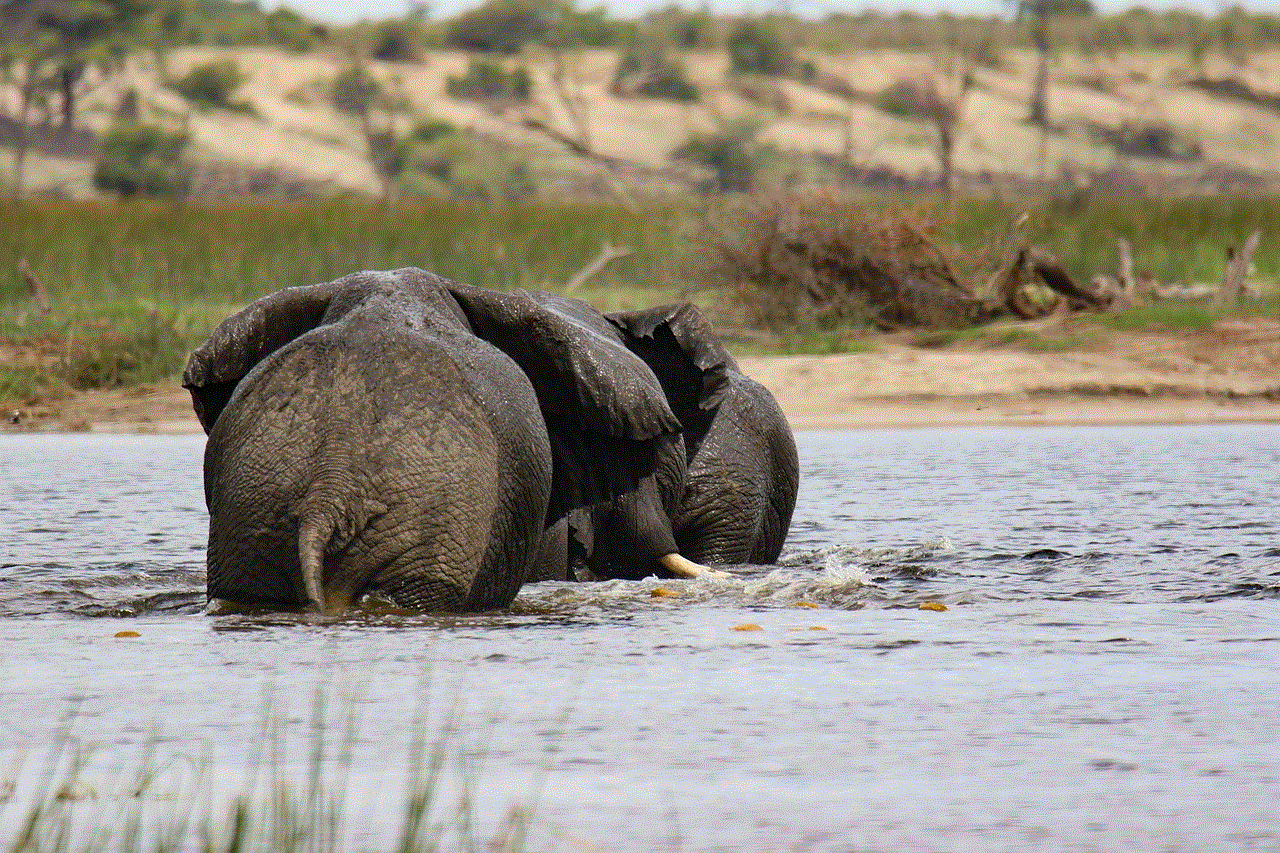
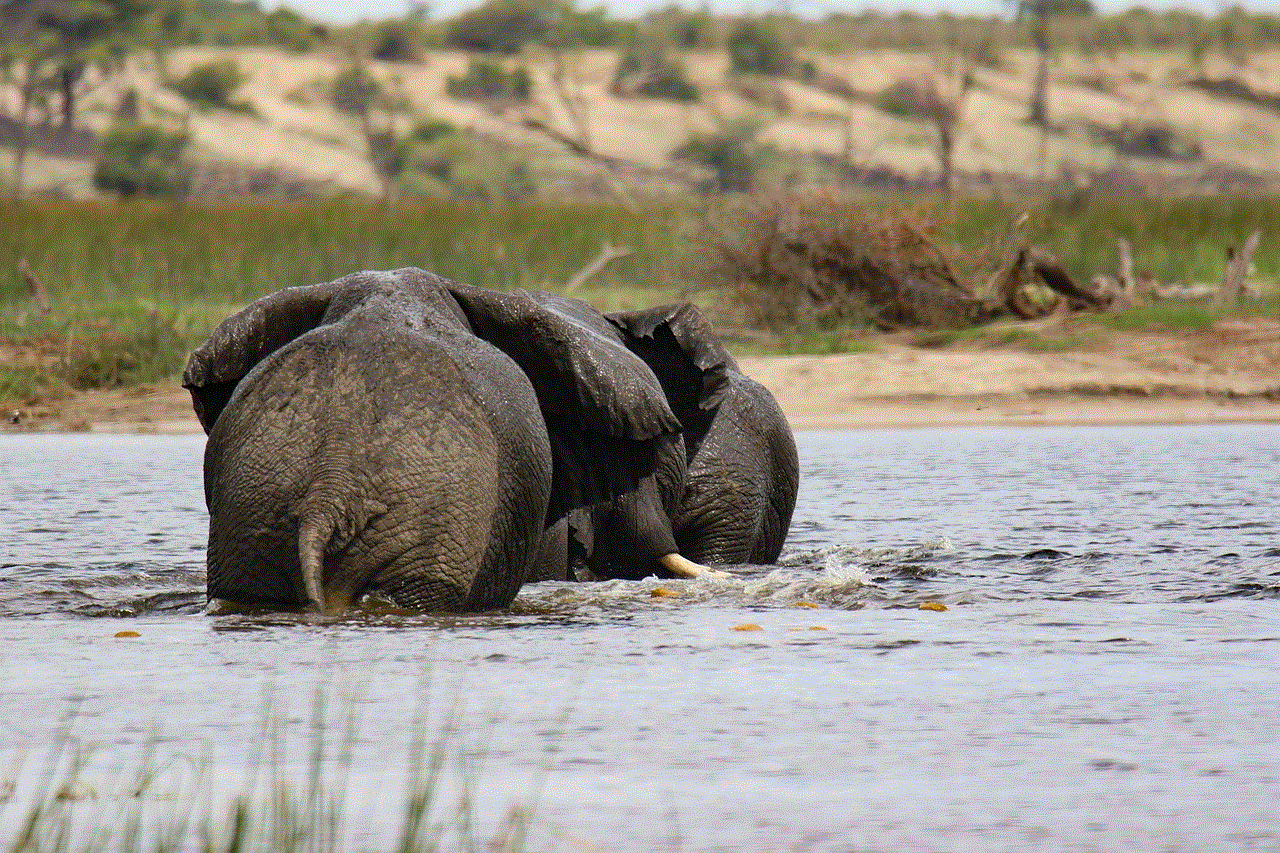
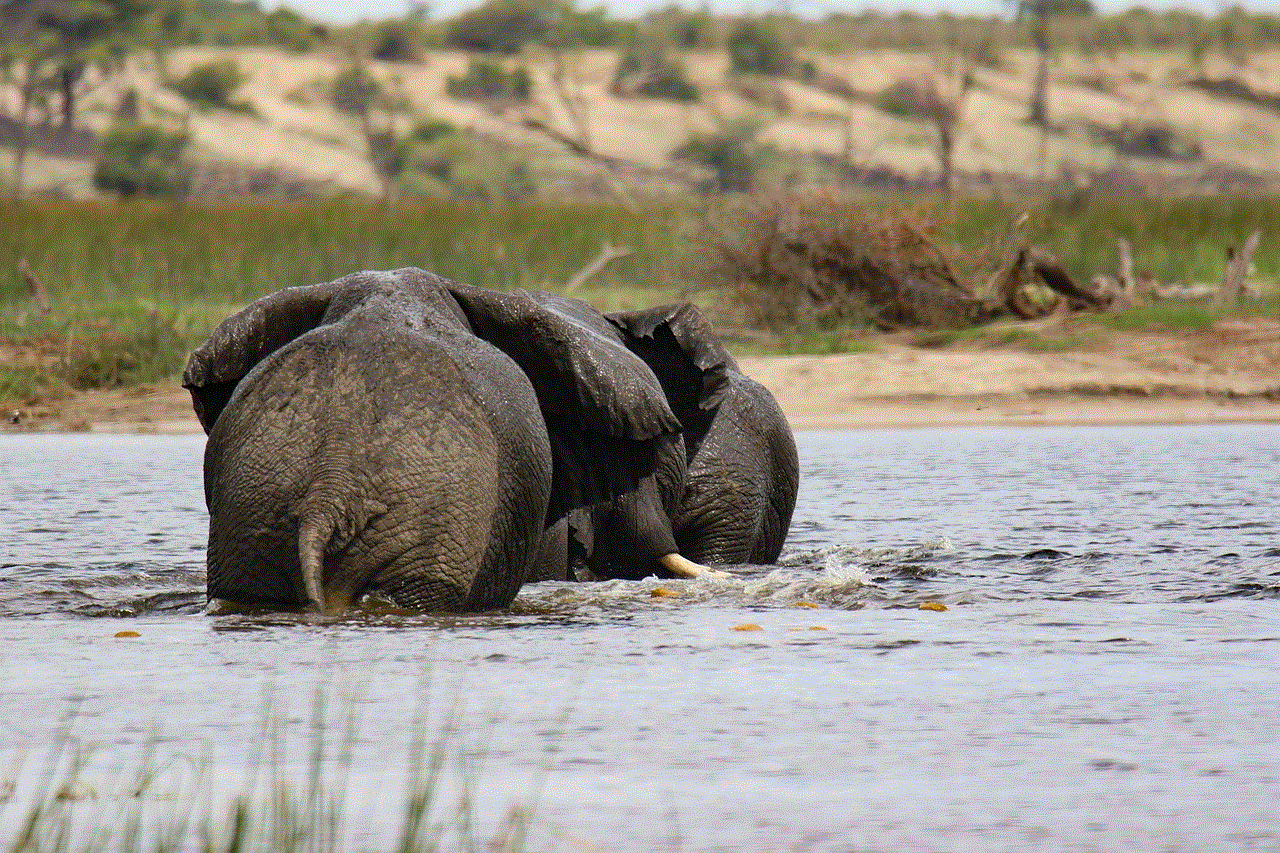
5. **Enable Clear Mode**: Toggle the switch to enable Clear Mode. You can also adjust additional settings if available, such as enabling or disabling notifications while in Clear Mode.
6. **Enjoy Your Videos**: Once enabled, you can enjoy TikTok videos in Clear Mode by tapping on any video. The interface will adjust automatically, providing you with a clean viewing experience.
## Content Creation in Clear Mode
For content creators, Clear Mode presents unique opportunities and challenges. When producing videos intended for viewers who may use Clear Mode, creators should consider several factors:
### 1. Visual Storytelling
In Clear Mode, the visual elements of a video become paramount. Creators should focus on visual storytelling techniques, such as color grading, composition, and pacing. Engaging visuals will captivate viewers, making them more likely to enjoy the content without distractions.
### 2. Captivating Thumbnails
Although Clear Mode minimizes the interface, the initial thumbnail of a video remains crucial for attracting viewers. Creators should invest time in designing compelling thumbnails that entice users to click and watch, even in a minimalist environment.
### 3. Attention-Grabbing Intros
With fewer distractions, it’s essential to grab the viewer’s attention quickly. Creators should aim to hook their audience within the first few seconds of the video. This can be achieved through intriguing visuals, captivating audio, or compelling storytelling.
### 4. Use of Sound and Music
Sound plays a vital role in the TikTok experience. Creators should leverage audio elements effectively, as Clear Mode allows users to focus on both visuals and sound without interference. Choosing the right soundtrack or sound effects can enhance the emotional impact of a video.
### 5. Length and Pacing
Content creators should also consider the length and pacing of their videos. In Clear Mode, viewers may be more inclined to watch longer videos if they are engaging and well-paced. Creators should experiment with different formats to find what resonates best with their audience.
## Clear Mode and Community Engagement
Clear Mode also influences community engagement on TikTok. With fewer distractions, viewers may be more inclined to engage with content in a meaningful way. This shift can lead to more thoughtful comments, shares, and interactions among users. Here are some ways Clear Mode can impact community engagement:
### 1. Quality Over Quantity
As viewers focus more on the content, the nature of the comments may shift from superficial reactions to more thoughtful discussions. This can foster a sense of community among users who appreciate the artistry behind the videos.
### 2. Encouraging Feedback
Clear Mode can encourage viewers to provide constructive feedback to creators. With a more immersive experience, users may feel compelled to share their thoughts on what worked well in a video or offer suggestions for improvement.
### 3. Building Connections
As users engage more deeply with content, they may form connections with creators and other viewers who share their interests. This can lead to a more vibrant community, where users support each other and collaborate on content creation.
### 4. Niche Content Discovery
Clear Mode can also aid in the discovery of niche content. With a focused viewing experience, users may be more likely to explore videos from creators they wouldn’t typically follow, broadening their horizons and introducing them to new ideas and perspectives.
## The Future of Clear Mode and TikTok
As TikTok continues to evolve, Clear Mode may undergo further enhancements and adaptations. The platform is known for its responsiveness to user feedback, and if Clear Mode proves popular, we may see additional features or improvements that enhance its functionality. Here are some potential future developments:
### 1. Customization Options
Future updates to Clear Mode may include more customization options, allowing users to tailor their viewing experience to their preferences. This could include adjustable levels of visual clutter or the ability to choose which elements to hide or display.
### 2. Integration with Other Features
Clear Mode may also be integrated with other TikTok features, such as live streaming or TikTok Stories. This could create a seamless experience for users who want to engage with content in various formats while still benefiting from the distraction-free environment.
### 3. Enhanced Accessibility Features
As TikTok strives to be more inclusive, future iterations of Clear Mode may include enhanced accessibility features for users with disabilities. This could involve voice commands, screen reader compatibility, or other tools that make the platform more user-friendly.
### 4. Insights for Creators
TikTok may introduce analytics tools that provide creators with insights into how their videos perform in Clear Mode. Understanding viewer engagement in this mode could help creators refine their content strategies and tailor their videos to maximize impact.
## Conclusion
Clear Mode on TikTok represents a significant shift in how users engage with content on the platform. By providing a distraction-free environment, it enhances the viewing experience, encourages deeper appreciation of creativity, and fosters community engagement. As users and creators alike adapt to this feature, it will undoubtedly shape the future of content consumption on TikTok. Whether you are a casual viewer or an aspiring creator, embracing Clear Mode can elevate your TikTok experience and open up new avenues for creativity and connection.
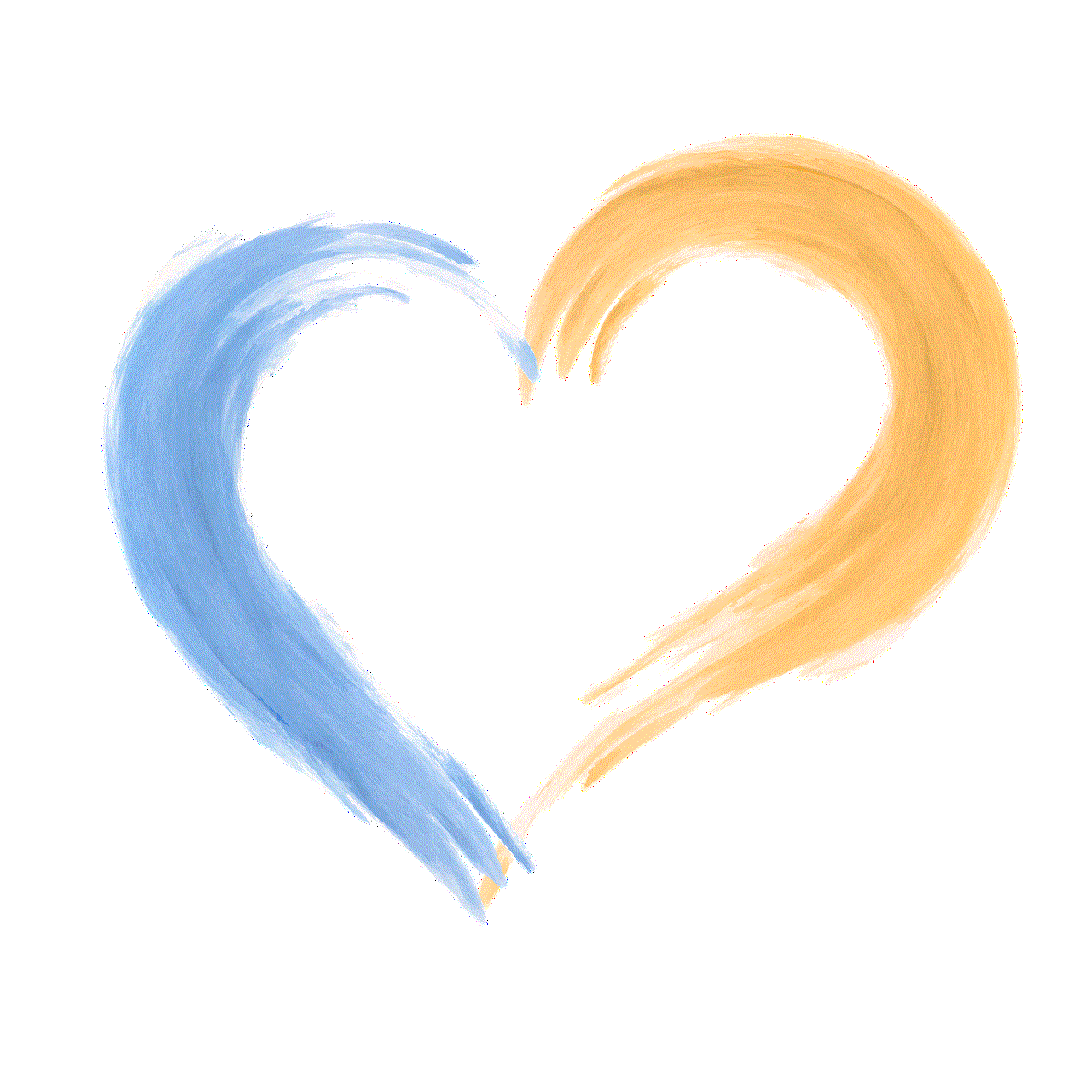
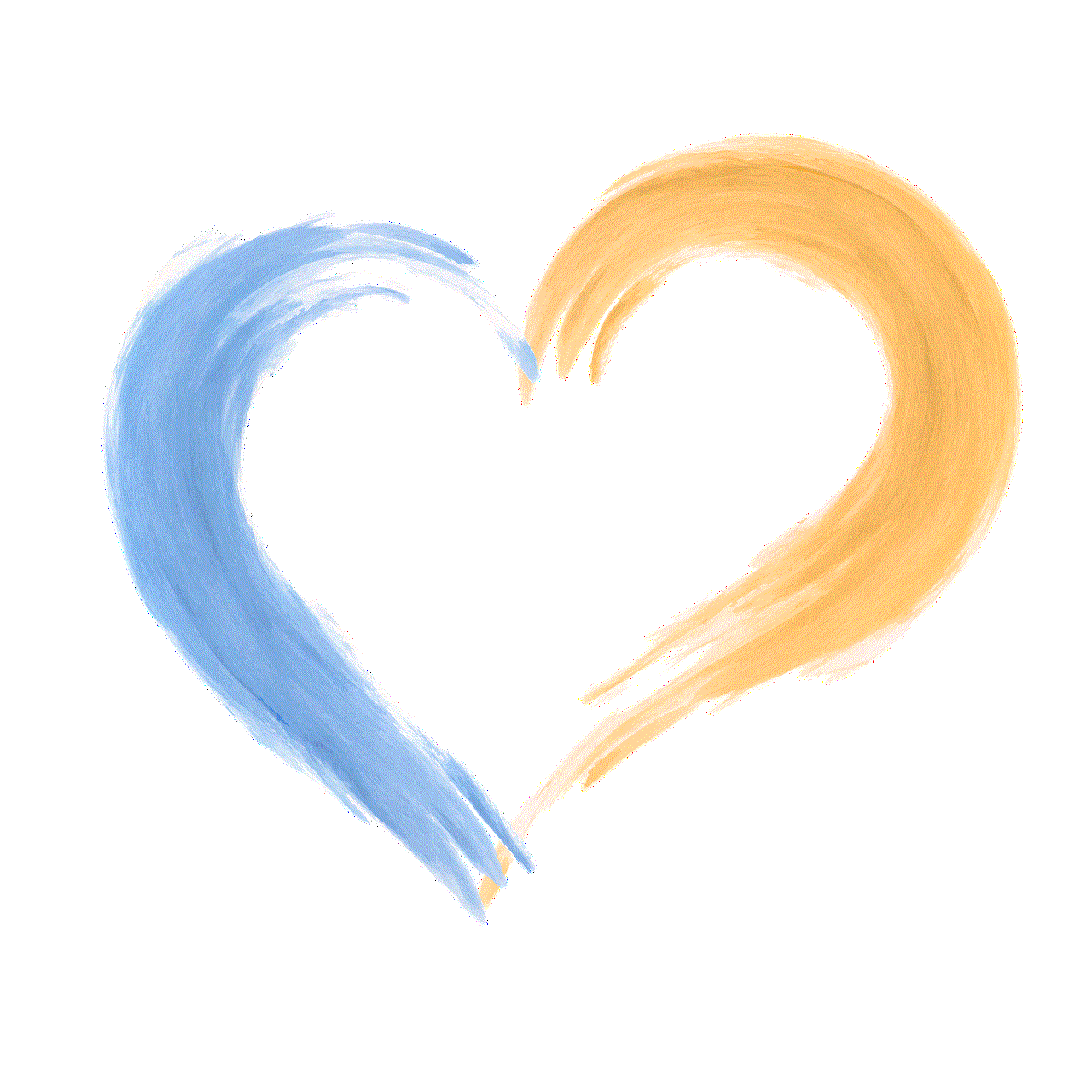
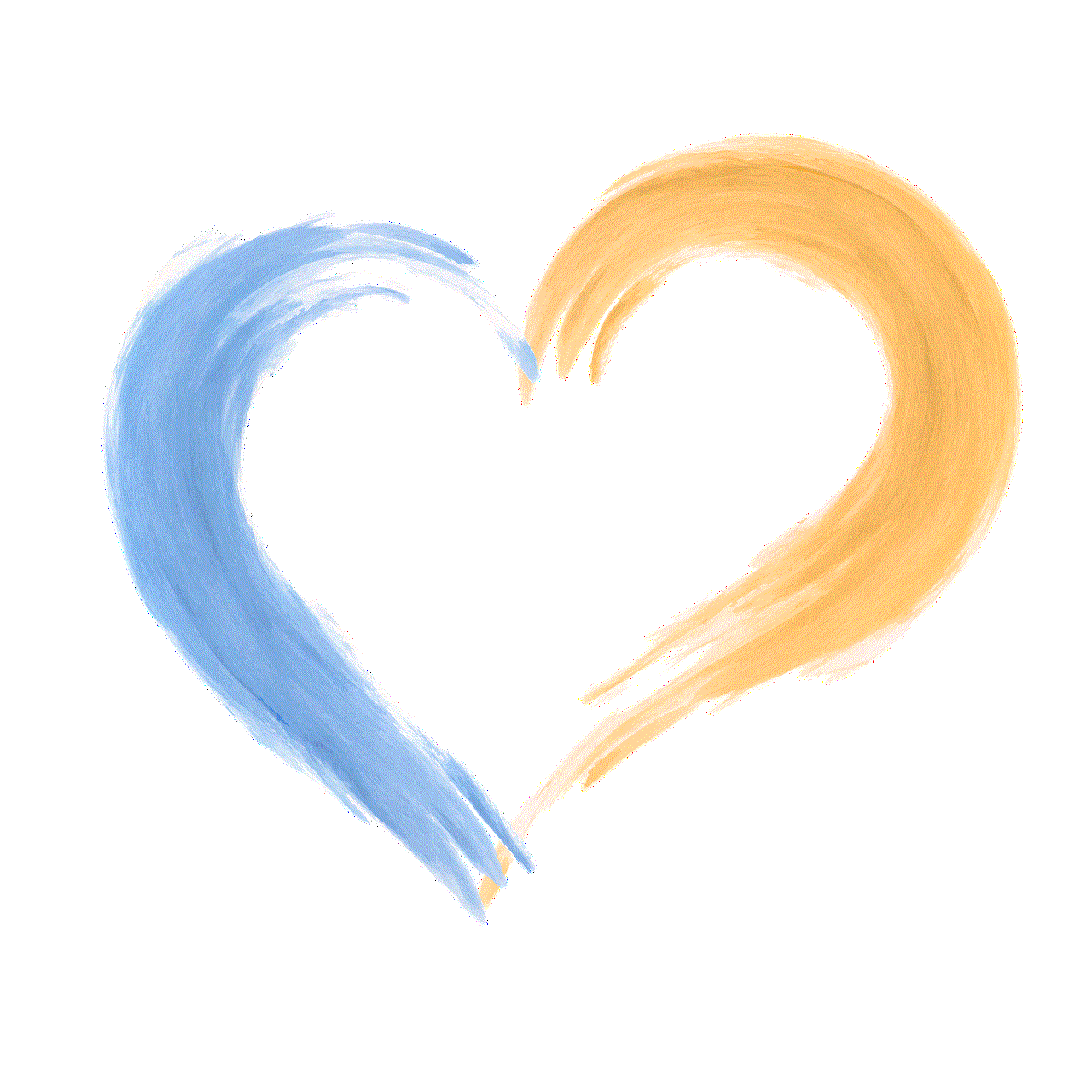
As TikTok continues to innovate and evolve, it will be fascinating to see how features like Clear Mode influence the way we interact with digital content and community. With a focus on quality, creativity, and engagement, Clear Mode is a testament to the platform’s commitment to enhancing user experience in an increasingly complex digital landscape.

