how to turn on precise location
# How to Turn On Precise Location: A Comprehensive Guide
In today’s digital age, the ability to use precise location services has become an integral part of our daily lives. From navigation apps that guide us to our destinations to social media platforms that allow us to share our experiences in real-time, precise location features enhance our interactions with technology. However, many users are often unsure of how to activate these services on their devices. This article will provide you with a comprehensive guide on how to turn on precise location settings across various platforms, including smartphones, tablets, and computers.
## Understanding Precise Location
Before diving into the instructions on how to turn on precise location, it’s essential to understand what it means. Precise location refers to the ability of a device to determine its exact geographical location using various technologies, such as GPS (Global Positioning System), Wi-Fi, and cellular networks. This information is crucial for applications that require location-based services, such as mapping, ride-sharing, and location tracking.
### Why Precise Location Matters
The importance of precise location cannot be overstated. For navigation apps like Google Maps or Apple Maps, having access to your precise location enables accurate directions and traffic updates. For fitness apps, it allows users to track their runs or bike rides more effectively. Additionally, precise location can enhance user experiences on social media platforms by enabling location tagging in posts or stories.
However, while precise location services offer numerous benefits, they also raise privacy concerns. Many users are apprehensive about sharing their location data due to the potential for misuse. Therefore, it’s crucial to understand how to manage these settings effectively.
## Activating Precise Location on Smartphones
### For Android Devices
1. **Open Settings:** Start by unlocking your Android smartphone and navigating to the ‘Settings’ app.
2. **Locate Location Services:** Scroll down and find the ‘Location’ option. Depending on your device, this may be under ‘Connections’ or ‘Privacy.’
3. **Enable Location:** If the location services are turned off, toggle the switch to turn them on.
4. **Choose Mode:** Tap on ‘Mode’ or ‘Locating Method.’ Here, you will typically have options such as ‘High Accuracy,’ ‘Battery Saving,’ or ‘Device Only.’ To achieve precise location, select ‘High Accuracy,’ as it uses GPS, Wi-Fi, and mobile networks to determine your location.
5. **Check App permissions :** After enabling precise location, check which apps have permission to access your location. You can do this by going back to the ‘Location’ settings and selecting ‘App permissions.’ Adjust the settings according to your preferences.
### For iOS Devices
1. **Open Settings:** Unlock your iPhone or iPad and open the ‘Settings’ app.
2. **Find Privacy Settings:** Scroll down and tap on ‘Privacy & Security.’
3. **Access Location Services:** Select ‘Location Services’ at the top of the screen.
4. **Enable Location Services:** If the location services are disabled, toggle the switch to turn them on.
5. **Choose Precise Location:** For each app listed, you will see options such as ‘Never,’ ‘Ask Next Time,’ or ‘While Using the App.’ For apps where you require precise location access, select ‘While Using the App’ and ensure the ‘Precise Location’ toggle is enabled.
6. **Review Location-Based Apps:** Take a moment to review the list of apps and adjust their location access according to your needs.
## Activating Precise Location on Tablets
### For Android Tablets
1. **Open Settings:** Start by accessing the ‘Settings’ app on your Android tablet.
2. **Navigate to Location:** Scroll down and find the ‘Location’ option.
3. **Enable Location:** Toggle the switch to turn on location services if they are off.
4. **Select High Accuracy:** Tap on ‘Mode’ and choose ‘High Accuracy’ for precise location tracking.
5. **Manage App Permissions:** Check the app permissions to ensure that the necessary applications have access to your precise location.
### For iOS Tablets
1. **Open Settings:** Access the ‘Settings’ app on your iPad.
2. **Go to Privacy Settings:** Scroll down to find ‘Privacy & Security.’
3. **Select Location Services:** Tap on ‘Location Services.’
4. **Enable Location Services:** Toggle the switch to activate location services.
5. **Adjust App Permissions:** Review the app-specific location settings and adjust them to allow precise location access where necessary.
## Activating Precise Location on Computers
### For Windows 10/11
1. **Open Settings:** Click on the ‘Start’ menu and select ‘Settings’ (the gear icon).
2. **Go to Privacy:** Click on ‘Privacy’ in the settings window.
3. **Select Location:** In the left sidebar, choose ‘Location.’
4. **Enable Location Services:** Toggle the switch to turn on location services for your device.
5. **Manage App Permissions:** Scroll down to see the list of apps and determine which ones can access your location. Enable or disable permissions as needed.
### For macOS
1. **Open System Preferences:** Click on the Apple logo in the top-left corner and select ‘System Preferences.’
2. **Choose Security & Privacy:** Click on ‘Security & Privacy’ and go to the ‘Privacy’ tab.
3. **Select Location Services:** In the sidebar, click on ‘Location Services.’
4. **Enable Location Services:** Check the box next to ‘Enable Location Services’ to activate it.
5. **Manage App Permissions:** Review the list of applications and decide which ones can access your precise location. Adjust their permissions accordingly.
## Privacy Considerations
While enabling precise location services can enhance your experience with various applications, it is essential to consider your privacy. Here are some tips to manage your location data safely:
### 1. Regularly Review App Permissions
Periodically check which apps have access to your location data. Remove access from any apps that you no longer use or trust. This practice helps minimize the risk of unauthorized access to your location information.
### 2. Use Location Services Selectively
Only enable precise location services for apps that genuinely require them. For instance, navigation and ride-sharing apps need this data, while others, like games or social media apps, may not.
### 3. Understand App Data Policies
Before downloading a new app, take the time to read its data policy. Understand how the app uses your location data, whether it is shared with third parties, and how it is stored.
### 4. Use Temporary Location Sharing
If you need to share your location with someone temporarily, many apps offer features that allow you to share your location for a limited time. This way, you can maintain your privacy while providing necessary information.
### 5. Turn Off Location Services When Not in Use
If you don’t need location services for an extended period, consider turning them off. This simple step can help protect your privacy.
## Troubleshooting Location Issues
Sometimes, even after enabling precise location services, you may encounter issues. Here are some common problems and their solutions:
### 1. Location Not Updating
If your location is not updating in apps, ensure that your device has a clear view of the sky for GPS signals. Additionally, check if Wi-Fi is enabled, as many devices rely on it to enhance location accuracy.
### 2. Apps Not Detecting Location
If specific apps are not detecting your location, ensure that you have granted them the necessary permissions. You may also want to restart the app or your device to refresh the settings.
### 3. Battery Drain
Using high-accuracy location services can drain your battery faster. If you notice significant battery usage, consider switching to a lower accuracy mode or disabling location services when not needed.
## Conclusion
Turning on precise location services on your devices is a straightforward process that can significantly enhance your user experience across various applications. Whether you’re using an Android or iOS smartphone, a Windows or macOS computer, the steps are simple and easy to follow. However, with the convenience of precise location comes the responsibility of managing your privacy. By regularly reviewing app permissions, using location services selectively, and understanding app data policies, you can enjoy the benefits of precise location while safeguarding your personal information.
Whether you’re navigating through unfamiliar streets, tracking your fitness activities, or sharing your adventures with friends, precise location services can make your life easier and more enjoyable. With this comprehensive guide, you now have the knowledge and tools to activate and manage precise location settings effectively. Embrace the technology, but always remember to prioritize your privacy!
find my friends stuck in one location
# Finding My Friends: A Guide to Navigating Stuck Locations
In today’s fast-paced world, staying connected with friends and loved ones has become easier than ever, thanks to the advancement of technology. One of the most intriguing applications of this technology is the ability to track your friends’ locations through various apps. However, what happens when your friends seem to be stuck in one location? This article aims to explore the reasons behind such situations, the tools you can use to find them, and the importance of communication and safety in the digital age.
## Understanding the Concept of Location Sharing
Location sharing is a feature that allows users to share their GPS coordinates with friends and family in real-time. Apps like Google Maps, Apple’s Find My Friends, and various social media platforms have integrated this feature to keep individuals connected. While the primary purpose is to enhance social interaction, it can also serve as a safety measure. However, it can be concerning when friends are stuck in one location for an extended period.
## Why Are Friends Stuck in One Location?
There can be several reasons why friends might appear to be stuck in one location. Understanding these reasons can help you figure out how to approach the situation.
### 1. Technical Issues
Sometimes, the reason your friends seem to be stuck is due to technical problems. GPS signals can be unreliable in certain environments, such as dense urban areas or indoors. A dead battery can also prevent a phone from updating its location.
### 2. Social Situations
Your friends might simply be enjoying their time at a social gathering, like a party or a concert, and have chosen to stay put. In such cases, they may not feel the need to move around or update their location.
### 3. Emergencies
In more serious situations, friends might be stuck due to an emergency, such as a vehicle breakdown or an unexpected event that limits their mobility. If you notice they haven’t moved in a while, it’s essential to check in with them.
### 4. Personal Choices
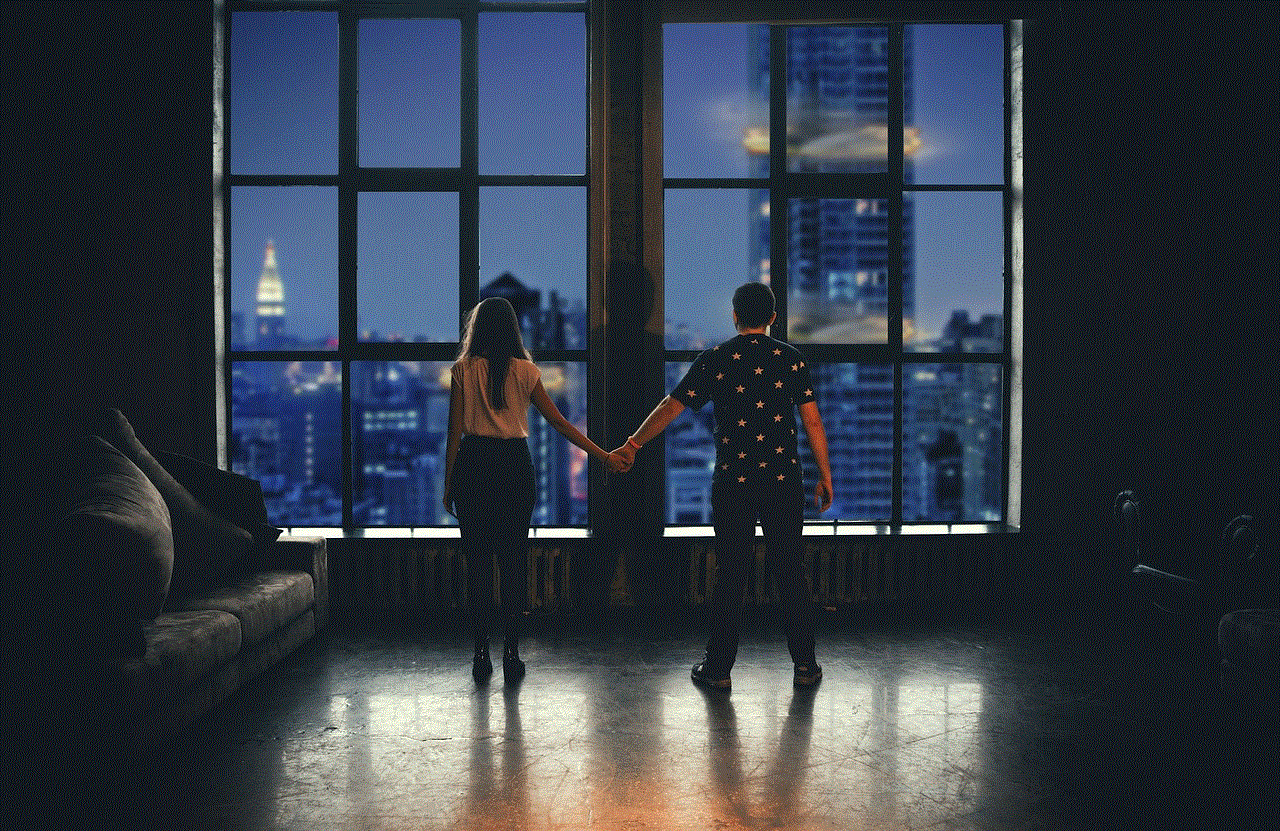
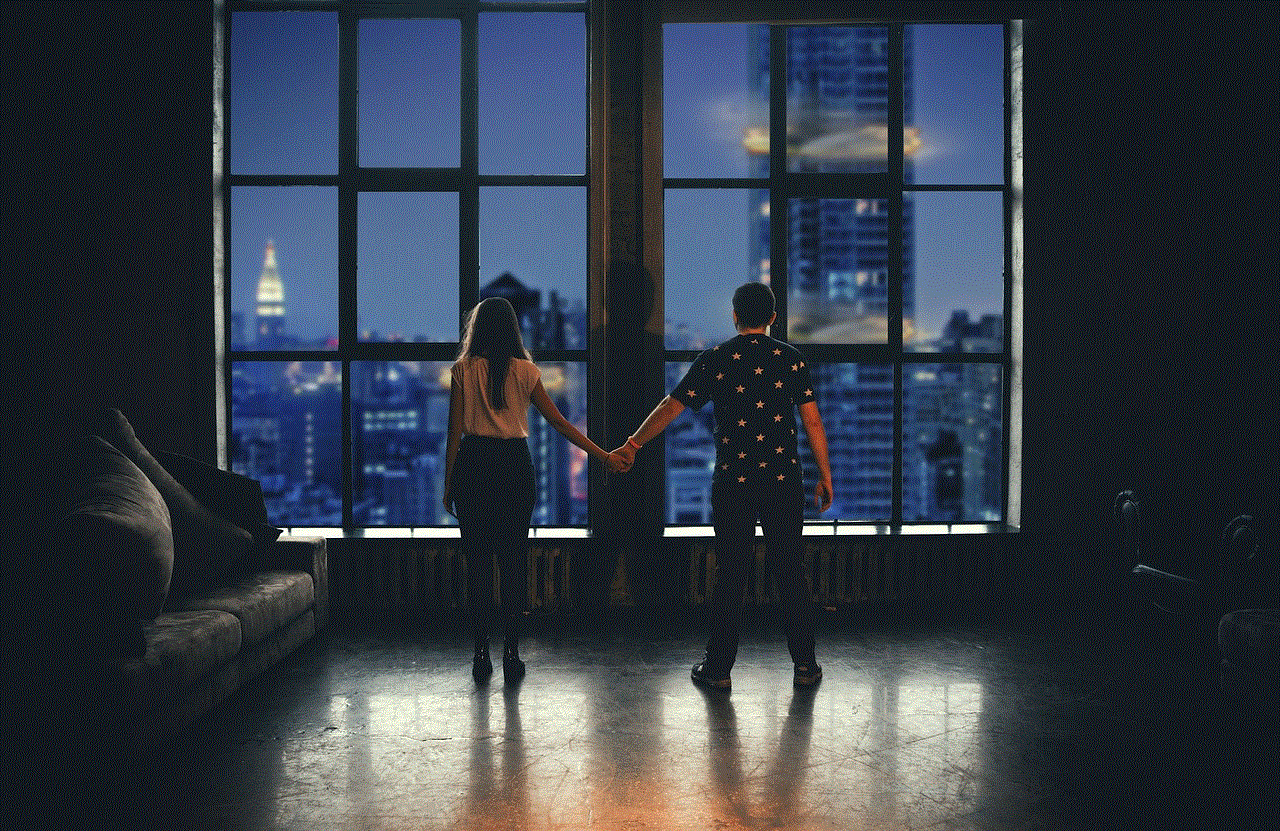
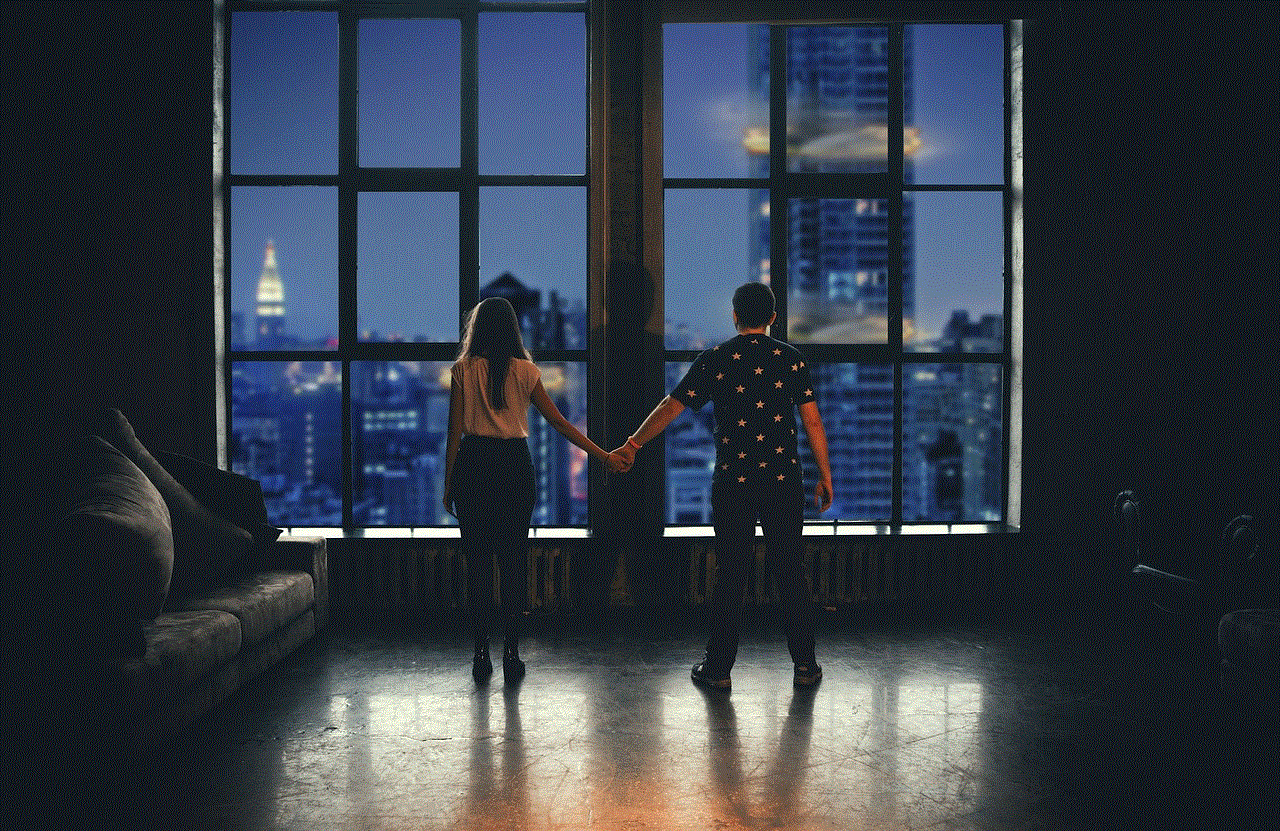
Sometimes, friends might choose to stay at a specific location for personal reasons. They may be reflecting on something important or engaging in an activity that requires their full attention.
## Tools for Tracking and Communication
In case you find that your friends are stuck in one location, you can utilize various tools to track their whereabouts and communicate effectively.
### 1. GPS Tracking Apps
Several apps are designed specifically for tracking friends and family. Google Maps allows users to share their real-time locations, and you can easily check if they are indeed stuck or just not moving. Other apps like Life360 provide advanced features for family safety, including location history and alerts.
### 2. Social Media Platforms
Most social media platforms have a location feature, allowing users to “check-in” at various places. If your friends are active on platforms like Facebook or Instagram , you can see if they have posted any updates from their current location.
### 3. Messaging Apps
Messaging apps such as WhatsApp and Facebook Messenger offer location-sharing features as well. You can ask your friends to share their live location with you, making it easier to understand their situation.
### 4. Emergency Contacts
If you suspect something is wrong and your friends are not responding, consider reaching out to their emergency contacts. This could be family members or mutual friends who may have more information about their situation.
## The Importance of Communication
When it comes to understanding why friends are stuck in one location, communication is key. Here are some strategies for effective communication:
### 1. Check-In Regularly
If you notice that a friend hasn’t moved for a long time, send a simple message to check in. A text or a call can go a long way in showing them that you care.
### 2. Be Understanding
Sometimes, friends may not respond immediately due to various reasons, including being in a noisy environment or being preoccupied. Always approach the situation with understanding, as they might not be able to respond as quickly as you expect.
### 3. Use Humor
If the situation allows, using humor can lighten the mood. A funny message can encourage your friends to respond and let you know what’s going on.
### 4. Encourage Openness
Create an environment where your friends feel comfortable sharing their whereabouts with you. Encourage them to communicate openly, especially in situations where they might feel unsafe or stuck.
## Safety First: The Role of Technology
While technology provides us with the tools to stay connected, it is essential to use these tools responsibly. Here are some safety considerations:
### 1. Privacy Settings
Make sure your friends are aware of their privacy settings on location-sharing apps. They should have control over who can see their location and for how long. This can help prevent unwanted tracking by others.
### 2. Emergency Protocols
Establish emergency protocols with your friends. Discuss what to do if someone feels unsafe or stuck in a situation. This could include checking in with each other at specific times or having a code word for emergencies.
### 3. Limit Location Sharing
While it can be fun to share your location with friends, it’s vital to limit this sharing to trusted individuals. Sharing your location publicly can expose you to various risks, including stalking or harassment.
## Real-Life Scenarios: When Friends Get Stuck
To better illustrate the various situations where friends can get stuck, let’s look at some real-life scenarios.
### Scenario 1: The Concert Dilemma
Imagine a group of friends at an outdoor concert. They are having a great time, dancing, and enjoying the music. However, one friend gets separated from the group and ends up stuck in one location near the food stalls. The friend tries to locate the others but finds that cell service is spotty.
In this case, using a location-sharing app could help the rest of the group find their missing friend. They could simply check the app to see where their friend is and send someone to guide them back.
### Scenario 2: Vehicle Breakdown
Consider a situation where two friends are on a road trip. Suddenly, their car breaks down in a remote area. Unable to get a signal to call for help, they share their location with a mutual friend using a tracking app.
This friend can then relay their position to a roadside assistance service, ensuring that help arrives quickly. This scenario highlights the importance of having a reliable way to communicate in emergencies.
### Scenario 3: The Late-Night Outing
Late-night outings can sometimes lead to unexpected situations. Imagine your friends go out for a late-night snack and end up at a diner that’s open 24/7. Hours pass, and they forget to update anyone about their whereabouts.
Your friends might appear to be stuck in one location on your tracking app. In this case, a simple text or call can clarify that they are safe and just enjoying their late-night outing.
## Conclusion: Navigating the Digital Landscape
In conclusion, while technology has made it easier to stay connected with friends, it has also introduced new challenges. Understanding the reasons why friends might appear to be stuck in one location is crucial for effective communication and safety. By utilizing various tools and maintaining open lines of communication, you can navigate these situations more effectively.



Remember, the key to managing friendships in the digital age lies in understanding, empathy, and safety. Whether your friends are stuck at a concert, a diner, or facing an emergency, being there for them—both physically and digitally—can strengthen your bond and ensure everyone stays safe. As you explore the world with your friends, may you always find each other, no matter where you are.

