locator tag for keys
# Understanding Locator Tags for Keys: A Comprehensive Guide
In today’s fast-paced world, where technology connects us more than ever, the need for effective organization and tracking systems has become increasingly essential. One area where this is particularly evident is in the management of keys. Whether for homes, offices, or vehicles, keeping track of keys can be a daunting task. This is where locator tags for keys come into play. In this article, we will delve into the intricacies of locator tags, their importance, types, functionalities, and how they can enhance our daily lives.
## What Are Locator Tags?
Locator tags are small, often electronic devices that assist in tracking and locating items, primarily keys. They utilize various technologies, including Bluetooth, RFID (Radio-Frequency Identification), and GPS (Global Positioning System), to connect to smartphones or other devices. Their primary function is to prevent the loss of items by allowing users to easily find them when misplaced.
### The Evolution of Key Management
Historically, managing keys involved simple physical practices. People would often use key hooks, bowls, or designated drawers to keep their keys. While these methods were functional, they were not foolproof. The advent of technology brought significant changes to key management. As people began to lose keys more frequently, the need for more sophisticated solutions arose. Locator tags emerged as a modern solution to an age-old problem.
### How Locator Tags Work
Locator tags operate through a combination of hardware and software. At the core of most locator tags is a small Bluetooth or RFID chip that communicates with a smartphone app. When a key with a locator tag is within a certain range of the paired smartphone, the app can display its location. If the key is out of range, the app can help users retrace their steps or even alert them if they leave the keys behind.
### Types of Locator Tags
Locator tags vary in design, functionality, and technology. Here are some of the most common types:
1. **Bluetooth Tags**: These are the most common type of locator tags. They connect to smartphones via Bluetooth, allowing users to track their keys within a specific range, usually about 100-200 feet. Popular brands include Tile and Chipolo.
2. **RFID Tags**: RFID technology uses radio waves to communicate between the tag and a reader. These tags are often used in inventory management but can also be applied to keys. RFID tags require a reader to locate the keys, making them less convenient for personal use.
3. **GPS Tags**: For tracking keys over long distances, GPS tags are the best option. They rely on satellite signals and can provide real-time location data. However, they are typically bulkier and more expensive than Bluetooth tags.
4. **Smart Keychains**: Some keychains come with built-in locator technology, combining the functions of a key holder and a locator tag in one device.
5. **Smart Home Integration**: As smart home technology advances, some locator tags can be integrated with smart home systems, allowing users to control their keys through voice commands and other smart devices.
### The Benefits of Using Locator Tags for Keys
The advantages of using locator tags for keys extend beyond simple convenience. Here are some key benefits:
1. **Prevention of Loss**: The primary benefit of locator tags is the prevention of lost keys. With the ability to track keys in real-time, users can avoid the frustration of searching for misplaced items.
2. **Convenience**: Locator tags simplify the process of finding keys. Instead of rifling through bags or drawers, users can quickly locate their keys through an app.
3. **Peace of Mind**: Knowing that your keys can be easily located provides peace of mind, especially for individuals prone to misplacing their items.
4. **Integration with Other Devices**: Many locator tags can be integrated with smart home systems, enhancing their functionality and providing a more seamless user experience.
5. **Custom Alerts**: Users can set custom alerts for when they are leaving their keys behind, ensuring they never forget them again.
### Choosing the Right Locator Tag
With numerous options available, selecting the right locator tag for your needs can be overwhelming. Here are some factors to consider:
1. **Range**: Determine how far you need to track your keys. If you often misplace your keys in your home, a Bluetooth tag may suffice. For outdoor use or travel, a GPS tag would be more appropriate.
2. **Battery Life**: Some locator tags require regular battery changes, while others are rechargeable. Consider how often you want to maintain the device.
3. **Size and Design**: Since locator tags are typically attached to keys, their size and design should be practical and aesthetically pleasing.
4. **Compatibility**: Ensure that the locator tag is compatible with your smartphone or other devices. Some tags work exclusively with certain operating systems.
5. **User Reviews**: Research user reviews and ratings to gauge the effectiveness and reliability of the locator tags you are considering.
### Real-Life Applications of Locator Tags
Locator tags have found a variety of applications beyond just tracking keys. Here are some real-life scenarios where locator tags can make a significant difference:
1. **Home Security**: Homeowners can attach locator tags to important keys, such as those for the front door or garage. In the event of a burglary, having a locator tag can help recover stolen keys.
2. **Office Management**: Businesses can use locator tags to manage employee keys, especially in large organizations with multiple offices or facilities. This can streamline access control and improve security.
3. **Travel**: For frequent travelers, locator tags can help keep track of car keys, hotel room keys, and luggage. This added layer of security can reduce stress during trips.
4. **Child Safety**: Parents can attach locator tags to their children’s belongings or backpacks, providing peace of mind when out in crowded places.
5. **Pet Tracking**: Some locator tags can be attached to pet collars, helping owners locate lost pets quickly.
### The Future of Locator Tags
As technology rapidly evolves, so too will locator tags. The future may bring even more sophisticated tracking solutions, possibly integrating advanced features like artificial intelligence and machine learning. These advancements could lead to features such as predictive tracking, where the device anticipates when and where keys are likely to be misplaced based on user behavior.
### Conclusion
Locator tags for keys have revolutionized the way we manage and track our belongings. Their convenience, ease of use, and advanced technology make them an invaluable tool in our daily lives. As we continue to embrace technological advancements, locator tags are poised to become even more integrated into our routines. Whether for personal use, business management, or travel, locator tags provide a simple solution to the age-old problem of misplaced keys. By choosing the right locator tag to fit your needs, you can enjoy a more organized, efficient, and stress-free life, knowing that your keys are just a tap away.
why does my location say address unavailable
# Why Does My Location Say Address Unavailable?
In an increasingly digital world, the ability to accurately share your location has become essential for various applications. Whether you are using a navigation app, ordering food, or sharing your whereabouts with friends, the reliability of location services is critical. However, many users experience the frustrating issue of “address unavailable.” This error message can arise for a variety of reasons, and understanding these can help you troubleshoot the problem effectively. In this article, we will explore the reasons behind this error, its implications, and potential solutions.
## Understanding Location Services
Before delving into the specific reasons for the “address unavailable” message, it is essential to understand how location services work. Most modern devices use a combination of GPS, Wi-Fi, cellular networks, and even Bluetooth to determine a user’s location. GPS offers high accuracy outdoors, while Wi-Fi and cellular triangulation are used in indoor or urban environments where GPS signals may be obstructed.
When you request location information, your device communicates with satellites, Wi-Fi routers, or cell towers, which relay your location back to the application. If any part of this process fails or returns inaccurate data, you may receive an “address unavailable” message.
## Common Causes of “Address Unavailable”
### 1. **Weak GPS Signal**



One of the most common reasons for the “address unavailable” message is a weak GPS signal. GPS relies on satellites orbiting the Earth to triangulate your position. Various factors can obstruct these signals, including tall buildings, mountains, or even dense tree cover. If you’re in an area with limited visibility to the sky, your device may struggle to obtain an accurate location.
### 2. **Wi-Fi and Cellular Data Issues**
In addition to GPS, many devices use Wi-Fi networks and cellular data to help determine your location. If you are in an area with poor Wi-Fi connectivity or weak cellular signals, your device may not be able to access the necessary data to provide a location. This is particularly common in rural areas or places with limited infrastructure.
### 3. **Device Settings**
Sometimes, the issue can stem from your device settings. Location services must be enabled for apps to access your location. If location services are turned off or restricted for specific applications, they may display “address unavailable.” It’s essential to check your device settings to ensure that location services are enabled and configured correctly.
### 4. **App permissions **
Many applications require specific permissions to access your location. If you have denied these permissions, the app may not be able to retrieve your location data, resulting in the “address unavailable” message. Checking the app permissions in your device settings can help resolve the issue.
### 5. **Outdated Software**
An outdated operating system or application can also lead to issues with location services. Software updates often contain bug fixes and improvements that enhance the functionality of location services. If your device or apps aren’t updated, you may experience various problems, including inaccurate location reporting.
### 6. **Server Issues**
Sometimes, the problem lies beyond your device and is related to the application’s server. If the server is down or experiencing issues, it may not be able to process your location request, resulting in an “address unavailable” message. Checking the status of the app’s server or looking for user reports online can help you determine if this is the case.
### 7. **Network Configuration**
If you are using a VPN (Virtual Private Network) or have specific network configurations, these can interfere with your device’s ability to determine and share its location. VPNs can mask your actual location, leading to discrepancies and the potential for an “address unavailable” message. Disabling the VPN can often resolve this issue.
### 8. **Privacy Settings**
In our increasingly privacy-conscious world, many users choose to limit the amount of data shared with apps and services. While this can enhance your privacy, it may also restrict location data from being shared. If you have set your privacy settings to a high level, you may encounter issues with location services.
### 9. **Malware or Corrupted Files**
In some cases, malware or corrupted files can affect your device’s ability to access location services. If your device is compromised, it may not function as intended, including providing accurate location information. Running a malware scan and checking for corrupted files can help mitigate this problem.
### 10. **Technical Glitches**
Finally, sometimes the issue boils down to technical glitches. It could be a temporary problem with your device or the app you are using. Restarting your device or reinstalling the app can often resolve these minor glitches.
## How to Troubleshoot the “Address Unavailable” Issue
### Step 1: Check Device Settings
Start by checking your device’s location settings. Ensure that location services are turned on. Depending on your device, you may also want to check that the specific app in question has permissions to access your location.
### Step 2: Test Your GPS Signal
If you suspect that your GPS signal may be weak, try moving to a different location. Open a GPS-based app, such as Google Maps, to see if it can determine your location. If it works fine in a different area, you may need to consider your original location’s visibility to the sky.



### Step 3: Verify Internet Connection
Ensure that you have a stable internet connection, whether through Wi-Fi or cellular data. Test your connectivity by browsing the web or using other apps that require internet access.
### Step 4: Update Software and Apps
Check for software updates for your device and any relevant applications. Keeping your device up-to-date can help fix bugs and improve performance.
### Step 5: Disable VPN or Proxy
If you are using a VPN or proxy, try disabling it temporarily to see if that resolves the issue. These tools can interfere with location services by masking your actual location.
### Step 6: Restart Your Device
Sometimes, a simple restart can resolve many technical issues. Reboot your device and see if the problem persists.
### Step 7: Consult Application Support
If you’ve tried all the above steps and are still encountering the issue, it might be time to consult the support team for the specific application. They may have insights or additional troubleshooting steps tailored to that app.
## Preventive Measures
While troubleshooting can often resolve the “address unavailable” issue, taking preventive measures can help minimize the likelihood of encountering this problem in the future.
### 1. Regularly Update Your Software
Ensure that your device’s operating system and applications are regularly updated. Manufacturers frequently release updates to enhance performance and fix bugs.
### 2. Understand Location Permissions
Familiarize yourself with how location permissions work for the applications you use. Make sure to grant necessary permissions while being mindful of your privacy.
### 3. Use Trusted Applications
Stick to trusted applications with good user reviews and a solid reputation. Lesser-known apps may not have reliable location services.
### 4. Optimize Privacy Settings
Strike a balance between privacy and functionality. While it’s essential to protect your data, overly restrictive settings can hinder the performance of location services.
### 5. Regularly Check Device Performance
Monitor your device’s performance for any signs of malware or technical glitches. Regular scans and maintenance can help keep your device running smoothly.
## Conclusion
Encountering the “address unavailable” message can be frustrating, especially when you rely on location services for daily activities. Understanding the underlying causes can empower you to troubleshoot effectively and find solutions. By checking device settings, ensuring strong signals, and keeping your software updated, you can minimize the chances of experiencing this issue.
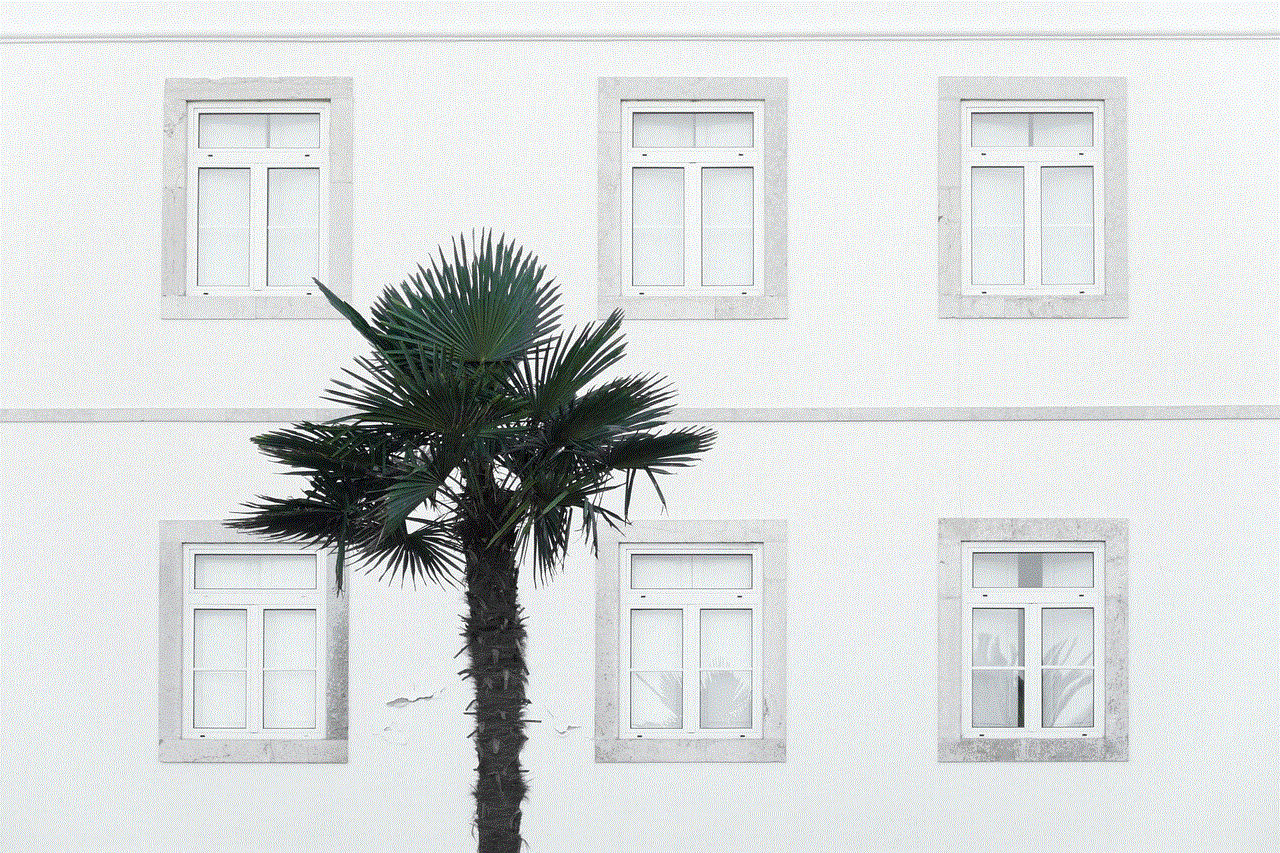
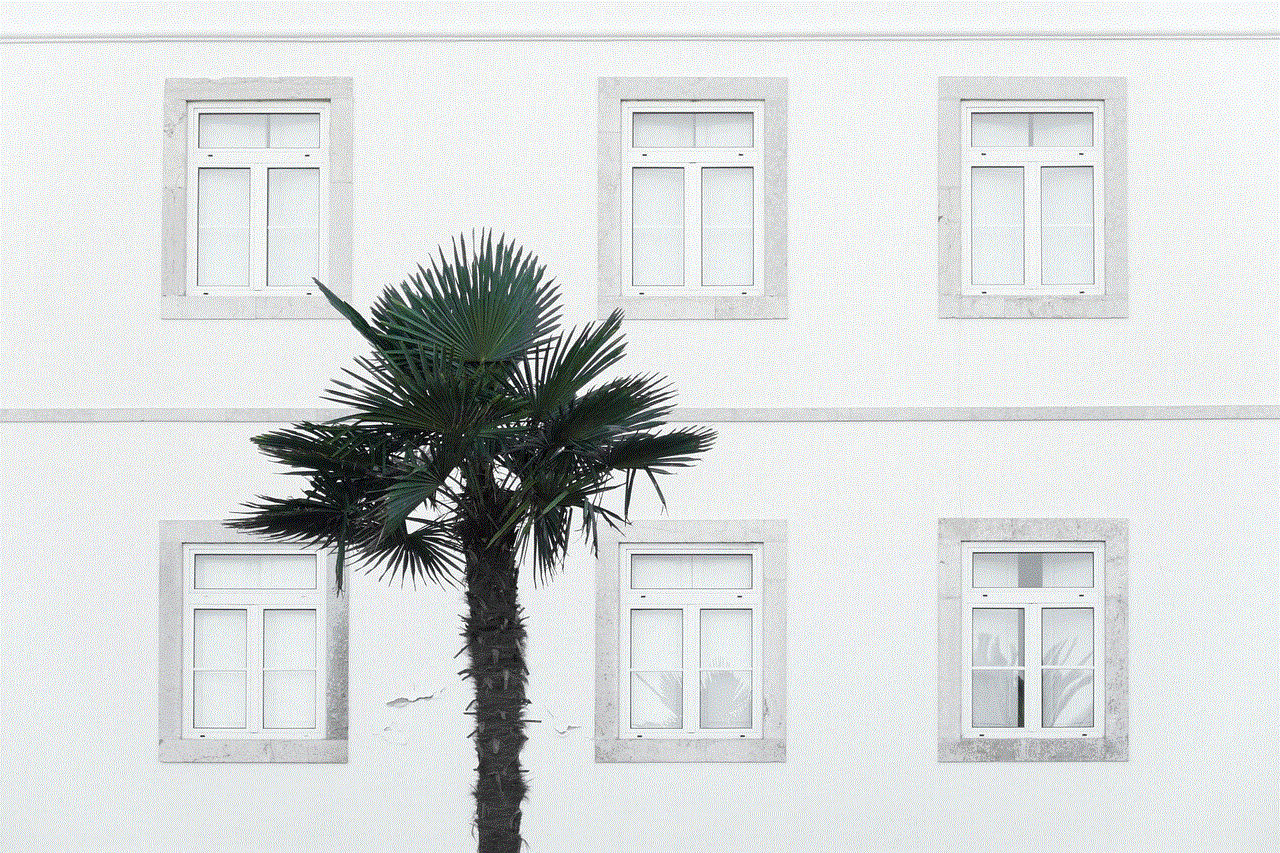
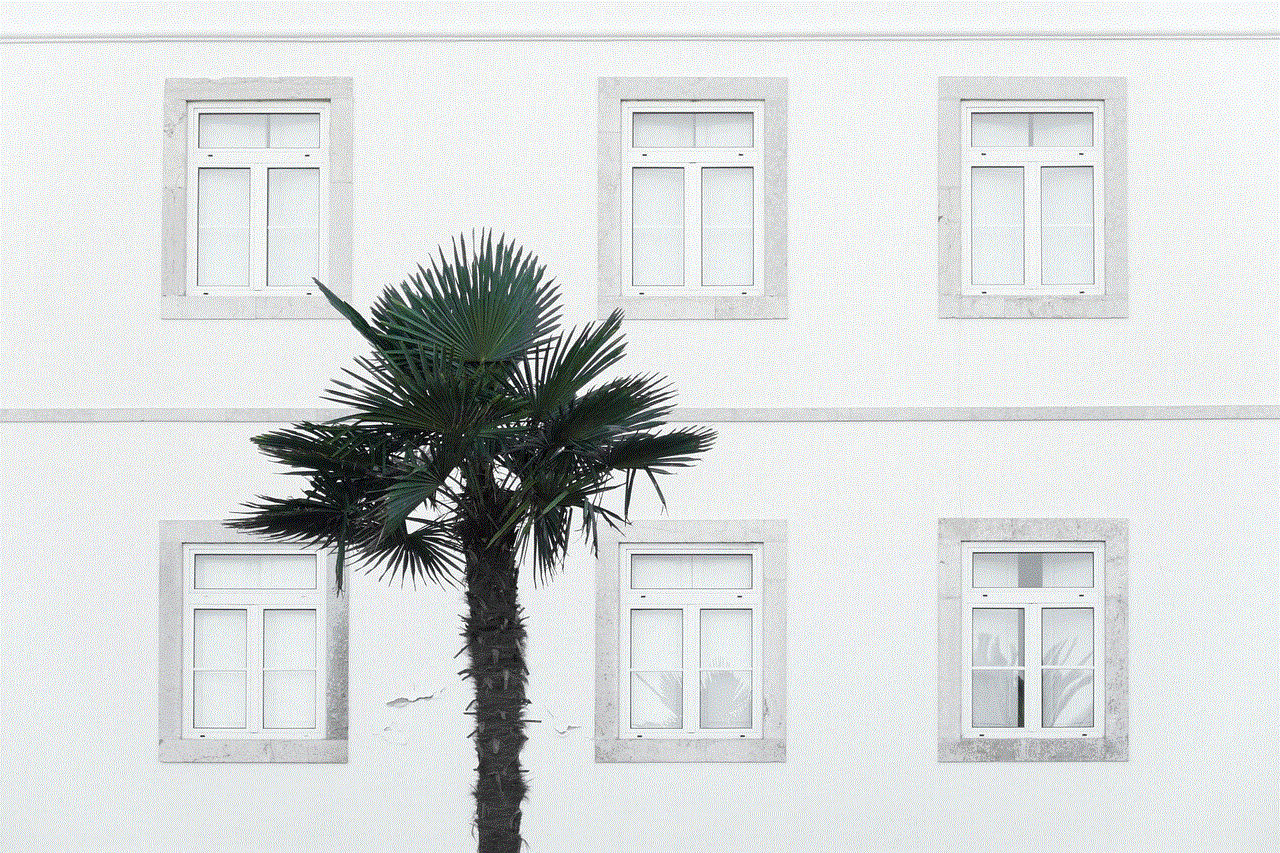
In a world that increasingly relies on accurate location data, being proactive about your device’s settings and performance can significantly enhance your user experience. Whether you’re navigating through city streets, ordering food, or simply trying to share your location with a friend, knowing how to address the “address unavailable” message will make your digital interactions smoother and more efficient.

