how to tell if your house is bugged
# How to Tell If Your House Is Bugged: A Comprehensive Guide
In an era where privacy is increasingly threatened by technological advancements, the fear of being surveilled is more prevalent than ever. Whether you’re a public figure, a business owner, or simply someone who values their privacy, the idea that your home could be bugged by hidden cameras or listening devices can be unsettling. This article aims to provide you with a comprehensive guide on how to tell if your house is bugged, offering practical tips and methods for detection.
## Understanding Bugging Devices
Before we delve into detection methods, it’s essential to understand what bugging devices are and how they work. Bugging devices are surveillance tools designed to eavesdrop on conversations or capture video footage without the knowledge of the individuals being monitored. They can come in various forms, from tiny microphones embedded in everyday objects to hidden cameras disguised as smoke detectors or alarm clocks.
These devices can be wired or wireless, and their sophistication varies significantly. Some are designed for temporary use, while others can be permanently installed, making detection more challenging. Understanding the types of devices that exist and how they function is the first step in safeguarding your privacy.
## Signs That Your House Might Be Bugged
### 1. Unusual Noises
One of the most common indicators that your house may be bugged is the presence of unusual noises. If you notice persistent clicking, buzzing, or static sounds coming from electronic devices, this could be a sign that there is a bug in the vicinity. These noises may not be easy to pinpoint, but they can be a telltale sign of surveillance equipment malfunctioning or operating in the background.
### 2. Strange Electronic Behavior
If your electronic devices, such as your phone, computer , or television, begin to behave strangely, it may indicate the presence of a bug. This could include unexpected restarts, audio distortion, or even devices turning on and off without your input. Such erratic behavior could suggest that a listening device is actively interfering with your electronics.
### 3. Unexplained Battery Drain
Another sign of potential bugging is unexplained battery drain on your devices. If you find that your phone or other battery-operated devices are losing power more quickly than usual, it could be due to hidden surveillance equipment drawing power. This is particularly true for devices that are equipped with cameras or microphones, which often require a significant amount of energy to operate.
### 4. Physical Signs of Tampering
If you suspect that your house is bugged, it’s essential to conduct a thorough physical inspection of your home. Look for subtle signs of tampering or unusual placement of objects. For example, check for any new or unfamiliar devices that seem out of place, such as smoke detectors, picture frames, or electrical outlets. If you notice any modifications or if something appears to be installed without your knowledge, it could be a sign that you’ve been targeted.
## Conducting an Initial Inspection
### 5. Visual Inspection
A thorough visual inspection is one of the most effective ways to determine if your house is bugged. Start by examining areas where bugs are likely to be hidden, such as:
– **Living Room:** Check behind furniture, under cushions, and around entertainment devices for hidden cameras or microphones.
– **Bedrooms:** Pay close attention to items like alarm clocks, air purifiers, or even stuffed animals that could conceal bugs.
– **Bathrooms:** Look for unusual items that may not belong, such as mirrors with built-in cameras or smoke detectors that don’t appear to be genuine.
Use a flashlight to illuminate dark corners and crevices during your inspection. Look for any wires that seem out of place or any devices that appear to have been altered or modified.
### 6. Use of Technology
In addition to visual inspection, you can use technology to help you detect potential bugs in your home. There are various apps and devices available that can assist in spotting hidden cameras and listening devices. For instance:
– **RF Detectors:** These devices can detect radio frequency signals emitted by wireless bugs. Walk through your home with an RF detector to identify any suspicious signals.
– **Camera Detectors:** Similar to RF detectors, these devices can scan for infrared signals that are often used in hidden cameras. They can be particularly useful in identifying cameras in dark areas.
– **Smartphone Apps:** There are several apps designed to detect hidden cameras and microphones. While they may not be as reliable as dedicated devices, they can serve as an initial screening tool.
### 7. Check for Unusual Wi-Fi Networks
Another method of detecting potential bugging is to monitor your Wi-Fi network for unfamiliar devices. Use your router’s admin interface to view all connected devices. If you notice any devices that you do not recognize, it may indicate that someone has gained unauthorized access to your network, possibly for surveillance purposes.
Look for devices that have unusual names or numbers, as these could be indicative of covert surveillance equipment. If you find such devices, change your Wi-Fi password immediately and consider implementing additional security measures.
## When to Seek Professional Help
### 8. Hiring a Professional Bug Sweep Service
If you have conducted your own inspection and still suspect that your home is bugged, it may be time to hire a professional bug sweep service. These experts are trained to detect and locate surveillance devices that may be hidden throughout your home. They use specialized equipment and techniques that are not available to the average person, increasing the likelihood of a successful sweep.
When hiring a professional service, be sure to vet the company thoroughly. Look for reviews and testimonials from previous clients, and ensure that they have a solid reputation in the industry. A reputable company will take your privacy seriously and will handle the situation with discretion and professionalism.
### 9. Legal Considerations
Before taking any drastic action, it is crucial to understand the legal implications of bugging devices. In many jurisdictions, unauthorized surveillance is illegal, and if you suspect that someone is spying on you, it is advisable to consult with a legal professional. They can provide guidance on what steps to take and how to protect yourself legally.
If you discover a bug in your home, document the evidence carefully. Take photographs, make notes about the location, and preserve any devices you find. This information may be useful should you decide to take legal action against the person or entity responsible for the invasion of your privacy.
## Preventive Measures
### 10. Enhancing Home Security
After determining whether your home is bugged or taking steps to prevent it from happening in the future, enhancing your home security is crucial. Here are some preventive measures you can implement:
– **Install a Security System:** A comprehensive home security system can help deter potential intruders and provide peace of mind. Look for systems that include cameras, alarms, and motion detectors.
– **Secure Your Wi-Fi Network:** Use strong passwords and enable encryption on your Wi-Fi network to prevent unauthorized access. Regularly update your passwords and consider using a Virtual Private Network (VPN) for an extra layer of security.
– **Limit Public Sharing:** Be cautious about sharing personal information, especially on social media. The more information you share publicly, the easier it is for someone with ill intentions to target you.
### 11. Regularly Change Passwords
Another simple yet effective preventive measure is to regularly change passwords for your online accounts and devices. This includes your email, social media accounts, and any smart devices connected to your home network. Strong, unique passwords can help protect your personal information and reduce the risk of someone gaining unauthorized access to your devices.
## Conclusion
The fear of being bugged can be a daunting thought, but understanding the signs and taking proactive measures can help you protect your privacy. Whether you conduct your own inspections, use technology, or seek professional help, being vigilant and informed is your best defense against unwanted surveillance.
By enhancing your home security, being cautious about sharing personal information, and regularly monitoring your devices, you can significantly reduce the risk of being targeted. Remember, your privacy is valuable, and taking steps to safeguard it is essential in today’s world.
i cant get into my instagram account
# I Can’t Get Into My Instagram Account: A Comprehensive Guide to Troubleshooting and Recovery
In today’s digital age, social media platforms like Instagram play a pivotal role in our daily lives. They serve as a medium for communication, a platform for self-expression, and even a source of income for many. However, there are times when users find themselves facing the frustrating experience of being locked out of their accounts. If you’ve ever found yourself saying, “I can’t get into my Instagram account,” you’re not alone. This article aims to provide a comprehensive guide on how to troubleshoot and recover your Instagram account, as well as some preventive measures to keep your account secure.
### Understanding the Problem
The first step in resolving your access issues is to understand why you can’t get into your Instagram account. Various factors may contribute to this problem, such as forgotten passwords, account hacks, or issues with your connected email or phone number. Understanding the root cause will help you take the appropriate steps to regain access.
#### Common Reasons for Account Lockouts
1. **Forgotten Password**: This is one of the most common reasons users can’t access their accounts. In the hustle and bustle of daily life, remembering multiple passwords can become a challenge.
2. **Hacked Account**: Cybersecurity threats are real, and many users fall victim to phishing scams or other malicious activities that compromise their accounts.
3. **Disabled Account**: Instagram may disable your account if it detects unusual activity or if you violate their community guidelines.
4. **Email or Phone Number Issues**: If you’ve changed your email address or phone number without updating your Instagram account, you may find it difficult to receive a password reset link.
5. **Technical Glitches**: Sometimes, the issue may not be with your account but rather with Instagram’s servers or your internet connection.
### Step 1: Password Recovery
If you suspect that you’ve forgotten your password, the first step is to initiate the password recovery process. Here’s how you can do it:
1. **Open the Instagram app** or go to the Instagram website.
2. Click on “Forgot Password?” available on the login screen.
3. Enter your username, email address, or phone number linked to your account.
4. You will receive a password reset link via email or SMS.
5. Follow the instructions in the link to set a new password.
This process is relatively straightforward but may take time, especially if you’re not receiving the reset email or SMS. Make sure to check your spam folder and ensure that you’re entering the correct email or phone number associated with your account.
### Step 2: Account Recovery for Hacked Accounts
If you believe your account has been hacked, it’s crucial to act quickly. Here’s what you can do:
1. **Use the Instagram Account Recovery Page**: Go to the login screen and click on “Need more help?” after entering your account details. Follow the prompts to report your account as hacked.



2. **Check Your Email**: Look for any emails from Instagram notifying you of changes to your account. If you see an email that you didn’t initiate, you can revert those changes by following the instructions in the email.
3. **Secure Your Email Account**: If your Instagram account has been compromised, your email may also be at risk. Change your email password immediately and enable Two-Factor Authentication (2FA) if you haven’t already.
4. **Use Trusted Contacts**: If you set up trusted contacts for your Instagram account, you can reach out to them for help in recovering your account. This option is available in the account recovery section.
### Step 3: Dealing with Disabled Accounts
If Instagram has disabled your account, you will need to appeal the decision. Here’s how to do it:
1. **Log into Your Account**: If you see a message indicating that your account has been disabled, click on “Learn More” to find out the reasons for the action.
2. **Submit an Appeal**: Follow the instructions to submit an appeal. You may need to provide additional information to verify your identity and explain why you believe your account should be reinstated.
3. **Be Patient**: The review process can take time, and there’s no guaranteed timeframe for when you’ll hear back.
### Step 4: Email and Phone Number Issues
If you’re facing difficulties because your email or phone number is outdated, here are some steps to consider:
1. **Recover Your Email Account**: If you can’t access your email, try the recovery options provided by your email service provider. This may involve answering security questions or verifying your identity through another method.
2. **Check for Typos**: When entering your email or phone number, double-check for any typographical errors. Even a small mistake can prevent you from receiving the reset link.
3. **Contact Instagram Support**: If you’ve exhausted all options and still can’t regain access, consider reaching out to Instagram Support for further assistance.
### Step 5: Technical Troubleshooting
Sometimes, the problem may not lie with your account but with your device or Instagram itself. Here are some troubleshooting tips:
1. **Check Your Internet Connection**: Ensure you’re connected to the internet. Try switching between Wi-Fi and mobile data to see if that resolves the issue.
2. **Update the App**: If you’re using the mobile app, make sure it’s updated to the latest version. Outdated apps may have bugs that can cause login problems.
3. **Clear Cache and Data**: If you’re using the app, clear the cache and data. Go to your device settings, find the Instagram app, and clear the cache.
4. **Reinstall the App**: If all else fails, uninstall and then reinstall the Instagram app. This can resolve many issues related to app performance.
### Step 6: Preventive Measures
Once you regain access to your Instagram account, it’s essential to take preventive measures to avoid future issues. Here are some tips:
1. **Enable Two-Factor Authentication (2FA)**: This adds an extra layer of security to your account. You’ll need to enter a code sent to your phone or email each time you log in.
2. **Use a Password Manager**: Keeping track of multiple passwords can be challenging. A password manager can help you securely store and manage your passwords.
3. **Regularly Update Your Password**: Change your password periodically and choose a strong password that combines letters, numbers, and symbols.
4. **Be Wary of Phishing Scams**: Always be cautious of unsolicited emails or messages that request your login information. Instagram will never ask for your password through email or direct message.
5. **Monitor Account Activity**: Regularly check your account for any suspicious activity. Instagram allows you to view login activity, so keep an eye on where your account is being accessed from.
### Step 7: Exploring Additional Help Resources
If you’re still struggling to access your Instagram account, consider exploring additional resources:
1. **Instagram Help Center**: The Instagram Help Center contains a wealth of information on various topics related to account recovery, security, and troubleshooting.
2. **Community Forums**: Online forums or community groups can provide valuable insights from other users who have faced similar issues. They may offer tips that worked for them.
3. **Social Media Support**: Sometimes reaching out to Instagram via their official social media channels can expedite the support process. Be polite and concise in your query.
### Conclusion
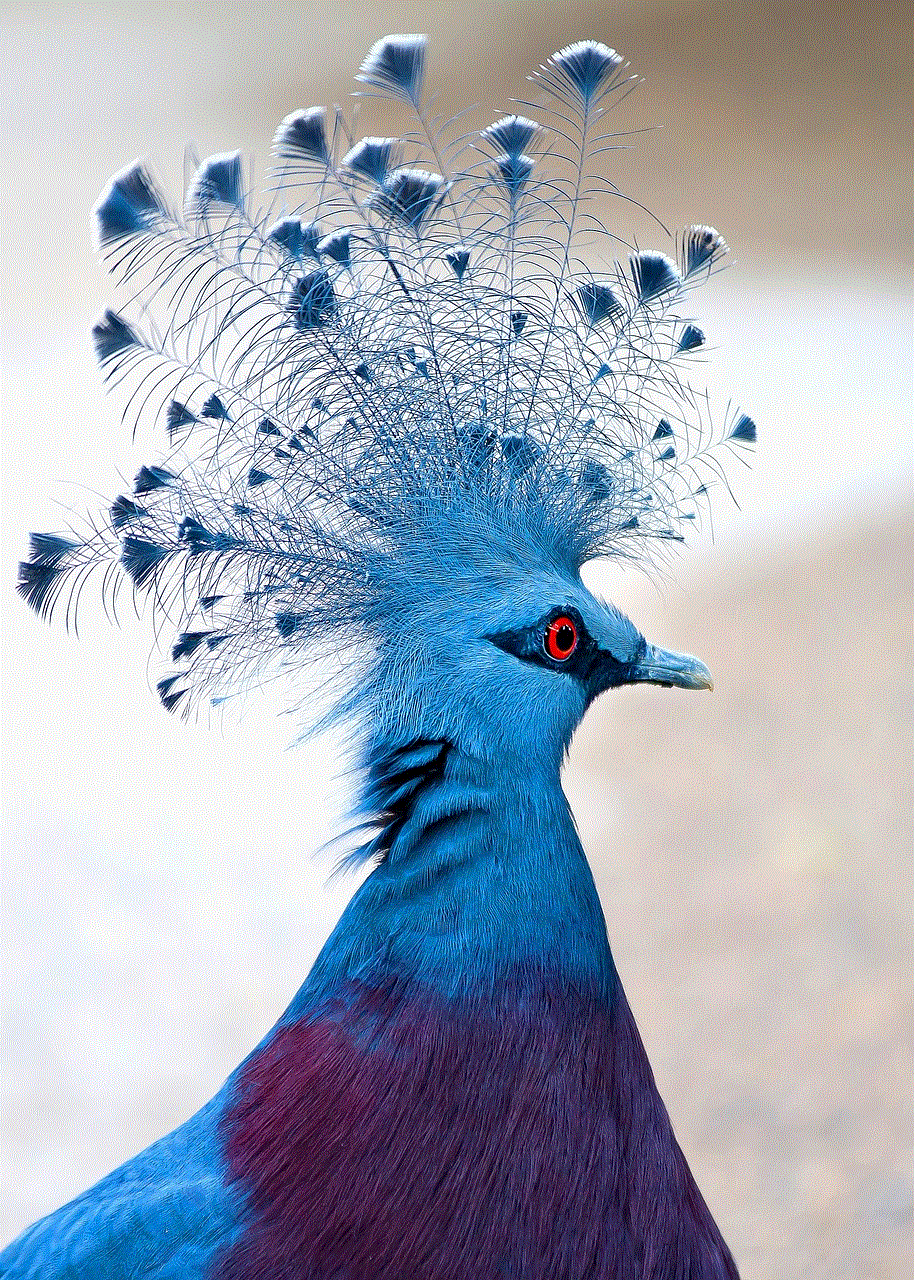
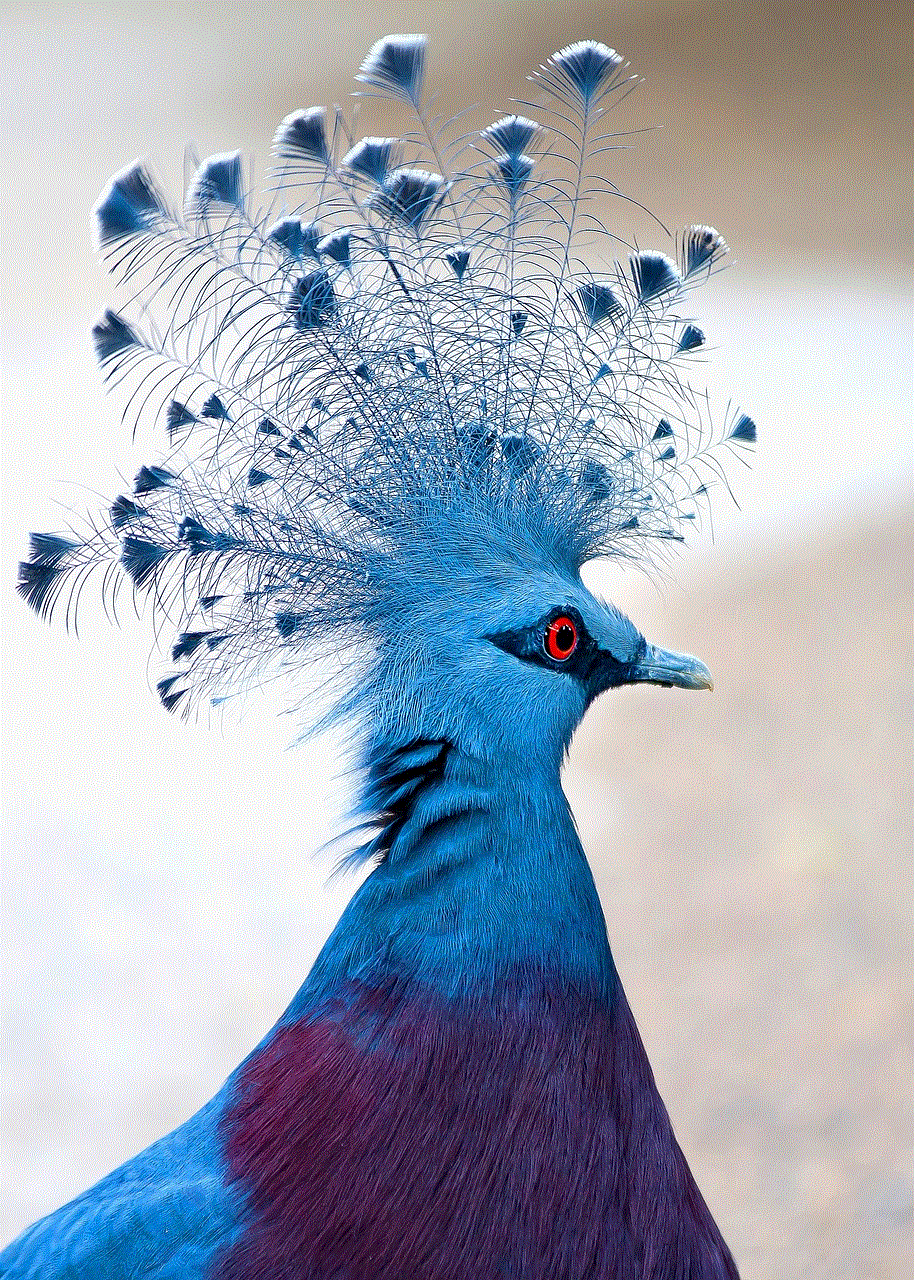
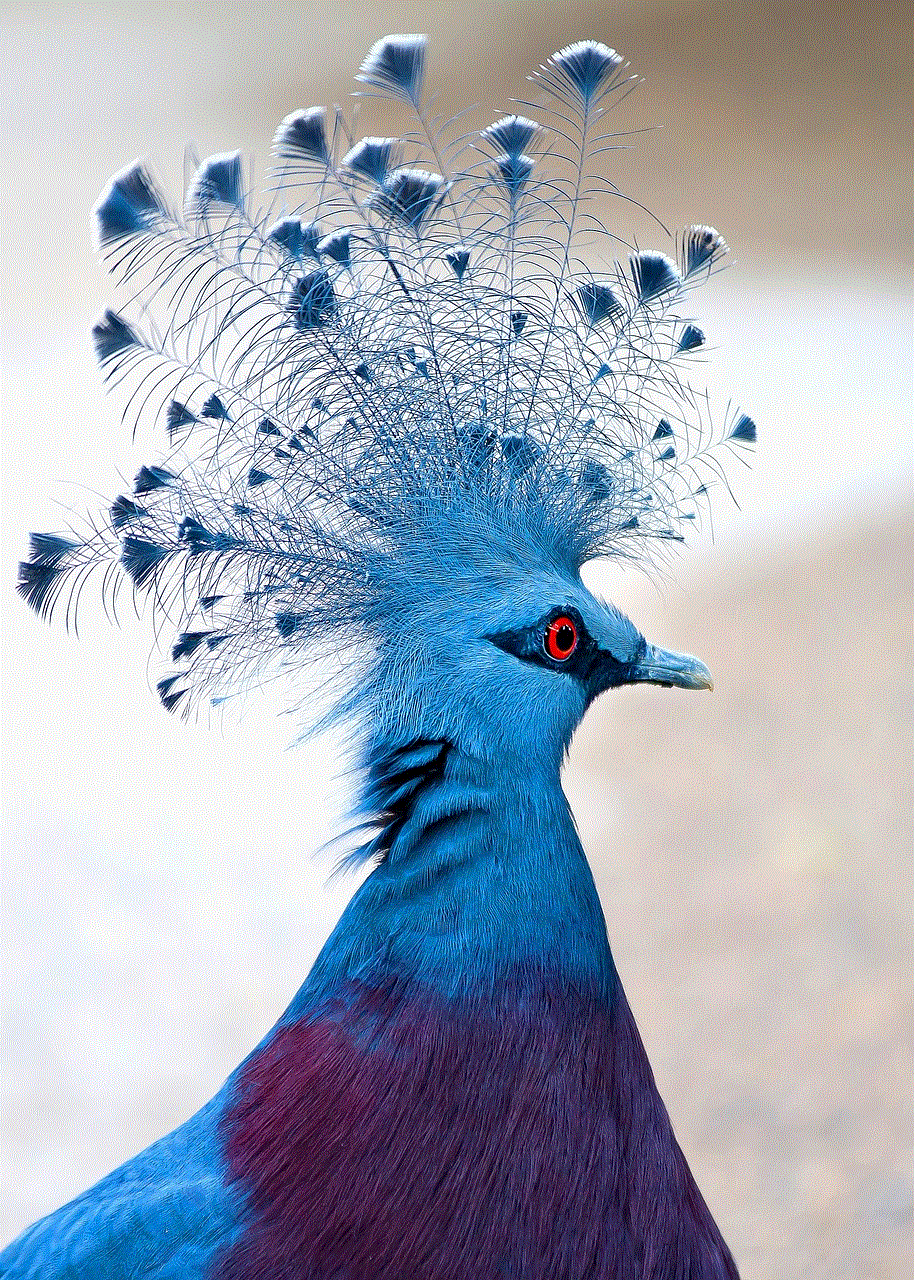
Being locked out of your Instagram account can be a frustrating experience, but with the right steps and understanding, you can regain access and secure your account for the future. Always remember to take preventive measures to protect your digital identity and stay informed about best practices for online security. Whether it’s through password recovery, reporting a hacked account, or appealing a disabled account, there are multiple avenues available to help you regain control. If you ever find yourself saying, “I can’t get into my Instagram account,” refer back to this guide for a step-by-step approach to solving your problem. Remember, your online presence is valuable, and it’s worth taking the time to secure and maintain it.

