amazon fire tablet multiple users
Amazon Fire tablets are popular devices that offer a great experience for multiple users. These tablets are designed to be shared among different users, making them ideal for families, classrooms, and even businesses. With the ability to create multiple user profiles, the Amazon Fire tablet allows each user to have their own personalized experience. In this article, we will explore the benefits of having multiple users on an Amazon Fire tablet, how to set up and manage multiple users, and some tips for using this feature effectively.
Benefits of Multiple Users on Amazon Fire Tablet
The Amazon Fire tablet is a versatile device that can be used for various purposes. One of its key features is the ability to create and manage multiple user profiles. This feature offers several benefits, including:
1. Personalized Experience: By having multiple users on an Amazon Fire tablet, each user can have their own personalized experience. This means that they can have their own apps, settings, and data without interfering with other users’ profiles. For example, a child can have their own profile with parental controls and access to educational apps, while an adult can have their own profile with access to work-related apps.
2. Privacy and Security: Another benefit of having multiple users on an Amazon Fire tablet is privacy and security. With each user having their own profile, they can keep their data separate from other users. This is especially important for families, as parents can have peace of mind knowing that their children’s data is safe and not accessible by other users.
3. Easy Switch ing: With multiple user profiles, switching between users is effortless. Each user can have their own lock screen , making it easy to identify and switch to their profile. This is particularly useful when sharing the tablet among family members or in a classroom setting.
4. Cost-Effective: Rather than buying multiple tablets for each user, having multiple users on an Amazon Fire tablet is a cost-effective solution. This is especially beneficial for families with multiple children or businesses with a limited budget.
Setting Up Multiple Users on Amazon Fire Tablet
Setting up multiple users on an Amazon Fire tablet is a straightforward process. Follow the steps below to set up multiple users on your device:
1. Go to “Settings” on your Amazon Fire tablet.
2. Scroll down and tap on “Profiles & Family Library.”
3. Tap on “Add a Profile.”
4. Choose whether to add an adult or a child profile.
5. If adding an adult profile, enter your Amazon account details. If adding a child profile, you will need to create a child profile by providing their name, age, and gender.
6. Set up parental controls for the child profile if desired.
7. Repeat the process for each additional user.
Managing Multiple Users on Amazon Fire Tablet
Once you have set up multiple users on your Amazon Fire tablet, you can easily manage them by following these steps:
1. Go to “Settings” on your Amazon Fire tablet.
2. Scroll down and tap on “Profiles & Family Library.”
3. Tap on the user you want to manage.
4. From here, you can edit the user’s name, switch between adult and child profile, set up parental controls, and delete the user profile if needed.
Tips for Using Multiple Users Effectively on Amazon Fire Tablet
To make the most out of the multiple user feature on your Amazon Fire tablet, here are some tips to keep in mind:
1. Customize Each User’s Profile: Take advantage of the personalized experience by customizing each user’s profile. This can include adding their favorite apps, changing the wallpaper, and organizing their apps in a way that suits them.
2. Use Parental Controls: If you have children using the Amazon Fire tablet, make sure to set up parental controls to restrict access to certain apps and content. This will help keep your child safe while using the device.
3. Use Parental Dashboard: The Amazon Fire tablet also has a parental dashboard that allows parents to monitor their child’s usage, set time limits, and adjust content filters. This is a useful tool for keeping track of your child’s activities on the tablet.
4. Share Purchases: With Amazon Family Library, you can share purchased apps, games, and books with other users on the same Amazon account. This is a great way to save money and provide access to a variety of content for all users.
5. Set Up Different Lock Screen PINs: To maintain privacy and security, each user should have their own lock screen PIN. This will prevent other users from accessing their profile without permission.
Conclusion
In conclusion, the multiple user feature on Amazon Fire tablets offers several benefits, including personalized experience, privacy, and cost-effectiveness. Setting up and managing multiple users is a simple process, and with the right tips, you can make the most out of this feature. Whether you are using the tablet for personal use or sharing it among family members or in a classroom, having multiple users on an Amazon Fire tablet is a convenient and efficient way to use the device. So, if you haven’t already, consider setting up multiple users on your Amazon Fire tablet for a better and more personalized experience.
can i disable shorts on youtube
Title: How to Disable Shorts on YouTube : A Comprehensive Guide
Introduction (100 words)
YouTube Shorts has gained immense popularity as an easy and fun way to create and consume short-form videos. However, some users might prefer a longer format or find themselves overwhelmed by the sheer volume of Shorts in their feed. If you’re looking to disable Shorts on YouTube, this article will guide you through the process step-by-step.
Paragraph 1: Understanding YouTube Shorts (150 words)
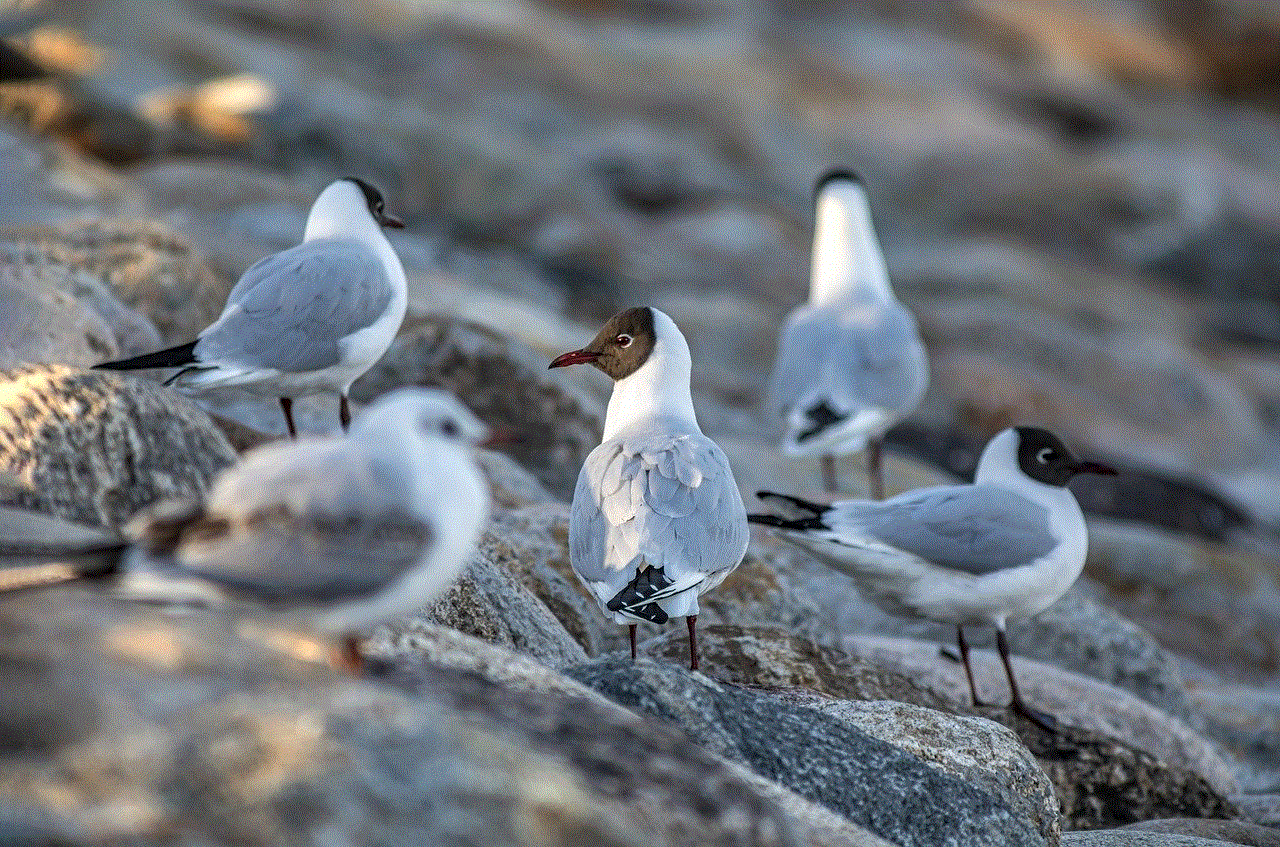
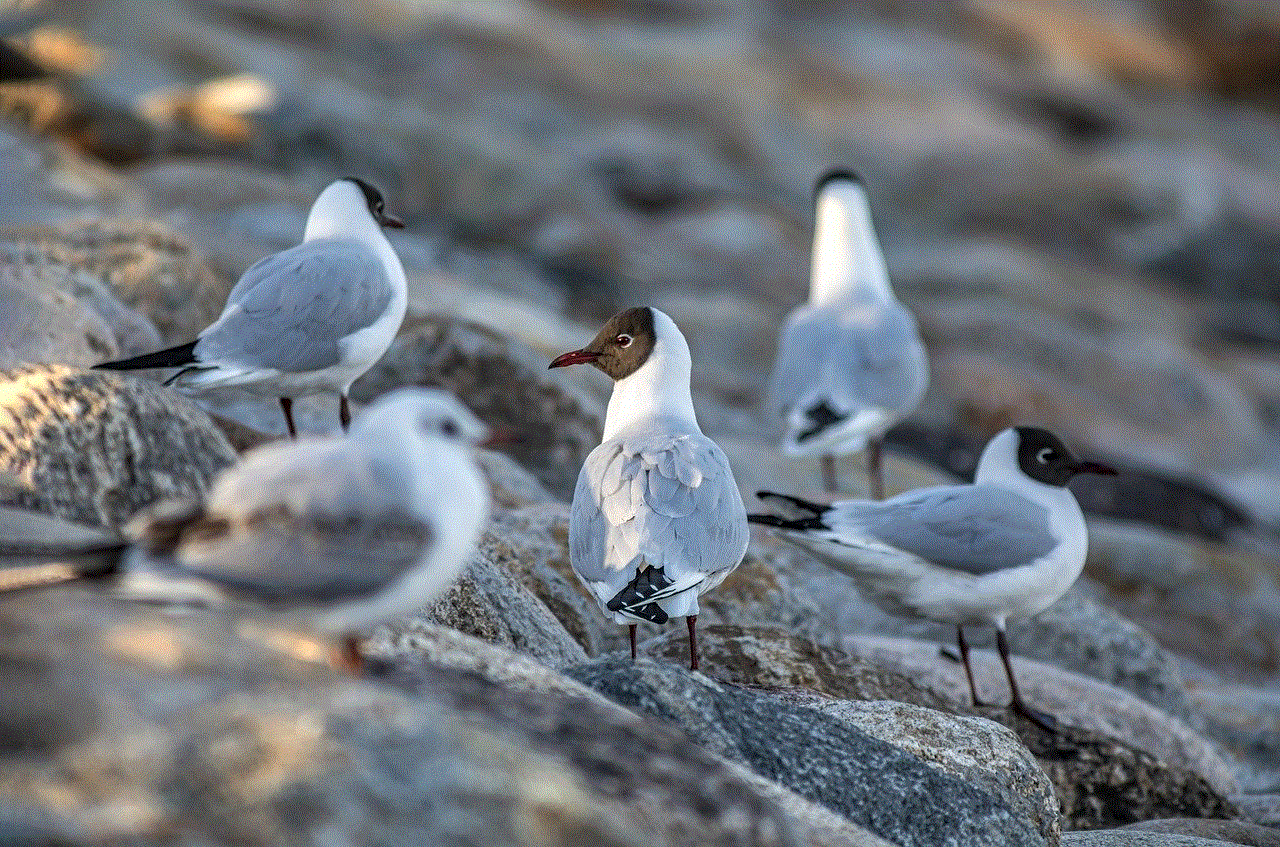
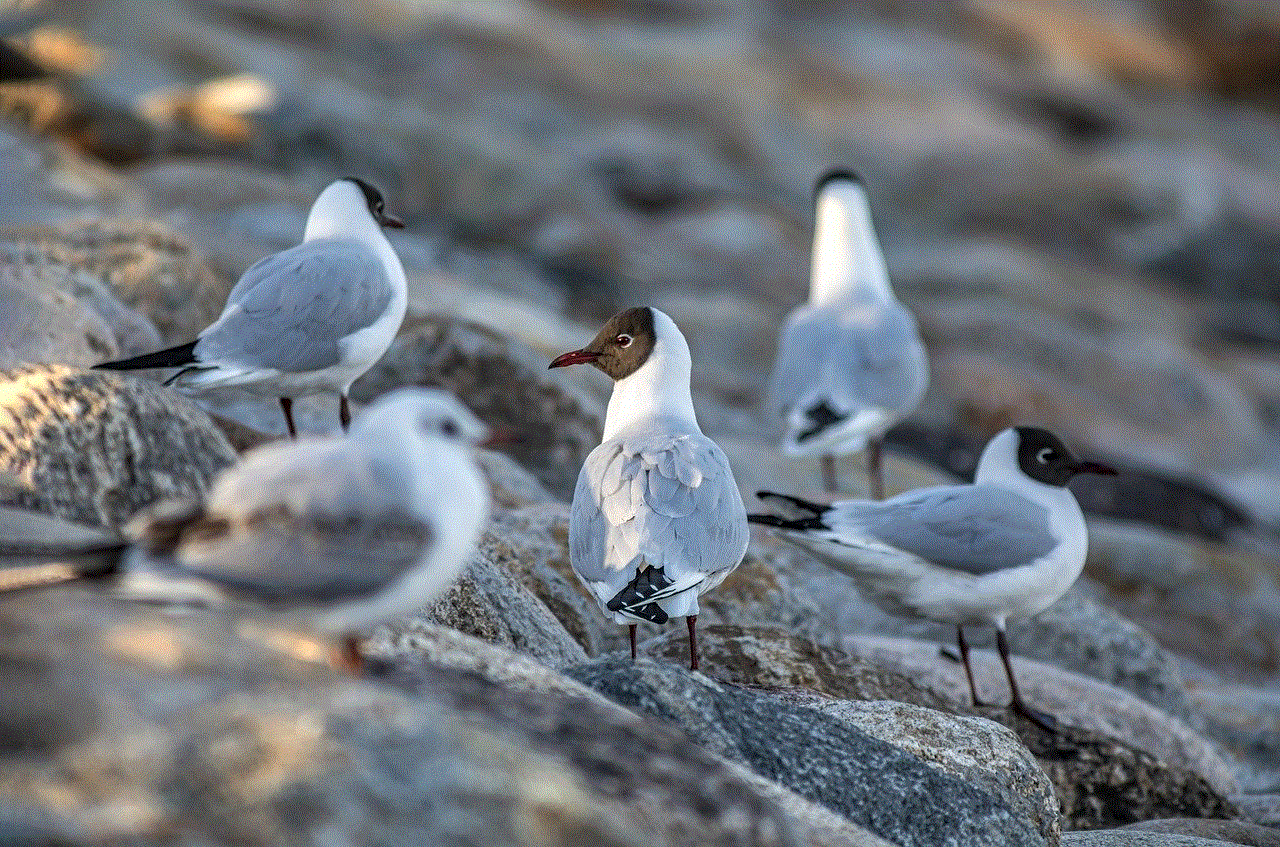
YouTube Shorts is a feature that allows users to create and upload 15-second vertical videos using their mobile devices. These short videos are easily discoverable on the YouTube platform and often appear in the Shorts shelf, the YouTube homepage, and throughout the app. While Shorts can be entertaining, informative, or creative, some users may prefer to disable them to focus on longer content or reduce distractions.
Paragraph 2: Reasons to Disable YouTube Shorts (200 words)
There are several reasons why you might want to disable Shorts on YouTube. Firstly, if you prefer consuming longer, more in-depth content, disabling Shorts can help filter out the short-form videos and cater to your specific interests. Additionally, disabling Shorts can help declutter your YouTube feed, reducing the chances of getting overwhelmed by the sheer number of Shorts available. This can be particularly useful for users who find it distracting or time-consuming to scroll through Shorts.
Paragraph 3: The Limitations of Disabling YouTube Shorts (200 words)
While disabling Shorts can help tailor your YouTube experience to your preferences, it’s important to note that the feature is still relatively new, and YouTube’s algorithm may still occasionally display Shorts in your feed. YouTube is continuously working on refining the algorithm to better accommodate user preferences, but there may still be instances where Shorts appear despite disabling the feature.
Paragraph 4: Disabling Shorts on the YouTube Mobile App (250 words)
If you primarily use the YouTube mobile app and want to disable Shorts, follow these steps:
1. Open the YouTube app on your device.
2. Tap on your profile picture in the top right corner to access your account settings.
3. Scroll down and tap on “Settings.”
4. In the settings menu, select “Notifications.”
5. Under “Shorts,” toggle off the switch next to “Shorts on YouTube.”
6. Confirm your selection when prompted.
Paragraph 5: Disabling Shorts on YouTube’s Desktop Version (250 words)
If you primarily use YouTube on your desktop and wish to disable Shorts, follow these steps:
1. Open your preferred web browser and go to youtube.com.
2. Sign in to your YouTube account if you haven’t already.
3. Click on your profile picture in the top right corner to access the account menu.
4. From the menu, select “Settings.”
5. In the left-hand sidebar, click on “Notifications.”
6. Under “Shorts,” uncheck the box next to “Shorts on YouTube.”
7. Save your changes by clicking on the “Save” or “Apply” button.
Paragraph 6: The Impact of Disabling YouTube Shorts (200 words)
Disabling Shorts on YouTube can have both positive and negative impacts on your overall YouTube experience. On one hand, it allows you to focus on longer, more substantial content that aligns with your specific interests. This can be particularly beneficial for individuals who prefer educational or in-depth videos. On the other hand, disabling Shorts may limit your exposure to trending, viral, or highly engaging short videos that you might enjoy.
Paragraph 7: Alternatives to Disabling Shorts (200 words)
If you don’t want to completely disable YouTube Shorts but wish to reduce their prominence in your feed, there are a few alternatives you can explore. Firstly, you can try adjusting your YouTube recommendations by using the “Not Interested” or “Don’t Recommend Channel” options. This can help YouTube’s algorithm understand your preferences better and curate your feed accordingly. Additionally, subscribing to channels that align with your interests and watching longer videos from those channels can also help shift the focus away from Shorts.
Paragraph 8: Experimenting with YouTube Shorts (150 words)
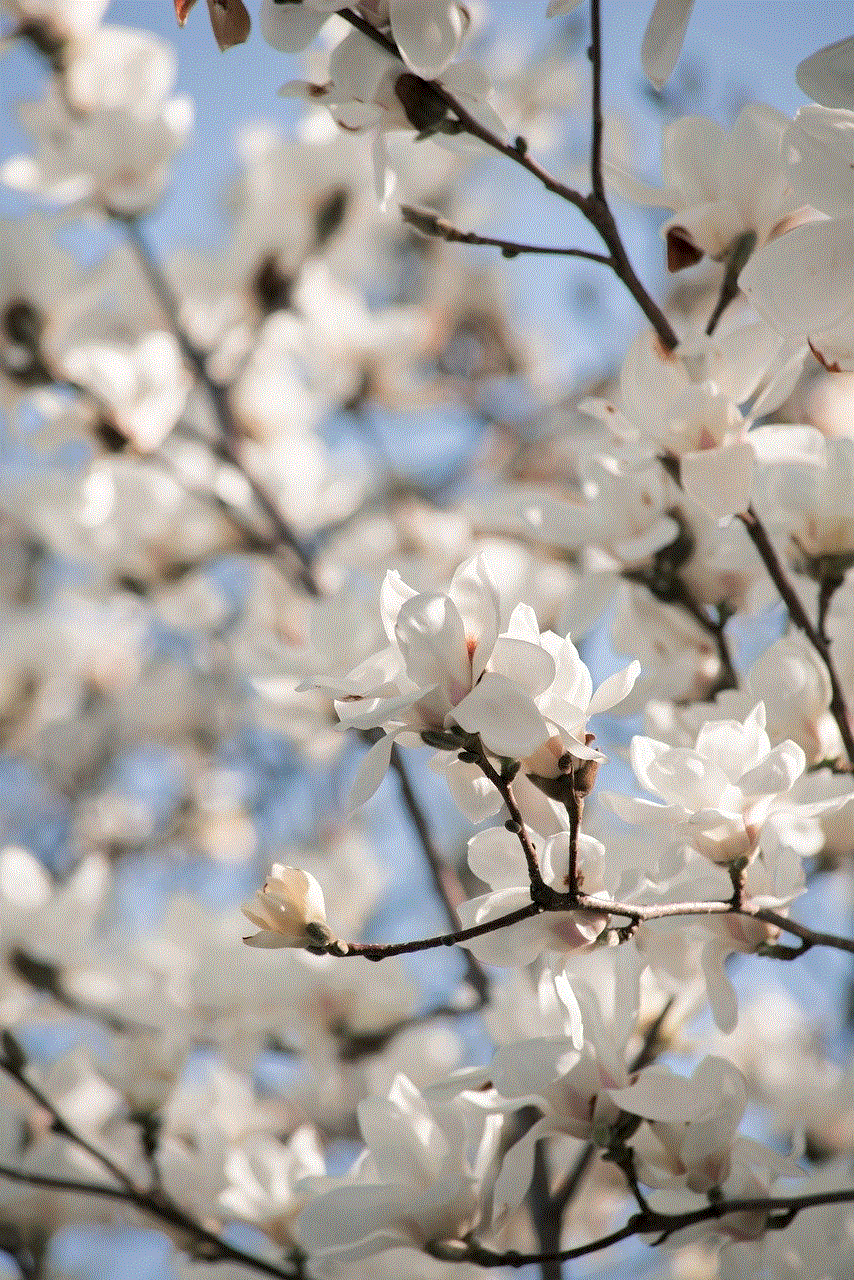
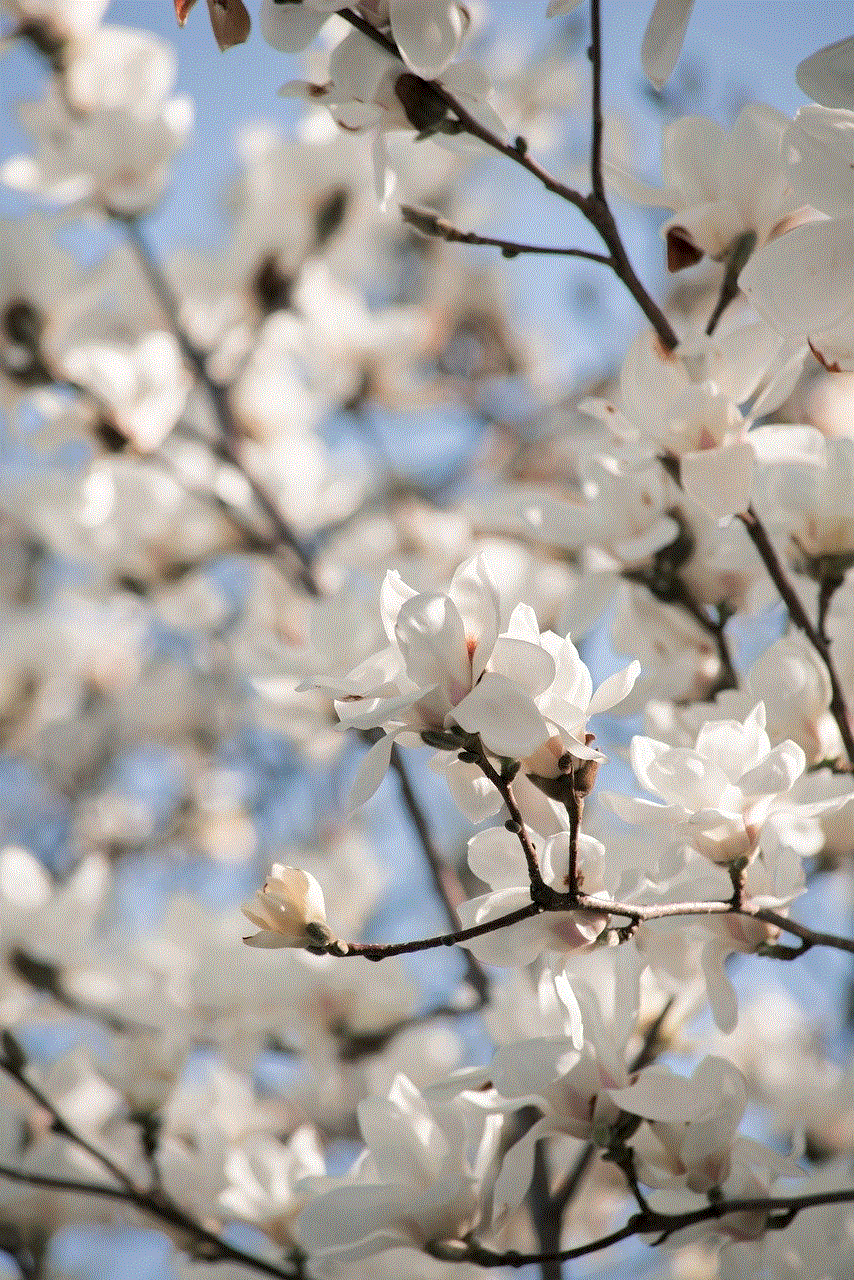
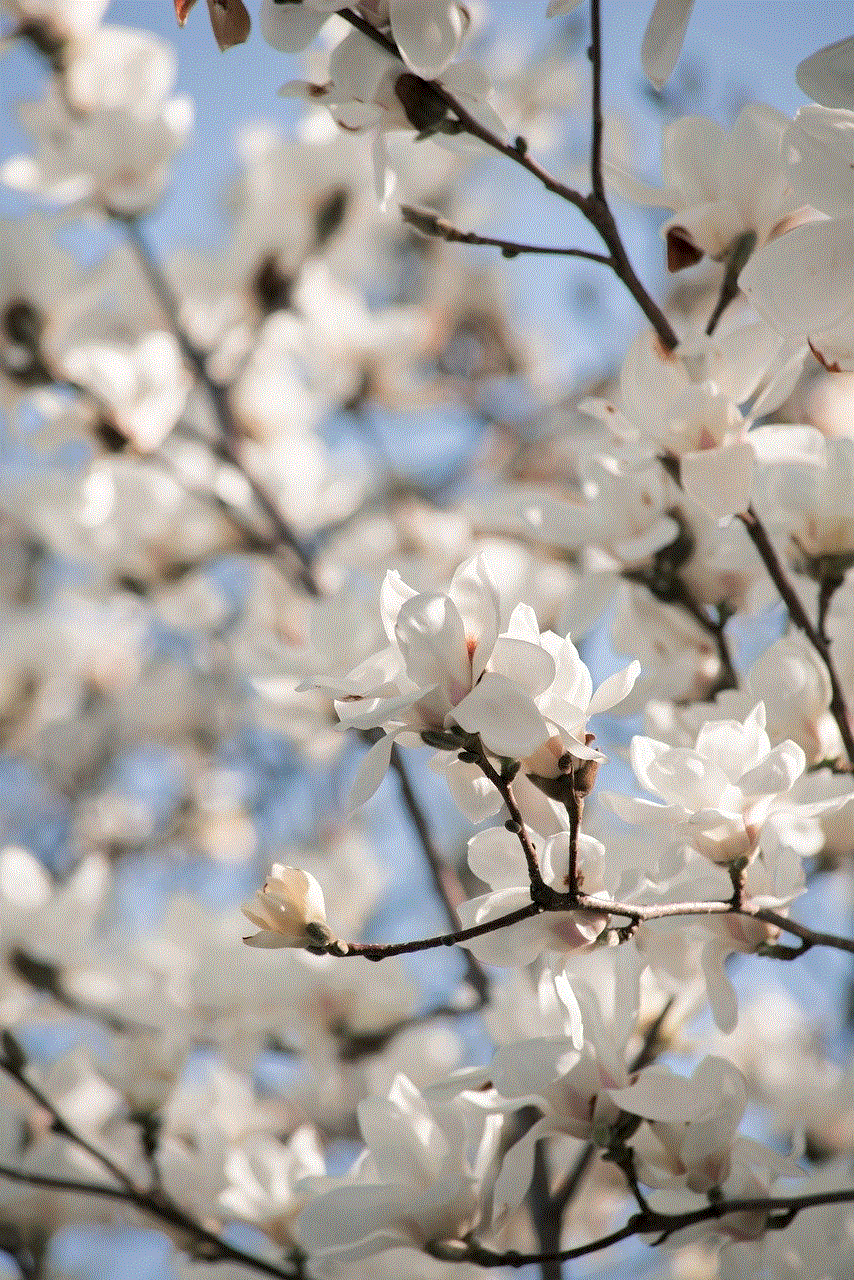
Before deciding to disable Shorts completely, it might be worth experimenting with the feature. You can explore different Shorts, genres, and creators to see if any content resonates with you. YouTube Shorts can be a great way to discover new creators or enjoy quick bursts of entertainment. By giving Shorts a chance, you might find that they enhance your YouTube experience rather than detract from it.
Conclusion (100 words)
Disabling Shorts on YouTube can be a useful way to tailor your YouTube experience to your preferences and reduce distractions. Whether you primarily use the mobile app or desktop version, the steps provided in this guide will help you disable Shorts effectively. However, keep in mind that YouTube’s algorithm is continuously evolving, and there may still be instances where Shorts appear in your feed despite disabling the feature. Exploring alternatives or experimenting with Shorts before disabling them completely can help you strike the right balance and make the most of your YouTube experience.
fake info to use for surveys
Title: The Impact of Fake Information on Surveys: A Critical Analysis
Introduction:
In today’s digital age, the prevalence of fake information has become a growing concern, particularly in the realm of surveys. Surveys are an essential tool for gathering accurate data, understanding public opinion, and making informed decisions. However, the proliferation of fake information can significantly compromise the reliability and validity of survey results. This article aims to delve into the impact of fake information on surveys, exploring its potential consequences, underlying causes, and potential solutions.
Paragraph 1:
Fake information refers to any deliberately false or misleading data intentionally provided by respondents during surveys. It can manifest in various forms, including fake identities, fabricated responses, or purposely skewed data. The presence of fake information can distort survey results, leading to flawed conclusions and misguided decision-making processes.
Paragraph 2:
One of the primary consequences of fake information in surveys is the erosion of data integrity. The reliability and accuracy of survey data are crucial for researchers, policymakers, and organizations relying on survey results to make informed decisions. When fake information infiltrates surveys, it undermines the credibility of the entire dataset, rendering it unreliable and jeopardizing the validity of any subsequent analysis.
Paragraph 3:
Understanding the motivations behind the submission of fake information is vital in devising strategies to mitigate its impact. Several factors contribute to the prevalence of fake information in surveys, including respondent anonymity, lack of accountability, and the desire to manipulate survey results for personal gain or ideological reasons. Additionally, the increasing ease of access to technology and anonymity provided by digital platforms has further exacerbated the problem.
Paragraph 4:
The consequences of fake information extend beyond compromising survey results. They can also lead to misallocation of resources, misguided policy decisions, and inaccurate identification of societal needs. Decision-makers relying on flawed survey data may unknowingly allocate resources to address issues that are not prevalent or ignore problems that genuinely require attention. This can have far-reaching implications for the effectiveness of public policies and the well-being of communities.
Paragraph 5:
Addressing the issue of fake information in surveys necessitates the implementation of robust validation techniques. Researchers and organizations must adopt measures to verify the authenticity of respondents and their responses. These may include cross-referencing data with reliable external sources, employing data validation techniques, and implementing strict quality control protocols during data collection.
Paragraph 6:
Technological advancements can play a significant role in combating the prevalence of fake information in surveys. For instance, implementing advanced algorithms and machine learning techniques can help identify suspicious patterns in respondents’ information and flag potential instances of fake information. Additionally, employing CAPTCHA tests or biometric identification methods can enhance the accuracy of respondent identification.
Paragraph 7:
Educating respondents about the importance of providing genuine and accurate information in surveys is another crucial step in combating fake information. By raising awareness about the consequences of fake information, respondents can be encouraged to provide honest responses, thereby improving the integrity of survey data.
Paragraph 8:
Collaboration between researchers, survey administrators, and technology experts is essential in developing efficient and reliable methodologies to counter fake information. By working together, these stakeholders can identify and implement innovative solutions that enhance the accuracy and reliability of survey data.
Paragraph 9:
Furthermore, fostering a culture of data ethics and transparency is integral in combating fake information. Organizations should prioritize adherence to ethical guidelines, ensuring that data collection processes and analysis are transparent, rigorous, and accountable. By upholding high ethical standards, the prevalence of fake information can be effectively reduced, leading to more accurate and reliable survey results.
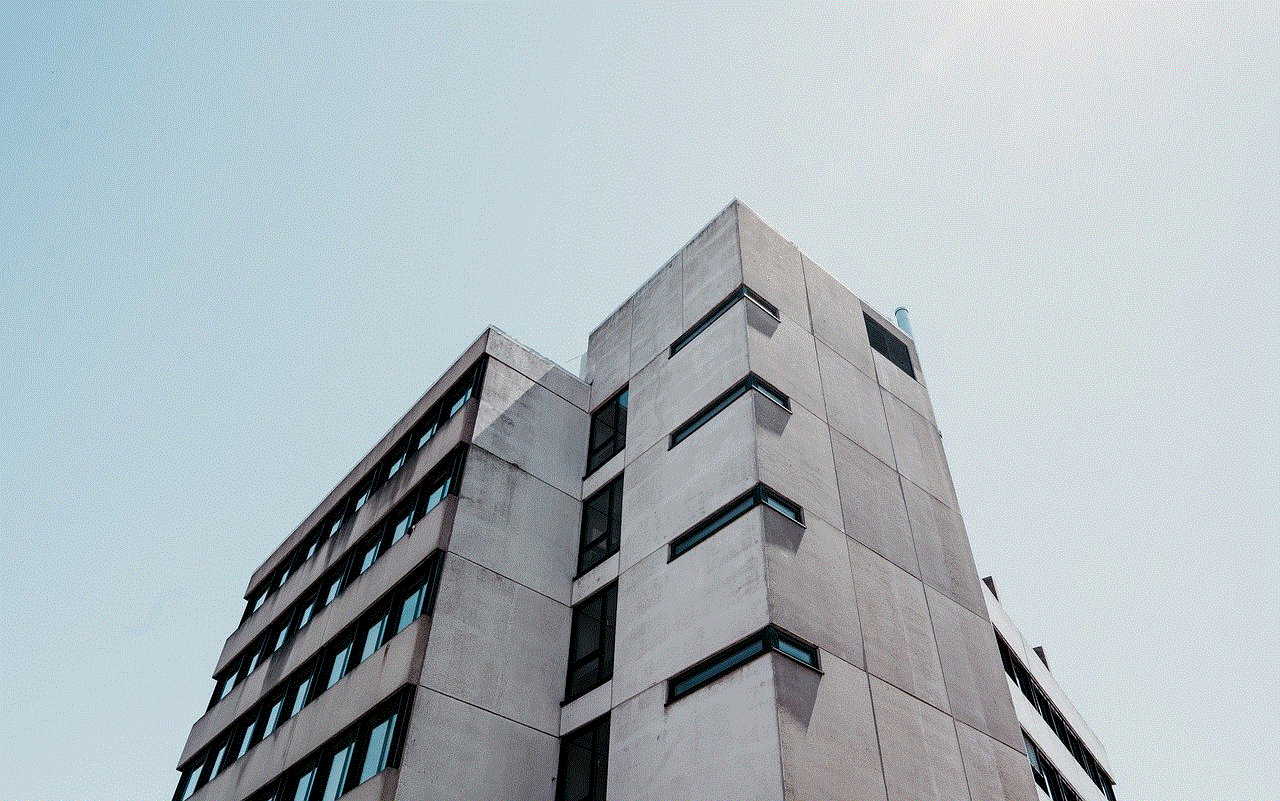
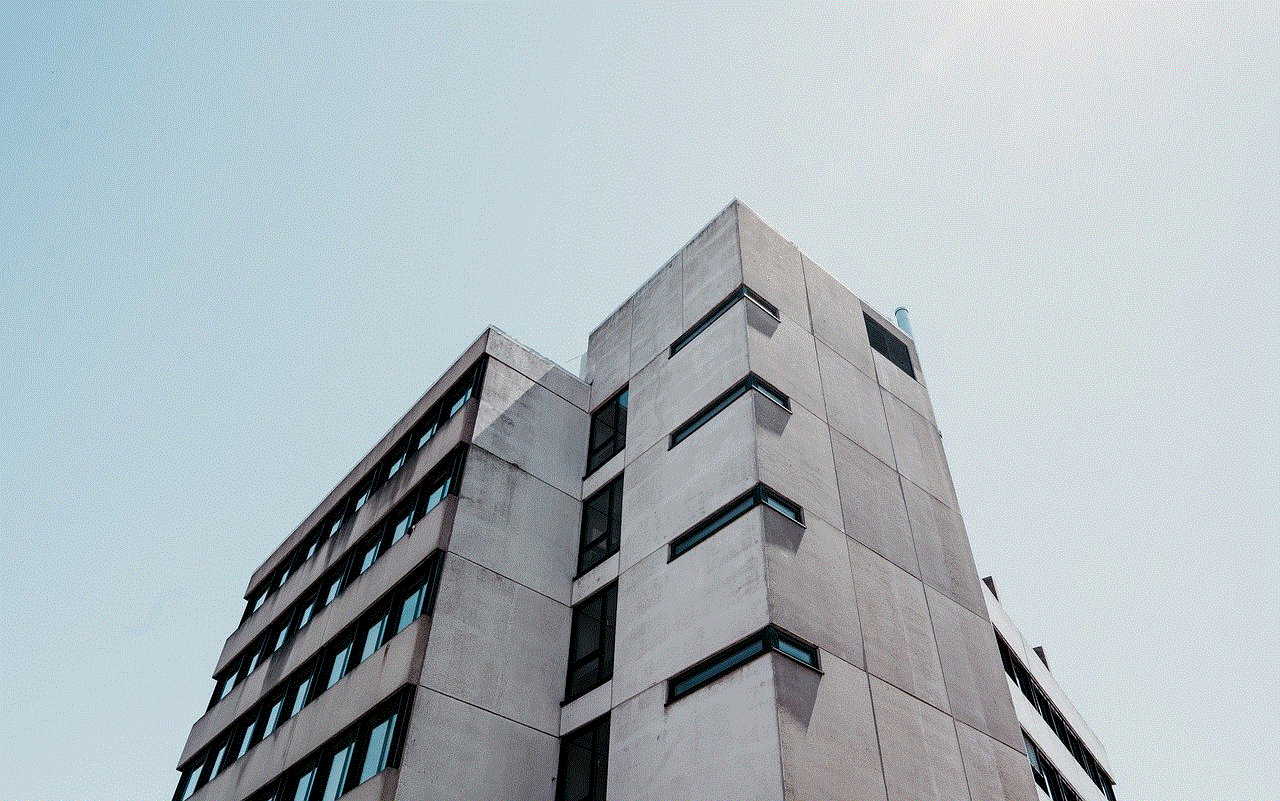
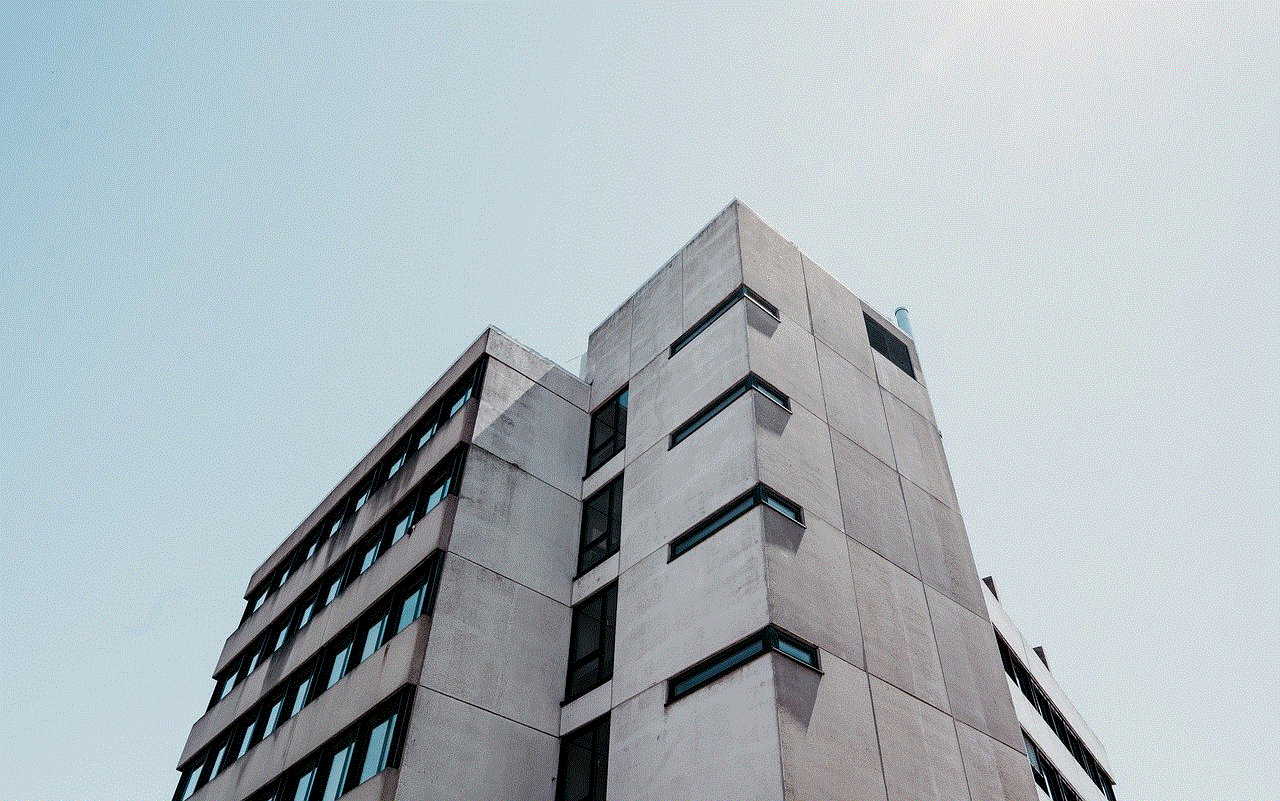
Paragraph 10:
In conclusion, fake information poses a significant threat to the integrity and reliability of survey data. Its presence compromises the accuracy of survey results, leading to flawed decision-making processes, misallocation of resources, and misguided policy interventions. However, by implementing robust validation techniques, leveraging technological advancements, and fostering a culture of data ethics, the impact of fake information can be minimized. It is crucial for researchers, organizations, and policymakers to work collectively to ensure the authenticity and reliability of survey data, ultimately leading to more accurate and informed decision-making processes.

