best dating apps for young people
In today’s fast-paced world, finding love can be a challenge, especially for young people. With busy work schedules and social lives, it can be difficult to carve out the time to meet new people and potentially find a romantic connection. This is where dating apps come in – a modern solution to the age-old problem of finding love. However, with the plethora of options available, it can be overwhelming for young people to navigate the world of online dating. To make things easier, we have compiled a list of the best dating apps for young people.
1. Tinder
Tinder is undoubtedly one of the most popular dating apps among young people. It has gained a reputation for being a casual hookup app, but it has evolved into a platform for people to find meaningful connections as well. The app uses a swiping mechanism where users can swipe left or right depending on whether they like a person’s profile or not. If two people swipe right on each other, it’s a match, and they can start messaging. Tinder also offers a premium version with additional features such as unlimited swipes and the ability to change your location.
2. Bumble
Bumble is a dating app with a unique twist – it puts the power in the hands of women. Once a match is made, it’s up to the woman to initiate the conversation within 24 hours, or the match disappears. This puts an end to the constant barrage of messages that women often face on other dating apps. Bumble also has options for making friends and finding business connections, making it a versatile app for young people.
3. Hinge
Hinge is a dating app that focuses on building meaningful connections rather than just casual hookups. It uses a questionnaire to match users based on their interests and preferences, giving a more personalized experience. Hinge also limits the number of matches you can have, encouraging users to take their time and get to know their matches better. The app has gained popularity among young professionals looking for a serious relationship.
4. OkCupid
OkCupid is another popular dating app that has been around for a while. It has a comprehensive questionnaire that helps match users based on their values, beliefs, and interests. The app also has a feature called “Double Take,” where users can swipe through potential matches and see their compatibility score based on the questionnaire. OkCupid also has a messaging feature that is free for all users, making it easier to connect with potential matches.
5. Coffee Meets Bagel
Coffee Meets Bagel is a dating app that focuses on quality over quantity. It sends users a curated list of potential matches, or “bagels,” every day at noon. Users can then choose to like or pass on these bagels, and if there is a mutual match, they can start messaging. Coffee Meets Bagel also has a feature called “Discover,” where users can browse through additional profiles outside of their daily bagels.
6. Happn
Happn is a unique dating app that uses your location to show you potential matches who have crossed your path in real life. It uses GPS tracking to show users profiles of people they have physically passed by, making it a great app for meeting people in your area. The app also has a feature called “Crush Time,” where users can guess which of their recent matches liked them back, adding a fun element to the app.
7. HER
HER is a dating app specifically designed for LGBTQ+ women. It has a strong community aspect and offers events and forums for users to connect with each other. The app also has a “Feed” feature where users can post updates, photos, and videos, making it a more inclusive and social platform for young queer women.
8. Grindr
Grindr is a dating app for gay, bi, trans, and queer men. It uses geolocation to show users profiles of people in their area, making it easier to connect with potential matches. The app also has a “Tribes” feature, where users can specify their interests and preferences, allowing them to find like-minded individuals. Grindr also offers a premium version with additional features such as unlimited profiles and the ability to see who has viewed your profile.
9. The League
The League is a dating app for young professionals looking for a serious relationship. It has a strict verification process and only accepts a certain number of users per city. This exclusivity gives the app a more elite feel and ensures that users are serious about finding a partner. The League also offers a feature called “League Live,” where users can participate in speed dating events online.
10. Zoosk
Zoosk is a dating app with over 40 million users worldwide. It uses a matchmaking algorithm to suggest potential matches based on users’ activities, such as the profiles they view and the messages they send. The app also has a “SmartPick” feature, where it suggests profiles based on users’ preferences and behavior. Zoosk also offers a premium version with additional features such as unlimited messaging and the ability to see who has viewed your profile.
In conclusion, dating apps have become an essential tool for young people looking to find love in today’s digital age. With a variety of options available, it’s important to choose an app that aligns with your dating goals and preferences. Whether you’re looking for a casual hookup or a serious relationship, these 10 dating apps cater to a wide range of needs and are sure to help you find your perfect match. So why not give them a try and see where the swipe takes you? Happy dating!
life360 location history
Life360 is a popular location tracking and family safety app that has gained immense popularity in recent years. It allows users to stay connected with their loved ones and keep track of their location in real-time. One of the key features of Life360 is its location history, which allows users to view the past locations of their family members. In this article, we will take a closer look at Life360’s location history and how it works.
What is Life360 Location History?
Life360 location history is a feature that allows users to view the past locations of their family members on a map. It uses GPS technology to track the location of the user’s device and displays it on a map. This feature is particularly useful for parents who want to keep an eye on their children’s whereabouts or for families who want to stay connected with each other.
How to Access Life360 Location History?
To access Life360 location history, users need to have a Life360 account and have their family members added to their circle. Once logged in, users can click on the “Location” tab at the bottom of the screen, and then select the family member whose location history they want to view. This will display a map with the past locations of the selected family member.
Users can also access location history by clicking on the “History” tab at the bottom of the screen. This will display a timeline of the family member’s past locations, along with the date and time of each location. Users can also click on a specific date to view the locations for that day.
How Does Life360 Location History Work?
Life360 location history works by continuously tracking the location of the user’s device. The app uses a combination of GPS, Wi-Fi, and cellular data to determine the device’s location and updates it in real-time. This information is then stored in the app’s servers and can be accessed by the user at any time.
Users can also set up location alerts for their family members, which will notify them when a family member arrives or leaves a specific location. This is particularly useful for parents who want to make sure their children have reached school safely or for families who want to know when their loved ones have reached home.
Privacy Concerns
While Life360 location history is a useful feature, it has raised some privacy concerns among users. Many have expressed concerns about the app constantly tracking their location and sharing it with their family members. However, Life360 has addressed these concerns by allowing users to turn off location sharing or limit it to specific family members.
The app also has a “Places” feature, which allows users to designate certain locations (such as home, school, or work) as safe zones. This means that when a family member is in a designated safe zone, their location will not be updated on the app, providing them with a sense of privacy and security.
Benefits of Life360 Location History
There are several benefits of using Life360 location history. One of the main benefits is the peace of mind it provides to families. Parents can keep track of their children’s whereabouts and make sure they are safe, while families can stay connected with each other and know where their loved ones are at all times.
Life360 location history is also beneficial in emergency situations. In case of an emergency, such as a car accident or a medical emergency, family members can quickly locate each other and provide assistance. This feature has helped save lives in many cases and has proven to be a valuable tool for families.
Moreover, Life360 location history also helps families stay organized. For example, parents can use the app to track their children’s school attendance and make sure they are not skipping classes. Families can also use it to coordinate pick-up and drop-off times, especially for children involved in extracurricular activities.
Life360 Location History vs. Other Location Tracking Apps
There are several location tracking apps available in the market, but Life360 is one of the most popular ones. Some of the other popular location tracking apps include Find My Friends, Glympse, and Google Maps. So how is Life360 location history different from these apps?
Firstly, Life360 is specifically designed for families and focuses on their safety and well-being. The app also offers additional features such as driving analysis, crash detection, and roadside assistance, which are not available in other location tracking apps.
Secondly, Life360 has a user-friendly interface that makes it easy for families to stay connected and keep track of each other’s locations. The app also has a number of features that allow users to customize their experience, such as setting up safe zones, location alerts, and driving reports.
Lastly, Life360 has a reliable and accurate location tracking system that uses a combination of GPS, Wi-Fi, and cellular data to determine the user’s location. This ensures that the location displayed on the app is always up-to-date and accurate.
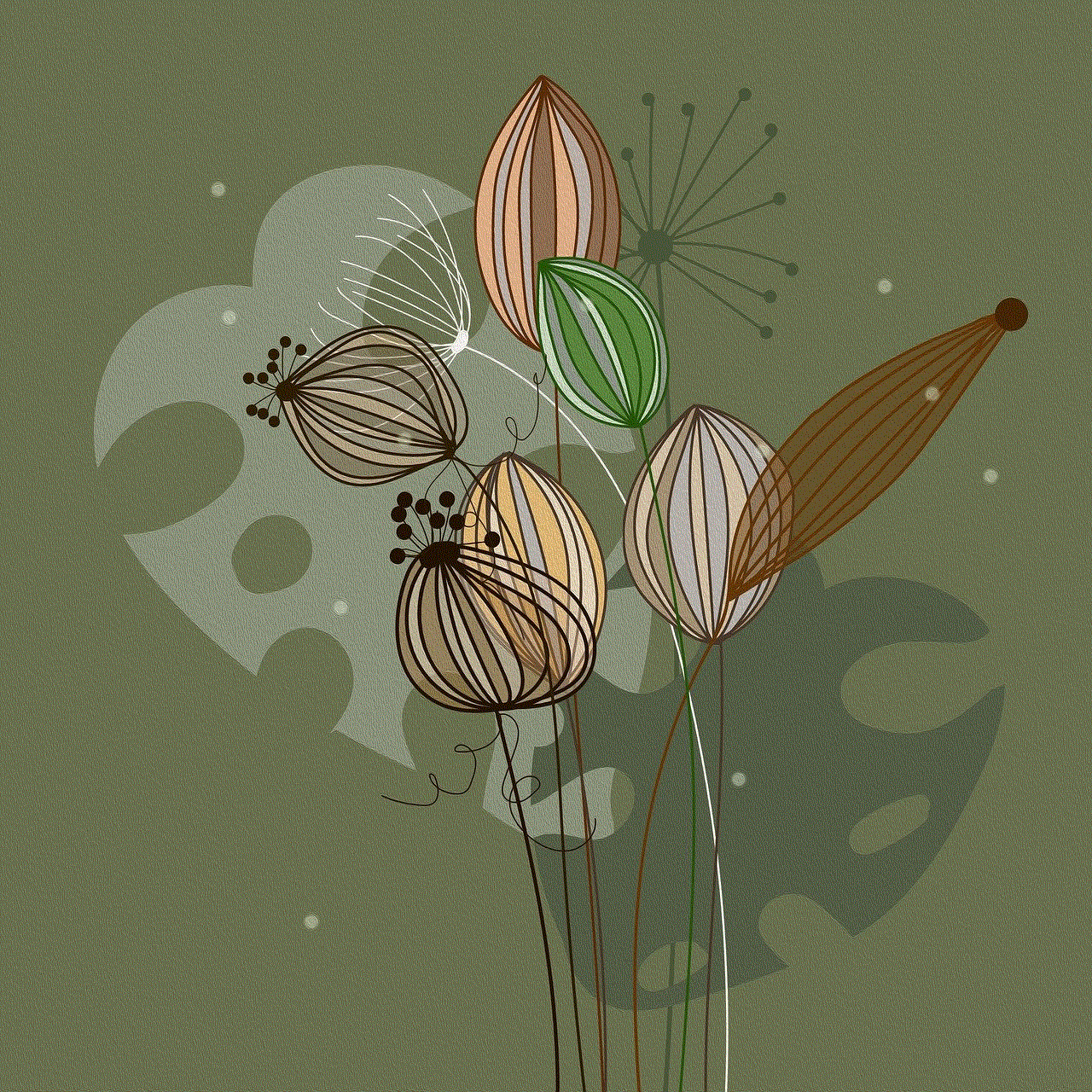
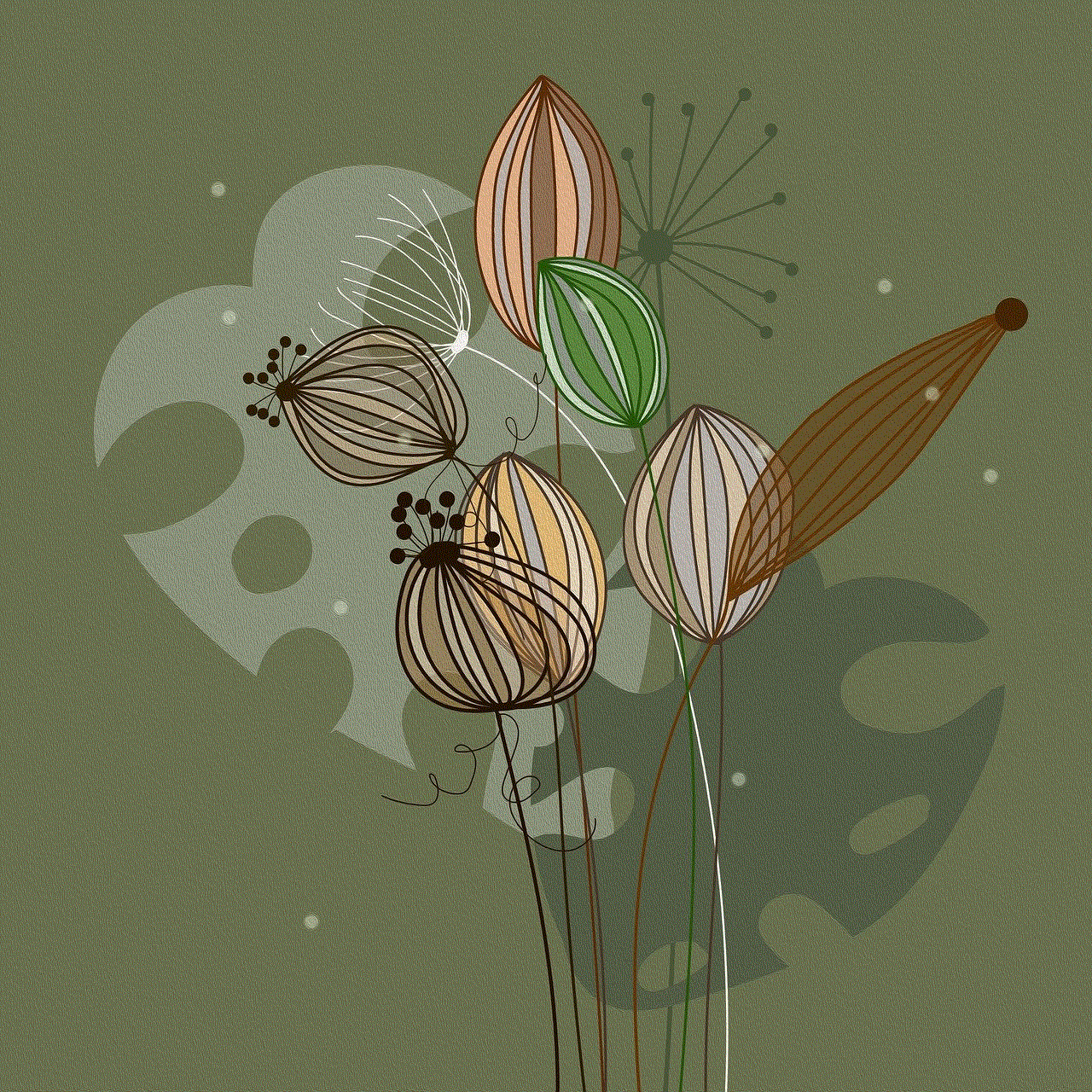
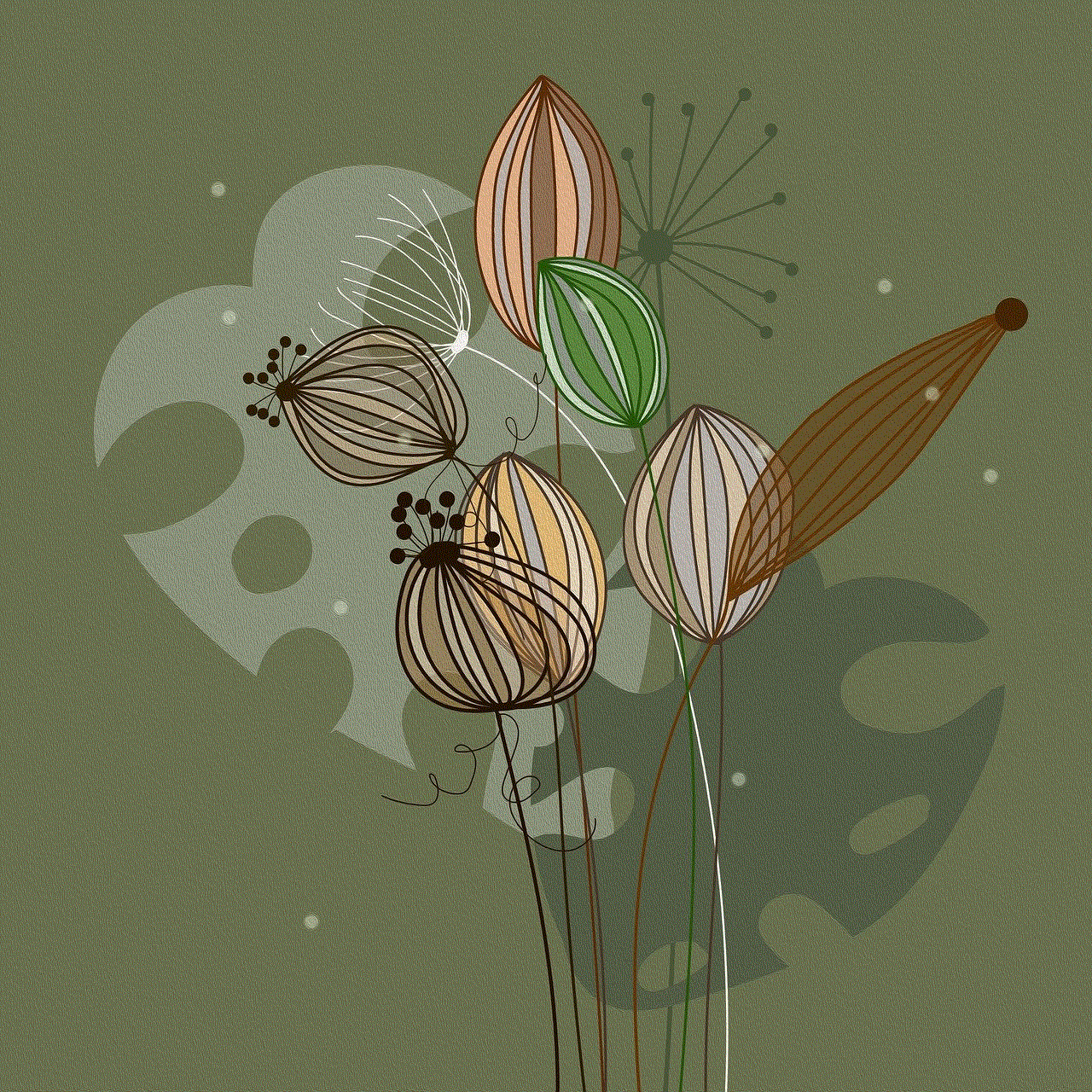
In conclusion, Life360 location history is a valuable feature that has made it easier for families to stay connected and ensure their safety. While it has raised some privacy concerns, the app offers a number of features that allow users to customize their experience and maintain their privacy. With its user-friendly interface and accurate location tracking, Life360 has become the go-to app for families who want to stay connected and keep track of each other’s locations.
how to log out of messenger app
Logging out of the Messenger app may seem like a simple task, but it can sometimes be confusing and frustrating for users. Whether you want to switch to a different account or just want to take a break from the app, knowing how to log out correctly is essential. In this article, we will guide you through the steps to log out of the Messenger app on different devices and also discuss some common issues that users may encounter.
Before we dive into the steps, let’s first understand what Messenger is and how it works. Messenger is a messaging app owned by Facebook that allows users to send text messages, make voice and video calls, and share photos and videos with their friends and family. It is available on both mobile and desktop devices and has become one of the most popular messaging apps globally, with over 1.3 billion monthly active users.
Now, let’s get back to our main topic – logging out of the Messenger app. The process may vary slightly depending on the device you are using. So, let’s break it down into steps for each device.
Logging out of Messenger on Mobile Devices:
1. For iOS devices:
To log out of Messenger on an iPhone or iPad, follow these steps:
Step 1: Open the Messenger app on your iOS device.
Step 2: Tap on your profile icon in the top left corner of the screen.
Step 3: Scroll down and tap on “Account Settings.”
Step 4: Tap on “Security and Login.”
Step 5: Under the “Where You’re Logged In” section, you will see a list of devices where you are currently logged in. Tap on the three dots next to the device you want to log out from.
Step 6: A pop-up window will appear. Tap on “Log Out” to confirm.
You have now successfully logged out of the Messenger app on your iOS device.
2. For Android devices:
To log out of Messenger on an Android device, follow these steps:
Step 1: Open the Messenger app on your Android device.
Step 2: Tap on your profile icon in the top right corner of the screen.
Step 3: Scroll down and tap on “Account Settings.”
Step 4: Tap on “Security and Login.”



Step 5: Under the “Where You’re Logged In” section, you will see a list of devices where you are currently logged in. Tap on the three dots next to the device you want to log out from.
Step 6: A pop-up window will appear. Tap on “Log Out” to confirm.
You have now successfully logged out of the Messenger app on your Android device.
Logging out of Messenger on Desktop:
To log out of Messenger on a desktop device, follow these steps:
Step 1: Open the Messenger website on your computer.
Step 2: Click on the gear icon in the top left corner of the screen.
Step 3: Click on “Settings.”
Step 4: Click on “Security and Login.”
Step 5: Under the “Where You’re Logged In” section, you will see a list of devices where you are currently logged in. Click on the three dots next to the device you want to log out from.
Step 6: A pop-up window will appear. Click on “Log Out” to confirm.
You have now successfully logged out of the Messenger app on your desktop device.
Common Issues and Troubleshooting:
1. Unable to log out:
Sometimes, users may face difficulties logging out of the Messenger app. In such cases, try force quitting the app and reopening it. If that doesn’t work, try clearing your app cache or restarting your device.
2. Logged in on multiple devices:
If you have logged in to Messenger on multiple devices, you may want to log out of all of them at once. To do this, follow the steps mentioned above for each device you are logged in to.
3. Missing log out option:
If you do not see the “Log Out” option on your device, it is likely that you have not linked your Messenger account to your Facebook account. In such cases, you can simply delete the app from your device to log out.
4. Logged in with a phone number:
If you have logged in to Messenger using your phone number, you will need to log out from the Facebook app as well to fully log out of Messenger.
5. Cannot log in to a different account:



If you want to log in to a different account on the Messenger app, you will need to log out from the current account first. If you are having trouble logging out, try clearing your app cache or restarting your device.
In conclusion, logging out of the Messenger app is a simple process but can be tricky for some users. By following the steps mentioned above, you can easily log out of the app on different devices. We hope this article has helped you understand the process better and troubleshoot any issues that you may encounter. Remember to always log out of your account when using a public device to ensure the security of your personal information.

