bubble map creator
# The Ultimate Guide to Bubble Map Creators: Visualizing Data with Clarity
In an age where data visualization is paramount, bubble maps have emerged as an effective tool for displaying complex information in an easily digestible format. This article explores the significance of bubble maps, their applications, the best bubble map creators available, and how to use them effectively. Whether you’re a data analyst, a teacher, or simply someone who wants to present information more clearly, understanding how to create bubble maps can significantly enhance your data presentation skills.
## What is a Bubble Map?
A bubble map is a type of data visualization that uses circles (or “bubbles”) to represent data points in a two-dimensional space. The size of each bubble can indicate the magnitude of the data point it represents, while the position of the bubble reflects its value in relation to other data points. This combination of size and position allows viewers to quickly grasp the relationships and trends within the data.
Bubble maps are particularly useful for representing multivariate data—where you want to convey more than one dimension of information. For example, a bubble map can display population density (size of the bubble), geographic location (position on the map), and GDP per capita (color of the bubble) all at once. This multifaceted approach helps audiences understand complex data sets without having to sift through rows of numbers.
## The Importance of Data Visualization
Data visualization plays a crucial role in how we interpret and communicate information. With the exponential growth of data in our digital age, the ability to visualize this data effectively has become essential. Here are some reasons why data visualization, particularly through bubble maps, is important:
1. **Simplification of Complex Data**: Bubble maps distill complex datasets into visual formats that are easier to understand. This simplification allows audiences to grasp key insights quickly.
2. **Enhanced Engagement**: Visual content tends to be more engaging than text-based content. When data is presented visually, it captures attention and encourages deeper exploration.
3. **Facilitation of Comparison**: Bubble maps facilitate quick comparisons between different data points, allowing viewers to see patterns, outliers, and trends at a glance.
4. **Storytelling with Data**: Visualizations can help tell a story. By presenting data in a visually appealing manner, you can guide the audience through your narrative, making your findings more impactful.
5. **Improved Retention**: Studies have shown that people retain visual information better than textual information. This means that presenting data visually can lead to better understanding and recall.
## Applications of Bubble Maps
Bubble maps can be employed in various fields and for diverse purposes. Here are some common applications:
### 1. **Business Analytics**
In the business world, bubble maps are used to visualize market research data, customer demographics, and sales performance. Businesses can plot various metrics such as sales volume, customer satisfaction, and market share to identify opportunities for growth.
### 2. **Education**
Educators can use bubble maps to teach concepts such as geography, demographics, and economics. By plotting historical data or current statistics, students can visually understand the relationships between different variables.
### 3. **Healthcare**
In healthcare, bubble maps can help visualize patient data, disease prevalence, or healthcare accessibility. For instance, a bubble map can illustrate the correlation between healthcare facilities and population health outcomes.
### 4. **Urban Planning**
Urban planners can use bubble maps to represent population density, traffic patterns, and resource allocation. By visualizing these factors, planners can make informed decisions about infrastructure development and resource distribution.
### 5. **Environmental Studies**
Researchers in environmental science can employ bubble maps to visualize data related to climate change, biodiversity, and resource consumption. This helps in understanding the impact of human activity on the environment.
## Choosing the Right Bubble Map Creator
With the growing demand for data visualization, numerous tools have emerged that allow users to create bubble maps easily. Here are some popular bubble map creators that stand out due to their features, ease of use, and versatility:
### 1. **Tableau**
Tableau is a powerful data visualization tool that enables users to create stunning bubble maps with ease. It offers a drag-and-drop interface, allowing users to connect to various data sources and create interactive visualizations. Tableau’s capabilities are ideal for professionals who need to present complex datasets in a visually appealing manner.
### 2. **Google Charts**
Google Charts is a free tool that allows users to create a variety of charts, including bubble maps. It is user-friendly and requires minimal coding knowledge. Google Charts is especially useful for those looking to embed visualizations in web pages or applications.
### 3. **Microsoft Excel**
Excel is a widely used spreadsheet application that also offers charting capabilities, including bubble maps. While it may not be as advanced as dedicated visualization tools, Excel is accessible to a broad audience and integrates seamlessly with other Microsoft products.
### 4. **Infogram**
Infogram is an online tool designed for creating infographics and data visualizations. It offers a user-friendly interface and a variety of templates, including bubble maps. Infogram is particularly useful for marketers and communicators looking to present data in a visually appealing format.
### 5. **ArcGIS Online**
For those working in geography or environmental science, ArcGIS Online is a robust tool for creating bubble maps based on geographic data. It allows users to visualize spatial data and perform advanced analyses, making it suitable for researchers and professionals in the field.
## How to Create a Bubble Map: A Step-by-Step Guide
Creating a bubble map can seem daunting, but with the right tools and a clear process, it can be straightforward. Here’s a step-by-step guide to creating a bubble map:
### Step 1: Define Your Data
Before you start creating your bubble map, it’s essential to define what data you want to visualize. Consider the following:
– What are the variables you want to represent?
– Do you have a geographic component to your data?
– What story do you want to tell with your visualization?
### Step 2: Choose a Bubble Map Creator
Select a bubble map creator that suits your needs. For instance, if you are looking for advanced features, you might choose Tableau. If you need something more straightforward, Google Charts or Infogram might be more appropriate.
### Step 3: Prepare Your Data
Ensure your data is clean and structured correctly. Most bubble map creators require data in a specific format, typically in a table with columns for the variables you want to plot. For example:
| Location | Value | Size |
|———-|——-|——|
| City A | 100 | 30 |
| City B | 200 | 50 |
| City C | 300 | 20 |
### Step 4: Import Your Data
Upload or import your data into the bubble map creator. Most tools will have an option to upload a CSV file or copy-paste data directly into the application.
### Step 5: Customize Your Map
Once your data is imported, you can start customizing your bubble map. Adjust the following:
– **Bubble Size**: Change the size of the bubbles based on the values you want to represent.
– **Bubble Color**: Use color coding to differentiate between categories or to represent another variable.
– **Labels**: Add labels to provide context to your data points.
### Step 6: Add Interactivity (Optional)
If your bubble map creator supports it, consider adding interactive elements. This can include tooltips that display more information when a user hovers over a bubble, or filters that allow viewers to explore different aspects of the data.
### Step 7: Save and Share
After you’ve created your bubble map, save your work. Most tools will allow you to export your map in various formats (e.g., PNG, PDF) or share it directly via links.
## Best Practices for Creating Effective Bubble Maps
Creating an effective bubble map involves more than just plotting data points. Here are some best practices to consider:
### 1. **Clarity is Key**
Ensure that your bubble map is easy to read. Avoid cluttering the map with too many bubbles, which can overwhelm viewers. Use white space effectively to separate different areas.
### 2. **Use Color Wisely**
Color can enhance your visualization, but it can also confuse if not used appropriately. Stick to a limited color palette and ensure that colors have clear meanings. For instance, use shades of blue to represent one variable and shades of red for another.
### 3. **Label Effectively**
Labels should be clear and concise. Avoid jargon and ensure that any abbreviations are defined. If space is limited, consider using tooltips that appear on hover to provide additional context.
### 4. **Test Your Map**
Before sharing your bubble map, test it with a small audience to gather feedback. This can help you identify areas of confusion or opportunities for improvement.
### 5. **Provide Context**
Always provide a title and a brief description of what the map represents. This context is crucial for helping viewers understand the significance of the data.
## Conclusion
Bubble maps are a powerful tool for visualizing complex data in a way that is engaging and informative. By utilizing bubble map creators, anyone—from businesses to educators—can present their data more effectively. With the right approach, bubble maps can turn intricate datasets into compelling stories that resonate with audiences.



As we continue to navigate an increasingly data-driven world, mastering the art of data visualization, particularly through tools such as bubble maps, will be invaluable. Whether you’re analyzing market trends, teaching students, or conducting research, the ability to visualize data clearly and effectively will set you apart in your respective field. Start experimenting with bubble map creators today, and discover the power of visual storytelling through data.
how does airplane mode work
# Understanding Airplane Mode: A Comprehensive Guide
Airplane mode is a feature found on most modern electronic devices, primarily smartphones, tablets, and laptops. It serves a critical purpose in ensuring that electronic devices do not interfere with the communication and navigation systems of an aircraft during flights. This article delves into the intricacies of airplane mode, exploring how it works, its advantages, its impact on device functionality, and its relevance in various contexts beyond aviation.
## What is Airplane Mode?
Airplane mode is a setting on mobile devices that disables all wireless communication functionalities. This includes cellular voice and data connections, Wi-Fi, Bluetooth, and sometimes NFC (Near Field Communication). When activated, airplane mode allows the device to operate without the risk of transmitting signals that could potentially disrupt an aircraft’s communication systems.
### The Origins of Airplane Mode
The necessity for airplane mode arose with the increasing use of personal electronic devices during flights. Initially, regulatory bodies such as the Federal Aviation Administration (FAA) in the United States prohibited the use of mobile phones and other devices during takeoff and landing due to concerns about interference with aircraft electronics. Over time, as technology improved and studies showed minimal risk, airlines began allowing the use of devices in airplane mode.
### How Does Airplane Mode Work?
When airplane mode is activated on a device, it essentially turns off the radio frequency transmissions that allow it to connect to cellular networks, Wi-Fi networks, and Bluetooth devices. This is achieved through software that disables these functionalities while still allowing the device to perform offline tasks.
1. **Cellular Communication**: The device stops sending and receiving calls and text messages. This is crucial because cellular signals can interfere with an aircraft’s systems, particularly during critical phases of flight like takeoff and landing.
2. **Wi-Fi**: While airplane mode typically disables Wi-Fi, many airlines now allow passengers to enable Wi-Fi after turning on airplane mode. This functionality enables passengers to connect to onboard internet services without turning off airplane mode.
3. **Bluetooth**: Similar to Wi-Fi, Bluetooth is usually deactivated in airplane mode. However, some devices allow users to re-enable Bluetooth for using wireless headphones or other accessories while the device remains in airplane mode.
4. **location services **: GPS and location services may still function in airplane mode, as they rely on satellite signals rather than cellular networks. This enables users to access maps or location-based applications without needing mobile data.
### The Technical Mechanism Behind Airplane Mode
At a technical level, airplane mode involves manipulating the device’s radio components through software. When activated, the operating system sends commands to the device’s hardware to turn off the transmitters associated with cellular communication, Wi-Fi, and Bluetooth. The user interface of most devices provides a straightforward toggle for this feature, making it easily accessible.
The key components affected by airplane mode include:
– **Baseband Processor**: This processor manages all cellular communications. Activating airplane mode effectively powers down this component.
– **Wi-Fi Chip**: The chip responsible for wireless connections is also disabled.
– **Bluetooth Module**: Similar to Wi-Fi, the Bluetooth module ceases to function when airplane mode is enabled.
### Benefits of Airplane Mode
The primary benefit of airplane mode is safety. By disabling radio transmissions, it minimizes the risk of interference with aircraft systems. This is particularly pertinent during the critical phases of flight. Additionally, airplane mode offers several benefits for users:
1. **Battery Conservation**: When enabled, airplane mode can significantly extend battery life. Since wireless radios are turned off, the device consumes less power. This can be especially useful during long flights or when traveling to areas where charging options are limited.
2. **Focus and Distraction Reduction**: Airplane mode can help users disconnect from notifications and distractions, allowing for a more focused environment. This can be beneficial not only during flights but also in other contexts, such as meetings or study sessions.
3. **Avoiding Roaming Charges**: For travelers, activating airplane mode prevents devices from connecting to foreign cellular networks, thereby avoiding unexpected roaming charges.
4. **Privacy and Security**: In certain situations, such as when in crowded places, enabling airplane mode can enhance privacy by preventing potential tracking through cellular networks.
### Misconceptions About Airplane Mode
Despite its straightforward functionality, several misconceptions about airplane mode exist. One common myth is that airplane mode completely disables all device functionalities. While it does disable wireless communications, users can still access offline content, use applications, take photos, and play games.
Another misconception is that airplane mode is only relevant during flights. In reality, it can be used in various situations where users may want to avoid interruptions or conserve battery life. Examples include during meetings, at the cinema, or when working in a quiet environment.
### Airplane Mode and Modern Connectivity
With advancements in technology, the role of airplane mode has evolved. Many airlines now offer in-flight Wi-Fi services, allowing passengers to connect to the internet while still adhering to regulatory guidelines. In these scenarios, passengers must activate airplane mode first and then manually enable Wi-Fi. This provides a perfect balance between connectivity and compliance with safety protocols.
Moreover, the use of Bluetooth accessories has become increasingly common. Many airlines permit the use of Bluetooth devices such as wireless headphones during flights, as they pose minimal risk to aircraft systems.
### Airplane Mode in Everyday Life
Beyond aviation, the utility of airplane mode extends to everyday scenarios. For instance, when traveling, users can activate airplane mode to avoid international data charges while still being able to access downloaded content, such as music, videos, or e-books. It also allows users to continue using their devices for photography or offline navigation without the risk of accidental calls or notifications.
In academic settings, students may use airplane mode to concentrate on their studies without the distractions of notifications or messages. Similarly, in professional environments, it can be a useful tool for minimizing disruptions during meetings or presentations.
### The Future of Airplane Mode
As technology continues to advance, the future of airplane mode may evolve further. With the rise of 5G and improved aircraft systems, the regulatory landscape surrounding the use of personal devices in-flight may change. Some experts speculate that in the future, we may see more widespread use of personal devices for communication and entertainment, even during takeoff and landing, as long as safety protocols are thoroughly established.
Additionally, as remote work and virtual interactions become more commonplace, the need for features like airplane mode will remain relevant. It provides users with the flexibility to manage their connectivity in various contexts, whether in-flight or in everyday life.
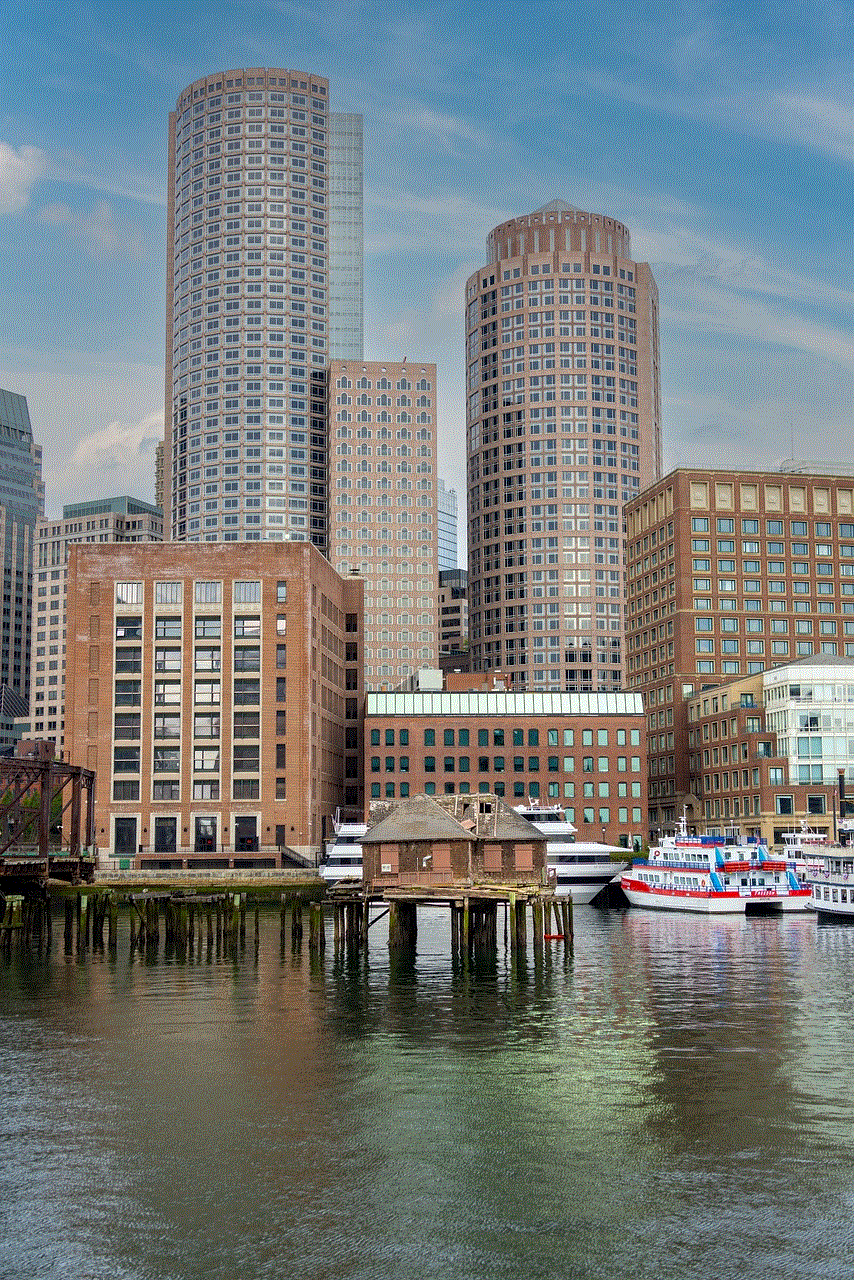
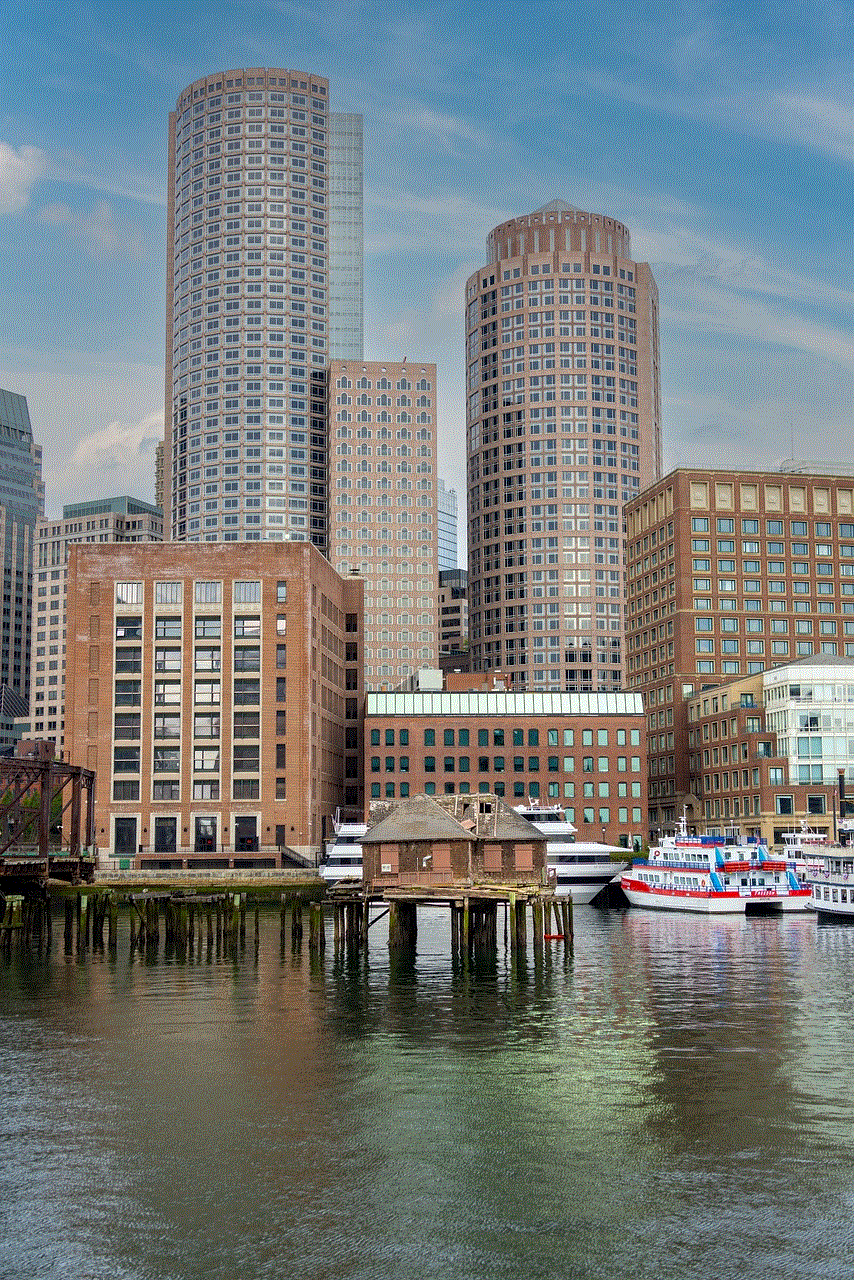
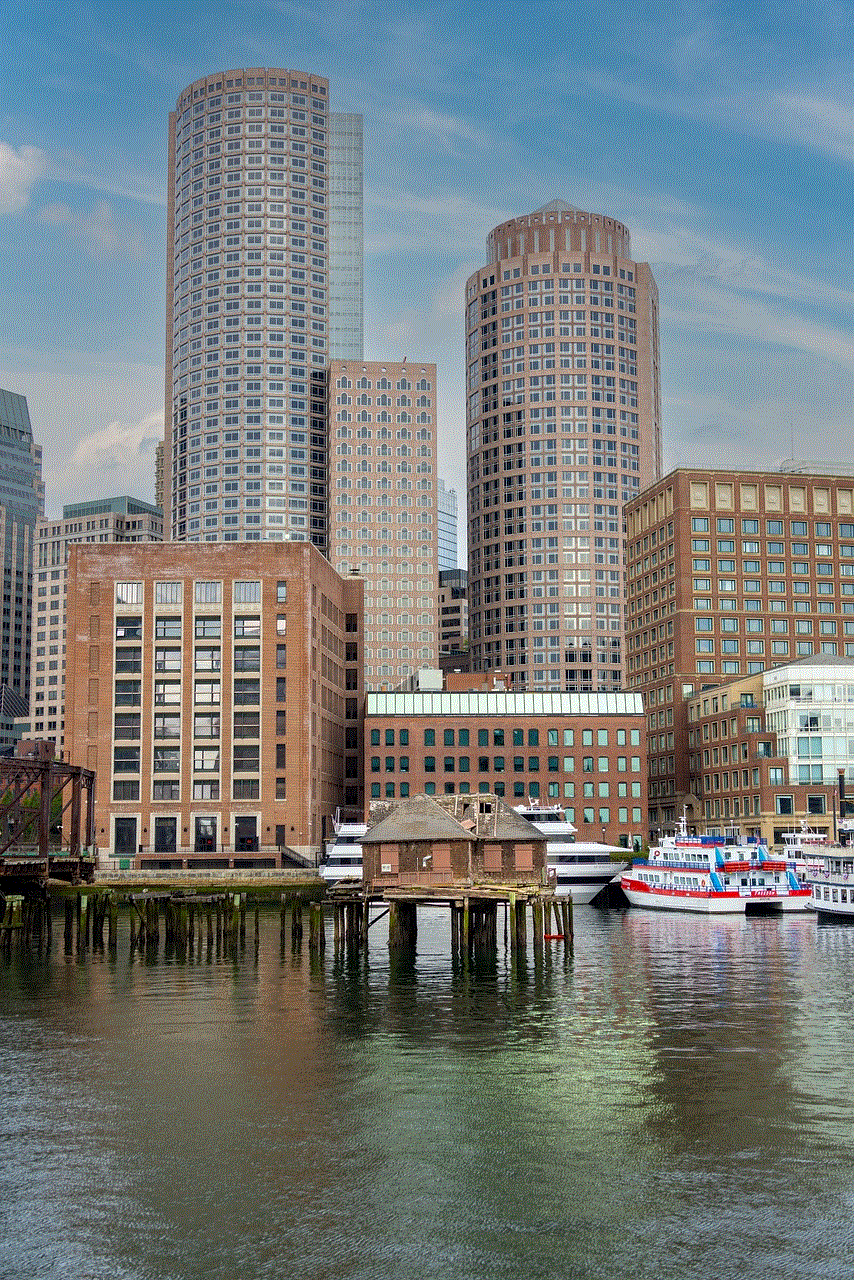
### Conclusion
Airplane mode is a vital feature that ensures the safety and efficiency of air travel while providing users with a range of benefits in everyday scenarios. By disabling wireless communications, it minimizes the risk of interference with aircraft systems and allows users to conserve battery life and reduce distractions. As technology continues to evolve, airplane mode will likely adapt to meet the changing needs of users, maintaining its relevance beyond the confines of aviation. Understanding how airplane mode works and its practical applications can empower users to make the most of their devices, whether in the air or on the ground.

