can i use apple airtag with android
# Can I Use Apple AirTag with Android?
In the world of technology, the ability to keep track of personal belongings has become increasingly important. With the rise of smart devices and IoT (Internet of Things), numerous products have emerged to help users keep tabs on their valuables. One such product is the Apple AirTag, a small tracking device that has garnered significant attention since its release. However, a common question arises: can you use Apple AirTag with an Android device? In this article, we will explore the functionality of the AirTag, its compatibility with Android, and alternatives available for Android users.
## What is Apple AirTag?
Apple AirTag is a small, disc-shaped tracking device designed to help users locate lost items. Utilizing Bluetooth technology, AirTags can be attached to various belongings, such as keys, bags, or even pets. Once paired with an iPhone or other Apple devices, users can track their items using the “Find My” app. The AirTag also incorporates Ultra-Wideband (UWB) technology, which allows for precise location tracking when used with compatible devices like the iPhone 11 and later models.
AirTags benefit from Apple’s extensive network of devices. If an AirTag is out of range of its owner’s device, it can still be located by leveraging the “Find My” network, which uses other Apple devices to detect the AirTag’s Bluetooth signal. This network features millions of Apple devices that can help locate lost items, making AirTag a powerful tool for keeping track of personal belongings.
## How Does AirTag Work?
AirTag works through a combination of Bluetooth and UWB technology. When an AirTag is within proximity to a paired Apple device, the Find My app can display its location on a map. Users can also make the AirTag play a sound to help locate it. If the AirTag is out of range, it sends out a secure Bluetooth signal that can be picked up by other Apple devices nearby. This information is then relayed to the original owner’s device, allowing them to see the last known location of their AirTag.
One of the most innovative features of AirTag is Precision Finding, which uses UWB technology to provide directional guidance to the AirTag when within range. This feature enables users to see exactly how far away the AirTag is and in which direction they should go to find it, making the search for lost items much more efficient.
## Compatibility with Android: An Overview
The question of whether Apple AirTag can be used with Android devices is nuanced. While AirTag is primarily designed to work with Apple’s ecosystem, there are some functionalities that Android users can tap into. However, the overall experience is limited compared to using it with an Apple device.
### Basic Functionality with Android
If you are an Android user, you can still interact with an AirTag in a limited capacity. If you find an AirTag while out and about, you can use your Android device to scan it. When you approach the AirTag and tap on it with an NFC-enabled Android phone, it will open a web page in your browser. This page may display information about the AirTag, including contact details if the owner has marked it as lost. This feature is particularly useful for returning lost items to their rightful owners.
However, this is where the limitations begin. Android users cannot utilize the Find My app, which means they cannot track their own AirTags or receive notifications when they are out of range. Essentially, while Android users can interact with an AirTag, they cannot fully utilize its tracking features or functionalities.
### Limitations of Using AirTag with Android
The primary limitation of using AirTag with Android devices is the lack of a dedicated app for tracking and managing AirTags. The Find My app is exclusive to Apple devices and serves as the central hub for locating AirTags. Without access to this app, Android users miss out on essential features such as:
1. **Real-time Tracking**: Android users cannot see the real-time location of their AirTags on a map or receive updates about their whereabouts.
2. **Precision Finding**: The advanced UWB capabilities that provide precise location tracking are only available to iPhone users with compatible devices.
3. **Notifications**: Android users do not receive notifications if an AirTag is left behind or out of range.
4. **Customization**: The Find My app allows users to customize their AirTags with names and emojis, a feature not accessible to Android users.
5. **Sound Alerts**: Users cannot trigger sound alerts from their AirTags using an Android device.
## Alternatives for Android Users
Given the limitations of using Apple AirTag with Android devices, many Android users may seek alternative tracking solutions. Fortunately, several options are available that provide similar functionalities without the constraints associated with AirTag. Here are some popular alternatives:
### 1. Tile
Tile is perhaps the most well-known alternative to AirTag and is designed with cross-platform compatibility in mind. Tile offers a range of tracking devices, including Tile Mate, Tile Slim, and Tile Sticker, which can be attached to various items. Users can track their belongings using the Tile app available on both Android and iOS platforms.
Tile’s functionality is similar to AirTag, allowing users to see the last known location of their items, make the Tile emit a sound, and utilize the community find feature, which leverages other Tile users to help locate lost items. The Tile app also allows for customization, enabling users to name their devices and set up notifications.
### 2. Samsung Galaxy SmartTag
For Samsung users, the Galaxy SmartTag is a great alternative. It is specifically designed for use with Samsung Galaxy devices and integrates seamlessly with the SmartThings app. SmartTag features Bluetooth tracking and allows users to locate their belongings with ease. Similar to Tile, users can make the SmartTag emit a sound and track its last known location.
Samsung Galaxy SmartTag also offers SmartThings Find, which is a network that can help locate lost items using other Samsung devices. While it lacks the precision of Apple’s UWB technology, it is a solid option for Android users within the Samsung ecosystem.
### 3. Chipolo
Chipolo is another tracking device that is compatible with both Android and iOS devices. Chipolo offers a range of products, including Chipolo ONE and Chipolo CARD, which vary in size and functionality. Users can track their items using the Chipolo app, which is available for both platforms.
One unique feature of Chipolo is the ability to set a “smart zone” that alerts users when they leave an item behind. Chipolo also has a community feature, enabling users to help each other locate lost items. The app allows for customization, making it easy to manage multiple Chipolo devices.
### 4. Find My Device (Google)
Android users have access to Google’s built-in Find My Device feature, which is primarily intended for locating lost Android phones. However, some third-party Bluetooth tracking devices, such as Tile and Chipolo, can also integrate with this service. While not a direct alternative to AirTag, it is worth considering for those who want to keep track of their Android devices.
## The Future of Tracking Technology
As technology continues to evolve, the landscape of tracking devices is likely to change. With the advent of 5G and advancements in Bluetooth and UWB technology, we can expect more innovative solutions for locating lost items. Companies may begin to develop products that offer enhanced features, improved accuracy, and better compatibility across different platforms.
The demand for tracking devices is likely to grow as more people seek ways to keep track of their belongings in an increasingly busy world. As a result, we may see new players entering the market, offering unique features and functionalities that cater to the diverse needs of consumers.
## Conclusion
In conclusion, while Apple AirTag is a powerful tracking device, its functionalities are largely limited for Android users. Although Android users can interact with AirTags in specific situations, they cannot fully utilize the tracking features that make AirTag appealing to Apple users. For those who rely on Android devices, alternatives such as Tile, Samsung Galaxy SmartTag, and Chipolo offer viable solutions for tracking personal belongings.
As technology continues to advance, we may see further innovations in the tracking device market, making it easier for users to keep tabs on their valuable items, regardless of the platform they use. Ultimately, the choice of tracking device depends on individual needs, preferences, and the compatibility of the devices within one’s ecosystem. Whether you choose Apple AirTag or an alternative, the ability to locate lost items has become an essential feature in our fast-paced lives.
cancel la times subscription
# How to Cancel Your LA Times Subscription: A Comprehensive Guide
The Los Angeles Times, often referred to as the LA Times, is one of the most prominent newspapers in the United States. Founded in 1881, it has a rich history of reporting on local, national, and international news. However, in today’s digital age, many readers are opting for online news consumption, leading some to reconsider their traditional print or digital subscriptions. If you’re among those considering canceling your LA Times subscription, this comprehensive guide will walk you through the necessary steps, discuss the reasons for canceling, and provide insight into alternatives for staying informed.
## Understanding Your Subscription Options
Before diving into the cancellation process, it’s essential to fully understand the various subscription options available with the LA Times. The newspaper offers different types of subscriptions, including:
1. **Print Subscription**: This includes home delivery of the physical newspaper. The print subscription often comes with access to the digital version as well.
2. **Digital Subscription**: This is a more common option in recent years, allowing readers to access articles online through the LA Times website and app.



3. **Premium Subscription**: This usually includes additional features, such as exclusive content, access to archives, and special sections that may not be available to standard subscribers.
4. **Student Discount Subscription**: The LA Times offers discounted subscriptions for students, making it easier for them to access quality journalism.
Understanding these options can help you evaluate whether you genuinely want to cancel your subscription or if you might be better served by switching to a different plan.
## Reasons for Canceling Your Subscription
There are several reasons why individuals might choose to cancel their LA Times subscription:
1. **Financial Considerations**: With the cost of living increasing, some may find that their subscription is an expense they can eliminate.
2. **Content Relevance**: Readers may feel that the content does not meet their interests or needs, leading them to seek alternative news sources.
3. **Digital Preference**: Many readers prefer to consume news online rather than through a physical newspaper, prompting a shift away from print subscriptions.
4. **Time Constraints**: With busy schedules, some may find they do not have the time to read the paper regularly.
5. **Service Issues**: Problems with delivery, customer service, or other logistical issues can lead to dissatisfaction and the decision to cancel.
6. **Transition to Other News Sources**: With the rise of social media and other news platforms, some readers may find they can get their news from sources they prefer.
Whatever your reason, it’s essential to assess your situation and prepare for the cancellation process.
## Steps to Cancel Your LA Times Subscription
Canceling your LA Times subscription can be done through several methods. Here’s a step-by-step guide to make the process as smooth as possible.
### Step 1: Review Your Subscription Details
Before canceling, review your subscription details, including billing cycles, renewal dates, and any cancellation policies. This information can usually be found on the LA Times website under the account management section.
### Step 2: Contact Customer Service
One of the most effective ways to cancel your subscription is to contact LA Times customer service directly. You can reach them through the following means:
– **Phone**: Call the customer service line. Keep your account information ready, as they will require it to assist you effectively.
– **Email**: If you prefer written communication, you can send an email detailing your intent to cancel.
– **Online Chat**: Many companies now offer live chat options on their websites. This can be a convenient way to get real-time assistance.
### Step 3: Use the Online Cancellation Form



The LA Times website may have an online cancellation form that you can fill out. This method is often quick and allows you to retain a record of your cancellation request.
### Step 4: Confirm Cancellation
After you have submitted your cancellation request, it’s crucial to confirm that the cancellation has been processed. You should receive a confirmation email or message. Keep this for your records, as it can be useful in case of any future billing issues.
### Step 5: Monitor Your Bank Statements
After cancellation, monitor your bank statements to ensure that no further charges are made. If you notice any discrepancies, contact customer service immediately.
## What to Expect After Cancellation
Once your subscription is canceled, you may still have access to the content until the end of your current billing cycle. The LA Times typically allows subscribers to continue accessing their accounts until the next billing date, even if they have canceled.
Additionally, be aware that you may receive promotional offers or advertisements encouraging you to resubscribe. If you are certain about your decision, simply disregard these communications.
## Alternatives to the LA Times
If you’re considering canceling your LA Times subscription due to content dissatisfaction or cost concerns, you might want to explore alternative news sources. Here are some options:
1. **Local News Websites**: Many cities have local news websites that provide coverage of community events, politics, and issues. These can be excellent resources for localized information.
2. **National News Outlets**: Consider reputable national news organizations such as CNN, The New York Times, or NPR. Many of these outlets also offer free articles online, although some require subscriptions.
3. **News Aggregators**: Platforms like Flipboard or Google News collect articles from various sources, allowing you to customize your news feed according to your preferences.
4. **Social Media**: Following news outlets on platforms like Twitter or facebook -parental-controls-guide”>Facebook can give you access to breaking news and updates without the need for a subscription.
5. **Podcasts and Newsletters**: Many journalists and news organizations have turned to podcasts and newsletters to deliver news. Subscribing to these can provide you with insights and updates in a more digestible format.
6. **Community Forums and Blogs**: These platforms often discuss local issues and can provide valuable perspectives on current events.
## The Importance of Staying Informed
While canceling a subscription may seem like a straightforward decision, it’s essential to remember the importance of staying informed. Quality journalism plays a crucial role in democracy, ensuring that citizens are aware of vital issues affecting their communities and the world.
As you consider your options, think about how you can continue to access reliable news and information, whether through subscriptions, free resources, or a mix of both.
## Final Thoughts
Canceling your LA Times subscription can be an easy process if you follow the steps outlined in this guide. Whether it’s due to financial reasons, a shift in your news consumption habits, or dissatisfaction with the content, it’s essential to approach the cancellation thoughtfully and ensure that you still have access to the information you need.
As you move forward, explore other news sources and formats that may better suit your preferences and lifestyle. The landscape of news consumption is continually evolving, and finding the right balance for your needs can enhance your engagement with current events.
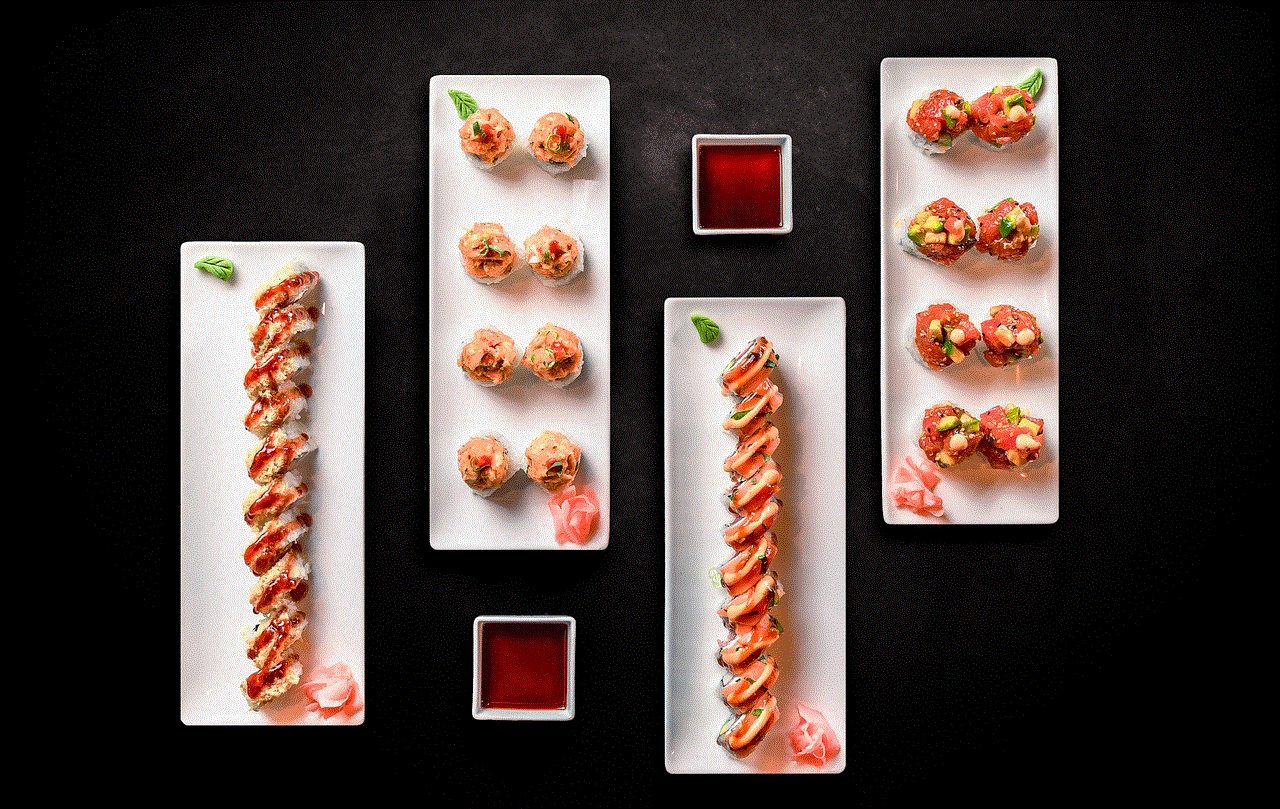
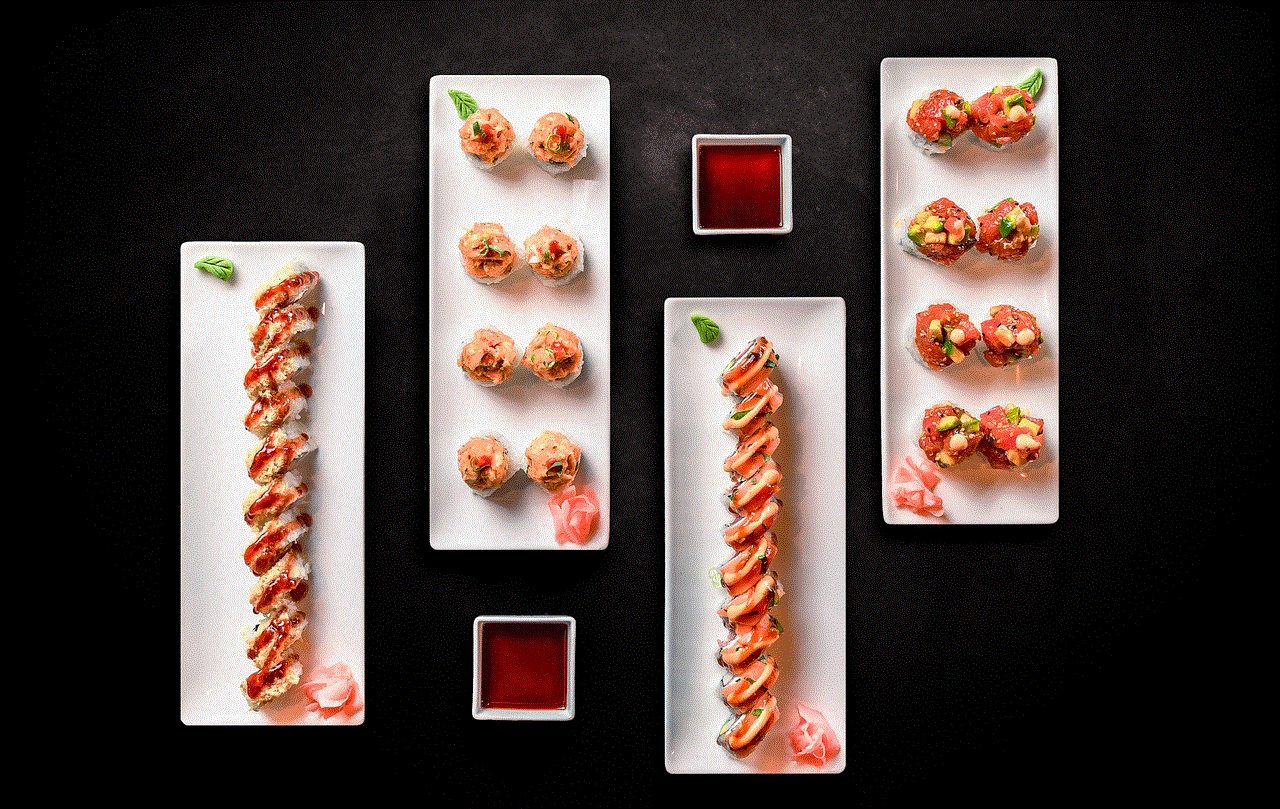
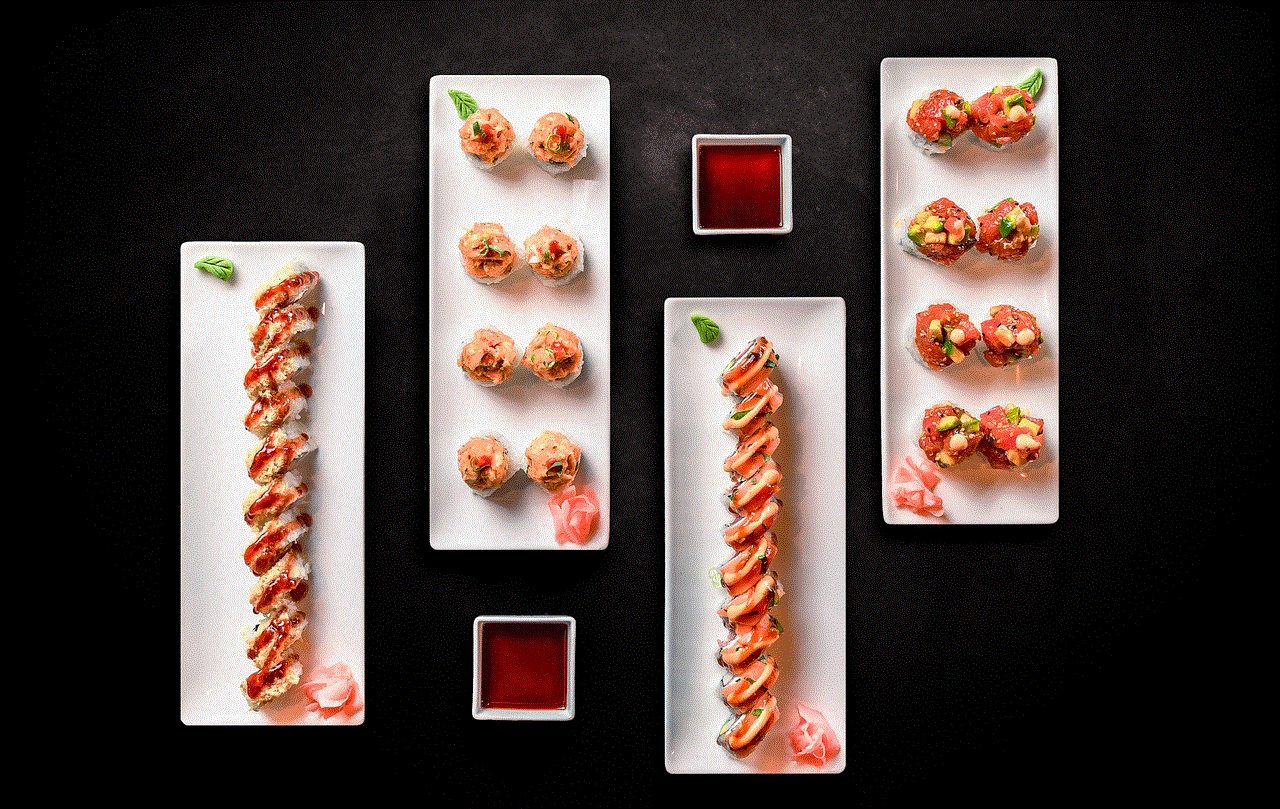
In conclusion, whether you choose to cancel your LA Times subscription or explore other news avenues, the most important aspect is to remain informed and engaged. Quality journalism is vital to a functioning society, and there are numerous ways to access it in today’s digital world.

