can internet provider see history with vpn
In today’s digital age, privacy and security have become major concerns for many internet users. With the increasing use of virtual private networks (VPNs), people are often left wondering if their online activities are truly safe from prying eyes, specifically their internet service provider (ISP). The question that arises is whether ISPs can see a user’s browsing history even when they are connected to a VPN. In this article, we will delve deeper into this topic and provide a comprehensive answer to the question – Can an internet provider see history with a VPN?
To begin with, let us first understand what a VPN is and how it works. A VPN is a network of servers that allows users to establish a secure and encrypted connection over the internet. This means that when a user connects to a VPN, their internet traffic is routed through an encrypted tunnel, making it difficult for anyone to intercept or monitor their online activities. This is especially useful for people who want to protect their sensitive information from hackers, government surveillance, or their own ISP.
Now, coming back to the main question at hand – can an internet provider see history with a VPN? The short answer is no. When a user is connected to a VPN, their internet traffic is encrypted, which means that their ISP cannot see the websites they are visiting or the data they are transmitting. All they can see is that the user is connected to a VPN server. This is because the VPN server acts as a middleman between the user and the internet, masking their IP address and making it appear as if the user is accessing the internet from a different location.
However, there are a few things to keep in mind when it comes to using a VPN for online privacy. Firstly, not all VPNs are created equal. Some VPN providers may claim to offer complete anonymity and privacy, but in reality, they may keep logs of their users’ online activities. This means that even though the user’s ISP cannot see their browsing history, the VPN provider can. Therefore, it is crucial to choose a reputable VPN provider that has a strict no-logs policy.
Secondly, there is a possibility that the VPN provider may be compelled by law enforcement agencies to hand over user data in certain situations. This is more common in countries where there are strict data retention laws. In such cases, the VPN provider may have to comply with the authorities and provide them with the user’s browsing history. However, this is a rare occurrence, and most reputable VPN providers have policies in place to protect their users’ privacy.
Now, let us explore some of the ways in which ISPs can still track a user’s online activities even when they are connected to a VPN. One of the most common methods used by ISPs to track user data is through the use of cookies. Cookies are small files that are stored on a user’s computer by websites to remember their preferences and track their browsing behavior. These cookies can be used by ISPs to identify a user’s browsing history, even if they are connected to a VPN. To combat this, users can regularly clear their cookies or use a browser that blocks third-party cookies.
Another way that ISPs can track a user’s online activities is through DNS leaks. DNS or Domain Name System is like a phonebook for the internet, converting domain names into IP addresses. When a user connects to a VPN, their DNS requests are supposed to be routed through the encrypted tunnel. However, if there is a DNS leak, the user’s DNS requests will be sent directly to their ISP’s DNS servers, bypassing the VPN server. This can potentially expose the user’s browsing history to their ISP. To prevent DNS leaks, users can either manually change their DNS settings or use a VPN that has built-in DNS leak protection.
Furthermore, ISPs can also use deep packet inspection (DPI) to analyze and track a user’s internet traffic. DPI is a technology used to monitor and categorize internet traffic based on its content. This means that even if a user is connected to a VPN, their ISP can still see the type of websites they are visiting. For instance, if a user is streaming a movie on Netflix, their ISP can see that they are using a video streaming service, even if they cannot see the specific content being streamed. To prevent this, users can use a VPN with obfuscated servers, which hide the fact that a user is connected to a VPN.
In conclusion, while a VPN can provide users with a layer of privacy and security, it is not a foolproof solution. ISPs can still track a user’s online activities through various methods, but a good VPN can help minimize the risk of this happening. It is essential to choose a reliable VPN provider and take necessary precautions to protect your online privacy. Remember, a VPN is just one aspect of online security, and it is equally important to practice safe browsing habits and use other security measures to keep your personal information safe.
how to view icloud messages
iCloud is a cloud storage and computing service provided by Apple Inc. It allows users to store data such as documents, photos, videos, and messages on remote servers for download to iOS, macOS, or Windows devices, to share and send data to other users, and to manage their Apple devices if lost or stolen. One of the most popular features of iCloud is its messaging service that allows users to send and receive messages across all their Apple devices. In this article, we will discuss how to view iCloud messages and make the most out of this convenient feature.
1. What are iCloud Messages?
iCloud Messages is a feature that allows users to send and receive messages across all their Apple devices using the Messages app. This feature is available on devices running iOS 11 or later and macOS High Sierra or later. With iCloud Messages, users can access their messages on any of their Apple devices, making it easier to stay connected with friends and family.
2. How to Enable iCloud Messages?
To use iCloud Messages, you need to first enable it on your devices. Here’s how you can do it:
– On iPhone or iPad: Go to Settings > [Your Name] > iCloud and toggle on the Messages option.
– On Mac: Open the Messages app and go to Preferences > iMessage. Then, select the “Enable Messages in iCloud” option.
– On Windows PC: Download and install iCloud for Windows. Sign in with your Apple ID and select the Messages option.
3. How to View iCloud Messages on iPhone or iPad?
Once you have enabled iCloud Messages on your iPhone or iPad, you can easily view your messages from any of your devices. To view iCloud Messages on iPhone or iPad:
– Open the Messages app.
– Tap on any message thread to view the messages.
– You can also use the search bar at the top to search for a specific message or contact.
4. How to View iCloud Messages on Mac?
To view iCloud Messages on a Mac, you need to have the Messages app open. Here’s how you can do it:
– Open the Messages app.
– Click on a message thread to view the messages.
– You can also use the search bar at the top to search for a specific message or contact.
5. How to View iCloud Messages on Windows PC?
To view iCloud Messages on a Windows PC, you need to have iCloud for Windows installed. Here’s how you can do it:
– Open iCloud for Windows.
– Sign in with your Apple ID.
– Select the Messages option.
– You can now view your iCloud Messages on your PC.
6. Advantages of Using iCloud Messages
iCloud Messages offer several benefits to users, making it a popular choice for Apple device users. Some of the advantages of using iCloud Messages are:
– Access Messages on all Devices: With iCloud Messages, you can access your messages on all your Apple devices, including iPhone, iPad, Mac, and even Windows PC.
– Synced Messages: iCloud Messages keeps all your messages synced across all your devices, making it easier to switch between devices without missing any messages.
– Save Storage Space: By storing your messages on the cloud, you can save storage space on your devices, which can be beneficial for devices with limited storage.
– Backup and Restore: iCloud Messages also allows you to backup and restore your messages, ensuring you never lose any important conversations.



7. Tips for Using iCloud Messages
To make the most out of iCloud Messages, here are some tips that you can follow:
– Enable Messages in iCloud on all your devices to ensure all your messages are synced.
– Use the search bar to easily find specific messages or contacts.
– Turn on “Low Quality Image Mode” to save storage space on your devices.
– Use the “Delete” option to free up space by deleting old messages that you no longer need.
– Use the “Archive” option to save important messages that you don’t want to delete.
– Use the “Forward” option to easily share messages with other contacts.
– Enable two-factor authentication to keep your messages secure.
– Use the “Do Not Disturb” option to mute notifications for specific message threads.
8. Troubleshooting Common Issues with iCloud Messages
While iCloud Messages is generally a reliable feature, you may encounter some issues while using it. Here are some common issues and their solutions:
– Messages Not Syncing: If your messages are not syncing across your devices, make sure you have enabled “Messages in iCloud” on all your devices. If the issue persists, try signing out and then signing in to your iCloud account.
– Messages Not Downloading: If you are unable to download messages on a specific device, check your internet connection and make sure you are signed in to the same Apple ID on all your devices.
– Deleted Messages Reappear: If you have deleted messages from your device, but they keep reappearing, try turning off “Messages in iCloud” and then turning it on again.
– Messages Out of Order: If your messages are appearing out of order, try restarting your device or signing out and then signing in to your iCloud account.
9. Privacy and Security of iCloud Messages
One of the concerns that users may have about using iCloud Messages is the privacy and security of their messages. However, Apple assures that all messages are end-to-end encrypted, meaning only the sender and recipient can read them. Additionally, messages are not stored in plain text on the servers, and Apple cannot access them without the user’s passcode.
10. Alternatives to iCloud Messages
While iCloud Messages is a convenient feature for Apple device users, there are also alternatives available for those who do not use Apple devices. Some popular alternatives to iCloud Messages are WhatsApp , Facebook Messenger, and Google Hangouts. These messaging apps also offer cross-platform compatibility and have similar features to iCloud Messages.
In conclusion, iCloud Messages is a useful feature for Apple device users, allowing them to access their messages on all their devices and keeping them synced. By following the tips mentioned in this article, you can make the most out of this feature and troubleshoot any issues that you may encounter. With the assurance of privacy and security from Apple, iCloud Messages is a reliable and convenient way to stay connected with friends and family.
promo code monitoring
Promo codes have become an integral part of the modern-day shopping experience. These codes, also known as coupon codes or discount codes, are used by retailers to attract customers and increase sales. With the rise of e-commerce, promo codes have become even more popular as they offer attractive discounts and deals to online shoppers. However, with the increasing use of promo codes, it has become important for businesses to monitor their usage and effectiveness. In this article, we will explore the concept of promo code monitoring and its importance in the world of online shopping.
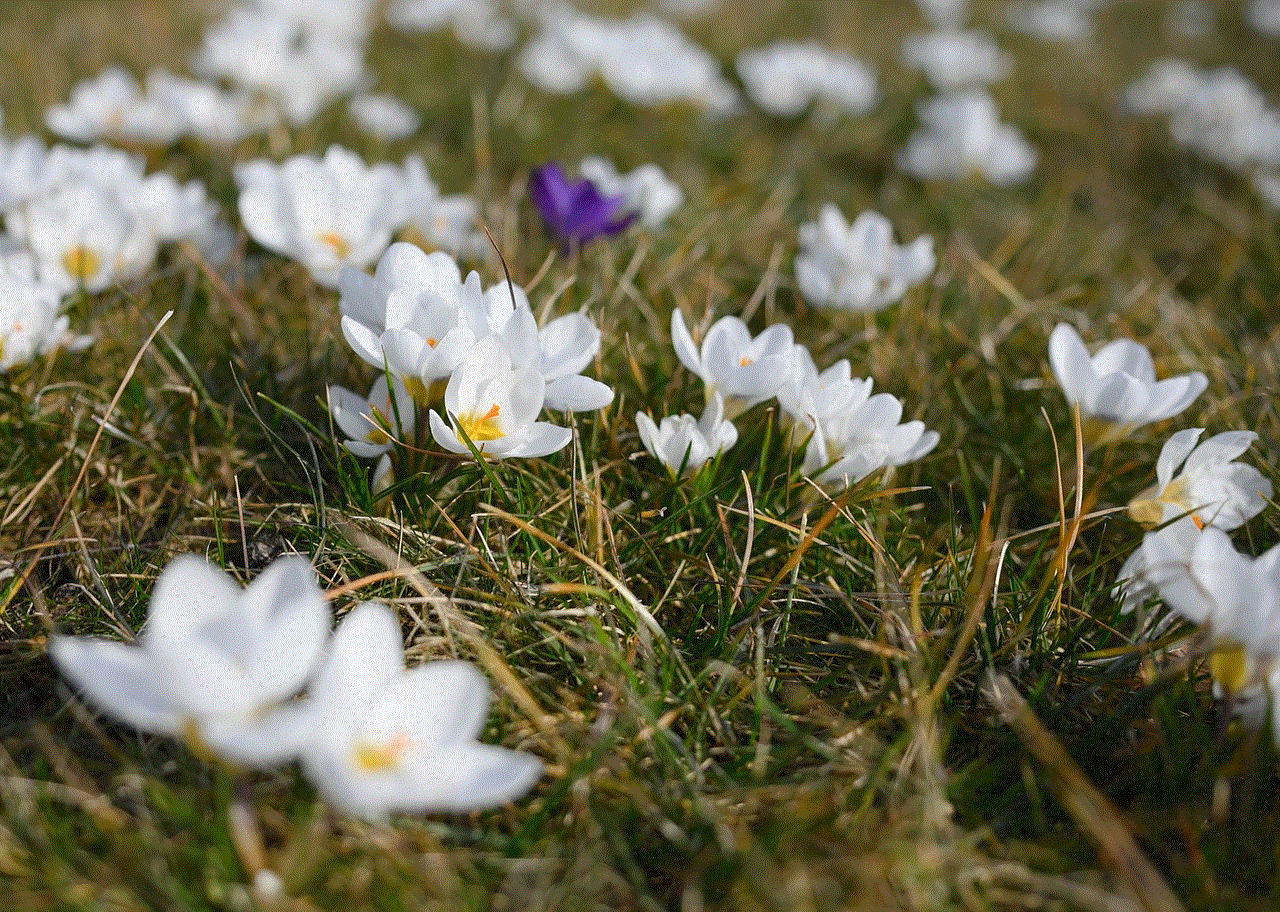
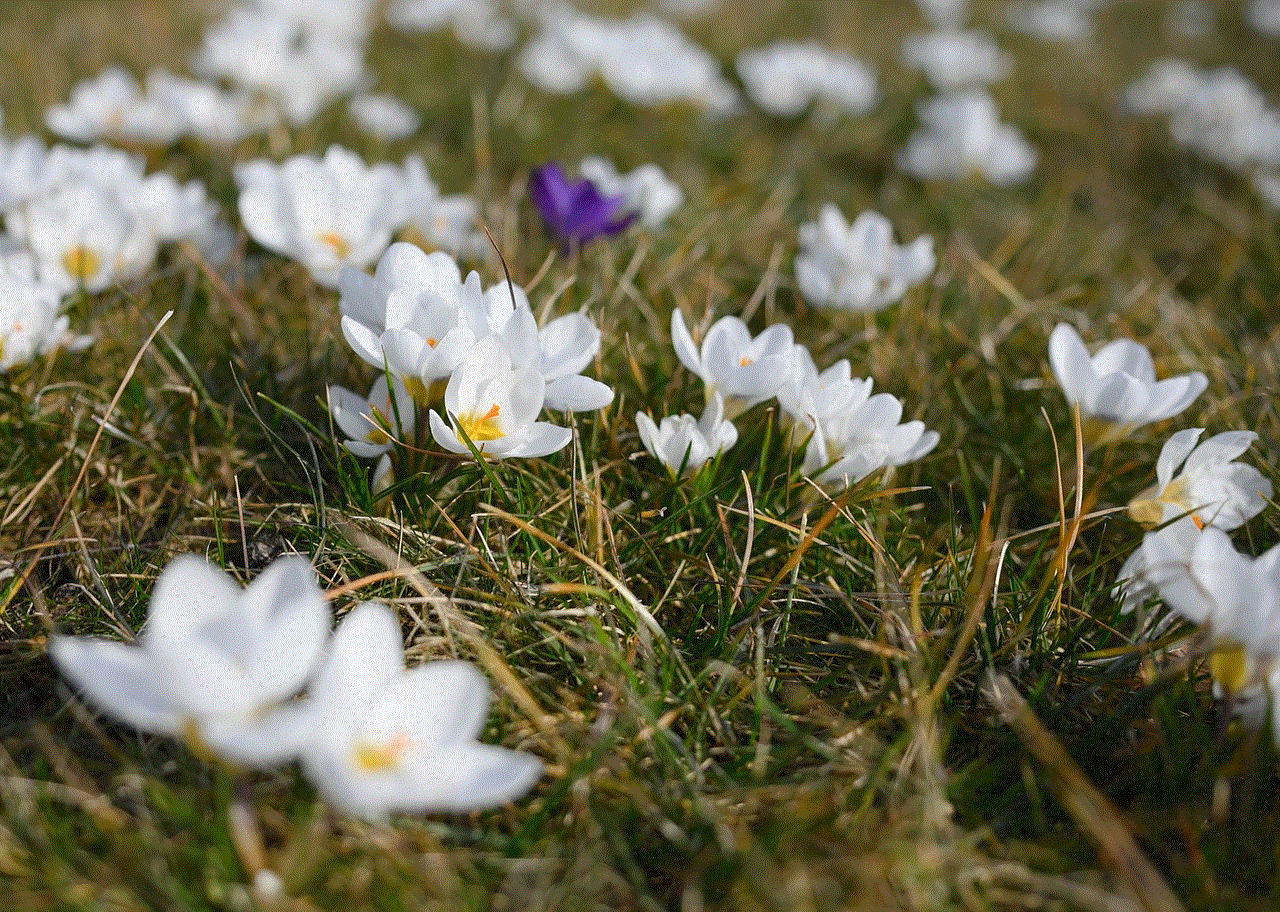
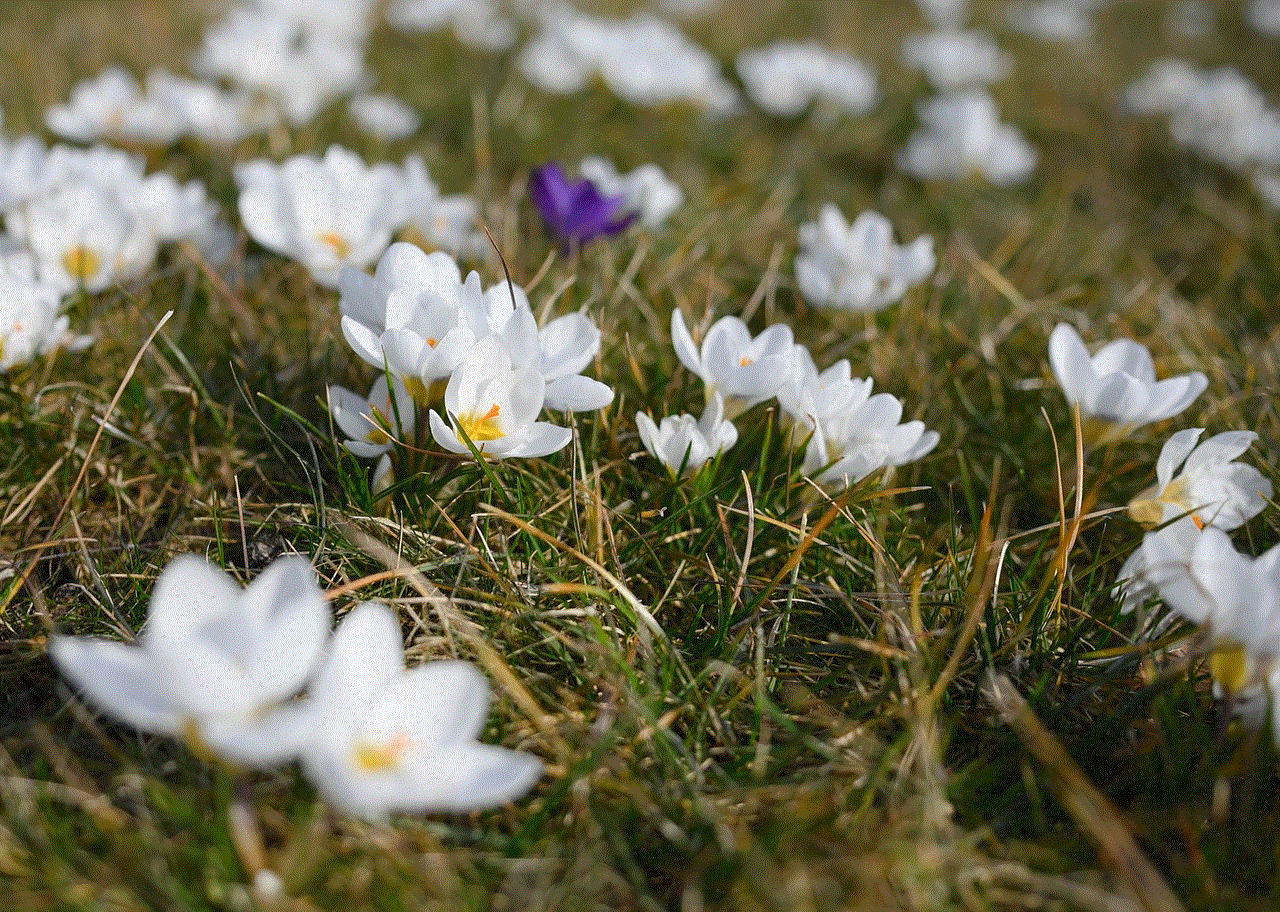
1. What is Promo Code Monitoring?
Promo code monitoring refers to the process of tracking and analyzing the usage of promo codes by customers. This includes keeping a record of the number of times a promo code is used, the discounts offered, and the success rate of the promo code. It also involves identifying any fraudulent or unauthorized use of promo codes. This monitoring process is usually carried out by businesses to evaluate the performance of their promo codes and to make necessary adjustments to their marketing strategies.
2. The Importance of Promo Code Monitoring
Promo code monitoring is crucial for businesses for several reasons. Firstly, it allows businesses to track the usage of their promo codes and understand their effectiveness. By monitoring the usage of promo codes, businesses can identify which codes are popular among customers and which ones are not performing well. This information can help them to make informed decisions about their future marketing campaigns and promotions.
3. Preventing Fraudulent Use of Promo Codes
Promo code monitoring also helps businesses to identify any fraudulent or unauthorized use of their promo codes. This can include the use of expired or invalid codes, or the use of promo codes by non-targeted customers. By monitoring the usage of promo codes, businesses can prevent any misuse or abuse of their codes, which can lead to loss of revenue and credibility.
4. Evaluating the Success of Marketing Campaigns
Promo code monitoring is an important tool for businesses to evaluate the success of their marketing campaigns. By tracking the usage of promo codes, businesses can determine the effectiveness of their promotions and discounts. This can help them to identify which marketing strategies are working and which ones need to be improved. It also allows them to compare the performance of different promo codes and make necessary adjustments to their future campaigns.
5. Identifying Customer Behavior and Preferences
Promo code monitoring can also provide valuable insights into customer behavior and preferences. By analyzing the usage patterns of promo codes, businesses can understand which products or services are popular among customers and which ones are not. This information can be used to tailor future promotions and discounts to better meet the needs and preferences of customers.
6. Tracking ROI and Sales Performance
Another important aspect of promo code monitoring is its ability to track the return on investment (ROI) and sales performance of businesses. By tracking the usage of promo codes, businesses can determine the revenue generated from each code and calculate their ROI. This information can help them to evaluate the success of their promotions and make necessary adjustments to improve their sales performance.
7. Methods of Promo Code Monitoring
There are several methods that businesses can use to monitor their promo codes. One of the most common methods is through the use of tracking software or tools. These tools allow businesses to track the usage of promo codes in real-time, providing them with accurate and up-to-date data. Another method is through the use of unique promo codes for each customer. This allows businesses to track individual usage and identify any unauthorized use of codes.
8. Challenges of Promo Code Monitoring
While promo code monitoring offers several benefits to businesses, it also comes with its own set of challenges. One of the main challenges is the cost and complexity of tracking software and tools. Small businesses may find it difficult to invest in such tools, while larger businesses may struggle with managing and analyzing large amounts of data. Another challenge is the constant need for updating and improving tracking methods to keep up with changing customer behavior and preferences.
9. Best Practices for Promo Code Monitoring
To effectively monitor their promo codes, businesses should follow some best practices. Firstly, they should set clear goals and objectives for their promotions and track their progress towards these goals. Secondly, they should use a variety of tracking methods to get a comprehensive understanding of their promo code usage. Businesses should also regularly review and analyze their data to identify any trends or patterns that can help them improve their marketing strategies.
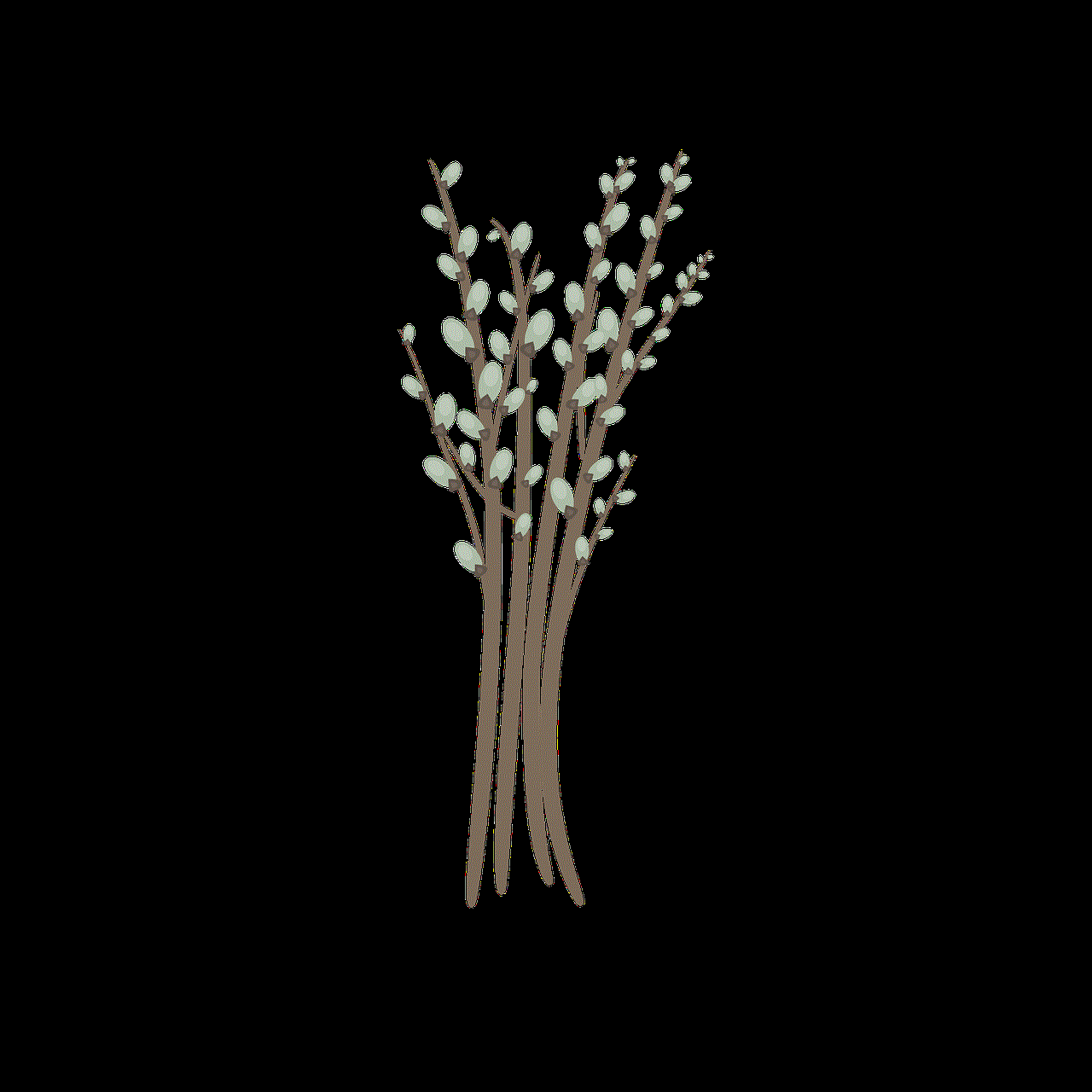
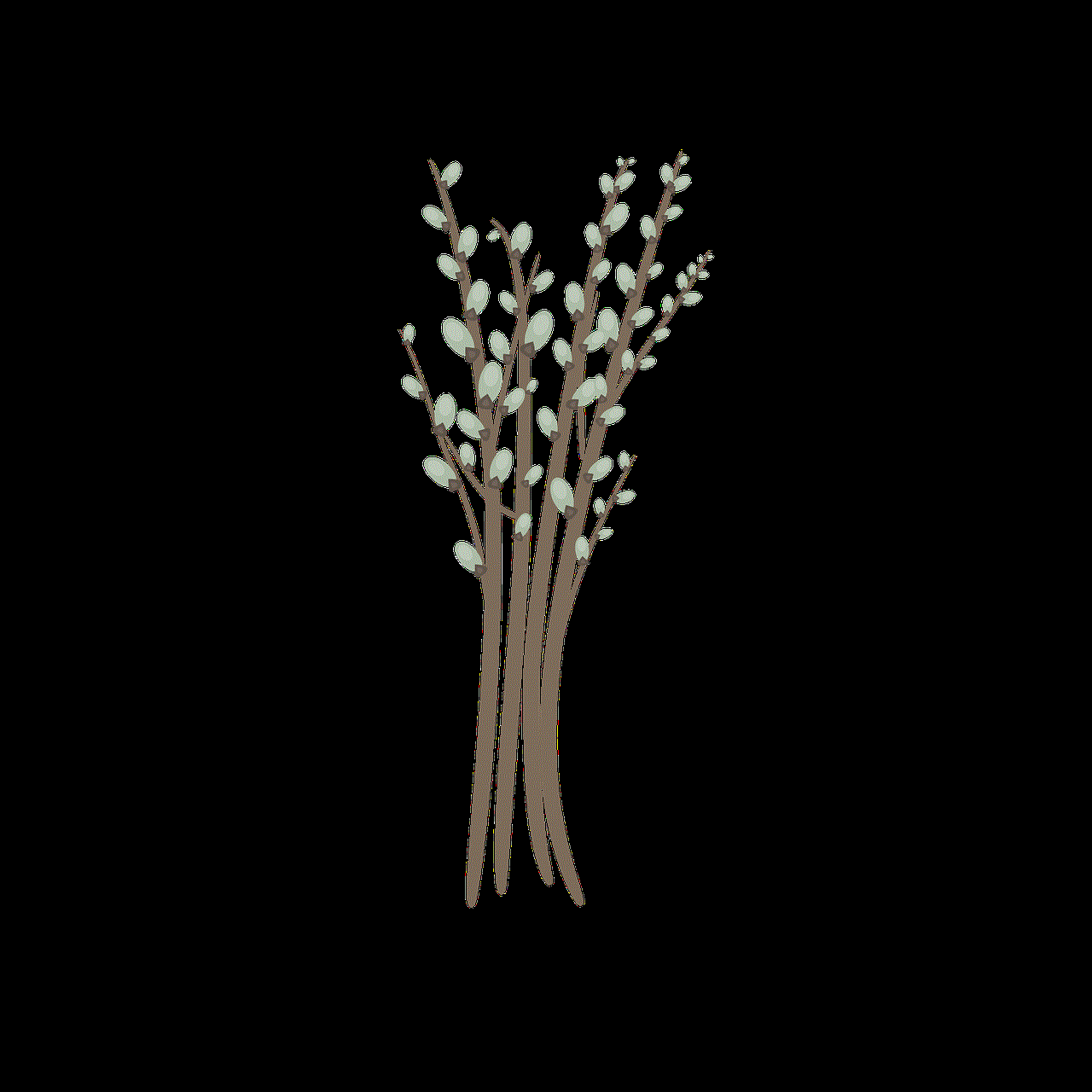
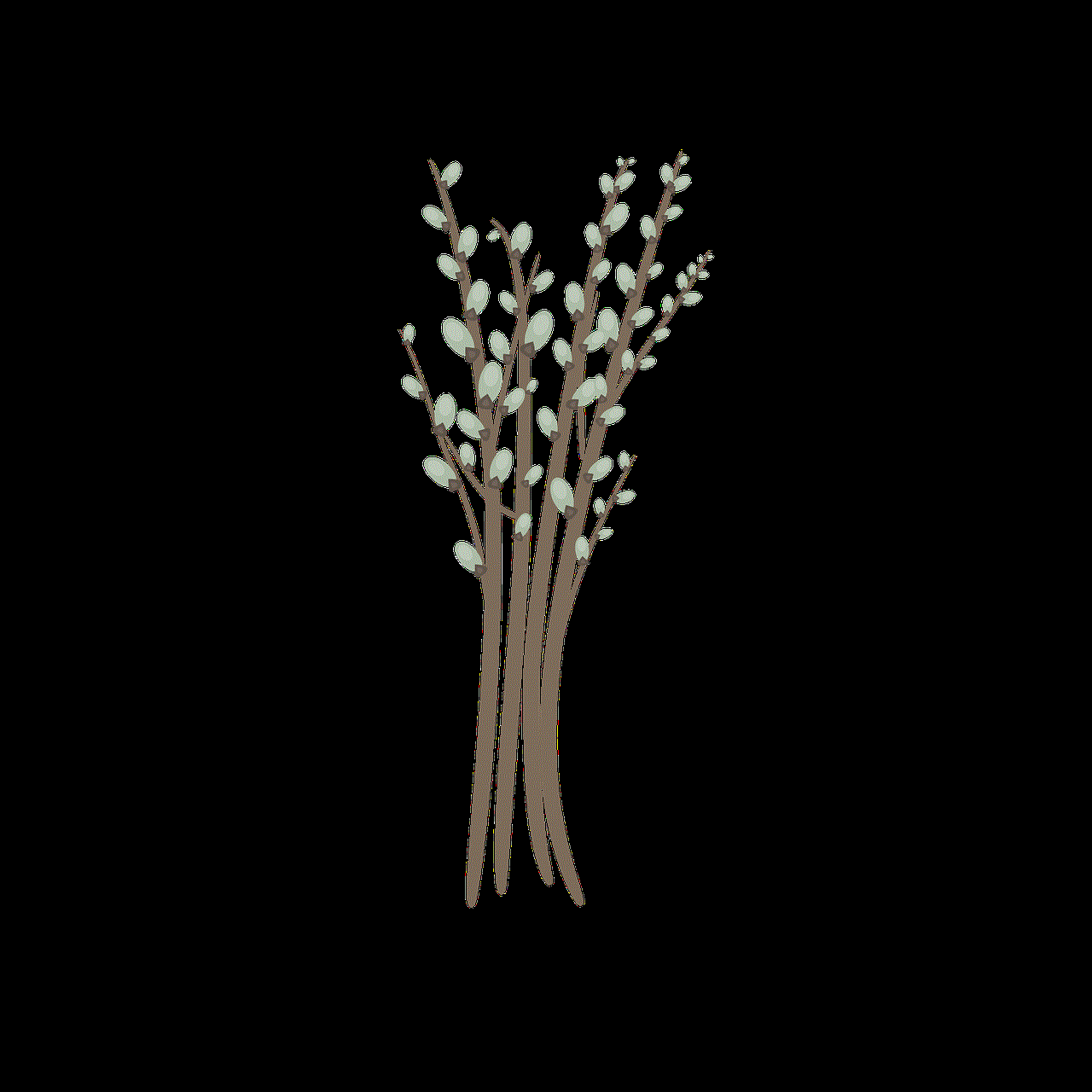
10. Conclusion
In conclusion, promo code monitoring is an essential process for businesses that use promo codes as part of their marketing strategy. It allows them to track the usage of promo codes, prevent fraud, evaluate the success of their campaigns, and understand customer behavior and preferences. However, it also comes with its own set of challenges, which businesses should be aware of and take necessary measures to overcome. By following best practices and using effective tracking methods, businesses can make the most out of their promo codes and increase their sales and revenue.

