can spyware be installed via text message
In the modern digital age, our phones have become an essential part of our lives. We use them to communicate, access the internet, and store personal information. With the increasing use of smartphones, the threat of spyware has also grown. Spyware is malicious software designed to gather information about a person or organization without their knowledge or consent. It can track your online activities, monitor your calls and messages, and even access your personal data. While many people are aware of the dangers of downloading infected apps or clicking on suspicious links, one question that often arises is, can spyware be installed via text message? In this article, we will explore the answer to this question and the steps you can take to protect yourself from such threats.
Firstly, let us understand what spyware is and how it works. Spyware is a type of malware that can be installed on your device through various means, such as downloading malicious apps, clicking on infected links, or even via text messages. Once installed, it can run in the background without your knowledge and collect sensitive information. This can include your browsing history, login credentials, financial details, and even your location. This information is then sent to the attacker, who can use it for malicious purposes like identity theft, financial fraud, or blackmail.
Now, coming to the main question, can spyware be installed via text message? The short answer is yes, it is possible. However, the chances of it happening are relatively low. This is because spyware requires some form of user interaction to be installed on a device. In the case of text messages, the user would need to click on a link or open an attachment to initiate the installation process. This is similar to how spyware can be installed through email or social media messages. Therefore, unless the user actively engages with the message, the chances of spyware being installed via text message are relatively low.
That being said, there have been instances where spyware has been installed on devices through text messages. In 2016, a spyware called Pegasus was found to be targeting iOS devices through text messages. The message contained a link that, when clicked, installed the spyware on the device. Pegasus was capable of collecting a wide range of information, including calls, messages, emails, and even activating the device’s camera and microphone. This incident highlights the potential threat of spyware being installed via text messages and the need for caution.
So, how can you protect yourself from such threats? The first and most crucial step is to be vigilant. Be cautious of any messages from unknown senders, especially those containing links or attachments. Do not click on them unless you are sure of their authenticity. Another way to protect yourself is by keeping your device’s operating system and apps up to date. Developers often release security patches to fix any vulnerabilities that can be exploited by spyware. Therefore, regularly updating your device can make it less vulnerable to such threats.
Moreover, you can also install anti-spyware software on your device. These applications can scan your device for any malicious software and remove them if found. They can also provide real-time protection against potential threats. However, it is essential to note that not all anti-spyware software is created equal. Therefore, it is crucial to research and choose a reputable and reliable application.
In addition to these measures, there are some precautions you can take to prevent spyware from being installed on your device through text messages. Firstly, avoid clicking on links or attachments from unknown senders. If you receive a message from a known sender, but it contains a suspicious link, it is best to confirm with the sender before clicking on it. Secondly, do not enter any sensitive information, such as login credentials or credit card details, on websites that you access through a link in a text message. Instead, manually type in the website’s name in your browser to ensure its authenticity.
It is also essential to be aware of the signs that your device may have been infected with spyware. These can include a sudden decrease in battery life, unusual data usage, and slow performance. If you notice any of these signs, it is best to run a full scan of your device using anti-spyware software and take the necessary actions.
In conclusion, while the chances of spyware being installed via text message are relatively low, it is not impossible. Therefore, it is crucial to be cautious and take necessary precautions to protect your device and personal information. Be vigilant of any suspicious messages and avoid clicking on links or attachments from unknown senders. Keep your device and apps up to date and consider installing anti-spyware software for added protection. By following these measures, you can minimize the risk of falling victim to spyware via text messages.
setting parental controls on ipod
Setting Parental Controls on iPod
Introduction:
The iPod has become a common electronic device among people of all ages, including children and adolescents. It offers a wide range of features and entertainment options, such as music, videos, games, and internet browsing. However, with this accessibility comes the need for parents to set up appropriate restrictions and controls to ensure that their children are not exposed to inappropriate content or spend excessive time on the device. In this article, we will explore the various methods and steps involved in setting parental controls on an iPod.
1. Understand the Need for Parental Controls:
Before diving into the technical aspects of setting up parental controls on an iPod, it is important to understand why they are necessary. The internet is a vast and diverse space, and not all content is suitable for children. Parental controls help parents to regulate and monitor their child’s online activities, ensuring they are protected from harmful or explicit content.
2. Know the Available Parental Control Features:
iPods come with built-in parental control features that allow parents to customize and manage their child’s device usage. These features include setting restrictions on app downloads, blocking explicit content, managing screen time, and limiting access to certain websites. Familiarize yourself with these features before proceeding to set up parental controls.
3. Enable Restrictions:
To begin setting up parental controls on an iPod, you need to enable the “Restrictions” feature. This can be done by going to the device’s “Settings” and selecting “Screen Time.” From there, tap on “Content & Privacy Restrictions” and toggle the switch to enable restrictions.
4. Create a Passcode:
Once you have enabled restrictions, the next step is to create a passcode. This passcode will be required whenever someone tries to change the restrictions settings or disable them. Choose a passcode that is easy for you to remember but not easily guessed by your child.
5. Restrict App Downloads:
One of the major concerns for parents is ensuring that their child does not download inappropriate apps. With the help of parental controls, you can restrict app downloads to age-appropriate content only. Under the “Content & Privacy Restrictions” menu, select “iTunes & App Store Purchases,” and choose the appropriate age range for your child.
6. Block Explicit Content:
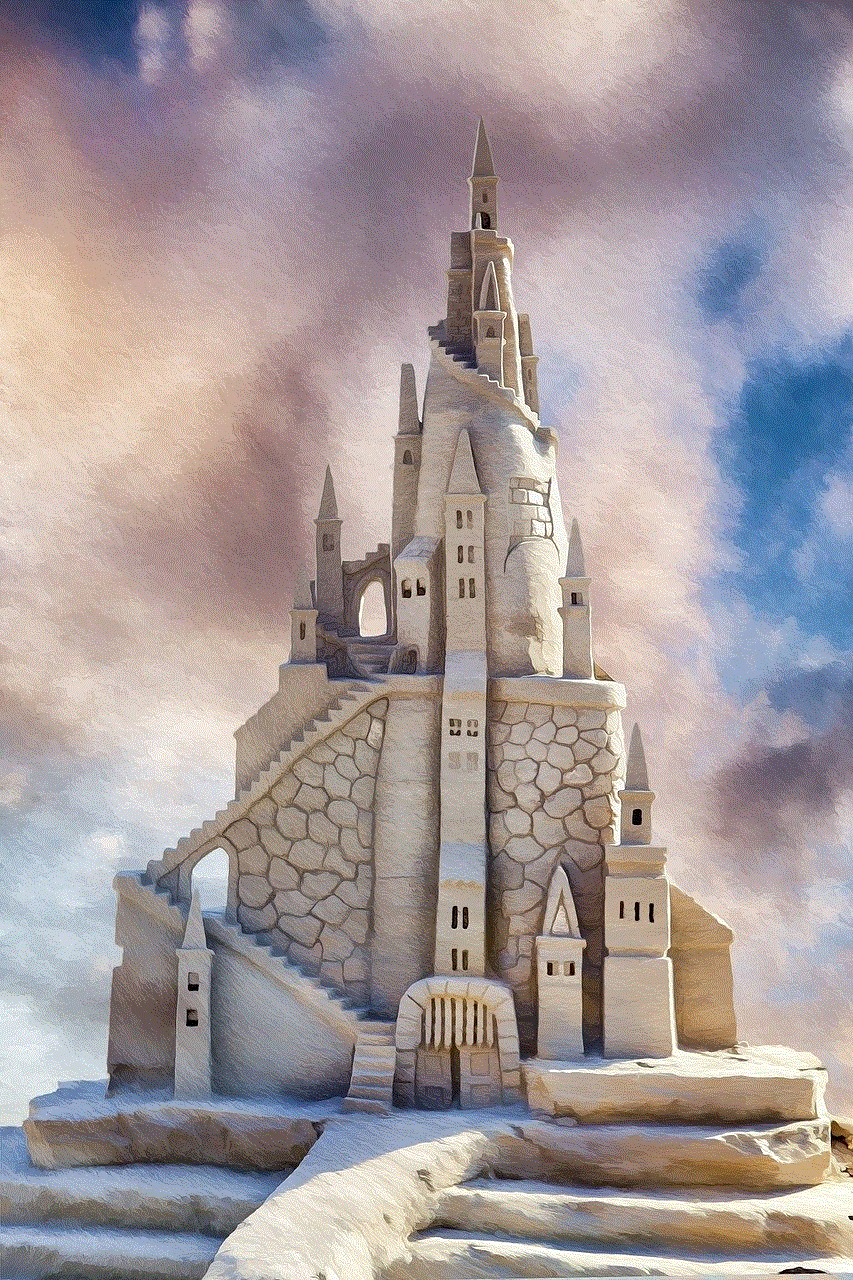
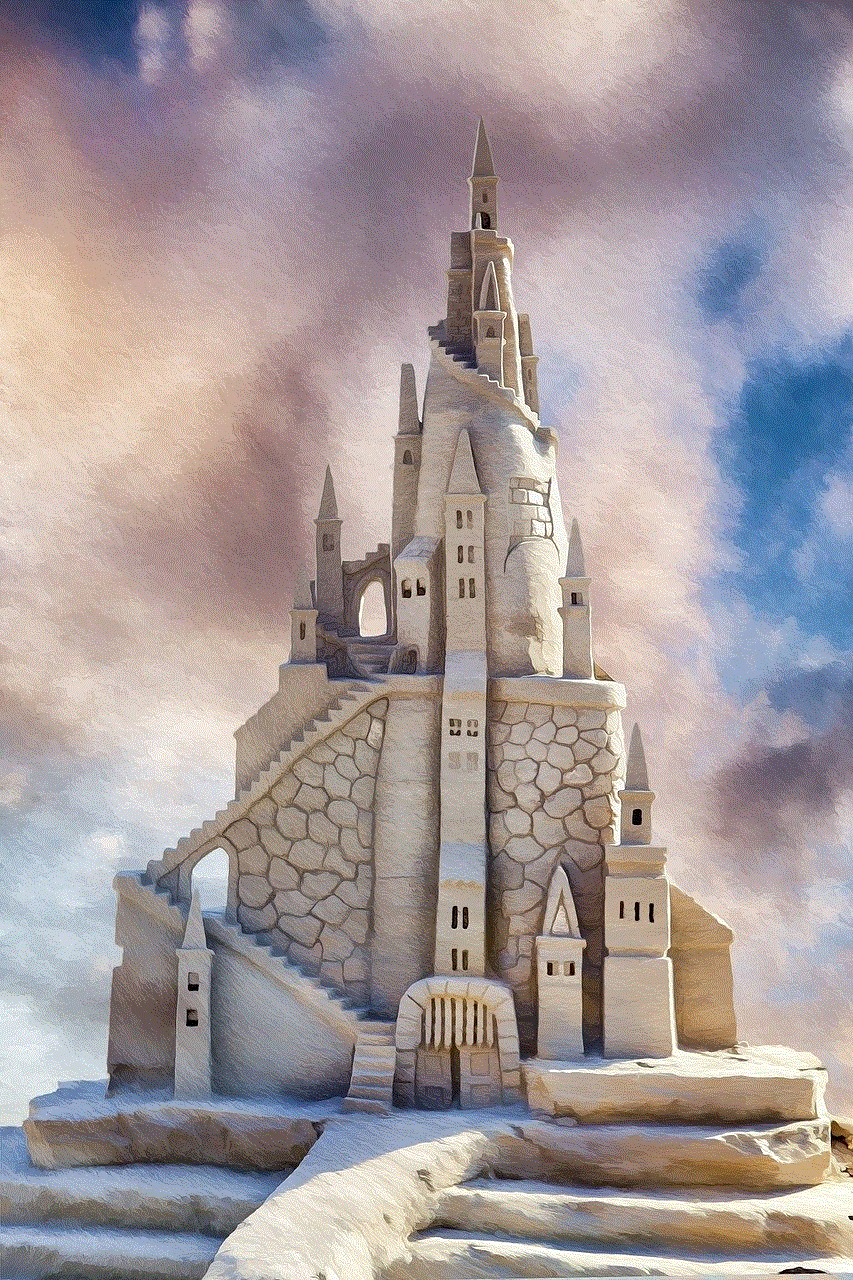
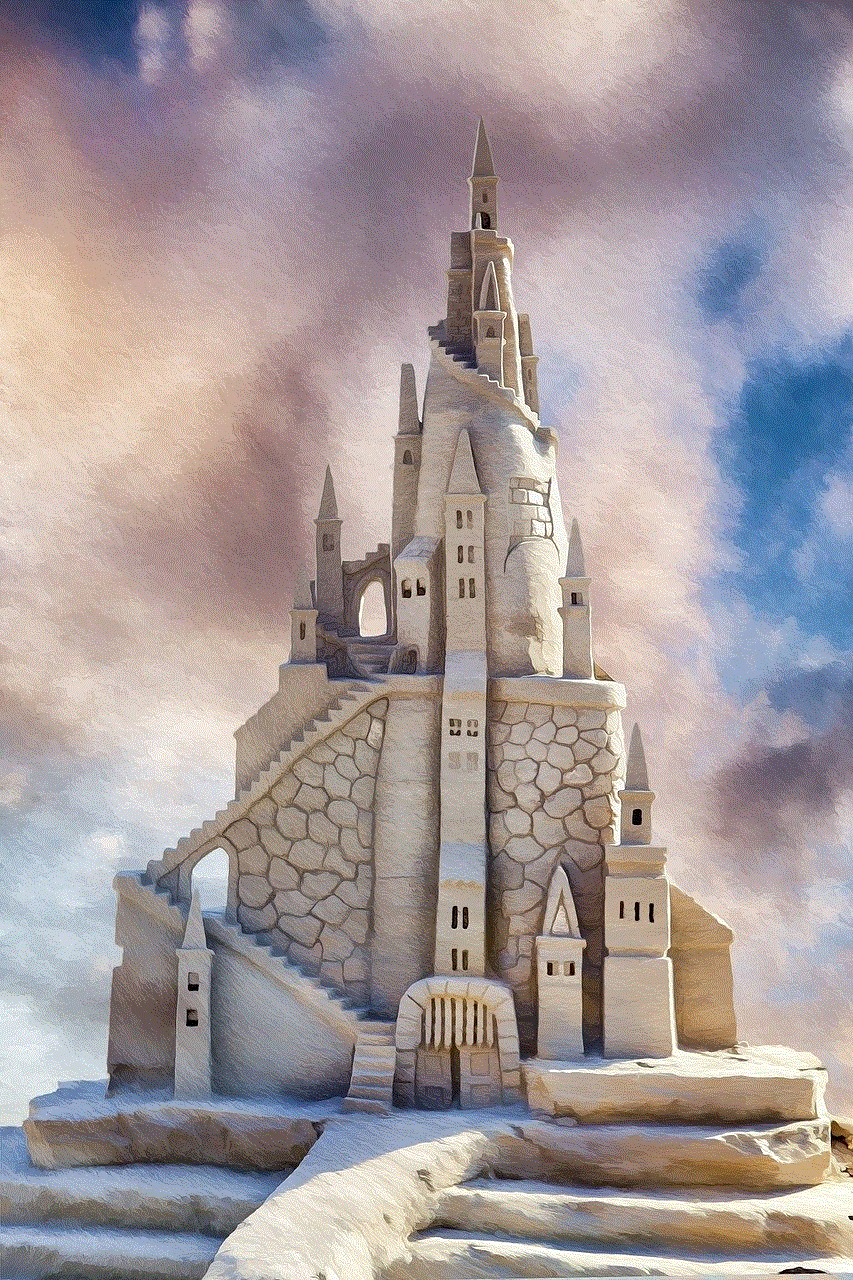
Another essential aspect of parental controls is blocking explicit content. iPods have a feature that allows you to restrict access to explicit music, podcasts, and other media. In the “Content & Privacy Restrictions” menu, select “Content Restrictions” and choose the appropriate settings for music, movies, TV shows, books, and apps.
7. Set Time Limits:
Screen time management is crucial for children’s healthy development and maintaining a balanced lifestyle. Parental controls on an iPod allow you to set time limits for app usage and overall screen time. Under the “Screen Time” menu, select “App Limits” to set specific time restrictions for different app categories. Additionally, you can set a “Downtime” schedule to limit access to the device during specific hours, such as bedtime or study time.
8. Limit Web Browsing:
To prevent your child from accessing inappropriate websites or spending excessive time online, it is important to limit web browsing on the iPod. Under the “Content & Privacy Restrictions” menu, select “Web Content.” Here, you can choose to allow unrestricted access, limit adult websites, or restrict access to specific websites by adding them to the “Never Allow” list.
9. Utilize Content Filters:
In addition to restricting explicit content and web browsing, iPods offer content filters to further enhance parental controls. These filters can be set to limit access to specific types of content, such as violence, nudity, or profanity. Under the “Content & Privacy Restrictions” menu, select “Content Filters” and choose the appropriate settings based on your child’s age and maturity level.
10. Regularly Check and Adjust Settings:
Parental controls should not be a one-time setup. It is crucial to regularly check and adjust the settings to ensure they are still appropriate for your child’s age and needs. As your child grows older and gains more responsibility, you may need to loosen some restrictions while maintaining others to ensure their safety and well-being.
Conclusion:
Setting parental controls on an iPod is an essential step to protect children from inappropriate content and manage their screen time effectively. By enabling restrictions, creating a passcode, and customizing settings for app downloads, explicit content, screen time, web browsing, and content filters, parents can ensure a safe and age-appropriate digital environment for their children. Regularly reviewing and adjusting these settings will help parents adapt to their child’s changing needs. With proper parental controls in place, parents can provide their children with a positive and balanced experience while using their iPods.
amazon friend referral
Title: Amazon Friend Referral Program: Unlocking the Power of Recommendations
Introduction (Word Count: 150)
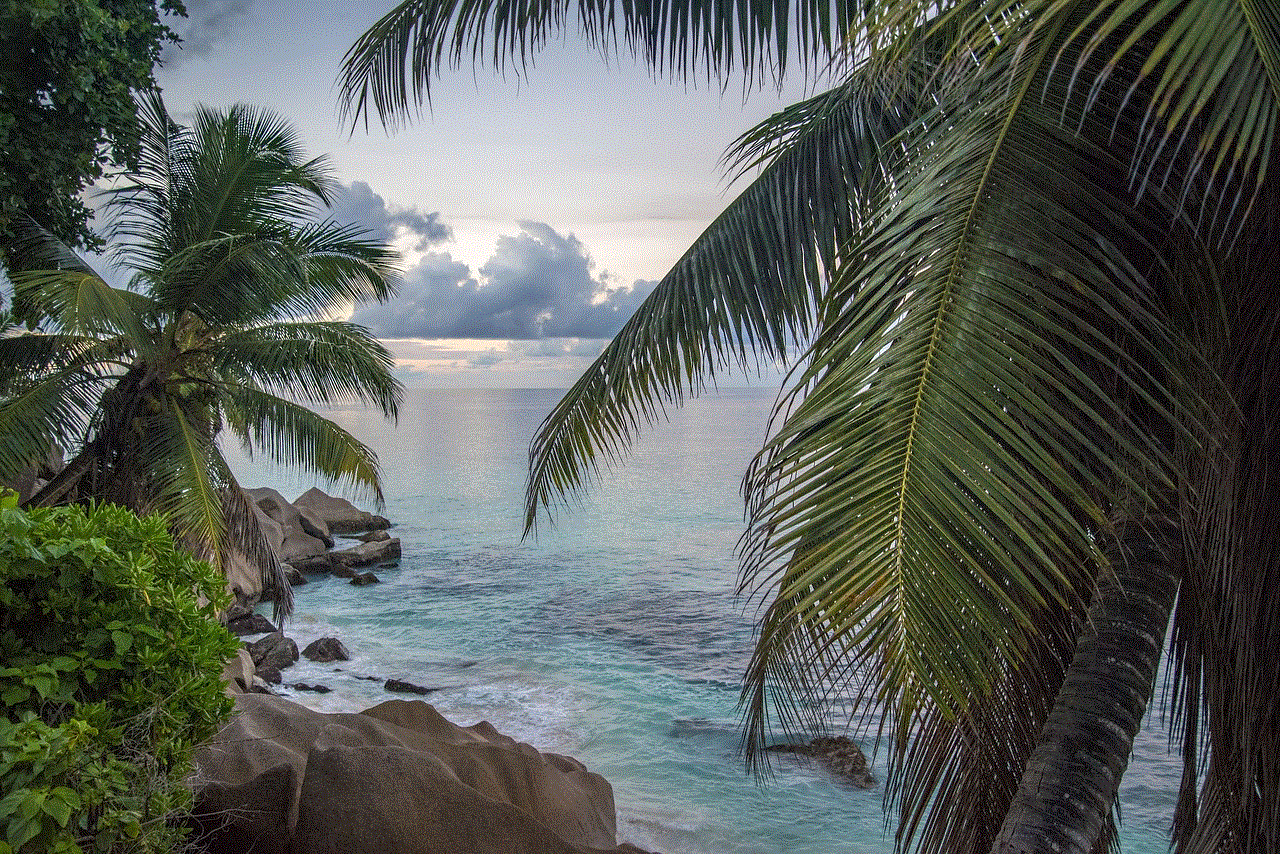
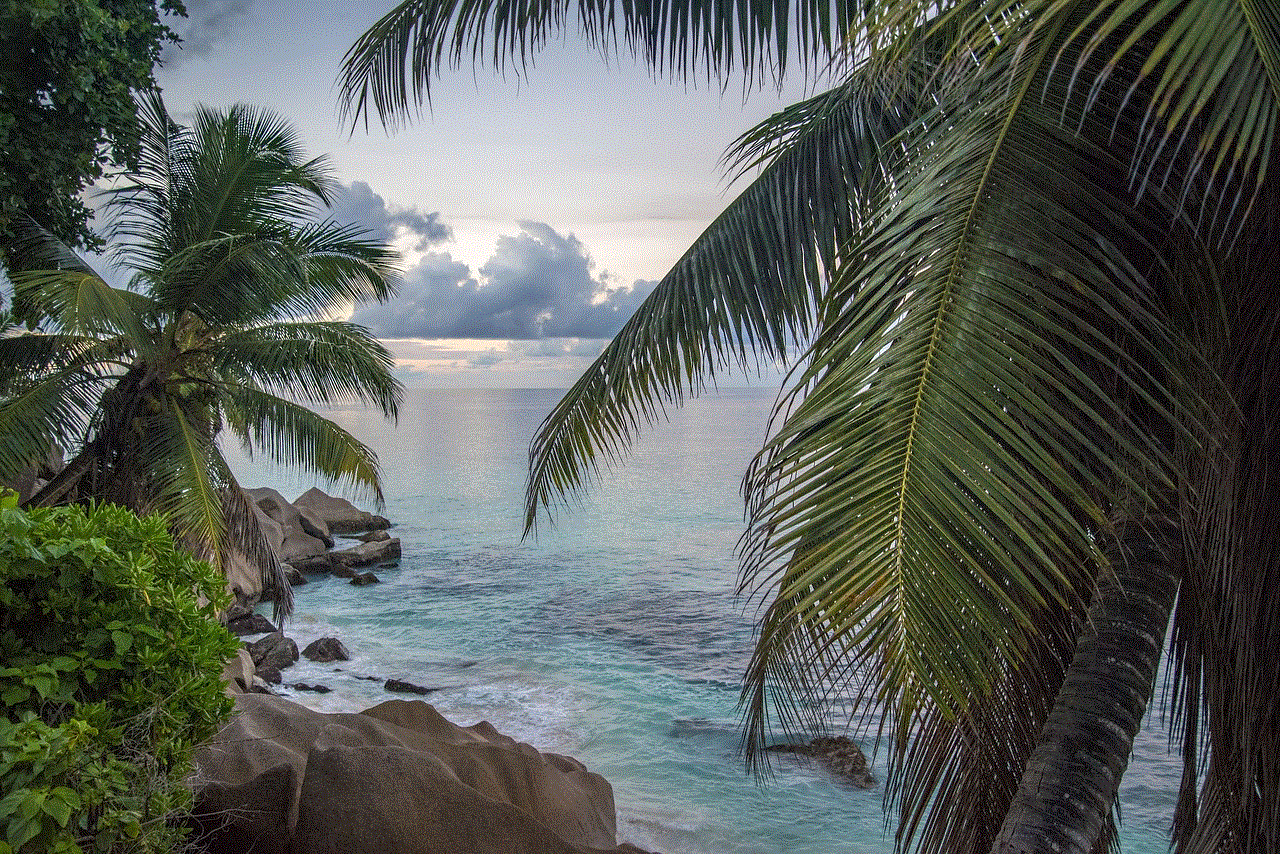
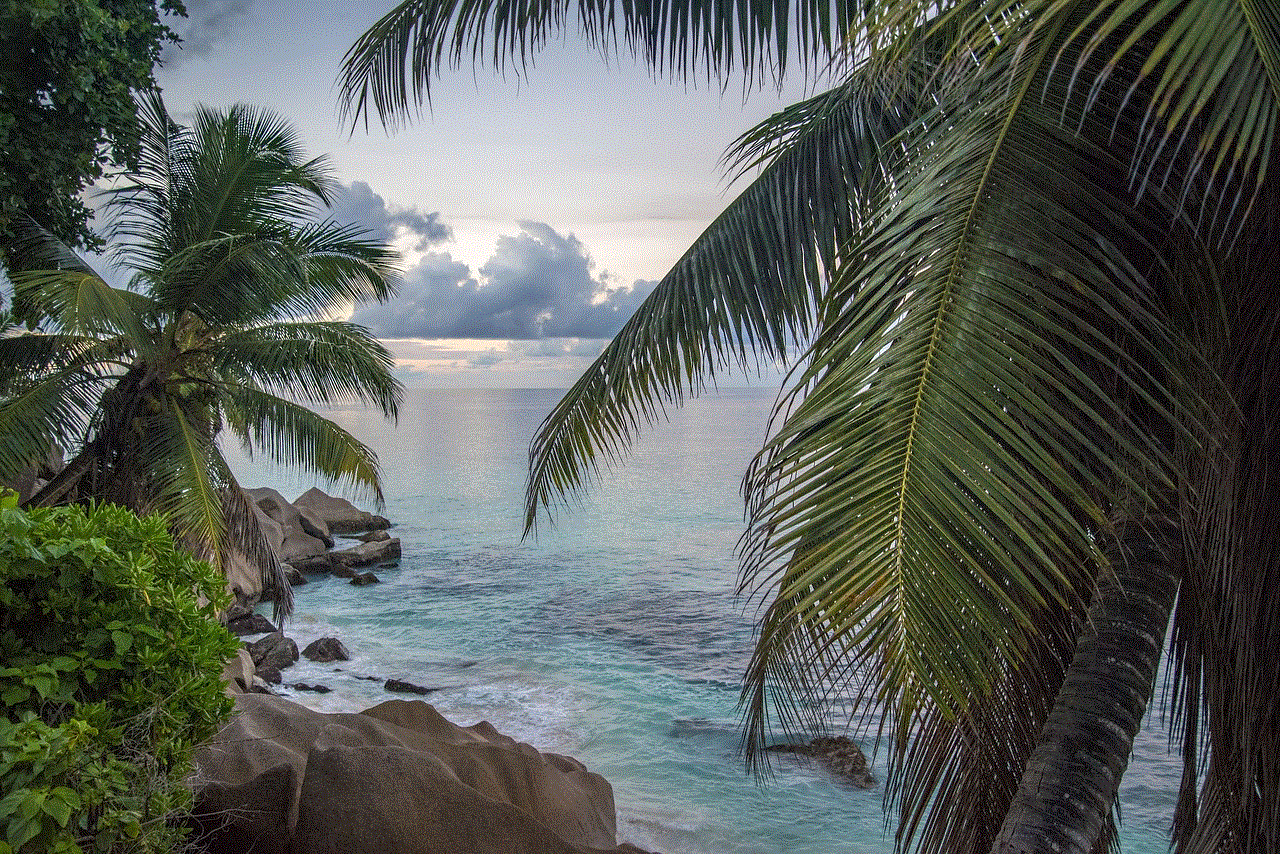
In an era dominated by e-commerce giants, Amazon continues to reign supreme. With its vast product range, competitive prices, and convenient shopping experience, it has become the go-to destination for millions of online shoppers worldwide. To further enhance its market dominance, Amazon has implemented various customer-centric strategies, one of which is the Amazon Friend Referral Program. This article delves into the intricacies of this program, exploring its benefits, mechanics, and impact on both customers and the e-commerce giant itself.
1. Understanding the Amazon Friend Referral Program (Word Count: 200)
The Amazon Friend Referral Program is a marketing initiative designed to encourage existing customers to refer their friends and family to the platform. By leveraging the power of word-of-mouth marketing, Amazon aims to expand its customer base while rewarding loyal customers for their recommendations. Participants in the program receive incentives in the form of discounts, gift cards, or even cash rewards for successful referrals.
2. How the Amazon Friend Referral Program Works (Word Count: 250)
To participate in the Amazon Friend Referral Program, customers must first sign in to their Amazon accounts and navigate to the referral page. From there, they can invite friends via email, social media, or by sharing a unique referral link. When a friend signs up using the referral link and makes a qualifying purchase, both the referrer and the referee receive their respective rewards. The process is seamless, ensuring a hassle-free experience for participants.
3. Benefits of Participating in the Amazon Friend Referral Program (Word Count: 300)
The Amazon Friend Referral Program offers numerous benefits for both referrers and referees. Referrers have the opportunity to earn rewards, such as gift cards or cash, which can be used towards future purchases on Amazon. Additionally, they can enhance their social influence by recommending products they genuinely love and trust. On the other hand, referees gain access to a reliable recommendation from someone they trust, enabling them to explore new products and services with confidence.
4. The Impact of the Amazon Friend Referral Program on Amazon’s Growth (Word Count: 300)
Amazon’s Friend Referral Program has played a significant role in the company’s exponential growth. By incentivizing customers to refer their friends, Amazon has tapped into the power of personal recommendations, amplifying its reach and attracting new customers. This program has contributed to increased customer acquisition and retention rates, ultimately boosting Amazon’s revenue and market share.
5. Leveraging Social Media for Referral Success (Word Count: 250)
With the rise of social media, Amazon has capitalized on this platform to further enhance the effectiveness of its Friend Referral Program. By seamlessly integrating social media sharing options, customers can effortlessly spread the word about their positive experiences on Amazon. This integration allows for wider reach, as friends and followers can easily access and utilize referral links, thereby increasing the likelihood of successful referrals.
6. The Role of Trust in the Referral Process (Word Count: 250)
Trust is a crucial element in the success of any referral program, and Amazon’s Friend Referral Program is no exception. Customers refer their friends and family to Amazon because they trust the platform to deliver exceptional products, competitive prices, and reliable service. Amazon’s commitment to customer satisfaction has built a strong foundation of trust, increasing the likelihood of successful referrals.
7. Case Study: Amazon’s Success Stories through the Friend Referral Program (Word Count: 350)
Numerous success stories have emerged from Amazon’s Friend Referral Program. One such example is the growth of Amazon Prime, Amazon’s premium subscription service. By incentivizing Prime members to refer friends, Amazon has seen a substantial increase in Prime subscriptions, further solidifying its market dominance. Furthermore, the Friend Referral Program has allowed Amazon to expand into new markets and product categories, thanks to the power of personal recommendations.
8. Challenges and Limitations of the Friend Referral Program (Word Count: 300)
While the Amazon Friend Referral Program is undoubtedly successful, it is not without its challenges. Some limitations include the potential for fraud through fake referrals, difficulty in tracking referrals accurately, and the saturation of referral links on social media platforms. However, Amazon continues to refine and improve the program to mitigate these challenges and create a fair and rewarding experience for all participants.



Conclusion (Word Count: 200)
The Amazon Friend Referral Program has proven to be a powerful tool for customer acquisition, trust-building, and market expansion. By leveraging the influence of existing customers, Amazon has tapped into the potential of word-of-mouth marketing, amplifying its reach and attracting new customers. With its seamless mechanics, attractive incentives, and commitment to customer satisfaction, the Friend Referral Program continues to be a key driver in Amazon’s growth and success in the e-commerce industry.

