driving age california
# The Driving Age in California: A Comprehensive Examination
Driving is a significant rite of passage for many teenagers in California, a state known for its sprawling highways, picturesque coastal roads, and vast landscapes. With its unique culture and lifestyle, California has a distinct set of regulations regarding the legal driving age. In this article, we will delve into the driving age in California, exploring the laws, the licensing process, the implications of driving at a young age, and the impact of driving on the youth culture of the Golden State.
## Understanding California’s Driving Age Laws
In California, the legal driving age is 16, but this is accompanied by a graduated licensing system designed to ensure that young drivers gain experience and skills in a safe manner. The process begins with a learner’s permit, which can be obtained at the age of 15 and a half. To qualify for a learner’s permit, teenagers must complete a driver education course and pass a written test. This initial stage is crucial as it lays the foundation for responsible driving behavior.
Once a teenager turns 16 and has held their learner’s permit for at least six months, they can apply for a provisional driver’s license. This license allows them to drive independently, but there are restrictions in place to help mitigate the risks associated with inexperienced drivers. For instance, during the first year of holding a provisional license, young drivers are prohibited from transporting passengers under the age of 20 unless accompanied by a licensed driver who is at least 25 years old. Furthermore, there is a nighttime driving restriction that prohibits driving between 11 PM and 5 AM unless there is a specific reason, such as work or school-related activities.
## The Importance of Driver Education
Driver education is a critical component of California’s driving laws. It not only prepares young drivers for the responsibilities that come with operating a vehicle but also aims to instill safe driving habits from an early age. California’s driver education curriculum covers essential topics such as traffic laws, road signs, safe driving techniques, and the consequences of reckless driving.
In addition to formal education, California encourages young drivers to complete a minimum of 50 hours of supervised driving practice, including at least 10 hours of nighttime driving. This hands-on experience is invaluable, as it allows teenagers to encounter various driving conditions under the guidance of an experienced adult. The emphasis on driver education and supervised practice is rooted in research indicating that young drivers are at a higher risk of accidents due to their inexperience and the impulsive nature often associated with adolescence.
## Cultural Attitudes Towards Driving
In California, the culture surrounding driving is multifaceted. For many teenagers, obtaining a driver’s license symbolizes freedom and independence. The open roads and scenic drives often serve as a backdrop for social activities and adventures, making driving an integral part of teenage life in the state. From cruising along the Pacific Coast Highway to attending beach bonfires, driving offers a sense of autonomy that is highly valued among California’s youth.
However, this cultural significance also brings challenges. The allure of driving can lead some young people to engage in risky behaviors, such as speeding or driving under the influence. California has seen a concerted effort to combat these issues through public awareness campaigns, stricter enforcement of DUI laws, and educational programs aimed at promoting responsible driving among teenagers.
## The Impact of Technology on Young Drivers
As technology continues to evolve, its influence on driving behavior is increasingly apparent. The rise of smartphones has revolutionized communication but also introduced significant distractions for drivers. Texting while driving has become a major concern, particularly among young people who may feel compelled to stay connected with their peers.
California has responded to this challenge with legislation aimed at reducing distracted driving. The state has implemented strict laws prohibiting the use of handheld devices while driving, which includes texting, making phone calls, or using apps without hands-free capabilities. These laws are essential in addressing the dangers posed by distractions and ensuring that young drivers prioritize safety behind the wheel.
## The Role of Parental Guidance
Parental involvement is crucial in shaping a teenager’s driving experience. Parents serve as role models and mentors, providing guidance and support as their children navigate the complexities of driving. In California, the state encourages parents to participate in their teen’s driver education process, emphasizing the importance of open communication about safe driving practices and the potential consequences of reckless behavior.
Moreover, parents can play a significant role in setting boundaries and expectations for their young drivers. By discussing driving rules, curfews, and the importance of responsible decision-making, parents can help instill a sense of accountability in their children. This partnership between parents and teens can lead to safer driving habits and a more positive driving experience overall.
## The Consequences of Reckless Driving
Despite the regulations and educational efforts in place, reckless driving remains a significant issue among young drivers in California. The state has seen a rise in accidents involving teenagers, often linked to factors such as speeding, distracted driving, and driving under the influence of alcohol or drugs. The consequences of reckless driving can be severe, ranging from injury or death to legal repercussions and increased insurance rates.
California’s legal system addresses reckless driving through strict penalties. For example, young drivers caught speeding or engaging in dangerous behavior may face fines, points on their driving record, and even license suspension. Additionally, participating in traffic school can be mandated to help offenders understand the gravity of their actions and promote safer driving habits in the future.
## The Future of Teen Driving in California
As California continues to evolve, so too will the landscape of teen driving. With advancements in vehicle technology, such as autonomous driving features and enhanced safety systems, the future of driving holds promise for improved safety and reduced accidents. However, these innovations also come with challenges, as young drivers will need to adapt to new technologies and understand their implications.
Moreover, the ongoing conversation about climate change and environmental sustainability is likely to influence driving behavior in California. As electric vehicles gain popularity and public transportation options expand, teenagers may find alternative modes of transportation that align with their values and lifestyles. This shift could redefine the traditional notion of driving and the independence it represents.
## Conclusion
The driving age in California encapsulates a blend of regulations, cultural attitudes, and educational initiatives aimed at promoting safe driving among young people. While the legal driving age stands at 16, the process of becoming a responsible driver is multifaceted, involving education, supervised practice, and parental guidance.
As California’s youth navigate the challenges and responsibilities of driving, it is essential to foster a culture of safety and accountability. By addressing the risks associated with reckless behavior and embracing technological advancements, California can continue to lead the way in promoting responsible driving among its youngest citizens. Ultimately, the journey to becoming a skilled and safe driver is not just a personal milestone but a collective responsibility that shapes the future of California’s roads.
can i use apple airtag with android
# Can I Use Apple AirTag with Android? A Comprehensive Guide
In an age where technology continuously evolves, maintaining track of items has never been more accessible. One of the most innovative devices designed for this purpose is the Apple AirTag. However, many Android users often find themselves wondering, “Can I use Apple AirTag with Android?” This article will delve into the functionality of Apple AirTag, its compatibility with Android devices, and the alternatives available for Android users.
## What is an Apple AirTag?
Before we dive into the compatibility of Apple AirTag with Android, it’s essential to understand what it is. Launched by Apple in April 2021, the AirTag is a small, circular tracking device designed to help users locate lost items, such as keys, bags, or even pets. It works in conjunction with the “Find My” app on Apple devices, utilizing Bluetooth technology and the expansive network of Apple devices to provide precise location tracking.
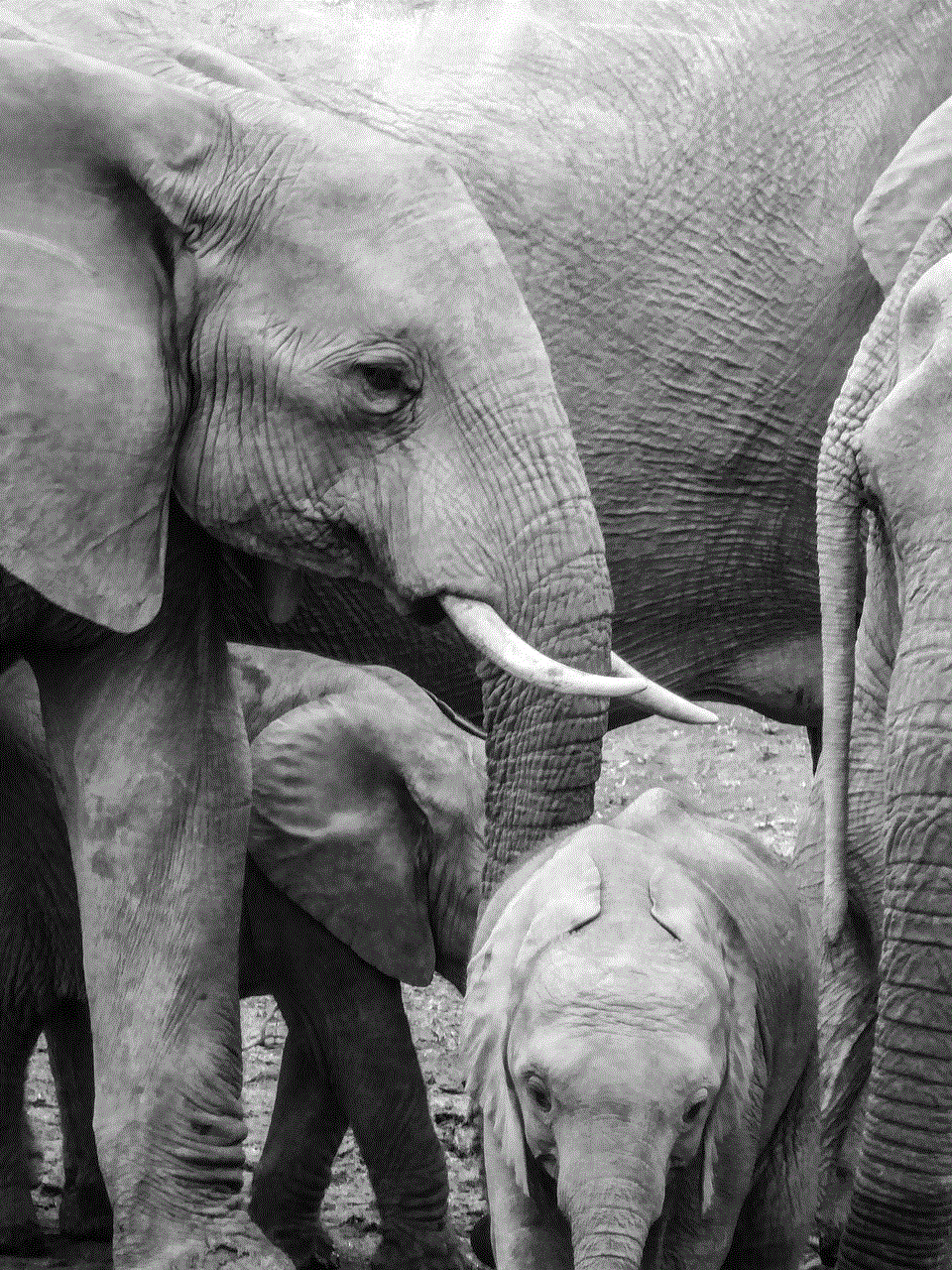
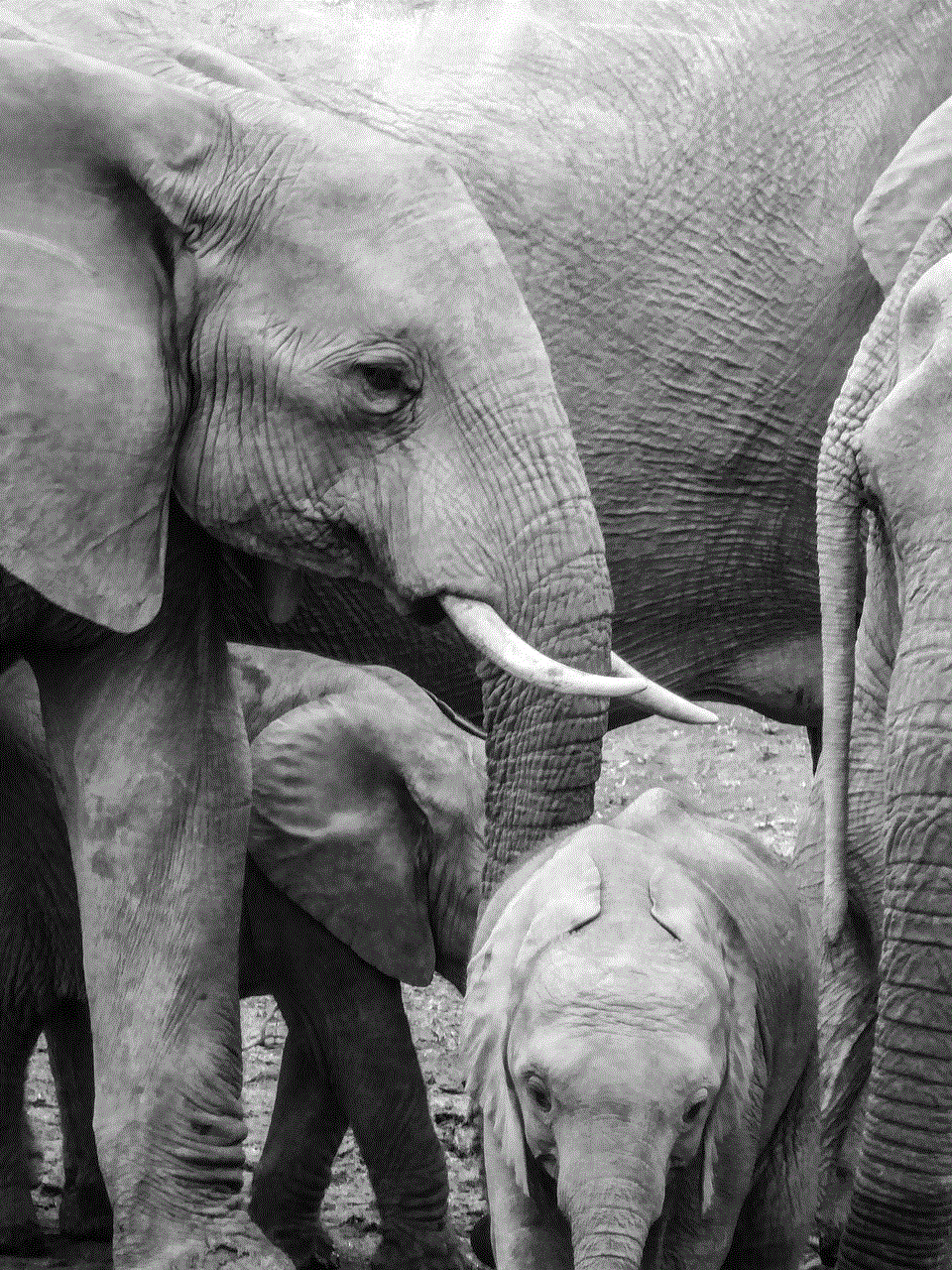
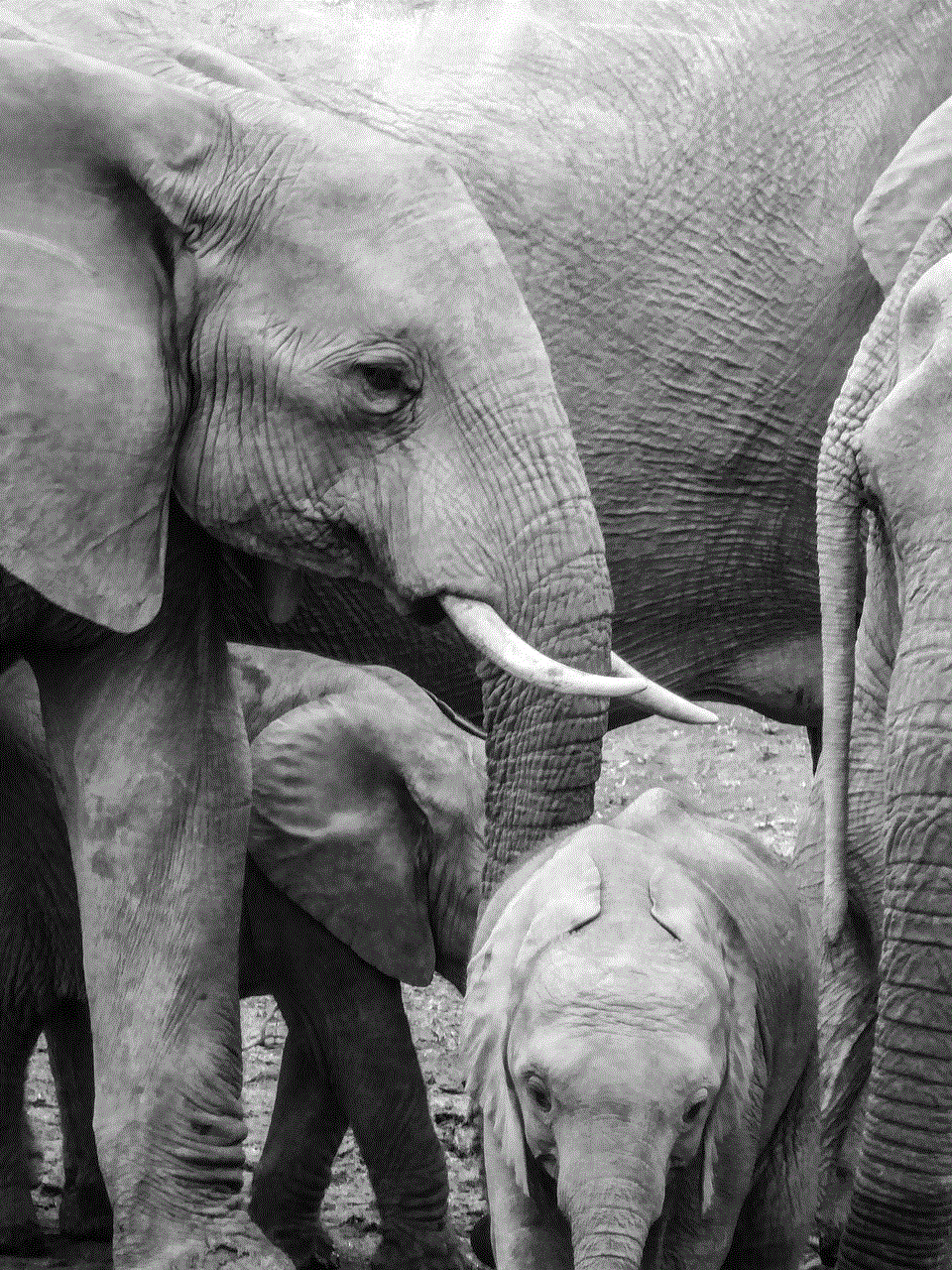
When an AirTag is attached to an item, it can be located using the Find My app, which shows the item’s last known location. If the item is nearby, users can play a sound through the AirTag to help locate it. The AirTag also leverages Apple’s Ultra Wideband technology, which provides directional tracking if the user has a compatible iPhone.
## Compatibility of Apple AirTag with Android
The short answer to the question, “Can I use Apple AirTag with Android?” is yes, but with limitations. While Apple designed the AirTag primarily for its ecosystem, Android users can interact with it in specific ways. However, these interactions are not as seamless as they are for Apple users.
### How Android Users Can Interact with AirTag
Android users can utilize some features of the Apple AirTag. If an AirTag is found, Android devices can read the NFC (Near Field Communication) chip embedded in the AirTag. When an Android device comes into proximity with an AirTag, the user can tap the AirTag using their device, which will redirect them to a webpage displaying the contact information of the owner if the AirTag is in “Lost Mode.”
However, Android users cannot access the full functionalities of the AirTag. For instance, they cannot track AirTags through the Find My app, nor can they play sounds or receive notifications when an AirTag is nearby. Therefore, while some interaction is possible, the experience is limited compared to that of iPhone users.
### Limitations of Using AirTag with Android
1. **Limited Tracking Capabilities**: Android users cannot track their own items with an AirTag. The Find My network is exclusive to Apple devices, meaning Android users cannot utilize the broader network of Apple devices to locate their AirTags.
2. **No App Support**: The primary functionality of an AirTag is tied to the Find My app, which is not available on Android . Therefore, Android users cannot manage their AirTags or check their status through an app.
3. **No Notifications**: Users with iPhones receive notifications if they leave an AirTag behind or if an unknown AirTag is detected nearby. Android users do not receive such alerts, making it challenging to keep track of lost items.
4. **Inability to Locate Items**: While an Android device can detect an AirTag nearby, it cannot pinpoint the location of the AirTag on a map or provide specific directions to reach it.
5. **Limited Sound Features**: Playing a sound from an AirTag to locate it is another feature exclusive to Apple devices. Android users cannot use this functionality, which can be frustrating in scenarios where sound cues are essential for locating items.
### The Appeal of Apple AirTag
Despite the limitations, there are reasons why some Android users may still consider using an AirTag. The compact design, long battery life (up to one year), and replaceable battery are appealing features. Additionally, the precision tracking capabilities, particularly for iPhone users, provide a level of convenience that other Bluetooth trackers may not offer.
Moreover, the AirTag’s integration with the Apple ecosystem means that if an Android user switches to an iPhone in the future, they can seamlessly transition to using the AirTag with full functionality.
## Alternatives to Apple AirTag for Android Users



For Android users looking for a similar item-tracking experience, several alternatives exist that provide comprehensive functionality without the limitations associated with the AirTag. Here are some popular options:
### 1. Tile
Tile is one of the most well-known Bluetooth tracking devices compatible with both Android and iOS. With a robust app that allows users to track multiple items, the Tile system provides a seamless experience. Users can play sounds to locate their items, receive notifications if they leave an item behind, and even utilize the Tile community to help locate lost items.
Tile offers various models, including the Tile Mate, Tile Slim, and Tile Pro, catering to different preferences and needs. The Tile app is user-friendly, allowing easy management of multiple Tiles.
### 2. Samsung Galaxy SmartTag
For Samsung users, the Galaxy SmartTag is an excellent alternative to the AirTag. It integrates with the SmartThings app, providing accurate tracking and the ability to play sounds to locate items. The SmartTag also features a “view map” option, allowing users to see the last known location of their tagged items.
The Galaxy SmartTag Plus, with Ultra Wideband capabilities, offers even more precise tracking for compatible devices, making it a strong competitor to the AirTag.
### 3. Chipolo
Chipolo is another great option for Android users. This Bluetooth tracker offers a simple app with features like item tracking, sound alerts, and a “lost mode.” Chipolo also has a unique feature that allows users to find their phone by double-pressing the Chipolo button, making it a versatile tool for tracking both items and phones.
### 4. TrackR
TrackR offers a range of Bluetooth tracking devices compatible with Android. The TrackR app allows users to locate their items, receive notifications, and utilize a community network for tracking lost items. The design of TrackR devices is sleek and compact, making them easy to attach to various belongings.
### 5. Nut Find 3
Nut Find 3 is a cost-effective Bluetooth tracking option for Android users. The app provides basic tracking features, such as finding items, alerting users when they leave items behind, and finding phones. While its functionality may not be as extensive as some competitors, it offers a budget-friendly solution for those seeking a simple tracker.
## Conclusion
In conclusion, while it is possible for Android users to interact with Apple AirTag in a limited capacity, the device is primarily designed for the Apple ecosystem. The full tracking capabilities, notifications, and features require an Apple device to unlock their potential.
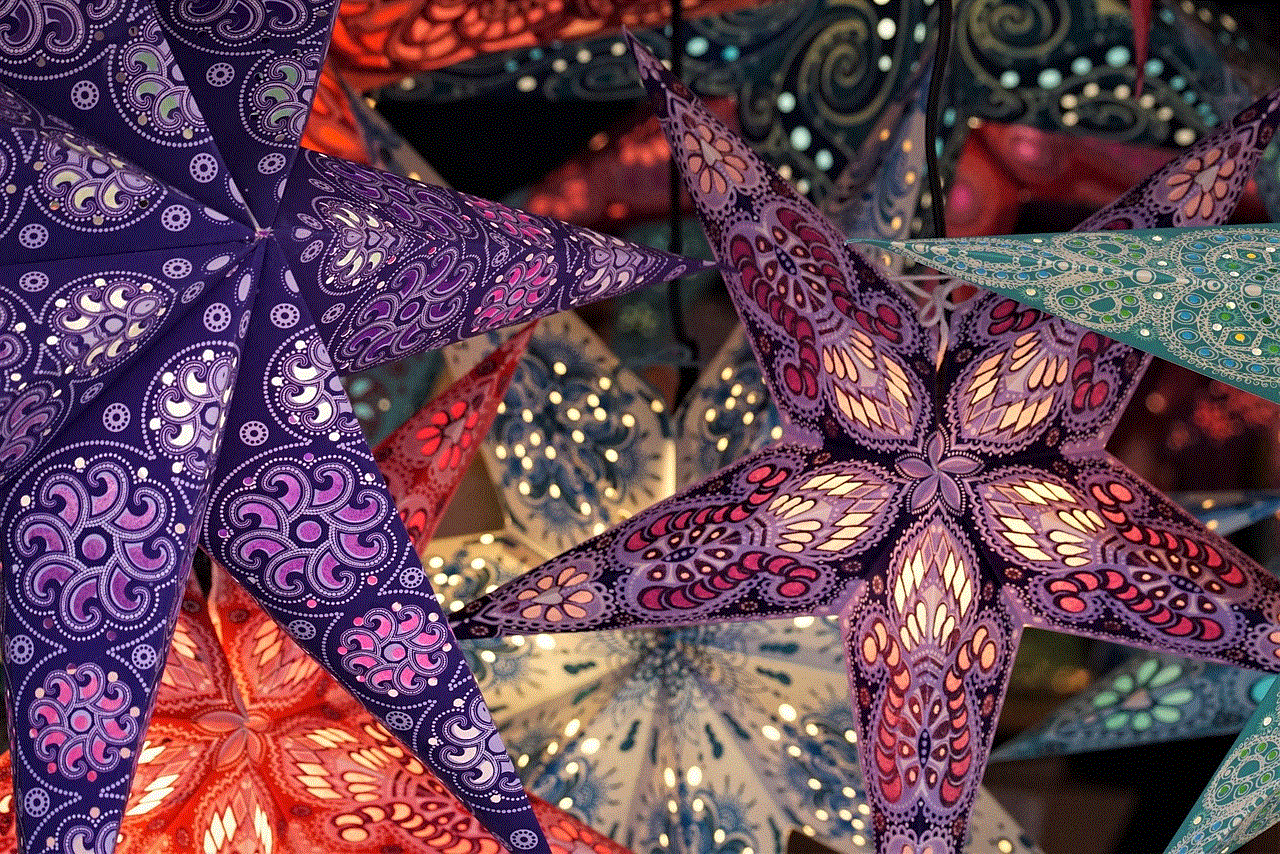
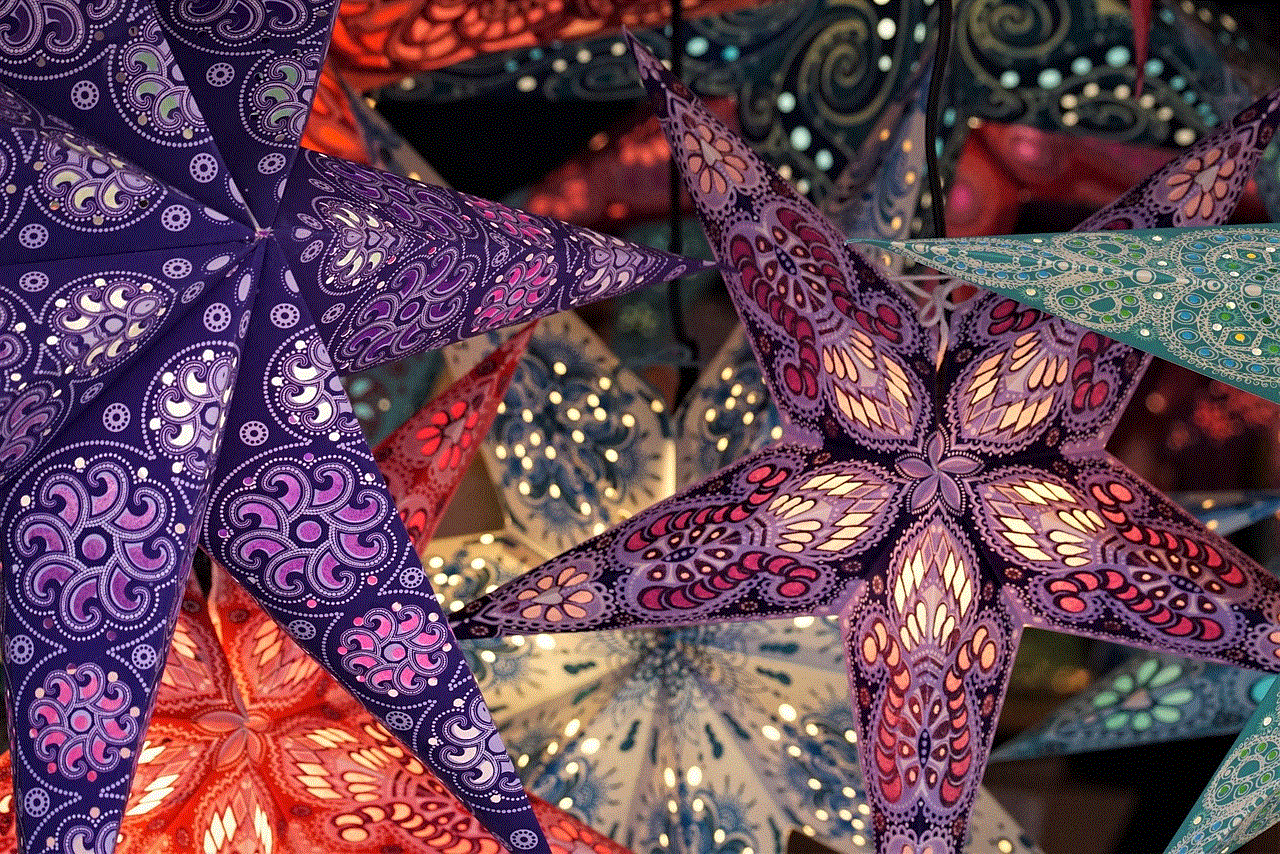
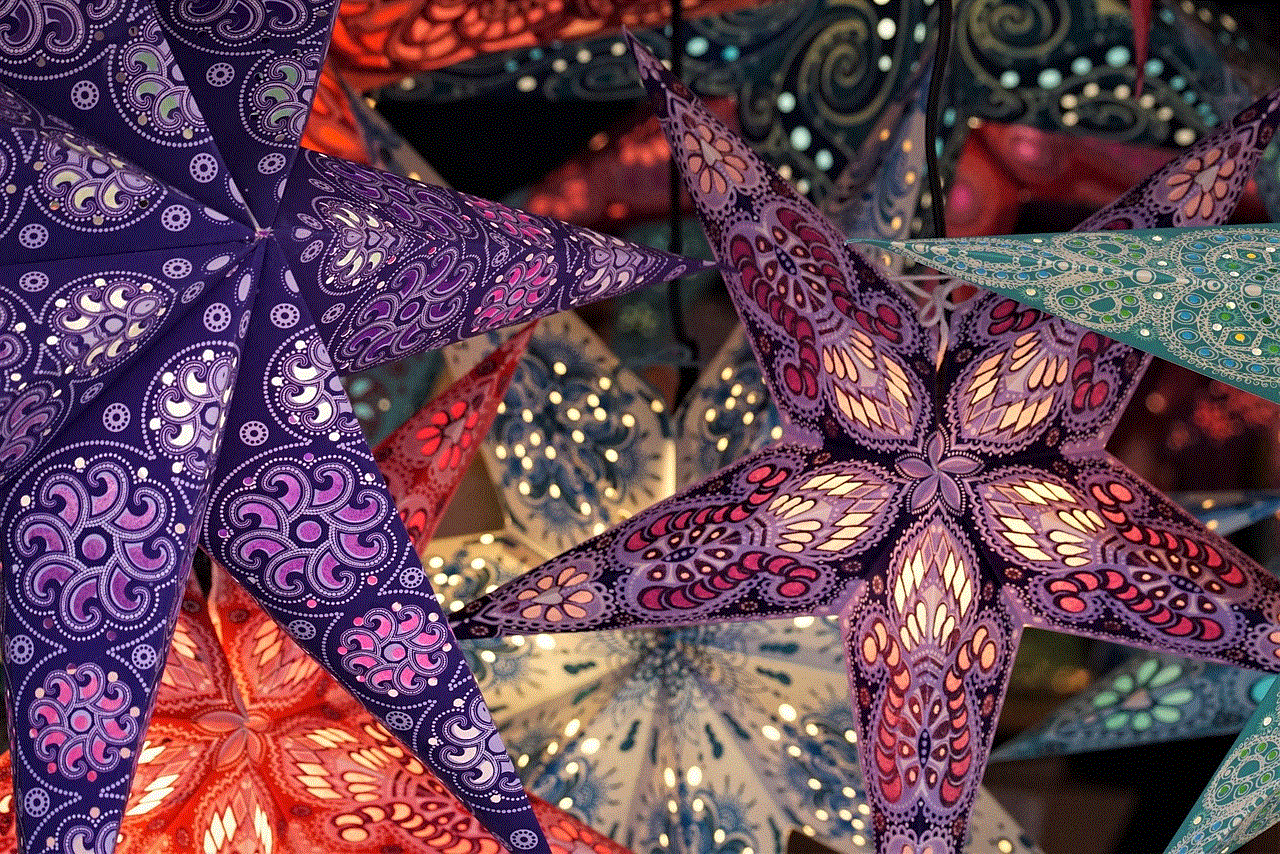
For Android users, numerous alternatives provide comprehensive tracking functionalities without the limitations of the AirTag. Tile, Samsung Galaxy SmartTag, Chipolo, TrackR, and Nut Find 3 are all excellent options for those looking to keep track of their belongings.
Ultimately, the choice of a tracking device should align with personal preferences, device compatibility, and specific tracking needs. As technology continues to advance, there is no shortage of options for keeping track of your belongings, whether you’re an Apple enthusiast or an Android aficionado.

