facebook story settings
# Understanding Facebook Story Settings: A Comprehensive Guide
In the ever-evolving landscape of social media, Facebook remains one of the most popular platforms worldwide. One of its standout features is Facebook Stories, which allows users to share moments in a more ephemeral way, similar to Instagram and Snapchat. The introduction of Stories has transformed how users engage with the platform, offering a creative outlet for sharing experiences, thoughts, and updates. However, to fully leverage this feature, understanding Facebook Story settings is crucial. This article delves into the various settings, privacy options, and best practices for creating and sharing Facebook Stories effectively.
## What are Facebook Stories?
Before diving into the settings, it’s essential to understand what Facebook Stories are. Launched in 2017, Facebook Stories allows users to post photos and videos that disappear after 24 hours. This format encourages spontaneity and creativity, enabling users to share experiences without cluttering their main feed. Stories can be enhanced with text, stickers, filters, and various interactive elements, making them engaging for viewers.
## Accessing Facebook Story Settings
To access your Facebook Story settings, open the Facebook app on your mobile device or log in through a web browser. The Story feature is prominently displayed at the top of your news feed. To create a story, tap on your profile picture or the “Create Story” button. Once in the story creation interface, you’ll notice options to customize your story, including settings related to privacy and audience.
### Privacy Settings for Facebook Stories
One of the most critical aspects of Facebook Stories is privacy. Users often want to control who sees their stories, and Facebook provides several options to customize audience settings.
1. **Public:** When you set your story to public, anyone on or off Facebook can view it. This setting is ideal for businesses or public figures who want to reach a broader audience.
2. **Friends:** This option allows only your Facebook friends to see your stories. It’s a good choice for personal sharing, ensuring that your content is seen only by those you know.
3. **Custom:** This setting gives you the flexibility to select specific friends who can view your story. You can add or remove people from this list as needed.
4. **Friends Except:** If you want to share your story with most of your friends but exclude a few, this option allows you to specify who won’t see your content.
5. **Only Me:** This setting makes your story completely private, allowing only you to view it. This option is perfect for testing new features or sharing content you don’t want anyone else to see.
### Managing Story Views
Understanding who has viewed your stories is another important part of the Facebook Story experience. After posting a story, you can tap on it to see a list of viewers. This feature is helpful for gauging engagement and understanding your audience better. If you notice that certain friends consistently interact with your stories, you might choose to share more content with them in the future.
## Customizing Your Stories
Facebook offers various tools to customize your stories, making them more engaging and visually appealing. Here are some popular options:
### 1. **Text and Stickers**
Adding text and stickers can give your story personality. You can choose from a wide range of fonts, colors, and sticker options, including location tags, hashtags, and emojis. This customization allows you to convey emotions or information effectively.
### 2. **Filters and Effects**
Filters and effects can enhance the visual appeal of your stories. Facebook provides numerous options for altering colors, adding animations, or applying AR effects. Experimenting with these can help your stories stand out in your friends’ feeds.
### 3. **Music and Sound**
Adding music to your stories can create a more immersive experience. Facebook allows users to integrate music tracks from a vast library, making it easy to set the mood for your content. You can search for specific songs or browse trending tracks to find the perfect fit.
### 4. **Interactive Elements**
Engagement is key to successful storytelling. Facebook Stories allows for interactive elements such as polls, quizzes, and questions. These features encourage viewer participation and can provide valuable insights into your audience’s preferences.
## Best Practices for Creating Engaging Facebook Stories
Creating compelling Facebook Stories requires a blend of creativity and strategy. Here are some best practices to keep in mind:
### 1. **Be Authentic**
Authenticity resonates with audiences. Share real moments, thoughts, and experiences that reflect your personality. This approach helps build a connection with your viewers.
### 2. **Plan Your Content**
While spontaneity is a hallmark of Stories, having a loose plan can help maintain a consistent theme or message. Consider what you want to convey and how to structure your content.
### 3. **Utilize Analytics**
Facebook provides insights into how your stories are performing. Pay attention to viewer counts, engagement rates, and feedback. Use this data to refine your approach and create content that resonates with your audience.
### 4. **Leverage Trends**
Staying updated with social media trends can help your stories gain traction. Participate in challenges, use trending hashtags, or incorporate popular music to increase visibility.
### 5. **Experiment with Formats**
Don’t be afraid to mix things up. Try different formats, such as tutorials, behind-the-scenes looks, or Q&A sessions. Variety keeps your audience engaged and encourages them to return for more.
## Troubleshooting Common Issues
While Facebook Stories is a user-friendly feature, you may encounter some common issues. Here are a few troubleshooting tips:
### 1. **Story Not Uploading**
If your story fails to upload, check your internet connection. A weak connection can hinder the uploading process. Additionally, ensure that the app is updated to the latest version.
### 2. **Privacy Concerns**
If you’re concerned about who can see your stories, double-check your privacy settings before posting. It’s easy to overlook these settings, especially if you frequently change them.
### 3. **Engagement Drops**
If you notice a drop in engagement, consider refreshing your content strategy. Analyze what worked in the past and explore new ideas to re-engage your audience.
## Conclusion
Facebook Stories offer a dynamic platform for sharing experiences, thoughts, and creativity with your audience. Understanding the various settings, especially privacy options, empowers users to control their content and engagement effectively. By customizing your stories and following best practices, you can create compelling narratives that resonate with your followers.
As social media continues to evolve, so will the features and functionalities of Facebook Stories. Staying informed about updates and trends is vital for maximizing the potential of this engaging medium. With a thoughtful approach to your stories, you can foster meaningful connections and enhance your social media presence. Whether for personal use or business marketing, mastering Facebook Story settings is a valuable skill in today’s digital landscape.
how to go to archives on facebook
Facebook has become a huge part of our lives. We use it to connect with friends and family, share our thoughts and photos, and keep up with the latest news and events. With over 2.74 billion monthly active users, it’s no surprise that Facebook has become a vast archive of our lives. From the day we made our first account, every post, photo, and message has been recorded and stored on the platform. But have you ever wondered how to go to archives on Facebook? In this article, we’ll explore the steps to access your Facebook archives and what you can find in them.
What are Facebook Archives?
Before diving into the steps of accessing Facebook archives, let’s first understand what they are. Facebook archives are a collection of all the data that you have shared on the platform since the day you joined. This includes your posts, photos, videos, messages, and even the ads you’ve clicked on. It also includes your profile information, such as your name, email address, and contact details. Facebook archives serve as a digital memory book, allowing you to look back at your past activities and see how you’ve evolved on the platform.
Why Should You Access Your Facebook Archives?
There are several reasons why you might want to access your Facebook archives. One of the main reasons is to retrieve old photos or posts that you may have deleted or lost. Another reason is to review your past activities and reflect on how you’ve used Facebook over the years. For some people, accessing their Facebook archives is a way to relive old memories and reminisce about the good times. Additionally, it can also be a way to safeguard your data in case your account gets hacked or deleted.
How to Access Your Facebook Archives?
Now that you know what Facebook archives are and why you might want to access them, let’s look at the steps to get there. The process may vary slightly depending on whether you’re using a computer or a mobile device, so we’ll cover both methods.
1. Using a Computer:
Step 1: Log into your Facebook account using your preferred web browser.
Step 2: Click on the down arrow at the top right corner of the page and select “Settings & Privacy.”
Step 3: From the drop-down menu, click on “Settings.”
Step 4: In the left-hand menu, select “Your Facebook Information.”
Step 5: Click on “Download Your Information.”
Step 6: You’ll be directed to a new page where you can select the data you want to download. By default, all categories will be selected, but you can uncheck the ones you don’t want.
Step 7: Choose the date range for the data you want to download. You can also select a specific format for the downloaded file.
Step 8: Click on “Create File” to start the download process. It may take a while depending on the size of your archive.



Step 9: Once the file is ready, you’ll receive a notification and an email with a link to download the archive.
Step 10: Click on the link and enter your password to access your Facebook archives.
2. Using a Mobile Device:
Step 1: Open the Facebook app on your mobile device.
Step 2: Tap on the three horizontal lines at the top right corner of the screen.
Step 3: Scroll down and tap on “Settings & Privacy.”
Step 4: Tap on “Settings.”
Step 5: Scroll down and tap on “Your Facebook Information.”
Step 6: Tap on “Download Your Information.”
Step 7: Select the data categories you want to download. You can also choose the date range and format.
Step 8: Tap on “Create File” to start the download process.
Step 9: Once the file is ready, you’ll receive a notification. Tap on it to access your archives.
What Can You Find in Your Facebook Archives?
Now that you’ve accessed your Facebook archives, you may be wondering what exactly you can find in them. Here are some of the things you can expect to see:
1. Posts and Comments: Your Facebook archives will include all the posts you’ve made and the comments you’ve left on other people’s posts. This is a great way to look back at your thoughts and opinions from the past.
2. Photos and Videos: Your archives will also include all the photos and videos you’ve uploaded on Facebook. You can use this to retrieve old photos that may have been deleted or lost.
3. Messages: All your Facebook messages, including individual and group chats, will be included in your archives. This is a great way to revisit old conversations and relive memories with friends and family.
4. Ads You’ve Clicked On: Your Facebook archives will also include a list of all the ads you’ve clicked on. This is useful if you want to keep track of the products or services you’ve been interested in.
5. Profile Information: Your archives will include all the information you’ve ever shared on your profile, such as your name, contact details, and education.
6. Security and Login Information: You can also find a log of your login and security activities, such as login attempts, security changes, and devices used to access your account.
In Conclusion
Facebook archives are a great way to look back at your past activities on the platform. They allow you to retrieve old photos and posts, review your past interactions, and safeguard your data. By following the steps outlined in this article, you can easily access your Facebook archives and explore the memories within. So, what are you waiting for? Take a trip down memory lane and see how far you’ve come on Facebook.
snapchat profile search
In today’s social media-driven world, there are countless platforms available for people to connect with one another. One such platform that has gained immense popularity over the years is Snapchat. With its unique features, Snapchat has become a go-to app for millions of users, especially among the younger generation. From disappearing messages to fun filters and stories, Snapchat has it all. However, one feature that often goes unnoticed is the Snapchat profile search. In this article, we will dive deeper into this feature and explore its functionalities.
Snapchat, founded in 2011, was initially designed as a photo-sharing app where users could send photos that disappeared after a few seconds. However, over the years, the app has evolved, and today it offers a wide range of features, including messaging, video calls, and even news articles. With over 265 million daily active users, Snapchat has become a major player in the social media landscape. And one of the reasons for its success is its unique and innovative features, one of which is the Snapchat profile search.
So, what exactly is Snapchat profile search? Well, to put it simply, it is a search function within the app that allows users to find and connect with their friends and other users on the platform. This feature was introduced in 2015, and since then, it has undergone several updates to enhance its capabilities. With this feature, users can search for other users by their username, display name, or Snapcode. This makes it easier for users to find their friends and stay connected with them on the app.
To access the Snapchat profile search, users can simply swipe down from the camera screen to bring up the search bar. From there, they can type in the username, display name, or even the full name of the person they are looking for. This feature is especially helpful for new users who are just starting on the app and are looking to connect with their friends. It saves them the time and effort of manually scrolling through their contact list to find the person they want to add on Snapchat.
One of the most significant advantages of the Snapchat profile search is that it allows users to find other users outside of their contact list. This means that even if you don’t have a person’s phone number or email address, you can still find and connect with them on Snapchat. This makes it easier for users to expand their social circle and interact with new people. Moreover, the app also suggests users that you may know based on mutual friends or interests, making it easier for you to find and add them on the app.
Another important aspect of the Snapchat profile search is the Snapcode feature. Snapcodes are unique QR codes assigned to each user on the app. Users can scan these codes to add someone on Snapchat quickly. These Snapcodes can be found on the user’s profile, in their settings, or even in their chat screen. This feature is particularly useful for businesses, celebrities, and influencers who want to promote their Snapchat account. They can share their Snapcode on other social media platforms or even on their website to encourage more people to add them on Snapchat.
Apart from finding and connecting with friends, the Snapchat profile search also allows users to discover new content. With the Discover feature, users can explore stories and articles from popular media outlets, publishers, and even influencers. This feature is constantly updated with new and exciting content, giving users a reason to keep coming back to the app. From news articles to behind-the-scenes footage, Discover offers a wide range of content for users to explore and enjoy.
One of the unique features of Snapchat is its disappearing messages. When sending a message on Snapchat, users can choose to set a timer for the message to disappear after a few seconds. This feature has been a major selling point for the app and has contributed to its popularity. However, with the Snapchat profile search, users can now find and view messages from their friends and other users even after they have disappeared. This is particularly helpful if you missed a message or if you want to refer back to a previous conversation.
In addition to finding and connecting with friends, the Snapchat profile search also offers a feature called Quick Add. This feature suggests users that you may want to add based on mutual friends or interests. This makes it easier for users to expand their network and connect with people who share similar interests. Moreover, it also helps users discover new content that they may be interested in.
Another interesting aspect of the Snapchat profile search is the ability to view a user’s public profile. When searching for a user, users can tap on their profile to view their public profile. This profile includes their display name, username, Snapcode, and a brief bio. Users can also see the user’s snap score, which reflects the total number of snaps they have sent and received on the app. This feature allows users to get a glimpse of a user’s profile before adding them on Snapchat.
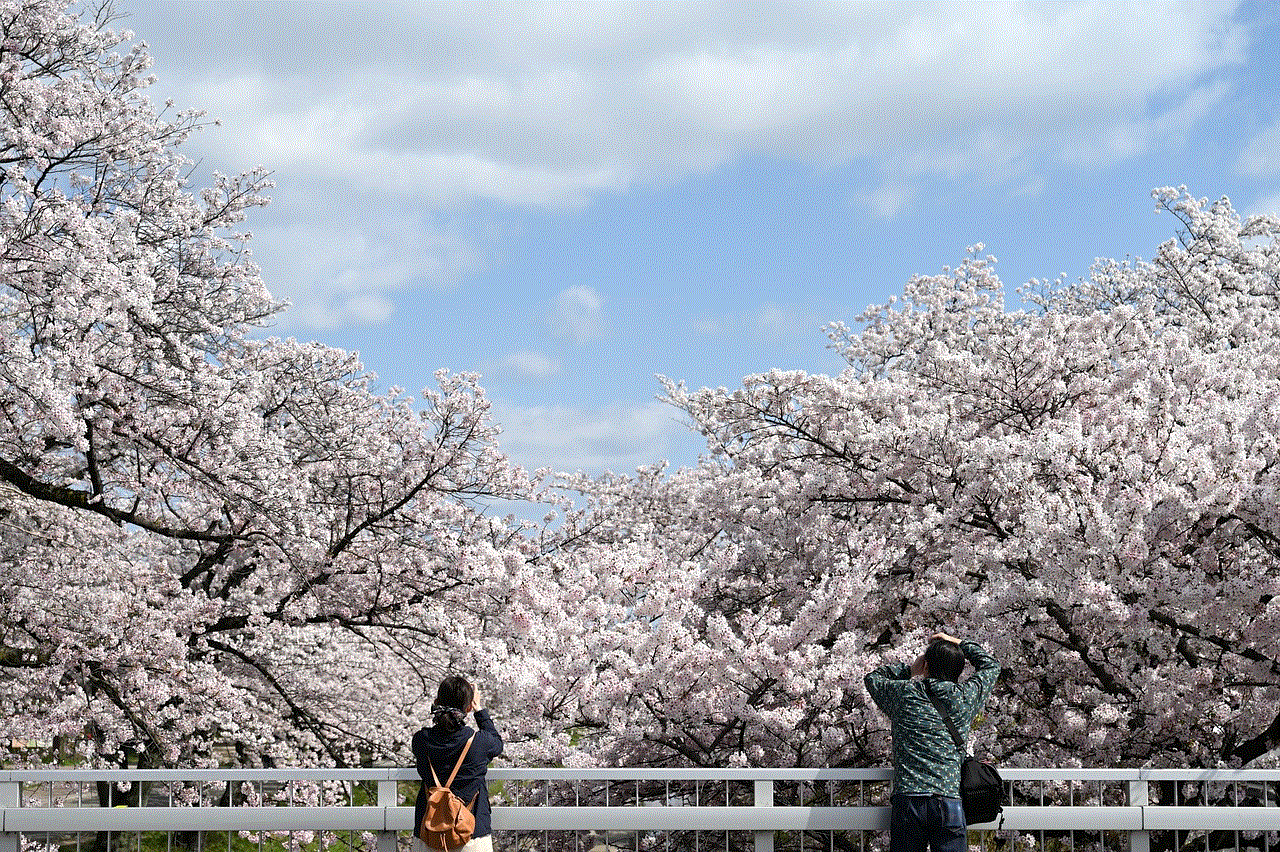
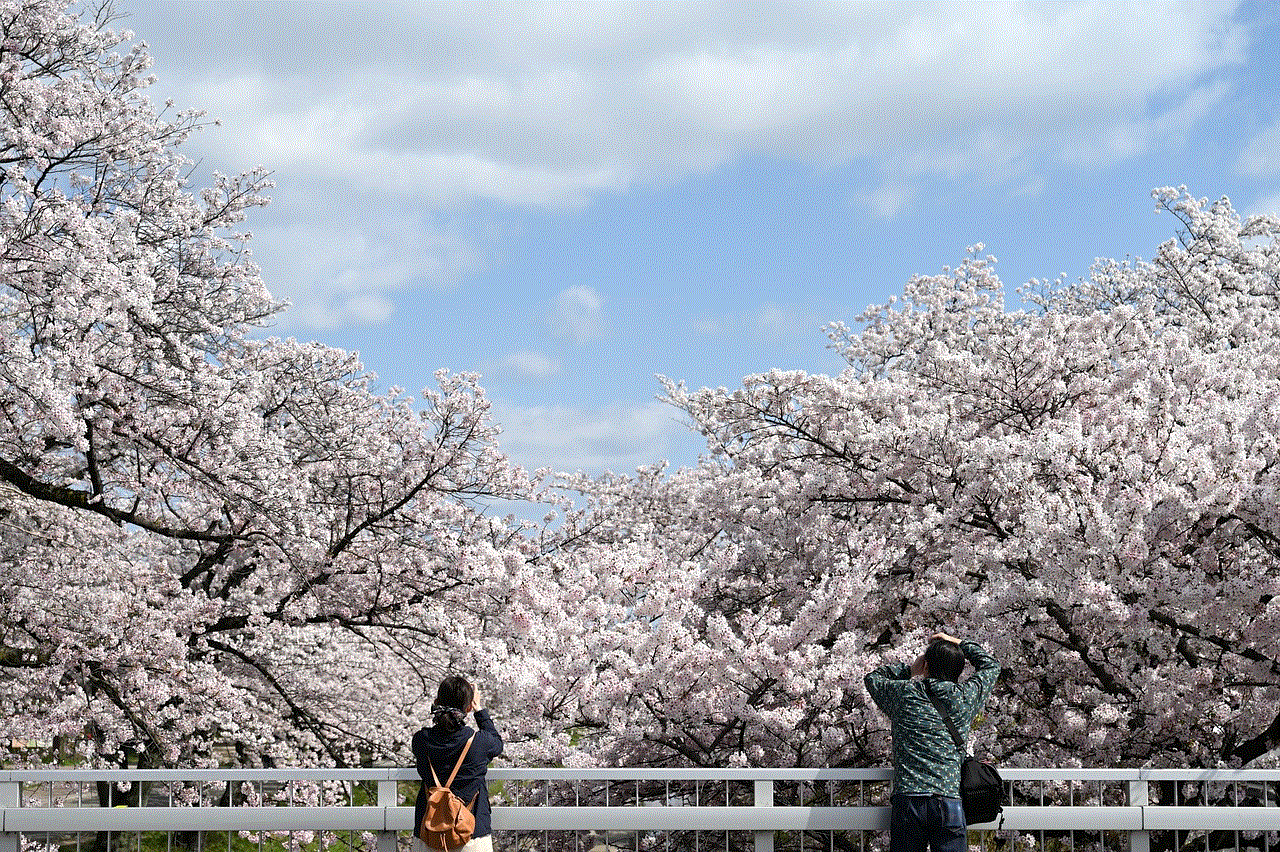
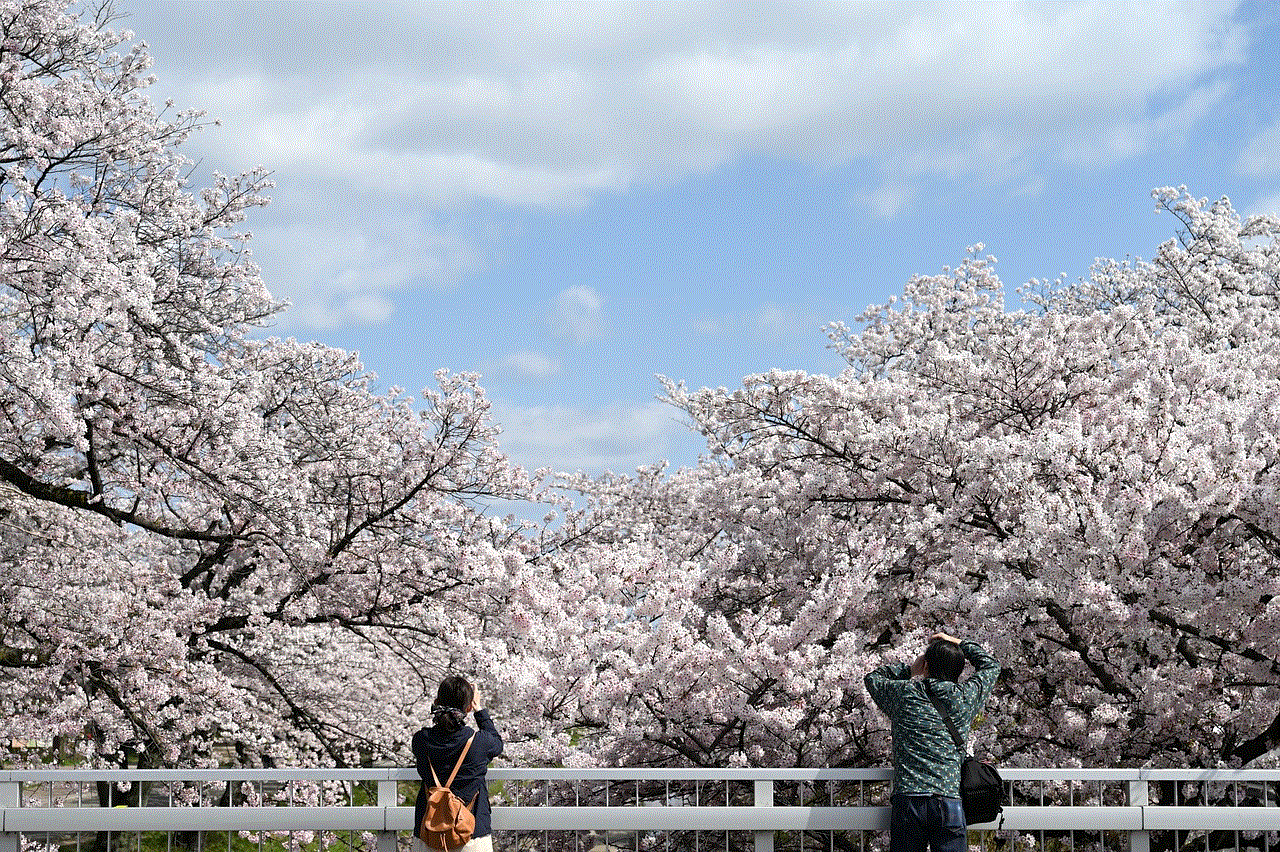
With the ever-growing popularity of Snapchat, the app has also become a hub for businesses and marketers. And the Snapchat profile search plays a significant role in this. With this feature, businesses can find and connect with potential customers or influencers to promote their products or services. Moreover, they can also use this feature to research their competitors and gain insights into their marketing strategies. This makes Snapchat not just a social media platform, but also a valuable tool for businesses.
In conclusion, the Snapchat profile search is a powerful feature that offers a lot of functionalities for users. From finding and connecting with friends to discovering new content and expanding one’s network, this feature has a lot to offer. With its constant updates and improvements, the Snapchat profile search is sure to continue being a vital part of the app. So, the next time you’re on Snapchat, don’t forget to make use of this feature to enhance your experience on the app.

