find deleted texts on android
In today’s digital age, text messaging has become one of the most popular forms of communication. With the ease and convenience of sending and receiving texts on our smartphones, it’s no wonder that we rely on them for both personal and professional conversations. However, what happens when we accidentally delete important text messages? Is there a way to retrieve them? In this article, we will explore how to find deleted texts on Android devices and the various techniques and tools available to recover them.
Part 1: Understanding How Text Messages are Stored on Android Devices
Before we dive into the methods of recovering deleted texts, it’s important to understand how text messages are stored on Android devices. When you send or receive a text, it is stored in the device’s internal memory or SIM card, depending on your settings. When you delete a text, it is marked as “deleted” and remains in the device’s memory until it is overwritten by new data. This means that even though you may not see the deleted text, it is still present on your device until it is overwritten.
Part 2: Check the Message App’s Trash Folder
The first place to look for deleted texts is the trash or recycle bin of your messaging app. Most Android messaging apps have a feature that allows you to restore deleted messages from a designated folder. To access this feature, open your messaging app, go to the settings menu, and look for a “trash” or “recycle bin” option. If you find the deleted text in this folder, simply select it and restore it to your inbox.
Part 3: Use a Third-Party App
If you can’t find the deleted text in your messaging app’s trash folder, you can try using a third-party app to recover it. There are several apps available on the Google Play Store that specialize in recovering deleted texts. Some popular options include Dr.Fone, EaseUS MobiSaver, and DiskDigger. These apps work by scanning your device’s memory for any deleted texts and allowing you to restore them. However, keep in mind that these apps may not work on all devices, and some may require a rooted device to function properly.
Part 4: Use Google Drive
Another option to recover deleted texts is to use Google Drive. If you have enabled the “Backup to Google Drive” option in your messaging app’s settings, your texts may be backed up to your Google Drive account. To check if your texts are backed up, go to Google Drive, tap on the menu icon, and select “Backups.” If you find a backup for your messaging app, you can restore it, and the deleted texts should be included in the backup.
Part 5: Restore from a Previous Backup
If you regularly back up your Android device, you may be able to restore the deleted texts from a previous backup. To do this, you will need to perform a factory reset on your device and restore it from the backup. However, keep in mind that this will erase all data and settings on your device, so it’s important to back up your device before proceeding with this method.
Part 6: Contact Your Service Provider
If none of the above methods work, you can contact your service provider for assistance. Some providers keep records of text messages for a certain period, and they may be able to retrieve the deleted texts for you. However, this option may not be available for all providers, and there may be a fee for this service.
Part 7: Use Data Recovery Software
If you are tech-savvy, you can try using data recovery software to retrieve deleted texts from your Android device. These software programs work by scanning your device’s memory for any deleted data and allowing you to restore it. Some popular options include Recuva, Stellar Data Recovery, and Wondershare Recoverit. However, keep in mind that these software programs may require a rooted device to function properly.
Part 8: Preventing Data Loss in the Future
While it’s possible to recover deleted texts on Android devices, prevention is always better than cure. To avoid losing important texts in the future, here are some tips to keep in mind:
1. Regularly back up your device to a computer or cloud storage.
2. Enable the “Back up to Google Drive” option in your messaging app’s settings.
3. Avoid using third-party apps that promise to clean up your device’s memory, as they may accidentally delete important data.
4. Be cautious when deleting texts and double-check before pressing the “delete” button.
Part 9: Data Protection Laws and Privacy Concerns
When it comes to retrieving deleted texts, there are ethical and legal considerations to keep in mind. While it may be tempting to recover deleted texts for personal or professional reasons, it’s important to respect the privacy of others. In some countries, it is illegal to access someone else’s personal data without their consent. It’s also important to note that even if you have the right to access your own data, retrieving someone else’s data without their permission may still be considered a violation of privacy laws.
Part 10: Conclusion
Losing important text messages can be a nightmare, but thankfully, there are various methods available to recover them on Android devices. From checking the trash folder to using data recovery software, there are several options to choose from depending on your device and personal preferences. However, it’s important to keep in mind that prevention is always better than cure, and it’s essential to regularly back up your device’s data to avoid losing important information in the future. Additionally, it’s crucial to respect privacy laws and ethical considerations when retrieving deleted texts.
pokemon go rare candy cheat
Pokemon Go has taken the world by storm since its release in 2016. The augmented reality game, developed by Niantic, has captured the hearts of millions of players, old and young alike. One of the most sought after items in the game is the rare candy. This highly coveted item allows players to instantly level up their Pokemon, making it a valuable asset in their journey to become the best Pokemon trainer. In this article, we will delve into the world of rare candies and explore the various ways players can obtain them, including the infamous “rare candy cheat.”
But first, let’s understand what rare candies are and why they are so desirable in the game. Rare candies are special items that can be used to increase the level of any Pokemon by one. This means that if a Pokemon is at level 20, using a rare candy will instantly level it up to 21. This is a huge advantage for players as leveling up Pokemon through traditional methods can be time-consuming and requires a lot of effort.
Now, the question arises, how can players obtain rare candies? There are a few ways to get your hands on these precious items. The most common way is by completing raids. Raids are group battles against powerful Pokemon, and upon winning, players are rewarded with various items, including rare candies. The higher the level of the raid, the more rare candies players can receive. However, raids can be challenging and require a team of players to successfully complete them.
Another way to obtain rare candies is through field research tasks. These are small challenges that players can complete by spinning Pokestops and Gyms. Each task has a different reward, and rare candies can be one of them. Players can also receive rare candies as a reward for completing special research tasks, which are more difficult and take longer to complete.
Players can also receive rare candies by hatching eggs. Eggs can be obtained from Pokestops or gifts from friends, and when hatched, they can reward players with rare candies. The chances of receiving rare candies from eggs are low, but it is still a viable option for players.
One of the most controversial methods of obtaining rare candies is through the rare candy cheat. The rare candy cheat involves using third-party apps or software to manipulate the game and obtain rare candies without putting in any effort. This method is strictly prohibited by Niantic, and players who are caught using this cheat can be banned from the game. The use of third-party apps not only violates the terms of service but also puts the player’s account at risk of being hacked.
The rare candy cheat has been a topic of debate among the Pokemon Go community. Some players argue that using the cheat is a quick and easy way to obtain rare candies, saving them time and effort. On the other hand, many players believe that using the cheat goes against the spirit of the game and takes away the fun and challenge of playing. It also creates an unfair advantage for those who use the cheat over players who choose to play the game ethically.
Niantic has been taking strict measures to crack down on players who use the rare candy cheat. They have implemented various anti-cheat measures, including a three-strike policy, where players caught using third-party apps receive a warning, followed by a temporary ban, and ultimately a permanent ban. Niantic has also taken legal action against websites and individuals who promote and sell these cheats.
Apart from the rare candy cheat, there have been other controversies surrounding rare candies in the game. One such controversy is the limited availability of rare candies for free-to-play players. As mentioned earlier, rare candies can be obtained through raids, field research tasks, and hatching eggs, but these methods require players to be active and have a certain level of skill. This means that players who cannot participate in raids or complete difficult tasks are at a disadvantage when it comes to obtaining rare candies.
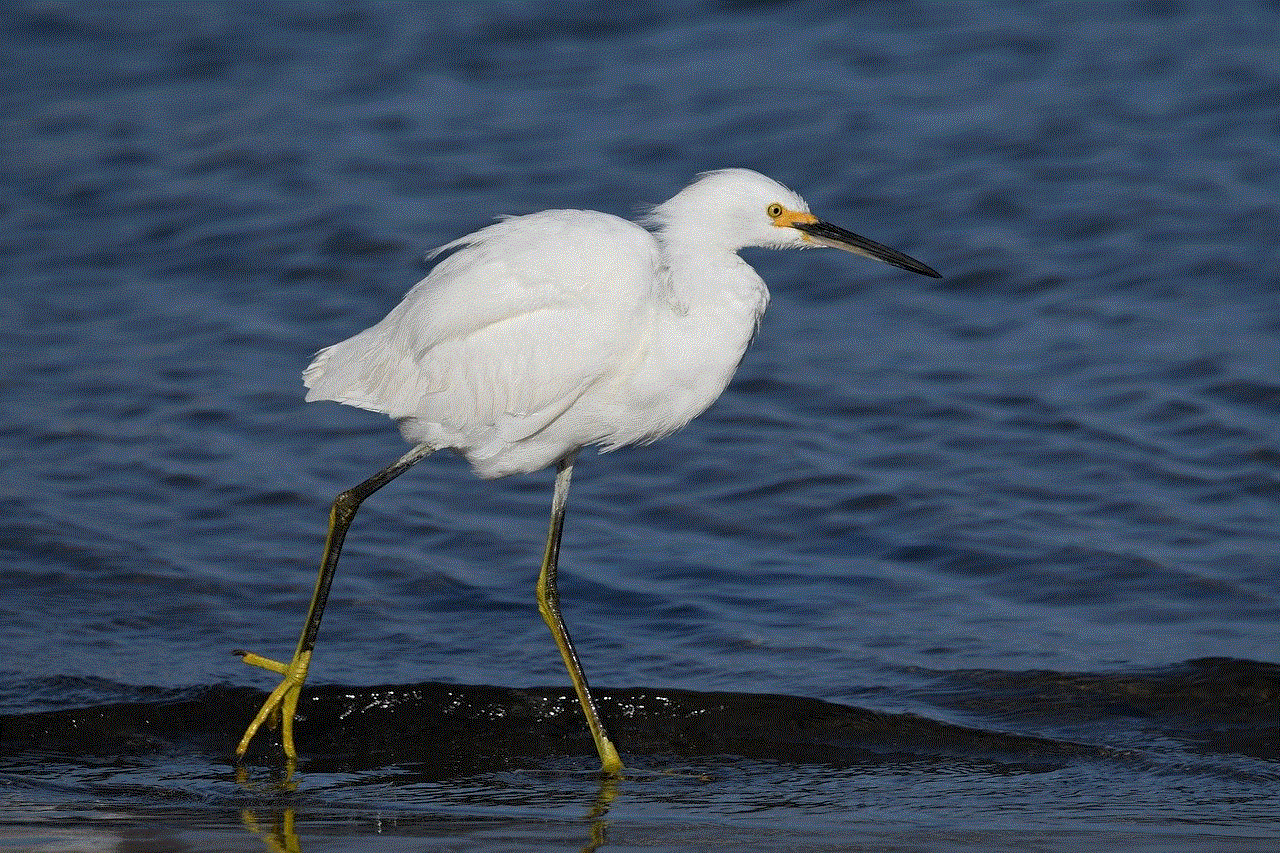
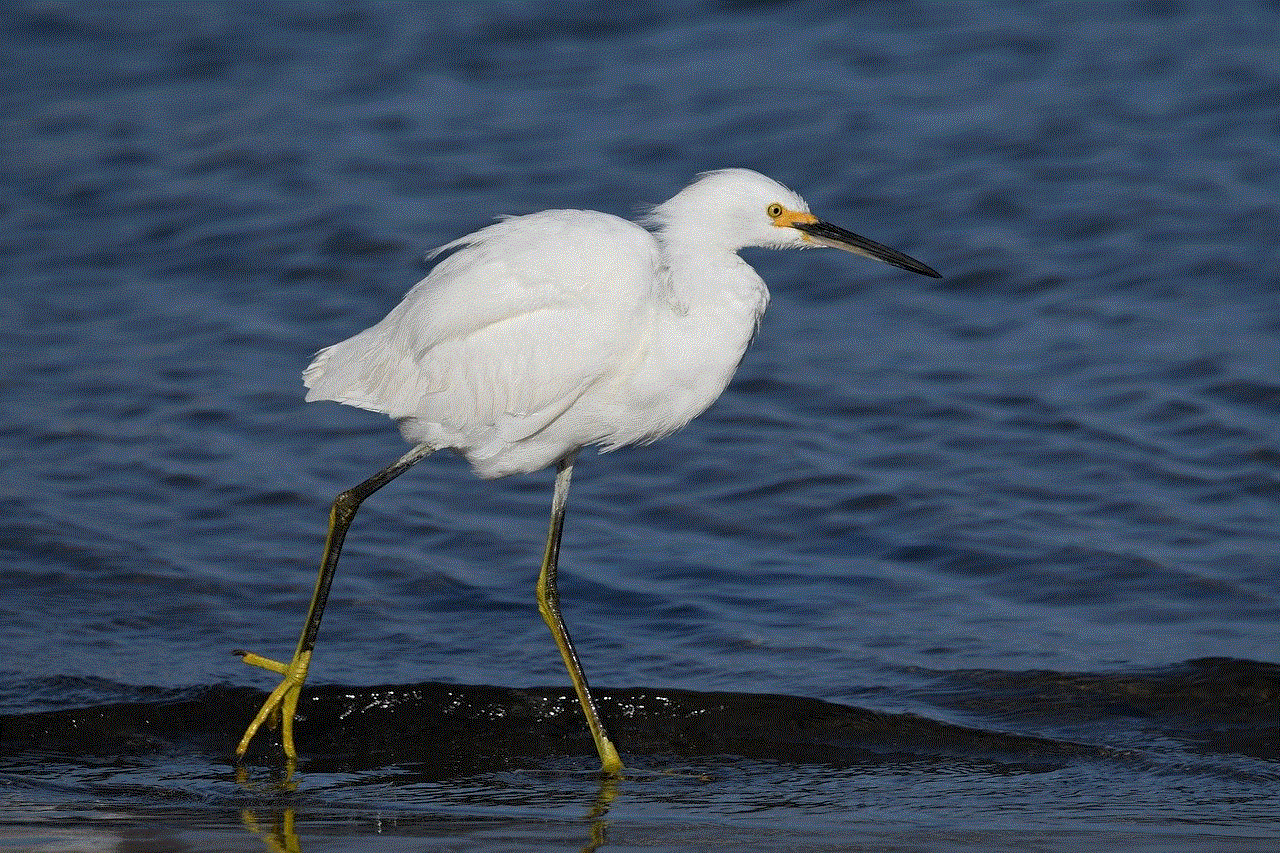
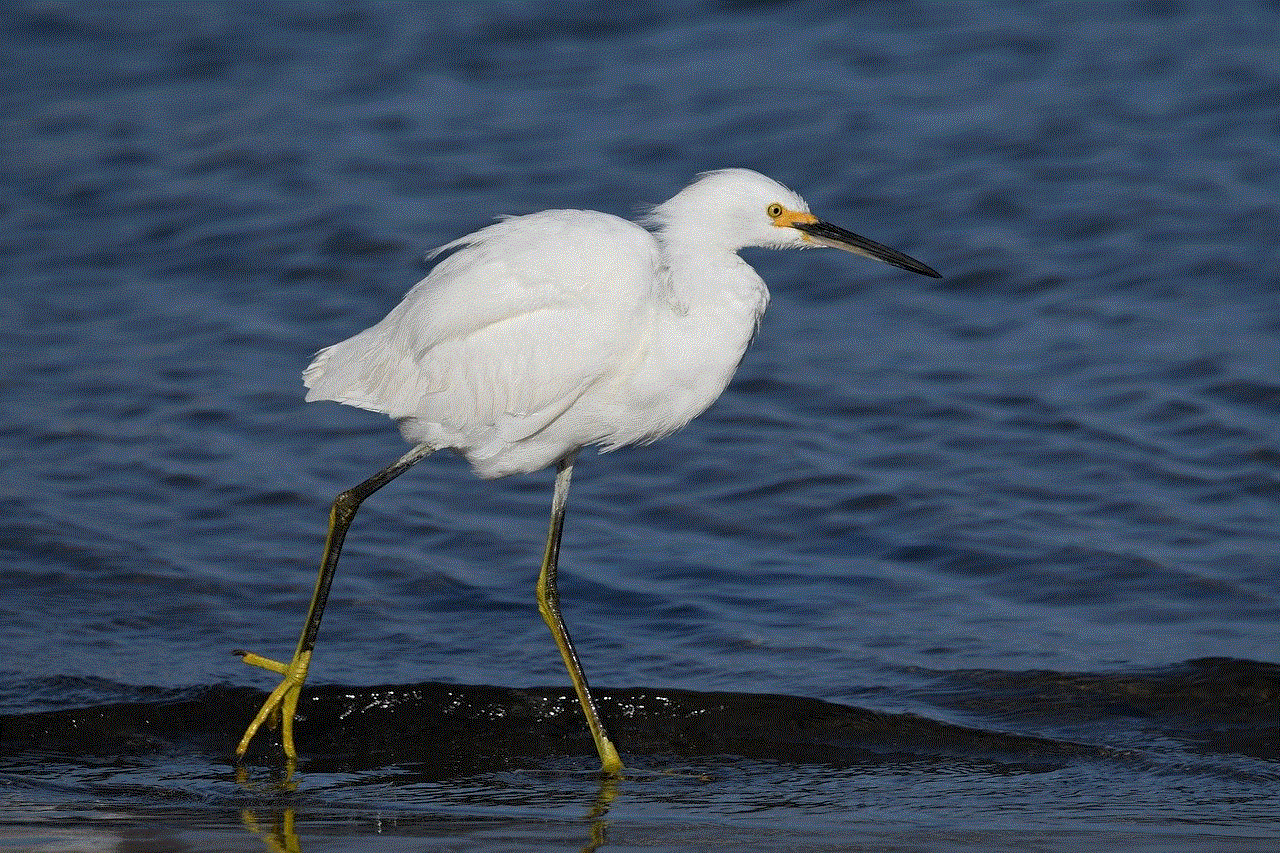
To address this issue, Niantic has introduced rare candy bundles in the in-game shop. These bundles can be purchased with real money and contain a certain number of rare candies. This has been met with mixed reactions from the Pokemon Go community, with some players criticizing the pay-to-win aspect of the game.
The introduction of rare candy bundles has also sparked discussions about the cost of playing Pokemon Go. While the game is free to download and play, players can spend a significant amount of money on in-game items, including rare candies. This has led to concerns about the game being too expensive for some players, especially younger players who may not have the means to purchase these items.
Despite the controversies surrounding rare candies, there is no denying that they are a crucial aspect of the game for many players. As the game continues to evolve, we can expect to see more ways for players to obtain rare candies and for Niantic to combat the use of third-party apps. The debate over the rare candy cheat will also continue, with players on both sides of the argument standing firm on their beliefs.
In conclusion, rare candies are a highly sought after item in Pokemon Go, and for a good reason. They provide players with a quick and easy way to level up their Pokemon, making them valuable in the game. While there are various ways to obtain rare candies, the use of the rare candy cheat is not only against the rules but also takes away from the overall experience of playing the game. As players, let us remember to play ethically and enjoy the game as it was meant to be played.
how to remove child account from family link
Family Link is a parental control app developed by Google that allows parents to monitor and manage their child’s online activity on various devices. It also allows parents to create a Google account for their child, giving them access to Google services such as Gmail, YouTube , and Google Play Store. While Family Link can be a useful tool for parents, there may come a time when a child no longer needs to be a part of a family link account. In this article, we will discuss how to remove a child account from Family Link.
1. Understand the consequences of removing a child account from Family Link
Before we dive into the steps of removing a child account from Family Link, it is important to understand the consequences of doing so. Once a child account is removed from a family link account, all parental controls and restrictions will be lifted. This means that the child will have unrestricted access to their device and all Google services. Additionally, any data or settings associated with the child’s account will be permanently deleted. This includes any apps, games, and content purchased through the Google Play Store. It is essential to consider these implications before proceeding with the removal of a child account from Family Link.
2. Ensure that you are the family manager
To remove a child account from Family Link, you must be the family manager. The family manager is the person who set up the Family Link account and has control over all other accounts linked to it. If you are not the family manager, you will need to ask them to remove the child account for you.
3. Sign in to the Family Link app or website
To begin the process of removing a child account from Family Link, you will need to sign in to the Family Link app or website. You can do this by using your Gmail account, as long as it is linked to the Family Link account. Once you have signed in, you will see a list of all the child accounts associated with your family link account.
4. Select the child account you want to remove
From the list of child accounts, select the one that you want to remove. You can do this by tapping on the child’s name or by clicking on the three dots next to their name and selecting “Settings.”
5. Go to the “Account Info” section
Once you have selected the child account, go to the “Account Info” section. Here, you will see all the information associated with the child’s account, such as their name, date of birth, and email address.
6. Click on “Remove Account”



At the bottom of the “Account Info” page, you will see an option to “Remove Account.” Click on this option to proceed with the removal process.
7. Review the consequences of removing the account
A pop-up window will appear, warning you about the consequences of removing the child account. Read through the information carefully and make sure you understand the implications before proceeding.
8. Confirm the removal
If you are sure you want to remove the child account from Family Link, click on “Confirm.” This will initiate the removal process, and you will be asked to enter your password for security purposes.
9. Wait for the account to be removed
Once you have confirmed the removal, you will need to wait for the account to be removed. This process may take a few minutes, and you may need to refresh the page or app to see the changes.
10. Revoke consent for Google services
After the child account has been removed from Family Link, you will need to revoke consent for Google services. This is to ensure that the child no longer has access to any Google services through their previous Family Link account. To do this, go to the Google account settings and click on “Manage your child’s Google Account.” Here, you will be able to revoke consent for all Google services.
11. Set up a new Google account for the child
If the child still needs access to Google services, you can set up a new Google account for them. This account will not be linked to Family Link and will not have any parental controls or restrictions. You can do this by going to the Google account settings and clicking on “Add account.”
12. Update the child’s device settings
After removing the child account from Family Link, you will need to update the device settings to reflect the changes. This includes removing any restrictions or limitations that were previously set for the child’s account.
13. Talk to your child about the changes
It is essential to communicate with your child about the changes made to their account. Explain to them why their account was removed from Family Link and what this means for their device and online activity. This will help them understand the consequences of their actions and the importance of responsible internet usage.
14. Consider alternative parental control options
If you still want to monitor and manage your child’s online activity, there are alternative parental control options available. These include apps such as Qustodio, Norton Family Premier, and SecureTeen. These apps offer similar features to Family Link and may be a better fit for your family’s needs.
15. Conclusion



Removing a child account from Family Link can be a challenging decision, but it may be necessary as your child grows older and becomes more responsible. It is essential to understand the consequences of removing a child account and to communicate with your child about the changes. Additionally, consider alternative parental control options to ensure your child’s safety and well-being online. We hope this article has provided you with a comprehensive guide on how to remove a child account from Family Link.

